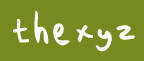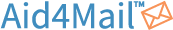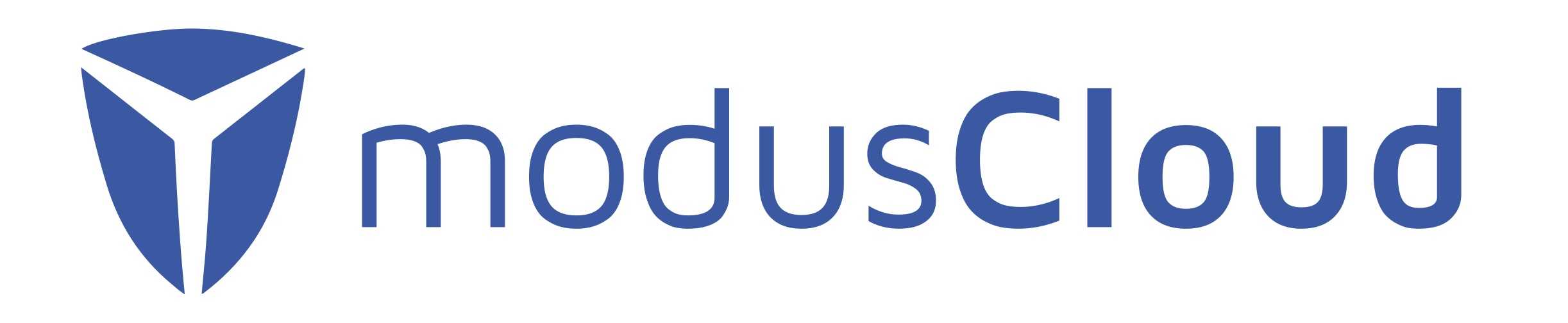What Is Email Archiving Software?
Businesses may efficiently store, manage, and access vast amounts of emails and their attachments in one place with the help of email archiving software. All incoming, outgoing, and internal emails are captured and indexed by this program, which makes them readily searchable and available for future use. Fundamentally, email archiving software is made to assist businesses in meeting legal obligations on data retention and guaranteeing the preservation of important company data.
Additionally, it provides a number of features that can greatly increase productivity and lower the risk of data loss or legal issues, such as automated email capture, email classification, and sophisticated search capabilities. All email correspondence is automatically recorded by email archiving software, which then applies retention policies to guarantee adherence to industry standards.
Additionally, it removes the need for manual email handling, giving staff members more time to concentrate on more important duties. To ensure the security and integrity of saved communications, email archiving software also provides tamper-proof audit trails and data encryption, providing enterprises with piece of mind and defense against any cybersecurity attacks.
All things considered, purchasing email archiving software can simplify email management procedures, lower storage expenses, and offer a safe and convenient location to store crucial company data. When choosing the best email archiving software for their company, businesses should take their budget and unique requirements into account, as there are many solutions on the market.
What Are The Recent Trends In Email Archiving Software?
The field of email archiving software has seen tremendous growth and improvement in recent years. The necessity for effective and safe email archiving technologies has increased as more and more companies use email as their main communication platform. To assist you in making an informed choice, we will go over the most popular trends in email archiving software in our buyer's guide.
1. Cloud-Based Solutions: The move to cloud-based solutions is one of the main developments in email archiving software. Cloud-based email archiving makes it simple to access archived emails from any location at any time, which is beneficial given the growing popularity of remote and distributed teams. Additionally, it lowers maintenance expenses and the requirement for on-premise infrastructure.
2. Artificial Intelligence: Email archiving software that incorporates artificial intelligence (AI) has greatly increased the process's accuracy and efficiency. It is simpler to retrieve particular emails from the archive when AI-powered technologies automatically classify emails according to their sender, date, topic, and other criteria.
3. Integration With Other Systems: In addition to storing emails, contemporary email archiving software connects with project management, CRM, and teamwork applications. Because of this connectivity, accessing archived emails is easy and doesn't require switching between apps.
4. Compliance And Security: Companies must make sure their email archiving software complies with industry standards in light of the more stringent data protection laws. Because of this, a lot of email archiving programs now come with sophisticated security features including user access limits, encryption, and data loss prevention.
5. Advanced Search And Filtering: The capability to conduct sophisticated searches and use filters to quickly retrieve particular emails from the archive is another trend in email archiving software. Businesses who deal with a high amount of emails and want to save time in locating pertinent information will find this function very useful.
6. Mobile View: The need for mobile-friendly email archiving solutions has grown as more individuals view their emails on mobile devices. Nowadays, a lot of software companies provide mobile apps or mobile-friendly websites so users may access their saved emails while on the road.
7. Flexible Storage Options: Depending on their requirements, organizations can select between on-premise or cloud storage with the help of some email archiving software providers. Scaling the archiving solution as the company expands and controlling storage expenses are made simpler by this flexibility.
Benefits Of Using Email Archiving Software
For companies and organizations trying to effectively handle their email correspondence, email archiving software is a useful tool. Email archiving software provides a number of advantages for users, whether for legal needs, regulatory compliance, or just improved organization and retrieval of critical emails. The following are some of the main benefits of email archiving software:
1. Regulatory Compliance: Adherence to industry-specific laws and regulations is essential in the highly regulated corporate environment of today. Software for email archiving makes sure that all emails are safely kept and accessible for compliance checks. This is particularly crucial for sectors like healthcare, banking, and law, where managing sensitive data is subject to stringent rules.
2. Legal And E-discovery Support: Having a strong email archiving system in place can help you gather important data and support your case in the event of a legal dispute. These software programs save time and money in e-discovery procedures by making it simpler to locate particular emails and attachments thanks to their sophisticated search and retrieval features.
3. Storage Management: Organizations can more effectively manage and maximize their email storage space by using email archiving software. Archiving software increases storage capacity and lowers the chance of email server slowdowns or crashes by automatically eliminating redundant and superfluous emails from the main email system.
4. Increased Productivity: When working with a big number of emails, it can take a lot of time to search for certain emails and attachments. Employee productivity and efficiency are increased when crucial emails and attachments can be quickly and easily retrieved with email archiving software.
5. Disaster Recovery: Having a backup of all emails is essential for company continuity in the case of a system failure, natural disaster, or cyberattack. By offering a safe, off-site backup of every email, email archiving software makes sure that crucial data is preserved in the case of an emergency.
6. Adherence To Email Retention Policies: To guarantee that emails are kept for a certain amount of time before being permanently erased, many firms have email retention policies in place. For legal and regulatory compliance, this is required. These rules can be automatically enforced by email archiving software, guaranteeing that emails are kept for the necessary amount of time before being safely erased.
7. Simple Accessibility: All emails and attachments are kept in a single, searchable archive when using email archiving software. Even if emails were sent or received years ago, this makes it simpler to access and retrieve particular emails. Because it enables customers to rapidly access past conversations and details, this kind of accessibility is particularly crucial for enterprises that interact with clients or partners over extended periods of time.
Important Factors To Consider While Purchasing Email Archiving Software?
There are a number of crucial considerations that can assist you in making an informed choice when thinking about investing in email archiving software. These elements include interoperability with your email system, storage capacity, search and retrieval capabilities, security features, and compliance and regulatory needs.
1. Compliance And legal Requirements: Whether email archiving software satisfies your organization's compliance and regulatory standards is one of the most important considerations. This includes laws like the SEC, GDPR, and HIPAA that may call for specific encryption levels and data preservation guidelines.
2. Storage Capacity: Another crucial element to take into account is the software's storage capacity. To make sure the program can manage your data requirements without any delays or disruptions, you will need to evaluate your email volume and storage needs.
3. Search And Retrieval Features: Email archiving software should have strong search and retrieval features that let you find and access particular emails or attachments fast. Verify that the program satisfies the requirements of your company by looking at its search speed, accuracy, and filtering choices.
4. Compatibility: Selecting email archiving software that works with your existing email system is essential. This will guarantee a seamless integration and lower the possibility of any interruptions or data loss during the transfer.
5. Security Features: To prevent unwanted access to your stored emails, the software you use should have robust security features. This could contain functions like audit tracking, encryption, and role-based access control. Along with these considerations, the software's cost, customer service, and convenience of use must also be taken into account. Your experience with email archiving software can be much improved by purchasing user-friendly, reasonably priced software that is supported by dependable customer service.
What Are The Key Features To Look For In Email Archiving Software?
There are a number of important factors to take into account when choosing the best email archiving program for your company. Your archived emails can be kept safe, accessible, and well-organized with the aid of these features. We will go over the most important characteristics to search for in email archiving software in this buyer's guide.
1. Comprehensive Archiving Capabilities: The capacity to archive emails is, of course, the main feature of email archiving software. But in this sense, not all software is made equal. Seek out software with extensive archiving features, such as the capacity to save emails from many systems, including Exchange, Gmail, and Microsoft Outlook. By doing this, you can make sure that all of your crucial emails are kept in one secure spot.
2. Search And Retrieval Features: A strong search and retrieval feature is a must for any decent email archiving program. This will make it simple for you to look for and retrieve particular emails using keywords, sender, recipient, date, and other parameters. Finding crucial emails can be made easier using this, particularly in cases involving compliance or the law.
3. Compliance And Regulatory Requirements: Make sure your email archiving software satisfies all requirements if your company must adhere to industry rules or regulatory frameworks. Seek out software that complies with laws like the GDPR, SEC, HIPAA, and others.
4. Security And Encryption: Since emails may include private and sensitive data, it's important to select archiving software that places a high priority on security and encryption. Seek out software with sophisticated security features like secure data transmission protocols, access controls, and AES-256 encryption.
5. User-Friendly Interface: Adoption and ease of use depend on an interface that is easy to use. Choose software with an easy-to-use interface that administrators and end users can both easily traverse. This will guarantee that your staff can quickly retrieve archived emails when needed and expedite the archiving process.
6. Scalability And Compatibility: Your email archiving requirements may rise in tandem with your company's expansion. Choosing software that is scalable and capable of meeting your future requirements is crucial. Make that the program works with your present email system as well as any updates or modifications in the future.
7. Data Backup And Disaster Recovery: Strong data backup and disaster recovery features should be included in email archiving software. In the event of a system collapse or other calamity, this will guarantee the safety of your preserved emails. To protect your stored data, look for software that provides several backup choices, such cloud storage.
Why Do Businesses Need Email Archiving Software?
For companies of all sizes and sectors, email archiving software is an essential tool. It offers a very effective and safe method for organizing, storing, and retrieving emails. But why is it necessary for businesses? Let's get started and examine the main causes.
1. Compliance And Legal Requirements: Businesses must abide by a number of laws and regulations pertaining to email management in the modern digital environment. To satisfy legal and compliance standards, email archiving software makes sure that all emails are safely saved and readily accessible. For sectors like finance, healthcare, and law, where emails containing sensitive data must be kept on file for a predetermined amount of time, this is particularly important.
2. Data Storage: Management Manually organizing and storing the enormous amount of emails that businesses get every day can be laborious and prone to human error. Email archiving software ensures effective storage management by automatically capturing and storing each email. This lowers data storage expenses in addition to saving time.
3. Fast And Simple Retrieval: Organizations may quickly find and recover any email, even if it was erased from the inbox, by using email archiving software. When emails are needed as proof in court cases or internal investigations, this is especially helpful. Businesses can save time and money by using the software to conduct accurate and fast searches.
4. Protection Against Data Loss: Businesses are very concerned about cybersecurity risks and the possibility of unintentional or intentional email deletion. Software for email archiving serves as a backup, guaranteeing that all emails are safely kept and shielded from data loss. Businesses can quickly recover their archived emails and carry on with business as usual in the case of a calamity.
5. Effective Email Management: Advanced capabilities like email classification, tagging, and retention guidelines are also available in email archiving software. Businesses benefit from improved email management and organization, which makes it simpler to locate pertinent information when needed. Along with increased productivity and workflow, it also makes it possible for teams to collaborate more effectively.
How Much Time Is Required To Implement Email Archiving Software?
The size of the company and the particular program used can affect how long it takes to install email archiving software. The installation procedure, however, often takes a few days to a few weeks. The program must be installed, set up, and connected with your current email system during this procedure.
If you are moving from another email archiving provider, this can also involve data migration. It will also take some time to set up the required permissions and access levels and train your team on how to utilize the software efficiently. This is an essential step to make sure your team complies with any applicable laws or corporate guidelines and that your email archiving system is set up properly.
It is crucial to remember that the implementation process may take longer for software that is more feature-rich and complicated. On the other hand, less feature-rich, simpler solutions might be implemented faster. Overall, to guarantee a successful and seamless deployment of your email archiving software, it is advised to budget a few weeks for the implementation procedure.
After the initial installation, there might be some time needed for troubleshooting and fine-tuning. Recall that preserving the confidentiality and integrity of your company's communications and guaranteeing regulatory compliance depend on taking the time to set up your email archiving software correctly.
What Is The Level Of Customization Available In Email Archiving Software?
Different levels of customisation are available in email archiving software to meet the unique needs of distinct businesses. Businesses may adapt the program to their unique needs and workflows thanks to these customization options. When searching for an email archiving solution, the following are some essential customizing features and capabilities to take into account:
1. Retention Policies: Setting retention policies for various email kinds is one of the main customization choices in email archiving software. These guidelines give companies the ability to specify how long emails should remain in the archive before being removed. Organizations may make sure that emails are kept for the necessary duration to satisfy regulatory obligations, which is very helpful for compliance purposes.
2. Search Filters: The ability to apply search filters to focus and hone search results is a crucial component of email archiving customisation. Sender, recipient, date range, keywords, and attachments are just a few examples of the criteria that can be included in these filters. This degree of personalization guarantees that pertinent emails are readily available and can expedite the search process.
3. User Access And Permissions: You can also customize user access and permissions with email archiving software. This implies that businesses have the ability to manage who can access the emails that have been stored and what they can do there. For data security and confidentiality to be maintained, this kind of customization is necessary.
4. Integration With Current Systems: A lot of email archiving programs have the ability to interface with current systems, including CRM platforms, email servers, and other business apps. By ensuring a smooth transfer of data and information between systems, this degree of customization lowers the need for human data entry and boosts productivity.
5. Scalability: Businesses' requirements for email archiving may evolve as they expand. Therefore, it is essential to select a system that is scalable and adaptable to future expansion. This can entail connecting with new apps, increasing user access, or adding extra storage space. Generally, depending on the particular solution, email archiving software can range in degree of customization from simple to advanced. To guarantee a customized and effective archiving process, it's critical to take into account the customization features that match the demands and specifications of your company while weighing your options.
Which Industries Can Benefit The Most From Email Archiving Software?
Software for email archiving is a necessary tool for any contemporary company. It enables businesses to safely handle and preserve their email correspondence, guaranteeing that crucial data is easily available and compliant with regulatory requirements. Email archiving software may help all industries, although some are more likely to profit from its features and capabilities than others.
1. The Financial Industry: Strict adherence to archiving and record-keeping regulations is necessary in the highly regulated banking sector. Financial institutions may safely archive and monitor all correspondence, including attachments and metadata, with email archiving software in order to meet regulatory obligations. Additionally, email archiving software makes it simple to retrieve pertinent communications during audits or legal issues, saving time and money.
2. The Medical Field: Because they deal with sensitive patient data on a regular basis, healthcare businesses are particularly vulnerable to cyberattacks. By safely preserving and encrypting all correspondence, email archiving software contributes to the protection of sensitive healthcare data. Additionally, it guarantees adherence to industry rules like HIPAA, which mandates that emails be kept on file for at least six years.
3. Law Offices: In the legal sector, email correspondence frequently includes private and urgent material. Law businesses can reduce the risk of losing or misplacing important material by using email archiving software to conveniently organize and recover previous email correspondence. It also guarantees adherence to legal standards, including document keeping and client confidentiality.
4. Governmental Organizations: A great deal of sensitive data must be handled by government organizations. In addition to aiding in the organization and storage of this data, email archiving software adds an extra degree of protection by implementing access controls and encryption. By doing this, sensitive information is shielded from cyber dangers and only authorized workers are able to access it.
5. Educational Establishments: Sensitive research data, financial information, and student records are among the many types of communications that educational institutions frequently handle. Email archiving software aids in the management of this enormous volume of data, guaranteeing adherence to laws like FERPA and shielding private data from prying eyes.
Conclusion
In conclusion, any business, regardless of size, must invest in a trustworthy email archiving program. It guarantees compliance, data security, and legal protection in addition to facilitating communication and enhancing productivity. The features, scalability, and integration capabilities that will best meet the demands of your company should be taken into consideration while looking for the finest email archiving software.
Additionally, take into account the software provider's pricing alternatives, customer support services, and reputation. It is our aim that our buyer's guide has given you the knowledge you need to choose the best email archiving software for your company. We appreciate you selecting our guidance, and we hope your search goes well!