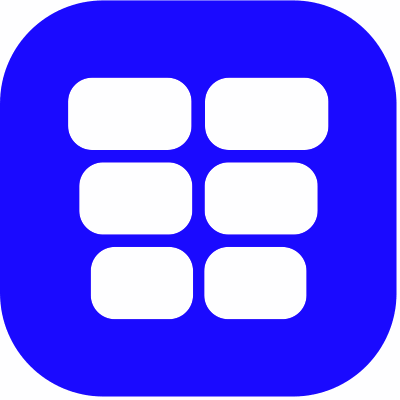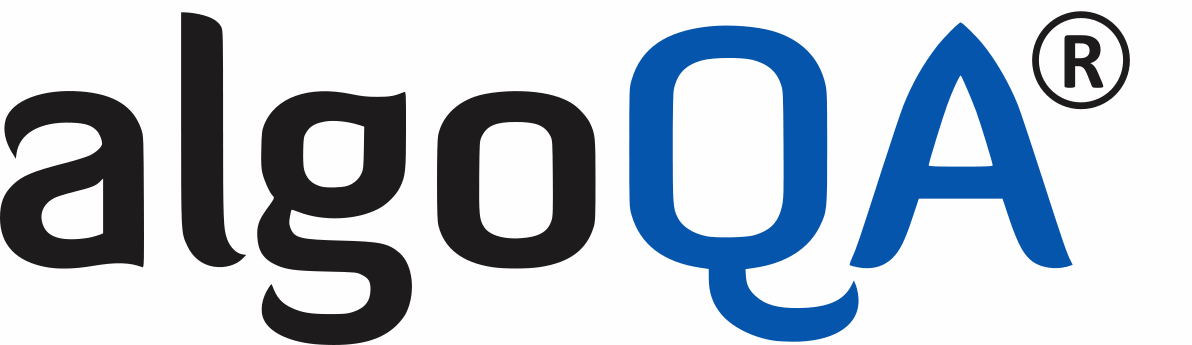Yes, automated testing solutions can be employed on a variety of devices and platforms. Automation testing solutions are cross-platform, which means they are compatible with desktop, internet, and mobile apps. They are designed to work with a range of operating systems, including Windows, macOS, and Linux. This allows users to run tests and compare results across multiple devices, providing a comprehensive picture of the application's performance. Automation testing enables the efficient detection and resolution of compatibility issues across several platforms and devices.
List of 20 Best Automation Testing Tools
Flock Safety is is the public safety solution that utilizes License Plate Recognition, video, and audio detection to provide instant and precise intelligence. Keep your community, business, and law enforcement safe by preventing and resolving crimes...Read More Flock Safety
Apache JMeter is a highly versatile and robust testing tool that is perfect for conducting performance tests on websites. With its 100% Java-based approach, it offers unparalleled flexibility and provides detailed HTML reports and load statistics. It...Read More Apache JMeter
Sixpack is a test data platform for advanced distributed systems. Our platform uses innovative methods to generate authentic test data that ensures privacy and optimizes efficiency. Say goodbye to the hassle of managing test data and instead, concent...Read More Sixpack
Jenkins is a open source automation server, provides an extensive library of plugins for seamless project compilation, deployment, and automation. These plugins cater to all types of projects and streamline the overall development process. By enablin...Read More Jenkins
Connect iPaaS from RoboMQ is a API and Data Integration Platform designed for HR, Sales, Marketing, Finance, and Operations teams. Our user-friendly, no-code approach allows for quick creation and automation of business processes without any technica...Read More Connect iPaaS
GoGo Car is a car buying software powered by AI technology. Streamline your car buying process with our advanced platform that offers a personalized experience, effortless deal customization, and unbeatable savings. Create multiple deals online and h...Read More GoGo Car
Threat Stack is a market-leading cloud security management solution that utilizes a variety of methods, such as behavior monitoring, access control, and threat awareness, to provide automated assessment services. With its cloud management capabilitie...Read More Threat Stack
Tricentis Tosca is testing tool that utilizes cutting-edge AI technology to streamline the testing process. Its user-friendly codeless interface caters to both technical and non-technical users, making it accessible for all teams. This comprehensive...Read More Tricentis Tosca
Test Evolve is a testing solution to take your process to the next level. Our powerful automation test engine and integrated studio application seamlessly work with your existing testing and audit tools. With a focus on Agile methodology, our all-in-...Read More Test Evolve
algoQA solution for staying ahead of the fast-paced digital commerce landscape. This software allows businesses to seamlessly adapt to changes, whether its a new event, season, promotion, or product launch. With algoQA, you can confidently navigate d...Read More algoQA
DP360 CRM solution for seamless customer engagement at your dealership. This powerful platform simplifies lead management, keeping you connected with customers via phone, email, and text. With its intuitive interface and optimization of the sales pro...Read More DP360 CRM
QuickBooks Online, the premier accounting software for entrepreneurs and business owners. Streamline your financial management with its intuitive interface, top-notch security measures, and cutting-edge features such as Online bank connectivity and W...Read More QuickBooks Online
TestRail is a automation tool that simplifies testing for your team. Its user-friendly interface allows you to effortlessly create, organize, and run test cases. Monitor testing progress in real-time and seamlessly integrate with test automation and...Read More TestRail
axe DevTools is a browsing extension by Deque. This powerful tool uses AI technology to effortlessly check your website for accessibility compliance. It conducts thorough scans, provides detailed remediation guidance, and offers guided tests to help...Read More axe DevTools
Ubertester is a testing solution for mobile and web applications. It facilitates bug testing and tracking, usability testing, functional testing, and localization testing during the development process. Real-time monitoring and management features al...Read More Ubertesters
Watir, the user-friendly and reliable automation testing software available on RubyGems. Effortlessly interact with browsers using our human-like approach to ensure flawless testing results. With a bug-free performance and easy integration, streamlin...Read More Watir
Cerberus Testing is an established open-source software testing automation tool, refined over a decade of development. It offers testing framework to optimize your testing process without the need to build one from scratch. This enables you to alloca...Read More Cerberus Testing
Tigmat is the perfect solution for easy and efficient test automation. Our platform allows users to effortlessly design, organize, and run tests without any coding experience required. Our intuitive interface caters to all levels of technical profici...Read More Tigmat
the XEB360 Embedded Tester is a stress-testing solution designed specifically for embedded systems and algorithms. Equipped with advanced features, this tool allows for easy creation, tracking, and execution of a wide range of test scenarios. Ideal f...Read More XEB360 Embedded Tester
Appium is a mobile automation tool that works seamlessly with multiple operating systems. It offers the freedom to write tests using your preferred tools, making it a highly customizable solution. Appium enables automated testing of any mobile app an...Read More Appium
Learn More About Automation Testing Tools
- What Is Automation Testing Tools?
- What Are The Recent Trends In Automation Testing Tools?
- Benefits of Using Automation Testing Tools
- Important Factors To Consider While Purchasing Automation Testing Tools?
- What Are The Key Features to Look For In Automation Testing Tools?
- Why Do Businesses Need Automation Testing Tools?
- How Much Time Is Required To Implement Automation Testing Tools?
- What Is The Level Of Customization Available In Automation Testing Tools?
- Which Industries Can Benefit The Most From Automation Testing Tools?
- Conclusion
What Is Automation Testing Tools?
Automation testing tools are software programs that automate testing processes, minimizing the manual labor required for quality assurance (QA) operations. These tools are widely used in the software development and information technology industries to increase testing efficiency and accuracy. Automation testing technologies enable QA teams to build and execute tests automatically, saving time and resources over manual testing.
Automating repetitive and boring tests allows testers to concentrate on more difficult and crucial areas of the product. This improves the overall quality and scope of the testing process, resulting in a more reliable and durable product. These tools employ scripts or script-like commands to replicate user activities and test various scenarios.
They can also provide thorough reports and logs to detect and monitor errors and difficulties, making troubleshooting and debugging simpler and more efficient. Selenium, Appium, TestComplete, and HP UFT are among the most widely used automation testing tools. Each tool has its own set of features and capabilities, tailored to certain testing needs and objectives. Selenium, for example, is an open-source tool that is typically used for web application testing, whereas Appium is intended for mobile application testing.
When selecting an automation testing tool, you should evaluate the sort of application you're testing, your team's level of technical competence, and the tool's budget. It is also critical to explore and evaluate several tools to determine which one best meets your specific testing requirements.
What Are The Recent Trends In Automation Testing Tools?
The demand for automation testing solutions has increased significantly in recent years as software applications have become more complicated and faster delivery is required. This demand has resulted in the introduction of new trends in automated testing technologies to meet the ever-changing market needs. As a buyer, you must stay current on these developments in order to make informed judgments about investing in automation testing technologies. When looking for an automation testing tool, examine the following recent trends:
1. Shift To Open-Source Tools: Open-source automated testing solutions have grown in popularity in recent years due to their dependability, flexibility, and low cost. They provide a diverse set of functionality, and their active community support ensures regular upgrades and issue fixes. This tendency has made open-source software the preferable option for small and medium-sized organizations.
2. Integration With Artificial Intelligence (AI) And Machine Learning (ML): Automation testing systems are increasingly embracing AI and ML capabilities to make test scripts more intelligent and flexible. These solutions use algorithms to assess test results, predict problems, and self-heal test scripts, thereby improving automation efficiency and reliability.
3. Cloud-Based Testing: The rise of cloud computing has resulted in a considerable movement toward the use of cloud-based automated testing solutions. These solutions enable scalability, cost-effectiveness, and easy cooperation among geographically dispersed teams. They also enable testing in several environments, making it easier to confirm the functionality of apps across platforms.
4. Support For DevOps And Agile Methodologies: Automation testing technologies are now being created to help teams integrate testing into their continuous delivery processes. These solutions include features like test automation orchestration, continuous integration, and continuous testing to help streamline the testing process in an Agile setting.
5. User-Friendly interfaces And low-code solutions: Automation testing tools are getting more user-friendly, with intuitive interfaces and drag-and-drop functionality. Low-code solutions, which need little coding skills, are increasingly gaining popularity, enabling non-technical team members to participate in the automation process.
Benefits of Using Automation Testing Tools
Automation testing solutions are critical for any organization or person wishing to streamline their software testing procedures. These technologies provide a variety of advantages that can significantly increase the productivity and efficacy of your testing activities. In this buyer's guide, we'll go over the primary benefits of using automation testing solutions so you can make an informed decision when selecting one.
1. Increased Efficiency: One of the primary benefits of employing automation testing solutions is a large boost in productivity. These solutions allow you to automate monotonous and time-consuming operations, freeing up crucial time for your staff to focus on more important work. This not only shortens the overall testing time, but also lowers the possibility of human error, resulting in more accurate results.
2. Cost Savings: You can save a large amount of money by automating your testing procedure. These may include manual labor and resource expenditures, as well as potential software release delays owing to human mistake. Automation testing technologies enable you to run several tests concurrently, saving time and eventually lowering expenses.
3. Improved Test Coverage: Manual testing can be time-consuming and needs a significant amount of effort to test all possible scenarios. Automation testing technologies, on the other hand, can run a huge number of tests quickly, resulting in increased test coverage. This ensures that your program is extensively tested, lowering the possibility of bugs or errors going undiscovered.
4. Faster Time To Market: To keep ahead of the competition in today's fast-paced technological environment, firms must promptly release high-quality software. Automation testing technologies speed up the testing process, allowing you to deliver software faster while maintaining quality. This not only enhances customer happiness but also boosts revenue for your company.
5. Dependability And Reusability: Automation testing technologies generate consistent and reusable test cases, removing the need to write new scripts for each program upgrade. This not only saves time, but also assures that your testing is consistent and accurate. With the flexibility to reuse test cases, you can simply conduct regression tests to ensure your software's stability.
6. Scalability: Automation testing technologies are flexible and adaptable to your changing demands, whether you run a small firm or a huge corporation. As your program grows, these technologies can meet the growing testing demands without sacrificing quality or performance.
Important Factors To Consider While Purchasing Automation Testing Tools?
When it comes to acquiring automated testing tools, you must examine numerous criteria to ensure that you make the best decision for your firm. With so many options on the market, it might be difficult to find the right instrument for your needs.
To make an informed decision, these are the essential elements to consider when selecting automated testing tools:
1. Compatibility With Your Environment: Before purchasing any automated testing product, ensure that it is compatible with your current environment. This includes the programming languages, tools, and frameworks you employ within your firm. Investing in a solution that is incompatible with your existing configuration can result in additional costs and integration challenges.
2. Testing Capabilities: Different automated testing platforms provide varying degrees of testing capability. Before making a purchase, you should decide the type of testing your business needs, such as functional, regression, or performance testing, and then hunt for a solution that offers those specific skills.
3. Ease Of Use: The whole goal of investing in automation testing solutions is to make the testing process more efficient and time-saving. As a result, it is critical to select a tool that is user-friendly and simple to navigate. This reduces your employees' learning curve and increases their productivity.
4. Integrations: In today's technology landscape, most firms employ a wide range of tools and technologies. When choosing an automation testing solution, ensure that it interfaces properly with your existing tools. This allows you to streamline your testing procedures and eliminate compatibility difficulties.
5. Scalability: As your organization expands, so will your testing requirements. It is critical to select a solution that can grow with your company and handle larger volumes of testing. This will spare you the difficulty and expense of switching to a different tool in the future.
6. Support And Maintenance: To perform optimally, automation testing tools must be updated and maintained on a regular basis. It is critical to assess the level of support and maintenance offered by the tool's seller. This covers items like customer service, technical assistance, and training materials.
7. Cost: Budget is a key consideration for any purchase, including automated testing equipment. While it may be tempting to choose a cheaper choice, it is critical to weigh the cost and benefits of the instrument in the long run. A premium price may be justified if the instrument includes advanced capabilities and a strong support system. By taking these crucial variables into account, you can make an informed decision about which automation testing solution is most suited to your organization's requirements. Remember to conduct extensive research and evaluate several instruments before making a purchase to ensure you receive the best value for your money.
What Are The Key Features to Look For In Automation Testing Tools?
When it comes to choosing the best automated testing solution for your organization, there are a few crucial features to consider. These capabilities will not only save you time and resources, but will also make your testing process more efficient and productive.
Here are the most important aspects to consider while selecting an automation testing tool:
1. Test Coverage and Platform Support: The best automation testing tool should offer comprehensive test coverage across several platforms and devices. This implies it should be able to run tests on a variety of browsers, operating systems, and mobile devices. It should also be able to test multilingual applications and handle a variety of data types.
2. User-Friendly Interface: A user-friendly interface is essential for an automation testing tool because it facilitates navigation and use. Look for a solution with a simple and straightforward UI that makes testing easier and does not require substantial technical knowledge to use.
3. Scripting vs Scriptless Automation: Some automation testing tools require coding or scripting, while others provide a "scriptless" method in which tests are created and executed through a visual interface. Depending on your team's resources and skill level, determine if a solution with scripting or scriptless automation is a better fit.
4. Compatibility with Different Technologies: When selecting a tool, ensure that it is compatible with the technological stack utilized in your application. This comprises the programming language, structure, and other tools utilized during the development process. This will help to ensure seamless integration and testing.
5. Reporting and Analysis: An effective automated testing solution should generate extensive and comprehensive reports that track test results and highlight potential concerns. Look for a program that allows you to customize your reporting and see visual representations of test findings for easier analysis.
6. Cross-Browser and Cross-Platform Testing: Select a tool that allows you to easily test your application across several devices, browsers, and operating systems. This ensures that your application is interoperable and usable across a variety of contexts.
7. Support and Training: Before investing in an automation testing solution, examine the degree of support and training supplied by the vendor. Look for technologies that give responsive customer service as well as training and onboarding resources. Overall, the most important factor in selecting the correct automation testing solution is to analyze your company's individual demands and requirements. Keeping these aspects in mind will help you pick a tool that best suits your budget, technical capabilities, and testing goals.
Why Do Businesses Need Automation Testing Tools?
Businesses require automation testing solutions to assure the productivity, dependability, and quality of their software development workflows. These solutions provide various advantages that enable firms to expedite their testing processes, cut expenses, and increase overall product quality. First and foremost, automation testing technologies save significant time and resources.
Manual testing might take days or even weeks to complete a comprehensive examination of a software program. However, with automation technologies, tests can be completed in hours or minutes, freeing up valuable time and allowing testers to focus on other important duties. Furthermore, automation testing reduces the possibility of human error, which occurs in manual testing.
Automated testing follow established steps that are unaffected by external influences like fatigue, boredom, or diversions. This contributes to greater accuracy and dependability in test results, resulting in more dependable products with fewer faults and difficulties. Furthermore, automation testing allows for the simultaneous execution of many tests on various operating systems, browsers, and devices, making it suitable for cross-platform and cross-browser testing.
This enables organizations to cover a wide range of scenarios and ensure that their software is compatible with several environments, resulting in a better user experience for their consumers. In addition to saving time and money, automation testing systems provide detailed and comprehensive reporting on test results. These reports enable enterprises to understand the core cause of any errors and make informed decisions about software improvements.
Finally, automation testing technologies are scalable, making them appropriate for enterprises of any size. As firms develop and their testing needs increase, automation solutions can easily handle the burden, allowing them to adjust to shifting requirements and demands.
How Much Time Is Required To Implement Automation Testing Tools?
The time required to install automation testing tools varies based on a number of factors, including project complexity and tool selection. Integrating automation testing into your software development process can take anything from a few weeks to many months. First, you must examine the time required to select the best automated testing technology for your project.
This entails investigating various tools, comparing their features and capabilities, and deciding which one best meets your needs. This process can take several weeks, but it is critical that you select the correct tool to effectively meet your testing requirements. After you've chosen the tool, the next step is to install and configure it.
This includes setting up the tool to operate with your development environment and integrating it with other testing tools like defect tracking or continuous integration. The time necessary for this stage will be determined by the intricacy of your project and the tool's compatibility with your development environment.
Following the initial setup, you will need to design and create test scripts for your application. This can take a long time because you'll need to plan out all of the test cases and write automated scripts to run them. The time necessary for this step will also be determined by the size and complexity of the project. Once the test scripts are created, they must be ran and validated.
This includes running the automated tests and comparing the results to the predicted outcomes. Any faults or failures must be reviewed and resolved, which might increase the overall time necessary for implementation. Furthermore, it is vital to remember that automated testing is a continuous activity. As your application grows, your test cases will need to be updated and maintained, which takes more time and work.
Overall, the time necessary to install automated testing tools will be determined by the breadth and complexity of your project, the capabilities of the selected tool, and your team's expertise with the technology. It is critical to set aside enough time and resources for a smooth and effective implementation, as automation testing can considerably increase the efficiency and quality of your software development process in the long term.
What Is The Level Of Customization Available In Automation Testing Tools?
Buyers can customize automated testing products in a variety of ways. These solutions provide varying degrees of flexibility and personalization to meet the unique demands and requirements of different enterprises. Here are some important factors to consider when evaluating the level of customisation provided in automated testing tools:
1. User Interface Customization: Many automated testing programs allow users to personalize the user interface based on their preferences. Custom layouts, themes, and colors can be used to enhance the tool's visual appeal and use.
2. Test Framework Customization: The majority of automation testing solutions provide built-in test frameworks, but some also allow users to construct their own bespoke ones. This allows organizations to adjust the testing process to their own needs and effortlessly integrate it into their current workflows.
3. Scripting Language: Automation testing products support a variety of scripting languages, including Java, Python, and Ruby. This allows purchasers to select a tool that supports the language they are most familiar with, making it easier to design and maintain automated tests.
4. Integration with Other Tools: Another facet of customization is the ability of automation testing tools to communicate with other tools in the testing ecosystem. This enables firms to utilize their chosen tools at various phases of the testing process, resulting in a smooth and effective workflow.
5. Customized Reporting: Detailed and customisable reports are essential for monitoring the progress and outcomes of automated tests. Businesses can customize the metrics and parameters that appear in their reports, giving them with important insights into their testing operations.
Which Industries Can Benefit The Most From Automation Testing Tools?
Automation testing solutions have become increasingly popular in recent years as technology has advanced. These technologies may save time, decrease human error, and streamline testing processes, making them an invaluable asset to firms across a wide range of industries.
1. Software Development: Automation testing tools are most likely to aid the software development industry. With continually evolving software and applications, testing and quality assurance are critical components of the development process. Automation testing solutions can help developers detect flaws and issues early on, resulting in a smoother release and a better end-user experience.
2. E-commerce Industry: To succeed in the highly competitive world of e-commerce, firms must provide an exceptional user experience. Automation testing tools may assist guarantee that all components of a website or application work properly, from the checkout process to performance across several devices. This can assist e-commerce companies preserve their reputation and avoid potential revenue losses due to technical issues.
3. Banking and Finance Industry: The banking and finance industry is widely regarded as one of the most vital sectors, with accuracy and security paramount. With the growing use of technology in financial services, automation testing solutions can play an important role in testing complex software systems and assuring data correctness, hence lowering risks and losses.
4. Healthcare Industry: Automation testing tools can significantly aid the healthcare industry. Automation testing can help guarantee that all components of software systems, from electronic health records to diagnostic software, are properly working. This can lead to better patient care, higher patient satisfaction, and fewer errors during essential procedures.
5. Manufacturing Industry: Automation testing solutions can assist streamline the testing and quality assurance processes for a variety of software systems used in production and supply chain management. This can lead to less downtime, more efficiency, and enhanced output, resulting in cost savings for the company.
Conclusion
Finally, the ideal automation testing instrument for your firm will be determined by your individual requirements and budget. Before making a final selection, conduct thorough study and comparisons of numerous options. First and foremost, identify the objectives and goals of your testing process. This will assist you in determining the must-have features and functionalities that your team requires.
It is also critical to examine the scale and complexity of your project, as well as its compatibility with your current software and systems. Pricing is an important issue to consider. While some solutions may have a lower initial cost, they may have hidden costs or demand extra investments for upgrades and support. On the other hand, purchasing a more expensive instrument may result in long-term benefits and cost savings.
Another crucial aspect is the tool's usability and learning curve. It is recommended that you select a product that is intuitive and simple to use, with extensive documentation and customer assistance to assist with any problems. In addition, consider the tool's scalability and versatility. As your company expands and requirements change, your automated testing platform should be able to adapt and evolve to meet your demands. Finally, use free trials and demonstrations to try the application before making a purchase.
These trials allow you to use the technology firsthand and evaluate its effectiveness in meeting your business requirements. To summarize, by carefully assessing the features, pricing, usability, scalability, and trial choices of various automation testing solutions, you can determine the best fit for your company and assure effective and dependable software testing procedures.
Automation Testing Tools FAQ's
Can Automation Testing Tools Be Accessed Across Multiple Devices and Platforms?
Is Automation Testing Tools Future-Proof and Adaptable To Emerging Technologies Like Ai, Blockchain or Iot?
Automation testing approaches are constantly evolving to keep pace with emerging technologies such as artificial intelligence, blockchain, and the Internet of Things. While no system is completely future-proof, top-rated automation testing programs provide rapid adaption to new technologies through frequent updates and integrations. These tools also include a diverse set of functionality and support for several programming languages, making them well-suited to the complexities of modern software development and testing in the age of new technologies.
Is There a Free Trial Offered To Assess Automation Testing Tools Before Committing?
Yes, many automated testing tool vendors provide a free trial period in which consumers can evaluate the technology before making a purchase. This allows users to try the tool's features and functionality and assess whether they match their individual needs. Free trials can last from a few days to a few weeks, providing consumers plenty of opportunity to assess the tool's capabilities and make an informed decision.
Does Automation Testing Tools Offer Data Security Features And Meet Regulatory Compliance Standards?
Yes, most automated testing platforms have data security safeguards and adhere to regulatory norms. To protect sensitive data, these solutions rely on encryption, secure communication protocols, and access controls. They also ensure compliance with regulations like GDPR and HIPAA. In addition, they provide audit trails and logging features to assure data integrity. As a result, companies can rely on these technologies to ensure data security and compliance throughout the testing process.
Can Automation Testing Tools Integrate Seamlessly With Existing Tools And Platforms?
Yes, automated testing tools can work flawlessly alongside existing tools and platforms. Most modern automation testing solutions integrate easily with popular software development and project management platforms like Jira, Git, and Jenkins. This enables automation test scripts to be readily conducted within these tools, resulting in a more efficient and streamlined testing workflow. Furthermore, automation testing systems frequently include APIs, making it easy to link them with custom or unique platforms.