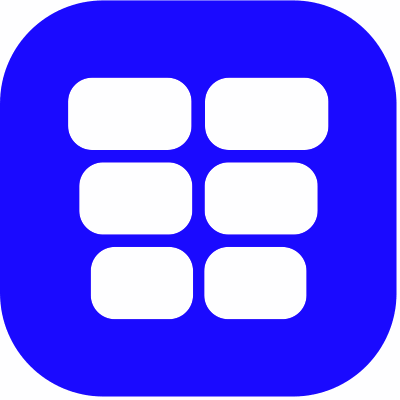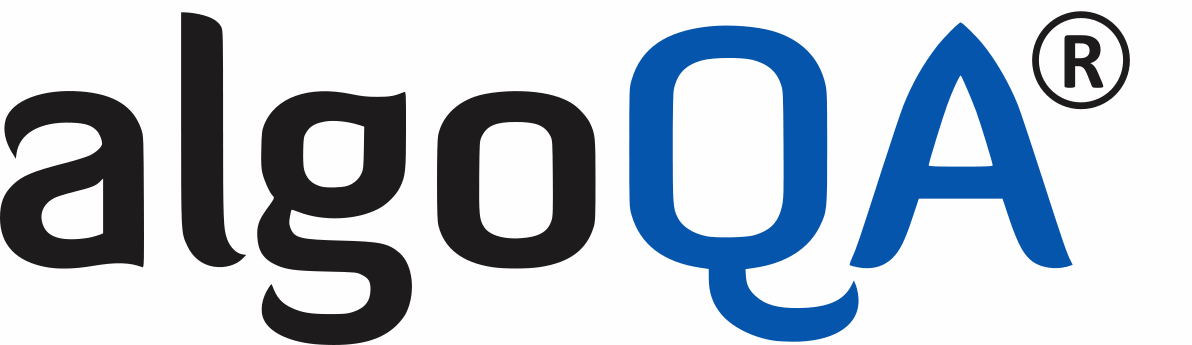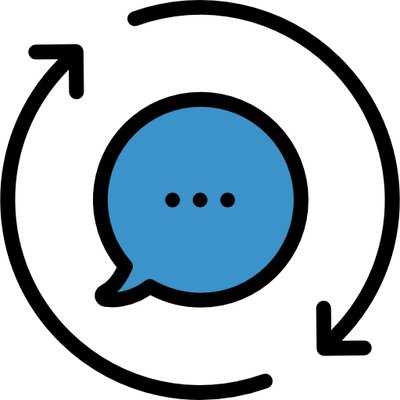Benefits Of Using Software Testing Tools
Software testing is a crucial part of the software development process. It guarantees that the software satisfies the required quality standards and performs as expected. With the growing complexity of modern software, manual testing has become time-consuming and error-prone. This is where software testing tools come in. The fundamental purpose of software testing tools is to improve the accuracy, efficiency, and effectiveness of the testing process. They automate a variety of testing processes, reducing the workload for manual testers and providing complete test coverage.
Let's look at the advantages of employing software testing tools for your firm.
1. Faster And More Efficient Testing: Manual testing is time-consuming, especially when working with large and sophisticated software systems. product testing tools allow you to automate the testing process, considerably reducing the time and effort required to test the product. They enable speedier execution of test cases, allowing you to provide high-quality software on short deadlines.
2. Improved Test Coverage: Manual testing is susceptible to human mistake, and it is impossible to test every component of the software manually. This is where software testing tools shine. They can handle a huge number of test cases and give comprehensive coverage of the software, including edge cases that would be difficult to identify manually. This aids in discovering and addressing defects early in the development process, lowering the cost of later fixes.
3. Consistency And Reusability: Software testing tools promote consistency in the testing process by running the same set of test cases repeatedly, removing the possibility of human error. They also enable the reuse of test cases, reducing time and effort spent on generating new tests for each release. This ensures that the tests are repeatable, which makes it easier to find and fix errors.
4. Improved Test Accuracy: One of the most major advantages of employing software testing tools is their ability to produce reliable results. They can run the same test numerous times using the same set of inputs, lowering the likelihood of false positives or negatives. They also provide extensive data and records, which make it easier to examine and resolve problems.
5. Cost-Effective: Investing in software testing tools may appear to be an additional investment, but it can result in significant long-term cost savings. You may save time, effort, and resources by testing more quickly, detecting and resolving errors faster, and producing consistent and accurate findings. This can be extremely cost-effective for enterprises of all sizes.
6. Seamless Integration: Most software testing tools integrate with other project management and development tools, making it easier to incorporate testing into your development workflow. This improves collaboration among team members and streamlines the whole development process.
Important Factors To Consider While Purchasing Software Testing Tools?
When it comes to acquiring software testing tools, there are a few key elements to consider to ensure that you make the best option for your individual requirements. Whether you run a small business or a huge organization, having the correct testing and quality assurance tools is critical to delivering high-quality software and meeting client expectations.
Here are some important factors to bear in mind when looking for software testing tools:
1. Compatible With Your Software And Processes: One of the most critical considerations is whether the testing tools work with your existing software and processes. It is critical to select tools that work well with your present system to avoid compatibility concerns and ensure a smooth testing procedure. Before making a purchase, ensure that the product supports the programming languages and frameworks used in your project.
2. Features And Functionality: Different software testing solutions provide a variety of features and functionalities, so carefully consider your individual requirements and select a tool that meets them. Consider the sorts of testing you require (functional, performance, security, etc.) and ensure that the tool provides the essential features to enable them. Consider the level of automation you require and whether the tool can achieve those objectives.
3. User Friendliness And Ease Of Usage: Another important consideration is the tool's usability. It should be intuitive and simple for your team to use, even if they are unfamiliar with testing. A sophisticated and difficult-to-use tool might cause errors and delays in the testing process. Look for features such as drag-and-drop interfaces, built-in lessons, and customized reports to assist streamline the testing process and make it accessible to all team members.
4. Support And Training: When choosing a software testing tool, it is critical to examine the quality of support and training offered by the instrument's seller. Look for products that include documentation, training resources, and responsive customer service to help you get the most out of them. Also, see if the product has a user community or online forums where you may ask questions and learn from other people's experiences.
5. Scalability And Flexibility: As your firm grows, your testing requirements may change. It is critical to select a solution that can grow with your organization and meet your shifting needs. Consider the pricing strategy of the tool to ensure that it remains inexpensive as your usage grows. Additionally, search for tools that allow you to add or remove functions as needed, rather than paying for a package that includes functionality you may never use.
6. Integration Of Third-Party Tools: In addition to software compatibility, the testing tool should be able to interface with any third-party products or platforms used by your team. Check to see if the tool integrates with project management, issue tracking, or collaboration applications, since this can help to streamline and optimize the testing process.
Keeping these things in mind when selecting software testing tools allows you to make an informed purchase that fulfills your business needs while also improving your software development process. Remember to conduct extensive research and comparisons before making a final decision, and consider using a trial version of the tool before committing to a purchase. Investing in the correct software testing tool can result in long-term savings of time, money, and resources.
What Are The Key Features To Look For In Software Testing Tools?
When selecting a software testing tool, there are numerous critical elements to consider to ensure that you are making the best possible decision for your requirements. These elements are required for a thorough and effective testing procedure, and they can save you time, effort, and resources in the long run.
1. Test Automation Capabilities: One of the most important characteristics to look for in a software testing tool is the ability to automate tests. This enables faster and more efficient testing, as well as the capacity to conduct tests on a bigger scale. Look for tools that provide a clear and intuitive interface for automating tests, as well as support for a variety of test types, including functional, performance, and regression testing.
2. Integration Capabilities: Because software development frequently involves numerous tools and procedures, it is critical to select a testing solution that can connect easily with your existing systems. This eliminates the need to manually transmit data across tools, resulting in a more efficient process. Look for technologies that integrate with popular development and project management platforms to streamline your testing process.
3. Test Reporting And Analysis: An successful testing tool should analyze test findings thoroughly and create comprehensive reports that are simple to examine and interpret. This enables improved decision-making and identifies potential software faults and bottlenecks. Look for solutions with configurable reporting and analytics options to gain useful insights into your testing process.
4. Cross-Platform/Cross-Browser Testing: In today's digital landscape, when apps are accessed through a variety of devices and platforms, it is critical to select a testing tool that enables cross-platform and cross-browser testing. This entails testing your program on a variety of operating systems, browsers, and devices to ensure that it is compatible and functional across all platforms.
5. Collaboration And Team Management: If you operate in a team, you must choose a testing tool that has collaboration and team management features. This enables efficient communication, work distribution, and progress tracking among team members, hence increasing overall productivity and efficiency.
6. Support And Customer Service: No matter how simple a testing tool appears to be, having dependable customer support in the event of an issue or question is always beneficial. Look for solutions that provide many support alternatives, such as phone, email, and online chat, to guarantee that you get help when you need it.
Keeping these crucial aspects in mind will allow you to make an informed decision when selecting the finest software testing tool for your purposes. Remember to thoroughly assess the features and consider your team's needs to ensure that you choose a tool that will allow for efficient and effective testing during the software development process.
Which Industries Can Benefit The Most From Software Testing Tools?
Software testing tools are a vital component of any software development process, assisting in ensuring that the final product is of high quality, meets all criteria, and performs as intended. While these technologies are valuable to organizations in many industries, some industries can gain the most from their use.
1. Software Development Industry: Without a doubt, the software development sector benefits the most from software testing tools. They are critical for finding defects and problems during the development phase, ensuring that the finished product is of the best quality. These technologies enable developers to efficiently detect and resolve issues early on, saving time and resources in the long run.
2. Healthcare Industry: In the healthcare industry, software testing tools are crucial for guaranteeing the correctness and dependability of medical software. With the increased use of technology in healthcare, software faults or malfunctions can have serious repercussions. Thus, adding testing tools aids in the detection and resolution of any flaws before the software is used by healthcare practitioners.
3. Banking And Finance Industry: The banking and finance industries deal with a lot of sensitive data, therefore having secure and functional software is critical. Testing tools aid in finding security flaws and verifying that the software can withstand significant loads and transactions without failure. This industry has severe compliance requirements, and testing tools can help you satisfy them.
4. E-commerce Industry: The requirement for durable and reliable software has increased as the e-commerce business has grown rapidly. Software testing tools can assist in ensuring that e-commerce systems are usable, safe, and functional. They can also assist in discovering any performance concerns that may impact the overall client experience.
5. Manufacturing Industry: In the manufacturing industry, software testing tools can be used to ensure that all software utilized in the production process is operational and meets industry requirements. With the increased use of automation and technology in manufacturing, these technologies help to prevent downtime or errors that could lead to production delays or defective products.
Conclusion
Finally, selecting the appropriate software testing tool for your business is critical to guaranteeing the efficiency and efficacy of your software development process. Throughout this buyer's guide, we've covered the elements to consider when choosing a software testing tool and offered a thorough list of the best products on the market.
Before making your final decision, carefully consider your individual demands, budget, and team skills to determine which tool will best achieve your goals. Remember to examine the quality of customer service and training provided, as well as the tool's interoperability with your existing systems. With the increasing need for high-quality, bug-free software, investing in a dependable and thorough software testing tool is a prudent move for any company wanting to stay ahead of the competition.
We hope this guide has offered useful information and helped you narrow down your options for finding the best software testing solution for your firm. With the appropriate solution, you can simplify your testing process, cut expenses, increase software quality, and ultimately save time and money. Thank you for reading, and happy testing!