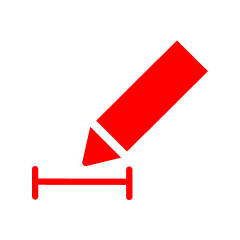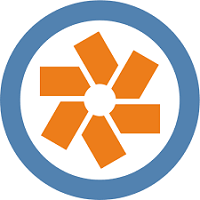Yes, many bug tracking tools may be accessible from numerous devices and platforms, including desktop, mobile, and web. This enables team members and stakeholders to stay informed and interact efficiently, regardless of location or device. This cross-platform flexibility also means that all users can collaborate smoothly and easily, making it an invaluable project management tool.
List of 20 Best Bug Tracking Software
ApTest is aautomation testing solution designed to streamline the management of software and hardware components. With its user-friendly interface and advanced features, ApTest boosts organizational efficiency and maintains control over the testing p...Read More ApTest
Bugfenderis a log storage solution designed exclusively for developers. Get complete bug monitoring and resolution capabilities, even in offline situations, for unparalleled customer support and user experience. With compatibility for iOS, Android, h...Read More Bugfender
Userback is solution that equips product teams to gather, evaluate, and implement user feedback with ease. With a user-friendly interface and effortless integrations, Userback allows teams to transform feedback into valuable insights, enabling contin...Read More Userback
Kualitee is a software testing platform that offers exceptional quality assurance solutions. With a meticulous and comprehensive approach, Kualitee is internationally acclaimed for delivering reliable and secure applications through functional testin...Read More Kualitee
Redpen is a feedback and bug reporting tool. This game-changing software simplifies the process of providing feedback and reporting bugs. Simply take a screenshot or record your screen with just a few clicks. With powerful annotation tools, highlight...Read More Redpen
MoboRaptors - an innovative mobile test automation framework that elevates your efficiency and exceeds user expectations. With advanced features, MoboRaptors boosts development goals and creates top-performing mobile apps that meet all requirements...Read More MoboRaptors
GitHub is Version Control System that allows for efficient collaboration and comprehensive tracking of your work. It continuously saves and allows editing of all files, providing easy access to any previous versions. This makes code changes and colla...Read More GitHub
Unfuddle is a project management software designed to enhance the efficiency and collaboration within your team. It offers seamless integration of essential tools like bug and issue tracking, Git or Subversion source code management, and reference ma...Read More Unfuddle
Bugasura - the complete bug-tracking tool for teams. Effortlessly facilitate collaboration among developers, QA, designers, and product managers with its intuitive interface and customizable workflows. Seamlessly manage bugs and ensure flawless produ...Read More Bugasura
DoneDone is is the solution for effective project management and top-notch customer service. Seamlessly convert emails into actionable tasks, optimize workflows, and foster smooth team communication. With DoneDone at your side, collaboration becomes...Read More DoneDone
Bitbucket - the leading Git software for team collaboration. Seamlessly integrate with Jira and benefit from advanced features such as Bitbucket Pipelines for streamlined CI/CD processes. Enjoy secure code management with strict compliance to SOC2/3,...Read More Bitbucket
MantisBT, a popular and completely free web-based bug tracking tool. Built on PHP, it seamlessly integrates with databases like MySQL, MS SQL, and PostgreSQL, as well as web servers. With its strong features and efficient performance, MantisBT has be...Read More MantisBT
Clubhouse is a project management software designed to unite your product and engineering teams. Boasting powerful tools such as Kanban boards and real-time collaboration, Clubhouse streamlines workflows and enables you to stay on top of progress and...Read More Clubhouse
BugHerd is an efficient bug tracking tool that simplifies the process of gathering website feedback. Its intuitive design enables easy identification of issues, real-time collaboration, and efficient task management. This empowers both development te...Read More BugHerd
Redmine is a complete project management solution that streamlines your workflow and boosts efficiency. Its intuitive interface enables you to prioritize completing tasks over managing the software. The most notable aspect of Redmine is its capabilit...Read More Redmine
Marker.io is a and efficient solution for streamlining QA testing and bug reporting on websites. Our software features an easy-to-use interface, allowing teams to annotate issues and quickly send them to their preferred bug tracker. With seamless int...Read More Marker.io
SpiraTest is a test management solution designed to ensure the performance and quality of your software. With its state-of-the-art capabilities such as seamless integration, real-time reporting, and traceability, SpiraTest empowers teams to deliver f...Read More SpiraTest
Xebrio is a Project Management tool that guides you from requirements to deployment. Our user-friendly software keeps track of your projects from start to finish, ensuring a seamless and effective process. With Xebrio, you can easily manage project t...Read More Xebrio
GitLab, your reliable partner for all your application development needs. Our team excels in thorough planning and impeccable execution, providing you with a tailored and effective solution for your specific business requirements. Let us take your un...Read More GitLab
Pivotal Tracker is renowned project management software utilized by many to streamline and enhance their project management workflow. This impressive tool promotes improved organization, ultimately saving time and promoting better coordination to ele...Read More Pivotal Tracker
Learn More About Bug Tracking Software
- What Is Bug Tracking Software?
- What Are The Recent Trends In Bug Tracking Software?
- Benefits Of Using Bug Tracking Software
- Important Factors To Consider While Purchasing Bug Tracking Software?
- What Are The Key Features To Look For In Bug Tracking Software?
- Why Do Businesses Need Bug Tracking Software?
- How Much Time Is Required To Implement Bug Tracking Software?
- What Is The Level Of Customization Available In Bug Tracking Software?
- Which Industries can benefit the most from Bug Tracking Software?
- Conclusion
What Is Bug Tracking Software?
Bug tracking software is a useful tool that helps organizations track, manage, and resolve issues or bugs during the software development process. It serves as a central point for teams to log, document, and monitor any errors or problems in their software, resulting in a more streamlined and efficient development process. problem tracking software enables users to create and assign tasks to team members, define priorities and deadlines, and track the status of problem fixes.
It also has a framework for communication and cooperation, allowing team members to write comments, attach files, and provide updates on issue fixes. One of the most significant advantages of bug tracking software is its potential to increase software quality and stability. With a unified platform for discovering and fixing problems, teams can handle issues quickly and consistently, resulting in a more robust and reliable product.
In addition to issue tracking, several software alternatives provide project management, test case management, and reporting capabilities. These features work together to expedite the development process while also providing useful information into the software's quality and progress. When looking for the best bug tracking software, it is critical to evaluate your individual demands and specifications.
Ease of use, cost, integrations, and customer support are all important considerations. With the correct bug tracking software in place, firms can improve their development process and provide high-quality products to their consumers.
What Are The Recent Trends In Bug Tracking Software?
Bug tracking software has been around for decades and has grown significantly over time. As technology and development processes evolve, the demand for efficient and effective bug tracking software grows.
In this buyer's guide, we'll look at the most recent trends in bug tracking software to help you make an informed decision when selecting the best tool for your team.
1. Cloud-Based Solutions: One of the most significant changes in bug tracking software is the migration to cloud-based solutions. As more firms implement remote work and scattered teams, the necessity for a centralized and easily accessible bug tracking system has grown. Cloud-based bug tracking software enables teams to access, update, and collaborate on bug reports from anywhere and at any time. It also eliminates the need for costly hardware and servers, making it an economical choice for enterprises of all sizes.
2. Automation: Previously, manual testing and issue tracking were the standard. However, as development processes become more agile and complicated, manual tracking and testing have become inefficient and error-prone. This has resulted in a growing trend of automation in bug tracking software. Automation enables teams to quickly find and report defects, decreasing the overall time and effort necessary for bug tracking. This tendency has also resulted in a rise in the use of artificial intelligence and machine learning in bug detection, making the process more efficient and accurate.
3. Integration Of Development Tools: Another trend in bug tracking software is the integration of other development tools. With teams using different technologies for project management, code collaboration, and testing, bug tracking software must connect seamlessly with these platforms. This enables teams to streamline their procedures and keep all relevant information in one place, making bug tracking more effective and unified.
4. Real-Time Reporting AndCollaboration: Real-time reporting and collaboration have become essential features of bug tracking software. Traditional bug tracking solutions required teams to wait until the end of a project to compile and report all bugs. However, with the rise of real-time reporting and collaboration, teams may find, report, and address defects as they arise. This enables for faster bug resolution and shorter overall project timelines.
5. Mobile Accessibility: In today's fast-paced workplace, flexibility and mobility are critical. With the growing demand for mobile accessibility, this tendency has spread to bug tracking software as well. Teams may view and update bug reports on-the-go, resulting in shorter response times and a more efficient issue tracking system.
Benefits Of Using Bug Tracking Software
Bug tracking software is a crucial tool for any company aiming to expedite the software development process and increase overall product quality.
we will go over the numerous advantages of utilizing bug tracking software, how it may help your company, and what features to look for in bug tracking software.
1. Centralized Issue Tracking: One of the most major benefits of employing bug tracking software is that it gives a single platform for recording and managing all software issues. This eliminates the need for manual techniques like spreadsheets or emails, which are prone to errors and can reduce productivity.
2. Improved Collaboration: In today's remote work environment, issue tracking software enables improved collaboration and communication among team members. With features like real-time updates and comments, all team members can stay on the same page and collaborate to resolve issues promptly.
3. Improved Organization: Bug tracking software allows you to categorize and prioritize issues based on severity, impact, and urgency. This improves issue organization and allows teams to prioritize significant problems, resulting in timely resolution and faster delivery of high-quality goods.
4. Streamlined Workflow: Bug tracking software uses a systematic approach to issue resolution, from reporting to tracking, assigning, and resolving. This results in a more streamlined workflow, decreasing the time and effort required to identify and resolve issues.
5. Improved Visibility: Bug tracking software allows stakeholders to gain a full understanding of the entire software development process. This enables improved decision-making, faster interventions, and proactive planning for future releases.
6. Quality Assurance: Bug tracking software helps to maintain product quality by discovering and resolving issues during the early phases of development. This reduces rework, lowers costs, and improves customer satisfaction.
7. Customized Reporting: A decent bug tracking software offers customizable reporting options, allowing you to monitor your team's progress, issue resolution rate, and overall product quality. This aids in recognizing opportunities for improvement and making data-driven decisions.
8. Integration Capabilities: Many bug tracking software packages include integration with other project management tools, version control systems, continuous integration tools, and more. This enables a smooth flow of data and enhanced productivity across many teams. In conclusion, implementing bug tracking software can provide various benefits to your organization, including greater cooperation, simpler workflow, increased visibility, and overall product quality. When selecting bug tracking software, look for features that are compatible with your team's goals and practices to guarantee a successful implementation and improved issue tracking process.
Important Factors To Consider While Purchasing Bug Tracking Software?
When it comes to choosing bug tracking software, it is critical to consider a variety of variables to discover the ideal solution for your company's requirements.
Here are some crucial considerations to consider while buying bug tracking software:
1. Features And Functionality: The bug tracking software's features and functionality are the most important factors to examine. Ensure that the program includes all of the required features, such as issue tracking, collaboration tools, reporting capabilities, and integration possibilities.
2. Scalability: Because your company's needs may change in the future, you must select bug tracking software that can grow with it. Look for software that can handle an expanding number of users, projects, and issues.
3. User-Friendly Interface: The software's interface should be simple to use and understand. A convoluted interface might cause confusion and reduce productivity.
4. Mobile Compatibility: In today's fast-paced corporate world, having access to critical information while on the road is essential. Look for bug tracking software that works with mobile devices, so you can stay connected and manage issues from anywhere.
5. Customization Options: Each organization has its own set of processes and workflows, and your bug tracking software should be able to accommodate them. Look for software that may be customized to meet your specific business demands.
6. Pricing: Another crucial consideration is the bug tracking software's pricing structure. Before making a purchase, consider your budget and the value that the program will add to your firm.
7. Customer Help: Technical issues can occur at any time, therefore it is critical to select bug tracking software that provides dependable customer help. Look for services like live chat, email help, and phone support to ensure that you receive rapid assistance if you run into any problems.
8. Security: Safeguarding sensitive data is critical for every firm. Check that the bug tracking software employs trustworthy security measures and has data backup and recovery capabilities.
9. Integration Options: Your bug tracking software should be compatible with other tools and systems, such as project management software and source code repositories. This will simplify your operations and make it easier to track and resolve problems.
10. User Reviews And Ratings: Finally, spend some time researching and reading reviews and ratings left by other users. This will offer you a sense of the software's performance, dependability, and user experience. By taking these aspects into account, you will be able to make an informed decision and choose the finest bug tracking software for your organization.
What Are The Key Features To Look For In Bug Tracking Software?
When it comes to Bug Tracking Software, there are a few crucial qualities to look for to ensure you receive a solution that is high-performing, efficient, and easy to use.
1. Problem Management: The fundamental aspect of every Bug Tracking Software is problem management. This provides the ability to create, track, and prioritize bugs, assign them to team members, and set dates for their resolution. Look for software that allows you to simply add comments, attachments, and connections to related issues for more effective issue management.
2. Customization: Each team and project may have different bug tracking requirements. Look for software with customization options, such as the ability to create custom fields, workflows, and dashboards to meet your specific requirements.
3. Communication Tools: Effective bug tracking necessitates close communication among team members. Look for software that enables real-time communication, file sharing, and notifications to keep everyone on the same page and ensure speedy bug resolution.4. Integration: Most teams employ a variety of tools and technologies for their tasks. To streamline your workflows, look for bug tracking software that integrates seamlessly with other regularly used products like project management software, development tools, and communication platforms.
5. Automation: With the growing complexity of software development, automation has become an essential component of bug tracking. To save time and effort, seek out software that includes automation capabilities such as automatic bug assignment, email notifications, and automatic issue linking.
6. Reporting And Analytics: To track the status of your bug tracking process and make data-driven choices, reporting and analytics functionalities are required. Look for software that provides customisable reports, charts, and dashboards to help you understand the performance of your team and project.
7. Mobile Compatibility: In today's fast-paced work environment, you must be able to use your bug tracking software when on the go. Look for software that includes a mobile app or a responsive web design for easy bug control from your smartphone or tablet.
8. Security: Your bug tracking software should secure your data from cyber threats. To protect your data, look for software that has data encryption, secure login choices, and regular data backups.
Why Do Businesses Need Bug Tracking Software?
Bug tracking software is a vital tool for companies of all kinds that create and maintain software programs. These applications can range from mobile apps to web platforms, but they all have one thing in common: they will certainly contain faults or mistakes during creation and use. This is where bug tracking software comes in. For starters, bug tracking software enables firms to keep track of all reported bugs, from discovery to resolution. This procedure is essential for ensuring that bugs are not overlooked or forgotten, and that they be treated in a timely way.
Without bug tracking software, businesses may struggle to keep up with bug reports, resulting in a backlog of unresolved issues and a dissatisfied user base. Furthermore, bug tracking software helps firms manage their issue-fixing process in an organized and efficient manner. The software often contains features like problem prioritization, assignment, and notifications, which allow teams to quickly communicate and prioritize fixing the most severe defects first.
This streamlines the development process, reduces downtime, and improves overall product quality. Bug tracking software not only improves internal processes, but also provides firms with useful information into the most common types of defects encountered. Businesses can spot patterns and trends in bug reports and take proactive efforts to avoid similar bugs from occurring again.
This data-driven strategy can help firms save time and costs in the long term by preventing recurring or catastrophic defects from derailing their development process. Another key feature of bug tracking software is its ability to interface with other tools and systems. This enables firms to centralize their issue tracking process and save all essential information in one place, rather than depending on various tools and platforms.
It also promotes greater communication and collaboration among many teams, including developers, testers, and project managers. Finally, using reliable bug tracking software can improve the entire client experience and happiness. Businesses that address and resolve problems in a timely manner can demonstrate their dedication to providing a high-quality product and a seamless customer experience. This, in turn, can help attract and keep loyal customers, resulting in a favorable influence on the bottom line.
How Much Time Is Required To Implement Bug Tracking Software?
The implementation time for bug tracking software varies according to your team's individual demands and requirements. The process can last anything from a few days to a couple of weeks. However, there are numerous circumstances that may affect this timing.
1. Team Size: One of the most important elements influencing bug tracking software installation time is team size.A smaller team can complete the procedure more quickly than a larger team.
2. Customization Options: The level of customization you need in your issue tracking software might also affect implementation time. If your team's requirements necessitate substantial customisation, it may take longer to configure the software correctly.
3. Training And Onboarding: Proper training and onboarding are critical to the effective use of bug tracking software. This can take some time, especially if your staff is new to using these technologies. To ensure a seamless implementation, it is advised that sufficient time be allocated for training and onboarding.
4. Integrations: If you want your issue tracking software to work with the other tools and systems your team uses, the setup procedure may take longer. This is because the software needs to be configured to communicate with these external tools, which may take some time.
5. Data Transfer: If your team is switching from one issue tracking system to another, data transfer may extend the implementation duration. It is critical to verify that all data is properly moved to the new software to avoid future issues.
What Is The Level Of Customization Available In Bug Tracking Software?
When it comes to bug tracking software, purchasers should examine the level of flexibility available. This refers to the capacity to customize the program to meet your individual requirements and processes. While each software has its own set of functions, the most of them allow for some level of customization. In this tutorial, we'll go over the many levels of customization available, as well as what to look for when comparing bug tracking systems.
1. Custom Fields And Attributes: One of the most common methods for customizing bug tracking software is to use custom fields and attributes. These let you to add additional information or categories to tickets, such as priority levels, software versions, or detailed procedures for reproducing the bug. This can be useful for teams using specialized workflows or for tracking defects across several projects.
2. Workflow Customization: Some bug tracking software may allow you to modify the workflow or phases that an issue goes through before being fixed. This is important for teams who have their own approach for tracking and resolving bugs. Look for software that allows you to add, remove, or reshuffle process phases to meet your team's demands.
3. User Permissions: Depending on the size and structure of your team, user permissions could be a critical customizing tool. This gives you control over who has access to what information, what actions they can do, and what data they can see. To avoid mistakes, you may want to limit some team members' ability to edit or close issues.
4. Integrations: You may also modify your bug tracking software by integrating it with other products or platforms that your team uses. To streamline operations and boost productivity, consider integrating your issue tracker with your project management application or repository.
5. Branding: Depending on your company's branding guidelines, you may want the bug tracking software to match. Some software allows you to adjust logos, color schemes, and even layouts to match your identity, resulting in a more professional and consistent design.
6. Reporting: Customizable reporting enables you to create reports that display the most critical data for your organization. Look for software that provides a variety of filters, charts, and graphs that you can tailor to your team's specific reporting requirements. Finally, while selecting bug tracking software, it is critical to examine the level of customisation available. Consider your team's individual needs and processes, then prioritize the customisation elements that will help them the most. With the correct level of customisation, you can make sure that your bug tracking software suits your team perfectly, increasing productivity and driving better results.
Which Industries can benefit the most from Bug Tracking Software?
Bug tracking software is an essential tool for companies and industries of all kinds. However, certain industries seem to gain more from its utilization.
In this buyer's guide, we'll look at which industries can most benefit from bug tracking software.
1. Software Development: Perhaps the most obvious business that can benefit from bug tracking tools is software development. With thousands of lines of code and an endless list of issues to fix, developers rely on bug tracking tools to streamline their workflows and increase overall efficiency. By recording and managing issues in a centralized system, software development teams can ensure that high-quality products are delivered on time.
2. IT Services & Support IT: service and support teams are in charge of maintaining and troubleshooting technical difficulties for their clients. A bug tracking program can help these teams track, prioritize, and resolve defects in a timely and structured manner. This guarantees that all client requests are addressed quickly and efficiently, resulting in greater customer satisfaction.
3. Quality Assurance And Testing: Quality assurance and testing teams are in charge of ensuring that software and apps are bug-free and perform as planned. Bug tracking software assists these teams by providing a centralized platform for managing and recording all reported defects, making it easier to discover and resolve issues throughout the testing phase. This results in a smoother and more efficient testing process, which benefits clients by producing a higher-quality end product.
4. E-Commerce And Retail: In the fast-paced world of eCommerce and retail, malfunctions or bugs can have a substantial impact on consumer experience and sales. Bug tracking software can assist businesses in this area by swiftly identifying and fixing any issues, hence reducing the impact on their operations. By keeping their online systems working efficiently, eCommerce and retail organizations may preserve client trust and loyalty, resulting in higher revenue.
5. Healthcare: The healthcare industry handles a large amount of sensitive information; therefore, efficient bug tracking tools are required to assure data security. Bug tracking software can help healthcare businesses detect and address security gaps or vulnerabilities fast. This allows them to comply with industry rules while protecting sensitive patient data.
Conclusion
Finally, while selecting bug tracking software for your organization, it is critical to thoroughly analyze your requirements and priorities. Look for a system that includes the features and capabilities that are most relevant to your team and workflow. Consider the nature and size of your business, as well as your budget, to select the best software for you.
It is also critical to properly examine the reputation and customer feedback of the bug tracking software providers you are considering. This will provide you a better picture of their dependability, customer service, and general effectiveness. Furthermore, do not hesitate to use free trials or demonstrations to try the program and determine if it fulfills your needs.
This will allow you to make an informed decision and invest in the best solution for your business. Finally, keep in mind that adopting bug tracking software is an ongoing process, and your requirements may change as your organization grows and evolves. Choose software that is adaptable and allows for modification and future scalability.
After evaluating all of these elements, you can confidently choose a bug tracking software that will help you streamline and enhance your bug tracking process, saving you time and increasing the productivity of your team. We hope this buyer's guide has provided you with useful information and enabled you to make an informed selection.
Bug Tracking Software FAQ's
Can Bug Tracking Software Be Accessed Across Multiple Devices And Platforms?
Is Bug Tracking Software Future-Proof And Adaptable To Emerging Technologies Like Ai, Blockchain, or Iot?
Yes, bug tracking software is future-proof and adaptable to new technologies such as AI, blockchain, and IoT. These software solutions are always changing in response to technological breakthroughs. Many bug tracking software packages currently include AI and machine learning capabilities for more effective issue tracking and resolution. Furthermore, with the proliferation of IoT devices, Bug Tracking Software can interface with these devices for faster bug discovery and resolution. As a result, Bug Tracking Software is ready to manage future technological developments and advancements.
Is There A Free Trial Offered To Assess Bug Tracking Software Before Committing?
Yes, many bug tracking software firms provide a free trial period for their products. This enables consumers to evaluate the software's features and functionality before committing to a purchase. The duration of the free trial can vary, however it is usually between 14 and 30 days. This trial period provides an excellent opportunity for individuals and teams to decide whether the software fits their requirements and is worth investing in for their bug tracking processes.
Does Bug Tracking Software Offer Data Security Features And Meet Regulatory Compliance Standards?
Yes, most bug tracking software has strong data security safeguards and follows regulatory compliance guidelines. Data encryption, role-based access control, secure cloud storage, and compliance with GDPR, HIPAA, and other applicable requirements are examples of such features. This protects sensitive information, lowering the risk of data breaches while also ensuring legal compliance. Furthermore, bug tracking software assists in maintaining a clear audit trail, which is critical for regulatory compliance.
Can Bug Tracking Software Integrate Seamlessly With Existing Tools And Platforms?
Yes, most bug tracking software solutions include flexible and strong connectivity options for effortlessly connecting with existing tools and platforms. This covers well-known project management software, version control systems, communication apps, and more. This integration improves the bug tracking process and ensures that all teams are on the same page. Furthermore, some bug tracking software can be connected with automated testing tools to provide a comprehensive solution for problem discovery and management.