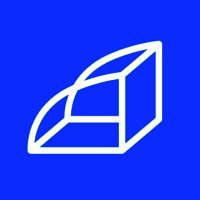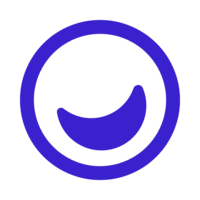Yes, bug software can be accessed from different devices and systems. As long as the program is cloud-based or has specialized apps for different devices, it is accessible and usable on a variety of devices and operating systems. Users benefit from more flexibility and convenience because they can access and track bugs from anywhere, at any time. However, it is critical to ensure that the software is correctly synced between devices to minimize inconsistencies in bug reporting and monitoring.
List of Best bug Software
RMTrack is a issue tracking solution that streamlines work processes and promotes effective team collaboration. With its customizable forms, advanced reporting capabilities, and secure features, RMTrack simplifies work management and offers dynamic f...Read More RMTrack
Rollbar is a IT management solution designed to enhance team collaboration, increase efficiency, and streamline error resolution. This platform is equipped with powerful bug and issue tracking features, making it suitable for businesses of any size a...Read More Rollbar
Ybug is a bug tracking solution for Enterprises and SMEs. Developed exclusively for Windows, Ybug boasts a wide range of functionalities including Filtering, Issue Tracking, Task Management, and Ticket Management - all conveniently accessible on a si...Read More Ybug
DevTrack is a project and task management tool designed for efficient collaboration among team members. Whether following agile or traditional methodologies, DevTrack offers advanced features to enhance workflow efficiency. Leave behind scattered tas...Read More DevTrack
PVS-Studio solution for writing clean, secure, and top-notch code. Its advanced features help you detect potential vulnerabilities and ensure the reliability of your code. No more endless debugging, with PVS-Studio you can focus on development while...Read More PVS-Studio
zipBoard, your all-in-one solution for efficient feedback and approval management. Designed to streamline digital asset workflows and boost team collaboration, zipBoard comes equipped with bug tracking, annotation, and task management tools. With eas...Read More zipBoard
DebugMe is a collaboration tool for web developers and designers. Developed to enhance the debugging process, this platform offers visual feedback and enables real-time communication among teams. It simplifies issue tracking, boosts productivity, and...Read More DebugMe
Bugclipper is a bug reporting software that simplifies the entire process for development teams. With its advanced features like screenshot and video capture, along with easy annotation tools, Bugclipper ensures efficient communication and swift reso...Read More Bugclipper
Say hello to Squish is a project management software that revolutionizes task, bug, and client request management. With its customizable features and real-time updates, Squish promotes efficient teamwork, quick issue resolution, and improved producti...Read More Squish
MantisBT, a popular and completely free web-based bug tracking tool. Built on PHP, it seamlessly integrates with databases like MySQL, MS SQL, and PostgreSQL, as well as web servers. With its strong features and efficient performance, MantisBT has be...Read More MantisBT
Bugsnag is solution for monitoring app performance. With its advanced error tracking and practical insights, Bugsnag is the go-to tool for leading engineering teams. Keep your apps running seamlessly, reduce downtime, and enhance user experience. Exp...Read More Bugsnag
W3Dart, the premier bug reporting and issue tracking tool designed specifically for web development teams and agencies. Our advanced AudioVisual Feedback feature enables seamless collaboration between clients, developers, and QA teams, streamlining t...Read More W3Dart
Usersnap is LiveChat platform that provides valuable insights for your business. With its feedback feature, Usersnap enables easy communication between users and customers, allowing you to gather actionable advice. This helps improve your products an...Read More Usersnap
ReQtest, the efficient cloud-based test management tool perfect for seamlessly managing bug tracking, test execution, and requirements management. Its intuitive interface simplifies the testing process and improves the overall quality of your product...Read More ReQtest
Instabug - the go-to mobile app performance solution used by over 25,000 teams globally. Its robust features, like crash analysis, performance tracking, and secure data gathering, optimize stability and enhance user satisfaction. With seamless integr...Read More Instabug
Backlog is a project management solution for efficient version control and bug tracking. Simplify your teams collaboration process and focus on turning your ideas into reality with accuracy. Say farewell to complicated procedures and welcome a seamle...Read More Backlog
BugHerd is an efficient bug tracking tool that simplifies the process of gathering website feedback. Its intuitive design enables easy identification of issues, real-time collaboration, and efficient task management. This empowers both development te...Read More BugHerd
SpiraTest is a test management solution designed to ensure the performance and quality of your software. With its state-of-the-art capabilities such as seamless integration, real-time reporting, and traceability, SpiraTest empowers teams to deliver f...Read More SpiraTest
Learn More About bug Software
- What Is Bug Software?
- What Are The Recent Trends In Bug Software?
- Benefits Of Using Bug Software
- Important Factors To Consider While Purchasing Bug Software?
- What Are The Key Features To Look for in Bug Software?
- Why Do Businesses Need Bug Software?
- How Much Time Is Required To Implement Bug Software?
- What Is The Level Of Customization Available In Bug Software?
- Which Industries Can Benefit The Most From Bug Software?
- Conclusion
What Is Bug Software?
Bug software, often known as bug tracking or issue management software, is a tool used by software development teams to describe, track, and address issues or bugs in their product. It is a critical component in the software development process since it enables developers to easily track reported defects and assure their timely resolution.
At its core, bug software serves as a central repository for all reported bugs, keeping a complete record of each issue, including its description, severity level, status, and any associated data or attachments. This enables developers to easily identify and prioritize defects, assign them to team members, and monitor their progress toward resolution.
One of the most important characteristics of bug software is the ability to define and assign specific tasks related to problem repairs, making it easier for teams to cooperate and work together to resolve issues. It also facilitates communication among team members, allowing them to discuss potential solutions and share updates on their progress. In addition to bug tracking, several bug software alternatives include testing and quality assurance features, which aid in the detection and prevention of defects before they reach the final product.
This not only saves time and resources, but also results in a higher-quality finished product. When selecting bug software, purchasers should examine its ease of use, interaction with existing tools, and level of customization and reporting options. It is also critical to seek for software that provides frequent updates and support, as well as suitable security measures to safeguard sensitive bug and project data.
What Are The Recent Trends In Bug Software?
Bug software, also known as bug tracking software or issue tracking software, has become an indispensable tool for software development teams in tracking and managing defects and issues in their projects. As the demand for bug software grows, buyers must stay up to date on the latest trends in this sector.
Buyers should be aware of the following new trends in bug software:
1. Cloud-Based Bug Software: Cloud-based bug software has been increasingly popular in recent years. This is owing to its numerous benefits, including easy access, no need for local installs, and automated upgrades. With remote work becoming the norm, cloud-based software enables teams to interact and handle issues from any location with an internet connection.
2. Integration With Project Management Systems: Another new trend in bug software is the integration of project management systems. This enables a streamlined workflow in which issues can be linked to specific activities or projects, making it easier to manage and prioritize them. By combining bug software and project management tools, teams may gain a thorough understanding of the development process and ensure that issues are fixed on time.
3. Artificial Intelligence (AI) And Machine Learning (ML) Capabilities: AI and ML technologies have emerged as game changers in bug software. These technologies can assist automatically find and classify errors, decreasing the amount of manual work required by development teams. AI and ML algorithms may also detect patterns and trends in defects, giving teams with useful information for improving their software development processes.
4. Mobile Bug Monitoring: The popularity of mobile apps has increased demand for bug monitoring on mobile devices. As a result, bug software with mobile compatibility and app versions has gained popularity. Mobile bug tracking allows teams to report and track defects in real time, even when they are on the road.
5. Flexible Pricing Models: Traditionally, bug software was provided as a one-time purchase or as a subscription service. However, with the rise of agile development approaches, teams may require bug software for a limited time. To meet this demand, several bug software vendors are now offering flexible pricing models such as pay-per-use or pay-as-you-go, letting teams to save money by only paying for what they need.
Benefits Of Using Bug Software
Bug software, commonly referred to as bug tracking software or problem tracking software, is a critical tool for any software development team. It aids in the detection, tracking, and resolution of software faults and flaws. In this buyer's guide, we'll look at the benefits of utilizing bug software and why it's essential for any software development project.
1. Improved Efficiency And Productivity: Using bug software improves development efficiency and productivity. Bug tracking software centralizes all reported issues, making it easier for developers to track and handle them. This eliminates the need for lengthy email chains or spreadsheets, which saves time and increases team productivity.
2. Quick Bug Identification And Resolution: Bug software allows you to identify and resolve bugs in an orderly and systematic manner. It enables developers to allocate and prioritize projects, establish deadlines, and monitor progress. This ensures that issues are fixed fast, decreasing total development time and expense.
3. Better Collaboration And Communication: Bug software encourages team members to collaborate and communicate more effectively. It enables developers to provide comments, track the status of issues, and give tasks to other team members. This encourages transparency and ensures that everyone is on the same page, resulting in faster and more effective bug resolution.
4. Extensive Bug Reporting: Bug software enables extensive bug reporting, making it easier for developers to analyze and recreate the issue. It often includes images, videos, and logs to help users comprehend the bug. This saves time for developers and improves their efficiency in bug resolution.
5. Risk Mitigation: Using bug software decreases the likelihood of critical flaws falling through the gaps and going unnoticed. It ensures that all reported concerns are addressed and rectified, hence preventing future problems. This helps to improve software quality and create a better user experience.
6. Centralized Database: Bug software archives all reported bugs in a centralized database, making it easier for engineers to reference them in the future. This aids in spotting patterns and trends in bug reports, allowing for proactive bug prevention and ongoing improvement throughout the development process.
7. Adaptable And Scalable: Most bug software is extremely adaptable, allowing teams to tailor it to their own needs and workflows. This adaptability makes it appropriate for both small teams and large enterprises with complex development processes. Furthermore, it is easily scalable as the project grows, guaranteeing that it can meet the team's evolving needs.
Important Factors To Consider While Purchasing Bug Software?
When it comes to acquiring bug software, there are numerous key elements to consider in order to make the best option for your company. As a professional content writer, I've researched and created a detailed guide to assist you understand the complex market of bug software and select the best option for your needs. Here are the important aspects to keep in mind:
1. Bug Tracking Capabilities: The basic purpose of bug software is to identify and handle defects in your software or application. As a result, it is critical to assess the bug tracking capabilities of any product you are evaluating. To ensure efficient bug tracking, look for features like simple bug reporting, customized procedures, and real-time bug monitoring.
2. Integration With Development Tools: Because most firms use a range of project management and development tools, it's critical to select bug software that works flawlessly with them. This will save you time and effort while transmitting data, ensuring a smooth process.
3. Collaboration Tools: Because bug resolving sometimes involves numerous team members, your bug software must include collaboration tools. Look for features like team communication, work assignment, and progress tracking to boost team productivity and efficiency.
4. Customization Options: Each organization has its own issue tracking procedures, and your bug software should be able to adapt to your specific requirements. Look for software that lets you customize fields, workflows, and reports.
5. Ease Of Use: Any program adoption requires a user-friendly interface, including bug software. To shorten the learning curve and increase productivity, use software that is straightforward to use and has an intuitive interface.
6. Security: Because bug tracking software handles sensitive data, it is critical to select a product with strong security features. Look for features like strong encryption, multi-factor authentication, and data backup to protect the security of your data.
7. Scalability: As your firm expands, so will your bug tracking requirements. It is critical to select bug software that can scale with your company and support future expansion. Consider features like limitless users and projects to ensure long-term usability. 8. Customer Support: Even with the best bug tracking tools, errors can still occur. In such instances, dependable customer service is crucial. Look for software that provides rapid and attentive customer service to assist you handle any issues swiftly.
What Are The Key Features To Look for in Bug Software?
When looking for the finest bug software for your team, there are a few important aspects to consider. These capabilities will allow you to efficiently track and handle defects, resulting in a seamless workflow and prompt resolution.
1. User-Friendly Interface: The first characteristic to look for in bug software is a user-friendly interface. This will make it easier for your staff to browse and utilize the software, saving them time and hassle.
2. Bug Reporting: Look for software that lets you easily report bugs. This could include things like screenshots, videos, and extensive explanations of the bug to help the development team understand and reproduce the problem.
3. Customizable Workflow: Because each team operates differently, bug software that can adapt to your workflow is essential. Look for software that allows you to tailor workflows and statuses to your team's needs.
4. Collaboration Capabilities: Bug fixes frequently require numerous team members, therefore having collaboration capabilities in the software is essential. Look for features like communication channels, task assignments, and progress tracking to enable smooth teamwork.
5. Integration Capabilities: Your bug software should be able to work with your existing tools and systems. This will improve your workflow by eliminating the need for manual data entry, saving time and decreasing errors.
6. Real-Time: Updates: Keeping up with bug tracking requires real-time updates. This means that the program should be able to deliver real-time notifications and updates on issue status and progress.
7. Compatibility: Ensure that the bug software works with the operating system and devices that your team employs. This will ensure seamless integration and avoid compatibility issues.
8. Analytics And Reporting: Analyzing bug data can help you understand your team's performance and identify areas for improvement. Look for software with built-in analytics and reporting capabilities to help you measure and track success.
9. Security Measures: Because bugs can contain sensitive information, it is critical that the bug software includes adequate security measures to secure your data. This includes options like user permissions and data encryption.
10. Customer Support: Last but not least, ensure that the bug software provides trustworthy customer support. This can come in helpful if you have any technical troubles or need help setting up the software. By taking into account these crucial qualities, you can safely select the best bug software for your team's needs. Remember to read reviews and compare costs before making an informed purchase. Happy bug hunting!
Why Do Businesses Need Bug Software?
Businesses of all sizes use a variety of software tools to carry out their daily activities. However, with the rising complexity and reliance on technology, defects and errors are unavoidable. These vulnerabilities can cause system breakdowns, data loss, and, ultimately, lower productivity and income. Here's where bug software comes into play. Bug software is a technology used to identify, track, and manage issues in software systems. It can assist businesses streamline the bug discovery and resolution process, ensuring that their systems run smoothly.
Here are some major reasons why firms use bug software:
1. Increased Productivity: Software bugs can disrupt workflow and cause delays in project completion. Bug software enables firms to quickly detect and repair defects, decreasing downtime and increasing productivity.
2. Improved Quality Assurance: Bug software detects and reports flaws throughout the development process, allowing firms to remedy them before the product is launched to the market. This leads to improved quality assurance and customer satisfaction.
3. Cost-Effective: Resolving defects after the program has been deployed can be expensive and time-consuming. Bug software aids in the early detection and resolution of bugs, saving firms money and resources in the long term.
4. Effective Collaboration: Bug software enables teams to interact and work together to find and resolve bugs, which improves communication and teamwork. This results in faster bug fixes and higher overall efficiency.
5. Real-Time Tracking: Bug software allows firms to track bugs in real time, giving them a clear picture of their status. This aids in prioritizing and resolving essential issues quickly.
6. Detailed Reporting: Bug software creates detailed reports on bug trends, severity, and fixes. Businesses can use this data to assess software quality and enhance their development processes.
How Much Time Is Required To Implement Bug Software?
The implementation time for bug software varies dependent on factors such as your organization's size, software complexity, and the precise capabilities you desire. Most bug software may be implemented within a few weeks or months. Smaller businesses or teams can complete the implementation process more quickly.
This is due to the fact that there are fewer processes and systems to integrate, as well as fewer team members to train. Larger firms, with more complicated software and different teams, may require more time to install bug software. This is due to the necessity for comprehensive training, system integration, and team collaboration.
In some circumstances, the software may take up to a year to fully install and be used by all teams. It is vital to note that an organization's readiness and commitment to implementing the software might have an impact on the deployment time. Prior planning and a thorough grasp of the organization's needs and goals can help to streamline the implementation process and shorten the time necessary.
Furthermore, the vendor's support and training services might significantly impact the implementation timeline. A provider who offers strong support and training can help to make the installation process go more smoothly and quickly. In summary, the time it takes to deploy bug software might range from a few weeks to a year, depending on the organization's size and complexity. Careful planning, together with vendor assistance and training, can help speed up the installation process and maximize the software's benefits for your firm.
What Is The Level Of Customization Available In Bug Software?
In the realm of software development, bugs are unavoidable. That is why investing in reputable bug software is critical for every firm. However, with so many alternatives on the market, deciding which one to purchase might be difficult. One key element to consider when selecting bug software is the level of customization available. This refers to the capacity to customize the software to meet your individual requirements and process.
A one-size-fits-all solution may not be appropriate for all firms, therefore the ability to personalize the software can be extremely useful. Most bug software allows for some level of customization, however the scope may vary. Some may just allow modest changes to the UI, but others offer a wide range of customization possibilities such as generating custom fields, workflows, or reports.
One significant advantage of highly customizable bug software is its ability to adapt to your current operations. This means you may simply integrate the program into your existing workflow without making major changes or adjustments. This kind of flexibility can help you save time and make the move to new software go more smoothly.
Furthermore, the option to customize the software allows you to meet the individual needs of your team. For example, various teams may have varied configurations and requirements; with customization choices, you can meet each team's specific demands, assuring optimal efficiency and productivity. It's also worth noting that bug software is very flexible, allowing for continuous adjustment.
Your business's needs and processes may change as it develops and advances. A software that allows for continuing customization can adapt to these changes, ensuring that it remains relevant and beneficial to your team in the future.
Which Industries Can Benefit The Most From Bug Software?
Bug software, also known as problem tracking or bug tracking software, is a must-have tool for businesses to guarantee that their operations run smoothly. From software development to quality assurance, bug software can be a significant asset in any sector.We will look at which industries can gain the most from adopting bug software and why it is critical to their success.
1. Software Development Industry: The software development business is the most visible beneficiary of bug software. These organizations work relentlessly to develop complicated apps and systems, and even little bugs or errors can have serious consequences. Bug software enables developers to track and handle bugs, enabling a streamlined workflow for swiftly identifying, prioritizing, and resolving issues. It also promotes improved collaboration among team members, ensuring effective communication and openness throughout the development process.
2. Quality Assurance Industry: The quality assurance (QA) industry is in charge of guaranteeing the quality and functionality of products and services before they are launched into the market. Bug software is an important tool for QA teams since it allows them to identify and document any issues that arise during the testing process. This guarantees that the finished product satisfies the specified standards and expectations. issue software allows QA teams to generate thorough reports and track the status of issue fixes, making the entire process more structured and efficient.
3. Web Development Industry: With the growing need for websites and web apps, the web development industry is constantly rising. Bug software is essential in this business since it allows engineers to swiftly detect and repair defects, resulting in a seamless customer experience. It also enables better tracking and administration of website or application modifications, making it easier to revert to previous versions in the event of an issue.
4. Gaming Industry: The gaming industry is one of the most dynamic and fast-paced, with new games and upgrades launched on a regular basis. Bug software is a crucial tool for game producers to ensure that their players have a seamless gaming experience. It enables them to identify and fix errors, monitor and enhance game performance, and handle game updates more efficiently.
5. IT And Technology: Companies Bug software can be extremely beneficial to IT organizations and other technology-based businesses. From software tools to hardware systems and everything in between, technology companies must provide goods and services that work perfectly. Bug software assists them accomplish this by streamlining the bug-tracking and resolution process, saving time and money while preserving customer happiness.
Conclusion
To summarize, when it comes to choosing bug software, there are a few critical elements to consider in order to make an informed purchase. First and foremost, define your individual demands and expectations, as different bug software platforms provide varying features and functionalities. Furthermore, thoroughly investigating and comparing different solutions based on pricing, customer ratings, and support options will assist you in determining which bug software is best suited to your firm.
Furthermore, consider bug software that is easy to use and connects with your existing systems and procedures. This will save time and resources while also ensuring a smoother transition to the new software. Furthermore, it is critical to choose bug software that includes dependable and extensive reporting and tracking features, as these are required for efficiently managing and resolving defects.
Furthermore, assessing the reputation and credibility of the bug software source is critical. Look for well-established organizations with a track record of producing high-quality software and providing outstanding customer service. Reading customer feedback and contacting existing clients will help you gain a better picture of the software's effectiveness and customer happiness.
In brief, by carefully reviewing your requirements, comparing solutions, and weighing critical variables such as usability, integration, reporting, and provider reputation, you can make an informed selection and invest in the finest bug software for your firm. With the appropriate software, you can efficiently and effectively handle issues while improving the overall quality and performance of your goods.
bug Software FAQ's
Can Bug Software Be Accessed Across Multiple Devices And Platforms?
Is Bug Software Future-Proof And Adaptable To Emerging Technologies Like Ai, Blockchain or Iot?
Yes, bug software is designed to be future-proof and adaptable to upcoming technologies such as artificial intelligence, blockchain, and the Internet of Things. It is regularly updated and improved to keep pace with the ever-changing technological world. Bug software is an important tool for quality assurance and testing in today's environment because of its flexibility to interface with many systems and adapt to new technologies. It ensures that software remains stable and functional in the face of new developments.
Is There A Free Trial Offered To Assess Bug Software Before Committing?
Yes, many bug software vendors provide a free trial to evaluate their products before committing to a premium membership. Users can examine the software's features and functionalities to see if it matches their needs. It is encouraged that you use the free trial period to completely test the software and make an informed decision.
Does Bug Software Offer Data Security Features And Meet Regulatory Compliance Standards?
Yes, Bug Software takes data security extremely seriously and provides a number of measures to secure the confidentiality of sensitive information. Our software includes encryption and firewalls to protect against external attacks. Additionally, we follow governmental compliance standards such as GDPR and HIPAA to safeguard the privacy and security of our users' data. You can rest confident that your data is protected with Bug Software.
Can Bug Software Integrate Seamlessly With Existing Tools And Platforms?
Yes, bug software can work perfectly alongside existing tools and systems. Most modern bug tracking software has connections with popular project management applications like Jira, Trello, and Asana. This enables for a smooth flow of data, eliminating the need for human data entry and reducing the likelihood of errors.
Furthermore, bug software can be integrated with communication systems such as Slack and email, allowing team members to interact and stay up to speed on issue reports. With the seamless integration of bug software, teams may increase productivity and efficiency in bug tracking and resolution processes.