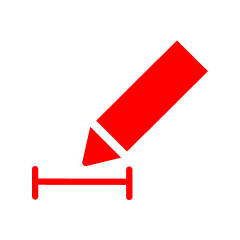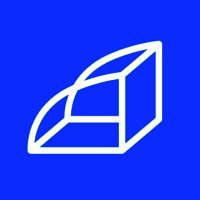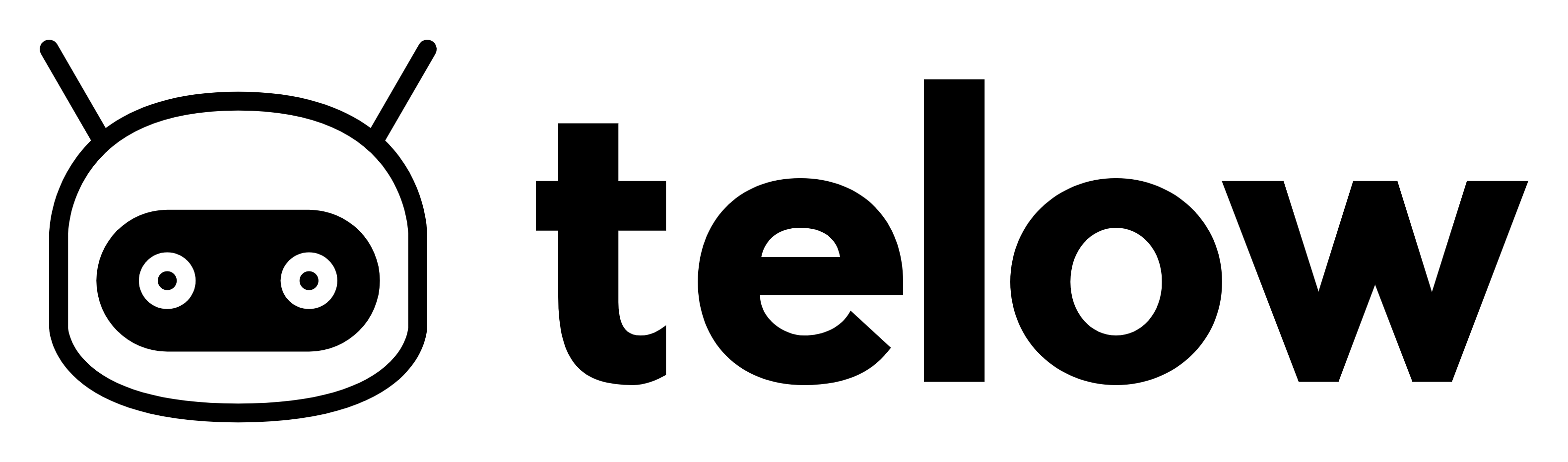Yes, most bug-fixing applications can be accessed from numerous devices and platforms. Modern bug-fixing solutions are designed to work with a variety of operating systems and can be accessible via web browsers or mobile apps. This enables teams to collaborate and track issue fixes from anywhere, using any device. Some software even provides offline functionality for distant work. Bug fixing is more efficient and convenient for all users when it is accessible across several platforms.
List of Best Bug Fixing Software
MantisBT, a popular and completely free web-based bug tracking tool. Built on PHP, it seamlessly integrates with databases like MySQL, MS SQL, and PostgreSQL, as well as web servers. With its strong features and efficient performance, MantisBT has be...Read More MantisBT
FogBugz is project management tool that streamlines the development process. Stay on top of project deadlines with its deadline management feature, promote collaborative teamwork, and seamlessly integrate with source control. Track and manage bugs, i...Read More FogBugz Bug Tracking
InVivoStat, a top-performing statistical software designed for researchers conducting experiments on animals. This exceptional software is equipped with statistics engine and is customizable to meet the unique requirements of scientists in this field...Read More InVivoStat
Swift Bug Tracker – is the solution for effectively managing bugs and incidents. Our intuitive and mobile-friendly web platform simplifies bug tracking, allowing you to easily log and monitor bugs according to project, milestone, activities, u...Read More Swift Bug Tracker
Jira Software is a project management tool designed by Atlassian. With a focus on issue and bug tracking, Jira Software is perfect for teams of any size and offers a multitude of features to efficiently manage tasks. Its intuitive interface and advan...Read More Jira Software
Instabug - the go-to mobile app performance solution used by over 25,000 teams globally. Its robust features, like crash analysis, performance tracking, and secure data gathering, optimize stability and enhance user satisfaction. With seamless integr...Read More Instabug
ReQtest, the efficient cloud-based test management tool perfect for seamlessly managing bug tracking, test execution, and requirements management. Its intuitive interface simplifies the testing process and improves the overall quality of your product...Read More ReQtest
Krosswall is a project management solution for both Agile and non-Agile projects. Our software is specifically designed to support and streamline the Agile transformation process, while also offering Enterprise level reporting for valuable insights...Read More Krosswall
W3Dart, the premier bug reporting and issue tracking tool designed specifically for web development teams and agencies. Our advanced AudioVisual Feedback feature enables seamless collaboration between clients, developers, and QA teams, streamlining t...Read More W3Dart
Bugasura - the complete bug-tracking tool for teams. Effortlessly facilitate collaboration among developers, QA, designers, and product managers with its intuitive interface and customizable workflows. Seamlessly manage bugs and ensure flawless produ...Read More Bugasura
Redpen is a feedback and bug reporting tool. This game-changing software simplifies the process of providing feedback and reporting bugs. Simply take a screenshot or record your screen with just a few clicks. With powerful annotation tools, highlight...Read More Redpen
Bugsnag is solution for monitoring app performance. With its advanced error tracking and practical insights, Bugsnag is the go-to tool for leading engineering teams. Keep your apps running seamlessly, reduce downtime, and enhance user experience. Exp...Read More Bugsnag
Rollbar is a IT management solution designed to enhance team collaboration, increase efficiency, and streamline error resolution. This platform is equipped with powerful bug and issue tracking features, making it suitable for businesses of any size a...Read More Rollbar
Telow the software designed to streamline project management and defect monitoring. Our dedicated team has worked tirelessly to perfect our Dashboard UI, customized to cater to the specific needs of developers. Increase your efficiency and productivi...Read More Telow
Learn More About Bug Fixing Software
- What Is Bug Fixing Software?
- What Are The Recent Trends In Bug Fixing Software?
- Benefits Of Using Bug Fixing Software
- Important Factors To Consider While Purchasing Bug Fixing Software?
- What Are The Key Features To Look for In Bug Fixing Software?
- Why Do Businesses Need Bug Fixing Software?
- How Much Time Is Required To Implement Bug Fixing Software?
- What Is The Level Of Customization Available In Bug Fixing Software?
- Which Industries Can Benefit The Most From Bug Fixing Software?
- Conclusion
What Is Bug Fixing Software?
Bug fixing software, often known as debugging software, is a type of software used to detect and solve flaws or problems in computer programs. These flaws can cause software programs to misbehave, resulting in a variety of problems ranging from minor inconveniences to complete system breakdowns. This software is essential for developing and maintaining software programs, ensuring that they function properly and fulfill end-user expectations.
It is a must-have tool for software developers, testers, and quality assurance teams, helping them to identify and resolve errors quickly and efficiently. Bug repair software usually contains capabilities like code analysis, error tracking, and debugging tools. These technologies assist users in identifying and understanding the underlying cause of errors, making it easier to build effective remedies.
Some software also supports automatic issue reporting, allowing developers to receive bug notifications in real time and fix them quickly. There are several types of bug fixing software available, each tailored to a different programming language and software development environment. Some software is primarily built for web development, but others are appropriate for desktop or mobile application development.
When purchasing bug repair software, you should examine its compatibility with your development environment, ease of use, and user-friendliness. You may also want to seek for software that includes useful capabilities for problem repair, such as code restructuring, team collaboration tools, and integrations with other development tools. Investing in bug fixing software can save time and effort in the long run by enabling faster delivery of reliable and high-quality products. Because of its capacity to detect and correct issues early in the development process, this software can assist reduce the expenses associated with troubleshooting and rework.
What Are The Recent Trends In Bug Fixing Software?
The world of software development is always growing, bringing with it new trends and advances in bug fixing software. As a potential buyer, you should be aware of these current trends in order to make the best option for your firm.
Here are some of the most important trends in bug fixing software to watch out for:
1. Automation: As software becomes more complicated, manually addressing bugs has become a time-consuming and unpleasant effort.That is why more and more bug-fixing software now includes automation features. This leads to faster and more efficient bug detection, tracking, and resolution, saving developers important time and money.
2. AI And Machine Learning: Artificial intelligence (AI) and machine learning (ML) are transforming how problems are discovered and fixed. These tools can analyze large amounts of data, identify trends, and recommend potential solutions. This not only speeds up the bug-fixing process but also helps to prevent future bugs from arising.
3. Collaboration Features: Working as a team is vital in software development, and this includes bug fixing. Many bug-fixing software now includes collaboration features that enable many team members to collaborate on the same defect, communicate notes and changes, and assign tasks to one another.
4. Mobile And Cloud-Based Solutions: As more businesses implement remote work practices and remote teams become the norm, mobile and cloud-based bug fixing technologies are becoming more popular. These solutions provide the flexibility and convenience of using bug tracking and solving tools from any location, at any time.
5. Security-Focused Bug Repair: As data breaches and cyber attacks become more widespread, bug repair software prioritizes security. They provide capabilities like as vulnerability scanning, security testing, and code analysis to ensure that defects and vulnerabilities are identified and addressed before they can be exploited.
6. Integration With Development Tools: Bug fixing software now requires integration with development tools such as project management software, version control systems, and issue tracking tools. This provides for a more streamlined workflow and better organization of issues and their fixes. Finally, staying up to date on the latest trends in bug fixing software can provide you with a competitive advantage and help you make an informed decision when purchasing a bug fixing tool for your organization. Keep these trends in mind and thoroughly consider them before selecting a bug-fixing solution that best meets your organization's requirements.
Benefits Of Using Bug Fixing Software
Bug-fixing software is a crucial tool for any development team, whether it's a small startup or a big enterprise. It improves the efficiency with which software faults and issues are identified, tracked, and resolved. In this buyer's guide, we'll go over the benefits of using bug-fixing software and why it's essential for your development process.
1. Improved Software Quality: One of the primary advantages of employing bug fixing software is that it results in higher overall program quality. Detecting and correcting defects early in the development process guarantees that the final result is of good quality and satisfies the desired criteria. This can save a significant amount of time and resources that would otherwise be spent reworking and resolving issues after the product has been released.
2. Increased Team Efficiency: Bug fixing software allows developers to easily track and assign bugs to specific team members, eliminating overlap and confusion in the bug fixing process. This streamlines the workflow and increases team efficiency because everyone understands their roles and responsibilities. It also improves team collaboration and communication, resulting in a more productive and unified working environment.
3. Time and Cost-Effective: Identifying and correcting problems can be a time-consuming and costly procedure, particularly if they are discovered after the product has been released. Bug fixing software aids in detecting and resolving issues early on, saving time and resources in the long term. This is especially crucial for businesses with short deadlines and limited funds since it keeps the project on track and within budget.
4. Improved User Experience: Software problems can have a major impact on both the product's functionality and the user experience. Using bug fixing tools, developers may swiftly discover and resolve any flaws that could jeopardize the user experience. This can result in increased customer satisfaction and retention, as well as favorable evaluations and referrals, all of which are critical to the growth of any organization.
5. Detailed Reporting And Analytics: Bug fixing software has powerful reporting and analytics tools that provide useful insights into defects and issues discovered during the development process. These reports aid in finding patterns and trends in bugs, allowing engineers to proactively repair them and avoid similar difficulties in the future. It also enables improved tracking and evaluation of bug-fixing progress, ensuring transparency and accountability within the team.
Important Factors To Consider While Purchasing Bug Fixing Software?
When it comes to purchasing bug fixing software, there are various variables to consider. These elements will ensure that you not only receive a high-quality product, but that it also matches your organization's specific demands and expectations.
Here are the essential aspects to consider before making a purchase:
1. Compatibility And Integration: The most important element to evaluate is if the bug-fixing software is compatible with your current systems and tools. It should be fully integrated with your development environment and project management tools to guarantee a smooth workflow and rapid problem fixing.
2. Features And Functionality: The next consideration is the software's features and functionalities. Look for key features such as automated bug identification, real-time monitoring, and collaboration tools. Consider any special features your team may need to successfully track and fix bugs.
3. User-Friendliness: Nobody likes to work with software that is complicated and difficult to use. Make sure the bug-fixing software has an easy-to-use interface and navigation. This will not only save time but also minimize frustration among your team members.
4. Support And Training: Even with the most user-friendly software, there may be occasions when you require assistance. Look for a vendor who provides comprehensive support and training options to guarantee that your staff can use the program efficiently and troubleshoot any issues that may occur.
5. Security: Security is an important consideration when dealing with sensitive data and confidential information during bug repair. Make sure the program has strong security mechanisms in place to keep your data safe from potential attackers.
6. Cost: When selecting bug repair software, it is critical to examine the cost. Compare many options and select the one that provides the best value for your money. Remember that the cheapest option isn't necessarily the best, so compare the features and functionality against the price.
7. Reviews And Testimonies: Before making a purchase, it is always advisable to read the bug fixing software's reviews and testimonies. This will give you an idea of other users' experiences and allow you to make an informed decision. By taking these crucial elements into account, you can guarantee that the bug fixing software you choose is a good fit for your organization and efficiently streamlines your bug fixing processes. Consider your individual goals and requirements and choose software that meets them to help your team repair bugs more efficiently.
What Are The Key Features To Look for In Bug Fixing Software?
When it comes to maintaining a smooth and fast software development process, bug fixing software is a must-have for any team. With so many alternatives available on the market, it might be difficult to evaluate which characteristics are critical for your individual requirements. In this buyer's guide, we'll look at the essential characteristics to consider while considering bug fixing software.
1. Automatic Bug Tracking And Reporting: One of the most important things to look for in bug-fixing software is the ability to automatically track and report defects. This saves developers and testers time and effort by removing the need for manual reporting. Look for software that allows you to easily customize issue reports and offers real-time updates on the status of defects.
2. Collaborative Tools And Integration: Effective communication and teamwork are critical for detecting and addressing defects in a timely manner. Look for software with built-in collaboration options, such as team messaging and file sharing, to help team members communicate more effectively. Integration with other software solutions, such as project management or development platforms, can help to enhance productivity and simplify issue resolving processes.
3. Real-Time Monitoring: Software problems can occur at any point of the development process, hence real-time monitoring is vital. Look for software that provides real-time bug tracking to detect and handle issues as soon as they arise. This will assist to keep bugs from causing more problems and delays down the road.
4. Compatibility And Adaptability: When it comes to bug-fixing software, interoperability with various operating systems and devices is important. To avoid compatibility concerns, ensure that the software you choose is compatible with your team's preferred platforms. In addition, the software should be adaptive to your team's specific workflows and processes to achieve optimal productivity.
5. Analytics And Performance: Metrics Having access to analytics and performance metrics is critical for spotting trends, patterns, and areas for improvement in your product. Look for bug fixing software that includes strong analytics and reporting tools to acquire useful insights into your team's performance and enhance overall product quality.
Why Do Businesses Need Bug Fixing Software?
Businesses use bug-fixing software to ensure the seamless operation of their software and technology systems. This program detects, tracks, and eliminates code mistakes and faults, saving firms time and money in the long term. First and foremost, bug repair software assists firms in maintaining the quality of their software.
Businesses are continually updating and releasing new software and applications to keep up with technological advancements. This implies there is a greater danger of faults and problems, which can lead to dissatisfied customers and harm the company's reputation. Bug fixing software enables businesses to swiftly discover and resolve issues, resulting in a smooth customer experience and retaining the company's trust.
Furthermore, bug-fixing software allows firms to save time and resources. To remain competitive, organizations must keep up with the most recent software changes and releases. Manually hunting for and correcting bugs can be time-consuming and tiresome. Bug-fixing software automates the process, detecting and prioritizing defects and providing real-time status updates.
This helps developers to focus on resolving issues in an efficient and effective manner, saving time and resources. In addition, bug fixing software allows firms to improve customer happiness. Users want their software to perform flawlessly, and any errors might result in a terrible user experience. This can lead to an increase in consumer complaints, lower satisfaction, and the loss of clients.
Bug fixing software helps to avoid these problems by constantly monitoring and addressing defects, resulting in happier and more pleased consumers. Overall, organizations want bug fixing software to find and resolve bugs in a fast and effective manner, hence boosting software performance and reliability. It becomes a vital investment for any company seeking to remain competitive while maintaining the trust and delight of its customers.
How Much Time Is Required To Implement Bug Fixing Software?
The complexity of the software being used and the size of the organization can have a significant impact on how bug fixing software is implemented. Implementing bug-fixing software can take anywhere from a few days to a few weeks. First and foremost, before deploying the program, conduct extensive research and select the best bug repair software for your specific requirements.
This process can take some time because it entails comparing several solutions, reading reviews, and determining which characteristics are most important to your firm. Once the program has been chosen, the implementation procedure begins. This usually includes installing the program, configuring user accounts and permissions, and integrating it with existing systems and tools.
This process can take anything from a few days to a week, depending on the software's complexity and available resources. Following the initial setup, the program may need to be customized to meet your organization's specific needs. This can include defining workflows, enabling notifications, and configuring reporting capabilities. This customizing process might take anywhere from a few days to a week, depending on the level of customisation required.
Once the software has been fully implemented, it is critical to train users on how to utilize it efficiently. This can take anywhere from a few hours to a few days, depending on the software's complexity and the number of users to be educated. Overall, the time necessary to integrate bug repair software might vary from a few days to a few weeks, depending on the organization's specific requirements. To ensure a smooth and productive implementation process, it is critical to conduct thorough research and select the appropriate software, as well as allow for adequate setup and customization.
What Is The Level Of Customization Available In Bug Fixing Software?
Bug fixing software is an essential tool for businesses and developers seeking to maintain the smooth and efficient operation of their software and apps. Bugs and errors are unavoidable in the ever-changing world of technology, and having dependable bug fixing software can save time, money, and severe reputational damage. One factor to consider when selecting bug repair software is the level of customization provided. This refers to the capacity to customize software based on a company's specific demands and processes.
Here is an overview of the customization options commonly available in bug repair software:
1. Customizable workflows: A good bug fixing software should include customizable workflows that integrate smoothly into a company's existing operations. This includes the option to specify custom statuses, assign tasks to specific team members, and configure email notifications for specific activities. This amount of customisation allows businesses to use their preferred approach while streamlining their bug fixing process.
2. Customizable Fields And Forms: Bug fixing software should also support the construction of custom fields and forms to collect all relevant information about a bug or issue. This could include details such as the severity level, affected locations, and instructions for reproducing the bug. Custom fields and forms guarantee that all necessary information is recorded and readily available for effective problem fixing.
3. Integration With Existing Tools: Many businesses employ a range of tools to manage their software development workflows. As a result, bug-fixing software that integrates with these existing tools is crucial. It enables the easy movement of data and eliminates the need to switch between systems. This level of personalization saves time and promotes a consistent process.
4. Branding And Design Customization: Some bug fixing software allows you to change the branding and design. This may include adding a company logo, selecting a color scheme, and customizing the user interface. Such features may appear modest, but they can improve the overall user experience and establish a sense of familiarity among team members. Companies can choose a tool that best meets their individual demands and processes by taking into account the level of customization provided by bug fixing software. Having a versatile bug fixing software, whether it's customized workflows, fields, integrations, or branding, may dramatically increase an organization's bug fixing productivity and effectiveness.
Which Industries Can Benefit The Most From Bug Fixing Software?
Bug fixing software can be incredibly useful in a variety of industries since it streamlines the process of discovering and resolving software defects quickly and efficiently. Let's take a closer look at some of the industries that stand to benefit the most from implementing bug repair software.
1. Software Development: When it comes to bug repair software, this industry speaks for itself. As software developers, we must produce a high-quality product that is free of flaws. Bug fixing software enables developers to detect and repair flaws in their code more faster, resulting in a more efficient development process.
2. Information And Technology: Bug repair software can be extremely beneficial to IT teams and technology-driven enterprises of all sizes. They are in charge of maintaining and troubleshooting numerous software systems, thus having a tool to swiftly discover and resolve faults can save them time and resources.
3. E-Commerce: E-commerce platforms rely significantly on technology to operate efficiently. Any defects in their software can lead to a loss of sales and harm to their reputation. Bug-fixing software enables e-commerce enterprises to identify and resolve bugs before they affect their customers' purchasing experiences.
4. Banking & Finance: In the banking and finance industries, precision is essential. Any software flaw can result in financial losses and put consumers' sensitive information at danger. Bug-fixing software contributes to the integrity and security of these systems, assuring smooth operations and mitigating potential threats.
5. Healthcare: In the healthcare industry, where technology has grown essential to patient care and record-keeping, software defects can have disastrous repercussions. Bug repair software can assist healthcare companies in avoiding errors and ensuring the accuracy and security of patient data.
6. Gaming: The gaming industry is extremely competitive, and any problems in the software might force users to abandon a game. Bug-fixing software assists game producers in resolving issues before to release, resulting in a more enjoyable gaming experience for its consumers.
Conclusion
Finally, selecting the correct bug repair software for your business can significantly increase its overall performance and efficiency. Making a decision might be overwhelming when there are so many options available. However, by taking into account crucial variables such as specialized features, user interface, compatibility, customer service, and cost, you may limit down your options and select the ideal solution for your individual requirements.
It is critical to remember that investing in high-quality bug repair software is an investment in the success and growth of your company. By following our buyer's guide and conducting extensive research, you can make an informed decision and find a dependable and effective solution to streamline your bug-fixing process. We hope this article has offered useful information and assisted you in your search for the best bug repair software.
Bug Fixing Software FAQ's
Can Bug Fixing Software Be Accessed Across Multiple Devices And Platforms?
Is Bug Fixing Software Future-Proof And Adaptable To Emerging Technologies Like Ai, Blockchain or Iot?
Yes, good bug fixing software is designed to be future-proof and adaptable to upcoming technologies like as artificial intelligence, blockchain, and the Internet of Things. As technology advances at a quick pace, bug repair software must keep up to solve any bugs or difficulties that develop. This adaptability assures that the program will continue to function and deliver dependable bug fixes for any new technologies that may be developed in the future.
Is There A Free Trial Offered to Assess Bug Fixing Software Before Committing?
Yes, many bug-fixing software companies provide a free trial period to prospective consumers. This allows users to evaluate the software's suitability for their needs and its success in resolving bug-related concerns. The trial term varies by software vendor, but it normally lasts between 7 and 30 days. This not only enables clients to make an informed decision before making a purchase, but it also allows them to test the software's features and assess its usability.
Does Bug Fixing Software Offer Data Security Features And Meet Regulatory Compliance Standards?
Yes, most bug repair software contains data security measures that protect sensitive information. It also adheres to regulatory compliance requirements such as HIPAA and GDPR, ensuring that data is managed in accordance with industry regulations. These features frequently include data encryption, access limits, and automated security updates. This ensures that your organization's data is secure and compliant while you resolve bugs and issues in your software.
Can Bug Fixing Software Integrate Seamlessly with Existing Tools And Platforms?
Yes, bug fixing software can work perfectly alongside existing tools and platforms. Most bug fixing software includes integration features, allowing it to work easily with popular tools such as project management software, version control systems, and issue tracking tools. This integration improves the problem-fixing process by ensuring that all team members have access to the most recent bug reports and changes. Furthermore, some bug-fixing software has APIs, making it easy to integrate with specialized tools and platforms.