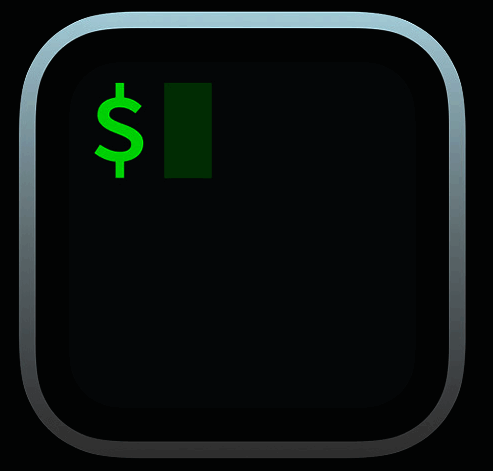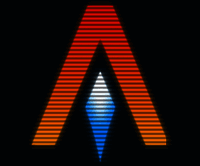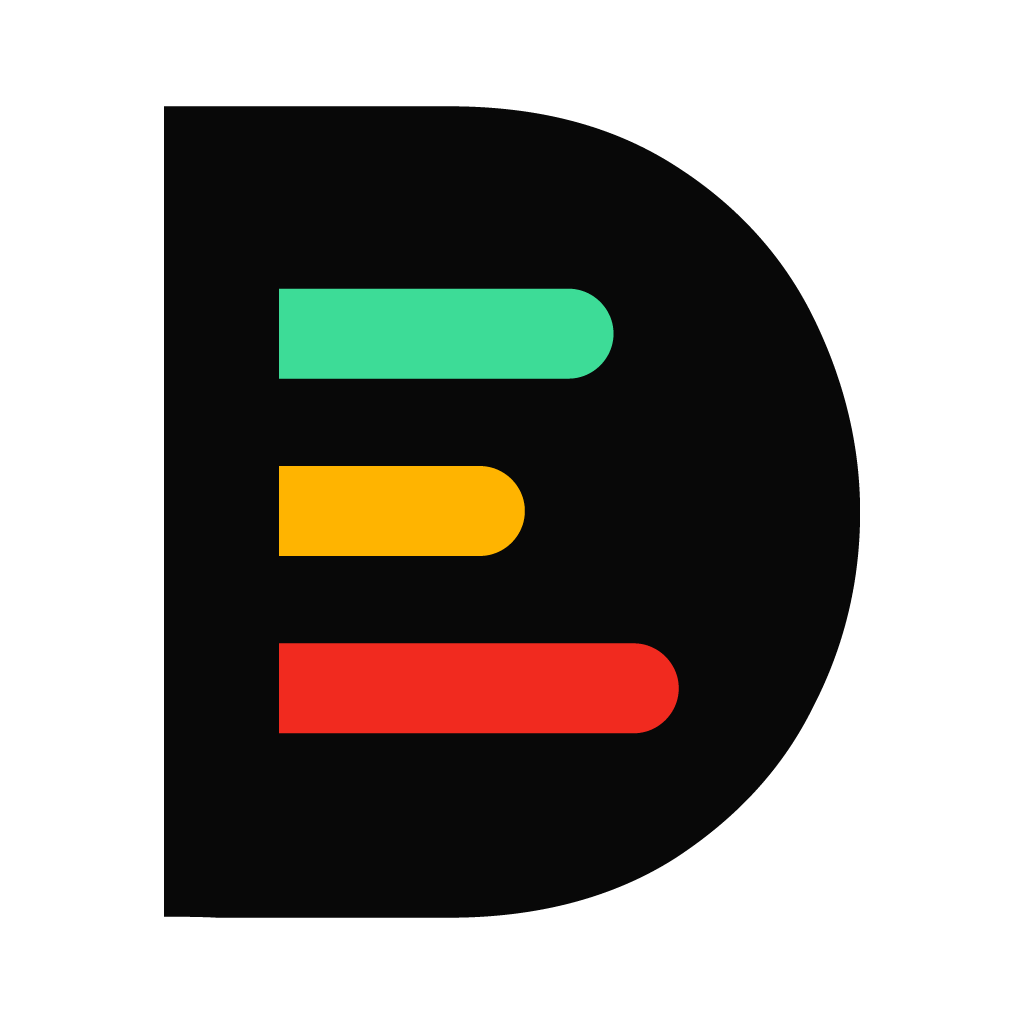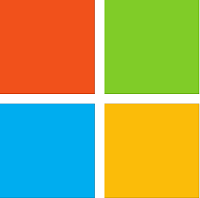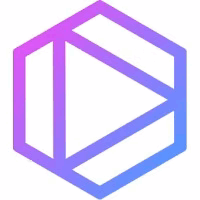What Is Source Code Management Software?
Source Code Management Software, often known as Version Control Software, is a specialized tool that assists software development teams in managing changes to their source code. This type of software is crucial for any organization that works with several developers and codebases because it allows them to effectively manage, organize, and collaborate on code changes.
At its heart, Source Code Management Software enables developers to trace any changes made to their code and version control system. This implies that all changes made to the code are automatically logged, and earlier versions can be quickly accessible for comparison or restoration. One of the most important characteristics of Source Code Management Software is the ability to resolve conflicts that may arise when different developers are working on the same codebase.
It ensures that modifications made by different team members do not interfere with one another and may be smoothly integrated. Source Code Management Software allows developers to construct branches, which are effectively multiple versions of the codebase that may be worked on concurrently. This facilitates collaboration and enables the testing of new features without affecting the core source.
Another important feature of Source Code Management Software is its ability to provide a single location for storing and distributing code. This allows team members to access the code from anywhere, making remote collaboration much more manageable. Overall, Source Code Management Software helps to streamline the development process, ensure code integrity, and promote effective team cooperation. When considering acquiring this type of software, it's critical to assess the precise features and functionalities that will meet your organization's objectives and enable a smooth development process.
What Are The Recent Trends In Source Code Management Software?
Source code management software has evolved significantly in recent years, making it an indispensable tool for both engineers and enterprises. These improvements have been driven by a growing desire for effective and optimized code management operations.
We'll go over the latest trends in source code management software that buyers should be aware of.
1. Cloud-Based Solutions: One of the most significant trends in source code management software is the transition to cloud-based solutions. This enables teams to access and work on code remotely, increasing flexibility and productivity. With the development of remote work, cloud-based source code management software has become critical for enabling seamless communication.
2. Integration With DevOps Tools: As DevOps becomes more popular, source code management software is increasingly integrating with major DevOps tools. This enables continuous integration and deployment, automating the software development process and lowering the risk of errors.
3. Increased Automation: To streamline operations and reduce manual labor, source code management software has added more automation functions. This includes automatic code merging, testing, and deployment.
4. Improved Security: In today's digital landscape, organizations place a high importance on security. As a result, source code management software now includes advanced security features such as code encryption, role-based access control, and multi-factor authentication to safeguard critical code.
5. Rise Of Open-Source Solutions: Open-source source code management software is gaining popularity since it provides cost-effective and flexible solutions for enterprises. Many major software suppliers also give open-source versions of their products, making them more accessible to a broader audience.
These are some of the most recent trends in source code management software that customers should keep in mind as they evaluate their alternatives. Whether you are a small firm or an enterprise-level organization, selecting the appropriate source code management software can have a significant impact on the efficiency and success of your development processes.
Benefits Of Using Source Code Management Software
Source code management software (SCM) is a critical tool for every development team, and investing in the appropriate solution can significantly improve your software development processes.
Let's explore, we'll look at the top benefits of adopting SCM software and how it may help your team flourish.
1. Improve Collaboration And Teamwork: One of the key goals of SCM software is to help team members collaborate better. Version control allows team members to work on the same code without interfering with each other's work. This encourages teamwork and lowers conflict, resulting in more efficient and productive development.
2. Code Quality And Consistency: SCM software enables you to track changes and revert to prior versions of code, offering a safeguard against errors and problems. It also maintains codebase uniformity by allowing developers to review and comment on one another's code. This results in greater code quality and lowers the likelihood of errors and faults in the final product.
3. Streamlined Development Process SCM software automates critical processes such as merging, branching, and tracking changes, which would be time-consuming and error-prone if performed manually. This streamlines the development process, saving time and increasing production.
4. Support For Agile Development SCM software supports agile development approaches, allowing teams to focus on smaller, more frequent changes and updates. This supports continuous integration and delivery, which results in faster and more efficient software development.
5. Effective Project Management. SCM software includes project management features like task tracking, issue resolution, and team communication tools. These capabilities enable project managers to keep on top of the development process, distribute responsibilities, and track progress, resulting in more effective project management.
6. Easy Onboarding For New Team Members: With SCM software, new team members can immediately become acquainted with the codebase and project history, making the onboarding process more efficient. This decreases the time and resources needed to bring new team members up to speed, boosting overall team productivity.
7. Improved Security And Risk Management: SCM software includes features like access control, audit logs, and backups to protect the security and integrity of your codebase. This lowers the likelihood of data loss or breaches, safeguarding your critical code and intellectual property.
Important Factors To Consider While Purchasing Source Code Management Software?
When it comes to choosing Source Code Management software, there are several critical elements to consider. This type of software is vital for any development team since it helps organize and manage source code, resulting in smooth cooperation and fast project delivery.
To make the greatest selection for your team, keep the following crucial things in mind:
1. Compatibility: Before making a purchase, make sure the product is compatible with your team's existing technology stack and methodology. Check to see if it supports the programming languages and tools that your team uses, as well as whether it integrates easily with other project management solutions.
2. Features: Because each team's requirements for source code management are unique, it is critical to assess the software's capabilities. Some may require version control, while others may necessitate branching and merging skills. Make a list of your team's must-have features and check that the software you select matches them.
3. User-Friendly Interface: Source code management software should have an intuitive interface that team members can easily utilize. A convoluted interface can be annoying and reduce productivity. Look for software with a simple, well-organized interface that can be tailored to your team's specific requirements.
4. Security: Protecting your source code is critical, especially if you're working on sensitive projects. Look for software with advanced security features such as encryption, access control, and permission management. It should also include a backup and recovery system in case of data loss.
5. Scalability: As your team and projects expand, you'll need source code management software that can handle the increased demand. Choose scalable software that can meet future needs.
6. Support And Updates: Good customer service is vital for any program. Look for a provider that provides dependable assistance and frequent updates with bug patches and new features. This guarantees that your software is up to date and functional for your staff.
7. Budget: Finally, examine the cost of the program and whether it fits within your budget. While source code management software is an important investment for development teams, it is critical to strike a balance between cost and functionality.
What are the key features to look for in Source Code Management Software?
When choosing Source Code Management (SCM) software, look for critical features that will not only fulfill your current demands but also help your future development and collaboration efforts.
Here are the key features to look for in SCM software:
1. Version Control: The ability to trace changes made to source code over time is an essential function of SCM software. Look for software with strong version control, so you can readily see and revert to previous versions if necessary.
2. Collaboration Tools: SCM software should make it easier for developers to collaborate and work on the same code at the same time. Consider features like code reviews, merge tracking, and team communication tools.
3. Flexibility And Customization: Each development team has distinct requirements and workflows. Look for SCM software that supports customization and integration with other tools and platforms, allowing you to adjust it to your team's specific needs.
4. Scalability: As your team and projects develop, your SCM software should be able to manage the growing coding requirements. Make sure to choose software that is scalable and can handle growing code bases and teams.
5. Branching And Merging: Branching and merging are critical for maintaining various versions of code and organizing teamwork. Look for SCM software that supports advanced branching and merging to eliminate disputes and streamline productivity.
6. Administration And Security: Security is critical when maintaining sensitive source code. Look for SCM software that includes strong authentication and authorization controls, as well as customizable management choices for user access and permissions.
7. Support And Training: When it comes to deploying and using SCM software, having access to support and training resources can have a significant impact on your team's success. Look for software with extensive documentation, tutorials, and customer support.
By taking into account these crucial qualities, you can select SCM software that suits your team's specific requirements while also promoting efficient and productive software development.
Why Do Businesses Need Source Code Management Software?
Businesses use source code management (SCM) software for a variety of reasons. First and foremost, SCM software assists firms in organizing, tracking, and managing changes to their source code. This is critical for any firm with a development team since it assures that everyone is working on the same version of the code, eliminating misunderstanding and conflicts. Second, SCM software offers a secure and centralized location to store source code.
This is especially crucial for firms with a distributed development team or remote staff, as it provides for simple access and collaboration while eliminating the risk of code loss or compromise. Furthermore, SCM software provides version control, which enables enterprises to track all changes made to their code over time. This not only offers a comprehensive history of the code, but it also enables for simple rollbacks to previous versions if necessary.
Furthermore, SCM software includes collaboration tools like task assignments and code reviews, which can significantly increase the productivity and quality of a development team's work. Furthermore, SCM software may automate tasks like code distribution, testing, and release management. This not only saves time and resources, but it also reduces the risk of human error. Finally, SCM software helps firms meet legal and compliance standards by ensuring that all code modifications are documented and traceable.
How Much Time Is Required To Implement Source Code Management Software?
The time necessary to establish source code management software varies according to the program chosen and the size of your firm. On average, the initial setup and training procedure can take a few days to a few weeks. During the setup phase, your IT staff will need to install and configure the software so that it works with your existing systems and processes.
This may entail some preliminary testing and troubleshooting to ensure that everything is running well. The following stage is usually to train your team on how to use the software efficiently. This can entail introducing them to the user interface, configuring permissions and access levels, and teaching them the fundamentals of version control and collaboration.
The intricacy of your organization's development procedures, as well as the level of customisation required to tailor the software to your specific requirements, can all have an impact on the overall schedule for deployment. Additionally, continuous maintenance and updates may necessitate some time and effort from your team to guarantee that the software continues to perform effectively and meets your organization's changing needs.
To avoid delays or disruptions to your development initiatives, make sure to plan and allot enough time for the implementation phase. It is also advised that your team participate in the planning and implementation processes to facilitate a smooth transition and acceptance of the software. This allows you to optimize the benefits of employing source code management software in your firm.
What Is The Level Of Customization Available In Source Code Management Software?
Source code management software, often known as version control software, is a valuable tool for developers to track changes to their source code and engage with their team. As a buyer, one of the most important elements to consider while searching for the best source code management software is the level of customization available. In this post, we will go over the many levels of customization available with source code management software to help you make an informed decision. The extent of customization in source code management software varies according to the tool and its features. Most software is highly customizable, allowing users to personalize the tool to their specific preferences and needs. Workflow, user interface, and integrations are some of the most popular areas for modification.
1. Workflow Customization: With source code management software, users may create and manage different code branches to personalize their workflow. These branches can be used to test out new features or isolate issue fixes. The software also allows you to create branch-specific rules and policies, such as access control and merging standards. This level of customisation allows developers greater control over their code, resulting in a more streamlined and efficient development process.
2. User Interface Customization: Source code management software's user interface (UI) is very customizable. Users can customize the UI by changing the themes, font sizes, and color schemes. This functionality is especially valuable for teams of developers with diverse preferences, and it can assist boost overall productivity by making the tool more user-friendly.
3. Integration Customization: Integration with other tools is an important feature of source code management software, and most programs provide extensive customization in this area. Most software includes connections with project management, problem tracking, and continuous integration tools, among others. Users can tailor these integrations to their specific needs, selecting the required features and functionalities. While most source code management software allows for extensive customization, some programs may have limited flexibility. Therefore, it is critical to properly explore and evaluate the customization options of a tool before making a purchasing decision.
Which Industries Can Benefit The Most From Source Code Management Software?
Source Code Management Software (SCM) is an essential tool for any industry that involves software development and coding. It enables enterprises to efficiently store and trace changes to their source code, ensuring smooth communication among engineers and preventing errors.
Let's explore, we'll look at the industries that can profit the most from source code management software.
1. Technology And IT Industry: It should go without saying that SCM software benefits the technology and IT industries the most. With the increasing need for software and online development, the industry relies largely on efficient code management to provide high-quality solutions. SCM systems assist technology and IT organizations in streamlining their development processes, improving code quality, and shortening delivery times.
2. Financial Services: In today's digital environment, financial services rely largely on technology to do their business. From internet banking to algorithmic trading, software is at the heart of their businesses. Financial organizations can use source code management tools to maintain the security and reliability of their software systems by tracking any modifications made to the codebase.
3. Healthcare: With the introduction of electronic medical records and telemedicine, the healthcare industry has also gone digital. These digital advancements require powerful and dependable software to perform properly. SCM software enables healthcare businesses to securely manage their codebase, preserving the confidentiality of patient information while maintaining software quality.
4. Manufacturing: With the emergence of Industry 4.0, manufacturing has also seen a major growth in software utilization. From automation to supply chain management, software solutions play an important role in optimizing manufacturing operations. Manufacturing businesses use SCM technologies to manage their large codebases and streamline their development processes, resulting in efficient and error-free software systems.
5. Education: instructional institutions have also embraced the digital revolution, with the growing adoption of online learning platforms and instructional software. SCM software is vital for educational institutions to manage their codebase and track changes, allowing for smooth communication among engineers and ensuring software stability.
Conclusion
To summarize, source code management software is a crucial tool for any company or organization wishing to efficiently manage digital assets and optimize the development process. When selecting source code management software, numerous criteria should be considered, including the type of development project, team size, collaboration features, and budget. Before making a decision, you should consider the various options and establish which characteristics are critical for your individual requirements.
It is also recommended that you use free trials and demonstrations to evaluate the software and see whether it is compatible with your team's workflow. Finally, selecting the appropriate source code management software can significantly enhance productivity, cooperation, and code quality, resulting in a more successful and efficient development process. We hope that the information and advice provided in this buyer's guide will help you make an informed decision and select the best software for your firm.