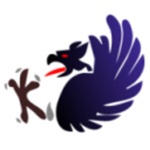What Is WYSIWYG Software?
WYSIWYG software, which stands for "What You See Is What You Get," lets anyone make content or design layouts without having to know a lot about coding or programming. It lets people see how their content will look when it's done as they make it, which helps them comprehend how their final work will look.
People often use this kind of software to make websites, produce digital content, and write documents. It usually has an easy-to-use interface and a set of tools that let users change and personalize their material, like text, images, and graphics. WYSIWYG software is great for people who wish to make professional-looking graphics or content but don't have any technical knowledge.
Users can effortlessly drag and drop things, alter the font and color, and apply effects to their material with the easy-to-use interface. This is why many small enterprises, freelancers, and even amateurs use it. One of the best things about WYSIWYG software is that it saves time.
Users may easily make and change their material by dragging and dropping, which cuts down on the need for long coding processes. Many WYSIWYG software applications also come with templates and pre-designed layouts, which makes it even easier for users to get the results they want.
When thinking about buying WYSIWYG software, you should check for features like cross-platform compatibility, ease of use, and a wide range of design options. Also, it's important to think about the pricing structure and any extra features or help that might be included.
What Are the Recent Trends in WYSIWYG Software?
WYSIWYG software, which stands for "What You See Is What You Get," has changed the way software is made. People can use this kind of software to make and design digital content, such websites and apps, without having to know any coding languages.
WYSIWYG software trends change as technology does.
1. Better User Experience: WYSIWYG software has come a long way in terms of design and how it works. Users may now make web content that looks good without knowing anything about computers since more and more people are using drag-and-drop tools and customizable templates. Because of this trend, even people who aren't tech-savvy can now get into online design and development.
2. Mobile Responsiveness: More and more people are using their phones to browse the internet, so the need for mobile-responsive design has grown. WYSIWYG software has changed to fit this trend by adding templates and tools that automatically change the design for different screen sizes. This not only saves the user time, but it also makes sure that everyone who visits the website has a consistent and easy-to-use experience.
3. Real-Time Collaboration: Working together is now an important part of the development process, especially when working from home is now the standard. WYSIWYG software now has real-time collaboration tools that let many people work on the same project at the same time, which makes the design process faster and easier.
4. Working with Other Tools: In today's tech-savvy environment, people want software to work well with other tools they use. WYSIWYG software has also followed this trend by letting you connect to well-known technologies including social media sites, e-commerce sites, and customer relationship management (CRM) systems. This makes the workflow more integrated and streamlined, which saves the user time and effort.
5. Artificial Intelligence: More and more web developers are using artificial intelligence (AI), and WYSIWYG software is no different. This cutting-edge technology can do things automatically, including make tags, improve photos, and recommend layouts for designs.
AI can make WYSIWYG software much easier to use and give better and more accurate results.
Benefits of Using WYSIWYG Software
In recent years, WYSIWYG (What You See Is What You Get) software has become very popular, especially with people who aren't very tech-savvy. You don't need to know how to code to use it to make and design web pages, documents, and other digital stuff.
So, what is it about WYSIWYG software that makes it useful for both enterprises and people?
1. Easy to Use: The best thing about WYSIWYG software is that it is easy to use. Even people who aren't very tech-savvy can utilize the program because the user interface is easy to understand. It's easy to generate professional-looking material with the drag-and-drop tools, adjustable templates, and real-time preview choices.
2. Saves Time and Work: WYSIWYG software saves users a lot of time and work by not requiring them to write complicated code. The visual editor lets users see the changes they make right away, so they don't have to keep switching between coding and previewing. This function is very helpful for tiny enterprises or people who don't have a lot of time or money.
3. Cost-Effective: In the past, businesses that wanted to make digital content had to hire a web developer or designer, which could be too expensive for them. People can make their own websites, designs, and documents with WYSIWYG software without needing to hire someone else or buy pricey software. It is a cheap way for businesses of all sizes to get what they need.
4. Flexibility: You may utilize WYSIWYG software to make many different kinds of material, such e-books, websites, presentations, and more. This makes it a useful tool for companies who need to generate multiple kinds of material to market their goods or services. It also lets you publish across platforms, so people may see the information on different devices and browsers.
5. Real-Time Collaboration: Many WYSIWYG programs let multiple people work on the same project at the same time. This functionality is quite helpful for teams that work from home or for firms that have several departments collaborating on content development. It makes things easier and faster.
Important Factors to Consider While Purchasing WYSIWYG Software?
There are a few important things that people should think about before buying WYSIWYG (What You See Is What You Get) software. People can make web pages and other digital content with this kind of software without having to know how to code or be very technical. But there are so many choices out there, so it's crucial to know what to look for to make the best choice.
Before you buy something, here are the most important things to think about:
1. Features and functionality: The features and functionality of the WYSIWYG software are the most crucial things to think about. It's quite important to figure out which characteristics are most important for your wants and goals.
For example, if you need to do complicated designs, search for software that has a lot of design tools and functions. Write down a list of features you need and compare it to what the product offers to make sure they match.
2. Ease of use: WYSIWYG software is known for being easy to use, but not all software is the same. Some are harder to use than others, which can make learning how to use them very hard. When choosing software, it's important to pick one that has a basic and easy-to-use interface and enough of documentation and customer support to help you get started quickly.
3. Options for personalization: When making digital content, customization is quite important. Find WYSIWYG software that lets you change templates and designs to meet the needs of your brand. You may change things like fonts, colors, layouts, and more. The more ways you can customize your material, the more you can make it fit with your brand and your audience.
4. Compatibility and accessibility: Before you buy, be sure the WYSIWYG software works with the devices and operating systems you use. Also, think about if the software can be used in the cloud or not. Cloud-based software lets people work together and access files from anywhere, while offline features might be useful for people who operate in places where there is no internet.
5. Price and budget: WYSIWYG software costs different amounts, therefore it's important to think about your budget and how much you can spend on a software tool. Also, it's important to check rates with different software solutions to make sure you're receiving the greatest deal.
Some applications may require you to pay a membership fee every month, while others may only require you to pay once. Think about what you need and how much money you have.
What Are the Key Features to Look for in WYSIWYG Software?
There are a few important things to look for while choosing the best WYSIWYG software for your needs. These features will not only make your experience smooth and easy, but they will also help you get the most out of the software's features.
When looking for WYSIWYG software, these are the most important things to think about:
1. Easy to use interface: The main goal of WYSIWYG software is to make it easy for those who aren't tech-savvy to construct websites or apps. This is why it's so important to have an easy-to-use interface. Find a WYSIWYG program that is easy to use, includes drag-and-drop features, and lets you change things visually. You won't need to know how to code to make and change content.
2. Options for customization: Your WYSIWYG program should let you change a lot of things. You can change the templates, fonts, colors, and layouts to fit the style and identity of your brand. Instead of just giving you pre-made templates, look for software that lets you make your own designs and layouts.
3. Cross-platform compatibility: WYSIWYG software should work with more than one platform because more and more people are using different devices. This implies that your website or app should work and look great on all kinds of platforms, like PCs, tablets, and smartphones. Make sure the software you chose has options for responsive design to give users the best experience.
4. Collaboration and sharing features: tools for working together and sharing: If you are working on a project with a group of people, your WYSIWYG software should contain tools for working together and sharing. This lets more than one person work on the project at the same time, which makes it easier to work collaboratively and speeds up the process. Look for things like real-time collaboration, version control, and the ability to leave comments.
5. SEO optimization: A solid WYSIWYG program should come with built-in SEO optimization tools that assist your website or app show up better in search results. These capabilities could include making meta tags that can be changed, optimizing URLs, and making sitemaps. This will help those who are looking for you online find you more easily.
6. Customer support: It's crucial to have access to good customer assistance when you buy WYSIWYG software. Find software that has different ways to get help, like email, phone, or live chat. Some applications may also give you access to video lessons and community forums to assist you fix problems.
7. Options for integration: Your WYSIWYG software should be able to work with other products and platforms you use. This might include things like social media accounts, email marketing software, and online stores. This will help you make your procedures more efficient and let you control different parts of your web presence from one place.
When you think about these important things, you can select the best WYSIWYG software for you that will help you make professional-looking websites or apps. It's crucial to remember that each piece of software may have different characteristics. Make sure to think about what you need and choose the one that best fits your needs.
Why Do Businesses Need WYSIWYG Software?
There are several reasons why businesses need WYSIWYG (What You See Is What You Get) software. This kind of software lets anyone make and design digital material without having to know a lot about coding. It has an easy-to-use interface that makes it simple to modify and change material, which makes it a must-have for organizations of all sizes.
One of the biggest reasons firms require WYSIWYG software is to save money. Businesses can save money by not having to hire developers or outsource tasks that require specialist technical knowledge. This lowers costs in the long run. This software also makes it easier to make content, so firms may make high-quality items in less time.
WYSIWYG software is very useful because it can do a lot of different things. You may use it for a lot of different things, like making marketing materials, developing websites, and making e-books and presentations. This variety makes it a useful tool for companies in many different fields. WYSIWYG software also makes it easier for people to work together and get to things.
It lets more than one person on a team work on a project at the same time, which makes it easier to get feedback and make changes. With more people working from home, WYSIWYG software's web-based solutions make it easy for team members in different places to use it.
Also, WYSIWYG software generally comes with pre-made templates, layouts, and other design components that firms can quickly change to reflect their brand. This function not only saves time, but it also makes sure that all of your marketing materials have the same logo.
Businesses can also utilize WYSIWYG software to improve their content for different platforms, making sure that it works well on desktops, tablets, and phones. This is really important in today's digital world, as many people get their information on their phones.
How Much Time Is Required to Implement WYSIWYG Software?
When thinking about using WYSIWYG software, the time it takes can be different based on a number of things. In general, the implementation process might take anything from a few days to a few months, depending on how complicated your organization's needs are and how big your team is.
First, you need to look at how your business currently works and what it does. This can assist you figure out how much customization and tweaking the software needs to fulfill your needs. It is a good idea to get input from people in different departments to make sure that all of their needs are taken into account during the implementation phase.
The amount of training and support your team needs to utilize the WYSIWYG software well might also affect how long it takes to put it into action. It can take longer to get everyone up to speed if your team doesn't know how to use this kind of software. On the other hand, if your team is good with technology, the process of putting it into place might go faster.
The size of your company can also affect how long it takes to deploy. It may be easier for a smaller company with a simpler workflow to use the software than for a larger company with more complicated operations.
You should also think about how much technical support and help the software vendor offers. Some WYSIWYG software may need more direct help and support, which might make the setup process take longer.
What Is the Level of Customization Available in WYSIWYG Software?
The amount of customisation choices available for WYSIWYG (what you see is what you get) software can be very different from one program to the next. Some WYSIWYG software may let users change a lot of things, letting them make their designs and layouts exactly how they want them.
Some software may not let you change as much or be designed for a certain type of project or sector. The user interface is a crucial thing to think about when judging how customizable WYSIWYG software is. Most WYSIWYG software has a drag-and-drop interface that makes it easy for users to move and rearrange parts of their designs.
Some applications, on the other hand, may have more extensive features like the ability to customize code or make templates that you can use later. Another thing to think about is how many design components you can change. The greatest WYSIWYG software will have a lot of design options, such as text, pictures, shapes, icons, and more.
This gives you more freedom and creativity when it comes to making visuals that are both personalized and look good. Users should also look at the several design templates and themes that are accessible, in addition to the design aspects. These pre-made layouts are a wonderful place for anyone who are new to WYSIWYG software or just need a quick fix for their design needs to start.
It will be easier to select the right design for your project if there are more templates and themes available. One important part of customizing WYSIWYG software is being able to save and export designs in several file types. This makes it easy to connect with other tools and platforms, and it makes sure that your ideas may be utilized for more than one thing.
Which Industries Can Benefit the Most from WYSIWYG Software?
WYSIWYG software, which stands for "What You See Is What You Get," is a sort of program that lets users make and change material in a way that looks like how it would seem to the end users. More and more people and businesses are using this kind of software because it is easy to use and makes the design process faster.
WYSIWYG software works with many different types of businesses, although some businesses might get more out of it than others.
1. Web Design and Development: The web design and development industry is one of the main ones that can gain the most from WYSIWYG software. Making websites that look good and work well is very important to this field. Web designers can quickly drag and drop objects, modify code in real time, and see the changes right away with WYSIWYG software.
This makes the design process easier and lets designers make beautiful websites without knowing a lot of code.
2. Marketing and Advertising: The marketing and advertising industries can also benefit greatly from adopting WYSIWYG software. This industry has to make images and visuals that stand out for campaigns, so having a design tool that is easy to use can save time and work.
Marketers and advertisers can make adjustments rapidly, try out new designs, and develop high-quality images without having to know a lot about computers with WYSIWYG software.
3. Education and E-Learning: WYSIWYG software may also help the education business a lot because more and more people are learning online and using e-learning platforms. WYSIWYG software lets teachers and course creators make dynamic and interesting course materials without having to spend hours coding.
This can also help teachers who aren't very good with technology generate content more easily.
4. E-Commerce: If you work in e-commerce, it's really important to have a website that looks good and is easy to use. WYSIWYG software makes it easy for e-commerce enterprises to develop and change their websites.
This not only saves time and work, but it also makes sure that the website is easy to use and looks good, which can lead to more sales and conversions.
5. Digital publication: WYSIWYG software is also very useful for the digital publication business. This software lets publishers make and change digital versions of magazines, e-books, and other publications without having to know how to code. They can quickly include multimedia and interactive features, which makes the digital version more interesting for readers.
Conclusion
To sum up, buying WYSIWYG (what you see is what you get) software can make your design tasks a lot more efficient and better. You may select a WYSIWYG program that fits your budget, design goals, and degree of skill by knowing what you need and looking at different possibilities carefully.
When making your choice, think about things like how easy it is to use, how much it costs, how well it works with other software, and how much support it offers. Also, it's a good idea to check customer reviews and test out free samples or demonstrations before making a purchase.
This buyer's guide will help you choose a WYSIWYG program that will make your design work easier and make your projects look better. Remember that the correct software may be a big help to your business, so it's worth your time and effort to look at all your possibilities and make an informed choice. Have fun designing!