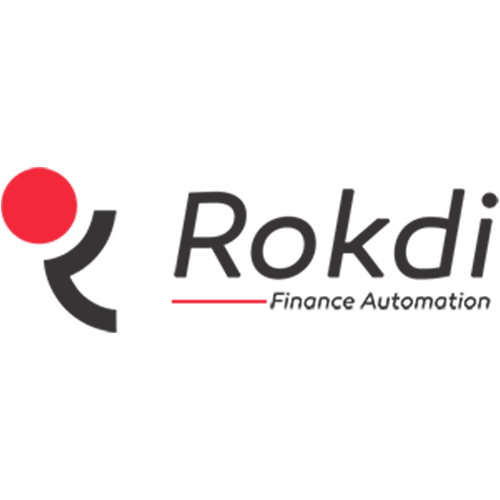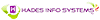What Are the Recent Trends in Website Development Tools?
Businesses that want to make a strong online presence need to keep up with the newest trends and technologies in the fast-changing world of website creation. It can be hard to pick the best website development tools because they are always getting better.
Here are some recent trends in website development technologies that you should know about to assist you choose your choice:
1. Integration of Artificial Intelligence (AI): AI technology is being added to tools for developing websites, which will make them smarter and more personalized. AI-powered technologies may look at how users behave and what they do, giving businesses ideas for how to make their customers' experiences more personal. This trend is likely to keep growing in the next few years, so it's a good idea to incorporate it to your website building toolset.
2. Low-Code Development Platforms: "Low-code" technologies have made it easy for people who aren't tech-savvy to build websites. But these platforms typically don't let you change things or have control over them. Low-code development platforms fill the gap between "no-code" and "traditional coding." These programs let you design webpages by dragging and dropping things, but you can still write your own code if you need to.
3. Mobile-First Design: Since most people use their phones to access the internet, it's not surprising that mobile-first design has become a prominent trend in website building. This method puts mobile-first design at the front of the list, making sure that websites work well and are easy to use on smaller displays. It also promotes simple and clean design, which might help the performance of the whole website.
4. Progressive Web Apps (PWA): Progressive Web Apps, or PWAs, are becoming more popular as a replacement for regular mobile apps. You can use these websites like a native mobile app, but you have to do it through a web browser. PWAs make browsing easier and faster, which is good for both businesses and people.
5. Voice Search Optimization: Voice search has become an important part of making websites since more and more people are using voice assistants like Siri and Alexa. Making websites better for voice search not only makes them easier for people to find, but it also helps them rank higher in search engines.
This trend shows how important it is to make websites that are easy to use and have conversations. If you stay up to date on the latest website building tools, your business will have an edge over the competition and make sure your website stays useful and current.
To make your digital presence stand out and work well, think about using these trends in your website development plan.
Benefits of Using Website Development Tools
Website development tools are programs that assist developers make, design, and run websites. These tools have a lot of different functions and features, which makes it easier and more effective to construct and keep up a website.
Let's look at the many benefits of using website development tools and how they may help you build a successful online presence.
1. Easy to Use Interface: One of the best things about website creation tools is that they are easy to use. Most programs have simple drag-and-drop features that make it easy for anyone to design a website, even if they don't know how to code.
2. Saves Time and Effort: Tools for building websites make the process much faster and easier. Developers can make a website in a fraction of the time it would take to make one from scratch since they have access to pre-made templates, themes, and plugins. This tool is great for businesses that want to get their website up and running quickly.
3. Cost-Effective: You can also save money in the long term by using tools to build websites. These technologies do away with the need to hire a web designer, which can be costly. Most tools also have low-cost pricing options, which makes them a good choice for organizations and people.
4. Customization Options: Website building tools let developers make a website that is distinctive to their brand and shows off its individuality. This level of personalization can help firms stand out in a crowded online market and leave a lasting impact on their target audience.
5. Responsive Design: It's important for a website to work well on mobile devices in today's digital world. Developers may make sure that their website is responsive and works well on different screen widths with website building tools.
6. SEO-Friendly: Search engine optimization (SEO) is important for making sure that a website is easy to find and gets traffic from search engines. Many website development tools come with built-in SEO capabilities that make it easier for developers to improve their website and get it to show up higher in search engine results.
7. Technical Support: Most website development programs include with technical support, which may be quite helpful, especially for people who are new to constructing websites. This help can come in many forms, such as online tutorials and resources, live chat, or phone support. This makes sure that problems are fixed swiftly.
Important Factors to Consider While Purchasing Website Development Tools?
People who want to buy website development tools should think about a few important things to make sure they get what they need. These things can have a big effect on how well and quickly the website creation process goes, and in the end, how well the website works.
1. Functionality: The first and most crucial thing to think about is how well the tool works as a whole. Some of these features are the ability to code, drag-and-drop interfaces, design templates, and the ability to work with other tools. Buyers should think about what they need for their own development and make sure that the tool they choose has all the capabilities they need to get the website to look the way they want it to.
2. Easy-to-Use Interface: Website development tools need an easy-to-use interface because it speeds up the process and makes it easier for developers to get things done. When looking at possible tools, customers should look for easy-to-use navigation, clear instructions, and support resources.
3. Compatibility: Make sure that the website building tool you choose works with the user's current software, hosting platform, and preferred content management system (CMS). This will stop any problems or disagreements from happening in the future.
4. Scalability: The technologies used to build a website should be able to keep up with its growth and changes. Buyers should think about how scalable the tool is, which means how well it can manage more complicated tasks, greater traffic, and new features and technologies.
5. Price: The prices of website building tools can be very different, so purchasers should think carefully about their budget and opt for a tool that gives them the best value for their money. Some tools charge a one-time fee, while others charge a monthly or yearly fee. It's vital to think about both the short-term and long-term expenditures.
6. Customer Support: Even if a program is easy to use, it could still have technical problems. That's why you should think about how good the customer service is from the tool's company. To be sure you can get help when you need it, look for choices like live chat, email support, and detailed documentation.
7. Integration choices: With the ever-changing environment of technology, it’s crucial to choose a website creation tool that offers integration choices with other tools and systems. This will make it easier to add new features, make operations more efficient, and improve the website's general functionality.
8. Mobile Responsiveness: Websites need to be mobile-responsive these days so that more people may see them. When buying a tool, buyers should make sure it includes built-in mobile optimization capabilities or the capacity to make a website that works well on mobile devices. When buying website development tools, customers can make a better choice by thinking about these important things.
All of these things are very crucial for the website to be successful, so it's important to look at and compare all of your options thoroughly before making a final choice. If you have the correct tools, building a website can be a smooth and quick process that leads to a website that looks great and works well.
What Are the Key Features to Look for in Website Development Tools?
When you want to buy website development tools, you need to look at the features carefully so you can make an informed choice. These tools are quite important for making your website idea a reality, therefore it's important to choose the ones that work best for you.
Here are the most important things to look for in tools for building websites:
1. Easy-to-Use Interface: The first thing to think about is how easy the tool is to use. It should be straightforward to use and understand, so that people of different ability levels can utilize it well.
2. Compatibility: The tool should work with common browsers and platforms so that your website works well on all of them.
3. Design Templates: Find programs that provide you a lot of design templates to choose from. This will save you time and work when making a website that is both distinctive and looks good.
4. Options for Customization: It's important to be able to change things like fonts, colors, and layouts on your website so that it stands out from the others. This will let you make a website that really shows off your brand and your vision.
5. SEO Tools: A site that isn't optimized for search engines will have a hard time getting visitors. For greater search engine exposure, look for solutions that come with built-in SEO tools or work with popular SEO plugins.
6. Mobile Responsiveness: It's important to make sure your website works well on mobile devices since more and more people are using their phones to browse the web. Find tools that let you make designs that work on all types of devices, since more and more people are using mobile devices.
7. E-commerce Support: If you want to sell things or services on your website, be sure the development tool you use has e-commerce features. This covers things like a shopping cart, payment gateways, and managing stock.
8. Support and Updates: It's important to have a good support system in case you have any problems with the product. Also, regular updates make sure that your website has the most up-to-date technology and security features.
9. Integration Options: To make your website more useful, seek for solutions that work with well-known third-party apps like social media, email marketing, and customer relationship management (CRM) platforms.
10. Price: Last but not least, think about how much the development tools cost. There are free solutions, but commercial programs usually have more features and better support. To obtain the best deal for your money, you need to compare the price with the features and support that are supplied.
You can choose the best website development tools that will help you make a professional and useful website for your business by thinking about these important things. Do some research and compare several possibilities before making a choice. This will help you make a smart choice and build a website that stands out.
Which Industries Can Benefit the Most from Website Development Tools?
In the digital age we live in now, it's important for businesses of all sizes to have a strong online presence. A properly designed website not only helps you build trust and credibility with potential clients, but it also works as a powerful marketing tool to get and keep customers.
Businesses can now make and keep their own professional websites without having to learn a lot of coding or hire expensive web developers, thanks to website development tools. These products have a lot of different features and functions that can help many different types of businesses.
The following industries can benefit the most from website creation tools:
1. E-commerce: If you run a business online, your website needs to be well-designed and easy to use. Website development tools have capabilities like e-commerce integration, configurable product pages, and safe payment choices. This makes them perfect for e-commerce enterprises to show off their goods and services.
2. Hospitality and Tourism: The hospitality and tourism business depends a lot on their web presence to get consumers and show off what they can do. Website development tools help firms in this field make websites that look good and have features like booking and reservation systems, virtual tours, and multimedia material to draw in new clients.
3. Healthcare: People today like to look up information and make appointments online because life is so busy. Website development tools may help healthcare providers make websites that are easy to use and full of useful information. This makes it easier for patients to find and book appointments, learn about services, and get medical information.
4. Education: With more and more people learning online, schools need to have a strong online presence to get and keep students. Website construction tools provide many useful features for schools, universities, and online learning platforms, such as course scheduling, online registration, and virtual classrooms.
5. Real Estate: The real estate sector depends a lot on the internet to show off properties that are for sale or rent. Real estate companies can use website building tools to make websites that look good and have features like property listings, virtual tours, and contact forms that help people find the ideal property to buy or rent.
Conclusion
In conclusion, picking the correct tools for building websites is an important step in making your business successful online. You can narrow down your choices and locate the best tools to help you reach your goals by thinking about things like your budget, technical skills, and unique website demands.
It is vital to put user-friendly interfaces and a lot of features at the top of your list, as these will have a big effect on how easy and quick it is to build a website. Also, reading user reviews and getting suggestions from people you trust can help you learn a lot about how reliable and useful particular tools are.
Remember that building a website is an ongoing effort, so make sure to choose tools that will keep getting better and provide support for a long time. It's also a good idea to pick tools that work well with different platforms and have good customer service in case you run into any problems.
You may confidently choose the website building tools that are best for you and your budget by taking these things into account and thoroughly analyzing your options. You can make a website that is visually appealing, functional, and easy to use with the correct tools. This will help you reach your company goals.