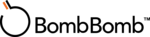Movavi Categories on Top Software Advisor
What is Movavi?
Movavi Screen Recorder, a user-friendly software designed for effortless screencasting and screen image capturing. Record your desktop actions, online videos, audio, video meetings, and webcam footage seamlessly with this versatile tool. Its simple interface caters to both personal and professional use, making it the perfect choice for enhancing your screen recording experience. Upgrade to Movavi Screen Recorder today.
Key Features of Movavi
- Screen Recording
- Audio Recording
- Webcam Capture
- Scheduled Recording
- Mouse Effects
- Keystroke Display
- Drawing On Videos
- Video Editing
- Export To Multiple Formats
- High Quality Recording
- Customizable Frame Rate
- Customizable Resolution
- Hotkeys
- Instant Sharing
- Noise Reduction
- Microphone Recording
- System Sound Recording
- Chroma Key
- Video Compression
- Cloud Storage Integration
- Image Editing
- Dashboard
- Video Effect
- Video Capture
- Screen Record Upto 30 Fps
- Take And Edit Screenshots
- Record Webcam
- Record Audio
- Screenshot Taking
- Active Desktop
- Sound Recording
- Pause And Resume Screen Recording
- File Size And Disk Space Limitations
- Hide Desktop Icons
- Convenient Sharing
- Zoom In/zoom Out
- Step Tool
- Around Mouse Recording
- Area Auto Detection
- Webcam Recording
- Area Selection Zoomer
Movavi Resources
Movavi Pricing
Specifications
Movavi Description
Movavi FAQ's
What are the top 5 features of Movavi?
The top 5 features of Movavi include:
- Screen Recording
- Audio Recording
- Webcam Capture
- Scheduled Recording
- Mouse Effects
What type of customer support does Movavi offer?
Movavi supports a variety of platforms including: Email, Phone, Tickets.
What types of businesses does Movavi serve?
Movavi serves a wide range of businesses including Freelancers, StartUps, SMBs, Mid-Market, Enterprises.
Who are the primary competitors of Movavi?
The top three competitors of Movavi are Adobe Captivate, BombBomb and Screencastify. To find the best fit for your business, compare and evaluate each platform's features, advantages, disadvantages, and other key aspects.
What languages does the Movavi support?
Movavi is available in multiple languages, including Chinese, Danish, Dutch, English, French and more.