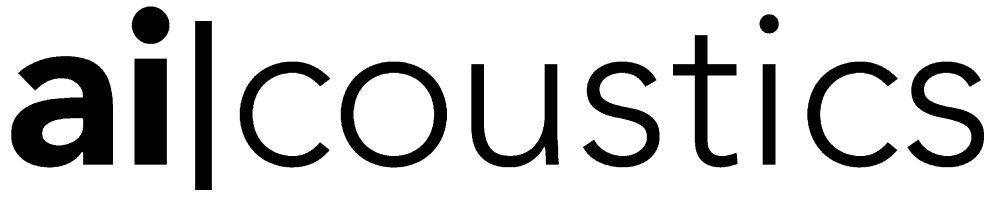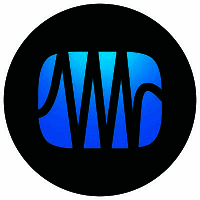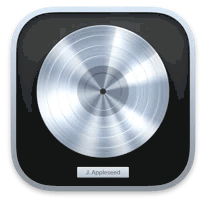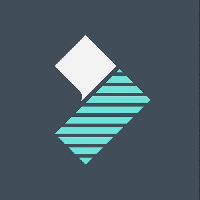What Is Audio Recording Software?
Audio recording software is a digital tool for recording, editing, and creating high-quality audio recordings. It enables musicians, podcasters, multimedia creators, and even beginners to capture sounds with accuracy and versatility. This type of software has evolved into a crucial component of the current recording process, replacing time-consuming and costly traditional approaches.
One of the primary benefits of audio recording software is its user-friendly interface, which makes it available to anyone, regardless of technical ability. With a few clicks, you may record, edit, and mix several audio files, apply effects and filters, and even alter the sound to reach the desired outcome. This not only saves time and money, but also provides more creative freedom during the recording process.
Another significant aspect of audio recording software is the capacity to support a variety of audio formats, including WAV, MP3, AIFF, and others. This provides compatibility across multiple devices and systems, making it easy to share and distribute your recordings. In addition to recording and editing, many audio recording software packages provide advanced features including multitrack recording, pitch correction, noise reduction, and virtual instrument support.
These features give users a comprehensive collection of options for improving the quality of their recordings and producing professional-level outcomes. It's worth mentioning that audio recording software comes in a variety of formats, including standalone programs and plugins for digital audio workstations (DAWs). Pro Tools, Logic Pro X, and GarageBand are three popular examples of audio recording software, each with their own set of features and capabilities.
Overall, audio recording software is a must-have tool for anyone wishing to produce high-quality audio recordings, whether for music, podcasts, voiceovers, or any other type of audio content. Its user-friendly interface, compatibility with numerous formats, and extensive capabilities make it an essential tool for both pros and amateurs in the recording industry.
What Are The Recent Trends in Audio Recording Software?
Audio recording software has advanced significantly in recent years, thanks to continuous technological improvements and rising demand from both professional and amateur users. As a buyer, you must stay current on the latest trends in this category in order to make an informed decision when choosing audio recording software.
In this buyer's guide, we'll look at the latest trends in audio recording software and how they may help you.
1. Cloud-Based Recording: With the rise of remote work and collaboration, many audio recording software packages now include cloud-based recording features. This enables users to record and store audio files directly in the cloud, making them available from anyone with an internet connection. It also enables smooth cooperation amongst team members working remotely.
2. Multi-Track Recording: Gone are the days of recording only one track at a time. Many audio recording tools now support multi-track recording, which allows users to record numerous audio sources at the same time. This is very useful for recording live performances or many instrument recordings simultaneously.
3. Artificial Intelligence (AI) Integration: AI technology has entered the audio recording industry, making tasks such as noise removal and audio enhancement more efficient and accurate. Some software even has AI-powered functions that can recommend EQ and compression settings for a given audio track.
4. Mobile Compatibility: As mobile recording became more popular, audio recording software makers took note. Many software packages now have mobile versions or are compatible with popular mobile devices, making it easier for consumers to record on the go.
5. Virtual and Augmented Reality (VR/AR) Integration: With the advancement of VR and AR technologies, many audio recording software now includes features that are exclusive to these formats. This features 3D audio recording and mixing capabilities, which provide a more immersive and realistic audio experience.
6. Subscription-Based Pricing Plan: In recent years, several audio recording software vendors have shifted to a subscription-based pricing plan, providing consumers with a more inexpensive choice that includes frequent updates and customer support. This trend has made high-quality audio recording software more accessible to a broader audience of consumers.
7. User-Friendly Interfaces: As the audio recording software market gets more competitive, developers place a higher value on user-friendly interfaces. This offers drag-and-drop functionality, simple navigation, and adjustable layouts to meet individual needs.
Benefits Of Using Audio Recording Software
When it comes to recording audio, choosing the appropriate software is critical for producing professional-quality results. Audio recording software has numerous advantages for musicians, podcasters, voice-over artists, and anyone wishing to record audio.
1. High-Quality Recordings: One of the most significant benefits of using audio recording software is the ability to create high-quality recordings. These software programs have advanced capabilities including multi-track recording, audio editing tools, and a variety of effects to improve the overall sound quality of your recordings. With the ability to modify levels, remove background noise, and fine-tune your recordings, you can ensure that your final output satisfies industry specifications.
2. variety: Audio recording software provides variety that older recording methods cannot match. The ability to record numerous tracks at the same time allows you to construct intricate and layered compositions without the need for expensive equipment or studio space. Furthermore, many programs allow for live recording, making it simple to record live performances or jam sessions.
3. Ease of Use: The days of difficult and expensive recording equipment are over. Audio recording software is user-friendly and can be used by anyone, regardless of technical ability. Most recording software has an intuitive interface that allows even beginners to explore and use it. This implies that anyone may begin recording their music, podcasts, or voiceovers right immediately.
4. Cost-Effective: Audio recording software is less expensive than traditional recording methods. With a one-time purchase or a monthly subscription cost, you can gain access to a variety of features and tools for creating professional-quality recordings. This makes it an excellent solution for individuals on a tight budget or wanting to save money on studio time.
5. Integration With Other Software: Most audio recording software is compatible with other tools including digital audio workstations (DAWs), music production software, and video editing software. This integration provides for a more fluid and streamlined workflow, making it easier to create and share recordings.
6. Time-Saving: With advanced features like automation and batch processing, audio recording software can help you save a lot of time. These features enable operations like altering levels, applying effects, and exporting numerous files to be accomplished fast and easily. This implies you can devote more time to creative rather than technical tasks.
Important Factors To Consider While Purchasing Audio Recording Software?
When selecting audio recording software, it is critical to examine various things to ensure that you make the greatest decision for your purposes. Here are some essential elements to consider during your decision-making process:
1. Compatibility: One of the first considerations is if the software is compatible with your computer's operating system and hardware. Check the software's system requirements to confirm that it works properly on your device.
2. Recording Quality: Another important consideration is the audio recording's quality. To produce professional-quality sound, the software should include advanced capabilities including high-resolution recording, multi-track recording, and real-time effects processing.
3. User Interface: A user-friendly interface will greatly improve your recording experience. Look for software with a clean and intuitive interface that allows you to easily explore and access all of the capabilities you need.
4. Editing Capabilities: An optimal audio recording program should also have powerful editing tools. This contains fundamental tasks like cut, copy, and paste, as well as more complex features like noise reduction, equalization, and sound restoration.
5. File Compatibility: Choose software that supports several file formats, since this will allow you to work with a variety of audio files.6. Price: The cost of the software is an important issue to consider. To establish the software's value for your unique requirements, weigh its features and benefits against its price.
7. Updates And Support: When purchasing audio recording software, ensure that the firm provides regular updates and technical support. This guarantees that your software is up to date and that any problems that develop may be resolved quickly.
8. Reviews and Recommendations: Before making a purchase, read reviews and get recommendations from other users or industry professionals. This will offer you a better understanding of the software's performance and reliability. By taking these variables into account, you can make an informed decision about choosing audio recording software that will meet your needs and help you reach your recording goals. Remember to test the program using demonstrations or free trials to check that it fits your expectations before making a final decision. Happy recording!
What Are The Key Features to Look For In Audio Recording Software?
When looking for audio recording software, there are a few important characteristics to consider. These capabilities are vital for anyone wishing to create high-quality recordings, whether for personal or business purposes.
Here are the key characteristics to look for in audio recording software:
1. Compatibility: The first factor to consider when selecting audio recording software is compatibility. Make that the software works with your operating system and any gear you intend to utilize, such as microphones or audio interfaces.
2. Usability: The software should have an intuitive interface that is simple to explore and understand. This is essential for both beginners and pros since it saves time and hassle while recording or editing audio.
3. Multitrack Recording: With multitrack recording, you can record numerous audio tracks at the same time. This is a handy feature for musicians, podcasters, and voiceover artists who want to record different instruments or vocal parts independently.
4. Editing tools: Look for software that has a number of editing tools including cut, copy, and paste, as well as options for adjusting volume levels, adding effects, and eliminating background noise. More editing options give you more control over your recordings.
5. Audio Effects And Plugins: Different software provides various audio effects and plugins that allow you to improve your recordings. Make sure the software you select includes the effects and plugins you require to get the desired sound.
6. File Format support: Think about what file formats the software supports, as this can influence how you distribute and use your recorded audio. Look for software that can handle common audio formats such as MP3, WAV, and AIFF.
7. Recording Options: Some software has advanced recording features such as punch-in recording, which allows you to record over certain areas of a tape without impacting the rest. This is handy for correcting errors or adding new sections to an existing recording.
8. File Management: Effective file management is critical for organizing and storing your recordings. Look for software that makes it easy to manage and access your files, whether through folders or a database.
9. Export Options: Finally, review the software's export options. Can you export your recordings in many file formats? Can you post them directly to streaming services or social media? These are useful characteristics to have when sharing recordings with others.
Why Do Businesses Need Audio Recording Software?
In today's fast-paced business environment, efficiency and productivity are critical to success. One tool that can significantly improve these features is audio recording software. This type of software enables organizations to record, edit, and manage audio files, which serves a variety of sectors. First and foremost, audio recording software allows organizations to record key meetings, conferences, and presentations.
This not only acts as a reference for future meetings, but it also guarantees that all important information is accurately captured and immediately accessible to team members who were unable to attend. Employees can save time and resources by not having to take detailed notes or attend many meetings to obtain knowledge.
Furthermore, audio recording software allows firms to conduct interviews and focus groups, which is an important part of market research and gaining valuable insights from customers. Businesses that can record these sessions can better examine the data and make informed decisions based on the results. Business executives can also use audio recording software to generate high-quality podcasts or webinars to reach a larger audience and promote their products or services.
This is a cost-effective technique to advertise and broaden the company's reach. Furthermore, audio recording software has advanced functions like voice recognition and transcription, which can significantly increase productivity and accuracy. This enables faster and more efficient note-taking and transcription of audio recordings, saving staff time and lowering the possibility of errors.
Audio recording software can be extremely useful in areas like customer service and sales. Businesses that record client interactions can evaluate the level of service they give and find areas for improvement. Similarly, sales teams can use the recordings to evaluate their pitches and refine their skills, resulting in greater results.
How Much Time Is Required To Implement Audio Recording Software?
The time necessary to implement audio recording software varies based on the software and the user's experience with recording technology. In average, the installation and setup time might range from 15 minutes to an hour. Individuals who are unfamiliar with recording software or who have sophisticated recording requirements may require additional time.
Some audio recording software requires additional devices or plugins to be loaded, which may lengthen the setup time. Before commencing the installation procedure, it is essential that you read the software's installation instructions carefully and check that all necessary components are available. After installing the software, users must spend some time familiarizing themselves with its interface and functionality.
This could take a few hours for beginners, although expert users may be able to operate the software more rapidly. The time required to record audio will vary depending on the length of the recording, the intricacy of the project, and the user's software skill. It is crucial to note that post-production steps such as editing and mixing might increase the overall time required to complete a recording.
Overall, the time necessary to implement audio recording software varies according to the individual and the software being utilized. It is recommended that you set aside a few hours for setup and familiarization, as well as extra time throughout the recording process, especially for larger projects.
What Is the Level of Customization Available in Audio Recording Software?
When it comes to audio recording software, one of the important characteristics that distinguishes different programs is the degree of flexibility they provide. This refers to the flexibility to customize the software to your individual recording requirements and preferences. Some recording programs may include basic customization options including altering input and output levels, selecting recording formats, and applying effects.
However, more powerful software will offer a broader range of customizing options, giving you more control over every aspect of your recording. One feature of customization worth considering is the ability to build and preserve custom settings. This lets you save your preferred settings for later use, saving you time and effort in the long run.
Furthermore, certain audio recording software may provide customized templates or processes, which allow you to streamline your recording process and operate more quickly. Another key component of customisation is the ability to install and use third-party plugins and virtual instruments. This can considerably increase the software's capabilities and provide access to a variety of professional-level tools.
Furthermore, some software may provide adjustable hotkeys or keyboard shortcuts, letting you to rapidly access commonly used tasks and expedite the recording process. Overall, the level of customisation offered in audio recording software can have a significant impact on both the user experience and recording quality. When comparing choices, take the time to explore the customization capabilities and select the application that best meets your recording requirements and workflow preferences.
Which Industries Can Benefit The Most From Audio Recording Software?
Audio recording software is a versatile instrument that serves a variety of sectors, offering several benefits and advantages. Whether you're a musician, podcaster, filmmaker, educator, or business professional, audio recording software can boost your productivity, creativity, and efficiency. Musicians and producers are among those who benefit the most from audio recording software.
This software makes it simple to generate high-quality recordings because it can record, edit, and mix numerous tracks at once. It also includes a number of plugins, virtual instruments, and effects, offering musicians access to a wide collection of sounds and tools to help them improve their music production. Podcasters and broadcasters rely extensively on audio recording tools to capture, edit, and enhance their audio content.
These technologies enable them to record interviews, add sound effects, and produce professional-sounding podcasts that captivate and keep listeners coming back for more. Filmmakers and video producers also benefit from audio recording software because it allows them to collect and enhance audio for their videos. This software provides a comprehensive solution for all audio-related demands in video production, including recording voiceovers, adding background music, and regulating audio levels.
Audio recording software can be extremely beneficial to educators and trainers alike. They can use it to produce audio courses, lectures, and tutorials, which will help students learn and retain information. This software also enables the easy delivery of audio content, making it ideal for distant learning. Business professionals can profit from audio recording software in a variety of ways.
From recording meetings and interviews to creating promotional audio content or voiceovers for presentations, this program provides a variety of capabilities to help professionals improve their communication and presenting skills.
Conclusion
Finally, when it comes to choosing audio recording software, there are various variables to consider in order to make the best option for your specific requirements. First and foremost, decide on the purpose of your recordings and the amount of quality you require. This can help you narrow down your alternatives and avoid splurging on unnecessary things. Next, examine if the software is compatible with your computer and any other devices or equipment you intend to use.
Look for software that provides a trial or demo version to ensure compatibility and functionality. Additionally, consider the user interface and convenience of usage. A confusing and cluttered UI can stifle your productivity and creativity. Look for software with a clear and easy-to-use interface, as well as customisable shortcuts for increased efficiency.
Another important element to consider is the software's editing and mixing capabilities. Look for options like multi-track recording, audio effects, and virtual instruments. These tools will help you add depth and personality to your recordings. Finally, think about the customer support and resources offered by the software provider. A detailed user manual, tutorials, and responsive customer assistance can significantly improve your overall program experience.
By keeping these crucial considerations in mind, you may confidently select the audio recording software that best meets your requirements and budget. With the correct tools, you can improve your recordings and bring your creative ideas to fruition.