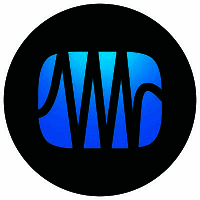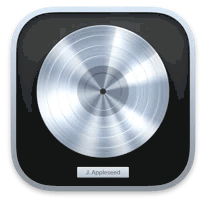Yes, most audio editing applications can now be accessed from numerous devices and platforms. Cloud services and online accounts enable users to access their projects from PCs, laptops, tablets, and even cellphones. However, you should check the software's system requirements to confirm compatibility with your devices and operating systems. Furthermore, certain apps may require a membership or paid account to enable multi-device access.
List of 20 Best Audio Editing Software
Krotos Reformer Pro is a sound design software that will take your audio creations to new heights. With cutting-edge technology, transform any source into stunning sound effects for Foley, creatures, and more. Elevate your creativity and productivity...Read More Krotos Reformer Pro
MixPad - the top choice for musicians and producers looking for multitrack recording software. With support for multiple formats and an array of professional-grade effects, MixPad makes it effortless to create polished and high-quality audio projects...Read More MixPad
GoldWave - the essential digital audio editor for professionals. Transform your computer or mobile device into a robust recording studio with tools for basic recording, editing, and mixing, along with advanced features for audio processing, restorati...Read More GoldWave
Discover the power of Cockos Reaper is a digital audio production software that offers a complete suite of features for recording, editing, mixing, and mastering audio and MIDI tracks. With its robust collection of tools, users can unleash their arti...Read More Cockos Reaper
DispCam, the reputable and reliable software for effortlessly downloading Disney Plus content. With DispCam, you can conveniently save all your beloved Disney Plus movies and shows for offline viewing on any device. No longer will you have to depend...Read More DispCam
GarageBand is a music production software exclusively designed for MacBook users. With an expansive sound library featuring a wide range of instruments, vocals, guitar samples, and a diverse selection of session drummers and percussionists, GarageBan...Read More GarageBand
Studio One is a music production software that combines the best of traditional studio recording and modern beat-making techniques. With its user-friendly interface, anyone can easily turn their musical ideas into professional tracks. This powerful t...Read More Studio One
Avid Pro Tools is a software for music creators and audio professionals. Connect with a dynamic community of like-minded individuals through Avid Connection and unlock endless creative opportunities within the Pro Tools application. Elevate your musi...Read More Avid Pro Tools
AudioLab - your ultimate companion for audio editing on Android. With a user-friendly interface and multilingual support, this app offers a wide range of editing tools, from simple trimming to advanced features. Say farewell to using multiple apps an...Read More AudioLab
Flaneer - the perfect solution for graphics-intensive work. This cutting-edge virtual desktop system is designed for creative professionals and independent contractors, offering robust and safe workstations accessible from anywhere. Using cloud-based...Read More Flaneer
Anvil Studio is a music software known for its impeccable performance and dependability in composing and editing. Highly praised by both novices and professionals, Anvil Studio is the preferred choice for all music enthusiasts seeking a versatile too...Read More Anvil Studio
QuickBooks Online, the premier accounting software for entrepreneurs and business owners. Streamline your financial management with its intuitive interface, top-notch security measures, and cutting-edge features such as Online bank connectivity and W...Read More QuickBooks Online
Acoustica, the top-notch audio editing software for Mac and PC users. This powerful program offers a range of advanced features, including real-time stem separation, automatic speech recognition, and noise reduction, making it ideal for post-producti...Read More Acoustica
ERA Bundle is arenowned and trusted software package renowned for its consistent and reliable performance across a wide range of applications. Its seamless integration and solid features make it the go-to choice for efficient task completion. A must-...Read More ERA Bundle
Soundtrap is a music studio that puts endless possibilities at your fingertips. Jam-packed with professional tools and top-notch sounds, our platform allows you to unleash your creativity and create chart-topping tracks. Collaborate effortlessly with...Read More Soundtrap
Podomatic is a podcasting platform designed to simplify the podcast creation, sharing, and advertising process. With advanced analytics, unlimited storage, and revenue-generating options, Podomatic supports both new and experienced podcasters in achi...Read More Podomatic
Output Arcade, the dynamic sampler and instrument plugin that will elevate your music production. With advanced features like Pack Generator and transformative FX plugins, unleash your creativity and bring your music to new heights. Plus, discover sp...Read More Output Arcade
Logic Pro Xs Logic Remote feature allows you to effortlessly connect your iOS device to your Mac, enabling you to control your performances and mixing with multi-touch convenience. With the ability to play software instruments directly from your iPad...Read More Logic Pro X
WavePad is a audio editing software that revolutionizes the industry. Take charge of your audio recordings and flawlessly enhance them with our dynamic features. With compatibility for various formats and an impressive range of professional effects,...Read More WavePad
Podcastle is a audio production software for podcasters and content creators. With its user-friendly interface and advanced AI features, Podcastle streamlines the recording and editing process, ensuring high-quality results for beginners and professi...Read More Podcastle
Learn More About Audio Editing Software
- What Is Audio Editing Software?
- What Are the Recent Trends in Audio Editing Software?
- Benefits of Using Audio Editing Software
- Important Factors to Consider While Purchasing Audio Editing Software?
- What Are The Key Features To Look For In Audio Editing Software?
- What Are The Key Features To Look For In Audio Editing Software?
- How Much Time Is Required To Implement Audio Editing Software?
- What Is The Level Of Customization Available In Audio Editing Software?
- Which Industries Can Benefit The Most From Audio Editing Software?
- Conclusion
What Is Audio Editing Software?
Audio editing software is a useful tool for both professional and amateur artists, podcasters, and filmmakers. This software enables users to alter, enhance, and enrich audio recordings, resulting in a polished and lively end output. Whether you want to reduce background noise, combine numerous recordings, or add special effects, audio editing software has a variety of functions to suit your needs.
The possibilities for audio editing range from fundamental tasks like trimming, chopping, and merging to more complicated techniques like equalization, compression, and pitch correction. One of the most significant advantages of audio editing software is its user-friendly interface. With intuitive tools and simple navigation, even beginners may obtain professional-level outcomes with little instruction.
Most software also includes a number of lesson videos and online support to help customers get the most out of their editing experience. There are several types of audio editing software available, each with its own set of features and price range. Popular choices include Adobe Audition, Audacity, Pro Tools, and GarageBand. It is critical to explore and evaluate several software options to choose which one best suits your budget and editing requirements.
In addition to basic editing and effects, many audio editing software packages provide advanced functions like beat detection, noise reduction, and advanced audio restoration. These features are especially beneficial to music producers and recording engineers who need precise control over the sound quality of their recordings.
When choosing audio editing software, you should evaluate the compatibility with your operating system, the learning curve, and the amount of customer assistance offered. With the correct tools, you can produce professional-quality audio for a fraction of the cost of hiring a studio.
What Are the Recent Trends in Audio Editing Software?
The world of audio editing software is always expanding and adjusting to meet the changing needs of creators and musicians. Keeping up with the most recent trends in this area is critical for consumers who want to make informed selections when selecting the finest audio editing software for their unique requirements.
Below are some recent trends in audio editing software that you should be aware of:
1. Cloud-Based Editing: As remote work and collaboration become more common, audio editing software is increasingly being hosted in the cloud. Users can view and edit their audio recordings from anyplace with an internet connection. Cloud-based editing also provides a more streamlined and efficient workflow because numerous users can work on the same project at once.
2. Mobile Editing: As smartphones and tablets are increasingly used for creative work, audio editing software designed specifically for mobile devices has emerged. This trend provides greater flexibility and convenience for mobile editing and recording.
3. Integration with Virtual Instruments: Many audio editing software now includes virtual instruments, allowing users to compose and manipulate music directly within the software. This approach has gained popularity among musicians who desire to streamline their creative process and keep all of their tools in one location.
4. AI-Powered Features: Artificial intelligence technology is being used in audio editing software to automate tasks like noise reduction, voice recognition, and even composition. This trend saves users time while also improving the overall quality and efficiency of the editing process.
5. Cross-Platform Compatibility: As more producers use different devices and operating systems, cross-platform compatibility has become an important trend in audio editing software. This enables users to begin a project on one device and continue working on another without encountering compatibility concerns.
Benefits of Using Audio Editing Software
Audio editing software is a valuable tool for anyone dealing with audio files, whether for professional music production, podcasting, or personal projects. From basic audio tweaks to advanced mixing and mastering, audio editing software provides a wide range of features and benefits to help you improve your audio editing workflow.
we'll go over the main advantages of using audio editing software so you can make an informed decision when choosing one.
1. Improve Audio Quality: One of the key advantages of using audio editing software is that it can improve the overall quality of your audio. With tools like equalization, noise reduction, and audio restoration, you may remove undesirable background noise, change frequency levels, and recover damaged audio files. This guarantees that your finished audio product looks polished and professional.
2. Multitrack Editing: Audio editing software allows you to work on numerous tracks at the same time, making it easier to combine diverse audio components. You may change the level, add effects, and make exact tweaks to each track to create a more dynamic and unified finished product.
3. Timesaving: It's no longer necessary to manually modify each individual track or sound. Audio editing software allows you to simply make changes to your full audio file at once, saving you a lot of time and work. This is very handy for editing large audio files like podcasts or audiobooks.
4. Creative Control: Audio editing software provides a diverse set of tools and effects that enable you to explore and be creative with your audio. The options range from using reverb and delay to creating one-of-a-kind soundscapes. This allows you to experiment and create a distinctive tone for your project.
5. User-Friendly Interface: Most audio editing software has an easy-to-use interface, allowing beginners to start editing straight away. You do not need to be a trained audio engineer to use the software and produce high-quality audio. This also makes it a cost-effective solution because you don't need to hire a professional audio editor.
6. Portability: The rise of mobile editing apps has made audio editing even more portable. Whether you're in the studio or on the go, you may easily edit audio files on a laptop or your smartphone. This enables a more flexible and convenient editing approach.
Important Factors to Consider While Purchasing Audio Editing Software?
When selecting audio editing software, several crucial things must be examined to guarantee that you acquire the best solution for your needs.Here are some crucial elements to consider before making your purchase:
1. Price: When purchasing any software, price is an important issue. While some audio editing software is pricey, there are other low-cost solutions that offer decent quality and features. Determine your budget ahead of time and examine the pricing of various software to locate one that fits inside it.
2. User-friendly interface: The software interface is one of the most important aspects to consider. A user-friendly interface will make audio editing easier and more efficient. Look for software with a simple interface and user-friendly tools and capabilities.
3. Compatibility: Before purchasing any program, be sure it is compatible with the operating system on your computer. Some software may only work with certain operating systems, whilst others are compatible with both Windows and Mac. To avoid compatibility issues, read the system requirements and compatibility information thoroughly.
4. Features And Tools: Evaluate the software's features and tools to see whether they fit your requirements. Some important features to look for include multi-track editing, real-time effects, noise reduction, and batch processing. Make a list of the features that are most important to you and determine if the software includes them.
5. Audio Quality: The overall audio quality given by the software should be another important consideration in your choosing. Look for software that supports high-quality audio formats, as this allows for more effective sound editing and processing. Also, look for features like noise reduction and audio restoration to ensure the best audio quality.
6. Customer support: It is critical to assess the amount of customer assistance offered by the software provider. Look for software that provides technical assistance, tutorials, and frequently asked questions to help you understand the software and troubleshoot any problems that may emerge.
What Are The Key Features To Look For In Audio Editing Software?
When looking for audio editing software, you should examine which functions are vital to your needs.
The following are the important things to look for in audio editing software.
1. User Interface: A user-friendly and intuitive interface is essential for effective editing. Look for software that is simple to use and has a clear arrangement of features and functions.
2. Audio Compatibility: Make sure the software supports many audio formats, such as MP3, WAV, and FLAC, so you can work with a variety of audio files.
3. Editing Tools: The primary purpose of audio editing software is to manipulate audio files. To fully control your audio, look for tools such as cut, trim, fade, equalization, and noise reduction.
4. Effects and Filters: Using effects and filters can help improve the quality and inventiveness of your audio. Look for software that includes a variety of effects and filters to give your recordings more depth and individuality.
5. Multitrack Editing: For larger projects, the ability to edit multiple tracks at the same time is critical. Look for software that supports multitrack editing so you can work with multiple audio layers effortlessly.
6. Recording Function: Some audio editing software has recording capabilities, allowing you to record and edit sounds from the same program. This tool is useful for creating podcasts, voiceovers, and music.
7. Third-Party Plugin Support: To broaden your editing capabilities and gain access to more advanced features, seek for software that supports third-party plugins from well-known manufacturers.
8. Audio Restoration: If you're working with old or damaged audio recordings, search for software that has audio restoration techniques to improve the overall quality of the audio.
9. Automatic Tasks: Some audio editing software has automatic capabilities such as noise reduction or voice recognition, which can help you save time and effort when editing audio.
10. Price and Support: Determine whether the software is within your budget. Check the support options accessible in case you need help using the software or run into any technical problems. By taking these main aspects into account, you may pick the audio editing software that best matches your demands and allows you to generate professional-grade audio content.
What Are The Key Features To Look For In Audio Editing Software?
Businesses need audio editing software for a variety of reasons, but the most crucial one is to maintain a professional and polished image. In today's fast-paced digital world, audio content plays a vital role in conveying a brand's message and connecting with its audience. Therefore, having high-quality audio is essential for businesses to stay ahead of their competitors.
One of the main advantages of audio editing software is its ability to enhance the quality of audio recordings. With features like noise reduction, equalization, and audio restoration, businesses can ensure that their audio content is clear, crisp, and free from any technical issues. This not only improves the listening experience of their audience but also creates a positive impression of the brand.
Moreover, audio editing software allows businesses to be more creative with their audio content. They can add sound effects, music, and other elements to make their content more engaging and impactful. This is especially beneficial for businesses that use audio for marketing and advertising purposes. They can produce high-quality and attention-grabbing audio content that can leave a lasting impression on their target audience.
Another reason why businesses need audio editing software is for efficient workflow and time management. With the software's user-friendly interface and efficient tools, businesses can save time and effort while editing their audio files. They can also easily make changes and revisions to their content without having to start from scratch. In addition, audio editing software enables businesses to have better control over their audio content.
They can adjust volume levels, cut and trim segments, and merge different audio files seamlessly. This level of control ensures that the final audio product meets their specific requirements and aligns with their branding and messaging. Lastly, using audio editing software can also save businesses money in the long run. Instead of outsourcing audio editing services, they can do it in-house with the software. This not only reduces costs but also gives them more flexibility and autonomy over their audio production process.
How Much Time Is Required To Implement Audio Editing Software?
The time required to deploy audio editing software varies depending on a number of factors. These criteria include the complexity of the software, the user's expertise and knowledge, and the specific editing tasks that must be completed. However, there are certain broad rules to keep in mind. To begin, most audio editing software installs quickly and easily, usually in a matter of minutes.
The software will normally walk the user through the installation procedure step by step, making it simple to understand. After installing the software, the following step is to familiarize oneself with the interface. This can take anywhere from a few minutes to many hours, depending on the complexity of the software and the user's experience. Some software has a straightforward and user-friendly design, making it simple for beginners to learn and use.
However, more advanced functions and tools may take some time to understand and master. After becoming familiar with the interface, the user can begin modifying audio files. The time necessary for this operation is determined by the complexity of the editing that needs to be done. Basic actions like cutting, trimming, and altering volume levels can be performed in a matter of minutes.
However, more complex operations such as applying effects, mixing numerous songs, and reducing background noise may take longer. Some software also supports batch processing, allowing the user to make changes to numerous audio files at once. This can drastically cut the time spent editing a large number of files. Finally, the time necessary to install audio editing software is determined by the user's expertise and skill level.
With practice and expertise, one can improve their efficiency in utilizing the software, reducing the overall time required to complete editing tasks. Finally, the time required to develop audio editing software varies according to a variety of criteria. However, with a quick installation process, user-friendly interfaces, and efficient editing tools, adopting this program can considerably improve the editing workflow and save time in the long term.
What Is The Level Of Customization Available In Audio Editing Software?
Audio editing software provides a variety of customization options, allowing users to personalize their editing experience to their individual requirements. The extent of customization provided varies by software, but most provide a comprehensive range of tools for users to personalize their editing workflow. The ability to create and preserve custom presets is an important feature of customizing audio editing software.
Presets can comprise special effects, settings, or tweaks that a user wants to apply to their audio files on a regular basis. This can save time and effort on repetitive activities, hence speeding the editing process. Another useful customization option is the ability to map and assign shortcut keys to frequently used tools. This enables users to instantly access their preferred tools without having to navigate menus or use a mouse, making editing more efficient.
Furthermore, some software allows users to change the structure of the interface by rearranging and resizing windows and tools to their liking. The built-in audio effects and filters in audio editing software allow for extensive customisation. Users can tweak and fine-tune these effects to their taste, resulting in a distinct sound that complements their project.
Furthermore, many programs allow users to download and install third-party plugins, which broadens the selection of effects and filters available for customization. Additionally, audio editing software frequently incorporates tools that enable detailed and exact editing. This can include waveform editing, frequency spectrum analysis, and complex automation features, providing users complete control over their audio files.
Which Industries Can Benefit The Most From Audio Editing Software?
Audio editing software is an extremely useful tool for sectors that rely extensively on sound production, mixing, and editing. While the software's features and capabilities vary, the overall benefits are consistent across sectors. Whether you are a musician, podcaster, or sound engineer, this software can help you improve your audio production process and the quality of your finished product.
1. Music Industry. In the fast-paced world of music creation, audio editing software is an indispensable tool. From recording and mixing to effects and mastering, software such as Pro Tools, Ableton Live, and Logic Pro provide artists with the freedom and power they require to create professional-grade music. It also enables collaboration among multiple musicians, making the creation process easier and more economical.
2. Film and television industry. Audio is essential in films and television shows, from dialogue to background music and sound effects. Audio editing software allows editors to enhance and modify sound to get the desired effect and improve the overall viewing experience for the audience. Adobe Audition and Avid Media Composer are prominent programs for sound editing in the business.
3. Broadcast and Podcasting In the realm of broadcasting and podcasting, audio quality is extremely important. Audio editing software enables hosts to correct mistakes, add sound effects and music, and even remove background noise for a professional-sounding final output. GarageBand and Audacity are popular alternatives for beginners, while more skilled users may prefer Hindenburg Journalist or Adobe Audition.
4. Education. Audio editing software can also help the education business, particularly in music and media creation courses. Students can use software to study the principles of audio editing and production while also gaining practical experience in a digital format. It also enables remote learning and cooperation among students and educators.
5. Advertising and Marketing. In an era where audio is more important in advertising and marketing campaigns, audio editing software may make a huge impact. It allows advertisers to produce appealing jingles, clean up voiceovers, and add sound effects to capture audiences and make their campaigns memorable. Audacity, Adobe Audition, and Pro Tools are among the most popular software solutions for this business.
Conclusion
After carefully reviewing and testing a selection of Audio Editing Software, it is evident that this category provides a wide range of solutions for consumers with varying demands and budgets. Whether you are a beginner looking for simple and easy-to-use software or an expert looking for advanced features and tools, there is something for everyone.
Compatibility is an important consideration when selecting audio editing software. It is critical to ensure that the software you use is compatible with your operating system and devices. Furthermore, certain applications may have a broader range of compatibility with multiple audio file formats, which is important for people working with a variety of files. Another issue to consider is ease of use, particularly for beginners or those with limited technical skills. Look for software that has a simple interface, clear instructions, and useful tutorials.
Professionals, on the other hand, may prefer more complex tools like multi-track editing, noise reduction, and real-time effects. Another critical factor is price. Some Audio Editing Software may have a one-time purchase charge, while others may require a membership or include additional paid capabilities. Before making a purchase, you must evaluate your budget as well as the features you require.Furthermore, pay attention to the software company's customer support. Good technical assistance can save you a lot of time and effort if you have any problems or questions.
Audio Editing Software FAQ's
Can Audio Editing Software Be Accessed Across Multiple Devices and Platforms?
Is Audio Editing Software Future-Proof and Adaptable To Emerging Technologies Like Ai, Blockchain or Iot?
As technology advances, audio editing software adapts to stay up with the latest developments. Many software packages are incorporating AI capabilities, enabling more efficient and precise editing. Some have also integrated blockchain technology, which allows for secure and transparent recording and distribution. Furthermore, with the advent of the Internet of Things, audio editors can now access and edit recordings remotely. These capabilities make audio editing software future-proof and easily adaptable to new technology.
Is There a Free Trial Offered to Assess Audio Editing Software Before Committing?
Yes, many audio editing software vendors provide a free trial time for consumers to evaluate the product before committing to a purchase. This enables potential clients to evaluate the software's features and functionality and determine whether it fulfills their requirements. Free trials normally last 7 to 30 days and may include a sign-up or registration process before use. Some companies may provide a limited version of their software that is always free.
Does Audio Editing Software Offer Data Security Features And Meet Regulatory Compliance Standards?
Audio editing software often includes data security capabilities to protect your files and ensure regulatory compliance. These may include security protocols for online cooperation, encryption to protect your files from cyber threats, and secure backups to avoid data loss.
Furthermore, many software alternatives follow industry standards and laws, such as HIPAA for healthcare and GDPR for data privacy, to ensure that your information are handled and stored in a compliant and secure manner. It is critical to investigate and select reliable software that focuses data protection and regulatory compliance.
Can Audio Editing Software Integrate Seamlessly with Existing Tools and Platforms?
Yes, most audio editing software works easily with existing tools and platforms. This provides for a more efficient workflow because audio files may be readily transferred from one program to another without sacrificing quality or having to export and import several times.
Audio editing software can be integrated with a variety of platforms, including music production software, video editing software, and online streaming platforms. Check with the software you're using to discover what integration options are available.