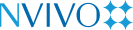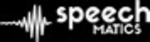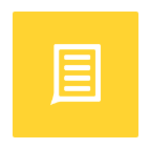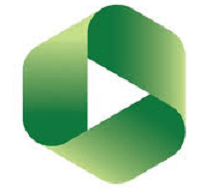Yes, most transcribing software may be used on numerous devices and platforms. This implies that you may run the same program on your PC, laptop, and even mobile devices like smartphones and tablets. Transcription software is often compatible with a wide range of operating systems, including Windows, Mac, and Linux. This provides flexibility and simplicity in maintaining and retrieving your transcribed files.
List of 20 Best Transcription Software
Ebby is your go-to software for quick and accurate transcriptions. Our user-friendly interface and advanced AI technology make converting audio to text effortless. Say goodbye to tedious transcription processes and hello to increased productivity and...Read More Ebby
Fathom is a highly regarded financial reporting software used by influential leaders, including CFOs and CEOs. Its intuitive design offers valuable features for evaluating cash flow, business expansion, profitability, and critical performance metrics...Read More Fathom
NVivo is a qualitative data analysis software. Equipped with advanced coding, querying, and reporting capabilities, NVivo revolutionizes research by simplifying and enhancing data management, analysis, and visualization. With its comprehensive platfo...Read More NVivo
Transkriptor is a online transcription software that simplifies the process of converting audio files into text. With convenient mobile apps for Android and iOS, you can easily access this service from anywhere, at any time. Say farewell to tedious a...Read More Transkriptor
Marsview AI is a meeting assistant that revolutionizes virtual meetings and online conferences with the power of AI technology. Our automated features, along with Marsview Notes, simplify the meeting process and elevate the overall experience. Say fa...Read More Marsview AI
Speechmatics is a voice recognition software that offers precise transcriptions to elevate the quality of your recordings. With a wide range of language support, Speechmatics guarantees accurate translations for various users. Boost your transcriptio...Read More Speechmatics
Transcribe by Wreally is a transcription software for audio and video files. With an intuitive interface and advanced features like automatic timestamps and voice recognition, our tool is perfect for professionals seeking efficient and accurate trans...Read More Transcribe by Wreally
Trint - the leading transcription software powered by AI technology. Transcribe audio and video files in over 40 languages with up to 99% accuracy. With real-time collaboration and seamless integration into various workflows, Trint streamlines the tr...Read More Trint
Sonix solution for automated transcription, translation and subtitling. With lightning-fast speed and unparalleled accuracy, this software effortlessly converts audio and video into text. Ideal for businesses and professionals, Sonix supports over 49...Read More Sonix
ScriptMe is a online solution for transcription and subtitling. With its advanced technology, this software can efficiently transcribe audio and video files in just a few seconds, supporting over 30 languages. Say goodbye to laborious manual work and...Read More ScriptMe
Rev.com is a transcription and captioning software, known for its speedy and accurate services. It offers support for multiple languages, seamless integration with various platforms, and user-friendly tools to simplify your workflows. With Rev.com, y...Read More Rev.com
Upgrade your video content with Panopto, the premier video management solution. Recognized as a top performer on the Gartner Magic Quadrant for 4 consecutive years, Panopto provides a complete range of editing tools to enhance the effectiveness of yo...Read More Panopto
S10.AI solution for simplifying EHR documentation and navigation for physicians. With S10.AI, physicians can optimize their patient load and focus on delivering excellent care. Say farewell to time-consuming EHR duties and welcome improved productivi...Read More S10.AI
Descript is the software that revolutionizes audio and video editing with its intuitive interface. With advanced transcription features, easy multi-track editing, and screen recording capabilities, Descript is a tool for seamless workflow and flawles...Read More Descript
Ainex by Contiinex - an advanced Speech-to-Text software powered by Artificial Intelligence. This cutting-edge technology allows Ainex to transcribe recordings in various languages with an impressive accuracy rate of 96%, in real-time. Say goodbye to...Read More Ainex by Contiinex
Appen, a leading data solutions provider for AI models with over 25 years of industry expertise. Our highly customizable services harness the power of human-AI combination to enhance AI performance. With our reliable and streamlined data processes, w...Read More Appen
Dragon Professional Individual v16 is a speech recognition software for all your documentation needs. With lightning-fast speed and unmatched accuracy, this game-changing tool transforms your document creation process. Whether working alone or in a t...Read More Dragon Professional Individual
Audext is a state-of-the-art AI-powered transcription software designed to swiftly convert audio recordings into written text. Equipped with advanced features like a built-in editor and speaker identification, Audext offers a convenient and efficient...Read More Audext
Meetgeek.ai, a AI-based meeting tool that boosts productivity in virtual meetings. With top-of-the-line features like call recording, note-taking, and easy sharing of meeting highlights, this software simplifies and streamlines your meetings. It also...Read More Meetgeek.ai
Buzzsprout, the go-to podcast hosting platform for over 120,000 podcasters. With its user-friendly interface, you can easily start, market, and generate revenue from your show. Benefit from detailed analytics, customizable websites, and top-notch sou...Read More Buzzsprout
Learn More About Transcription Software
- What Is Transcription Software?
- What Are The Recent Trends In Transcription Software?
- Benefits Of Using Transcription Software
- Important Factors To Consider While Purchasing Transcription Software?
- What Are The Key Features To Look For In Transcription Software?
- Why Do Businesses Need Transcription Software?
- How Much Time Is Required To Implement Transcription Software?
- What Is The Level Of Customization Available In Transcription Software?
- Which Industries Can Benefit The Most From Transcription Software?
- Conclusion
What Is Transcription Software?
Transcription software is an essential tool for quickly translating spoken audio or video sources to written text. It uses advanced voice recognition technology to accurately transcribe a wide range of audio sources, including as interviews, meetings, webinars, podcasts, and more. This software is a game changer for professionals that work with a significant volume of audio content on a regular basis, including authors, journalists, researchers, and transcriptionists.
Transcription software breaks down audio into smaller chunks and uses advanced algorithms to interpret and convert speech to text. Many transcription software packages additionally provide customisable features such as variable playback speed, speaker identification, and the ability to insert timestamps. This enables simple browsing and alteration of the transcribed text, making the entire process efficient and smooth.
Transcription software not only saves time and labor, but also ensures high accuracy. With improvements in AI and machine learning, these systems have gotten more complex, able to detect diverse accents, dialects, and background noises, resulting in higher transcription quality. One important element to consider while selecting transcription software is its compatibility with various audio formats and file sizes.
It should also have strong security measures to protect sensitive data. Additionally, features such as word highlighting and advanced search options can improve the software's usefulness. Transcription software is available in a variety of formats, including desktop, web, and mobile apps. While desktop software gives better offline accessibility, web-based choices allow for access from numerous devices and locations. Mobile applications, on the other hand, are useful for on-the-go transcription.
What Are The Recent Trends In Transcription Software?
Transcribing software has advanced significantly in recent years to meet the transcribing industry's ever-changing demands.
The following are some of the most recent transcribing software trends that every buyer should be aware of:
1. Cloud-Based Solutions: The use of cloud-based transcribing software is growing, allowing users to access their files from any device with an internet connection. This eliminates the need for expensive hardware while providing flexibility and scalability to meet the changing needs of enterprises.
2. Artificial Intelligence (AI) Integration: AI-powered transcription software can now accurately transcribe audio and video files without the need for human intervention. This not only saves time and labor, but it also increases accuracy and lowers the costs associated with manual transcription.
3. Multi-Language Support: As organizations expand globally, there is an increasing demand for transcribing software that supports multiple languages. Many software suppliers have begun to offer this feature, allowing customers to reach a larger audience without incurring the additional costs associated with employing different transcription services.
4. Collaboration Capabilities: Collaboration capabilities are becoming increasingly important in transcribing software, allowing multiple users to work on a file at the same time. This function not only saves time but also increases accuracy by allowing for real-time fixes and feedback.
5. Improved Security: Data security has been a significant priority for enterprises, and transcription software providers have recognized this. Recent developments suggest that many software solutions now include enhanced security measures like end-to-end encryption to secure sensitive data.
6. Mobile Compatibility: In today's fast-paced environment, professionals require the ability to work on the go. As a result, transcription software suppliers are now developing mobile applications that allow users to transcribe files from their smartphones or tablets, making their work more convenient and efficient.
Benefits Of Using Transcription Software
Transcription software has become an invaluable resource for organizations and people seeking to correctly and swiftly transform audio and video assets into written text. Whether you are a professional typist, content writer, or business owner, transcription software can provide several benefits that can increase your productivity while saving you time and resources.
Let's explore, we'll go over the main advantages of using transcribing software and how it may help you streamline your transcription process.
1. Accurate And Efficient Transcriptions: One of the primary benefits of employing transcription software is its ability to accurately convert audio and video materials to written text. Unlike manual transcribing, which is susceptible to human mistake and typos, transcription software use complex algorithms and artificial intelligence to achieve high accuracy rates. This saves time and reduces the need for frequent proofreading and editing.
2. Saves Time And Improves Productivity: Time is money, and it is especially valuable to businesses and content providers. Transcription software can considerably reduce the time required to convert audio and video sources into written text. Transcription software's automatic method allows it to transcribe extensive recordings in a fraction of the time that a human transcriptionist would take. This allows consumers to concentrate on more vital tasks and boosts their productivity.
3. Cost-Effective Solution: Outsourcing transcription services can be pricey, particularly for firms that require a large number of transcriptions. Transcription software has no recurring fees or additional expenses, making it an affordable alternative. Users simply pay for the software once and can perform an unlimited number of transcriptions. This eliminates the need for enterprises to hire external transcription services, resulting in significant long-term cost savings.
4. Accessibility And Portability: Transcription software allows users to access their transcribed papers from anywhere and at any time, as long as they have an internet connection. This is especially useful for firms with remote teams or employees that operate on the go. Furthermore, most transcription software includes mobile apps, making it simple to transcribe audio and video files directly from your phone or tablet.
5. Flexible And Customizable: Transcription software provides customers with a great level of freedom and customization possibilities. Users can select from a variety of transcribing methods and formats, including verbatim, clean-read, and semi-verbatim, based on their individual requirements. Furthermore, most software allows users to customize playback speed and other settings to suit their tastes, making the transcription process more efficient and personalized to their specific requirements.
Important Factors To Consider While Purchasing Transcription Software?
When it comes to selecting transcription software, there are a few important elements to consider before making a purchase. These parameters have a significant impact on the success and efficiency of your transcription job.
Let's explore, we'll go over the most significant elements that consumers should consider while looking for the finest transcription software for their purposes.
1. Accuracy: The fundamental purpose of transcription software is to accurately convert audio recordings to text. As a result, the software's correctness should be the number one priority. Look for software that uses advanced voice recognition technology and algorithms to assure high accuracy. Some software also includes capabilities like speaker recognition and background noise suppression to improve accuracy.
2. Compatibility: Before purchasing transcribing software, ensure that it is compatible with your computer's operating system and any other software packages you use. Compatibility concerns can cause software malfunctions or slow down the transcription process, so choose software that works with your current systems.
3. Ease Of Use: Because transcription can be a time-consuming and tiresome activity, it is critical to select software that is user-friendly and simple to use. Look for software that has a simple and straightforward design, adjustable shortcuts, and a wide range of useful functions to help you streamline your productivity.
4. Audio And File Formats: Consider the sorts of audio files you will be transcribing and make sure the software you use supports them. Furthermore, if you need to transcribe additional types of files, such as video, ensure sure the software supports those formats as well. Having a wide selection of supported formats can save you time and effort in the long run.
5. Sophisticated Capabilities: Several transcription software applications include sophisticated capabilities that can significantly improve the transcription workflow. These capabilities could include automatic timestamping, word highlighting, and the option to input tags and notes into transcripts. Consider your individual requirements and select a software that includes features that will improve your transcription experience.
6. Security And Confidentiality: Because transcription frequently entails the handling of sensitive and confidential information, it is critical to select software that prioritizes security and privacy. Look for software that includes security features like encryption and password protection to protect your transcribed files.
7. Customer Support: Transcription software, like any other program, may require technical assistance or troubleshooting from time to time. Choose a company that provides timely and dependable customer service to guarantee that any issues you may experience are resolved as soon as possible.
What Are The Key Features To Look For In Transcription Software?
When shopping for transcription software, there are a few crucial characteristics to consider before making a purchase decision. These elements will decide the software's performance, usability, and overall value for your specific transcription requirements.
1. Accuracy And Speed: The fundamental goal of transcription software is to accurately convert audio or video recordings to written text. Look for software that has excellent accuracy rates and can transcribe big amounts of audio in a timely manner.
2. many Language Support: If you need transcription in languages other than English, you must use software that supports many languages. This will result in precise transcriptions in your selected language, saving you time and any translation costs.
3. Automated Transcription: Some software has automated transcription capabilities, which use powerful algorithms to transcribe audio without human intervention. This can save a lot of time and effort, especially when transcribing longer recordings.
4. User-Friendly Interface: A user-friendly interface is critical to productivity and usability. Look for software with a straightforward and intuitive interface that makes it easy to navigate and control playback and editing functions.
5. File Compatibility: Transcription software should support popular audio and video file formats such as MP3, WAV, MP4, and AVI. This will allow you to transcribe a variety of recordings without the need for extra software.
6. Editing And Formatting Features: Most transcription software includes basic editing and formatting features to help with efficiency. Look for options like the ability to add timestamps, speaker labels, and change playback speed.
7. Customizable Dictionaries: To boost accuracy, some transcribing software allows you to construct bespoke dictionaries of frequently used words or phrases related to your industry or subject matter. This can significantly reduce the likelihood of errors while increasing overall efficiency.
8. Security And Confidentiality: If you are transcribing sensitive information, you must use software that includes strong security features such as encryption and secure file sharing. This will ensure that your data is protected.
9. Trial Period Or Demo: Before making a purchase, it is advisable to test the software during a trial period or demo. This allows you to evaluate the software's features and operation and assess whether it fulfills your specific requirements.
Why Do Businesses Need Transcription Software?
Businesses of all sizes and industries frequently have a large amount of audio or video content that requires correct transcription. Whether it's a recorded meeting, interview, conference call, or marketing video, having a written record of these key discussions is essential for effective communication, decision-making, and recordkeeping.
Transcription software is a valuable tool for organizations because it streamlines the transcription process, making it faster, more accurate, and cost-effective. Rather than manually transcribing audio or video footage, which is both time-consuming and error-prone, organizations can utilize transcription software to automate the process. One of the most significant advantages of transcribing software is its capacity to transcribe massive amounts of data in a fraction of the time that a human would require.
This enables firms to save a significant amount of time and resources, which can then be directed to other important duties. In addition to speed and accuracy, transcription software has a number of features that improve its functionality. For example, some software can automatically recognize and name speakers, making it easier to follow discussions and correctly attribute statements.
Others may include speech recognition technology, which allows the program to accurately distinguish and transcribe various accents and languages. Furthermore, transcription software offers organizations a safe platform for storing their transcribed data. Most software provides cloud storage alternatives, which not only reduces physical storage space but also enables simple access and sharing among team members.
Furthermore, with built-in security safeguards, organizations can be confident that their sensitive information is secure. Transcription software saves time and improves accuracy while also allowing businesses to effortlessly adapt their material. Transcribed data can be utilized to create written reports, blog entries, social media material, and even video captioning, thereby increasing the original content's reach and effect.
How Much Time Is Required To Implement Transcription Software?
The time required to implement transcription software varies based on a number of factors, including the software's sophistication, the size of your organization, and the level of customization necessary. On average, it can take a few days to a few weeks to properly integrate transcription software into your workflow.
During the initial stage, you will need to install the program on your computer or network, create user accounts, and configure it to meet your individual requirements. This may include entering data, such as client details or industry-specific language, as well as changing the layout and settings. The next step is to train your team on how to use the software efficiently.
This could include attending training sessions given by the software manufacturer, watching tutorials, or consulting with a professional. The amount of time required for training will be determined by the software's complexity and your team's proficiency. Once the software is installed and your team is trained, you can begin integrating it into your day-to-day operations.
During the early phases, you may encounter a learning curve, which can have an impact on your team's efficiency and transcription speed. However, with practice, your staff will get more comfortable with the software and its features, resulting in higher productivity. It's worth noting that continuing maintenance and updates may necessitate some time on a regular basis.
This could include repairing any faults, updating the program to the most recent version, and offering additional training to new team members. Finally, the time required to deploy transcribing software will be determined by your organization's specific requirements as well as the amount of support given by the software vendor. To guarantee a seamless and efficient transition, it is recommended that you thoroughly investigate the product and its implementation procedure prior to purchasing.
What Is The Level Of Customization Available In Transcription Software?
Transcription software provides a variety of customization options to meet the individual demands of customers. Users can customize the software to streamline their transcription process by changing keyboard keys and formatting settings. One of the most important customization options of transcription software is the ability to change the playing speed. This allows users to adjust the speed at which the audio is played back, making it easier to transcribe accurately and without losing any critical facts.
Another customization option is to develop and preserve custom templates. These templates may contain frequently used phrases or terminology, saving users time and effort during the transcription process. Many transcribing tools allow you to adjust the font size and color, as well as the backdrop color, to increase readability and reduce eye strain.
Users can also change the timestamp format and show or hide timestamps according to their preferences. Some advanced transcription software also includes speech recognition technology, which enables users to design and train unique voice models. This allows the software to correctly transcribe voices with distinct accents or speech patterns, resulting in a more customized experience.
Users can also set up hotkeys and shortcuts to conduct their desired actions fast and efficiently. This not only saves time, but also allows users to operate more easily using their chosen shortcuts. Finally, transcription software provides a wide range of customization options to increase both user experience and accuracy. Users can customize the software to meet their unique needs and tastes, such as changing the playing speed or modifying templates.
Which Industries Can Benefit The Most From Transcription Software?
Transcription software has become an indispensable tool for many sectors because it provides a simple and quick way to transform audio and video recordings into written text. This technology has transformed how businesses and organizations manage their data and information, saving time and money in the process. But which sectors will profit most from this software?
Let's get into the specifics to find out.
1. Healthcare Industry: The healthcare business is one of the largest users of transcription software. With a constant influx of patient information and medical records, healthcare personnel must reliably and efficiently transcribe medical reports, consultations, and other critical data. Transcription software can manage enormous amounts of voice recordings, allowing healthcare providers to concentrate on patient care while maintaining accurate and timely documentation.
2. Legal Industry: The legal business is also significantly reliant on precise and detailed paperwork. Lawyers, judges, and other legal professionals work with a vast number of audio and video recordings, including court proceedings, depositions, and client interviews. Transcription software can effectively transcribe these recordings, allowing legal teams to more easily evaluate, analyze, and organize critical case information.
3. Business And Corporate: Transcription software can assist businesses and companies of any size. This software can help firms streamline their communication and data management operations by recording meetings and interviews, transcribing consumer feedback, and doing market research. It also enables organizations to keep track of crucial talks and decisions, increasing transparency and accountability inside the organisation.
4. Education Industry: Transcription software has also proven to be a significant tool in the educational industry. Professors and educators can use this program to transcribe lectures, academic debates, and research interviews, making them more accessible and useful to students. Students with hearing or learning difficulties can benefit from transcriptions of class lectures and resources.
5. Media And Entertainment: Transcription software has the potential to revolutionize the fast-paced world of media and entertainment. This software can help media professionals save time and effort by transcribing interviews and press conferences as well as providing subtitles or closed captions for movies and TV shows.
Conclusion
After thoroughly researching and assessing several transcription software options, it is evident that selecting the best one for your requirements will significantly enhance productivity and accuracy while transcribing audio and video recordings. Each software has advantages and disadvantages, and when making your decision, you should keep your individual needs and budget in mind.
Some important things to consider while selecting transcribing software include transcription accuracy, convenience of use, multilingual support, and compatibility with various file formats. It is also necessary to evaluate the capabilities provided by each software, such as time stamping, speaker identification, and the capacity to transcribe numerous voices. It is also vital to assess the amount of customer support and training given by the software business.
This can have a significant impact on your experience and success with the program, particularly if you are new to transcription. As with any purchase, it is critical to examine both the cost of the software and any additional fees for storage, processing, or other features. Some software features a one-time purchase option, while others require a subscription.
Determine which solution is more cost-effective for your long-term needs. In conclusion, when selecting transcription software, it is critical to conduct extensive research and compare several options depending on your individual requirements and budget. Look for user reviews and ratings to get a better idea of how the product performs. By taking into account all of these criteria, you can make an informed selection and select the best transcribing software to boost your productivity and efficiency.
Transcription Software FAQ's
Can Transcription Software Be Accessed Across Multiple Devices And Platforms?
Is Transcription Software Future-Proof And Adaptable To Emerging Technologies Like AI, Blockchain Or IoT?
Yes, transcription software is always evolving and adapting to new technologies such as artificial intelligence, blockchain, and the Internet of Things. These cutting-edge technologies are being integrated into transcription software to boost accuracy, efficiency, and security.
For example, AI technology enables automatic speech recognition and natural language processing, whereas blockchain assures data integrity and security. As new technologies emerge, transcribing software will develop to be current and future-proof.
Is There A Free Trial Offered To Assess Transcription Software Before Committing?
Yes, many transcription software firms provide free trials so that users can examine the product before making a purchase. These free trials normally last 7 to 30 days and give users access to all of the software's features and functionality. This enables users to assess the software's usability, accuracy, and compatibility with their requirements before making a commitment. It's an excellent approach to test out multiple solutions and pick the best one for your transcription requirements.
Does Transcription Software Offer Data Security Features And Meet Regulatory Compliance Standards?
Yes, most transcription software has advanced data security safeguards and meets regulatory criteria such as HIPAA and GDPR. Encryption, access limits, and frequent security updates are among the features designed to protect sensitive information.
Furthermore, corporations frequently undergo third-party audits to guarantee compliance and adherence to stringent data protection standards. With transcribing software, you can be confident that your data is secure and fulfills all regulatory standards.
Can Transcription Software Integrate Seamlessly With Existing Tools And Platforms?
Yes, transcribing software may smoothly interact with existing tools and platforms, increasing efficiency and streamlining procedures. Transcription software can employ application programming interfaces (APIs) to link and communicate with other software, such as document management systems or project management tools, allowing for easy data import and export. This enables for a more efficient workflow by eliminating the need for manual data entry, saving time and decreasing errors.