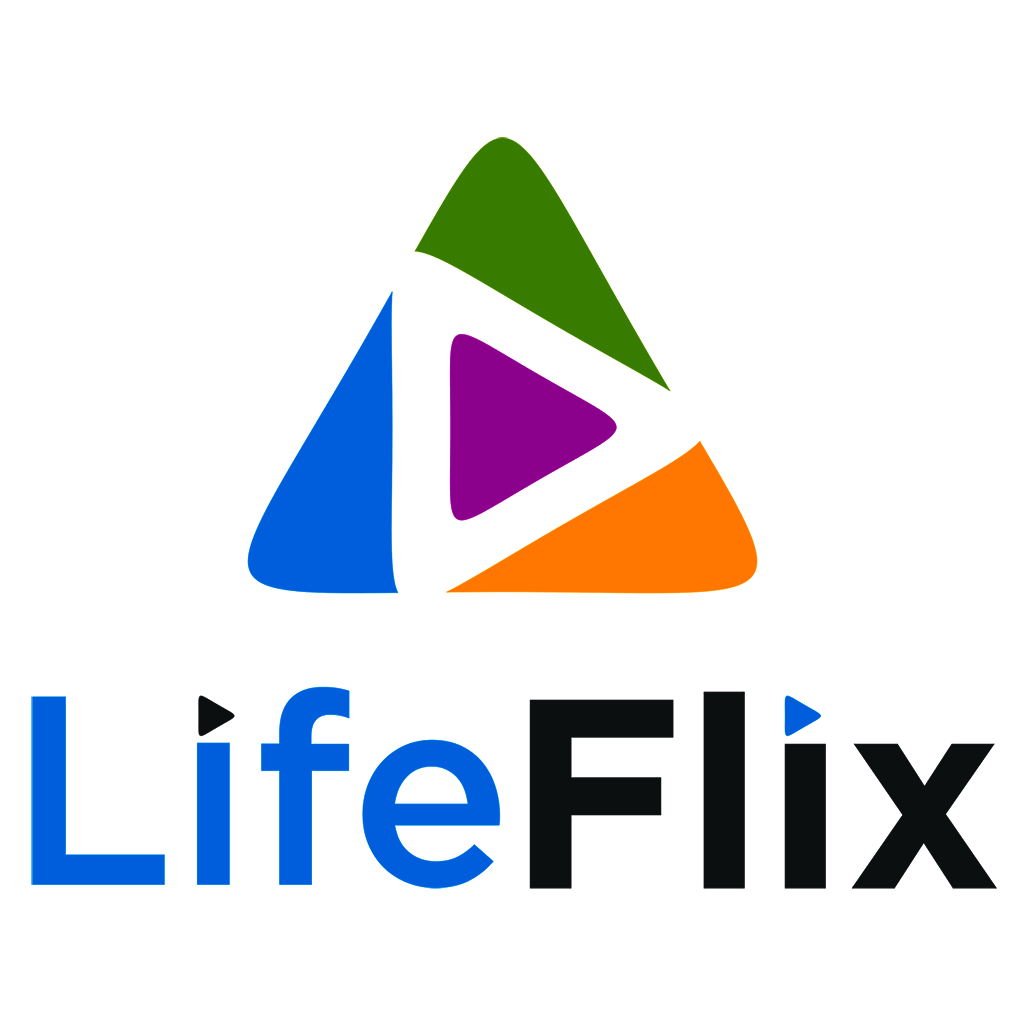What Is Video Converter Software?
Video converter software is a sophisticated application that allows users to simply convert video files between different formats. It is a must-have for anyone working with digital material, whether for personal or professional purposes. This software is intended to make video conversion quick, easy, and efficient by eliminating the need for various software applications or complex manual conversions.
One of the most important characteristics of video converter software is its ability to convert videos to different file formats. This means you can effortlessly convert your films to formats compatible with a variety of devices, including smartphones, tablets, game consoles, and more. This eliminates the need to download different software or purchase extra devices to play your videos.
In addition to format conversion, video converter software includes a number of other functions, making it a flexible tool for all of your video editing needs. These functions could include video editing, compression, combining, and even the ability to apply special effects and filters. This makes it an all-in-one video editing solution, eliminating the need for different software applications.
Some video converter software also supports batch conversion, which allows you to convert numerous videos at once, saving time and effort. Furthermore, many of these software applications use powerful algorithms that ensure high-quality conversions with little loss of video quality. When deciding which video converter software to buy, look for user-friendly interfaces and a diverse set of supported file types. It is also critical to evaluate system requirements and compatibility with your operating system.
What Are The Recent Trends In Video Converter Software?
The increased popularity of digital media has resulted in a huge increase in demand for video converter software. With the proliferation of online streaming platforms and the demand for video content in a variety of formats, a dependable and efficient video converter has become essential. One of the most recent developments in video converter software is the use of advanced technology such as artificial intelligence and machine learning.
This enables the software to accurately detect and convert various video formats without loss of quality. The conversion procedure is now faster and more efficient thanks to technological advancements. Another trend in video converter software is the introduction of customisable parameters, which provide users greater control over the output of their converted video.
These settings enable users to alter video quality, resolution, and frame rate, allowing them to transcode videos for various devices and platforms. Cloud-based video converter software has become increasingly popular in recent years. With the rise of remote work and online collaboration, cloud-based converters provide customers the convenience of converting films directly from their web browser, without the need for any program installation.
Furthermore, there is a growing demand for video converter software with a user-friendly interface and intuitive drag-and-drop capabilities. This allows even non-technical people to quickly convert videos without difficulty. Finally, video editing features have recently been integrated into video converter software. Users can make basic modifications to their films before or after conversion, avoiding the need for additional video editing software.
Benefits Of Using Video Converter Software
Video converter software is a versatile and indispensable tool for any video enthusiast, content developer, or business expert. It lets you convert films to other formats, compress huge recordings, and even improve the quality of your footage.
We'll go over the advantages of utilising video converter software and how to make an informed selection when selecting the best one for your needs.
1. Compatibility With Multiple Devices And Platforms: One of the key benefits of video converter software is its ability to support a wide range of video formats and devices. It enables you to convert your films into formats that are suitable for your individual device, such as smartphones, tablets, game consoles, and so on. This means that you can view your favourite videos on any device without worrying about compatibility.
2. Saves Storage Space: With the rise of high-resolution videos, video file sizes have grown dramatically. Video converter software allows you to compress huge video files while maintaining high quality. This not only reduces storage space on your devices, but also makes it easy to distribute videos via email or social media.
3. Professional Editing Features: Most video converter software has built-in editing capabilities, allowing you to easily enhance your films. These functions include brightness, contrast, and saturation adjustments, as well as filter and effect additions, trimming, and combining. This eliminates the need for additional video editing software, which saves you time and money.
4. Faster Video Conversion: No more waiting hours for a video to convert. Video converter software now supports high-speed conversion, allowing you to convert videos in no time. This is especially advantageous for firms that need to convert a big number of movies on a regular basis.
5. Multi-Language Support: For organisations who operate in multiple countries or create content for a global audience, video converter software that supports multiple languages can be a game changer. This feature lets you adapt subtitles for your videos into multiple languages, making it easier to reach a larger audience.
Important Factors To Consider While Purchasing Video Converter Software?
When selecting video converter software, it's critical to evaluate a few essential elements to guarantee that you're getting a high-quality, dependable solution. Video converter software converts your videos into other formats, making them easier to distribute and enjoy on multiple devices.
To make an informed decision, here are some crucial elements to consider when selecting video converter software:
1. Compatibility: The first and most important aspect to examine is compatibility. Make sure the program you select is compatible with your operating system, whether Windows, Mac, or Linux. Also, make sure it supports the video formats you frequently use, such as MP4, AVI, or MKV. This ensures that you can use the software without experiencing any technical troubles.
2. User-Friendly Interface: A video converter's interface should be simple and straightforward to use. Look for software with a basic and user-friendly interface, including clearly labelled buttons and instructions. This will save you both time and frustration in the long run.
3. Conversion Speed: Another important consideration is the speed with which a software converts. A decent video converter should be able to convert videos rapidly while maintaining high quality. Look for software that provides high-speed conversion to save time and increase productivity.
4. Output Quality: Another significant consideration is the output quality of the converted videos. The software should be able to convert your videos to a different format while maintaining their original quality. This is especially critical if you're converting videos for professional purposes.
5. Additional Functionality: Some video converter software includes functionality such as video editing, compression, and DVD burning. These additional features can come in handy and increase the value of your purchase. Consider your needs and hunt for software that includes the functionality you desire.
6. Customer Assistance: It's usually a good idea to get software that provides solid customer assistance. If you encounter any problems or have queries about the product, good customer service can make all the difference.
7. Pricing: Finally, evaluate the video converter software's price. While there are many free solutions available, using commercial software may provide more advanced features and improved overall performance.
What Are The Key Features To Look For In Video Converter Software?
When it comes to selecting the finest video converter software, there are several crucial things to consider to ensure you receive the best solution for your needs. These capabilities will not only make the video converting process easier and faster, but will also help you get high-quality outcomes.
Let's look at them.
1. File Format Compatibility: One of the most crucial elements to check is if the software is compatible with various video file formats. Make sure you choose a video converter that supports a variety of popular formats, including MP4, AVI, MPEG, MOV, and WMV. This will allow you to simply convert your videos without worrying about format limits.
2. Speed And Performance: No one wants to wait hours for their movie to be converted. That is why it is critical to select video converter software that provides rapid conversion speeds while maintaining high output file quality. Look for software that uses powerful conversion technologies and supports multi-core processing to ensure quick and efficient conversions.
3. Editing And Customisation Options: Video converter software should also allow you to edit and customise your videos. This includes editing, cropping, adding watermarks, subtitles, and audio tracks, as well as altering the brightness, contrast, and saturation levels. These options will allow you to customise your films and make them appear more professional.
4. Batch Conversion: In today's fast-paced world, time is critical. That's why it's critical to use video converter software that supports batch conversion. This tool allows you to convert numerous movies at once, which saves time and work.
5. Device Compatibility: If you intend to watch your converted videos on many platforms, such as smartphones, tablets, or game consoles, you should purchase software that includes device-specific profiles. This ensures that your videos are optimised for playback on certain devices, resulting in the optimum viewing experience.
6. User-Friendly Interface: A decent video conversion software should be simple to use, even for beginners. Look for software with a simple and user-friendly design, clear instructions, and a wide range of tools. This will make the converting process more manageable and pleasurable.
7. Customer Support: Finally, ensure that the program you purchase provides dependable customer support. This contains tutorials, FAQs, and technical help in case you find any problems during the converting process.
Why Do Businesses Need Video Converter Software?
Businesses now rely significantly on visual content to convey their message to potential clients. With the growth of digital marketing, videos have become the most common type of content used by businesses to attract, engage, and convert their target audience. However, with so many different video formats and devices on the market, it can be difficult for businesses to ensure that their films reach their target audience in the most effective way. Here's where video conversion software comes in. It is a sophisticated application that enables businesses to convert their videos into numerous formats, making them compatible with a wide range of devices and platforms.
Here are a few reasons why organisations want video converter software:
1. Expand Your Audience: With video converter software, businesses can effortlessly convert their videos into other formats, allowing them to be watched on a variety of devices and platforms. This allows companies to reach a bigger audience, including people who want to watch videos on their mobile devices or through specific video streaming services.
2. Save Time And Resources: Manually transcoding videos into various formats may be both time-consuming and resource-intensive. Video converter software automates this process, saving firms time and resources that may be put to better use elsewhere.
3. Improve Video Quality: Businesses may need to improve the quality of their videos in order to appeal to their target audience. Video converter software frequently includes tools that enable businesses to improve the resolution, audio quality, and other visual aspects of their videos.
4. Improve User Experience: Different devices and platforms demand different video formats, and not all videos are compatible with all of them. Businesses can use video converter software to guarantee that their videos are optimised for each platform, resulting in a more seamless and enjoyable viewing experience for their audience.
5. Cost-Effective Solution: Businesses might incur significant costs by purchasing distinct video editing software for each format or engaging pros to manually convert movies. Video converter software is a cost-effective solution that enables organisations to convert videos into numerous formats using a single tool.
How Much Time Is Required To Implement Video Converter Software?
The time required to implement video converter software varies according on the software and the user's specific needs. However, it can take anywhere from a few minutes to many hours to install and start using video converter software. The first setup of video converter software often includes downloading and installing the program on a computer or device.
This often takes a few minutes and can be accomplished by following the software's instructions. Many video converter tools also include a quick and simple installation process that allows users to get started right away. After installing the software, users may need to spend some time learning about its various capabilities and settings. This could take anything from a few minutes to many hours, depending on the software's complexity and the user's level of knowledge.
Some video converter apps include user-friendly interfaces and tutorials to help make the process easier and more efficient. The actual method of converting videos may also influence the time required to install video converter software. Shorter and simpler movies can be converted in minutes, but longer and more complex recordings may take many hours. Furthermore, the speed of the conversion process may be determined by the processing power of the user's computer or device.
What Is The Level Of Customization Available In Video Converter Software?
Video converter software provides a variety of customisation options, allowing users to tailor their videos to their own needs. The amount of customisation provided varies by software, but most video converter tools allow users to change settings such as resolution, frame rate, bit rate, and aspect ratio. extensive software also includes extensive customisation tools such as colour correction, audio editing, and effects.
One of the most important customisation features of video converter software is the ability to convert videos into a variety of formats, including MP4, AVI, MOV, and more. This capability is very handy for users who need to adapt videos for various devices or platforms. Furthermore, some software allows users to select the quality of the converted video, ensuring that the end result fulfils their expectations.
This is especially useful for professionals that need high-quality video for their work. Video converter software also provides batch conversion customisation choices, which is great for users who need to convert numerous videos at the same time. Users can save time and effort by customising their conversion choices, hence improving the efficiency of the process.
Other customisation features in video converter software include the ability to trim, crop, and merge videos, as well as apply watermarks and subtitles. These capabilities allow users to personalise their movies and increase viewer engagement. Overall, the level of customisation offered by video converter software gives customers more control over their recordings and generates higher-quality outcomes. Thus, while selecting a video converter tool, it is critical to consider the customisation possibilities it provides to ensure that it suits your specific requirements.
Which Industries Can Benefit The Most From Video Converter Software?
Video converter software is a sophisticated tool for converting video files into multiple formats that are compatible with various devices and systems. While this program has a wide range of applications, certain businesses can considerably benefit from its features.
We'll look at which sectors can benefit the most from video converter software.
1. The Media And Entertainment Industries: stand to benefit the most from video converter software. With the growth of digital media and content development, there is an ongoing demand for video files in a variety of formats. Video converter software enables media and entertainment organisations to convert their videos into various formats for dissemination across several platforms, such as television, streaming services, and social media.
2. Education Industry: Video converter software can be utilised to improve students' learning experiences by converting video lectures and materials into various formats. This allows students to easily access the content on a variety of devices, including laptops, tablets, and smartphones, without encountering compatibility concerns.
3. Marketing And Advertising Industry: Given the growing importance of digital marketing, organisations must create and disseminate captivating films across multiple channels. Video converter software enables marketers to convert their videos into various formats and optimise them for different channels and devices. This not only saves time and work, but also helps you reach a larger audience.
4. Business And Corporate Sector: Today's companies rely largely on visual communication to successfully convey their messages. Video converter software allows organisations to convert their presentations, training films, and other business materials into a variety of formats, making them more accessible to a wider audience.
5. Freelancers And Content Creators: Whether you're a filmmaker, YouTuber, or creative professional, video converter software can be quite useful. It enables freelancers and content creators to convert their movies into many formats, making them appropriate for a variety of clients and platforms.
Conclusion
Conclusion: Investing in effective video converter software can significantly improve your video viewing and sharing experiences. Whether you're a skilled filmmaker or a casual user, having the correct tool for converting videos to the desired format is essential. After conducting extensive study and careful consideration, we have created a list of crucial features and criteria to consider when selecting video converter software.
First and foremost, ensure that the software supports a wide choice of input and output formats, as well as devices, for optimum flexibility. Customisation of output options such as resolution, frame rate, and bitrate is very vital, especially if your videos have specific requirements. When it comes to usability, choose software with a simple and intuitive interface and easy-to-follow conversion steps.
It should also support batch conversion, which allows you to convert numerous videos at once, saving time and effort. Another important element to consider is conversion speed. Look for software that uses advanced technology, like as GPU acceleration, to drastically speed up the converting process. Additionally, choose software that produces high-quality output with minimal loss of video and audio quality.
In terms of other capabilities, some video converter software includes video editing tools that allow you to trim, crop, and apply effects to your videos before conversion, while others allow you to download videos from web sources. Finally, assess the software's price and compatibility. While some charge a one-time price, others may require a subscription, so select the option that best suits your budget and ensures compatibility with your operating system.
Finally, by keeping these crucial elements in mind, you will be able to make an informed selection and select the best video converter software for your unique requirements and tastes. With the capacity to convert videos to any format, device, or platform, video converter software is a must-have tool for anyone working with digital videos. So, conduct your homework and make an informed decision to improve your video viewing and sharing experience.