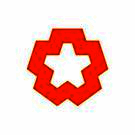Yes, most VFX applications can be accessed from numerous devices and platforms. With the growing popularity of cloud-based software, many VFX tools may now be accessed via a web browser or mobile apps. This promotes flexibility and collaboration, making it easier for teams to operate remotely. However, before using any software, make sure it is compatible with your system and meets its criteria.
List of Best VFX Software
HitFilm Express is an exceptional video editing tool equipped with a collection of more than 400 pre-set visual effects to elevate the quality of your videos. It runs smoothly on both MAC and PC, ensuring fast performance for effective editing. With...Read More HitFilm Express
Zbrush is 3D printing software that boasts a range of tools and features designed for customizable brush options, real-time sculpting and painting, and advanced design capabilities. Used by gaming enthusiasts and film studios alike, Zbrush is essenti...Read More Zbrush
Autodesk is a simulation software solution that delivers precise predictions, validations, and optimizations for products. It caters to a wide range of industries including mechanical, architecture, and engineering, providing accurate results and sup...Read More Autodesk
Natron - an advanced digital compositing software perfect for all your 2D and 2.5D needs. As an open source platform, Natron features a versatile OIIO file format and OpenFX architecture, making it highly adaptable for the VFX community. With a consi...Read More Natron
Boris Sapphire is a plugin for generating breathtaking and one-of-a-kind visual effects. With an extensive collection of 270+ effects and 3000+ ready-to-use presets, Sapphire surpasses all other host softwares built-in effect capabilities. Its robust...Read More Boris Sapphire
Notch is the revolutionary software that merges interactive building and video content into one real-time platform. Experience streamlined workflow as you create, simulate, render, composite, edit, and play simultaneously, with a focus on the end res...Read More Notch
Ziva VFX is a toolkit that empowers artists to produce top-notch visual assets, replicating intricate physical dynamics and simulating diverse soft-tissue materials like muscles, fat, and skin. With intuitive controls and precise measurement units, Z...Read More Ziva VFX
3DEqualizer, the top choice in 3D tracking software for the vfx industry. This powerful tool effortlessly merges live action footage with digital visual effects, delivering unparalleled results. With its widespread use and trusted reputation, 3DEqual...Read More 3DEqualizer
Mocha Pro, the go-to software for professionals in planar tracking, rotoscoping, and object removal. It features the advanced PowerMesh, a strong sub-planar tracking engine for VFX, roto, and stabilization needs. Its intuitive layer-based interface a...Read More Mocha Pro
Fusion 18 is a curve editor for smooth and dynamic animations. Our advanced spline technology allows for seamless transitions between keyframes, with options for linear, bezier, or bspline interpolation. Customize your curves to create complex moveme...Read More Fusion 18
FXhome is the software packed with 190 premium plugins tailored for leading platforms such as After Effects, Premiere Pro, and Final Cut Pro. Experience the ultimate creative freedom with 565 stunning visual effects and presets, plus a vast collectio...Read More FXhome
Autodesk Smoke is aversatile editing and compositing software that combines all the necessary tools into one seamless timeline-based platform. Designed for production companies, its track-based, non-linear editor streamlines productivity. With powerf...Read More Autodesk Smoke
Adobe After Effects is a software for creating dynamic motion graphics and impressive visual effects. Tailor-made for professionals, it offers a comprehensive set of tools for animation, compositing, and video editing. With easy integration, a user-f...Read More Adobe After Effects
Learn More About VFX Software
- What Is VFX Software?
- What Are The Recent Trends In VFX Software?
- Benefits Of Using VFX Software
- Important Factors To Consider While Purchasing VFX Software?
- What Are The Key Features To Look For In VFX Software?
- Why Do Businesses Need VFX Software?
- How Much Time Is Required To Implement VFX Software?
- What Is The Level Of Customization Available In VFX Software?
- Which Industries Can Benefit The Most From VFX Software?
- Conclusion
What Is VFX Software?
VFX (Visual Effects) software is a specialised form of software used in the film, television, and gaming industries to produce and enhance visual effects for a wide range of media products. This category of software contains a variety of tools for creating and modifying photos, films, and animations, and it is critical for producing high-quality visual effects that blend smoothly into a production.
Some of the most popular elements found in VFX software are 3D modelling, particle systems, compositing, and motion graphics. These features let users to construct realistic scenes, characters, and animations that may be easily combined with live-action film to produce striking visual effects. In addition to these essential features, VFX software frequently contains sophisticated tools for producing special effects like explosions, fire, and weather.
It also includes a range of colour correction and grading tools to guarantee that all production elements have a uniform and realistic appearance and feel. One of the most significant advantages of using VFX software is the opportunity to save time and money by replacing costly real effects with digital effects. This not only gives artists more creative flexibility, but it also helps to produce more visually attractive and immersive experiences for viewers.
When purchasing VFX software, it is critical to examine elements such as feature set, ease of use, compatibility with other software, and price. Depending on the buyer's precise requirements and budget, there are a variety of options available, ranging from industry-standard software used by major studios to more economical options for smaller productions. With constantly evolving technology and a growing need for high-quality visual effects, having dependable and effective VFX software is essential for any media production.
What Are The Recent Trends In VFX Software?
In recent years, the discipline of VFX (visual effects) has experienced considerable breakthroughs and developments, resulting in an abundance of new and inventive VFX software alternatives for both pros and beginners. As the need for high-quality and realistic visual effects grows in the film, television, and gaming industries, software developers are continuously working to stay current with the latest trends and technology.
Let's explore, we'll look at the most important trends in VFX software to consider before making your purchase decision.
1. Real Time Rendering: One of the most significant trends in VFX software is the move to real-time rendering. Previously, generating high-quality visual effects needed significant computational power and may take hours or even days to render. However, technological improvements have enabled VFX software to render visuals in real-time, allowing for faster feedback and alterations during the production process. This approach has significantly boosted efficiency and lowered production costs for VFX artists.
2. Integration With Animation Software: Another trend in VFX software is integration with animation tools like Autodesk Maya and Cinema 4D. This results in a more fluid workflow between the two, making it easier for VFX artists to merge intricate CGI (computer-generated imagery) into live-action material. With this integration, animators can employ VFX tools to improve their animations, resulting in a more dynamic and visually appealing end product.
3. AI Technology: The rise of artificial intelligence (AI) technology has also made its way into the field of visual effects software. AI-powered visual effects tools may now automate formerly manual activities like rotoscoping and object tracking. This not only accelerates the production process, but also enables more sophisticated and realistic visual effects. Furthermore, AI algorithms can analyse and manipulate vast volumes of data, allowing VFX artists to create more intricate and detailed scenes.
4. Virtual Production: Another growing trend in VFX software is virtual production. This technology uses real-time rendering and virtual reality (VR) to build virtual settings in which performers can interact while filming. This enables for more realistic and engaging scenes while minimising the need for expensive post-production work. VFX software that supports virtual production can significantly improve filmmakers' workflow and creativity.
5. Cloud-Based Solutions: In today's digital age, cloud-based solutions are becoming more popular in a variety of industries, including visual effects. Cloud-based VFX software provides greater flexibility because it can be accessible from anywhere with an internet connection. This also eliminates the need for costly gear and software installations, making it a more affordable choice for VFX artists, particularly freelancers and small studios.
Benefits Of Using VFX Software
VFX software has transformed how visual effects are developed and used in films, television shows, and advertisements. With its extensive functionality and user-friendly design, VFX software has become an indispensable tool for artists and filmmakers.
We'll go over the benefits of using VFX software so you can make an informed decision when purchasing it.
1. Unlimited Creative Possibilities: One of the most significant advantages of using VFX software is the limitless creative opportunities it provides. With a diverse set of tools and effects, VFX software enables users to bring their ideas to life. VFX software allows you to create realistic scenes and characters as well as amazing visual effects.
2. Time And Cost: Effective VFX software enables the creation of high-quality visual effects at a fraction of the time and cost required by previous methods. This not only saves production time but also lowers the overall cost. VFX software enables artists to execute complicated tasks faster and more efficiently, resulting in significant savings for production companies and studios.
3. Realistic And Immersive Visuals: VFX software employs powerful algorithms and techniques to generate realistic and immersive graphics. It enables artists to edit and improve photos and videos in a way that complements the live-action footage. This level of realism and detail adds depth and dimension to the finished product, making it more engaging and credible to the audience.
4. Enhances Storytelling: VFX software is more than just creating amazing effects; it also contributes significantly to the storytelling part of a film or television show. With the power to create larger-than-life settings and people, VFX software adds dimension to the tale, making it more visually appealing and impactful for the audience.
5. Broad Range Of Features And Tools: Another advantage of VFX software is its broad set of capabilities and tools, which cover all aspects of visual effects development. From 3D modelling and animation to compositing and motion graphics, VFX software provides everything an artist requires to bring their vision to life. Furthermore, with continuous upgrades and developments, VFX software evolves and provides new and enhanced tools for artists to explore.
Important Factors To Consider While Purchasing VFX Software?
When looking to buy VFX software, there are several crucial things to consider. As a professional in the industry, you require software that not only satisfies your current requirements but also has the capability to support future initiatives.
Here are some essential aspects to consider while making your decision:
1. Compatibility: The first thing to evaluate is whether the software is compatible with your existing hardware and operating system. You do not want to invest in a program just to discover that it is incompatible with your computer.
2. User Interface: A user-friendly interface can significantly improve your efficiency and production. Ensure that the software has a clear and intuitive interface that allows you to effortlessly switch between tools and functions.
3. Feature Set: VFX software can include a large range of functions, and it's critical to know which ones are necessary for your work. Consider the tasks you regularly work on and select a program that includes the essential tools and effects.
4. Performance: VFX projects take a lot of processing power, so you'll need software that can manage huge workloads without crashing. Look for applications with a track record of consistent performance, and examine their minimum system requirements to ensure they can fulfil your demands.
5. Learning Curve: Some VFX software has a steep learning curve, which can be daunting for beginners or those with limited time. If you're unfamiliar with the software, select one that provides outstanding assistance and resources to get you started.
6. Support And Updates: It is usually advisable to invest in software that provides dependable customer support and regular updates. This ensures that any technical faults are resolved quickly, and the product continues to improve with new features.
7. Cost: While it may be tempting to choose a lower-cost or even free VFX program, take in mind that this may limit the capabilities and support available. Before you make a decision, think about your budget and the software's long-term worth.
What Are The Key Features To Look For In VFX Software?
When searching for VFX software, there are a few crucial aspects to examine to guarantee that you're getting the greatest deal for your needs. From the fundamental tools for creating spectacular visual effects to sophisticated capabilities for streamlining your production process, here are some vital considerations to consider:
1. Comprehensive VFX Toolkit: The first and most crucial feature to look for in VFX software is a complete toolkit that meets all of your requirements. This should include a diverse set of effects like particles, dynamics, and simulations, as well as compositing, colour grading, and 3D animation capabilities.
2. Compatibility With Popular Software: Because VFX software frequently interacts with other applications, it is critical to ensure compatibility with the popular software in your pipeline. This contains popular 3D animation software, compositing tools, and editing applications.
3. A User-Friendly: Interface is essential, especially for beginners. Look for VFX software with an intuitive interface, customisable workspace, and simple tools to ensure a seamless and effective process.
4. Realistic And Customisable Effects: High-quality VFX software distinguishes itself by allowing you to create realistic and bespoke effects. Look for elements like physics simulations, fluid dynamics, and particle systems that provide a high level of control while producing professional-looking effects.
5. Rendering Capabilities: VFX software should have robust rendering skills that allow you to export your work in a variety of formats and resolutions. Look for software that supports rapid and efficient rendering, as well as the ability to use a render farm for larger and more complicated projects.
6. Support And Updates: Choose VFX software from a reputed provider that provides technical support and regular updates. This ensures that you get access to the most recent features, bug fixes, and may seek assistance if you have any problems.
7. Cost: VFX software can range from inexpensive to quite expensive, therefore it is critical to examine your budget before making a purchase. However, keep in mind that cheaper software may have restricted capabilities, whilst more expensive solutions may provide complex features that you may not require.
Why Do Businesses Need VFX Software?
VFX software, often known as visual effects software, has evolved into a must-have tool for enterprises across all industries. Its capacity to generate amazing and high-quality visual effects has created limitless opportunities for organisations to attract and engage their target audience, ultimately leading to greater sales and profits. One of the primary reasons firms want VFX software is for marketing and advertising objectives.
In today's extremely competitive market, businesses are continuously looking for fresh and inventive methods to differentiate themselves from the competition. VFX software enables organisations to generate visually spectacular and attention-grabbing advertising, movies, and promotional materials that may immediately attract the audience's attention.
Furthermore, VFX software allows businesses to put their ideas to life and present their products and services in a more engaging and impactful way. Businesses can utilise VFX to produce 3D models, animations, and special effects that display their products' qualities and benefits in ways that traditional advertising approaches cannot. Furthermore, VFX software is critical for organisations operating in the film, television, and gaming industries.
Visual effects are an essential component of the production process in these industries, and the visually beautiful and immersive experiences that consumers anticipate would be impossible to achieve without the usage of VFX software. VFX software is used in a variety of fields, including architecture, engineering, and interior design. Businesses can use VFX to produce 3D models of buildings or structures, providing clients with a more accurate visual representation of the finished project.
This not only saves time and resources, but also improves communication between customers and businesses. Furthermore, VFX software has shown to be cost-effective for enterprises in the long term. Instead of engaging expensive production teams or outsourcing visual effects work, businesses may invest in VFX software and get complete control over the production process, saving both time and money in the long run.
How Much Time Is Required To Implement VFX Software?
The time required to implement VFX software varies substantially based on a number of factors. These include the software's complexity, the magnitude of the job, and the user's familiarity with VFX tools. In general, setting up and installing VFX software might take a few minutes to many hours. This is because certain software may need additional setups or dependencies to function properly.
However, most modern VFX software includes simple installation wizards and support manuals to help users navigate the procedure. The actual process of learning and using VFX software may require more time and patience. While some programs may have a shorter learning curve, others may be more complex and require more time to understand.
This is especially true for high-end VFX software used in professional settings, where advanced techniques and features may require additional time and skill to fully utilise. The size and breadth of the project might also have an impact on the time it takes to integrate VFX software. Projects with more complex and demanding visual effects may take longer to set up and optimise than simpler ones.
Furthermore, for larger projects, collaboration with a team may be required, which might lengthen the implementation time. Aside from installation and learning, it is critical to consider the time required for generating and processing visual effects. This varies according to the software's capabilities and the complexity of the effects being made.
Some applications may have shorter rendering times, but others may take longer to create high-quality results. Overall, the time necessary to develop VFX software might vary from a few hours and a few weeks, depending on the criteria described above. To ensure a smooth and effective implementation process, thoroughly investigate and evaluate many software solutions to identify the one that best meets your project's needs and matches your skill level.
What Is The Level Of Customization Available In VFX Software?
When it comes to VFX software, one of the most important considerations is the extent of customisation. This can significantly affect the effectiveness and efficiency of your VFX workflow. So, how much customisation does VFX software provide for? Most VFX software on the market provides a reasonable level of customisation, allowing customers to adjust their process to their individual requirements.
This includes the option to change the keyboard shortcuts, interface layout, and tool settings. However, the level of customisation may range amongst applications. Some VFX applications, like as Autodesk Maya, include extensive customisation possibilities, including the ability to write scripts and build custom tools in programming languages such as Python. This provides for a very personalised experience, but it also necessitates some amount of technical proficiency.
Other VFX software, such as Adobe After Effects, has a lower level of customisation but still allows you to create unique keyboard shortcuts and interface layouts. In general, the more customisation choices available, the steeper the learning curve may be. So, before making a purchase, you should examine your skill level and the amount of time you have available to study and customise the software.
Furthermore, certain VFX applications may provide pre-defined templates and presets, which may limit customisation options but can be handy for beginners or time-sensitive tasks. Ultimately, the extent of customisation in VFX software is determined by your own requirements and tastes. It's advisable to investigate and test out several applications to see which one provides the best combination of customization and ease of use for your needs.
Which Industries Can Benefit The Most From VFX Software?
VFX software, also known as Visual Effects software, has grown in popularity in recent years thanks to its capacity to improve the visual appeal and realism of films, television shows, video games, ads, and other types of digital media. With the ever-increasing need for high-quality visual effects, VFX software has become an essential tool for a variety of businesses, particularly those centred on media and entertainment.
The several industries that can profit the most from VFX software.
1. The Film And Television: Industries has been a major beneficiary of VFX software. From adding explosions and destruction to generating larger-than-life animals and locations, VFX software has transformed the way visual effects are used in films and television shows. VFX software allows filmmakers and producers to bring their creative ideas to life and fascinate audiences with amazing visual effects.
2. The Video Game Industry: has experienced a tremendous increase in the use of VFX software. With the growing demand for visually engaging and realistic video games, game makers are turning to VFX software to generate spectacular images and effects that enhance the gaming experience. Whether it's producing lifelike people, realistic surroundings, or dramatic explosions, VFX software has become an indispensable tool for game designers and developers.
3. Advertising Industry: In the digital age, commercials have grown more active and visually enticing than ever. VFX software has significantly improved the quality of advertising by incorporating dazzling visual effects, transitions, and animation. From product demos to engaging advertisements, VFX software has assisted advertisers in capturing the attention of their target audience and delivering impactful marketing messages.
4. Architectural And Construction Industry: VFX software has expanded beyond the entertainment business to include the architectural and construction industries. Architects and construction businesses can use VFX software to generate virtual 3D models of buildings and structures, allowing them to see the end result before work begins. This saves time and dollars, allowing architects and builders to make any adjustments before breaking ground.
5. Education And Training: VFX software is commonly utilised in the education and training industries to create interactive and engaging learning products. VFX software allows educators to produce realistic simulations, visual aids, and 3D models that improve students' learning experiences. Furthermore, VFX software is essential in training programs such as flight sims, which allow trainees to learn in a safe and regulated environment.
Conclusion
To summarise, selecting the best VFX software for your projects can be a difficult undertaking, but with the right expertise and information, you can make informed decisions. When comparing the numerous possibilities on the market, it is critical to consider your specific requirements and budget. First, determine the type of VFX effects you will be using and ensuring that the program you select has the essential tools and functionality to suit those needs.
Next, think about how easy the software is to use and how well it fits into your existing process. Furthermore, price is an essential consideration. While some VFX software may have a greater initial cost, it may provide more advanced features and capabilities, thereby saving you time and money in the long term. Another important factor to consider is the quality of support and resources available from the software provider.
This includes lessons, community forums, and customer service, all of which can help you learn and work more effectively. Ultimately, the ideal VFX software for you will be determined by your individual requirements and the kind of projects you will be working on. We strongly advise you to test out trial versions before making a purchase choice, as this will provide you hands-on experience and help you choose which program best meets your needs.
We hope this buyer's guide has given you useful information and thoughts to assist you make an informed selection. Remember to thoroughly consider your options before selecting a dependable and efficient VFX program that will improve the quality and impact of your visual effects.
VFX Software FAQ's
Can VFX Software Be Accessed Across Multiple Devices And Platforms?
Is VFX Software Future-Proof And Adaptable To Emerging Technologies Like AI, Blockchain Or IoT?
Yes, VFX software is always improving to keep up with emerging technologies such as artificial intelligence, blockchain, and the Internet of Things. Many VFX software vendors are increasingly incorporating AI capabilities like machine learning and deep learning to increase workflow and visual effect realism.
Furthermore, VFX software supports blockchain technology, which enables safe and decentralised asset management. In terms of IoT, VFX software can control and change things in real time, making it easier to integrate CGI features into live-action film. Overall, VFX software is future-proof and adaptable to new technologies, making it an invaluable resource for visual effects artists and filmmakers.
Is There A Free Trial Offered To Assess VFX Software Before Committing?
Yes, many VFX software vendors provide free trials for a limited time period. This allows consumers to try out the software before making a purchase. The trial period and features may vary, but it's an excellent approach to see whether the software matches your requirements and is worth investing in. It is recommended that you use these free trials to familiarise yourself with the software and its features.
Does VFX Software Offer Data Security Features And Meet Regulatory Compliance Standards?
Yes, VFX software often includes data security capabilities to protect sensitive information and ensure regulatory compliance. These features could include encryption, user access limits, and safe cloud storage alternatives. VFX software providers appreciate the importance of data security in the film business and work hard to ensure their software complies with all applicable regulations. This gives studios piece of mind while using VFX software on their projects.
Can VFX Software Integrate Seamlessly With Existing Tools And Platforms?
Yes, most VFX software integrates effortlessly with existing tools and platforms. This provides for a more effective and simplified workflow, as multiple applications can collaborate to accomplish the desired outcome. VFX software is frequently interoperable with popular editing and compositing applications, making it simple to add VFX into current projects. Furthermore, many VFX tools include plugins or extensions for other software, giving for even more integration options.