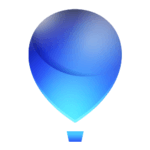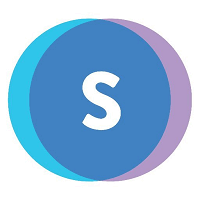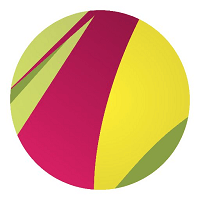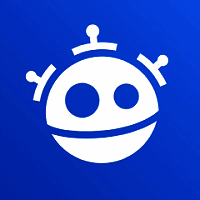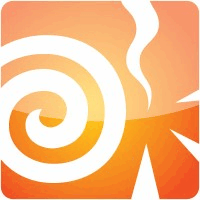Yes, most vector graphics applications may be used on numerous devices and systems. This means you can work on your ideas on a desktop computer, laptop, or even a tablet, switching between them with ease. Furthermore, many popular vector graphics software packages include online versions or mobile apps, allowing you to work on your drawings from afar or on the go. This makes it easier for designers to interact and work on projects across multiple devices and operating systems.
List of 20 Best Vector Graphics Software
Graphic Tracer Professional solution for enhancing low-quality images into crisp and editable vector graphics. Crafted specifically for designers, this efficient software streamlines the font recognition process and effortlessly restores graphics to...Read More Graphic Tracer Professional
Lantern Cloud - a Postgres vector database and toolkit designed for optimizing AI applications. With its intuitive SQL interface and support for various client libraries, developers can effortlessly generate and search vectors. Powered by a robust ho...Read More Lantern
SVGator, tool that empowers designers to easily create captivating SVG animations without needing to write a single line of code. With its cutting-edge capabilities and intuitive interface, SVGator is reshaping the landscape of web design by making t...Read More SVGator
Inkscape is a feature-rich, free, and open-source graphic design software that allows users to easily transform sketches into high-quality vector graphics. It offers a variety of editing tools such as shape and text manipulation, filters, gradients,...Read More Inkscape
our leading Vector Graphics Software solution for producing dynamic designs. Its intuitive interface enables you to effortlessly design a variety of materials such as ads, posters, brochures, and business documents. Our advanced vector tools guarante...Read More Vector Graphics Software
CorelDRAW, the premier graphics design software developed by Corel Corporation, offers and versatile platform for all your design needs. Elevate your creations with its advanced tools for photo editing, page layout, and web design. Whether its logos...Read More CorelDRAW
Snappa is a highly efficient graphic design software perfect for creating impressive online graphics for various platforms, from social media to advertisements. It provides access to a wide range of visuals and templates and has lightning-fast upload...Read More Snappa
Affinity Designer for Mac is a vector graphic design tool. With its cutting-edge technology and powerful features, this award-winning software allows you to effortlessly bring your creative visions to life. Unleash your imagination and create stunnin...Read More Affinity Designer
Gravit Designer is a Graphic Design Software that empowers you to create striking designs without any cost. With an impressive range of features including an SVG editing tool, seamless presentation options, and a user-friendly interface, designing cu...Read More Gravit Designer
Vector Magic is a tool for graphic designers to enhance productivity and save time. Our revolutionary software includes a state-of-the-art full-color auto-tracer, making it effortless to turn bitmap images into scalable vector graphics. With Vector M...Read More Vector Magic
Boxy SVG is a Vector Graphics editor for beginners and professionals alike. With its intuitive tools, creating and altering scalable designs is effortless. It also supports various file formats, allowing for easy collaboration with other software and...Read More Boxy SVG
InPixio is solution for seamlessly transferring photos and videos from your phone to your computer. Say goodbye to tangled cables and complicated cloud services. With our robust editor, you can easily create stunning images with a variety of unique e...Read More InPixio
Icons8 Lunacy is a versatile vector graphics design tool that boasts an easy-to-use interface suitable for users of all proficiency levels. This all-in-one software is completely free, making it an ideal choice for creating eye-catching designs. With...Read More Icons8 Lunacy
Pixayogi is the premier graphic design agency that will take your brand to the next level. Our skilled team crafts captivating designs that will resonate with your target audience. From logos to web layouts, we can turn your vision into a breathtakin...Read More Pixayogi
Freepik is a versatile design platform that offers an extensive collection of high-quality resources and user-friendly tools to enhance your creative projects. With the advanced AI-generated graphics and convenient templates provided by Freepik, you...Read More Freepik
Houdini is procedural software designed for artists to work seamlessly and collaboratively. It offers complete artistic control and allows for easy iteration and team collaboration. With its dynamic network, modifications automatically propagate thro...Read More Houdini
Drawtify is a SaaS tool for creating visually captivating designs. With a robust vector design software and a plethora of customizable templates, Drawtify offers a wide range of free options including SVG graphics, logos, infographics, flyers, poster...Read More Drawtify
DesignEvo is vector art software that allows you to easily create logos for free. This top-rated tool is a favorite among startups, small businesses, and freelancers seeking professional logo designs without the high cost of hiring a graphic designer...Read More DesignEvo
EDraw Max is a mind mapping tool that unleashes your creativity and enhances your productivity. Its intuitive interface makes it effortless to brainstorm and generate professional flowcharts, organizational charts, network diagrams, and business pres...Read More EDraw Max
Adobe Illustrator is a program that is well-suited for multiple industries. It is particularly popular for fashion design due to its ability to enable sketching, graphic design, font handling, and photo editing. With a diverse set of tools and user-f...Read More Adobe Illustrator
Learn More About Vector Graphics Software
- What Is Vector Graphics Software?
- What Are The Recent Trends In Vector Graphics Software?
- Benefits Of Using Vector Graphics Software
- Important Factors To Consider While Purchasing Vector Graphics Software?
- What Are The Key Features To Look For In Vector Graphics Software?
- Why Do Businesses Need Vector Graphics Software?
- How Much Time Is Required To Implement Vector Graphics Software?
- What Is The Level Of Customization Available In Vector Graphics Software?
- Which Industries Can Benefit The Most From Vector Graphics Software?
- Conclusion
What Is Vector Graphics Software?
Vector graphics software is a strong and necessary tool for any designer, artist, or visual content provider. It enables users to generate and alter digital images with mathematical equations rather than pixels, as in standard raster graphics. This unique feature enables vector graphics software to generate clear, high-quality images that can be scaled to any size without losing sharpness or clarity.
Vector graphics software allows you to create logos, images, and typography, as well as complicated designs and animations. It gives you complete control over every aspect of the image, allowing you to create detailed and sophisticated artwork with clear lines and defined shapes. One of the primary benefits of vector graphics software is the ability to edit and change images effortlessly.
Every stroke, point, and object is independently editable, allowing for simple design modifications or adjustments. This capability is especially valuable for design projects that require regular changes or variants because it saves time and effort over beginning from scratch. In addition to design skills, vector graphics software provides a variety of tools and features to help make the design process more efficient and pleasant.
These include shape tools, templates, layer and color management, and the ability to save and export projects in a variety of formats. When searching for vector graphics software, consider the user interface and ease of operation. As a buyer, you'll want to seek for software that is simple and intuitive, with a selection of tools and capabilities that meet your budget and design needs. Adobe Illustrator, CorelDRAW, and Inkscape are among the most popular vector graphics software solutions.
What Are The Recent Trends In Vector Graphics Software?
In recent years, there have been several notable trends in vector graphics software that seek to improve the user experience, streamline the design process, and meet the ever-changing needs of modern designers. These themes have been influenced by technological improvements and the need for more efficient and dynamic design tools. As a potential buyer, you should be aware of these trends in order to make an informed decision while buying vector graphics software.
One important trend in vector graphics software is the introduction of artificial intelligence (AI) and machine learning capabilities. This enables designers to automate activities like converting raster images to vector format, developing color palettes, and constructing complicated shapes and patterns. This not only saves time and effort, but also allows designers to focus on the creative aspects of their work.
Another development in vector graphics software is the inclusion of collaboration and sharing capabilities. With the development of remote work and the requirement for seamless collaboration, many software businesses are developing real-time cooperation technologies, which enable numerous designers to collaborate on the same project at the same time. This not only fosters a more efficient workflow, but also allows for easy feedback and version control.
In recent years, vector graphics software has become more user-friendly and accessible, with many developers providing free versions or low-cost subscription options. This has given both amateur and professional designers access to powerful tools that would otherwise be prohibitively expensive. Furthermore, there has been a trend toward cross-platform interoperability, with many vector graphics applications now available on several operating systems and devices.
This enables designers to work on-the-go and switch between platforms without losing their progress. Finally, there has been a push to include more advanced and inventive features including 3D design capabilities, virtual and augmented reality tools, and responsive design alternatives. These capabilities address the increased demand for dynamic and interactive design components across a variety of industries, including advertising, gaming, and web design.
To summarize, recent trends in vector graphics software demonstrate an ongoing effort to improve functionality, user experience, and accessibility. As a buyer, you must analyze these trends and select the elements that best meet your design requirements. With increased rivalry among software businesses, these tendencies are expected to evolve and benefit end users in the future.
Benefits Of Using Vector Graphics Software
Vector graphics software is an indispensable tool for any designer or creative professional dealing with digital graphics. It provides numerous advantages, making it an indispensable investment for anyone wishing to generate high-quality, scalable, and professional graphics.
We'll go over the top reasons why you should use vector graphics software for your creative projects.
1. Resolution Independence: One of the primary benefits of utilizing vector graphics software is the ability to generate graphics that are resolution independent. This implies that no matter how big you scale the visuals, the quality will always be the same. This is especially useful for designers that deal in many mediums, such as print and web, because the scale of the graphics can vary.
2. Scalability: As previously stated, vector drawings are indefinitely scalable without sacrificing quality. Vector graphics software generates images using mathematical equations and lines rather than pixels. This makes it excellent for designing graphics that must be resized regularly, such as logos, icons, and pictures.
3. Versatility: Vector graphics software provides a diverse set of tools and functions, making it an adaptable tool for creating a variety of graphics. It may be used to create everything from simple logos to detailed graphics, as well as packaging and branding materials.
4. Editability: Another big advantage of vector graphics software is the simplicity with which you can edit and modify your creations. Unlike raster images, which have each pixel fixed in place, vector graphics can be easily changed and adjusted without compromising overall quality. This offers for more design flexibility and faster turnaround times.
5. File Size: In comparison to raster graphics, vector graphics have reduced file sizes. This is because vector drawings are made out of lines and curves rather than pixels, which makes them lighter and easier to share and upload. This is very important for site designers who want to develop graphics that load rapidly.
6. No Quality Loss: Unlike raster drawings, vector graphics maintain their quality when enlarged. This is especially beneficial for designs that will need to be printed or enlarged without losing detail.
7. Time-Saving: Using vector graphics software can greatly accelerate the design process. Shape tools, templates, and the ability to store and reuse elements enable designers to swiftly generate various designs while retaining quality and consistency.
Important Factors To Consider While Purchasing Vector Graphics Software?
When searching to buy vector graphics software, there are a few crucial elements to consider so that you can make an informed decision. Vector graphics software is a crucial tool for producing high-quality digital graphics and illustrations, and selecting the appropriate software can have a significant impact on your design efforts.
Here are some crucial considerations to consider while selecting vector graphics software:
1. Compatibility: Confirm that the software is compatible with your operating system and any other design applications you may be using. This will ensure a smooth integration and reduce technical challenges during the design process.
2. User-Friendliness: Consider how simple the software is to use, especially if you are a newbie. Look for features like a user-friendly design, customisable shortcuts, and useful tutorials to assist you in navigating the software.
3. Tools And Features: Evaluate the software's available tools and features. Does it have everything you need to build your desired designs? Look for capabilities like pen tools, shape tools, text editing, and effects to verify that your design requirements are fulfilled.
4. Editing Capabilities: Determine whether the software supports non-destructive editing, which means you can make changes to your designs without permanently affecting the original artwork. This allows you to make modifications and revisions without compromising quality.
5. Pricing: Vector graphics software can cost anything from free to hundreds of dollars, so examine your budget and compare several pricing options to pick one that meets your demands. Keep in mind that, while some software may have a greater initial cost, it may have more advanced features that make the investment worthwhile in the long term.
6. Customer Support: Think about how much customer support the software provider provides. Look for features like live chat, email assistance, and online tutorials to help you troubleshoot any problems that may emerge.
7. User Reviews: Conduct research and read feedback from other users. This might help you understand the software's performance, dependability, and general user experience.
What Are The Key Features To Look For In Vector Graphics Software?
When it comes to choosing the best vector graphics software, there are several important characteristics to consider. These capabilities will not only help you produce beautiful graphics, but will also increase your workflow and efficiency.
1. Scalability And Flexibility: One of the primary benefits of vector graphics is their ability to be scaled to any size while maintaining quality. As a result, it is critical to select software that supports scalable vector graphics (SVG) and provides versatile tools for manipulating and adjusting your drawings.
2. Drawing Tools: Any vector graphics software need high-quality and diverse drawing tools. Look for software that includes a variety of drawing tools, such as pens, pencils, brushes, and shapes. These instruments should also be able to produce accurate and clear lines.
3. Layers And Groups: Organizing and maintaining your designs is critical for an efficient workflow. A good vector graphics software should have layers and groups, allowing you to easily alter and customize certain pieces without compromising the overall design.
4. Text And Typography: Typography is an essential component of graphic design. Look for software that includes a wide range of font possibilities, text editing capabilities, and the ability to transform text into forms and paths. 5. Color and Gradient Tools: The ability to change and adjust colors and gradients is critical for generating visually appealing designs. Check that the software includes a variety of color selections as well as capabilities for creating and editing gradient images.
6. File Compatibility: It is critical to assess the software's compatibility with various file formats. This enables you to work with files from other design tools and quickly export your creations in a variety of formats.
7. Support For Plugins And Add-Ons: Some vector graphics software allows you to install third-party plugins and add-ons, which can extend the software's capabilities and give new tools for your design needs.
8. User Interface And Ease Of Use: The software's user interface should be simple to use, especially for beginners. Look for software that has lessons, online assistance, and a large user base to help you get started and enhance your skills.
9. Cost And Pricing Model: Vector graphics software is available at a variety of price points and pricing models, including one-time purchase, subscription-based, and pay-per-feature. Consider your budget and the features you require to locate the best solution for your needs.
Why Do Businesses Need Vector Graphics Software?
Businesses use vector graphics software because it enables them to create high-quality, scalable graphics that are necessary for branding, marketing, and design. Unlike raster graphics, which are made up of pixels and can get distorted when resized, vector graphics are made out of mathematical equations, making them ideal for generating logos, illustrations, and other graphics that must be reproduced in various sizes without losing quality.
Vector graphics software provides a variety of tools and capabilities that help firms generate professional-looking designs. From adjustable shapes and lines to complex color options and text manipulation, these software packages give businesses the tools they need to produce visually appealing visuals that accurately reflect their corporate image. Furthermore, vector graphics software enables businesses to simply adjust and change their designs.
This is especially relevant in today's fast-paced market, as branding and design trends are continuously changing. Businesses can use vector graphics software to easily update their designs and stay up with changing consumer preferences and market demands. Another big benefit of using vector graphics software is its interoperability with a variety of file types.
Businesses can quickly export their designs in formats such as JPEG, PNG, EPS, and PDF, making them suitable for a variety of applications such as printing, web design, and digital marketing. Furthermore, with the advent of social media and online advertising, having visually appealing graphics is critical for businesses to stand out and attract potential clients.
Vector graphics software enables organizations to produce eye-catching graphics that can be used across multiple digital platforms, thereby improving their online presence. Overall, investing in vector graphics software is critical for businesses because it allows them to produce professional and striking designs that truly reflect their brand. It provides adaptability, efficiency, and compatibility, making it an essential tool for firms seeking to develop a distinctive visual identity and stay ahead of the competition.
How Much Time Is Required To Implement Vector Graphics Software?
The time required to create vector graphics software depends on a number of factors, including the software's complexity, the user's familiarity with similar applications, and the project's specific requirements. In general, it can take anywhere from a few hours to several weeks to fully integrate and master vector graphics software's functionality.
Beginners who are new to vector graphics software may have a higher learning curve and take more time to navigate the many tools and functionalities offered. Experienced users, who are familiar with similar products, may adapt quicker and take less time to get up to speed. Another important consideration is the intricacy of the software itself.
Some vector graphics software is intended for easy graphic design jobs, but others are more complicated and provide a wide range of tools for producing intricate and detailed designs. The more features and tools available in the software, the longer it may take to learn and apply them efficiently. Furthermore, the specific requirements of the project can influence the time necessary to build vector graphics software. If the project demands a high level of detail and precision, it may take longer to construct and refine the design with the program. On the other side, basic designs can be completed more quickly.
What Is The Level Of Customization Available In Vector Graphics Software?
Vector graphics software provides a high level of customisation, making it an effective tool for both novice and experienced graphic artists. Vector graphics, with their precise mathematical computations, allow for infinite resizing without losing quality. This allows users to generate visuals for a range of applications, ranging from small icons to enormous banners.
The level of customization in vector graphics software varies according to the program's features and capabilities. However, the majority of software in this category provides a diverse set of tools and capabilities that enable users to edit and manipulate their designs in a variety of ways. One of the primary customization capabilities in vector graphics software is the ability to change the color, shape, and size of individual design elements.
This provides great freedom in designing unique and bespoke designs. To further enhance their designs, users can apply effects like shadows, gradients, and patterns. Furthermore, vector graphics software frequently offers a range of drawing and editing tools, such as bezier curves, pen tools, and form tools, allowing for accurate and extensive customization.
Users can also change the stroke and fill of individual elements, allowing them complete control over the appearance of their creation. Furthermore, vector graphics software has the ability to develop and preserve custom templates, styles, and libraries. This enables rapid and simple customization of future designs, saving time and effort.
Which Industries Can Benefit The Most From Vector Graphics Software?
Vector graphics software is a powerful tool that allows users to create and alter digital images with mathematical equations instead of pixels. This distinguishing trait makes it an invaluable resource for a wide range of businesses and specialists, including graphic designers, illustrators, engineers, and architects. But which sectors would gain the most from vector graphics software?
Let us find out.
1. Graphic Design And Advertising: It's no surprise that graphic designers and advertising agencies make extensive use of vector graphics software. With the capacity to develop high-quality, scalable designs, these professionals can quickly create vivid and visually striking logos, brand identities, and marketing materials.
2. Architectural And Engineering Design: Vector graphics software may help architects and engineers develop precise and accurate designs for buildings, infrastructure, and other projects. Grids, guidelines, and snap choices are among the software's tools and features that facilitate the creation of detailed and professional-looking blueprints.
3. Fashion And Textile Design: Vector graphics software is a crucial tool for fashion and textile designers, allowing them to create complicated patterns and designs as well as construct product prototypes. The software's precise drawing tools and flexibility to work with several layers make it excellent for designing complex and detailed designs.
4. Web And App Development: Vector graphics software is also commonly utilized for web and app development. Designers can simply generate high-quality graphics that can be resized and utilized across a variety of digital platforms without sacrificing quality because to its scalable image creation capability.
5. Education: Vector graphics software is very useful in the educational field. This program can help students learn more effectively by developing teaching materials and charts as well as assisting with technical drawings. Its ease of use and diverse set of features make it a popular choice among instructors.
6. Printing And Publishing: The printing and publishing industries can also benefit greatly from vector graphics software. Designers can use its high-quality output and exact control over colors and shapes to produce gorgeous magazine layouts, book covers, and other print items.
7. Animation And Multimedia: Because vector graphics software allows for smooth and fluid movements, it is commonly employed in the animation and multimedia sectors. From character design to eye-catching animations, this software is a must-have for experts in this industry.
Conclusion
To summarize, selecting the appropriate vector graphics software is critical for any designer or artist seeking to create high-quality, scalable, and versatile designs. Following extensive study and analysis, we have found several critical elements to consider when making a purchasing decision. These include the software's functionality, compatibility, usability, cost, and customer support.
Furthermore, it is critical to assess the software's learning curve and read user evaluations to ensure it suits your individual requirements and preferences. Whether you are a newbie or a seasoned professional, there is a vector graphics software that will meet your specific design needs. By considering these variables, you can make an informed decision and choose the finest software for your tasks. We hope this buyer's guide has helped you narrow down your selections, and we wish you the best of luck in selecting the ideal vector graphics software for your creative projects.
Vector Graphics Software FAQ's
Can Vector Graphics Software Be Accessed Across Multiple Devices And Platforms?
Is Vector Graphics Software Future-Proof And Adaptable To Emerging Technologies Like AI, Blockchain Or IoT?
Yes, vector graphics software is future-proof and adaptable to emerging technologies like as artificial intelligence, blockchain, and the Internet of Things. Vector graphics software is designed to stay up with the latest technology breakthroughs by regularly updating its features and capabilities.
It integrates easily with other software and platforms, making it a useful tool in a variety of businesses. Vector graphics software, with its scalability and precision, is well-suited to the continuously evolving technological scene.
Is There A Free Trial Offered To Assess Vector Graphics Software Before Committing?
Yes, many vector graphics software packages include a free trial time for consumers to evaluate the software before committing to a purchase. This allows customers to test the software's features and functionality to see if it fulfills their requirements. Some software provides a limited-time trial, while others offer a limited-feature trial. It's critical to take advantage of free trials to confirm that the program is the best fit for you.
Does Vector Graphics Software Offer Data Security Features And Meet Regulatory Compliance Standards?
Yes, most vector graphics software includes data security features like encryption, password protection, and backup options to protect your designs and files. Furthermore, many software applications adhere to regulatory compliance standards such as GDPR and HIPAA, making them appropriate for use in businesses with stringent data protection regulations. Before making a purchase, always verify with the software provider to ensure that certain security features and compliance standards are met.
Can Vector Graphics Software Integrate Seamlessly With Existing Tools And Platforms?
Yes, most vector graphics applications can simply interface with existing tools and platforms. This enables a fluid workflow and simple collaboration between several design programs.
Users may seamlessly integrate their vector designs into other apps and platforms thanks to features such as import and export choices, compatibility with numerous file formats, and support for plugins and add-ons. This makes vector graphics software an invaluable resource for graphic designers, artists, and businesses seeking to produce high-quality visuals.