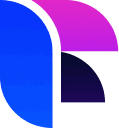What Is Font Management Software?
Font management software is a digital utility that helps organize and manage fonts on a computer system. It provides a centralized platform for users to see, install, and manage a wide range of fonts, including custom and system fonts. This provides quick access to a broad range of typefaces for design work without cluttering the system's font folder.
One of the most significant benefits of font management software is the ability to activate and deactivate fonts as needed, rather than installing and removing them from the system. This not only saves time and effort, but also protects against font overload and other system performance difficulties. Font management software also includes capabilities like font previews, categorization, and searching, making it easier to identify and use the right font for a particular design job.
It also allows you to group and organize typefaces depending on various parameters like project kind, client, or style. Furthermore, font management software frequently contains font verification and auto-activation features, which ensure that fonts are activated and compatible with particular programs. This prevents font clashes and errors, which saves designers time and frustration.
When choosing font management software, it's critical to select a dependable and user-friendly alternative with a wide range of capabilities to fit your individual requirements. Finally, font management software simplifies the font management process, increasing workflow productivity and overall design quality.
What Are The Recent Trends In Font Management Software?
Font management software has grown in popularity in recent years as the design industry has demanded higher-quality, more customized fonts. Font management software has evolved to fit the needs of modern designers, as technology has advanced and design trends have changed. One of the most important advancements in font management software is the incorporation of cloud-based platforms.
With the development of remote work and collaboration, cloud-based font management software enables smooth font sharing and syncing across various devices and teams. This not only increases efficiency, but also assures that designers always have access to the most recent versions of fonts. Another tendency is a focus on customization and organizational features.
Font management software now includes advanced features for establishing font collections, categorizing fonts, and applying filters to simplify browsing. This is especially handy for designers who use a lot of typefaces and need to rapidly access specific styles and variations. Furthermore, with a greater emphasis on user experience, font management software has enhanced its interface and included more intuitive functionality.
Many now include drag-and-drop installation, real-time previews, and one-click font activation, making font management considerably more efficient and user-friendly. The growth of font subscription services is also influencing the font management software environment. Many software companies now provide subscription-based models that grant access to a curated library of typefaces from multiple type foundries.
This gives designers access to a wider choice of high-quality fonts at a lower cost. Finally, font management software is adding font pairing and recommendation features. These tools assess font types and recommend complementary pairings, allowing designers to create more coherent and visually appealing designs.
Benefits Of Using Font Management Software
Font management software is an indispensable tool for any designer, marketer, or business owner working with digital or print media. With an expanding number of typefaces available, it can be difficult to keep track of them all while maintaining consistency in design and branding. That's where font management software comes in: it streamlines the font management process and provides a number of advantages that can improve your productivity while saving you time and hassles.
1. Streamlined Organization: One of the most significant benefits of font management software is the ability to organize fonts systematically. It enables you to organize, group, and label fonts in a way that makes sense to you, making it easier to locate the exact font you require quickly. It eliminates the need to scroll through a never-ending list of typefaces, saving you time and frustration.
2. Improved Efficiency: Font management software allows you to easily enable or disable individual fonts. This function is especially valuable for projects that require several fonts because it allows you to enable only the ones you need, reducing font conflicts and speeding up the design process.
3. Design Consistency: Businesses must maintain brand consistency, and typefaces play an important role in developing brand identification. Font management software ensures that you always utilize the correct fonts, reducing the possibility of selecting the incorrect font or version. This uniformity helps to create a more professional and polished brand image.
4. Improved Collaboration: Working with a team on a design project might be difficult due to the various fonts used by each team member. Font management software allows you to share fonts with your team, ensuring that everyone has access to the same versions. This can greatly enhance communication and speed the design process.
5. Improved Font Selection: Font management software frequently includes a font preview tool, which allows you to see how a particular font will appear before using it. This function allows you to make more informed font selection selections, ultimately saving you time and effort.
6. Cost Savings: Many font management software allow you to purchase and manage fonts directly from the software, reducing the need to purchase individual fonts. This not only ensures legal compliance with font usage, but it also saves you money by allowing you to select from a variety of economical font bundles. With these advantages in mind, investing in font management software is unquestionably a wise choice for any designer or business owner. It not only improves your workflow and saves you time, but it also maintains brand consistency and fosters better team collaboration.
Important Factors To Consider While Purchasing Font Management Software?
When it comes to selecting the best font management software for your requirements, there are several crucial elements to consider.
Here are some crucial things to consider when selecting font management software:
1. Compatibility: The primary factor to evaluate is compatibility. Ensure that the software is compatible with the operating system and design programs you use. This will enable a seamless connection and functionality.
2. Functions: Different font management software provides different functions. Determine the most important features for you, such as font preview, categorization, and auto-activation. Consider your workflow and select software that matches your individual requirements.
3. User Interface: The interface should be simple and user-friendly. This will let you navigate and manage your typefaces more efficiently. Look for software with a customized interface so you can organize and display fonts how you like.
4. Font Library Size: The software's ability to manage a large font library is also a significant consideration. If you operate with a large number of typefaces, select software that can manage a vast library without slowing down your machine.
5. Cost: When selecting software, price is usually an important issue. Font control software can cost anywhere from free to several hundred dollars. Consider your budget and select the program that provides the best value for money.
6. Customer Support: A good font management software should provide dependable customer support. Look for software that provides numerous lines of help, such as phone, email, and live chat, to address any technical issues or inquiries.
7. Reviews And Ratings: Before making a decision, conduct some research and study reviews and ratings from previous users. This will help you understand the software's performance, usability, and client satisfaction. By keeping these crucial considerations in mind, you can make an informed selection and select the best font management software for your personal or professional requirements. It will improve your workflow while also saving you time and frustration in the long run.
What Are The Key Features To Look For In Font Management Software?
When it comes to font management software, there are several key features that buyers should consider before making a purchase. These features can make a big difference in the usability, efficiency, and overall success of the software. So, if you're in the market for a font management software, here are the key features you should look for:
1. Font Organization: One of the main purposes of font management software is to help you organize and manage your fonts efficiently. Therefore, it's crucial to look for a software that offers a comprehensive and user-friendly organization system. This should include the ability to categorize fonts, add tags and keywords, and search for specific fonts easily.
2. Font Activation/Deactivation: Another essential feature in font management software is the ability to activate or deactivate fonts as needed. This ensures that your system isn't bogged down by unnecessary fonts and helps in improving the performance of your computer.
3. Compatibility: It's important to ensure that the font management software you choose is compatible with your operating system and the programs you use to design or create content. Some software is designed specifically for Mac or Windows, while some offer cross-platform compatibility.
4. Font Preview: Having the ability to preview fonts before activating them can save you a lot of time and effort. Look for a font management software that offers a preview feature, where you can see how the font will look in your projects before installing it.
5. Font License Management: If you use licensed fonts, it's crucial to have a system in place to manage those licenses. Look for software that offers a way to track and organize your font licenses to avoid any legal issues.
6. Auto-Activation: The auto-activation feature allows the software to automatically activate fonts when you open a project that requires them. This saves you the hassle of manually activating fonts and ensures that your designs have the correct fonts.
7. Cloud Sync: If you work on multiple devices, then having a font management software that offers cloud sync can be beneficial. This allows you to access your fonts from any device seamlessly.
8. Customer Support: Like any software, it's essential to have reliable customer support when using font management software. Look for a company that offers various support options, such as live chat, email, or phone support.
Why Do Businesses Need Font Management Software?
Font management software is a must-have tool for businesses of all kinds, from small design agencies to major corporations. This software enables businesses to quickly organize and manage their fonts, resulting in uniformity and professionalism across all marketing materials, branding assets, and internal documentation. One of the primary reasons businesses want font management software is for uniformity.
With various team members working on different projects, having a centralized font collection is critical to ensuring that everyone is utilizing the correct typefaces for branding and marketing materials. This removes the possibility of uneven typefaces across several devices, which can be unpleasant and confusing for customers. Additionally, font management software saves firms time and money by automating the font management process.
Instead of manually installing and activating fonts on each individual's computer, font management software enables rapid and easy installation and activation across many devices. This saves time, decreases the danger of human error, and eliminates the need for expensive font licenses on each device. Furthermore, font management software increases corporate efficiency and production.
Team members may simply access and use the essential typefaces thanks to well-organized font libraries, saving them time searching for them. This also encourages teamwork because team members can easily share fonts and collaborate on projects together. Another key benefit of font management software is the ability to enhance workflow. Businesses may speed up their design process by using tools such as automatic font activation, font sorting, and font searching, allowing them to take on more projects while meeting deadlines more effectively.
Finally, font management software gives security to enterprises. Businesses can use font licensing and usage tracking to ensure they are not infringing on any copyright restrictions and avoid potential legal implications.
How Much Time Is Required To Implement Font Management Software?
When considering implementing a font management software for your business, one of the key factors to consider is the time it will take to fully integrate and utilize the software. The time required for implementation will vary depending on various factors such as the size of your business and the complexity of your font library. However, on average, it can take anywhere from a few days to a few weeks to fully implement font management software.
The first step to implementing font management software is to evaluate your current font usage and organization. This involves taking an inventory of all the fonts your business uses and identifying any duplicates or unused fonts. This process can take a few days to complete, but it is an essential step in creating an organized and efficient font library.
Next, you will need to choose the right font management software for your needs. This may involve researching different options, requesting demos, and comparing features and pricing. This can take anywhere from a few days to a week. Once you have chosen the software, the actual implementation process can begin. This will involve installing the software on your company's devices and servers, setting up user accounts, and transferring your font library to the software.
The time required for this step will vary depending on the size of your library and the technical capabilities of your team. Once the implementation is complete, there may be a learning curve for your team to fully utilize the features of the font management software. This may involve a training session or providing resources for self-learning.
The length of this learning curve will depend on the complexity of the software and the technical proficiency of your team. In conclusion, the time required to implement font management software can range from a few days to a few weeks depending on various factors. However, the benefits of having an organized and efficient font library will ultimately save your business time and improve workflow in the long run. It is important to carefully consider your options and choose a font management software that best suits your business needs to ensure a smooth and successful implementation process.
What Is The Level Of Customization Available In Font Management Software?
Font management software provides a wide range of customization possibilities to meet the different needs of its customers. These choices not only help you manage and organize typefaces more efficiently, but they also improve the entire user experience.
The following are some of the primary customizing tools offered in font management software:
1. Font Categorization: Users can categorize fonts using a variety of criteria, including font type, style, and project-specific categories. This allows users to quickly identify and access their preferred fonts, saving time and effort.
2. Font Preview: Font management software allows users to examine fonts before installing them. This function assists in making better design decisions by providing a preview of how the typeface will appear in the final product.
3. Custom Folders: Within the app, users can build custom folders to organize fonts based on their preferences. This allows them to organize fonts based on projects, clientele, or personal preferences.
4. Custom Tags: Users can apply custom tags to typefaces to help organize them even further. This enables more specific categorization and ease of access.
5. Font Activation And Deactivation: Font management software enables users to activate or deactivate fonts as needed. This function is useful when working on multiple projects with differing font requirements, since it saves storage space while also boosting system efficiency.
6. Auto-Activation: Some font management software has auto-activation, which activates the needed fonts when a project or document is launched.
7. User Preferences: Users can adjust the software's interface, shortcuts, and other settings to suit their needs. This allows for a more tailored user experience and makes dealing with typefaces more efficient. Overall, font management software provides a great level of customization to meet the varied demands and tastes of its customers. Users can utilize these capabilities to better manage, organize, and access their typefaces, thereby enhancing their design workflow and productivity.
Which Industries Can Benefit The Most From Font Management Software?
Font management software is a vital tool for a variety of businesses, providing several benefits while improving font usage and organization operations. Font management software may significantly increase workflow efficiency and work quality for designers, publishers, marketing agencies, and organizations of all kinds. In this buyer's guide, we'll look at which sectors can profit most from font management software.
1. Design & Publishing: Industry Designers and publishers rely significantly on fonts to create visually appealing and effective designs. type management software enables them to effortlessly organize and access a huge number of fonts, saving valuable time and removing the aggravation of looking for a specific type. The ability to preview fonts before installation and activate/deactivate fonts as needed is also essential for managing huge font libraries and maintaining design consistency.
2. Marketing And Advertising Agencies: In the fast-paced world of marketing and advertising, time is of the utmost, and utilizing the appropriate typeface can be the difference between a campaign's success. Font management software allows organizations to rapidly and efficiently access a large number of typefaces, experiment with alternative combinations, and select the best one for their project. This ensures brand uniformity across all marketing materials.
3. Educational And Non-Profit Organizations: Font management software is especially ideal for educational and non-profit groups, which sometimes have limited budgets and rely significantly on marketing materials to generate awareness or promote events. These enterprises can benefit from font management software's low-cost solutions as well as its ability to manage fonts across numerous devices and operating systems.
4. Business And Corporate Sector: Businesses and corporations utilize a variety of fonts in their daily communications, from presentations to branding materials. Font management software simplifies the process of maintaining typefaces inside an organization, ensuring that everyone has access to the same fonts and minimizing version control difficulties.
5. Web Design & Development: Web designers and developers face the problem of ensuring that fonts display properly across multiple browsers and devices. Font management software minimizes the need to test and fix fonts, saving time and improving the overall user experience.
Conclusion
To summarize, font management software is a crucial tool for any designer, marketer, or business owner trying to optimize their workflow and improve their overall design process. Font management software, which has a wide range of features and functionalities, may help you organize, preview, and install fonts while also providing a smooth collaboration platform for team members.
Font management software allows customers to save time, boost efficiency, and ensure brand and design aspects are consistent. However, before making a buying decision, it is critical to conduct thorough research and weigh all available options. When comparing font management software alternatives, consider pricing, compatibility, user experience, and customer support.
With this buyer's guide, we strive to provide useful information and assist you in selecting the best font management software for your individual requirements. Thank you for reading, and best wishes on your font management software adventure.