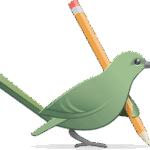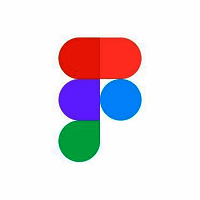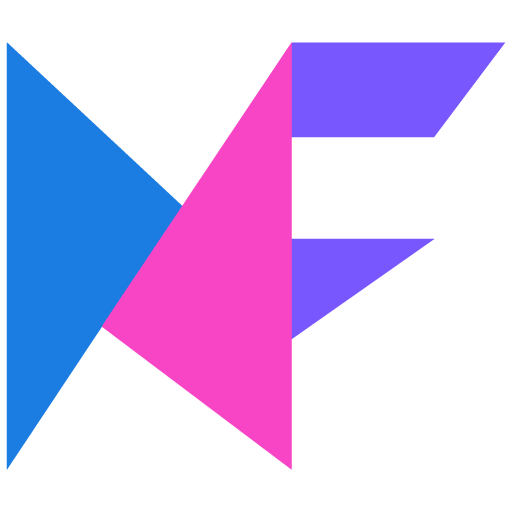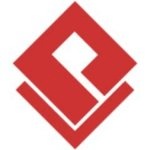What Are the Recent Trends in Wireframe Tools?
Wireframe tools are become an important aspect of the design process for enterprises and groups today. As technology has quickly improved, wireframe tools have also changed to give designers and developers more powerful and user-friendly features that fit their needs.
Let's look at the latest trends in wireframe tools so that consumers may make an informed choice.
1. Collaborative Features: One of the most popular developments in wireframe tools is the addition of features that let people work together. In the digital age we live in now, designers and developers typically work from home or from different places. Because of this, wireframe tools that let people work together and give comments in real time have become more popular.
These tools usually have features like commenting, version control, and real-time editing that make it easier for team members to work together quickly and well.
2. Cloud-based Solutions: Cloud-based wireframe tools have been more popular in the last several years because they are easy to use and available from anywhere. These technologies let people get to their wireframes from any device, which makes it easier to work on projects from anywhere.
Cloud-based wireframe tools also commonly offer automated syncing, which makes sure that everyone is working on the most recent version of the wireframe.
3. Designs that work on mobile devices: The rise of mobile device use has had a big effect on the design process, and wireframe tools have changed to keep up. A lot of wireframe tools now provide capabilities that make it easy to design for mobile devices. This lets designers make wireframes just for mobile devices.
This trend is important for organizations who want to make sure their website or app works well on mobile devices.
4. AI Integration: Another new trend in wireframe tools is the use of AI technology. Using algorithms and predictive modeling, AI-powered wireframe tools may help designers and developers make wireframes quickly and accurately. This approach is especially helpful for wireframe designs that are big or need to be done quickly.
5. Advanced Prototyping: Wireframe tools have also made a lot of progress in their ability to make prototypes. Some technologies now let you add dynamic features to wireframes, including as animations, micro-interactions, and user flow diagrams.
This lets designers build a more accurate picture of what their final product will look like, which makes it easier to collect input and make adjustments early on in the design process.
Benefits of Using Wireframe Tools
Wireframe tools are now an important aspect of the design process for all digital products. These tools help designers make low-fidelity, visual representations of their ideas, which makes it easier to talk about and improve their designs before moving on to the development process.
Here are the best things about using wireframe tools for your design projects:
1. Better Communication and Teamwork: Wireframes are a shared visual language that designers, developers, and stakeholders can all use. Wireframe technologies make it easy for teams to exchange, talk about, and work together on design concepts, which cuts down on the chance of miscommunication and misinterpretation.
This streamlined communication makes sure that everyone is on the same page, which makes teamwork more efficient and productive.
2. Saves Time and Money: Making a prototype or finished product from scratch can take a lot of time and money. Designers can quickly make and test concepts with wireframe tools, which saves them time and work. Also, it lets you find and fix design problems early on, which cuts down on the need for expensive redesigns or delays in the development process.
3. Cost-effective: Buying wireframe tools can help your organization save money in the long run. When developers know exactly how the design should look, they can code more properly, which lowers the chance of making mistakes or having to redo work. This makes the development process faster and cheaper, which in the end leads to a higher return on investment.
4. User-Centered Design: Wireframes show a simplified version of the user interface, focused on how it works and how it looks instead of how it looks. This lets designers focus on the user experience and make adjustments early in the design process, which makes the product easier to use and more intuitive.
5. Flexibility and Iteration: Wireframe tools let you change and improve your ideas without spending a lot of time or money. Designers may quickly make changes and try out alternative design ideas, which makes the final result more innovative and polished.
6. Better Decision Making: Designers may make better choices when they use wireframe tools because they can leverage data from user testing and feedback to help them. This gets rid of assumptions and biases, which makes for a better and more user-centered design.
Important Factors to Consider While Purchasing Wireframe Tools?
To make the ideal choice for their purposes when buying a wireframe tool, a person need think about a number of crucial things. There are several wireframe tools on the market, but not all of them are the same. Before you choose one, it's crucial to look at all of your alternatives carefully.
When choosing a wireframe tool, keep these important things in mind:
1. Ease of Use: One of the most crucial things to think about when buying a wireframe tool is how easy it is to use. The basic goal of a wireframe tool is to make it easier to make mockups and prototypes. So, it's important to pick a tool that is easy to use and doesn't need much training to utilize.
2. Features and Functions: Different wireframe tools have different numbers of features and functions. Think about the precise characteristics that matter to you, including the capacity to make interactive prototypes, work with others, or have a library of ready-made parts. Make sure the tool you pick has all the capabilities you need.
3. Compatibility with Platforms: Another crucial thing to think about is whether the wireframe tool works with the platforms you already use. For example, if you use a Mac, you should make sure that the program works with macOS. If you use more than one device, search for a tool that works on all of them.
4. Pricing and Licensing: There are wireframe tools that cost a lot of money and some that are free. Think about how much money you have and look at the features, functions, and support that each tool offers to find the greatest deal for your money. It is also vital to know how the license works, whether it is a one-time transaction or a subscription that happens again and again.
5. Customer Support and Updates: When you buy a wireframe tool, you want to be sure you can get help from the company if you have any problems or inquiries. Also, pick a tool that gets regular updates and bug fixes. Technology is always changing, so you want your tool to stay up to speed with the current trends.
By taking these important things into account, you can make sure you pick the best wireframe tool for your needs and that it helps you quickly make mockups and prototypes for your projects. So, take your time, look at all your possibilities, and make an informed choice to get the most out of your money.
What Are the Key Features to Look for in Wireframe Tools?
There are a few important things to think about when choosing a wireframe tool to make sure you get the most for your money. These features will affect not only how easy it is to utilize your wireframes, but also how detailed and useful they are.
1. Ease of Use: The most important thing to look for in a wireframe tool is how easy it is to use. Find a tool that is easy to use and lets you drag and drop items. You won't have to spend hours learning difficult technologies to make wireframes rapidly.
2. Customization Options: A decent wireframe tool should let you change a lot of things so that your wireframes fit the needs of your project. Different color schemes, typefaces, and layout possibilities are some of the things that can be included.
3. Asset Library: A wireframe tool's asset library is one of the best ways to save time. Find a tool that has a lot of pre-made buttons, icons, and other design elements. This will let you easily add things to your wireframes without having to start from scratch.
4. Working together: Most projects need more than one person to work on them, thus it's crucial to pick a wireframe tool that lets people work together. This might include editing, commenting, and version control in real time, which would make it easier for team members to talk to each other and work on wireframes together.
5. Responsive Design: It's crucial to use a wireframe tool that works with responsive design because more and more people want websites that do. This means that your wireframes will work on different screens and devices, so you can see how your design will look on different platforms.
6. Prototyping: Some wireframe programs also let you make interactive prototypes of your wireframes, which is a useful feature. This is a helpful tool for testing the user experience and receiving input from stakeholders before starting development.
7. Export Options: Look at the different ways a wireframe tool lets you export your work. Find a program that lets you export your wireframes in different forms, such PDF, PNG, or HTML. You will have more options for how to distribute and show your wireframes.
You may choose the best wireframe tool for your project by looking at these important aspects. This will help you explain your design ideas clearly.
Conclusion
It is clear that each wireframe tool has its own benefits and cons after looking at the numerous ones on the market and thinking about their features, prices, and user reviews. When picking the best wireframe tool for your purposes, though, you need think about how easy it is to use, how well it works with other tools, and sophisticated capabilities like interaction and animation.
Wireframe.cc and Figma are two free or low-cost tools that are great for beginners or anyone on a restricted budget. These tools provide a simple, easy-to-use UI and basic wireframing features. If you want more complex functionality and have more money to spend, products like Balsamiq or Adobe XD can be preferable for you.
These tools provide a lot of capabilities, like interactivity, animation, and prototyping, that make them good for more complicated projects. Also, if you want to work with others, tools like InVision or Marvel are fantastic for teams who work from home because they let people work together and give comments in real time.
Some wireframe tools also work with other design or project management applications, which can help you work more efficiently. In the end, the best wireframe tool for you will depend on what you need and how much money you have. We recommend using free trials or demos to try out the tools and see which one works best for you.
If you think about the things I've said above, you'll be able to make a smart choice and pick the best wireframe tool for your design process.