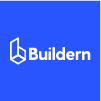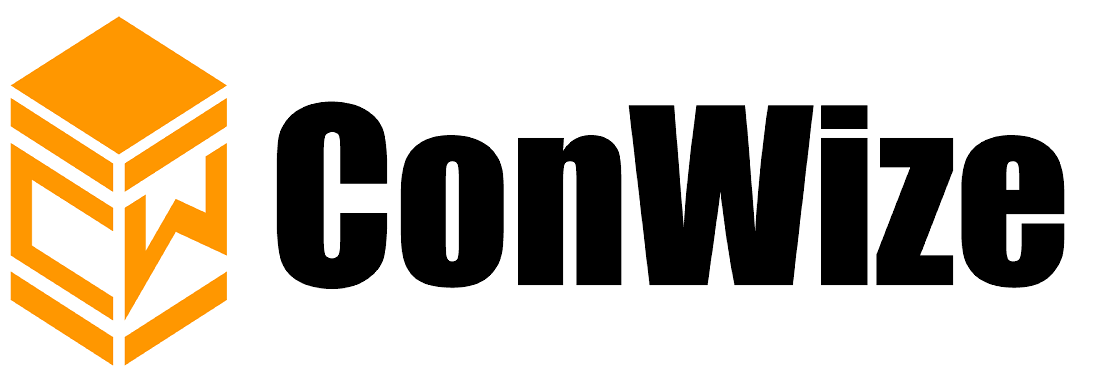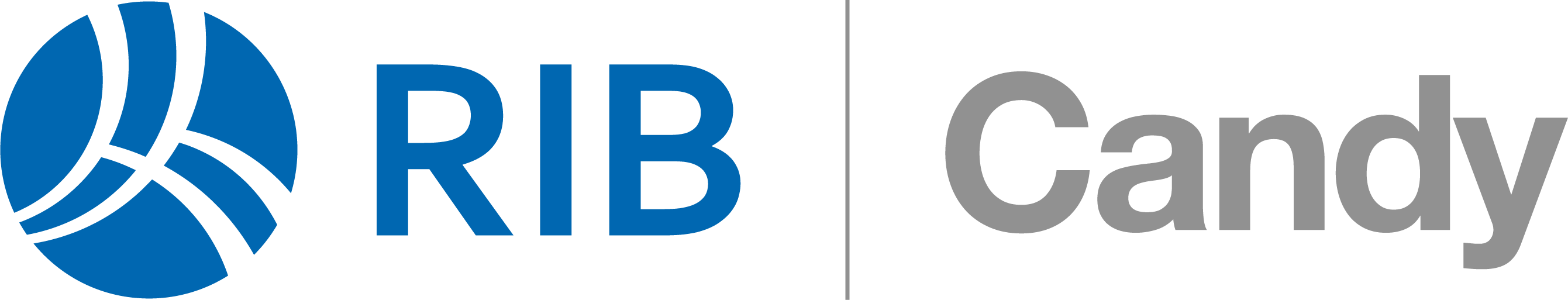Yes, most new takeoff software is intended to be accessible from numerous devices and platforms. Cloud storage and synchronization let users to access their takeoff data from desktop PCs, laptops, tablets, and smartphones. This provides flexibility and convenience because users may work on projects from any place and device. However, before purchase, make sure to check the software's exact system requirements and compatibility.
List of 20 Best Takeoff Software
eMeasure is a tool for seamless measurement and takeoff from digital construction plans and blueprints. With a simple drag and drop function, eMeasure allows you to effortlessly calculate areas, lengths and counts, and organize them in a spreadsheet...Read More eMeasure
SureCount is a takeoff and estimating solution for your construction business. With its advanced technology, accurately measure and count from electronic drawings and improve your estimating efficiency. Seamlessly integrate with Intellibid and simpli...Read More SureCount
PlanHub is a preconstruction software built for contractors and suppliers. Streamlining bid management, networking, and project leads, PlanHub empowers businesses to secure more projects effortlessly. With advanced tools and valuable insights, this r...Read More PlanHub
ArcSite is a mobile CAD application for all your project needs. This powerful app offers a seamless combination of data, tools, and team collaboration to enhance productivity. With its focus on precision and user-friendliness, ArcSite streamlines pro...Read More ArcSite
Kreo Software is a construction management solution powered by AI technology. With its intuitive interface and real-time data sharing capabilities, Kreo Software streamlines project processes, enhancing collaboration, accuracy, and efficiency for mod...Read More Kreo Software
PlanSwift offers an effortless and precise method of generating project estimates through its user-friendly drag-and-drop interface. Digitize blueprints and effortlessly measure linear dimensions, angles, and more. In just a few seconds, consolidate...Read More PlanSwift
simPRO is a software designed to streamline project management tasks. Revolutionize your business with real-time tracking, automated scheduling, and advanced reporting capabilities. Wave goodbye to tedious manual processes and embrace a smoother work...Read More simPRO
Countfire - a electrical cost estimation software that guarantees speedy and precise bids. No more manual counting and recalculating. This efficient tool automatically counts and splits quantities, and even updates counts when drawings are revised. S...Read More Countfire
iTWO costX is a cost estimation and BIM software designed for the construction industry. It streamlines project management by integrating real-time data, increasing accuracy and productivity. With advanced features, construction experts can efficient...Read More iTWO costX
Groundplan is cloud-based takeoff software that simplifies cost estimates by providing comprehensive templates and responsive device compatibility. With integrated job management, work is streamlined and exporting takeoff estimates is effortless. Tru...Read More Groundplan
PriMus TAKEOFF is a software designed for swift and accurate cost estimations. Its advanced technology automatically retrieves measurement data from project files, greatly simplifying the estimating process and saving valuable time and resources. Wit...Read More PriMus TAKEOFF
ProEst is a construction estimating software that simplifies the estimation process for projects of any scale. Our advanced and customizable features not only save time and money, but also enhance accuracy. Bid farewell to tedious manual calculations...Read More ProEst
Buildern is a solution for all your residential construction management needs. Our user-friendly software simplifies the entire process, from initial planning to final completion. With customizable features designed for your company and project speci...Read More Buildern
CostOS is a leading cost estimating software that utilizes cutting-edge AI and BIM technologies to streamline project management. Trusted globally, it significantly improves accuracy, efficiency, and collaboration for construction professionals. This...Read More CostOS
ConWize is the premier cloud-based solution for simplifying and enhancing your bidding and costing process. Our advanced technology allows you to confidently submit competitive proposals, eliminating costly mistakes. From initial bid to final executi...Read More ConWize
Active Takeoff, a top-of-the-line estimating and takeoff software that streamlines your workflow through user-friendly point-and-click measurements. Say goodbye to traditional paper methods and hello to enhanced precision, time-efficient features, an...Read More Active Takeoff
Candy is a construction estimating software designed for large corporations, small and medium businesses, and agencies. This comprehensive online business intelligence platform offers a variety of tools such as customizable templates, estimating, and...Read More Candy
Bluebeam Revu - a top-of-the-line software designed specifically for home builders. This powerful tool streamlines structural design analysis and construction projects, making tasks such as order management, budget tracking, and invoice creation easi...Read More Bluebeam Revu
BrickControl: the essential construction software for streamlined project management. This all-in-one solution simplifies every step, from creating quotes and processing orders to scheduling tasks, tracking budgets, and expenses. With its intuitive i...Read More BrickControl
WinEx Master is a takeoff software designed for all your cut/fill needs. With its state-of-the-art reporting and visualization capabilities, WinEx Master is the top choice for any excavation project. Its user-friendly interface and regular updates en...Read More WinEx Master
Learn More About Takeoff Software
- What Is Takeoff Software?
- What Are The Recent Trends In Takeoff Software?
- Benefits Of Using Takeoff Software
- Important Factors To Consider While Purchasing Takeoff Software?
- What Are The Key Features To Look For In Takeoff Software?
- Why Do Businesses Need Takeoff Software?
- How Much Time Is Required To Implement Takeoff Software?
- What Is The Level Of Customization Available In Takeoff Software?
- Which Industries Can Benefit The Most from Takeoff Software?
- Conclusion
What Is Takeoff Software?
Takeoff software, also known as construction takeoff software or quantity takeoff software, is a digital tool that allows construction professionals to precisely estimate the materials and expenses associated with a construction project. This sort of software is designed exclusively for the construction industry to simplify the process of determining the amount of materials required for a project and producing accurate cost estimates.
Takeoff software uses digital blueprints or drawings to accomplish detailed and exact material takeoffs. The software allows users to write up and measure their plans, giving them an exact count of materials like concrete, brick, drywall, and more. This makes it easier for contractors, subcontractors, and estimators to provide precise and dependable project quotes. One of the main advantages of employing takeoff software is that it saves time and reduces manual errors.
Unlike traditional methods, which require paper and human computations, takeoff software automates the process, allowing users to generate material quantities and cost estimates fast and accurately. This, in turn, can lead to more competitive bidding and higher profits for construction companies. Furthermore, takeoff software frequently interfaces with other project management and estimating tools, allowing for easy data transfer and more efficient project workflows.
This interface also eliminates the need for double data entry, lowering the likelihood of data discrepancies. There are several types of takeoff software on the market, ranging from simple programs for minor projects to more complicated solutions for large-scale construction projects. When selecting a takeoff program, it is critical to analyze the features offered, such as template libraries, 3D modeling, automatic bid production, and integration possibilities.
What Are The Recent Trends In Takeoff Software?
Takeoff software, often known as construction estimating software, has seen significant growth and advancements in recent years. From old desktop applications to current cloud-based systems, the possibilities for takeoff software have grown to meet the different needs of the construction industry.
Let's explore, we'll look at the main developments in takeoff software that are influencing the future of construction estimation.
1. Cloud-Based Solutions: One of the biggest trends in the construction sector is the use of cloud-based software, and takeoff software is no exception. Cloud-based solutions provide many advantages over traditional desktop programs, including remote access, real-time collaboration, automated updates, and lower initial expenses. Contractors can use cloud-based takeoff software to access project information from anywhere, at any time, making collaboration with team members, suppliers, and clients easier.
2. Integration With BIM: Building Information Modeling (BIM) is gaining popularity in the construction industry because it allows project stakeholders to see and simulate the entire project before it begins. As a result, several takeoff software suppliers now offer connectivity with BIM software, allowing contractors to use 3D modeling and automatic quantity extraction. This integration simplifies the estimation process and enhances accuracy, lowering the likelihood of errors and discrepancies.
3. AI-Powered: Estimating AI is transforming the construction business, and takeoff software is no exception. With advances in machine learning and artificial intelligence, estimating software can now automatically recognize and measure objects on blueprints, saving time and effort compared to manual takeoffs. This not only speeds up the estimation process, but it also improves accuracy by removing human errors and prejudice.
4. Mobile Take-Off: With the growing usage of smartphones and tablets in the construction sector, mobile takeoff has become a common feature in takeoff software. Many software companies now provide mobile apps that contractors can use on-site to collect and measure numbers, eliminating the requirement for paper plans and lowering the chance of errors from manual takeoffs. This trend not only boosts efficiency, but it also enhances communication and collaboration between field and office staff.
5. Integration Of Project Management Software: As building projects become more complicated, the integration of takeoff and project management software has become critical. Many takeoff software vendors now integrate with project management software, allowing contractors to generate comprehensive estimates while automatically transferring quantities and costs to the project management platform. This connection helps to streamline the entire building process by boosting communication, eliminating errors, and increasing productivity.
Benefits Of Using Takeoff Software
Benefits of Using Takeoff Software: Takeoff software is an indispensable tool for professionals in the construction, architectural, and engineering industries, providing numerous advantages that can significantly increase project efficiency and accuracy.
Here are some of the main advantages of using takeoff software:
1. Improved Precision: One of the most significant advantages of employing takeoff software is the greater precision it offers. Manual takeoffs are prone to human error, resulting in costly blunders and project delays. Takeoff software performs measurements and calculations automatically, lowering the possibility of errors and ensuring precision.
2. Time Savings: Takeoff software streamlines and automates the estimate process, saving professionals important time. With the capacity to complete takeoffs quickly and accurately, estimators can focus on more critical duties like data analysis and bid creation, resulting in speedier project turnaround times.
3. Improved Efficiency: By automating the takeoff process, takeoff software increases efficiency. It eliminates the need for manual computations and decreases the number of people involved in the process, increasing productivity and lowering costs for the organization.
4. Better Cooperation: Takeoff software enables seamless cooperation among team members, making it easier to share and review project data. This not only increases communication and teamwork, but it also reduces the possibility of miscommunication and errors while dealing with various versions of a document.
5. Reduces Rework: With accurate measurements and calculations given by takeoff software, there is less possibility of having to redo work due to errors. This not only saves time but also eliminates superfluous costs, increasing the overall profitability of the operation.
6. Scalability: Takeoff software is scalable, which means it can manage projects of various sizes and complexity. This enables firms to use the software for all projects, regardless of size, resulting in a uniform and reliable estimating procedure.
7. Organized Data: Takeoff software centralizes project data, making it easy to access and track information. This organized data can also be applied to future projects, offering useful insights and data analysis for precise bidding and estimating.
Important Factors To Consider While Purchasing Takeoff Software?
When considering acquiring takeoff software, it is critical to carefully assess and compare several elements to ensure that you are making the best investment for your company.
Here are the main elements to consider while selecting takeoff software:
1. Budget: Because the cost of takeoff software can vary substantially, you must first establish your budget before beginning your search. Consider the software's features and long-term benefits when determining its value to your organization.
2. Takeoff Software Types: While some takeoff software focuses solely on material and quantity estimation, others also include project management, scheduling, and budget tracking tools. Determine what type of takeoff your company need and select software that includes the necessary features.
3. Compatibility: Make sure the takeoff program is compatible with other software and systems you use, such as construction management or accounting software. This will save time and effort when transferring and merging data from different applications.
4. Usability: The software should be intuitive and simple to use. Think about the user interface, navigation, and the learning curve required to operate the product. Look for demos and tutorials to get a sense of how user-friendly the product is.
5. Customization: Each organization has distinct goals and workflows, and the software should be adaptable to meet your individual needs. Look for software that lets you create custom formulas, templates, and reports.
6. Accuracy: Takeoff software should give accurate and precise measurements and calculations to eliminate potential errors in project estimates. Look for software that supports sophisticated precision features like scaling, takeoff overlays, and 3D measurement capabilities.
7. Customer Assistance: Technical challenges and problems may arise when using the program; therefore, ensure that the vendor provides enough customer assistance and training. Look for tutorials, help articles, and support forums to make sure you can get help whenever you need it.
8. Mobile Access: With the growing popularity of mobile devices, having the ability to access takeoff software on the go might be useful. Look for software that includes a mobile app or a web-based interface for remote access.
9. Security: Since takeoff software handles sensitive project information, security is critical. To safeguard your data's security, look for software that includes data encryption, user access limits, and regular backups.
10. Reviews And Recommendations: Finally, conduct research and read reviews from other companies that use the program. Consider their experiences, advantages and negatives, and overall happiness with the software before making a selection.
By carefully examining these characteristics, you may find the best takeoff software that suits your company's demands and streamlines your estimating process for greater efficiency and accuracy.
What Are The Key Features To Look For In Takeoff Software?
When it comes to acquiring Takeoff Software, there are a few crucial elements to consider to ensure that you get the greatest deal for your needs. These features will improve your productivity and accuracy while also saving you time and money in the long run.
Here are the key features to look for in takeoff software:
1. Measuring And Quantity Takeoff: At its foundation, Takeoff Software should be able to precisely measure and calculate quantities for your construction project. Look for software that includes advanced measurement capabilities including linear, area, and count takeoff, as well as the option to create and preserve measurements.
2. Plan And Drawing Integration: Takeoff software should be compatible with your digital plans and drawings. Check that the software supports different file types and has capabilities such as zoom, pan, and overlays to make plan viewing and takeoff easier.
3. Digital Annotations And Markups: The ability to digitally annotate and mark up plans and drawings is critical for good project management. Look for software that supports a wide range of annotation tools, including text, shapes, and symbols, as well as the option to add comments and photographs.
4. Cost Estimation: Takeoff software should go beyond measuring and quantity takeoff to include cost estimation functions. This enables you to get accurate and detailed cost estimates for your projects, including material, labor, and equipment expenses.
5. Customized Reports: Reporting is an important tool in Takeoff Software since it helps you to examine your data and effectively communicate it to stakeholders. Look for software that allows you to create personalized reports, such as cost breakdown, summary, and comprehensive takeoff reports, and export them in a variety of formats.
6. Collaboration And Sharing: In today's digital world, effective project management requires collaboration and sharing. Choose software that allows you to share plans, annotations, and takeoff data with team members while also enabling real-time communication.
7. Integration With Building Information Modeling (BIM): BIM integration is gaining importance in the building industry. Look for Takeoff Software that integrates with BIM models and extracts data to ensure accurate takeoff and cost estimates.
8. User-Friendly Interface: A user-friendly interface is essential for providing a good user experience and increasing productivity. Look for software that is easy to use and has customizable settings to meet your needs.
9. Mobile Compatibility: Mobile compatibility is useful for on-site takeoff and collaboration. Look for Takeoff Software that includes a mobile app that can be used on many devices, such as tablets, for convenient access while on the go.
10. Customer Assistance: Finally, assess the level of customer assistance supplied by the software vendor. Look for choices that include training, tutorials, and dependable customer service to ensure that you get the most out of your investment.
Why Do Businesses Need Takeoff Software?
Businesses in the construction business are continuously challenged with accurately predicting project costs and materials, as well as effectively managing project timeframes. This is where takeoff software becomes a vital tool for any construction company. Takeoff software, often known as construction estimating software, enables organizations to correctly measure the quantity of materials required for a project.
This reduces the likelihood of errors and miscalculations, which are usually linked with manual takeoffs. Furthermore, takeoff software allows firms to generate accurate and precise estimates, which can help them win more bids and secure profitable contracts. Furthermore, takeoff software simplifies the entire estimate process, saving organizations time and resources.
Construction companies can quickly develop estimates and proposals for new projects thanks to advanced capabilities including computerized takeoff tools, templates, and databases of regularly used material costs. This not only improves productivity, but also enables businesses to take on more projects and enhance income. Another essential feature of takeoff software is its capacity to concentrate project information and promote openness among stakeholders.
This means that all departments involved in the project, including sales, accounting, and project management, have access to the same information, allowing for improved collaboration and communication. In addition to precise estimating and efficient operations, takeoff software allows firms to track and manage project timelines effectively.
Businesses can use features like scheduling tools and progress tracking to monitor project progress in real time and make required adjustments to stay on schedule. Takeoff software can also help firms save money and regulate their costs. Businesses that effectively estimate materials and quantities can reduce waste and maximize their resources, resulting in cost savings. This, paired with the capacity to track project expenses, gives firms greater control over their project costs and prevents budget overruns.
How Much Time Is Required To Implement Takeoff Software?
The time required to implement takeoff software varies according to the software and the user's expertise with it. However, properly implementing the program and starting to use it successfully can take anywhere from a few hours to a few weeks. First and foremost, assess the software's learning curve. If the user is already familiar with similar programs or has had sufficient training, the software implementation process may take less time.
On the other hand, users unfamiliar with takeoff software may require more time to learn the capabilities and functions. The amount of time required varies depending on the project's complexity and customization requirements. Smaller projects with regular measurements and materials may require a few hours to build takeoff software.
However, for larger and more sophisticated projects requiring the user to enter specific measurements and materials, the software may take many days or even weeks to set up. Additionally, the user's availability and dedication to implementing the program will have an impact on the timeline. If the user can devote uninterrupted time to learning and configuring the software, the implementation process may be accelerated.
However, if the user has a busy schedule or is working on numerous projects, it may take longer to integrate the software. Finally, it is critical to devote the time and resources necessary to correctly implement takeoff software. Skipping or speeding through the implementation phase may result in erroneous or incomplete takeoffs, which can have serious consequences. As a result, it is suggested that you take the time to properly configure the software before utilizing it for project estimation and bidding.
What Is The Level Of Customization Available In Takeoff Software?
When it comes to takeoff software, one essential consideration is the degree of customisation offered. This refers to the capacity to customize the software to match the unique requirements and preferences of your project and team. Depending on your sector and workflow, the level of customisation required may differ.
Let's explore, we'll go over the many levels of customization available in takeoff software so you can make an informed purchase.
1. Pre-set Templates And Configurations: Many takeoff software systems include pre-set templates and configurations tailored to various industries, such as construction, roofing, and electrical. These templates serve as a starting point for your takeoff process, saving you time by removing the need to design your own templates. However, the level of customisation available with pre-set templates is restricted, and you may need to modify your workflow to accommodate the software.
2. Customizable Templates: Some takeoff software lets you design and modify your own templates. This is useful if you have a custom procedure or wish to incorporate specific data fields in your takeoff. Customizable templates allow you to personalize the software to your individual needs, making the takeoff process more efficient. However, this level of customisation may necessitate considerable technical expertise or training.
3. Unique Variables And Algorithms: Some takeoff software allows for more advanced customization, including the option to define unique variables and algorithms. This enables you to develop custom formulas based on project-specific data, such as material pricing or labor rates. Using custom variables and formulas allows you to obtain more precise takeoff quantities and estimations. However, this level of customisation necessitates a greater level of technical proficiency.
4. Integration With Other Software: You can further personalize your takeoff process by linking your takeoff software with other programs in your workflow, such as estimating or project management software. This level of flexibility enables seamless data movement across different tools, streamlining your overall workflow.
Which Industries Can Benefit The Most from Takeoff Software?
Takeoff software is a vital tool for a variety of businesses, providing efficiency, precision, and cost savings. Whether you work in construction, architecture, or engineering, using the appropriate takeoff software can greatly improve your project planning and management procedures. So, what businesses will profit the most from takeoff software? Let's go exploring.
1. Construction Industry: The building industry is a major beneficiary of takeoff software. These technologies are specifically developed to speed up the construction takeoff process, allowing contractors and builders to generate precise material and labor estimates. Takeoff software may dramatically improve construction companies' bidding and cost management processes by allowing them to calculate supplies, costs, and labor requirements fast and precisely.
2. Architectural Industry: Accurate and detailed takeoffs are critical for architects when creating precise and detailed project designs. Takeoff software can help to automate the takeoff process by supplying architects with correct material amounts and measurements for their construction plans. This can save architects a lot of time and work, allowing them to concentrate on other parts of the project.
3. Engineering Industry: Engineers are used to working with complicated and comprehensive blueprints, thus takeoff software is an excellent fit for their demands. Engineers can use advanced tools like visual takeoff and 3D modeling to develop accurate and detailed material lists, ensuring project success. Furthermore, takeoff software can assist engineers in identifying potential flaws or anomalies in project designs, allowing them to make necessary revisions and avoid costly mistakes.
4. Landscape Industry: Landscape contractors and designers must use accurate measurements and amounts of plants, trees, and materials to create beautiful and useful outdoor spaces. Takeoff software can assist them precisely calculate the materials, pricing, and labor required for their projects, resulting in more accurate bids and project management.
5. Electrical And Plumbing Industry: Takeoff software is also useful for people working in the electrical and plumbing industries. These specialists use exact measurements and figures to precisely estimate material and labor expenses. With the ability to generate thorough takeoffs, takeoff software can assist ensure the precision and efficiency of these trades, thus enhancing project profitability.
Conclusion
Finally, selecting the correct takeoff software for your construction business is critical to increasing productivity, accuracy, and profitability. As we discussed in this buyer's guide, there are various things to consider before making a purchase decision, including features, price, compatibility, and customer service. It is critical to conduct extensive study and analyze many possibilities to choose the greatest fit for your individual requirements and budget.
It is also recommended that you use free samples and demos to get a feel for the product before purchasing it. By following these instructions and using the information offered, you can definitely choose the best takeoff software solution for your company. Remember that investing in the correct software will help you save time, money, and resources in the long term. Thank you for reading this tutorial, and best wishes on your software search adventure!
Takeoff Software FAQ's
Can Takeoff Software Be Accessed Across Multiple Devices And Platforms?
Is Takeoff Software Future-Proof And Adaptable To Emerging Technologies Like AI, Blockchain Or IoT?
Yes, Takeoff Software is future-proof and easily adaptable to upcoming technologies like AI, blockchain, and IoT. The program is constantly updated and improved to include new features and capabilities, ensuring compatibility with the most recent construction industry trends.
Takeoff Software's powerful algorithms and machine learning capabilities enable easy integration with AI and IoT technologies, resulting in even better efficiency and accuracy in construction estimation and planning. It is a dependable and forward-thinking solution for all your construction requirements.
Is There A Free Trial Offered To Assess Takeoff Software Before Committing?
Yes, many takeoff software suppliers provide a free trial period in which consumers can test the product before committing to a subscription or purchase. This helps potential users to obtain a sense of the software's features, user interface, and compatibility with their unique requirements. Free trials often last 14 to 30 days and may offer restricted functionality or data storage. It is recommended that you use free trials to see whether the software is a good fit for your business.
Does Takeoff Software Offer Data Security Features And Meet Regulatory Compliance Standards?
Yes, most respected takeoff software vendors provide data security features such as encryption, secure servers, and user authentication to protect your project data. They also follow regulatory compliance standards like GDPR and ISO to ensure the security of sensitive data. This allows you to save and distribute project information with confidence, knowing that its integrity and privacy are protected.
Can Takeoff Software Integrate Seamlessly With Existing Tools And Platforms?
Yes, most takeoff software systems are easily integrated with existing tools and platforms. This enables the seamless movement of data and information, reducing time and enhancing efficiency. Takeoff software is often compatible with project management software, accounting systems, and other construction tools, making it an important addition to a company's existing digital infrastructure. This connection maintains accuracy and consistency throughout the project management process.