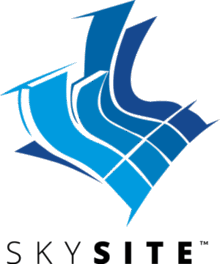Yes, punch list software can be accessed from many devices and platforms. This is because most punch list software is cloud-based and accessible via a web browser, making it compatible with a variety of operating systems and devices. Users can now view their punch list data from any device with an internet connection, including desktops, laptops, tablets, and smartphones. This makes it easier for teams operating on several devices and locations.
List of Best Punch List Software
Bidtracer is the leading Construction CRM Software, offering a customizable and user-friendly solution for managing leads, activities, and post-sales services effortlessly. With a versatile mobile interface and browser support, Bidtracer provides con...Read More Bidtracer
SKYSITE, the premier construction document management software. With SKYSITE, easily mark up, distribute, and securely archive all your construction and facilities documents on any device. Enjoy the convenience of having all your documents in one acc...Read More SKYSITE
Iflexion is a mobile app development platform that caters to both consumer and corporate markets. With a team of skilled professionals, Iflexion offers comprehensive services for designing, evaluating, and launching mobile applications with a focus o...Read More Iflexion
FastField is a inspection software that simplifies the process of on-site inspections by removing the need for paper-based methods. Through advanced digital features, FastField ensures efficient and accurate inspections, produces detailed reports, an...Read More FastField
Bluebeam Revu - a top-of-the-line software designed specifically for home builders. This powerful tool streamlines structural design analysis and construction projects, making tasks such as order management, budget tracking, and invoice creation easi...Read More Bluebeam Revu
Fieldwire is a mobile app for efficient on-site inspections. Use geotagging to easily share location details with team members and generate custom PDF reports. With Fieldwire, you can boost productivity and accuracy in inspections like never before...Read More Fieldwire
With its advanced features and user-friendly platform, PMWeb is a leading construction project management software. Trusted by top global organizations, PMWeb streamlines the entire project lifecycle, from initial planning to successful completion. I...Read More PMWeb
Experience hassle-free project collaboration and document management with PlanGrid. Keep your team connected and on track with real-time updates and insights. This construction management software streamlines project timelines and budgets for efficie...Read More PlanGrid
Bridgit, the go-to project management solution for construction experts. With its real-time collaboration, effortless task monitoring, and informative reporting, Bridgit enhances team efficiency and organization. Ditch project delays and welcome ampl...Read More Bridgit
ArchiSnapper is a convenient field app designed for architects and engineers, streamlining site inspections and report creation. Our user-friendly interface minimizes manual tasks, saving precious time and enhancing efficiency. Elevate your field wor...Read More ArchiSnapper
ArcSite is a mobile CAD application for all your project needs. This powerful app offers a seamless combination of data, tools, and team collaboration to enhance productivity. With its focus on precision and user-friendliness, ArcSite streamlines pro...Read More ArcSite
Alpha Anywhere is a no-code app development solution designed for professionals in all industries. Its advanced capabilities allow for the quick and secure creation of complex business applications. With Alpha Anywhere, developers can simplify their...Read More Alpha Anywhere
KO Punchlist is an innovative project management tool that streamlines task management and encourages collaboration. Featuring a user-friendly interface, real-time updates, and customizable templates, teams can streamline their workflows and meet pro...Read More KO Punchlist
Learn More About Punch List Software
- What Is Punch List Software?
- What Are The Recent Trends In Punch List Software?
- Benefits Of Using Punch List Software
- Important Factors To Consider While Purchasing Punch List Software?
- What Are The Key Features To Look For In Punch List Software?
- Why Do Businesses Need Punch List Software?
- How Much Time Is Required To Implement Punch List Software?
- What Is The Level Of Customization Available In Punch List Software?
- Which Industries Can Benefit The Most From Punch List Software?
- Conclusion
What Is Punch List Software?
Punch list software is a sophisticated tool used in the construction industry to manage, track, and organize a list of tasks or concerns that must be resolved before a project can be declared completed. It is also referred to as defect tracking, snagging, or deficiency management software. This technology simplifies the process of making and managing punch lists, which previously required manually writing items on a sheet of paper and physically marking them off after done.
Construction professionals can use punch list software to simply generate digital punch lists by adding items, attaching images or drawings, assigning responsible parties, defining priority and due dates, and tracking the progress of each item. This not only saves time, but also reduces errors and misunderstandings among team members.
In addition to punch list management, this software includes functions like progress tracking, cost analysis, and document management, allowing construction managers to keep track of the overall state of a project and make educated decisions to ensure timely completion and quality work. One of the most significant advantages of punch list software is its mobile accessibility.With the flexibility to access punch lists from any location, field workers and inspectors can swiftly add new items or edit old ones using mobile devices.
This encourages teamwork and increases productivity on the working site, resulting in speedier project delivery and increased client satisfaction. Investing in dependable punch list software can also help construction companies retain a good reputation by ensuring that all defects and shortcomings are corrected before turning over the completed project to clients. This not only demonstrates professionalism, but it also helps to avoid costly legal challenges and rework in the future.
What Are The Recent Trends In Punch List Software?
Punch list software has advanced greatly in recent years in response to the construction industry's increased demand for efficient project management and collaboration capabilities.
Here are some of the important patterns that have evolved in this category:
1. Cloud-Based Solutions: One of the most significant changes in punch list software is the shift toward cloud-based solutions. These web-based applications enable project managers, contractors, and other team members to view and edit punch lists in real time from any location, thereby increasing communication and collaboration. They also provide the benefit of automatic data backup, which ensures that critical project information is not lost.
2. Mobile Compatibility: With the proliferation of mobile devices, punch list software has become more mobile-friendly. This enables on-site workers to instantly access and update punch lists using their smartphones or tablets, eliminating the need for paper lists and expediting the overall workflow.
3. Integrated Communication Capabilities: Many modern punch list applications now have integrated communication capabilities like chat, comments, and notifications. This allows teams to communicate and address punch list concerns in real time, resulting in increased efficiency and reduced delays.
4. Customizable Templates: Another trend in punch list software is the ability to create bespoke templates based on unique project requirements. This enables teams to build and use punch list templates that are specific to their project's requirements, saving time and guaranteeing uniformity in list format.
5. Complex Reporting And Analytics: Some punch list software now includes complex reporting and analytics capabilities, allowing project managers to monitor progress, spot trends, and make data-driven choices. This is especially valuable for larger projects with several punch lists, allowing for more effective management and organization.
Benefits Of Using Punch List Software
Punch list software is an effective tool for construction project management, streamlining operations and increasing project efficiency.
Let's explore, we will discuss the numerous advantages of using punch list software, allowing you to make an informed decision when choosing the best software for your company.
1. Streamlined Communication: One of the most significant advantages of using punch list software is that it enables for more efficient communication among team members. Real-time updates and notifications allow everyone participating in the project to stay on the same page, reducing the likelihood of miscommunication and errors.
2. Efficient Task Management: Punch list software offers a consolidated platform for tracking activities, deadlines, and priorities. This eliminates the need for spreadsheets and manual tracking, which saves time and improves project efficiency.
3. Increased Accountability: Punch list software assigns particular tasks to each team member, allowing their progress to be recorded and monitored. This encourages responsibility and guarantees that tasks are done on time, lowering the likelihood of project delays.
4. Improved Communication: Punch list software enables simple communication among team members, contractors, and clients. This helps to resolve difficulties and make choices fast, allowing the project to stay on track and prevent delays.
5. Real-Time Reporting: Punch list software enables project managers to generate real-time reports that track project progress and suggest areas for improvement. This enables proactive decision-making and helps to handle possible issues before they escalate.
6. Cost Savings: Punch list software provides effective and optimized operations that can help firms save money in the long term. Companies can improve their bottom line by decreasing delays, defects, and rework.
7. Customization: Many punch list software alternatives provide adjustable capabilities, allowing organizations to tailor the program to their individual requirements and processes. This makes the program adaptable to diverse sorts of building projects, giving project managers more freedom.
8. Off-Site Access: With the development of remote work and virtual teams, it is critical to have software that enables off-site access. Punch list software can be accessed from any device with an internet connection, allowing team members to work remotely.
Important Factors To Consider While Purchasing Punch List Software?
When it comes to selecting the best punch list software for your organization, numerous criteria must be considered. A careful review of these variables, including functionality and features, pricing, and support, will help you choose the finest software for your needs.
Here are some crucial aspects to consider when selecting punch list software:
1. Features And Functionality: The first and most crucial aspect to analyze is the software's features and functionality. Make sure to assess the platform's ability to manage projects, measure progress, generate reports, and collaborate with teammates. Look for configurable templates, image uploads, and real-time changes to increase efficiency and productivity.
2. Compatibility And Integration: Another important factor to examine is the software's compatibility and integration with your current tools and systems. Look for software that integrates easily with your project management, scheduling, and communication systems to ensure a smooth workflow and prevent duplication of effort.
3. Usability: The program you choose should be user-friendly and simple to navigate. It should not require substantial training or technical understanding to function. To determine the software's usability, look for a clear and intuitive UI, as well as user reviews.
4. Pricing And Cost: Before making a purchase, it is critical to understand the software's pricing and cost structure. Look for software that has transparent pricing and provides good value for the money. Consider your budget and the projected return on investment while making a selection.
5. Mobile Compatibility: In today's fast-paced environment, having access to tools and information while on the go is essential. Look for software that has a mobile app or a responsive online interface, so you can manage punch lists and check progress from anywhere.
6. Customer Support: A dependable customer support system is critical for any product, especially when it comes to technical concerns or troubleshooting. Look for a company that provides 24-hour help and has a solid reputation for offering timely and effective service.
7. Security And Privacy: When selecting punch list software, you must guarantee that your data and information are secure. Look for software that provides strong security and complies with applicable requirements.
Consider data encryption, backup functionality, and user permissions to protect your information. These are the most crucial aspects to consider when selecting punch list software. By carefully examining these factors, you may choose software that suits your individual requirements and streamlines the punch list management process. To ensure a smooth and effective implementation, spend time researching and comparing several choices before making a decision.
What Are The Key Features To Look For In Punch List Software?
When selecting punch list software, there are a few crucial characteristics to look for to ensure that you're obtaining a dependable and efficient tool. As a buyer, you must evaluate these aspects to make an informed selection and select the best punch list software for your requirements.
The following are the top features to look for when selecting punch list software:
1. Configurable Templates: Look for punch list software that includes configurable templates for making punch lists. This will save you time and work because you can simply select a pre-made template or design your own to meet your project's exact specifications.
2. Accessibility: Think about how accessible the punch list program is. Can it be accessed from a variety of devices, including your laptop, tablet, and smartphone? This is critical, especially if you are regularly on the go or have a staff that has to access the punch list from multiple places.
3. Numerous Project Support: If you have numerous projects to manage, ensure that the punch list software you chose can handle them all at once. This allows you to keep track of each project's progress and guarantee that nothing slips through the cracks.
4. Collaboration Tools: Collaboration is essential in any project, including punch list management. Look for software that enables seamless collaboration and communication among team members, clients, and contractors. This will help to streamline the punch list process and keep everyone on the same page.
5. Photo And Document Attachments: Make sure the punch list software supports photo and document attachments. This will provide visible evidence of any issues that need to be addressed, as well as make it easy to track progress and task fulfillment.
6. Offline Functionality: Being able to utilize the punch list software offline is critical, as not all job sites have internet connectivity. This allows you to work on your punch list and make updates even while you are not connected to the internet.
7. Task Management: Look for punch list software that includes features like task assignment, due dates, and work priority. This will assist your staff stay organized and guarantee that jobs are done on time.
8. Reporting And Analytics: It is critical to track the development of your initiatives and detect any patterns or trends. Make sure the punch list software you choose includes reporting and analytics capabilities, so you can make data-driven decisions and enhance your team's productivity.
9. Integration: Look at punch list software that works with other regularly used software and solutions, such as project management or scheduling systems. This will help to streamline your workflow by eliminating the need for manual data entry.
10. User-Friendly Interface: Finally, search for punch list software with an easy-to-use interface. This will make it easier for you and your team to navigate and operate the program, resulting in time savings and increased efficiency.
Why Do Businesses Need Punch List Software?
Businesses frequently face projects, renovations, or repairs that require many tasks to be executed in a precise order. These projects might range from construction sites and building renovations to workplace relocation and event organizing. One of the most important parts of these projects is completing all activities on time and efficiently in order to fulfill deadlines and avoid delays. Here's where punch list software comes in. Punch list software is a digital application that helps firms organize and track the status of their projects. It enables users to create and arrange a list of tasks to be performed, assign them to team members, and monitor their progress in real time.
Here are a few reasons why organizations require punch list software:
1. Centralized Task Management: Punch list software enables firms to centralize all project-related activities, making them easier to assign and track. This avoids the need for various spreadsheets or document sharing, which can result in confusion and errors.
2. Efficient Communication: Punch list software enables team members to communicate and collaborate on tasks in a single platform. This enhances communication while reducing miscommunication, ensuring that everyone is on the same page.
3. Real-Time Information: Punch list software delivers real-time information on job progress, allowing managers to notice potential delays or concerns and take appropriate action right away. This aids in meeting project deadlines and avoiding costly delays.
4. Simple Prioritization: Businesses can rank tasks according to their urgency and importance, ensuring that key tasks are handled first. This helps to streamline process and prevent project disruptions.
5. Adjustable Templates: Many punch list software packages include adjustable templates that can be tailored to individual project needs. This saves time and effort on establishing punch lists from scratch for each project.
6. Digital Documentation: Punch list software enables firms to document and track project progress digitally, hence removing the need for paper-based solutions. This not only saves paper waste, but also makes project information more accessible and shareable.
How Much Time Is Required To Implement Punch List Software?
The time required to install punch list software varies based on a number of factors, including the software's complexity, the size of your team, and the level of customisation required for your specific project management needs. Implementing punch list software can take anything from a few weeks to a few months. This includes the time required for the initial setup, configuration, and user onboarding.
To guarantee a smooth transition for your team, it is critical to set aside enough time during the implementation process for training and software familiarization. This may take more time if your team is unfamiliar with similar project management systems. Furthermore, the time necessary for deployment may vary depending on the extent of integration you desire with your existing systems and workflows.
Some punch list software choices integrate seamlessly with popular project management applications, while others may require more manual configuration. It is also worth noting that larger teams or more complicated projects may require more comprehensive customization and testing, resulting in a lengthier implementation time.
When selecting punch list software, it is critical to thoroughly assess your project objectives and budget for adequate implementation time. This will promote a smooth and efficient implementation process, resulting in better project management and communication for your team.
What Is The Level Of Customization Available In Punch List Software?
Punch list software allows for varied amounts of customization, based on the software's individual features and capabilities. Some software may have limited customization choices, but others may offer more comprehensive customization features to personalize the product to your exact needs. At the most fundamental level, most punch list software allows you to create and amend punch list items, assign tasks to team members, and track their progress.
However, more powerful software may include more customization possibilities, such as the ability to add custom data, construct custom punch list templates, and create custom processes. Custom fields are especially valuable in punch list software because they allow you to include unique information about each punch list item, such as a specific location or priority level.
This can help to streamline the punch list process and increase efficiency for your team. Custom templates, on the other hand, allow you to construct premade punch lists that have specified activities, categories, and priority already established. This can save time and effort, particularly for repeating punch list items in similar projects. Furthermore, some software may allow you to modify workflows, such as establishing approval processes, escalation procedures, and notifications for jobs or things requiring immediate attention.
Before picking on punch list software, you should carefully consider your individual demands and the level of customization required for your team's workflow. Some software may include all of these customization choices, while others may have limitations in certain areas. Therefore, it is critical to properly investigate and comprehend the features and customization capabilities of any software before making a purchasing decision.
Overall, punch list software provides a variety of customization options to assist personalize the product to your team's specific needs and optimize the punch list process. Using custom fields, templates, and processes can help your team manage punch lists more efficiently and productively.
Which Industries Can Benefit The Most From Punch List Software?
Punch list software is a vital tool that can help a variety of businesses by streamlining and simplifying the process of finding and resolving difficulties within projects. This program is intended to help project managers, contractors, and team members stay organized and on track with project duties, resulting in more efficient and successful project completion.
Construction is a crucial industry that can greatly benefit from punch list software. In the construction sector, there are several duties and difficulties that must be addressed during the building process. Punch list software enables comprehensive project management by guaranteeing that all construction activities are completed on schedule and within budget.
This program also assists in identifying any potential inferior work or supplies, ensuring that the final product meets the required quality requirements. Real estate and property management are two additional industries that could profit from punch list software. Punch list software can help property managers keep track of jobs and concerns that need to be resolved within tenant apartments or communal areas.
This program can help you schedule and track maintenance work, as well as identify any reoccurring issues that need to be handled permanently. Punch list software is very beneficial in the manufacturing and production sectors. With complex procedures and products, manufacturers must frequently deal with a variety of duties and challenges that arise during the manufacturing process.
Punch list software enables the efficient tracking and management of these jobs, resulting in enhanced production processes and reduced downtime. In addition, punch list software can help the hospitality and event organizing industries. When planning events or managing properties, punch list software can assist with establishing and managing to-do lists, assigning tasks to team members, and measuring progress.
This results in a smoother and more structured event planning process, which leads to higher customer satisfaction. To summarize, punch list software can be useful in a range of industries, including construction, real estate, manufacturing, and hospitality. Its ability to streamline project management and job tracking makes it an invaluable resource for any industry that requires effective and structured task management and completion.
Conclusion
Finally, purchasing high-quality punch list software can provide several benefits to your company or project. This powerful application improves team communication and organization, simplifies the process of producing and monitoring punch lists, and delivers useful data and insights for project analysis. When looking for punch list software, you should evaluate your individual requirements and budget, as well as the features and functionality provided by various solutions.
Some important features to look for are configurable templates, real-time collaboration, reporting and analytics, and mobile accessibility. Additionally, read customer reviews and testimonials to get a sense of their experiences with the product. Taking advantage of free trials or demos can also help you learn how the program works and whether it is a good fit for your company.
Finally, investing in a dependable punch list software can save time, eliminate errors, and boost overall project efficiency. By carefully considering your alternatives and selecting software that meets your needs and goals, you can position your team for success and increase project productivity and quality. Keep these guidelines in mind as you go through the purchasing process, and you'll be well on your way to choosing the ideal punch list software for your company.
Punch List Software FAQ's
Can Punch List Software Be Accessed Across Multiple Devices And Platforms?
Is Punch List Software Future-Proof And Adaptable To Emerging Technologies Like AI, Blockchain Or IoT?
Yes, Punch List Software is built to evolve alongside upcoming technologies like AI, blockchain, and IoT. With the integration of various technologies, the program can foresee and prevent possible problems, improve communication and project management, and give more accurate data and reporting. This makes it future-proof and flexible to the construction industry's ever evolving needs.
Is There A Free Trial Offered To Assess Punch List Software Before Committing?
Yes, many punch list software vendors provide a free trial period in which users can evaluate the software's features and functionality before committing to a subscription. This allows potential users to gain firsthand experience and assess whether the program satisfies their project management requirements. It is recommended that you use the free trial to ensure that you are making an informed decision before purchasing punch list software.
Does Punch List Software Offer Data Security Features And Meet Regulatory Compliance Standards?
Yes, punch list software includes strong data security safeguards to protect all project information. These features could include data backup, encryption, and secure user access via passwords and multi-factor authentication. Furthermore, many punch list software applications adhere to regulatory compliance requirements such as HIPAA and GDPR, which protect sensitive information and guarantee that data is managed in a compliant manner.
Can Punch List Software Integrate Seamlessly With Existing Tools And Platforms?
Yes, most punch list software is designed to work seamlessly with existing tools and platforms. This enables for a more efficient workflow and improved cooperation among team members. Whether you use project management software, construction management software, or another tool, punch list software can be simply connected to improve procedures and increase productivity. The ability to sync data between platforms eliminates the need to switch between multiple programs, saving you time and effort.