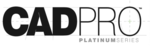Yes, most construction design software nowadays is built to work across numerous devices and platforms, including desktops, laptops, tablets, and smartphones. This enables architects, engineers, and contractors to collaborate on their projects smoothly, regardless of their location or device. Cloud-based platforms and synchronization features ensure that changes made on one device are mirrored on all others, allowing for effective coordination and cooperation.
List of Best Construction Design Software
Chief Architect is a leading 3D architectural home design software for builders, designers, architects and DIY homeowners. Our Chief Architect® software is the preferred choice for professionals in the residential design industry. Our softwar...Read More Chief Architect
CAD Pro is a home builder software for global construction companies. This innovative program offers a range of customizable tools such as estimate templates, rate sheets, inventory tracking, job analysis, error detection, and workflow customization...Read More CAD Pro
Looking for CAD tool perfect for engineers and architects? Look no further than MicroStation. This comprehensive software allows users to easily create, model, and visualize infrastructure projects with precise accuracy. Its intuitive interface and a...Read More MicroStation
BIMx is an advanced building design software with state-of-the-art BIM capabilities, perfect for creating precise 2D and 3D models instantly. Its intuitive navigation system streamlines the design process, making it exceptionally user-friendly. With...Read More BIMx
DataCAD is a architectural design software, highly regarded for its top-of-the-line graphics, exceptional support for 32-bit images, and advanced 3D modeling features. With a legacy of four decades, it has established itself as the preferred choice o...Read More DataCAD
Envisioneer Home Design - a state-of-the-art software designed for construction professionals, including architects, builders, estimators, contractors, and homeowners. This user-friendly tool streamlines the home design and building process, allowing...Read More Envisioneer Home Design
Planner 5D is an intuitive design software that lets you effortlessly create stunning interior layouts for your home. With its easy-to-navigate interface and vast library of items, you can easily visualize and personalize your dream space in both 2D...Read More Planner 5D
Hardscape Imaging, an integral component of GreenScapes software. This powerful tool allows users to effortlessly design and showcase striking visuals and plans for hardscape elements like pavers, decorative concrete, and lighting features with sharp...Read More Hardscape Imaging
Tensar Plus, the most advanced geogrid design software in the market. With its user-friendly interface, it simplifies project planning and real-time data integration ensures accuracy. Its automated calculations enhance efficiency, helping constructio...Read More Tensar Plus
GBuilder is a software for real estate and construction professionals. This cutting-edge tool is specifically designed to help businesses in the industry streamline communication, collect precise data, and maximize value at every stage of the home bu...Read More GBuilder
Dock Designer solution for dock and marina businesses. This easy-to-use software enhances professionalism and simplifies design and estimation tasks. Say goodbye to complicated dock layouts as Dock Designer makes it effortless to create visually stun...Read More Dock Designer
AutoCAD is a highly sought-after CAD software developed by Autodesk, designed for professionals in diverse industries such as architecture, engineering, and construction. Known for its sophisticated tools and capabilities, users can easily create pre...Read More AutoCAD
Deco-Con, the premier Concrete Design Visualizer for transforming your living or workspace. Visualize and experiment with various decorative concrete options effortlessly, saving valuable time and money. With a one-time purchase price of just $320, D...Read More Deco-Con
Draw-IT is atool from ATSER designed to streamline the approval process for forms and documents. With advanced features, Draw-IT simplifies workflow management and automates document tracking for improved compliance and project efficiency. Its search...Read More Draw-IT
Sweet Home 3D is a interior design solution for creating exquisite house plans and visualizing your dream home in stunning 3D. Available in 29 languages and as a free, open-source application with multi-platform support, Sweet Home 3D offers a wide r...Read More Sweet Home 3D
Learn More About Construction Design Software
- What Is Construction Design Software?
- What Are The Recent Trends In Construction Design Software?
- Benefits Of Using Construction Design Software
- Important Factors To Consider While Purchasing Construction Design Software?
- What Are The Key Features To Look For In Construction Design Software?
- Why Do Businesses Need Construction Design Software?
- How Much Time Is Required To Implement Construction Design Software?
- What Is The Level Of Customization Available In Construction Design Software?
- Which Industries Can Benefit The Most From Construction Design Software?
- Conclusion
What Is Construction Design Software?
Construction design software is a sophisticated tool that allows architects, engineers, and construction professionals to generate, visualize, and analyze complicated building plans. It consists of a number of software tools meant to address various areas of the construction process, ranging from basic concept development to final construction drawings.
This software enables users to generate precise 2D and 3D digital models of buildings, bridges, and other structures, allowing them to inspect and alter plans from a variety of perspectives. It also includes significant capabilities like as simulation, rendering, and collaboration tools that not only improve the design process but also facilitate communication and coordination among project teams.
One of the most significant benefits of construction design software is its ability to streamline project workflows, decreasing human error while saving time and resources. It also enables real-time data analysis and visualization, which aids in the early detection of possible difficulties and disputes, preventing costly blunders during the construction process.
Furthermore, many building design software applications have industry-specific features and templates, allowing professionals to develop precise and compliant designs that meet regulatory criteria. They also provide cost estimation, project scheduling, and material takeoff tools to help with construction project planning and budgeting.
What Are The Recent Trends In Construction Design Software?
The construction business has evolved swiftly in response to technological improvements, and building design software is no exception. In recent years, there has been a shift toward more inventive and complex software solutions that address the specific needs of the construction sector. Here are the key trends to consider when considering construction design software for your business:
1. 3D Modeling And Building Information Modeling (BIM) Integration: Advanced 3D modeling capabilities are now included in construction design software, providing a more realistic and immersive experience. Furthermore, BIM integration enables improved collaboration and coordination among various stakeholders, leading in more efficient designs and lower costs.
2. Cloud-Based Solutions: The advent of cloud technology has transformed the construction sector by providing a centralized platform for collaboration and data management. Cloud-based construction design software enables real-time access to project information from anywhere, boosting collaboration and productivity.
3. Use Of Artificial Intelligence (AI): AI is making an impact in construction design software by automating monotonous operations and delivering useful insights and design optimization recommendations. This saves time and effort while also improving accuracy and efficiency.
4. Mobile Compatibility: As more professionals work remotely, construction design software is becoming more user-friendly. This allows stakeholders to access and edit designs via smartphones and tablets, making project management more comfortable and efficient.
5. Focus On Sustainability: Sustainable design is gaining traction in the construction industry, and software solutions are keeping up. Energy analysis and material optimization are now included in construction design tools, allowing designers to create more sustainable and eco-friendly buildings.
Benefits Of Using Construction Design Software
Construction design software, often known as building information modeling (BIM) software, has transformed the way construction projects are planned and carried out. This sophisticated technology enables architects, engineers, and contractors to design and collaborate on digital models of buildings and structures, resulting in multiple benefits throughout the construction process.
we'll look at the top benefits of using construction design software and why it's a necessary investment for every construction project.
1. Enhanced Visualizations: One of the key advantages of using construction design software is the ability to generate detailed and realistic 3D models of a building or structure. This tool gives all stakeholders, including the client, a clearer idea of what the finished project would look like. This not only enhances communication and avoids misunderstandings, but it also allows for more precise design selections.
2. Improved Collaboration: Construction projects require several teams and specialists working together to achieve a shared goal. Construction design software allows all stakeholders to collaborate on the same digital model and make real-time changes, eliminating the need for numerous copies of designs. This streamlines the collaborative process and lowers the likelihood of errors or conflicts.
3. Cost And Time Savings: Construction design software also allows for considerable cost and time savings throughout the construction process. The software enables more accurate cost estimation and budget tracking, preventing costly mistakes or delays. Furthermore, the ability to recognize potential incompatibilities between different architectural elements in the digital model allows construction difficulties to be resolved electronically, saving time and money spent on rework.
4. Improved Efficiency And Productivity: Construction design software can automate monotonous operations like drawing and data entry, allowing designers and engineers to focus on more important design issues. This leads to enhanced efficiency and production, allowing projects to be completed more quickly while maintaining high quality.
5. Improved Decision Making: The extensive modeling and simulation capabilities of construction design software allow designers and engineers to assess the potential impact of design decisions in real time. This enables more informed decision-making and risk mitigation, resulting in improved project outcomes.
6. Simple Maintenance And Updates: Construction design software also facilitates the maintenance and updating of building models throughout the project's lifecycle. Any modifications made to the design during the early stages are automatically reflected in all project documents, decreasing the possibility of errors and conflicts.
Important Factors To Consider While Purchasing Construction Design Software?
Introduction: Construction design software is a powerful technology that has transformed how buildings and structures are constructed. With so many options on the market, it can be difficult for customers to choose the best one for their personal needs. As a buyer, you must examine some criteria before investing in construction design software to achieve optimal efficiency and cost-effectiveness. In this post, we will go over the key variables to consider while selecting construction design software.
1. Compatibility: One of the most important considerations when selecting construction design software is compatibility with your existing systems and software. To avoid delays or additional expenditures, make sure the software interacts easily with your existing processes and tools. It is also critical to ensure that the software is compatible with various file formats in order to collaborate more effectively with clients and contractors.
2. Design Features: The primary reason for investing in construction design software is to enable efficient and precise design production. As a result, it is critical to evaluate the design aspects of the software before making a purchase. Look for features like 3D modeling, BIM capabilities, and 2D drafting tools that can help you with your design process. Furthermore, the software should have an intuitive interface with simple tools and functions.
3. Project Management Capabilities: Construction projects have several stages, ranging from planning and design to execution and completion. As a result, selecting software with project management skills is critical for successfully managing all of these stages. Look for tools such as project scheduling, cost tracking, and resource management to help you optimize your workflows and complete projects on time.
4. Customization Options: Each construction project is unique and may necessitate certain design components and features. As a result, selecting software that allows for customisation is critical. Look for software that allows you to customize templates, add custom symbols and tools, and build your own library of design elements. This can save time and increase the efficiency of your design process.
5. Training And Support: Investing in construction design software is a big decision, and you need to be sure you have the right support and training to use it properly. Look for software companies that give extensive training and support alternatives, such as online courses, user manuals, and customer service. This will allow you to get the most out of the software and overcome any obstacles that may emerge.
6. Cost: Finally, examine the cost of the software when making a purchase. While it may be tempting to choose the lowest choice, it is critical to consider the value and functionality that the software provides. Look for software that is reasonably priced, satisfies your requirements, and provides good value for money.
What Are The Key Features To Look For In Construction Design Software?
When investing in construction design software, it's critical to choose a product that suits your specific demands and expectations. This buyer's guide will detail the most important elements to consider while evaluating and comparing various construction design software options.
1. User-Friendly Interface: A user-friendly interface is essential for ensuring that software is used efficiently and effectively. Look for tools with a visually appealing and intuitive interface that enables for quick navigation and access to functionality.
2. 2D And 3D Design Capabilities: The program should support both 2D and 3D design in order to generate detailed and realistic designs. This improves visualization and understanding of the construction project.
3. Advanced Rendering And Visualization: To accurately and realistically display designs, high-quality rendering and visualization capabilities are required. Look for software that supports complex rendering capabilities like lighting, shadows, textures, and materials.
4. Compatibility: The program should be compatible with a variety of file formats, including CAD files, to allow for seamless collaboration with other project specialists and trades.
5. Building Information Modeling (BIM) Integration: BIM integration enables the generation and maintenance of digital representations of a building's physical and functional attributes. This function improves efficiency and accuracy in construction design.
6. Cost Estimation: Any effective construction design software should contain features for cost estimation and budgeting. This enables proper project planning and expense control.
7. Customization And Flexibility: Look for software that allows you to customize the tools and capabilities to meet your individual project requirements. This provides for greater design freedom and boosts overall efficiency.
8. Collaboration And Teamwork: Tools for collaboration and teamwork are critical for team members to communicate and coordinate effectively, especially on larger projects. Look for software that allows you to assign team members, share files, and collaborate in real time.
9. Mobile Accessibility: In today's fast-paced construction sector, having access to software while on the road is critical. Consider software that provides mobile access, whether through a web-based or mobile app platform.
10. Customer assistance: Finally, make sure the product includes solid customer assistance and resources like tutorials, training, and online forums. This will assist you in resolving any issues or questions that may arise during use. By taking these main aspects into account, you can make an informed selection about the finest construction design software for your demands and budget. Remember to properly evaluate your needs and compare several possibilities before making a final decision.
Why Do Businesses Need Construction Design Software?
Construction design software has evolved into an indispensable tool for construction organizations. Its comprehensive features and capabilities help to expedite the entire design process, from conceptualization to implementation, and increase project results.
we'll talk about why businesses need building design software and how it may help them.
1. Improved Efficiency And Productivity: One of the key reasons firms want construction design software is to increase efficiency and productivity. Traditional design processes are time-consuming, error-prone, and involve human labor. Construction design software, on the other hand, automates a variety of processes, including the creation of 2D and 3D plans, accurate material lists, and complete reports. It saves time, decreases human error, and allows firms to manage numerous projects concurrently.
2. Improved Collaboration And Communication: building design software enables smooth collaboration and communication among all stakeholders involved in a building project. It offers a single platform for architects, engineers, contractors, and clients to share plans, make adjustments, and monitor progress in real time. This avoids delays and misconceptions, hence improving the overall project outcome.
3. Accurate Cost Estimation: Construction projects are extremely cost-sensitive, and faulty cost estimates can result in budget overruns, delays, and other issues. Construction design software generates precise estimates for materials, labor, and other expenses using powerful algorithms and a price database. This allows firms to plan their budgets effectively and avoid costly surprises during the project.
4. Reduced Risks And Errors: Design inaccuracies and mistakes can result in costly rework, project delays, and even safety issues. Construction design software allows firms to reduce risks and errors by producing detailed and exact plans, modeling multiple situations, and identifying potential difficulties before construction begins. This guarantees that the project runs smoothly and successfully, saving the company both time and money.
5. Improved Visualization And Presentation: Construction design software provides powerful visualization tools, enabling organizations to generate highly realistic and interactive 3D models of their projects. This makes it easier for stakeholders to grasp and picture the end result, allowing them to make better decisions. It also aids in presenting designs to clients and other stakeholders, hence boosting communication and project success.
How Much Time Is Required To Implement Construction Design Software?
The time required to deploy construction design software is determined by a number of factors, including the project's complexity, team size, and level of customization required. However, on average, final implementation can take anywhere from a few weeks to several months. During the initial phase of implementation, the software must be installed and configured to fulfill the project's specific requirements.
This may include creating user accounts, assigning roles and permissions, and modifying templates and procedures. A qualified IT professional or the software provider's technical support staff can help with this process. The next stage is to train the team on how to use the program efficiently. This includes teaching them about the many features and operations, as well as how to input and retrieve data.
Training can take anywhere from a few days to many weeks, depending on the software's complexity. The actual adoption of the product by the team may take some time because it necessitates a change in processes and workflows. The staff may need to adjust their current practices and adapt to the new technology, which could take several weeks or months.
It is also critical to consider ongoing maintenance and upgrades, which may necessitate a modest amount of work on a regular basis to ensure the program functions properly and to take advantage of any new features or improvements.
Finally, the time necessary for implementation will be determined by the team's readiness and cooperation, as well as their experience with similar software. To guarantee a seamless and successful implementation process, any potential delays must be planned for and a clear timeframe established.
What Is The Level Of Customization Available In Construction Design Software?
Customization is an important factor to consider while selecting construction design software. It refers to the capacity to customize the software to meet the user's individual needs and preferences. With the rapid technological improvements in the construction business, it has become critical to have software that can be tailored to the specific needs of each project.
we'll look at the various levels of customisation available in construction design software, so you can make an informed purchasing decision. Level
1. Standard Customization: Most construction design software provides basic customization options such as changing colors, fonts, and adding logos. This level of customization is appropriate for small-scale projects with simple specifications. Level
2. Functional Customization: This level of customization entails changing and adding specific functionality to the software to match the requirements of a certain project. For example, include capabilities for estimating, project management, and cost analysis. Level 3: Advanced Customization - Some construction design software supports advanced customization, allowing users to create their own custom tools and workflows. This level of customization is appropriate for complex projects with specific needs. Level
4. Tailored Solutions: Some software companies provide tailored solutions, which entail designing a special software package for a specific client. This option is typically offered for large-scale projects with complex designs and specifications.
Which Industries Can Benefit The Most From Construction Design Software?
Construction design software can be a very useful tool for a variety of sectors involved in the building and development process. This software can aid architects and engineers, as well as contractors and project managers, by streamlining workflows. However, some businesses may benefit more from construction design software than others.
we'll look at which sectors can gain the most from adopting construction design software.
1. Architecture Industry: Construction design software is an essential tool for architects. It enables them to build 2D and 3D designs, visualize and convey their concepts to clients, and engage with project stakeholders. It also allows companies to streamline the design process and make modifications more quickly, which saves time and resources.
2. Engineering Industry: Using construction design software can be quite beneficial for engineering organizations. This software includes extensive capabilities that enable engineers to examine structural integrity, simulate building performance, and perform correct calculations to assure construction safety and efficiency. It also enables seamless communication between architects and engineers, lowering the risk of errors and conflicts.
3. Construction business: Construction design software is an indispensable tool in the construction business. It enables contractors to design precise building plans, estimate prices, and monitor progress. It also enables them to successfully communicate with the design team when planning and managing construction projects. Construction organizations can use this software to avoid costly mistakes and delays while also completing projects on schedule and within budget.
4. Interior Design Industry: Interior designers can profit greatly from employing construction design software. It enables them to develop detailed 3D models and see many design alternatives, hence improving client communication. This program also makes it easier for interior designers to create technical drawings, material schedules, and cost estimates, saving them time and effort.
5. Construction And Real Estate Development Industry: Construction design software can be useful in the construction and real estate development industries. It enables developers to build precise project plans, estimate expenses, and effectively interact with contractors and engineers. It also enables them to visualize and explain their concepts to potential buyers, which can help with marketing and sales efforts.
Conclusion
To summarize, investment in construction design software can assist both professionals and firms in the construction industry. These software's powerful capabilities and features can assist speed design processes, increase efficiency, and improve team cooperation. When selecting the best building design software, numerous variables should be considered, including the company's specific goals and specifications, the program's compatibility with existing systems, the quality of support and training provided, and the software's cost.
We strongly advise you to conduct thorough study and evaluation of numerous software solutions in order to select the one that best meets your business and project requirements. Taking advantage of free trials or demos can also help you grasp the software's capabilities and ease of use. Remember to think about the long-term benefits and potential return on investment before making a decision. With the appropriate construction design software, you can streamline your design process, save time and costs, and ultimately increase the quality of your projects. Don't hesitate to invest in a dependable and effective software solution for your company.
Construction Design Software FAQ's
Can Construction Design Software Be Accessed Across Multiple Devices And Platforms?
Is Construction Design Software Future-Proof And Adaptable To Emerging Technologies Like Ai, Blockchain Or Iot?
Construction design software is continually expanding and adapting to integrate emerging technology, ensuring its future viability and ability to stay up with the changing industry. AI, blockchain, and IoT integration improves the efficiency, accuracy, and collaboration of various software solutions.
They are also laying the groundwork for future possibilities like predictive modeling, automated decision-making, and real-time project monitoring. It is safe to say that construction design software is prepared to handle future expectations.
Is There A Free Trial Offered To Assess Construction Design Software Before Committing?
Yes, many construction design software businesses provide free trials so that potential clients can evaluate the software before committing to a purchase. This lets customers to explore the features, assess their usability, and determine whether it satisfies their individual requirements. Free trials often last a few days to a few weeks, allowing enough time to test the software and make an informed decision.
Does Construction Design Software Offer Data Security Features And Meet Regulatory Compliance Standards?
Yes, most construction design software includes data security safeguards and ensures compliance with regulatory requirements. This usually comprises encryption of sensitive data, secure server storage, and backups to prevent data loss. Furthermore, these applications are rigorously tested and adhere to industry laws such as GDPR and ISO standards. This assures the confidentiality of project data and compliance with legal standards.
Can Construction Design Software Integrate Seamlessly With Existing Tools And Platforms?
Yes, construction design software is designed to work smoothly with existing tools and platforms in the construction sector. It can import and export data in a variety of formats and work with other software platforms including project management tools, BIM software, and accounting software. This streamlines the workflow and improves cooperation between multiple teams and activities, resulting in more efficiency and accuracy in the design process.