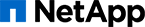What is SysInfo Tools Gmail Backup?
SysInfo Tools Gmail Backup solution for all your Gmail backup needs. With support for multiple file formats including MBOX, PST, EML, and PDF, this tool ensures a hassle-free conversion of your Gmail emails. It also allows seamless migration to popular email clients like Yahoo Mail, Hotmail, Zimbra, and Thunderbird. With its user-friendly interface, get ready for a smooth Gmail backup and migration experience.
Key Features of SysInfo Tools Gmail Backup
- Compensation Management
SysInfo Tools Gmail Backup Resources
SysInfo Tools Gmail Backup Pricing
Specifications
SysInfo Tools Gmail Backup Description
SysInfo Tools Gmail Backup FAQ's
What are the top 5 features of SysInfo Tools Gmail Backup?
The top 5 features of SysInfo Tools Gmail Backup include:
- Email Backup
- Multiple File Formats
- Selective Backup
- Date Range Filter
- Incremental Backup
What type of customer support does SysInfo Tools Gmail Backup offer?
SysInfo Tools Gmail Backup supports a variety of platforms including: Email, Phone.
What types of businesses does SysInfo Tools Gmail Backup serve?
SysInfo Tools Gmail Backup serves a wide range of businesses including Freelancers, StartUps, SMBs, Mid-Market, Enterprises.
Who are the primary competitors of SysInfo Tools Gmail Backup?
The top three competitors of SysInfo Tools Gmail Backup are QuickBooks Online, EaseUS Data Recovery and NetApp Backup and Recovery. To find the best fit for your business, compare and evaluate each platform's features, advantages, disadvantages, and other key aspects.
What languages does the SysInfo Tools Gmail Backup support?
SysInfo Tools Gmail Backup is available exclusively in English, providing a streamlined experience for English-speaking users.