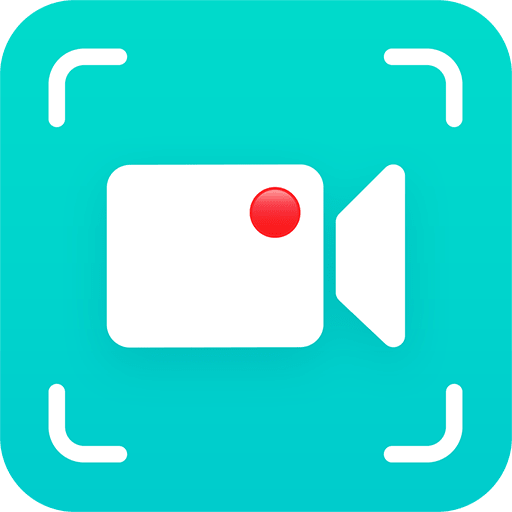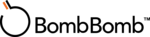What is SurFlex Screen Recorder?
SurFlex Screen Recorder - your all-in-one solution for capturing a wide range of content on your computer. With advanced features and seamless recording, this software makes it easy to capture virtual meetings, educational videos, slideshows, and gaming sessions with exceptional quality. Enjoy a hassle-free recording experience and create professional-looking content effortlessly.
Key Features of SurFlex Screen Recorder
- High Definition Recording
- Audio Capture
- Webcam Overlay
- Customizable Hotkeys
- Scheduled Recording
- Real Time Drawing
- Multiple Output Formats
- Video Editing Tools
- Screen Annotations
- Cursor Effects
- Watermarking
- Cloud Integration
- Game Recording Mode
- Task Recording
- Multi Monitor Support
- Instant Sharing
- Background Recording
- Auto Stop
- Frame Rate Control
- Compression Options
- Video Capture
- Screen Record Upto 30 Fps
- Record Webcam
- Record Audio
- Screenshot Taking
- Sound Recording
- Pause And Resume Screen Recording
- Full Screen Game Recording
- Hotkeys
- Area Auto Detection
- Webcam Recording
SurFlex Screen Recorder Pricing
Specifications
SurFlex Screen Recorder Description
SurFlex Screen Recorder FAQ's
What are the top 5 features of SurFlex Screen Recorder?
The top 5 features of SurFlex Screen Recorder include:
- High Definition Recording
- Audio Capture
- Webcam Overlay
- Customizable Hotkeys
- Scheduled Recording
What type of customer support does SurFlex Screen Recorder offer?
SurFlex Screen Recorder supports a variety of platforms including: Email.
What types of businesses does SurFlex Screen Recorder serve?
SurFlex Screen Recorder serves a wide range of businesses including Freelancers, StartUps, SMBs, Mid-Market.
Who are the primary competitors of SurFlex Screen Recorder?
The top three competitors of SurFlex Screen Recorder are Adobe Captivate, BombBomb and Screencastify. To find the best fit for your business, compare and evaluate each platform's features, advantages, disadvantages, and other key aspects.
What languages does the SurFlex Screen Recorder support?
SurFlex Screen Recorder is available in multiple languages, including Chinese, Dutch, English, French, German and more.