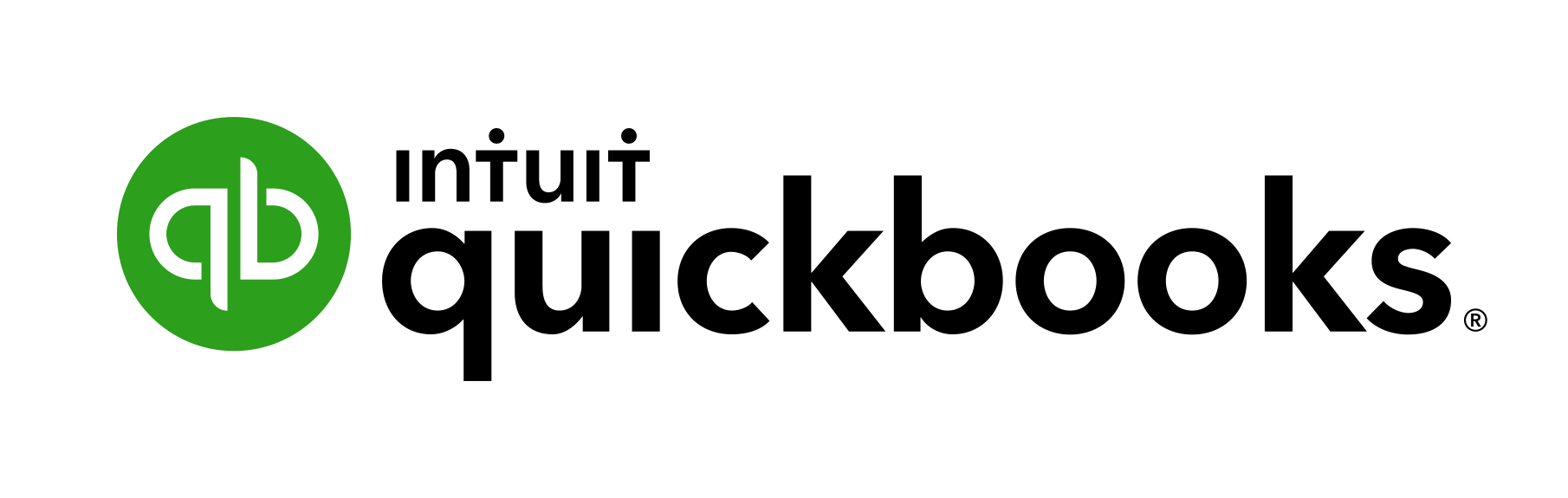DeskTrack Categories on Top Software Advisor
What is DeskTrack?
DeskTrack is productivity software designed specifically for the fast-paced business world. It accurately records time spent on applications and website usage, promoting an increase in productivity. With its effortless tracking function, DeskTrack ensures that every moment of work is maximized. It is an indispensable tool for businesses seeking to maximize their team's efficiency.
Key Features of DeskTrack
- Automated Time Tracking
- Project Management
- Task Management
- Screenshots
- Url Tracking
- App Usage Tracking
- Idle Time Tracking
- Productivity Analysis
- Attendance Management
- Leave Management
- Shift Management
- Real Time Monitoring
- Customizable Reports
- Integrations
- User Activity Logs
- Data Security
- Mobile App
- Alerts And Notifications
- Employee Performance Reports
- Remote Work Monitoring
- Show More
DeskTrack Resources
DeskTrack Pricing
Specifications
DeskTrack Description
DeskTrack FAQ's
What are the top 5 features of DeskTrack?
The top 5 features of DeskTrack include:
- Automated Time Tracking
- Project Management
- Task Management
- Screenshots
- Url Tracking
Which platforms does DeskTrack support?
DeskTrack is compatible with multiple platforms, Android,iOS,DeskTrack App
What type of customer support does DeskTrack offer?
DeskTrack supports a variety of platforms including: Email.
What types of businesses does DeskTrack serve?
DeskTrack serves a wide range of businesses including Freelancers, StartUps, SMBs, Mid-Market, Enterprises.
Who are the primary competitors of DeskTrack?
The top three competitors of DeskTrack are RescueTime, Harvest and TimeCamp. To find the best fit for your business, compare and evaluate each platform's features, advantages, disadvantages, and other key aspects.
What languages does the DeskTrack support?
DeskTrack is available exclusively in English, providing a streamlined experience for English-speaking users.