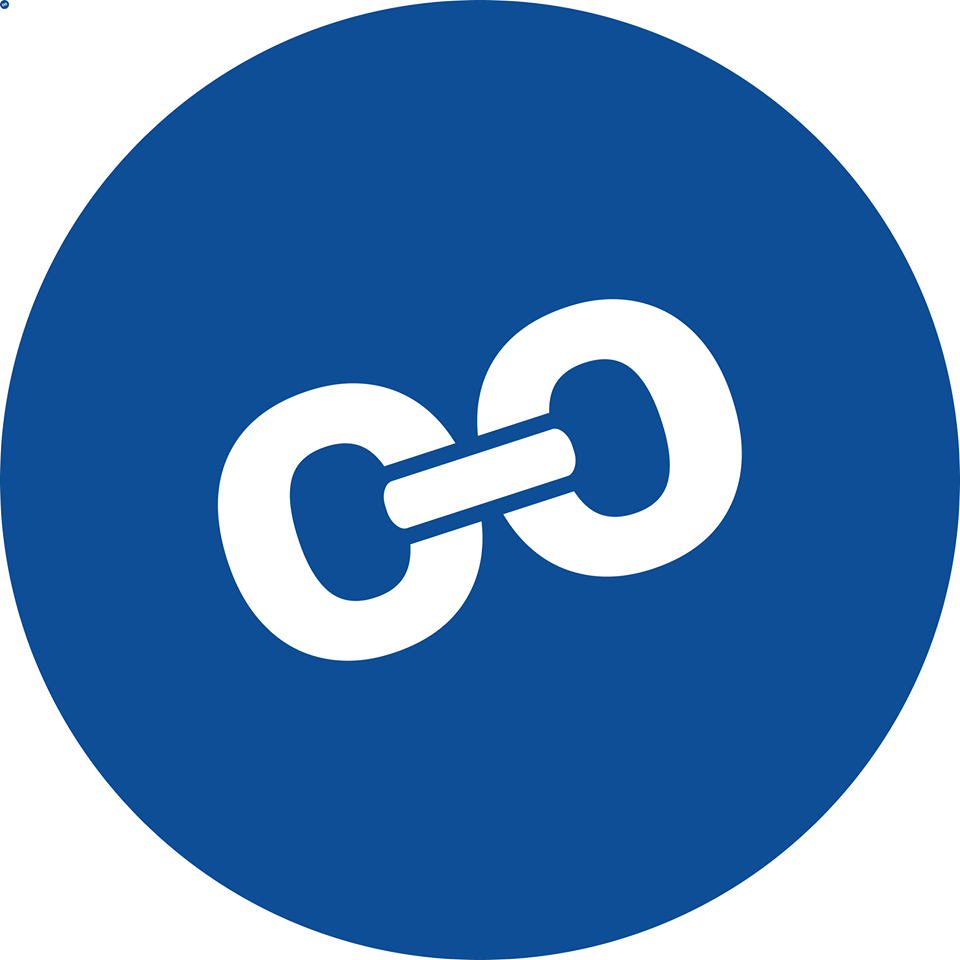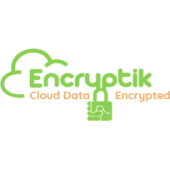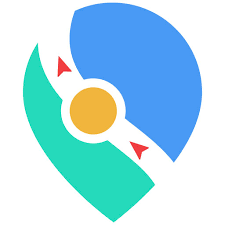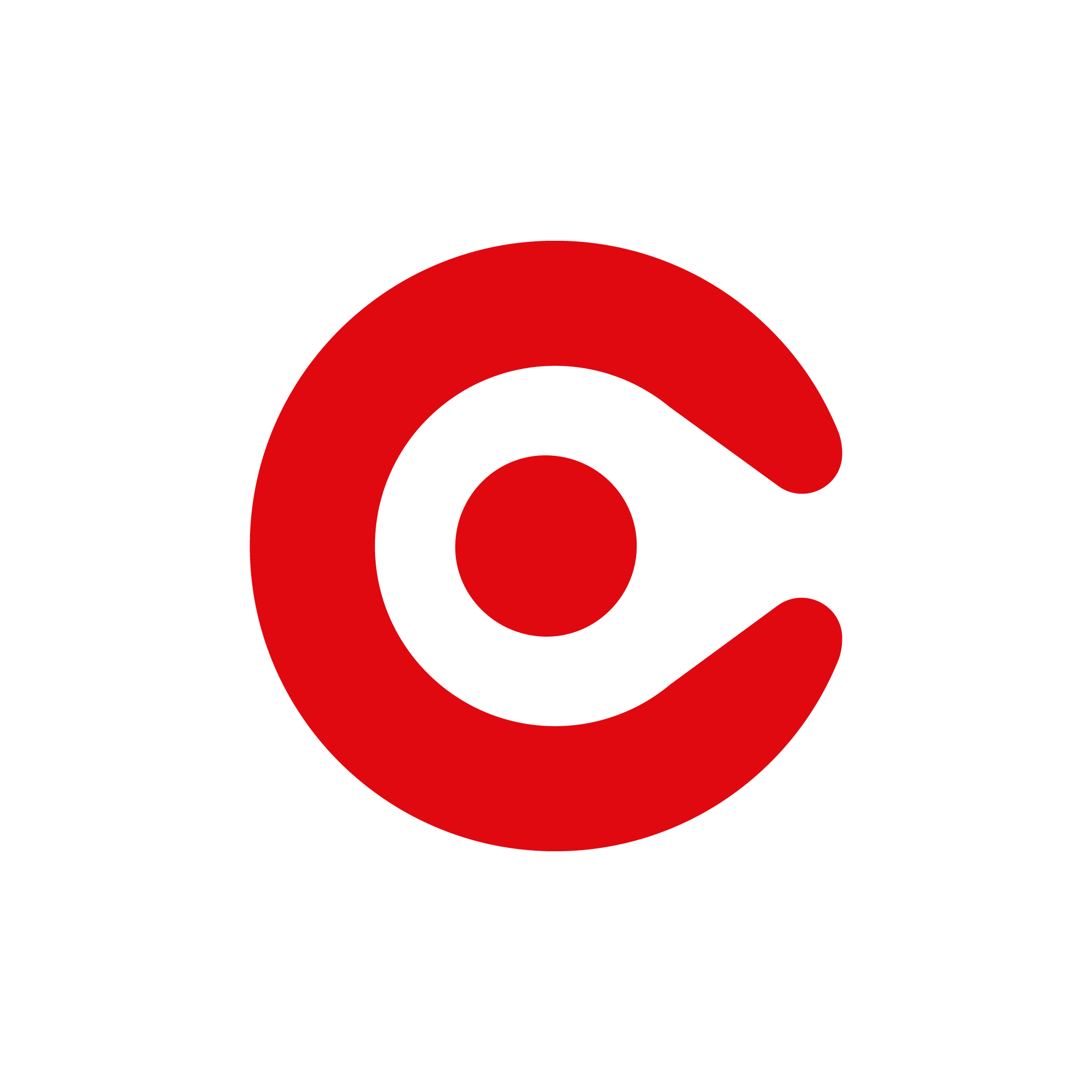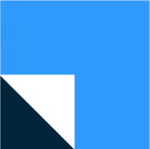Yes, SFA sales force automation software can be accessed from many devices and platforms. These include desktop computers, laptops, tablets, and smartphones, as well as operating systems including Windows, macOS, iOS, and Android. This gives sales teams real-time access to critical data and tools, making their process more effective and adaptable. Advanced SFA software also provides cloud-based solutions, which allow access from any device with an internet connection.
List of 20 Best SFA Sales Force Automation Software
Toolyt is tool designed to support field officers in maximizing productivity through customizable and event-driven workflows. Our platform allows for effortless monitoring of sales and field operations, as well as tracking the performance of your tea...Read More Toolyt
Encryptik is the revolutionary software that ensures the protection of your digital assets. Through cutting-edge encryption technology, our software guarantees the highest level of data security and privacy. With a renowned international reputation,...Read More Encryptik
AFS Retail Execution: an advanced solution transforming retail operations and boosting sales. Equipped with cutting-edge features, it empowers teams to make informed decisions using real-time data, ensuring effective product placement and successful...Read More AFS Retail Execution
Basecamp Scout solution for sales managers looking to optimize their field reps productivity. Utilizing advanced GPS technology, this app allows for easy route mapping, real-time location tracking, and task management. Additional features like geo-fe...Read More Basecamp Scout
Experience efficient lead management with Dquips CRM. Our powerful solution simplifies your lead acquisition, qualification, verification, assignment, and prospecting processes. Stay on track with your sales targets and boost lead conversions with ou...Read More Dquip's CRM
GreenRope is a software solution that brings together CRM, marketing automation, and other essential business processes. Our all-in-one platform simplifies sales, marketing, and operational tasks, making it the ideal tool for your organization. With...Read More GreenRope
SAP Hybris Sales Cloud is SFA solution designed to provide businesses with real-time analytics, complete account and opportunity management, predictive analytics, personalized customer insights, and timely notifications. This software allows business...Read More SAP Hybris
Oracle Siebel Sales Applications is a sales management solution that enables efficient Sales Force Automation. It empowers businesses to effectively manage Accounts, Opportunities, Orders, and Territories with precision. Its seamless integration with...Read More Oracle Siebel
CLIKY SFA - an advanced sales automation solution designed to optimize sales processes and drive productivity. Our comprehensive tool offers a range of features for effective sales management and data tracking. Eliminate manual tasks, organize leads...Read More CLIKY SFA
LeadSquared is a platform designed to help businesses attract and retain customers. With its advanced features, LeadSquared facilitates seamless teamwork between Sales and Marketing teams, resulting in effective customer engagement. Our powerful comb...Read More LeadSquared
ClosePlan Sales Playbooks solution for achieving sales success. From streamlining your sales process to increasing team efficiency, this tool offers actionable guidance and techniques to expedite deal closures. Elevate your sales team with proven met...Read More ClosePlan Sales Playbooks
CBO, a state-of-the-art Pharma SFA designed to provide pharmaceutical companies with cost-effective and flexible solutions. With its seamless data import and export capabilities and effortless integration with TALLY, CBO streamlines processes and boo...Read More CBO
Decorum is a B2B order management solution designed for manufacturers. Our software simplifies and speeds up the entire order-to-dispatch process by creating a streamlined closed system. This ensures smooth and efficient order management for all part...Read More Decorum
the game-changing CREST Sales Force Automation software solution for revolutionizing your field sales. Take complete control of your sales operations and achieve unparalleled success and accelerated growth. Elevate your sales performance with our pow...Read More CREST SFA
Salesbuzz is a Mobile Sales Force Automation System. Experience seamless management and empowerment of your sales team, merchandisers, and distribution channels through the use of mobile and handheld devices. Increase revenue, gain valuable insights,...Read More Salesbuzz
A Sales Force Automation software solution for enhancing sales operations, maximizing productivity, and elevating sales results. Our intuitive platform offers real-time data, streamlined workflows, and seamless integration with CRM, enabling your tea...Read More Sales Force Automation
Revegy is a sales execution platform designed to boost revenue growth and drive predictive pipelines. Enhance your sales teams effectiveness with powerful features such as relationship mapping, strategic account planning, and advanced analytics. Revo...Read More Revegy
Discover Trackence is a sales force automation solution designed to boost the performance of your front-line sales team. This all-in-one tool provides real-time updates, easy invoicing, and a mobile app to save up to 200 hours per month, increasing p...Read More Trackence
Experience the game-changing capabilities of GoTechWays - a software designed to optimize business operations and drive unparalleled performance. With its state-of-the-art automation tools and real-time analytics, it empowers companies to focus on th...Read More GoTechWays
Uveous SFA is a sales force automation software that revolutionizes your sales operations, enhances productivity, and maximizes profits. Its cutting-edge capabilities include instant analytics, organized lead management, and seamless integration, em...Read More Uveous SFA
Learn More About SFA Sales Force Automation Software
- What Is SFA Sales Force Automation Software?
- What Are The Recent Trends In SFA Sales Force Automation Software?
- Benefits Of Using SFA Sales Force Automation Software
- Important Factors To Consider While Purchasing SFA Sales Force Automation Software?
- What Are The Key Features To Look For In SFA Sales Force Automation Software?
- Why Do Businesses Need SFA Sales Force Automation Software?
- How Much Time Is Required To Implement SFA Sales Force Automation Software?
- What Is The Level Of Customization Available In SFA Sales Force Automation Software?
- Which Industries Can Benefit The Most From SFA Sales Force Automation Software?
- Conclusion
What Is SFA Sales Force Automation Software?
SFA Sales Force Automation Software is a strong tool that streamlines and improves the sales process for firms of all sizes. This breakthrough program automates monotonous operations, allowing sales teams to focus on relationship building, deal closing, and income generation. At its core, SFA Sales Force Automation Software is a centralized platform for monitoring and organizing sales activities such as lead generation, customer data tracking, forecasting, and more.
With its powerful capabilities and comprehensive analytics, this software enables firms to make data-driven decisions, identify opportunities, and enhance their sales tactics. One of the primary advantages of SFA Sales Force Automation Software is its ability to boost efficiency and productivity within sales teams. Automating tasks like lead nurturing, email marketing, and data entry frees up important time for sales personnel to focus on high-value activities.
This, in turn, results in shorter sales cycles and improved conversion rates. Furthermore, SFA Sales Force Automation Software provides a number of solutions to boost communication and collaboration among sales teams. Real-time updates, notifications, and job assignments keep everyone on the same page and guarantee that no vital information is overlooked.
Another important feature of SFA Sales Force Automation Software is its data management capabilities. This program collects, organizes, and analyzes consumer data, offering useful information about customer behavior, preferences, and trends. This allows firms to better adjust their sales techniques and provide more tailored experiences to their clients.
When selecting SFA Sales Force Automation Software, it is critical to analyze your company's requirements and goals. Look for a product that has a simple interface, smooth interaction with other corporate systems, and excellent customer service. Businesses that use the correct SFA Sales Force Automation Software can improve their sales efficiency, promote growth, and remain ahead of the competition.
What Are The Recent Trends In SFA Sales Force Automation Software?
The SFA sales force automation software industry is continually changing, with new trends emerging to satisfy the rising needs of enterprises. As a buyer, it is critical to stay current with these developments in order to make an informed decision about investing in an SFA solution.
Here are the most recent trends in SFA sales force automation software to keep in mind:
1. Integration With AI And Machine Learning: As artificial intelligence (AI) and machine learning advance, SFA software becomes smarter and more efficient. These technologies enable businesses to automate repetitive operations, make data-driven decisions, and improve their whole sales process.
2. Mobile Optimization: The development of remote working has increased the demand for SFA software that can be accessed via mobile devices. Modern SFA solutions provide mobile optimization, allowing sales teams to access vital information at any time and from any location.
3. Personalization And Customization: Modern consumers expect personalized experiences, and SFA software is no exception. The most recent trend in SFA is to offer individualized and customizable solutions that are tailored to the specific demands of each organization.
4. Real-Time Analytics: In the world of sales, having up-to-date data and insights might be the difference. Real-time analytics provided by SFA software enables sales teams to make data-driven decisions, discover trends, and adjust their strategy accordingly.
5. Social Media Integration: Social media is an important tool in current sales and marketing. SFA software with social media integration enables organizations to monitor consumer interactions, collect critical data, and engage with new leads.
6. Emphasize Collaboration: SFA software benefits not just the sales staff, but also marketing and customer service. With the growing popularity of collaborative tools, SFA software is increasingly including features that encourage teamwork and collaboration.
7. Emphasis On User Experience: When it comes to SFA software, usability is quite important. The most recent trend focuses on offering an intuitive and user-friendly interface, guaranteeing that all team members, regardless of technical expertise, can use the software easily.
As you explore purchasing SFA sales force automation software, keep these trends in mind to ensure that you select a solution that suits your company's present and future requirements. With the appropriate SFA software, your sales staff can increase efficiency, streamline processes, and generate more sales.
Benefits Of Using SFA Sales Force Automation Software
Advantages of Using SFA Sales Force Automation Software:
1. Improved Efficiency: SFA sales force automation software streamlines and automates key sales activities, including lead management, task assignment, and reporting, saving time and reducing human labor. This allows sales teams to concentrate on their primary responsibilities, increase productivity, and close deals more quickly.
2. Improved Data Tracking And Analysis: SFA software delivers real-time visibility into key sales metrics like as sales performance, customer interactions, and revenue estimates. This data enables sales managers to detect patterns, track sales trends, and make data-driven decisions to improve their selling methods.
3. Improved Collaboration: SFA software enables the whole sales team to view and update client data and sales information from a single platform. This encourages team collaboration, closes communication gaps, and guarantees that everyone is working with the most current information.
4. Improved Lead Management: SFA software enables sales teams to track and manage leads throughout the whole sales process. This comprises lead capture, scoring, and nurturing, all of which aid in the identification of high-potential leads and their conversion to consumers.
5. Customization And Personalization: SFA software can be adjusted to a company's individual requirements, such as adding new fields, designing workflow procedures, and configuring reports. This enables organizations to customize their sales processes and adapt to their specific sales strategy.
6. Improved Customer Relationships: SFA software enables sales teams to keep a comprehensive record of all customer interactions, including as emails, phone calls, and meetings. This enables sales representatives to create closer relationships with consumers by learning their requirements, preferences, and previous encounters.
7. Simple Integration: Most SFA software is compatible with other company systems, such as CRM, marketing automation, and accounting software. This eliminates the need for manual data entry and enables smooth data flow across departments.
8. Improved Sales Forecast Accuracy: With real-time sales data and analytics, SFA software can give accurate and dependable sales forecasts. This enables firms to make informed judgments regarding future sales strategies and set achievable sales targets.
9. Cost Savings: SFA software saves firms money by reducing the amount of time and effort required to complete manual sales processes. It also aids in identifying sales inefficiencies and opportunities for improvement, resulting in more efficient resource allocation and cost optimization.
10. Scalability: SFA software can expand alongside your organization. As your sales procedures and team grow, the software can scale to meet the increased demands. This makes it a long-term investment that will help your firm develop and succeed.
Important Factors To Consider While Purchasing SFA Sales Force Automation Software?
When it comes to investing in SFA sales force automation software, there are various variables to consider before making a final decision.
Here are some significant things that every customer should consider while selecting SFA software:
1. Scalability: When selecting SFA software, be sure it can scale as your organization grows. Ensure that the program can handle an increase in data, users, and features without experiencing performance concerns.
2. Customization: Because each organization has distinct processes and requirements, it is critical to select SFA software that can be tailored to your individual needs. This will ensure that your sales team operates optimally and efficiently.
3. User-Friendly Interface: The success of any program is dependent on user adoption. A user-friendly interface is essential for your staff to navigate and use the product without difficulty.
4. Integration Capabilities: Your SFA software should be able to work seamlessly with other tools and systems in your business, such as CRM, marketing automation, and accounting software. This will help to streamline operations and prevent redundant data entering.
5. Mobile Compatibility: With the development of remote and mobile work, it is critical to select SFA software that includes a mobile app or is mobile-friendly. This will enable your sales team to access and update data on the go.
6. Data Security And Compliance: Sales data is sensitive, and you must ensure that your SFA software has enough security mechanisms in place to secure it. Additionally, if your company is in a regulated industry, ensure that the software complies with any standards.
7. Reporting And Analytics: An SFA software should have detailed reporting and analytics to assist with sales performance tracking, trend identification, and data-driven decision-making.
8. Training And Support: Before investing in SFA software, ensure that the vendor provides adequate training and continuous support to assist your team fully leverage the product's potential.
9. Pricing And ROI: Think about the whole cost of ownership, including the initial investment, recurring maintenance fees, and prospective charges for extra features. Perform a ROI study to see whether the software will generate a positive return on investment for your company.
Consider these elements to guarantee that you select an SFA sales force automation software that matches your company's needs and generates sales success. To make an informed decision, carefully consider your options, read reviews, and seek demonstrations. With the appropriate SFA software, you can optimize your sales processes, increase productivity, and grow your business.
What Are The Key Features To Look For In SFA Sales Force Automation Software?
When it comes to selecting the best SFA (Sales Force Automation) software for your company, there are various factors to consider in order to maximize your sales team's efficiency and production.
The important characteristics listed below will help you make an informed decision and select the finest SFA software for your business:
1. Lead Management:p Lead management is a vital element of all SFA software. It enables you to monitor and manage potential consumers, their interactions with your company, and the stages of the sales funnel. Look for software that allows your sales team to prioritize leads and convert them into clients.
2. Contact Management: An effective SFA software should assist you handle both leads and your existing customer information. Look for tools like contact segmentation, contact history, and contact notes to help you manage and track customer interactions. This will also allow you to personalize your sales methods to each customer.
3. Sales Forecasting: revenues forecasting is an important function that allows you to estimate future revenues and make informed business decisions. Look for software that can accurately anticipate, link with your CRM, and analyze sales data to help you make data-driven decisions.
4. Mobile Access: In today's fast-paced corporate environment, having access to your SFA software on the road is critical. Look for software with a mobile app or a mobile-optimized interface, which will allow your sales force to access critical information and update tasks and leads from anywhere.
5. Integrate With CRM: Integration with your CRM (Customer Relationship Management) software is an essential component for any SFA solution. This enables a continuous flow of data between your sales and marketing divisions, allowing them to collaborate more efficiently and effectively.
6. Task And Activity Management: Managing tasks and activities is critical to sales success. Look for software that allows you to assign assignments, issue reminders, and monitor the actions of your sales staff. This will allow you to keep organized and aware of your team's development.
7. Customizable Reports: Reporting and analytics are critical for assessing your sales success and identifying opportunities for improvement. Choose software that provides customisable reports, allowing you to examine data based on your individual company requirements.
8. Automated Processes: SFA software should automate monotonous procedures and processes, allowing your sales team to focus on more critical responsibilities. Look for features like automated lead capture, email and task automation, and automated follow-up that will save your team time and increase productivity.
9. Integration Of Communication: Tools A decent SFA program should work seamlessly with communication tools like email, calendars, and phone systems. This enables your team to make phone calls, plan meetings, and send emails right from the software, saving time and enhancing efficiency.
10. User-Friendly Interface: Finally, select software with a user-friendly interface. Your sales crew will be utilizing the program on a daily basis, therefore it must be intuitive and simple to use. Make sure the program is configurable to meet your team's workflow and preferences.
Why Do Businesses Need SFA Sales Force Automation Software?
Businesses require SFA Sales Force Automation Software because it allows them to streamline and optimize their sales processes. This program offers a centralized platform for firms to successfully manage their sales activities, including lead creation and client relationship management. Businesses can use SFA software to automate time-consuming operations like data entry, follow-ups, and lead assignment, giving sales teams more time to focus on completing deals.
Furthermore, SFA Sales Force Automation Software enables firms to increase their overall sales performance. It offers useful insights and data about sales activities, allowing businesses to find areas for improvement and make more educated sales decisions. This program also allows firms to track their sales team's performance and progress toward goals, supporting data-driven sales strategies.
Customer happiness is critical in today's highly competitive corporate environment. SFA Sales Force Automation Software helps firms improve customer connections by giving a 360-degree picture of interactions, preferences, and purchasing habits. This data enables sales teams to personalize their approach, resulting in a more specialized and satisfactory customer experience.
Finally, using SFA Sales Force Automation Software can help firms save time and money. Businesses may boost productivity and efficiency by automating manual procedures and giving effective tools to sales staff. This leads to cost savings and a faster return on investment.
How Much Time Is Required To Implement SFA Sales Force Automation Software?
Implementing SFA (Sales Force Automation) software can be transformational for firms because it streamlines sales processes and increases efficiency. However, one common issue raised by potential purchasers is how much time is required to adopt SFA sales force automation software. The answer may differ based on a number of circumstances, but in general, the implementation process can last anywhere from a few weeks to a few months.
The first aspect influencing the implementation timeline is the size of your organization. Larger firms with sophisticated sales processes may need more time to customize and integrate the SFA software with their existing systems. Smaller firms with simpler workflows may require less time. Another important aspect that can influence the deployment timeline is the SFA software vendor.
It is critical to choose a credible vendor with expertise installing SFA software in firms comparable to yours. They should also provide extensive training and support to ensure a successful deployment. In addition, the timescale may be determined by your company's readiness to embrace change and adapt to new technologies.
Having a dedicated staff to monitor the implementation process and train employees can dramatically cut implementation time. Furthermore, the amount of modification and integration required can influence the implementation timeline. Some SFA software may have ready-to-use templates and connectors with regularly used tools, whilst others may necessitate a more involved integration process, which can take longer.
It is critical to remember that the time required to develop SFA software should not be rushed, since adequate implementation is required for successful adoption and utilization. Rushing through the process might result in errors and delays, jeopardizing the return on investment.
What Is The Level Of Customization Available In SFA Sales Force Automation Software?
When choosing SFA Sales Force Automation Software, you should examine the level of customization available to match your individual company requirements. In this context, customization refers to the capacity to adapt and tailor software to fit your specific sales processes and workflows. This can range from simple tweaks to more substantial modifications that have a big impact on functionality and user experience.
Most SFA Software provides a great level of flexibility, allowing you to tailor the software to your specific business requirements. This can include customizing data fields, developing bespoke reports and dashboards, and establishing distinct workflows for different sales teams or products. Furthermore, some SFA software suppliers allow for additional customization via APIs (Application Programming Interfaces) and interfaces with other software systems.
This enables smooth data sharing and improved efficiency in your sales processes. The level of customization available in SFA software is critical to consider because it can have a significant impact on the software's usability and effectiveness for your firm. Before making a purchase, we recommend discussing your exact customization requirements with the vendor to confirm that their product meets your needs efficiently.
Which Industries Can Benefit The Most From SFA Sales Force Automation Software?
Sales Force Automation (SFA) software has become a must-have tool for firms of all sizes in today's highly competitive marketplace. This powerful technology streamlines the sales process, improves efficiency, and promotes overall production. However, some industries may benefit more from SFA software than others.
Let's explore, we'll look at which sectors can profit most from SFA sales force automation software.
1. Retail Industry: The retail industry is fast-paced, with narrow margins and ever-changing client demands. SFA software can help retailers make better decisions by automating sales operations, managing inventory, and analyzing consumer data. This allows retailers to remain competitive while meeting the ever-changing wants of their customers.
2. Healthcare Industry: The primary goal of the healthcare sector is to provide high-quality patient care. SFA software can help improve patient satisfaction by expediting appointment scheduling, automating follow-ups, and managing medical data. This leads to a better patient experience and more efficiency for healthcare practitioners.
3. Manufacturing Industry: Manufacturing companies have complex sales processes with various stakeholders and intricate supplier chains. SFA software can automate bids, orders, and bills, making these operations simpler and more efficient. It also allows firms to track inventory levels and sales success, making it a vital asset for manufacturers.
4. Real Estate Industry: Selling real estate necessitates managing a large amount of data, ranging from property listings to client information. Real estate agents can use SFA software to manage and automate their sales operations, from lead creation to completing deals. It also allows them to monitor company performance, maintain consumer connections, and give individualized support to clients.
5. Financial Services Industry: The financial services industry is extremely competitive, with a constant requirement to create leads and close transactions swiftly. Financial service firms can benefit from SFA software since it automates lead management, tracks sales activity, and provides real-time performance analytics. It also assures adherence to regulatory regulations and increases client satisfaction.
Conclusion
As we near the finish of our buyer's guide for SFA Sales Force Automation Software, it's crucial to review the key aspects and emphasize the most critical features to consider when making your purchasing decision. Before deciding on SFA software, you must first evaluate your individual business objectives and goals. Consider your sales process, team size, and the level of customization needed.
Next, prioritize capabilities that are relevant to your business objectives, such as lead management, forecasting tools, and mobile accessibility. Furthermore, check that the software interfaces effortlessly with your existing systems and can scale as your company expands. When comparing alternative options, consider the user interface and convenience of use. User-friendly software is important because it fosters adoption and increases productivity.
It is also critical to evaluate the level of customer service supplied by the provider. Look for a company that has a proven track record of offering prompt and effective help to its customers. Last but not least, always use free trials or demos to test the program and obtain input from key stakeholders before making a final decision.
Finally, investing in SFA Sales Force Automation software will tremendously benefit your company by automating the sales process, increasing efficiency, and income. By taking into account the variables discussed in this article, you will be able to confidently select the software that best meets your specific business requirements. We hope this advice has helped you discover the best SFA solution for your business.
SFA Sales Force Automation Software FAQ's
Can SFA Sales Force Automation Software Be Accessed Across Multiple Devices And Platforms?
Is SFA Sales Force Automation Software Future-Proof And Adaptable To Emerging Technologies Like AI, Blockchain Or IoT?
Yes, SFA Sales Force Automation Software is future-proof and compatible with upcoming technologies such as AI, blockchain, and IoT. It is continually evolving and adding new features to stay up with shifting market trends and client requests. With its advanced capabilities, it can effortlessly integrate these technologies to improve sales processes and achieve greater results. It helps organizations keep ahead of the competition and maintain a competitive edge in the market.
Is There A Free Trial Offered To Assess SFA Sales Force Automation Software Before Committing?
Yes, many SFA sales force automation software suppliers provide a free trial period, allowing users to evaluate the product before making a purchase. This normally lasts from 14 and 30 days and allows consumers to test the software's features and operation. It is recommended that you use free trials to confirm that the software suits your business's needs and budget before making a commitment.
Does SFA Sales Force Automation Software Offer Data Security Features And Meet Regulatory Compliance Standards?
Yes, most SFA Sales Force Automation Software includes sophisticated data security measures and is intended to meet regulatory compliance criteria. They utilize encryption techniques to protect confidential information and have access controls to prevent unauthorized access. Furthermore, they follow regulations such as GDPR, HIPAA, and CCPA. These features assure data security and privacy, making SFA software a safe and dependable way for firms to store and handle sales data.
Can SFA Sales Force Automation Software Integrate Seamlessly With Existing Tools And Platforms?
Yes, SFA Sales Force Automation Software is designed to work smoothly with existing tools and platforms. This ensures a smooth transition without the need for additional training or disturbance to your present operations.
SFA software can interact with a variety of CRM systems, email marketing platforms, and other business tools to expedite your sales process and increase productivity. This integration ensures that all data and information are centralized, making them easier for your sales staff to access and use.