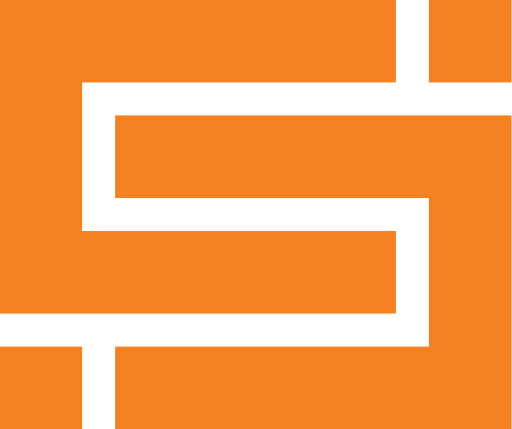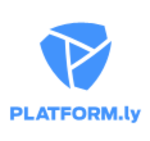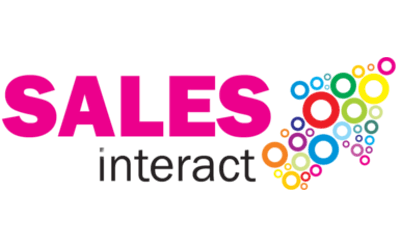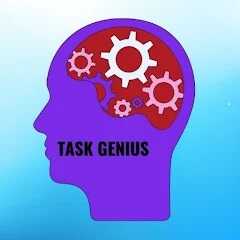Yes, most sales analytics software can be accessed from a variety of devices and platforms, including PCs, laptops, tablets and smartphones. This enables sales teams to access and evaluate data on the road, boosting efficiency and production. Furthermore, several companies provide cloud-based solutions that can be accessed via a web browser, making it even easier to access the software from multiple devices and platforms.
List of 20 Best Sales Analytics Software
GleanQuote is a CPQ solution designed to simplify the quote and proposal process. Our intuitive interface seamlessly integrates with top CRMs, enhancing sales productivity and accuracy. With GleanQuote, creating and managing even the most complex quo...Read More GleanQuote
GoodData is the leading provider of Sales Analytical CRM software. Our highly customizable solution includes a dynamic sales dashboard to effectively generate leads. With our open platform, seamlessly integrate with any data source for more accurate...Read More GoodData
Zoho Analytics is a complete business intelligence and analytics software that empowers you to create impactful reports and dynamic dashboards. Uncover valuable insights from your data and make informed decisions effortlessly. With user-friendly visu...Read More Zoho Analytics
Auctm is an advanced Analytics tool specifically designed for Broker teams to enhance their conversions and ensure maximum accountability. The platform seamlessly integrates transaction, CRM, and financial data, eliminating the need for manual data e...Read More Auctm
Zilliant is a Sales analytics CRM solution for B2B companies that focuses on fostering strong customer relationships. This software integrates prescriptive insights into existing field sales workflows, CRM applications, and eCommerce channels, empowe...Read More Zilliant
Mozility is a Enterprise Productivity and Automation software. With a wide range of tools including Field Sales Management, Mobile CRM, Service and Complaint Management, and Data Collection, Mozility is tailored to suit your organizations specific ne...Read More Mozility
IPIX CRM, a software trusted by small, medium, and large enterprises in India and the USA. This affordable and user-friendly platform is fully cloud-based, making it the perfect solution for managing customer relationships. Its seamless integration w...Read More IPIX CRM
A Field Activity Management software, now offering a complimentary one-month trial! Keep tabs on work hours, expenses, visit start and end times, and daily duties with ease using your teams smartphones or tablets. Gain peace of mind and streamline mi...Read More Field Activity Management
BeatRoute, the market-leading sales force automation platform that revolutionizes the last mile of sales operations. Its intuitive interface ensures easy adoption by field teams, distinguishing it from competitors. Say farewell to complications and w...Read More BeatRoute
PlavnoNova - collection of AI-driven components specifically designed to boost business efficiency. Its tried and tested modules allow for easy customization and streamlining of operations, cutting down development time by 47%. With an intelligent ch...Read More PlavnoNova
Platformly is a marketing automation software that simplifies your tasks, enhances customer engagement, and drives sales. Its intuitive interface and seamless integrations make campaign management effortless and highly effective. With Platformly, you...Read More Platformly
OroCRM is a open-source platform tailored to meet your unique business requirements. With its intuitive interface and built-in marketing tools, this CRM solution is specifically designed for e-commerce operations. Simplify your customer management pr...Read More OroCRM
AcuityCRM is a customer relationship management tool that streamlines sales processes, enhances customer interactions, and provides insightful data analysis. Its user-friendly interface and robust automation features equip businesses to boost product...Read More AcuityCRM
Salesinteract is a CRM solution that provides a 30-day free trial without the need for a credit card. Our platform boasts a user-friendly dashboard that displays live sales and user data, eliminating the need for additional plugins. Experience unprec...Read More Salesinteract
TaskGenius is a process automation tool for your organization. With advanced customization options, it is designed to cater to your unique business needs, enhancing overall efficiency. Say goodbye to manual tasks and say hello to increased productivi...Read More TaskGenius
Kit19 - your all-in-one solution for effortless integration of Machine Learning into your daily workflows. Our dynamic platform adapts to your changing needs, utilizing valuable data insights to anticipate your preferences and provide personalized su...Read More Kit19
BIRD Analytics provides your business with lightning-fast intelligence at any scale. Our full-stack cloud-based platform delivers instant analysis on both batch and streaming data with ease. With a highly scalable enterprise data warehouse, unleash t...Read More BIRD Analytics
Alore – solution for startups and SMEs to increase sales and generate revenue. With its powerful features, Alore allows users to easily find and capture email addresses of potential clients from popular platforms like LinkedIn, AngelList, and...Read More Alore
Vecta is a sales acceleration and CRM solution designed for businesses of all sizes. With our user-friendly online platform, you can easily access comprehensive sales analytics to uncover untapped opportunities from anywhere, at any time. Gain comple...Read More Vecta
ZEKI CRM - cloud-based software that simplifies your sales and support processes. Our centralized platform enables you to effectively manage customer data and access real-time analytics. No more scattered information - just a streamlined approach to...Read More ZEKI CRM
Learn More About Sales Analytics Software
- What Is Sales Analytics Software?
- What Are The Recent Trends In Sales Analytics Software?
- Benefits Of Using Sales Analytics Software
- Important Factors To Consider While Purchasing Sales Analytics Software?
- What Are The Key Features To Look For In Sales Analytics Software?
- Why Do Businesses Need Sales Analytics Software?
- How Much Time Is Required To Implement Sales Analytics Software?
- What Is The Level Of Customization Available In Sales Analytics Software?
- Which Industries Can Benefit The Most From Sales Analytics Software?
- Conclusion
What Is Sales Analytics Software?
Sales analytics software is a sophisticated tool that enables firms to track, analyze, and comprehend sales data in order to make better decisions and develop plans. This sort of software gathers and interprets data from a variety of sources, including CRM systems, marketing automation tools, and social media platforms, to offer users with useful insights about their sales success.
Sales analytics software may reveal patterns and trends in sales data that are practically impossible to identify manually by applying advanced analytics approaches such as data mining, predictive modeling, and machine learning. These insights can include data on consumer behavior, sales team performance, market trends, and more.
In addition to data analysis, sales analytics software enables customers to generate customisable dashboards and reports that visually represent their data. This enables firms to stay organized and readily share information with their teams for collaboration and decision-making. One of the most significant advantages of sales analytics software is its potential to enhance sales forecasting.
Businesses may accomplish their targets and improve income by accurately forecasting future sales using past data and market trends. Most sales analytics software includes capabilities like sales pipeline management, lead tracking, and performance monitoring, which can help firms find areas for improvement and optimize their sales processes.
When selecting sales analytics software, consider data integration capabilities, customization possibilities, convenience of use, and customer support. With the correct sales analytics software, firms may acquire useful insights, improve sales performance, and remain ahead of the competition.
What Are The Recent Trends In Sales Analytics Software?
Sales analytics software is a sophisticated tool that enables firms to collect, analyze, and visualize data about their sales performance. With the rise of data-driven decision-making, sales analytics software has become an indispensable tool for firms of all sizes and industries. In recent years, the sales analytics software market has seen substantial improvements and changes that have altered how firms approach their sales tactics.
Let's explore, we'll go over the current developments in sales analytics software and how they can help your firm.
1. Integration Of Artificial Intelligence (AI): Artificial intelligence (AI) is transforming the field of sales analytics software. AI-powered sales analytics systems, which use complex algorithms and machine learning, can analyze massive volumes of data and deliver significant insights to enhance revenue. These solutions may also automate operations like forecasting, lead scoring, and sales reporting, which saves firms time and resources.
2. Real-Time Data Analysis: Businesses no longer need to wait weeks or months to review their sales data. With advancements in technology, sales analytics software can now give real-time data analysis. This enables organizations to monitor their performance and make appropriate adjustments on the go, resulting in more effective decision making.
3.Predictive Analytics Predictive: analytics is another emerging concept in sales analytics software. This tool combines previous data and analytics to forecast future sales trends and patterns. This assists firms with forecasting, recognizing prospective possibilities, and making strategic decisions to improve sales performance.
4. Mobile Compatibility: In today's digital world, businesses are no longer restricted to their workplace PCs. Sales staff are continuously on the road and require access to real-time sales data via mobile devices. That is why mobile adaptability has become a must-have feature in sales analytics software, allowing sales professionals to access data and insights at any time and from any location.
5. Advanced Data Visualization: With the emergence of big data, standard spreadsheets and charts are no longer enough for displaying complex sales data. Advanced data visualization has arisen as a trend in sales analytics software, with capabilities available for creating interactive dashboards and visually appealing reports. This allows firms to better comprehend and analyze their data, as well as make data-driven decisions.
Benefits Of Using Sales Analytics Software
Sales analytics software enables firms to measure, evaluate, and improve their sales performance. Sales analytics software is a powerful tool for organizations of all sizes, providing critical insights and data to help them make informed decisions and enhance their bottom line.
Let's explore, we'll go over the primary benefits of adopting sales analytics software and how it may help your firm.
1. Accurate Sales Forecasting: Sales analytics software can help firms anticipate sales accurately using previous data and market trends. This can help firms plan and make strategic decisions with certainty, resulting in improved sales performance and more efficient resource allocation.
2. Improved Sales Success Tracking: Sales analytics software enables firms to monitor and analyze their sales success in real time. This can assist identify areas for growth, potential gaps, and make timely adjustments to improve overall performance.
3. Improved Sales Plans: Sales analytics software, which provides extensive data and insights, can assist firms in developing efficient sales plans. Understanding consumer behavior, purchasing patterns, and industry trends allows organizations to customize their sales approach and increase their success rate.
4. Increased Sales Productivity: Sales analytics software may automate manual operations, allowing sales teams to focus more on selling and less on administrative tasks. This can lead to better productivity and, ultimately, more revenue.
5. Increased Consumer Engagement: Sales analytics software can provide useful insights into consumer behavior, helping firms better understand their needs and preferences. This can help organizations engage and communicate with their customers more effectively, resulting in a better customer experience and more customer retention.
6. Cost Savings: Efficiency is essential for boosting sales, and sales analytics software can assist decrease the expenses associated with manual data processing and reporting. Businesses that automate these operations can save time and resources, allowing them to focus on other revenue-generating activities.
7. Seamless Integration: Most sales analytics software is built to work seamlessly with other software and tools, making it easier for firms to manage their sales processes and data. This facilitates the flow of information and improves team collaboration.
Important Factors To Consider While Purchasing Sales Analytics Software?
1. Scalability: Scalability is a key consideration when selecting sales analytics software. As your business expands, so will your data, and you'll need software that can handle big amounts of data without sacrificing performance. Look for software that has flexible storage options and can be scaled up or down to meet your business's demands.
2. Data Integration: In today's data-driven environment, organizations use a variety of data sources to make educated decisions. When selecting a sales analytics software, make sure that it properly integrates with all of your data sources. This saves you time and effort in manually importing data while also providing a more complete view of your sales data.
3. Customization: Each organization has its own sales processes, and the sales analytics software you select should be able to adjust to your specific requirements. Look for software that allows you to customize it, such as by developing custom reports and dashboards, to meet your specific business needs.
4. User-Friendly Interface: A software's usefulness depends on its user-friendliness. The sales analytics software you choose should have a simple and user-friendly interface that your team can easily learn and use. This will ensure that your staff can swiftly embrace the program and fully utilize its capabilities.
5. Real-Time Analytics: In today's fast-paced corporate climate, real-time analytics is critical for making quick decisions. Your sales analytics software should be able to deliver real-time data and insights, allowing you to make timely and educated decisions to stay ahead of the competition.
6. Compatibility: Before making a purchase, make sure the sales analytics software works with your current systems and software. Integration issues can be a huge impediment to your business's seamless operation, thus thorough compatibility testing is essential.
7. Data Security: Sales data is sensitive and confidential, thus it is critical to have effective data security procedures in place. When looking for sales analytics software, make sure it has strong security features such as data encryption, user access limits, and regular backups to safeguard your data from cyber attacks.
8. Mobile Accessibility: With remote work becoming the norm, it's critical to select a sales analytics software that is mobile friendly. This will allow your team to access real-time data and insights on the fly, boosting productivity and efficiency.
9. Customer Support: Purchasing sales analytics software is a substantial investment, and you require a dependable customer support team to assist you in the event of an issue. Look for software vendors who give 24-hour customer support, training resources, and regular software updates to ensure a smooth and seamless experience.
10. Pricing: Finally, before making a decision, think about how much the sales analytics software will cost. While it may be tempting to choose the lowest price, keep in mind that the cheapest choice may not necessarily deliver the features and support you require. To get the most out of your money, you must strike a balance between cost and features.
What Are The Key Features To Look For In Sales Analytics Software?
Sales analytics software is an invaluable resource for firms of all sizes, providing critical insights and data to help drive sales strategies and enhance overall performance. With so many options on the market, it can be difficult for customers to decide which features are most important when choosing the best sales analytics software for their purposes. Don't worry, we've developed a list of critical features to consider while considering sales analytics software choices.
1. Customizable Dashboards: When it comes to sales analytics software, the option to create dashboards is crucial. A customized dashboard allows users to choose and display the most relevant data and metrics based on their specific requirements. This individualized view facilitates progress tracking, trend identification, and data-driven decision-making.
2. Real-Time Data And Reports: Access to real-time data and reporting is critical in today's fast-paced business climate. Sales analytics software should deliver real-time data, allowing teams to make informed decisions rapidly. This feature also allows sales teams to track progress and performance in real time, making it easier to recognize and manage issues as they develop.
3. Integration Of CRM And Other Tools Integration with customer relationship management (CRM) software and other business tools is another important factor to consider when selecting sales analytics software. This enables a smooth flow of data between systems, resulting in a more comprehensive view of client interactions and sales success. It also reduces the need for duplicate data entry, which increases efficiency.
4.Predictive Analytics Predictive: analytics is a sophisticated sales analytics software tool that forecasts future sales trends and patterns based on historical data and algorithms. This feature can assist in determining which leads are most likely to convert and which sales methods are most effective, leading in better targeted and profitable sales campaigns.
5. Mobile Accessibility: As more firms rely on remote labor and flexible schedules, mobile connectivity to sales analytics software becomes increasingly vital. This tool allows sales people to access data and insights from any device, increasing flexibility and productivity while on the go.
6. Data Visualization: Data visualization is a feature that enables the depiction of complex data in an understandable visual manner, such as graphs, charts, and dashboards. This function is vital for sales analytics software because it helps users comprehend data and find trends and patterns, resulting in better decision-making.
7. Customizable Alerts And Notifications: Sales analytics software should have customized alerts and notifications to guarantee that critical information is not overlooked. This feature enables users to configure alerts for certain metrics or data points and receive notifications when predefined criteria are met, ensuring prompt and proactive actions.
Why Do Businesses Need Sales Analytics Software?
As businesses strive to increase their sales and revenue, the need for accurate and real-time insights becomes crucial. This is where sales analytics software comes into play. It empowers businesses with the ability to gather, analyze, and interpret sales data to make informed decisions that drive growth and profitability.
Here are the key reasons why businesses need sales analytics software:
1. Identify Trends And Patterns: Sales analytics software offers a comprehensive view of sales data, allowing businesses to identify trends and patterns in customer behavior, purchase habits, and sales performance. This information is crucial in understanding what drives sales and how to optimize strategies for better results.
2. Measure And Track Performance: With sales analytics software, businesses can track sales performance in real-time, enabling them to monitor progress towards goals and quickly address any issues that may arise. This data-driven approach helps companies make data-backed decisions for improved performance.
3. Gain Customer Insights: Sales analytics software provides valuable insights into customer demographics, preferences, and buying patterns. This information helps businesses understand their target audience better and tailor their sales strategies accordingly to enhance customer satisfaction and retention.
4. Forecast Sales And Plan Effectively: By analyzing historical sales data, businesses can create accurate sales forecasts and set achievable targets. Sales analytics software provides forecasting tools that use both internal and external data to predict future sales, enabling businesses to plan strategies and allocate resources accordingly.
5. Optimize Sales Processes: Sales analytics software offers a comprehensive view of the sales cycle, allowing businesses to identify bottlenecks and inefficiencies in their processes. By streamlining these processes, businesses can improve efficiency and effectiveness, resulting in increased sales and reduced costs.
6. Monitor Competitor Activity: Sales analytics software allows businesses to monitor their competitors' sales performance and strategies, providing insights on market trends and developments. This information helps businesses stay ahead of the competition and make necessary adjustments to their strategies.
How Much Time Is Required To Implement Sales Analytics Software?
Implementing sales analytics software can take time and is dependent on a number of factors, including the product's sophistication, the size of the organization, and the availability of resources. However, it typically takes 4-6 weeks to completely integrate sales analytics software in an organization. The first step in the installation process is to determine the precise goals and objectives for using the software.
This can take anywhere from a few days to a week, depending on how involved key stakeholders are. Once the goals and objectives have been set, the following step is to choose the appropriate sales analytics software to meet the organization's demands. This could take a week or two to study various software solutions and make a selection. After picking the software, the implementation procedure begins.
This includes installing the software, configuring it according to the organization's data and requirements, and integrating it with other systems as needed. This process can take 2-3 weeks, depending on the software's complexity and the availability of IT staff. Once the program is installed, training personnel on how to utilize it efficiently is critical.
This can take anywhere from a few days to a week, depending on the organization's size and number of users. Finally, after integrating the software, it is recommended that you conduct a trial period to confirm that everything is working well and make any necessary adjustments. This testing phase can last between 1-2 weeks.
What Is The Level Of Customization Available In Sales Analytics Software?
Sales analytics software provides a wide range of features and capabilities to assist firms assess and measure their sales performance. When selecting sales analytics software, one crucial element to consider is the level of flexibility available. This refers to the software's capacity to adapt to the unique needs and operations of your firm. Most sales analytics software provides some level of customisation, such as selecting specific KPIs or creating bespoke reports. However, the level of customization offered may range amongst software options. Some software may allow for extensive customization, but others may have less options.
When analyzing the extent of customization in sales analytics software, some significant things to consider include:
1. Metric Selection: Good sales analytics software should enable you to choose and track the metrics that are most essential to your company. This could include sales revenue, conversion rates, and average order value. The software should also allow you to define custom metrics if necessary.
2. Report Customization: The ability to develop bespoke reports is critical for firms with specific reporting requirements. Look for software that provides a range of report templates, as well as the option to adjust the structure, format, and data contained inside the reports.
3. Data Integration: Customization involves more than just selecting certain metrics and reports; it also includes the ability to connect data from several sources. This is especially critical for businesses that collect sales data across many systems or platforms.
4. User Interface: When evaluating customization choices, it is also important to analyze the software's user interface. A user-friendly interface that allows for simple modification and configuration can save time and increase the software's efficiency.
5. AI And Machine Learning: Some sales analytics software has AI and machine learning capabilities, which can assist in providing personalized insights and suggestions based on your business data. Look for software that allows you to change and adapt the algorithms used in AI and machine learning.
Overall, a high level of customisation in sales analytics software enables firms to adjust the program to their specific requirements and operations. It can help to increase the quality and relevance of data analysis, resulting in better decision-making and, eventually, higher sales performance. Make sure to thoroughly assess the customization options of various sales analytics software to find the greatest fit for your company.
Which Industries Can Benefit The Most From Sales Analytics Software?
Sales analytics software can benefit businesses across industries. However, certain businesses can benefit the most from using such a tool.
These industries encompass, but are not limited to:
1. E-commerce: In the highly competitive world of e-commerce, having data-driven insights is critical for staying ahead of the game. Sales analytics software can provide useful information on customer behavior, purchasing trends, and product performance, enabling e-commerce enterprises to make data-driven decisions and optimize their sales tactics.
2. Retail: With the growing popularity of internet shopping, traditional brick-and-mortar retailers are experiencing stiff competition. Sales analytics software can assist retailers in monitoring and analyzing their sales data, tracking inventory levels, and forecasting demand, helping them to make informed decisions and remain relevant in a continuously changing retail industry.
3. Healthcare: Sales analytics software may assist healthcare firms in tracking and analyzing patient data, monitoring revenue, and identifying areas for growth. It can also help identify the most profitable services, cut expenses, and increase overall operational efficiency.
4. Finance And Banking: The finance and banking industries deal with significant amounts of financial data, so having a reliable analytics solution in place is critical. Financial institutions can use sales analytics tools to streamline their sales processes, improve customer acquisition, and identify cross-selling opportunities.
5. Manufacturing: Sales analytics software can provide vital insights into the performance of various products, helping manufacturers to identify top-selling items, track inventory levels, and improve production operations to increase profitability.
Conclusion
To summarize, selecting the correct sales analytics software is critical for any firm trying to improve its sales performance and make data-driven decisions. Given the abundance of options available on the market, it is critical to examine your personal requirements and budget before making a purchase. To begin, examine the software's features and functionalities to ensure they are in line with your business objectives.
To maximize your investment, look for capabilities like real-time data analysis, configurable dashboards, and predictive analytics. Additionally, examine the software's scalability. As your organization expands, you will require a solution that can handle an expanding volume of data and users without sacrificing performance. As a result, select software that can scale with your firm.
Another important issue to examine is the software's usability and ease of use. A complex and difficult-to-use technology will only reduce your team's productivity and adoption. For a seamless user experience, use software that is intuitive and easy to navigate. Furthermore, software security should be given top emphasis. With sensitive sales data being kept and analyzed, it is critical to select software that incorporates strong security features such as encryption and data backup to protect against cyber threats.
Finally, examine the cost and value for money. While a higher price does not always imply better quality, it is critical to select software that provides the features and functionalities that best meet your company's demands at a fair price. By taking these variables into account and properly examining your options, you can make an informed decision on the finest sales analytics software for your firm.
Remember to trial the software and read user reviews to have a better grasp of its capabilities and user experience. With the appropriate tools in place, you can improve your sales performance and make data-driven decisions to propel your organization forward.
Sales Analytics Software FAQ's
Can Sales Analytics Software Be Accessed Across Multiple Devices And Platforms?
Is Sales Analytics Software Future-Proof And Adaptable To Emerging Technologies Like AI, Blockchain Or IoT?
Yes, sales analytics software is always evolving and adapting to new technologies such as artificial intelligence, blockchain, and Internet of Things. These technologies improve the capabilities of sales analytics software by giving more precise and real-time insights, forecasting customer behavior, and automating procedures.
With the growing use and advancement of these emerging technologies, sales analytics software is future-proof and will continue to improve to suit the changing needs of the sales industry.
Is There A Free Trial Offered To Assess Sales Analytics Software Before Committing?
Yes, many sales analytics software companies provide a free trial period so that potential clients can evaluate the program before committing to a purchase. This allows customers to evaluate the software's features and functioning, as well as its compatibility with their systems, before making a decision. This trial period, which normally lasts 14 to 30 days, is an excellent opportunity to discover whether the program satisfies your goals and business requirements.
Does Sales Analytics Software Offer Data Security Features And Meet Regulatory Compliance Standards?
Yes, most sales analytics software includes comprehensive data security safeguards to protect sensitive information and ensure regulatory compliance. Encryption, access limits, and frequent data backups are among the capabilities offered.
Furthermore, many software companies adhere to the General Data Protection Regulation (GDPR) and other rules to protect the privacy and security of client information. This ensures that your organization remains compliant with legislation and that your data is protected from potential breaches.
Can Sales Analytics Software Integrate Seamlessly With Existing Tools And Platforms?
Yes, sales analytics software can work perfectly alongside existing tools and platforms. These software solutions are developed with flexibility in mind and provide a variety of integration options, including API integrations, custom integrations, and pre-made connectors. This enables a seamless flow of data between the sales analytics software and other tools and platforms, resulting in a comprehensive picture of sales data and insights.