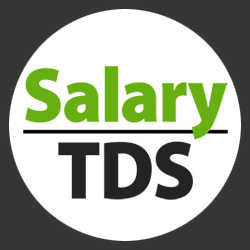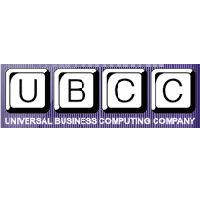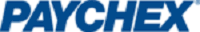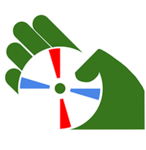Yes, most modern payroll accounting software supports access from numerous devices and platforms. Cloud-based systems allow users to access payroll data from their desktop PCs, laptops, tablets, and cellphones. This tool allows for seamless communication and easy access to critical payroll information while on the go. However, before making a purchase, make sure the software is compatible with multiple devices and platforms.
List of 20 Best Payroll Accounting Software
SalaryTDS - a program designed to calculate monthly TDS deductions for your workers, factoring in any variations in their yearly taxable earnings. This reliable tool streamlines TDS computations and guarantees adherence to tax laws. Count on SalaryTD...Read More SalaryTDS
One Stop Accounting, the top software provider in Singapore for all your operational needs. Our comprehensive suite of solutions includes accounting, inventory, payroll, and POS systems, compliant with IRAS regulations. Experience the ultimate conven...Read More One Stop Accounting
UBCC is accounting software designed to boost productivity for payroll service bureaus and client data centers. Developed by experienced professionals like Ken Garen, David Sterrett, and Jaye Quimby, CPA, it offers reliable and efficient solutions ta...Read More UBCC
EZ Accounting, the preferred solution for small and medium-sized businesses in Singapore. Our software is designed to simplify accounting, payroll, and inventory management for maximum efficiency. Its intuitive interface and advanced features make it...Read More EZ Accounting
Payroll Zyple, payroll solution created by Zyple Software Solution Pvt. Ltd. to streamline payroll management for businesses of all sizes. With its advanced features and user-friendly interface, Payroll Zyple simplifies the entire payroll process, ma...Read More Payroll Zyple
SurePayroll - the ideal solution for all of your payroll requirements. With its advanced features like seamless tax filing, speedy two-day processing, and automated payroll calculations, it streamlines the entire process and frees up your time. Its i...Read More SurePayroll
OnPay - a trusted and efficient payroll software with a proven track record of over 30 years in supporting small businesses. Easily integrated with popular accounting software like Xero and QuickBooks, it simplifies and optimizes payroll procedures...Read More OnPay
Paychex Flex is a online solution that simplifies managing human resources and customer access. With a single user login at a time, it ensures efficient management during peak product demand, reducing time wastage. It offers key features such as Appl...Read More Paychex Flex
Medlin Payroll: solution for hassle-free payroll management. Our user-friendly software takes the stress out of processing paychecks, with automatic tax calculations, customizable reports, and secure direct deposit options. Its the perfect tool for s...Read More Medlin Payroll
KrisKoHIMS, a enterprise software designed by KKS (KrisKo Software). Our platform harnesses the power of advanced software, databases, and internet tools to deliver bespoke solutions for businesses. Our expert team excels in crafting tailor-made soft...Read More KrisKoHIMS
Online paystub Generator is the the perfect solution for businesses and individuals in need of professional paystubs that are easy to create. With our user-friendly interface, you can effortlessly generate paystubs with all the important details, inc...Read More Online Paystub Generator
Patriot Payroll solution for seamless employee payments. With our dependable and safe online platform, you can effortlessly handle payroll, employee records, and tax details. Leave behind the complexities of manual payroll management and let Patriot...Read More Patriot Payroll
Deskera All-in-One is a and user-friendly cloud-based software designed to meet all your business needs. Move your operations to the cloud effortlessly and gain instant access to real-time insights via our intuitive dashboard. Simplify your business...Read More Deskera
Mool Vetan is the next-generation payroll software utilizing AI technology. Our customizable salary structures allow employees to maximize their earnings based on their personal needs. Empower and incentivize your staff by giving them the tools to ma...Read More Mool Vetan
Payroo Payroll, the top choice for businesses of any size. With a strong track record of over 1000 satisfied clients, our software takes the complexity out of payroll management. Our automated compliance checks and streamlined processes make payroll...Read More Payroo Payroll
PayWheel is a cloud-based payroll software designed in Bangalore, India. Our innovative solution encompasses all aspects of payroll management, simplifying even the most complex tasks. Enjoy cost-efficiency and simplicity as our software streamlines...Read More PayWheel
BrightPay is a payroll software that simplifies your payroll experience. It offers a streamlined and intuitive interface that displays relevant features to make common tasks effortless. With its intuitive tools, BrightPay handles complex scenarios wi...Read More Brightpay
CYMA is a highly sought-after payroll software perfect for businesses, big or small. Its Employee Self-Service feature simplifies payroll management. It even offers support for household workers, including Schedule R 940/941. The user-friendly interf...Read More CYMA
Bexio is a business management software designed for small businesses. It offers a range of essential features, such as invoicing, accounting, and CRM, to help streamline day-to-day tasks and increase efficiency. With bexio, businesses can simplify a...Read More bexio
COATS, the complete staffing software designed to streamline your business operations. This all-in-one solution combines ATS, CRM, payroll, and accounting capabilities to simplify data management and increase efficiency. From front office tasks to ba...Read More COATS
Learn More About Payroll Accounting Software
- What Is Payroll Accounting Software?
- What Are The Recent Trends In Payroll Accounting Software?
- Benefits Of Using Payroll Accounting Software
- Important Factors To Consider While Purchasing Payroll Accounting Software?
- What Are The Key Features To Look For In Payroll Accounting Software?
- Why Do Businesses Need Payroll Accounting Software?
- How Much Time Is Required To Implement Payroll Accounting Software?
- What Is The Level Of Customization Available In Payroll Accounting Software?
- Which Industries Can Benefit The Most From Payroll Accounting Software?
- Conclusion
What Is Payroll Accounting Software?
Payroll accounting software is a type of company software that automates and streamlines the process of calculating and managing employee wages, taxes, and other payroll-related financial information. It enables businesses of various sizes and industries to properly and efficiently manage their payroll procedures, such as tracking employee work hours, computing salaries and bonuses, and deducting taxes and other expenses.
Payroll accounting software enables organizations to save time, decrease manual errors, assure tax compliance, and improve overall payroll management. One of the most important advantages of payroll accounting software is its ability to link with other systems, such as human resources (HR) and accounting software, to provide a more complete picture of financial data.
This ensures a smooth flow of information and removes the need for human data entry, which is prone to errors. Another essential feature of payroll accounting software is its capacity to generate thorough reports and provide information about employee payroll and related expenses. This allows firms to monitor and evaluate payroll spending, as well as make strategic budgeting and cost-cutting decisions.
Payroll accounting software also includes features like direct deposit, which allows employees to get paychecks straight into their bank accounts, as well as automatic tax calculations for federal, state, and local taxes. This reduces the likelihood of errors and assures compliance with tax laws and regulations. Furthermore, some payroll accounting software includes features like employee self-service portals, which allow employees to view pay stubs, change personal information, and request time off, decreasing the administrative strain on HR departments.
It's crucial to understand that not all payroll accounting software is made equal. Different software may provide diverse functionality and pricing alternatives, so organizations must thoroughly examine their requirements and compare several options before making a decision.
What Are The Recent Trends In Payroll Accounting Software?
Recent years have seen a dramatic shift in how firms handle payroll accounting. Traditional, paper-based approaches are becoming outmoded as more businesses use digital solutions to streamline and automate their payroll procedures. This has resulted in the proliferation of payroll accounting software, which provides a variety of functions and benefits to organizations of all sizes.
One of the most significant trends in payroll accounting software is the transition to cloud-based solutions. These web-based platforms provide quick access to payroll data from anywhere with an internet connection, making them ideal for firms with remote or distributed staff. Furthermore, cloud-based software eliminates the need for expensive hardware and software installations, making it a more affordable alternative for enterprises.
Another advancement in payroll accounting software is the incorporation of artificial intelligence (AI) and machine learning (ML) capabilities. These technologies can automate monotonous processes like data entry and calculations, lowering the possibility of human error. Additionally, AI and ML can identify patterns and trends in payroll data, giving businesses with important insights and assisting them in making data-driven decisions.
Data security is another major worry for firms when it comes to payroll accounting software. As more personal and sensitive information is held digitally, strong security measures are required. As a result, many payroll software vendors are incorporating advanced security mechanisms like encryption and multi-factor authentication to safeguard critical information.
Furthermore, the proliferation of mobile technologies has influenced the development of payroll accounting software.Many software companies provide mobile apps that allow employees to access payroll information, submit time-off requests, and view pay stubs on the move. This has increased employee efficiency and convenience while also streamlining firms' payroll processes. Finally, the movement toward self-service payroll has gained steam in recent years.
This tool enables employees to manage their payroll data, such as seeing and modifying personal information, updating direct deposit details, and retrieving pay stubs, without consulting the HR department. This not only reduces administrative burden, but also gives employees authority over their paycheck information.
Benefits Of Using Payroll Accounting Software
Payroll accounting software is an essential tool for any organization or business that wants to optimize its payroll procedures and increase productivity. With features intended expressly for managing employee wages, taxes, and other financial aspects of payroll, these software applications provide numerous benefits that can have a substantial impact on a company's profits.
1. Accurate Calculation And Compliance: One of the most major advantages of adopting payroll accounting software is the ability to precisely compute employee compensation, taxes, and deductions. This minimizes the possibility of human errors, saving time and money associated with fixing mistakes. Furthermore, these software packages are constantly updated with the most recent tax laws and regulations, ensuring compliance while avoiding potential penalties or fines.
2. Time Savings and Efficiency: Payroll accounting software's automated capabilities enable firms to save time and resources that would otherwise be used for manual payroll processes. The platform automates the entire payroll process, including direct deposit and automatic tax filing, decreasing the strain of HR and administrative workers. This allows more time to focus on other important duties, ultimately enhancing efficiency and production.
3. Cost-Effective Solution: Payroll accounting software can also lead to significant cost reductions for firms. Companies can save money and avoid penalties by lowering the amount of time spent on manual payroll operations and reducing the likelihood of errors. Furthermore, many software packages provide price plans adapted to a company's size and demands, making payroll management a cost-effective solution.
4. Enhanced Data Security And Accessibility: Businesses prioritize data security because it involves sensitive financial information and personal employee data. Payroll accounting software provides strong security features, such as encryption and restricted access, to safeguard important financial data from unauthorized access or cyber threats. Furthermore, cloud-based software allows organizations to access payroll information from anywhere, giving HR and payroll workers better accessibility and flexibility.
5. Comprehensive Reporting And Analysis: Payroll accounting software provides full reporting and analytics features to help organizations understand their payroll and financial data. These reports provide firms with vital data to study and make informed decisions, ranging from employee wage breakdowns to tax summaries. This can also aid in identifying trends and patterns for better planning and forecasting of future payroll expenses.
Important Factors To Consider While Purchasing Payroll Accounting Software?
When it comes to choosing payroll accounting software, buyers need examine many essential factors to ensure they get the best option for their company.
Here are some crucial points to consider before making a decision:
1. Features and Functionality: One of the initial considerations is the software's features and functionality. You should ensure that it includes all of the functionality required to execute payroll activities properly, such as time tracking, tax computations, and direct deposit. Look for any additional features that may be useful to your firm, such as HR management or budgeting tools.
2. User-Friendliness: The software's usability is an important consideration. You want a system that is simple and straightforward to use, as this saves time and reduces errors. Look for a demo or free trial to evaluate the user interface and determine whether it matches your needs.
3. Compatibility: This is critical, especially if your company already uses other accounting or HR software. Check that the payroll software connects effectively with your current systems to avoid data discrepancies or compatibility difficulties.
4. Support And Training: Before making a purchase, learn about the software provider's support and training options. Will there be assistance accessible if you face any problems? Are there any training resources available to help you and your team get started? To fully benefit from the software, competent support and advice are required.
5. Scalability: As a business's needs change, so should its payroll software. Make sure the software you chose is scalable and can handle future growth and demand. This prevents you from having to convert to a new system in the future.
6. Security: Payroll information is critical and must be kept safe. Consider software that provides high levels of security, such as rigorous access controls, data encryption, and backup. This safeguards your company's and employees' confidential information.
7. Cost: Finally, think about the cost of the software. While it may be tempting to go with the lowest choice, remember that quality and usefulness should also factor into your decision. Find the greatest fit for your budget and business demands by striking a balance between cost and features.
What Are The Key Features To Look For In Payroll Accounting Software?
When choosing payroll accounting software, seek for critical features that will help streamline and simplify your payroll procedures.
Here are the key characteristics to look for in payroll accounting software:
1. Automated Payroll Calculations Are A Crucial Aspect To Consider: This lets you to enter employee hours and compensation, and the program will compute deductions, taxes, and net pay, saving you time and decreasing the possibility of human error.
2. Tax Compliance: Tax requirements are continually changing, making it difficult to stay current. Look for software that keeps up with federal and state tax laws to guarantee that your company's tax calculations and filings are accurate.
3. Customizable Pay Structures: Each firm has its own pay system, whether hourly, salaried, or commission-based. Your payroll software should allow you to set up and modify various pay systems for your employees to meet the unique needs of your company.
4. Direct Deposit: Direct deposit is a convenient and secure method of paying employees, and many payroll software packages incorporate this option. It not only saves time and labor, but it also lowers the likelihood of losing or stealing paper checks.
5. Integration With Other Systems: Look for payroll software that works with other systems including timekeeping, accounting, and human resources. This enables seamless data flow and removes the need for human data entry, lowering the possibility of errors.
6. Employee Self-Service Options: Some payroll software provides internet access to pay stubs and tax forms. This not only saves time and resources for the HR department, but also provides employees with more control over their paycheck information.
7. Reporting And Analytics: Real-time reports and analytics can help you gain useful insights into your payroll data. Look for software that allows you to customize reporting and track labor expenditures, overtime, and other payroll indicators.
8. Security And Data Backup: Protecting sensitive payroll information is of the utmost importance. To secure and preserve your data from potential cyber threats, look for software that includes data encryption, access limits, and scheduled data backups.
9. Customer Support: Payroll is an important part of any organization, and you need competent customer service to help you with any problems or questions. Look for software companies who give 24-hour assistance and have a track record of good customer care.
Why Do Businesses Need Payroll Accounting Software?
In today's fast-paced business world, payroll management is critical for any firm, regardless of size. As your company expands and hires additional people, manually tracking and calculating payroll may rapidly become a laborious and time-consuming chore. Here's where payroll accounting software comes in. At its core, payroll accounting software automates the process of paying employees correctly and on time.
This removes the possibility of human error and saves business owners considerable time, allowing them to focus on other vital parts of their company's operations. One of the key reasons for firms to use payroll accounting software is to ensure compliance with tax laws and regulations. This software keeps track of taxes and deductions, ensuring that employees' paychecks are accurate and that the company complies with federal and state tax rules.
Additionally, payroll accounting software can help organizations save money. Businesses that automate payroll operations can avoid costly errors caused by manual calculations. It also helps companies avoid tax penalties and fines, which can be much more expensive than investing in software. These platforms often include extra capabilities to help businesses streamline their payroll processes, such as direct deposit and electronic pay stubs.
These features not only save time and money, but they also increase employee satisfaction by making it easier and more secure to receive payment. Furthermore, payroll accounting software provides organizations with extensive reporting and analytics, allowing them to better understand their labor expenditures and manage budgets and future recruiting needs.
How Much Time Is Required To Implement Payroll Accounting Software?
The time required to establish payroll accounting software varies depending on several factors, including firm size, software complexity, and organizational readiness. However, the implementation phase might take anywhere from a few weeks to many months to complete. First and foremost, it is critical to understand that deploying payroll accounting software is not a one-size-fits-all approach.
Each organization has its own set of requirements and needs, which can influence the timeline for implementation. As a result, clear communication with the software vendor is critical for understanding your organization's specific timeframe. The initial step in the implementation process is data migration. This entails moving all pertinent personnel and payroll information from the former system to the new program.
The time required for this process is determined by the amount of data to be transferred and its accuracy. It is best to maintain a clean and structured database to reduce data errors and speed up the process. Next, the program is configured and customized to meet the specific demands of the organization. This includes creating payroll schedules, employee information, tax codes, and other details based on the company's specifications.
This process can take anything from a few days to a few weeks, depending on how sophisticated the software is and how much modification is required. Once the software has been configured, testing is performed to confirm that all of the functions and calculations are functioning properly. This step is critical for ensuring that the payroll process goes smoothly and without problems. Testing might take anywhere from a few days to several weeks, depending on the size of the firm and the complexity of the system.
Finally, once testing is completed and any necessary adjustments have been made, the program is ready to be sent out throughout the organization. This involves teaching the HR and payroll teams on how to use the software and introducing employees to the new system. This step's time is determined by the quantity of users and their ability to adjust to the new software.
What Is The Level Of Customization Available In Payroll Accounting Software?
Every organization has unique payroll management requirements and preferences. This is why having customisable payroll accounting software is critical for ensuring a smooth and effective payroll process. Payroll accounting software offers varying levels of flexibility, ranging from simple to advanced.
At the most basic level, most payroll accounting software allows you to change employee information such as names, contact information, and job titles. You can also enter salary and wage information, including overtime and bonuses, and create pay schedules. Basic customization options include the ability to establish deductions and taxes, which can vary depending on your location and business.
Payroll accounting software at the intermediate level may have extra report and form customization capabilities. You can customize pay stubs and reports to meet your company's needs, such as adding your logo or custom fields for relevant data. This functionality is especially useful for businesses that have distinct compensation structures or employee types.
Advanced payroll accounting software provides extensive customization for time and attendance tracking. You can set up many ways for employees to record their work hours, such as punching in and out or utilizing a biometric system. This functionality also allows you to specify separate pay rates for different jobs or positions, resulting in more precise and efficient payroll calculations.
It's important to know that not all payroll accounting software provides the same level of customization. Before acquiring software, make sure to review its customization options and determine whether they meet your company's demands. Consider the ease of use and technical assistance provided by the software vendor to ensure a smooth customizing process.
Which Industries Can Benefit The Most From Payroll Accounting Software?
Payroll accounting software is an extremely useful tool for organizations of all sizes and sectors. However, certain businesses may benefit more from its characteristics and functionalities.
We'll look at which industries can profit most from payroll accounting software.
1. Small And Medium-Sized Businesses: Due to limited budgets and resources, manually managing payroll might be difficult. Payroll accounting software streamlines the payroll process by automating operations like as tax calculation and paycheck generation, saving time and minimizing the possibility of human error. Furthermore, these enterprises may have employees with various pay schedules and perks, which may be readily managed using the software's customized features.
2. Service-Based Sectors: Employees in service industries, such as consulting, law, and healthcare, are frequently paid on an hourly or project basis. Payroll accounting software allows users to correctly track billable hours and generate bills for clients, easing the entire billing process. This feature eliminates the need for separate time-tracking and billing software, which saves time and money for service-based firms.
3. Restaurants And Hospitality: Payroll in the restaurant and hospitality industries can be difficult to manage due to shifting employee schedules and tips. Payroll accounting software can manage the intricacies and precisely compute wages, taxes, and tips, lowering the likelihood of payroll errors. Some software even connects with POS systems, making it easy to track employee gratuities and sales figures.
4. Construction And Trades: Managing payroll for construction and trade businesses can be difficult because projects have variable timeframes, payment frequencies, and pay rates. Payroll accounting software allows contractors to quickly track and manage staff hours, compute wages, and generate job costing reports. Tracking labor costs and maintaining within budget becomes easier, making the program an invaluable tool to these businesses.
5. Non-Profit: Organizations must follow tight payroll and tax compliance laws. Payroll accounting software can create extensive audit reports while also ensuring precise tax calculations. With the software's capacity to track and handle employee benefits and taxes, non-profits may streamline their payroll processes and focus on their main goal.
Conclusion
To summarize, selecting the correct payroll accounting software is an important decision for any firm. It can significantly increase the efficiency, accuracy, and security of your payroll procedures, so saving you time and dollars in the long term. When looking for the ideal software, you should examine your individual business requirements, such as the size of your firm, the number of employees, and your budget.
In addition, check for features like automated payroll computation, tax compliance, and customisable reporting options. Take advantage of free trials and demos to try out different applications and choose which one best meets your company's needs. Do not be hesitant to request references and study customer reviews to gain a better idea of the software's user experience and customer assistance.
Remember that investing in dependable and efficient payroll accounting software can benefit not only your business, but also your employees' happiness and peace of mind. We hope this buyer's guide has given you useful insights and information to help you make an informed decision about your business. Happy shopping!
Payroll Accounting Software FAQ's
Can Payroll Accounting Software Be Accessed Across Multiple Devices And Platforms?
Is Payroll Accounting Software Future-Proof And Adaptable To Emerging Technologies Like AI, Blockchain Or IoT?
Yes, payroll accounting software is meant to be future-proof and adaptable to upcoming technologies such as artificial intelligence, blockchain, and the Internet of Things. As technology progresses, these software are continually being updated and integrated to streamline and improve their capabilities.
This not only increases efficiency, but also ensures adherence to ever-changing laws and regulations. Payroll accounting software enables organizations to stay ahead of the curve and smoothly integrate new technology, making it a prudent long-term investment.
Is There a Free Trial Offered to Assess Payroll Accounting Software Before Committing?
Yes, many payroll accounting software vendors provide a free trial period to allow customers to evaluate their product before making a purchase decision. This allows organizations to test the software's features and functionalities to see if they meet their specific requirements. Some free trials may be limited in duration or functionality, so read the terms and conditions carefully before signing up.
Does Payroll Accounting Software Offer Data Security Features And Meet Regulatory Compliance Standards?
Yes, most reliable payroll accounting software has strong data security safeguards and adheres to regulatory compliance norms. These features include data encryption, multi-factor authentication, and regular backups to avoid data breaches and protect critical employee information.
Furthermore, trustworthy software suppliers stay up to speed on regulatory standards and routinely upgrade their software to comply with any changes, giving businesses piece of mind and assurance about data security and compliance.
Can Payroll Accounting Software Integrate Seamlessly With Existing Tools And Platforms?
Yes, most current payroll accounting software is intended to work easily with existing tools and platforms. This implies that you can easily integrate your payroll software with other systems like accounting software or an HR management platform. This interface enables automatic updates and easy data transmission, improving the efficiency and accuracy of the payroll process. Many payroll applications systems include API interfaces for more flexibility and compatibility.