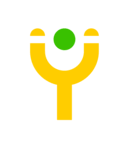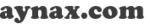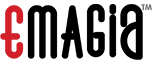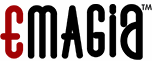What Is Accounts Receivable Software?
Specialized software called accounts receivable software was created to assist companies in efficiently managing their accounts receivable procedure. For companies of all sizes, it is a vital tool that helps them automate and streamline their accounting, invoicing, and payment collecting procedures. This software enables companies to keep precise and current records of all the money that clients owe them.
It facilitates invoice generation, payment reminders, and customer payment tracking. Businesses may focus on other crucial areas of their operations by using accounts receivable software to automate these procedures and free up valuable time. Businesses can automate the computation of interest on past-due payments and specify unique payment conditions by customizing the settings.
This lowers the possibility of errors and guarantees that every transaction is accurately recorded. The capacity of accounts receivable software to produce reports and offer insights into a business's financial health is another significant advantage. Businesses can use these reports to pinpoint areas where they can boost profitability and cash flow.
Along with these capabilities, a lot of accounts receivable software also provides electronic payment processing alternatives, which help businesses get paid more quickly and customers pay their invoices more easily. Software for accounts receivable is an essential tool for companies trying to increase cash flow and simplify their financial operations. Businesses may save time, cut down on errors, and eventually increase their bottom line with its sophisticated features and automation capabilities.
What Are the Recent Trends in Accounts Receivable Software?
Software for accounts receivable (AR) is always changing to satisfy the shifting demands of companies. In order to remain relevant, AR software must evolve and adapt to changing industry trends, client expectations, and technology breakthroughs. To assist you in selecting the best option for your company, we will go over the most recent developments in accounts receivable software in this part.
1. Automation: Automation is one of the biggest developments in accounts receivable software. Artificial Intelligence (AI) and machine learning enable AR software to automate repetitive processes like follow-ups, reminders, and invoicing. In addition to saving time and effort, this automation lowers the possibility of human error.
2. Integration with other systems: To handle many facets of their operations, firms nowadays employ a variety of software and systems. Processes can be streamlined and efficiency increased using accounts receivable software that integrates easily with other systems, including accounting, billing, and payment processing.
3. Mobile-friendly solutions: As mobile devices and remote work grow more common, AR software that provides mobile accessibility has gained popularity. These mobile-friendly solutions give users freedom and accessibility while enabling organizations to manage AR procedures while on the go.
4. Advanced analytics: In the market for accounts receivable software, advanced analytics is another trend that is gaining popularity. AR software can offer insights into cash flow forecasts, payment patterns, and client behavior by utilizing data analytics. This aids companies in improving their AR procedures and making data-driven decisions.
5. Cloud-based solution: Accounts receivable software is not an exception to the trend toward cloud-based solutions in recent years. Cloud-based augmented reality software gives users the freedom to use the system at any time and from any location, doing away with the need for pricey hardware.
6. Customer self-service portals: By providing customer self-service portals, AR software is keeping up with the trend of today's clients who want self-service choices. These portals lessen the workload for the AR team and increase customer satisfaction by enabling consumers to view and pay invoices, monitor payment history, and interact with the AR team.
7. Improved security: AR software is integrating cutting-edge security measures since data leaks and cyberattacks remain a top worry for companies. To assist organizations in protecting their financial data, this includes multi-factor authentication, secure online payment processing, and data encryption.
Benefits of Using Accounts Receivable Software
For companies of all sizes, accounts receivable (AR) software is a potent instrument with several advantages. This kind of software may significantly increase the effectiveness and precision of accounts receivable management by automating tedious operations and expediting the collection process. To help you make an informed choice while contemplating this investment for your company, we will go over the main advantages of utilizing accounts receivable software in this buyer's guide.
1. Automates Tasks: That Repeat Automating time-consuming and tiresome invoice and payment management activities is the primary and most evident advantage of utilizing accounts receivable software. Invoice creation, reminders, and payment status updates are all included in this. By simply setting up automated procedures to manage these duties, you can free up your time and resources for other crucial facets of your company.
2. Enhances Management of Cash Flow: Keeping a healthy cash flow depends on efficient accounts receivable management. By giving you a real-time view of your unpaid invoices and payments, AR software enables you to spot any cash flow problems before they become serious ones. To guarantee that you get payments on time and prevent cash flow problems, you can also set up automated reminders for late payments.
3. Lowers Human Inaccuracy: In addition to being time-consuming, manual data entry raises the possibility of human error. All of your data is kept and controlled in one place using accounts receivable software, which lowers the possibility of errors and guarantees accuracy. You'll save time and avoid expensive mistakes that can harm your company.
4. Offers Perceptive Reports: The ability to create informative reports that provide a thorough overview of your receivables is a major advantage of utilizing accounts receivable software. These reports, which range from payment history to aging reports, offer useful data that can assist you in identifying areas for development and making data-driven financial decisions.
5. Enhances Customer Relations: AR software often comes with customer relationship management (CRM) capabilities, allowing you to track customer interactions and communications regarding payments. This makes it easier to maintain a positive relationship with your customers by ensuring transparency and timely communication, which can improve customer satisfaction and loyalty.
6. Boosts Productivity and Efficiency: All things considered, using accounts receivable software can greatly boost your accounting department's production and efficiency. You may save time, cut down on mistakes, and make better judgments if you have access to automated procedures, precise data, and illuminating reports. This might therefore support the expansion and success of your company.
Important Factors to Consider While Purchasing Accounts Receivable Software?
Accounts receivable are an important part of a business's financial management. As a result, companies of all sizes must invest in the best accounts receivable software. Choosing the finest option can be overwhelming for purchasers due to the abundance of options available in the market. Here are some crucial things to think about while buying accounts receivable software to streamline the process.
1. Features and Functionality: Determining the features and functionality you require is the first step in selecting the best accounts receivable software. Online payment processing, automated invoicing, and payment reminders are a few typical features to search for. List the essential elements that complement your company's objectives and needs.
2. Scalability: Your company's needs for accounts receivable will expand along with it. Consequently, it is essential to spend money on software that is expandable and can adjust to your evolving needs regarding the volume of clients and bills. This will spare you the trouble of later having to switch to a new piece of software.
3. Integration: Verify whether the accounts receivable software is compatible with your current CRM and accounting systems. By doing this, you may save time and lower the possibility of errors by ensuring seamless data transfer and doing away with the necessity for human data entry.
4. Security: Security needs to be a primary concern because accounts receivable software handles sensitive financial data. Seek software that provides secure storage options, frequent backups, and strong data encryption. Additionally, confirm that the program complies with industry rules like GDPR.
5. Usability: The effective usage of accounts receivable software depends on an intuitive user interface. Choose software that is easy to use and provides customer service and training to assist you in becoming acquainted with the system.
6. Cost: Since accounts receivable software varies greatly in price, it's critical to take your budget into account before making a purchase. To get the greatest deal, evaluate options and keep in mind the features and functionality you require.
7. Customer assistance: It's critical to select software with dependable customer assistance because technical issues or user faults can occur at any time. Seek solutions that provide prompt and attentive phone, email, or chat assistance.
What Are the Key Features to Look for in Accounts Receivable Software?
There are a number of important characteristics to consider when buying accounts receivable software in order to choose which one best suits your company's requirements. To make an informed choice and choose software that will improve the financial performance of your business, it is crucial for buyers to be aware of these qualities.
The following are the main characteristics to look for when assessing accounts receivable software:
1. Automation and Integration: Seek out software that interacts with your current accounting and CRM systems and automates repetitive processes like reminders for payments and invoices. You'll save time and lower the likelihood of data entry errors by doing this.
2. Customizable Invoicing and Payment Options: Any firm must have the capacity to produce professional and adaptable invoices. To accommodate your consumers' preferences, look for software that offers a variety of payment methods, such as online payments, credit/debit, or automated recurring billing.
3. Real-Time Tracking and Reporting: Select software that enables you to monitor the real-time status of payments and invoices. This can help you make well-informed decisions by providing you with a comprehensive picture of the financial health of your company.
4. Automated Collections and Reminders: Your cash flow and overall profitability may be impacted by late payments. To improve the effectiveness and efficiency of the collection process, look for software that lets you create policies for late payments and automates reminders.
5. Multi-Currency Support: Select software that supports multiple currencies if your company works with foreign customers or suppliers. This will assist avoid any currency-related inconsistencies and guarantee correct tracking and reporting of payments.
6. Time-Saving capabilities: To save time and effort while handling and processing bills, take into consideration software that offers capabilities like bulk invoicing and recurring billing.
7. Security and Compliance: To safeguard sensitive financial data, make sure the software you select complies with security and compliance guidelines like PCI DSS and GDPR.
8. Scalability and Flexibility: Your software should be able to grow with your company as it expands. Seek software with varying price points and the flexibility to add functionality as your company's needs change.
9. User-Friendly Interface: You and your team will find it simpler to access and utilize the program effectively if it has a user-friendly interface with a clear and simple design.
10. Customer assistance and Training: To guarantee a seamless implementation and to handle any future problems, pick a provider that provides thorough customer assistance and training. In conclusion, the financial performance of your company can be greatly impacted by your choice of accounts receivable software. You can select software that best suits your particular business requirements, expedites your invoicing and payment procedures, and enhances your overall financial management by taking into account these important aspects.
Why Do Businesses Need Accounts Receivable Software?
There are various reasons why businesses use accounts receivable software. First and foremost, by monitoring all incoming payments, it aids in their improved cash flow management. This is essential for keeping the company's finances in good shape and making sure it has adequate money to pay its bills. Software for accounts receivable also enables companies to expedite the billing process.
By using this software, companies may minimize errors and delays by creating and sending their clients bills that seem professional. Additionally, it gives companies a consolidated platform to monitor and manage all of their unpaid bills, which facilitates payment tracking and customer follow-up. Additionally, reporting and analytics tools provided by accounts receivable software help firms gain important financial insights.
This enables them to spot trends and patterns in their cash flow and decide how best to enhance it. Additionally, it assists companies in managing their collections by sending them automated reminders for past-due payments. The ability of accounts receivable software to integrate is an additional advantage. By integrating these technologies seamlessly with an organization's current accounting and CRM systems, manual data entry is no longer necessary, and the likelihood of errors is decreased.
This guarantees accuracy in financial records while also saving time. Receiving payments from clients is made simpler for businesses by the secure payment alternatives provided by accounts receivable software. This lowers the possibility of lost or delayed payments and helps them expedite their payment collecting process.
How Much Time Is Required to Implement Accounts Receivable Software?
Depending on your company's unique requirements, the time it takes to establish accounts receivable software can change. Implementing the software completely and seeing noticeable benefits can take a few weeks to several months on average. It's crucial to remember that the length of time may also vary depending on how big your company is and how complicated your AR procedures are.
A two- to three-week quick-start implementation method is provided by certain vendors. This entails configuring the software's fundamental features and operations and instructing users on its use. Even though this could seem like a quicker solution, it might not entirely meet all of your business needs and might eventually need more customization.
It is advised that you allow yourself at least six weeks to completely incorporate the software into your business procedures for a thorough and customized deployment. This gives you enough time to evaluate your company's requirements, modify the program to meet those needs, and adequately train your staff on the software's use.
It is important to remember that your degree of cooperation and involvement with the software vendor may also affect how long the deployment takes. Having a committed team member or project manager on your end who can collaborate closely with the software vendor and guarantee a seamless implementation process is advised.
What Is the Level of Customization Available in Accounts Receivable Software?
Customization features are a crucial consideration when looking at accounts receivable software. The software's efficacy and suitability for your company's requirements might be significantly impacted by the degree of customisation offered. The degree of customization available in accounts receivable software varies based on the vendor and your unique needs. Customization, in general, refers to the capacity to adapt the software to the particular workflows, processes, and preferences of your company.
Limited customization options, such as simple branding and logo modifications, could be available in certain apps. However, some suppliers could give more sophisticated customisation, such as making unique fields, templates, and reports that are suited to the requirements of your company. The size, sector, and particular needs of your company are important factors to take into account when assessing the degree of customization that is possible.
A minimal degree of customization might be adequate for smaller companies with more straightforward procedures. To properly meet their demands, larger companies with more intricate procedures may need a greater degree of customization. The software's ease of customisation must also be taken into account. Some suppliers might provide an intuitive user interface that makes modification simple and doesn't require technical know-how.
Others, on the other hand, can call for additional costs for customisation services or programming expertise. In the end, the degree of customisation offered by accounts receivable software has to correspond with the requirements and procedures of your company. You may select the ideal supplier for your company by taking the time to consider and contrast customisation possibilities offered by various providers.
Which Industries Can Benefit the Most from Accounts Receivable Software?
Regardless of industry, accounts receivable (AR) software is a useful tool for companies. Nevertheless, the use of this software might be more advantageous for some industries than for others. The top industries that stand to gain the most from deploying AR software will be examined in this buyer's guide.
1. Small and Medium-sized Enterprises (SMEs): SMEs frequently have a small financial staff and few resources, which makes it difficult for them to manually handle their accounts receivable process. By automating processes like invoicing, payment reminders, and collections, AR software simplifies this process and enables SMEs to preserve a healthy cash flow while saving time and money.
2. Manufacturing Sector: The manufacturing sector frequently operates on a big scale, including several suppliers and clients. Because of this, it is difficult for them to manage their cash flow and accounts receivable. AR software ensures prompt collections and lowers the risk of bad debts by tracking client payments and providing real-time data on receivables.
3. Healthcare Sector: The healthcare sector handles a large number of patients and insurance claims, which makes the AR process more intricate. Healthcare providers' revenue cycle management can be made simpler with AR software's ability to track insurance claims, automate patient invoicing, and interface with medical billing systems.
4. Professional Services: Firms that offer professional services, such as accounting, consulting, and legal firms, depend on clients paying them on time. These companies can improve their cash flow management and lower the risk of delinquent accounts by using AR software to track payment statuses, create personalized invoices, and automate payment reminders.
5. Retail and E-Commerce Sector: This sector handles a lot of transactions every day and has a sizable consumer base. By managing sales, tracking payments, and creating customer statements with AR software, these companies lower the possibility of mistakes and inconsistencies in their accounts receivable procedures.
Conclusion
In conclusion, companies of all sizes must select the appropriate accounts receivable software. In addition to automating and streamlining the billing and payment procedures, it can offer insightful data and analytics for improved money management. Make sure to thoroughly examine your budget, integration capabilities, and unique business objectives while comparing various software solutions.
To increase productivity and enhance the client experience, look for features like online payment alternatives, customisable invoice layouts, and automated reminders. Additionally, take into account the software provider's security protocols, dependability, and training and customer support offerings. Long-term advantages may also include mobile accessibility and an intuitive user interface.
Ultimately, by decreasing errors, enhancing cash flow, and raising customer happiness, investing in high-quality accounts receivable software can improve your bottom line. We hope that this buyer's guide will help you make an informed choice and select the ideal software for your company. I appreciate you reading.