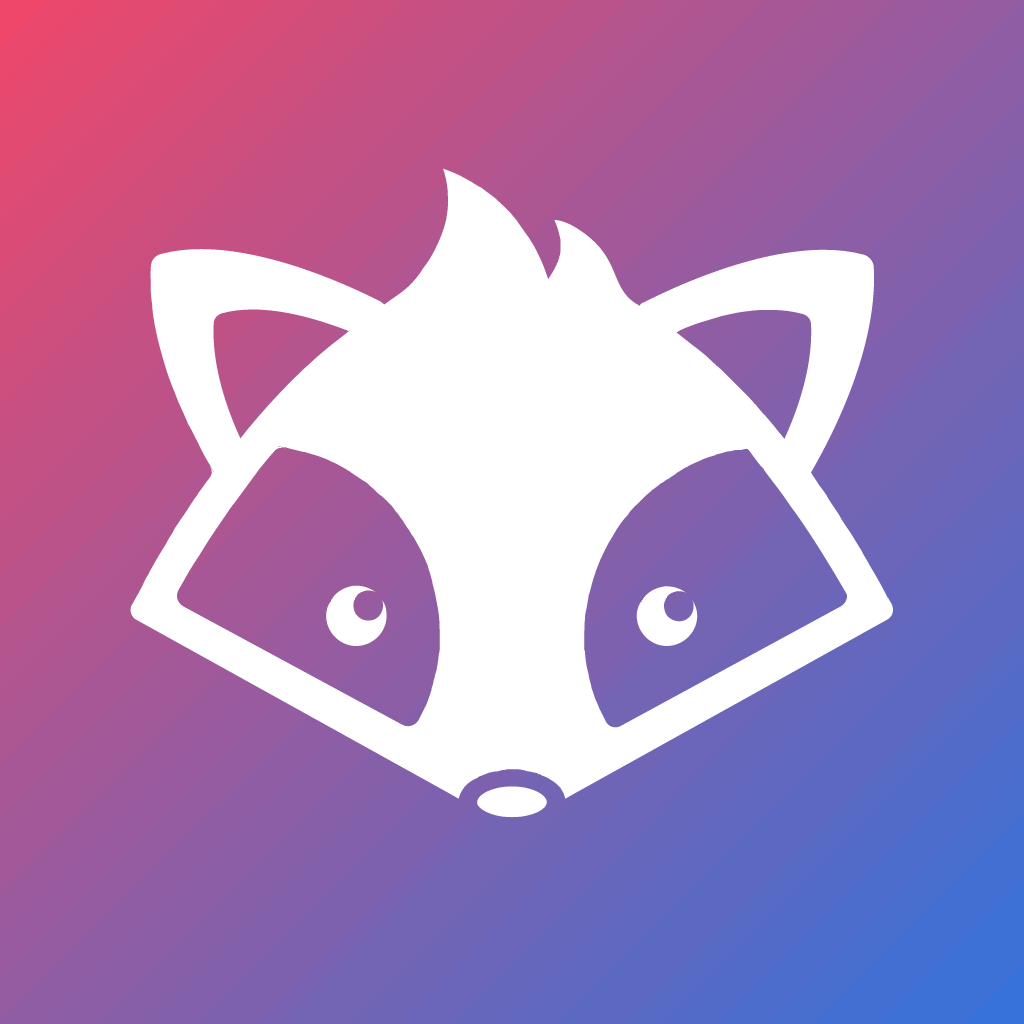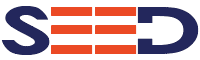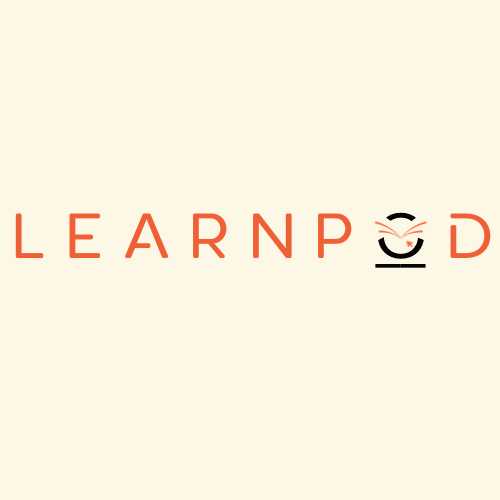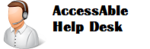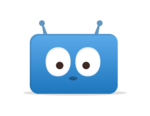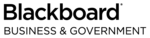What Is Classroom Management Software?
Classroom management software is a significant tool for educators that helps to streamline everyday classroom chores, increase student engagement, and improve learning results. This program enables teachers to effectively manage their classes, track student progress, and interact with both students and parents. Classroom management software, which includes gradebook management, lesson preparation, and communication capabilities, is essential in today's classrooms. The following are the essential elements to consider while selecting classroom management software.
1. Class And Student Management: This tool enables teachers to design and manage classes, record attendance, and track student data. It also allows teachers to assign and evaluate tasks and assessments.
2. Lesson Planning: Classroom management software contains tools to assist teachers prepare and organize their lessons. This feature saves teachers time and effort by helping them create lesson plans, curate resources, make reminders, and schedule activities.
3. Communication Tools: Clear communication is essential for effective classroom management. This software, which includes messaging, announcement boards, and parent-teacher communication portals, promotes collaboration and participation among instructors, students, and parents.
4. Assessment And Grading: The assessment and grading module in classroom management software simplifies the grading process while also providing useful insights into student performance. This tool also allows you to create custom grading scales and provide detailed progress reports.
5. Classroom Organization: This feature allows teachers to establish a digital classroom environment, store and organize resources and materials, and monitor individual students' academic and behavioral records. When looking for classroom management software, make sure it's easy to use, has a mobile app, and gives dependable customer service. Consider your individual classroom demands and budget before making a decision. Teachers that invest in great classroom management software can transform their teaching experience and create an efficient and engaging learning environment for their students.
What Are The Recent Trends In Classroom Management Software?
Classroom management software has evolved into an indispensable tool for teachers in today's digital world. The way classrooms are handled and arranged has changed dramatically as technology advances. In this buyer's guide, we'll look at the latest trends in classroom management software that are influencing the educational scene.
1. Cloud-Based Solutions: One of the most recent trends in classroom management software is the transition to cloud-based solutions. This enables for convenient access to the program from anywhere and at any time, benefiting both teachers and students. Cloud-based systems also provide real-time syncing, allowing teachers to alter lesson plans and assignments instantaneously.
2. Mobile Applications: With the rise of smartphones and tablets, classroom management software is now available as mobile apps. Teachers may now administer their classrooms while on the go, giving them more freedom. Mobile applications also include capabilities like attendance monitoring, grade management, and messaging, which improve the efficiency of the teaching process.
3. AI And Machine Learning: Combining artificial intelligence (AI) and machine learning has transformed classroom management software. This technology enables automatic grading of assignments, individualized learning programs for students, and real-time data analysis for teachers. It also provides adaptive learning, in which the software adjusts to the student's specific demands and learning pace.
4. Collaborative Learning: Classroom management software is increasingly incorporating collaborative learning. Students can enhance their learning experience by collaborating with their peers and teachers via virtual classrooms, video conferencing, and online group tasks. This movement encourages more inclusive and engaging learning environments.
5. Personalization: Is an important feature of modern classroom management software. Teachers can develop tailored learning strategies for each student based on their individual skills and shortcomings. This helps to accommodate varied learning styles and guarantees that pupils receive a more personalized education.
6. Data Analytics And Reporting: Classroom management software now includes extensive data analytics and reporting capabilities. This enables teachers to monitor students' progress, identify areas for development, and provide thorough reports for parents. Data analytics also assist teachers in making data-driven judgments and improving their instructional approaches.
Benefits Of Using Classroom Management Software
Classroom management may be a difficult responsibility for instructors, especially as technology plays an increasingly important role in education. However, using classroom management software, teachers may streamline their activities and create a more organized and efficient learning environment.
we'll look at the advantages of adopting classroom management software to help you make an informed decision about your classroom requirements.
1. Simplifies Lesson Planning And Delivery: One of the main benefits of classroom management software is its ability to help teachers create and deliver lesson plans. With its simple interface, teachers can effortlessly create and organize classes, add multimedia features, and even share them directly with students. This not only saves time, but also maintains consistency in class delivery, making it easier for pupils to understand ideas.
2. Improves Student Engagement: Classroom management software enables interactive and engaging instructional methods that benefit both students and teachers. It includes elements such as polls, quizzes, and rapid feedback options to help assess student progress and engagement in class. This real-time engagement increases student interest and motivation, making the learning process more pleasurable and effective.
3. Simplifies: Classroom Management Teachers must wear several hats, from presenting classes to observing student behavior and development. Classroom management software makes multitasking easier by including functions such as attendance monitoring, grade book, and assignment management. It allows teachers to devote more time to teaching while effectively handling administrative responsibilities.
4. Promotes Collaboration And Communication: Collaboration and communication are essential for an effective learning environment. Classroom management software includes capabilities such as screen sharing, group discussions, and online chat, allowing students and teachers to connect and work more effectively. This creates an inclusive and engaging environment that encourages students to work together and solve problems.
5. Supports Data-Driven Decision-Making: Classroom management software also includes data analysis and reporting features, enabling teachers to make educated decisions. It provides insights into student performance, progress, and areas for development, allowing teachers to tailor their instruction to specific students' needs.
Important Factors To Consider While Purchasing Classroom Management Software?
1. Compatibility: When choosing classroom management software, you must evaluate its compatibility with your existing technology and processes. To avoid potential conflicts or compatibility difficulties, ensure that the software integrates easily with the devices and platforms used at your school.
2. Features And functionality: Before making a decision, carefully consider the software's features and functionality. Look for tools that meet your specific classroom management requirements, such as student monitoring, lesson planning, and grading options. It is also critical to ensure that the software is user-friendly and simple to use for both teachers and pupils.
3. Security And Privacy: As technology becomes more popular in the classroom, it is critical to ensure that student information is secure and private. Look for software that includes strong security mechanisms, such as user authentication and data encryption, to protect sensitive information from unauthorized use.
4. Pricing And Budget: The cost of classroom management software can vary greatly, thus it is critical to establish and adhere to a budget. Research various possibilities and compare their features and pricing to identify the most cost-effective solution that matches your requirements while remaining within your budget.
5. Support And Training: Implementing new software might be difficult for teachers and students. Consider how the software vendor provides assistance and training to aid with the transition and ensure efficient usage of the product. Look for resources like user manuals, online tutorials, and dedicated customer service teams.
6. Customization And Flexibility: Because each classroom has distinct requirements, it is critical to select software that allows for both customization and flexibility. Look for solutions that allow teachers to customize their classroom management strategy and adapt to various teaching styles and student demands.
7. Reviews And User Feedback: Before making your final decision, conduct some research on the software supplier and read reviews from current users. This can provide you with useful information about the software's performance and dependability, as well as user satisfaction levels.
8. Scalability: In today's rapidly changing digital landscape, it is critical to select software that can adapt and expand with your school's demands. Look for software with scalability options, such as adding extra licenses and features as your student population and technology needs grow.
9. Trial And Demo: Most classroom management software vendors provide a trial or demo version of their product. Take advantage of this opportunity to gain hands-on experience with the program and assess whether it fulfills your needs before making a purchase.
What Are The Key Features To Look For In Classroom Management Software?
When it comes to selecting the best Classroom Management Software for your institution, there are several important elements to consider. These features not only help you manage your classroom properly, but they also enhance the teaching and learning experience for both teachers and students.
1. Content Management: One of the most important aspects to look for in Classroom Management Software is the ability to store and organize educational materials. The program should make it easy for teachers to upload, store, and share instructional materials with their pupils, such as documents, videos, and presentations.
2. Attendance Tracking: Keeping track of attendance is critical to the proper operation of any classroom. Look for software that allows you to easily and efficiently record and track student attendance. It should also be able to generate attendance-related reports.
3. Communication Tools: Effective communication is essential for a successful classroom management system. Look for software that allows teachers, students, and parents to communicate through a variety of channels such as email, chat, messaging, and forums.
4. Assessment And Grading: The program should include options for developing and administering assessments, as well as grading and sending comments to students. The capacity to track student progress and provide performance-based reports is also an important feature of classroom management software.
5. Classroom Monitoring: An effective classroom management software should enable teachers to monitor student activities on their devices and restrict their internet access. It should also include tools for restricting access to specific websites or programs, guaranteeing a distraction-free learning environment.
6. Collaboration Tools: Group activities and team projects are essential components of the learning process. As a result, search for software that includes screen sharing, interactive whiteboards, and real-time document collaboration, all of which improve the efficiency of virtual group work.
7. Customization And Integration: The software should be adaptable to match the specific requirements of your organization. It should also work seamlessly with other systems and resources at your school, such as Learning Management Systems, online gradebooks, and student information systems.
8. User-Friendly Interface: When selecting classroom management software, you should look for an interface that is simple to use and intuitive. It should be simple to use for instructors, students, and parents, requiring no further training.
Why Do Businesses Need Classroom Management Software?
Businesses use classroom management software for a variety of reasons, including enhancing productivity, increasing student engagement, and fostering a more structured and inclusive learning environment. With the rise of virtual classrooms and remote learning, this software has become an indispensable tool for today's enterprises.
Here are some significant reasons for organizations to invest in classroom management software:
1. Centralized Management: Classroom management software enables businesses to consolidate all of their educational activities, materials, and resources in one location. This allows teachers to simply access and use a variety of instructional materials, saving time and effort searching for resources.
2. Increased Student Engagement: Classroom management software, with features such as interactive quizzes, polls, and discussions, can boost student engagement and participation. As a result, information retention improves and the learning environment becomes more dynamic.
3. Personalized Learning: Each student has a unique learning style, and classroom management software enables teachers to tailor their teaching methods to meet individual needs. This level of customisation leads to greater comprehension and academic success.
4. Time Saving Grading And Comments: Teachers may find it time-consuming to grade and provide comments on student work. Classroom management software automates this process, saving time while also providing students with timely and constructive feedback.
5. Good Communication: Classroom management software, with capabilities such as group chat and file sharing, promotes good communication among teachers, students, and parents. This encourages collaboration in learning while also providing timely updates and notifications.
6. Data Analysis And Tracking Progress: Classroom management software enables businesses to monitor student progress and analyze data such as test scores, attendance, and participation. This enables organizations to identify areas where students may require additional support and make data-driven decisions to improve learning results.
How Much Time Is Required To Implement Classroom Management Software?
The time necessary to adopt classroom management software varies based on a number of factors, including the size of your school or district, the software's capabilities and customization possibilities, and your team's technical skills. The setup and implementation procedure can last anything from a few days to several weeks.
First and foremost, every new software must be planned and strategized before it can be implemented. This includes determining your exact requirements and goals, as well as evaluating your existing systems and data to assure compatibility with the new software. This planning step can last from a few days to a week, depending on the size of your school's activities. Once you've decided on an appropriate classroom management software, the implementation procedure can begin.
This normally consists of installing the software, configuring it to match your individual needs, and migrating data from your prior systems. This stage may take a week or more, depending on the complexity and size of your school's data. Furthermore, if the software has customization possibilities, it may take more effort to adjust it to your school's specific requirements.
This customizing process might take anywhere from a few days to a few weeks, depending on the number of changes required. Finally, after installing and customizing the program, instruct your team on how to utilize it efficiently. The length of this training procedure varies depending on how user-friendly the software is and your team's level of technical competence.
However, most classroom management software includes lessons and tools to help with the training process. Overall, the time required to establish classroom management software can range from a few days to several weeks, so allow enough time for planning, installation, and customization. To guarantee a seamless and efficient installation process, important stakeholders should be involved, as well as the software vendor.
What Is The Level Of Customization Available In Classroom Management Software?
The level of customization offered by classroom management software varies according on the product and its capabilities. However, in general, most classroom management software provides extensive customization possibilities to meet the particular needs of diverse classrooms and teaching styles. One of the most popular adjustable features in classroom management software is the ability to create and assign multiple roles to users.
This enables teachers to tailor the amount of access and control for each user, ensuring that students, teachers, and administrators have the necessary access and functionality. Another key component of customisation is the ability to build and tailor lesson plans and assignments. This enables teachers to personalize their instruction to their students' unique requirements, making it easier to engage and motivate them throughout the learning process.
Many classroom management software packages include grading and assessment customisation capabilities, allowing teachers to build and assign their own rubrics and grading systems. This not only speeds up the grading process, but also provides for more individualized feedback to pupils. Furthermore, certain software may provide customisable tools for communication and collaboration, such as group workspaces or chat rooms.
This is especially effective for online or mixed learning contexts, when students may not be physically present in the same classroom. Overall, the degree of customisation available in classroom management software can significantly improve the teaching and learning experience, making it more efficient, effective, and personalized to the needs of both teachers and students.
When comparing software options, examine the level of flexibility available and select the one that best meets your own teaching style and classroom requirements.
Which Industries Can Benefit The Most From Classroom Management Software?
Classroom management software is an invaluable resource for a wide range of sectors that rely significantly on engaging and organizing big groups of learners. This program reduces administrative procedures and improves the learning experience for both teachers and students. While the advantages of classroom management software are universal, certain businesses will profit the most from deploying this technology.
1. Education: It is clear that classroom management software may benefit the education business the most. Teachers can use this software to efficiently manage their classrooms, track student progress, and interact with students and parents. It also enables the design and distribution of interactive and interesting lessons, making the learning process more fun for pupils.
2. Corporate Training: Large firms frequently provide intensive training programs for their personnel. Classroom management software can assist with scheduling and tracking employee progress, resulting in a more organized and efficient training process. It also enables businesses to build and distribute personalized training content to their staff.
3. Healthcare: In the healthcare profession, training and certifications are essential for ensuring quality and compliance. Classroom management software can be used to design and track training courses for healthcare workers. It also allows for the scheduling of training sessions and serves as a platform for online learning.
4. Non-Profit Organizations: Many non-profit organizations provide educational programs for their communities, which can be managed using classroom management software. It can help with scheduling, managing attendance, and developing online learning materials for participants.
5. Government: Government entities frequently conduct training programs for both employees and the general public. Classroom management software can assist streamline these programs by making it easier to schedule classes, track progress, and provide an online learning platform.
6. Language Schools: As globalization has progressed, language schools have gained popularity. Classroom management software can help teachers create and deliver language lessons, track student progress, and schedule classes.
Conclusion
Finally, classroom management software is a helpful tool for teachers trying to properly manage and organize their classes. This program improves classroom productivity by streamlining administrative work with features including attendance monitoring, gradebook management, and communication tools.
When considering purchasing classroom management software, you should analyze your classroom's individual needs and goals. Look for software with a user-friendly design, adjustable features, and dependable technical support. Consider the software's compatibility with your school's current systems, as well as its scalability for future growth.
In terms of cost, it is critical to balance the investment with the potential time and resource savings for your school. Many software companies provide various pricing choices, such as monthly or annual subscriptions. Overall, classroom management software can improve the teaching and learning experience by making duties easier, boosting communication, and encouraging a more organized and efficient classroom setting. Finding the correct software can give long-term benefits for both teachers and students.