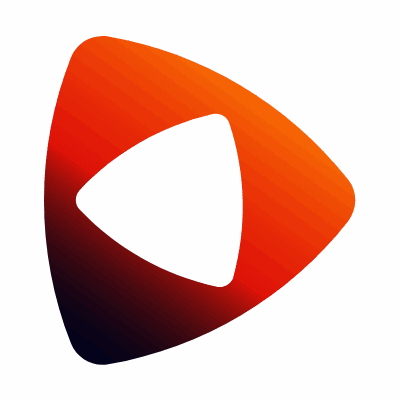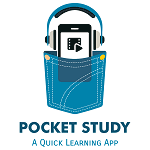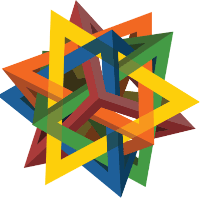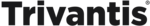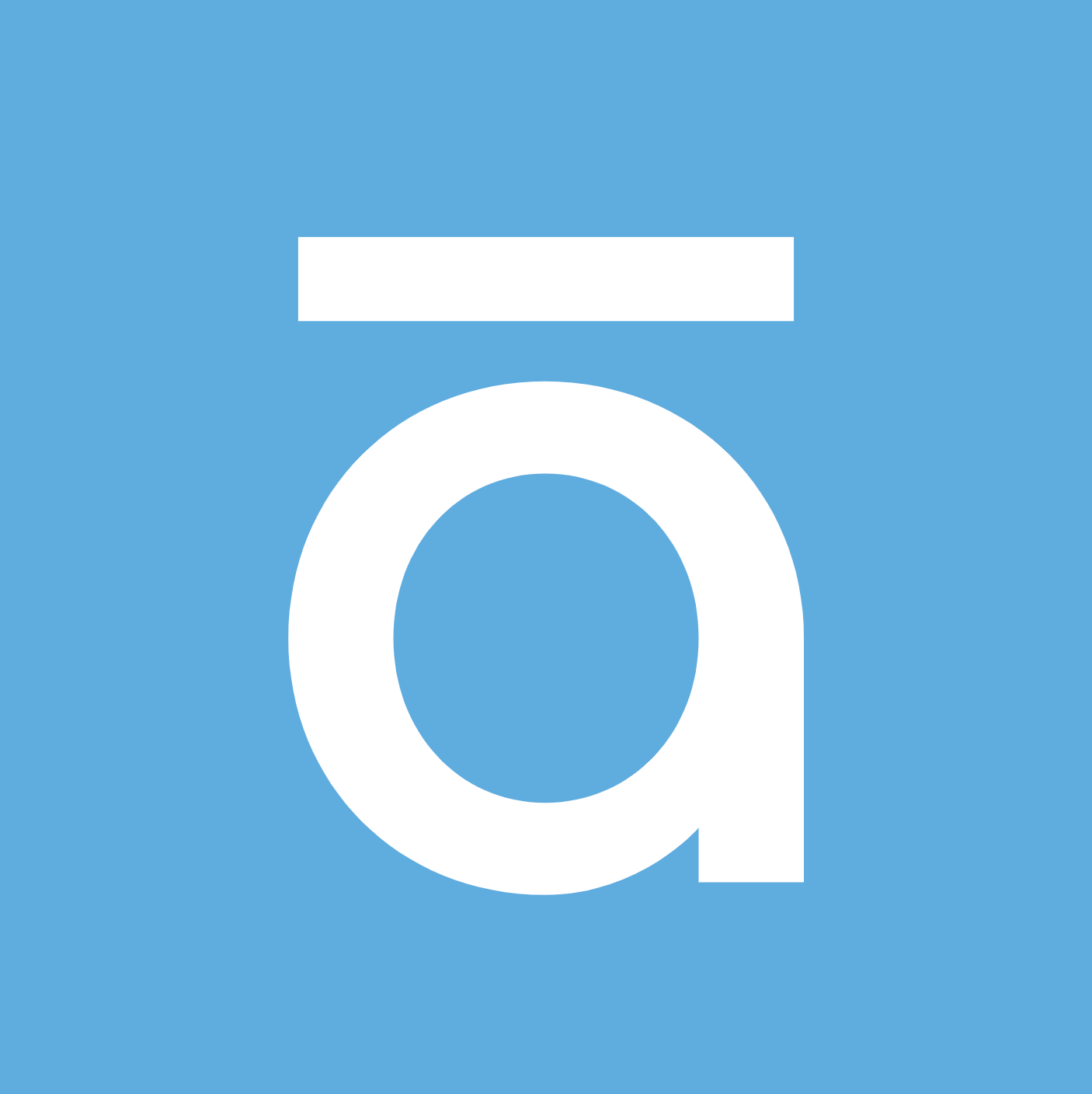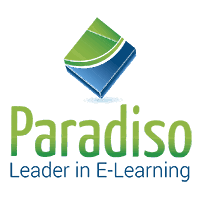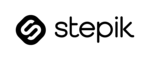What Are The Recent Trends In Elearning Authoring Tools
Training and education may now be delivered through elearning, which has grown in popularity and effectiveness. As remote learning has grown, so too has the need for elearning authoring tools. Making an informed choice as a buyer requires keeping abreast of the most recent developments in elearning authoring tools. We will go over the latest developments in elearning authoring tools that you should be aware of in this buyer's guide.
1. Mobile Compatibility: As more students use mobile devices to access information, elearning authoring tools have shifted to be more mobile-friendly. With the help of these technologies, you can create and distribute material that is mobile device optimized, facilitating learners' access to training while they're on the road.
2. Responsive Design: This trend, which is similar to mobile compatibility, makes sure that e-learning materials appear flawlessly across a range of screen sizes and resolutions. This facilitates your ability to produce and modify information while also enhancing the learning experience for the student.
3. Gamification: The application of game features, such badges, points, and prizes, outside of games is known as gamification. Gamification features are increasingly being incorporated into elearning authoring tools to increase student motivation and engagement with the content.
4. Interactive Learning: In e-learning, interactive learning is becoming more and more popular. Learning becomes more immersive and captivating when you use authoring tools to build interactive features like branching scenarios, simulations, and quizzes.
5. Artificial Intelligence (AI): To give students individualized learning experiences, AI is being incorporated into elearning authoring tools. These technologies make learning more efficient by using AI to modify the information based on the learner's choices and needs.
6. Social Collaboration: As social media has grown in popularity, social collaboration elements are increasingly being included in elearning authoring tools. A more dynamic learning environment is produced by the interaction and collaboration that these tools enable amongst students.
7. Video-Based Learning: Another e-learning trend that is expanding is video-based learning. Creating and incorporating videos into elearning content is made simpler by authoring tools that have integrated video editing features, which increases the effectiveness and engagement of the information.
8. Accessible And Inclusive Design: As accessibility and inclusivity have gained more attention, elearning authoring tools are also including capabilities like screen readers and closed captioning that guarantee that content is usable by students with impairments.
Benefits Of Using Elearning Authoring Tools
Users can create, develop, and publish interactive online courses with the help of elearning authoring tools, which are robust software applications. Individuals and organizations may easily generate effective and interesting e-learning content with the help of these tools' many features and functionalities. The advantages of utilizing elearning authoring tools and how they can improve your online learning experience
1. An Intuitive User Interface: Anyone, even without any prior technical knowledge, can easily use the user-friendly interface of elearning creation tools. This implies that creating e-learning courses that seem professional doesn't require you to be an expert in coding or design. You can easily add multimedia, change the course arrangement, and drag and drop pieces thanks to the user-friendly interface.
2. Reduces Expense And Time: When compared to engaging a professional elearning developer, using an elearning authoring tool might save you a lot of time and money. With the help of these resources, you may quickly develop your courses by using pre-made templates, components, and media libraries. By doing this, the time and expense of development are greatly decreased because there is no need to start from zero.
3. Compatibility Across Multiple Devices: Courses made with elearning authoring tools work on a variety of platforms, including PCs, laptops, tablets, and smartphones. This makes it convenient for students to learn while on the go because they may access the courses on the device of their choice. In order to provide the best watching experience, the tool also makes sure that the course design is responsive, changing to fit the screen size of the device.
4. Interaction: The capacity to design interactive components like simulations, quizzes, and gamified activities is one of the main advantages of elearning authoring tools. In addition to adding interest to the courses, these captivating elements enhance memory retention and encourage active learning. Additionally, some solutions provide analytics and assessments to monitor the performance and growth of learners.
5. Personalization And Customization: Customization and customisation of the course material are made possible by elearning authoring tools. This implies that you can modify the course to accommodate your target audience's unique requirements and learning preferences. By adding your branding components, you can keep the course's appearance and feel constant, fostering professionalism and cohesion.
6. Cooperation And Availability: The majority of elearning authoring tools facilitate collaboration, which makes it simpler for groups to collaborate on course creation. With the help of this tool, several people can update and review the course to make sure it satisfies the necessary requirements before posting. These systems also provide cloud-based hosting, which enables the courses to be accessed from any location with an internet connection.
Important Factors To Consider While Purchasing Elearning Authoring Tools?
Every buyer should take into account a few important factors while making an investment in elearning authoring tools. The success and efficacy of the e-learning materials produced using the technology can ultimately be determined by these parameters. I've listed the most crucial considerations to make when buying elearning authoring tools because I'm a professional content writer.
1. User-Friendliness: The tool's ease of use should be the primary consideration. Both novice and expert users should be able to easily operate the application thanks to its user-friendly design and straightforward UI. Additionally, it ought to include a range of templates and pre-made content, which would cut down on the time and effort needed to produce interesting e-learning materials.
2. Interactivity And Multimedia Support: Interactivity is a crucial component of successful e-learning. A range of interactive features, such as tests, simulations, and quizzes, should be included in the writing tool to keep students interested and improve their educational experience. To enhance the visual attractiveness and engagement of the material, it should also support a variety of multimedia formats, such as audio, video, and image.
3. Collaborative Features: It is crucial to take into account the writing tool's collaborative features when several authors and subject matter experts are working together to create elearning content. To expedite the content creation process, the tool should facilitate real-time editing, version management, and simple collaboration.
4. Reporting And Analytics: The authoring tool should have extensive reporting and analytics capabilities in order to assess the efficacy of elearning content. Trainers will be able to monitor students' progress, spot knowledge gaps, and alter the material as needed thanks to this.
5. Customer Support: It's important to look into the tool's provider's customer support before making a purchase. To guarantee a seamless user experience, the provider should provide dependable technical support, training, and frequent upgrades. You can make sure that the elearning authoring tool you buy will satisfy the specific requirements of your company and produce powerful elearning content by carefully weighing these elements. Remember that every element is equally significant and shouldn't be disregarded while making decisions. Enjoy your shopping!
What Are The Key Features To Look For In Elearning Authoring Tools?
Having the appropriate authoring tool is crucial for developing effective and captivating e-learning courses. Selecting the best option can be overwhelming due to the abundance of options on the market. The following are the essential characteristics to search for in elearning Authoring Tools to assist you in making an informed choice:
1. User-Friendly Interface: The tool's user interface should be taken into account first. Both novice and seasoned designers will find it easy to use an interface with a straightforward and intuitive design. This can help you concentrate on producing high-quality content while saving you time and hassle when learning the tool.
2. Interactive Components: A successful e-learning platform should include a range of interactive components, including games, simulations, films, and quizzes. In addition to improving learning results, these interactive components make the educational process more interesting.
3. Customization Options: Having the option to alter your content is another crucial element to search for. You should be able to use the tool to integrate your branding with the colors and logo of your business. It should also offer choices for tailoring the course to the intended audience.
4. Mobile-Friendly Design: It is essential that your e-learning courses be compatible with a variety of devices in the modern era due to the growing usage of mobile devices. As a result, be essential to use a tool with responsive design features so that your courses can adjust to various screen sizes and devices.
5. Support For Multiple Formats: Your eLearning authoring tool should be compatible with multiple formats, including SCORM, xAPI, and AICC. You can gain important insights on how to make your courses better by using these formats to monitor and report on students' performance and progress.
6. Collaborative Features: Choose a tool that facilitates teamwork if you are working with a group to create e-learning content. Your team will be able to collaborate on the same project thanks to this feature, which will streamline and increase efficiency.
7. Support And Updates: Finally, be sure the product offers regular updates and prompt support. In order to continuously improve the learning experience, your e-learning tool should also stay up to date with the most recent advancements and trends in technology.
Why Do Businesses Need Elearning Authoring Tools?
Today's businesses are always searching for methods to boost cost-effectiveness, efficiency, and productivity. The demand for virtual training and the growth of remote work have made elearning an essential tool for companies to meet these objectives. Additionally, companies require elearning authoring tools in order to develop successful and captivating elearning courses. Without requiring technological know-how, these solutions allow companies to produce and distribute their own e-learning materials.
Businesses may quickly design, develop, and deliver interactive, multimedia-rich courses because to their user-friendly interface. Because they can now produce top-notch courses without outsourcing to pricey elearning development firms, this is especially advantageous for companies with limited funding. Additionally, a variety of templates, media resources, and interactive learning components are available through elearning authoring tools, which enhance the immersive and captivating nature of learning.
Employees' learning experiences are improved, and their performance is likewise improved and information retention is raised. These tools also make it simple to update and modify the courses, guaranteeing that the information is current and pertinent. Businesses that operate in fast-paced industries where information is often changing should pay particular attention to this.
Additionally, analytics and tracking features provided by elearning authoring tools enable companies to assess the success of their courses and make informed decisions about next training programs. This makes it easier for companies to find knowledge gaps and fill them, which results in a workforce that is more knowledgeable and talented. Businesses ultimately save time and money by investing in elearning authoring tools.
Businesses can construct an infinite number of courses with a one-time purchase or subscription fee, doing away with the requirement for expensive in-person training or continuously producing fresh content from scratch. All things considered, elearning authoring tools are a vital resource for companies looking to enhance their training initiatives and maintain their competitiveness in the always changing business environment. They give companies the capacity to produce interactive, high-quality, and reasonably priced e-learning courses, which eventually results in a workforce that is more informed, involved, and effective.
What Is The Level Of Customization Available In Elearning Authoring Tools?
Developing excellent and captivating online courses requires the use of eLearning authoring tools. The degree of customisation that an eLearning authoring tool offers is one of the most important things to take into account. Customization allows you to adapt your course to the unique requirements and tastes of your audience. Different eLearning authoring tools offer different degrees of customisation; some offer more sophisticated features, while others only give basic possibilities. When assessing an eLearning authoring tool's capacity for customisation, the following factors should be taken into account:
1. Templates And Themes: The majority of eLearning authoring tools provide a large selection of templates and themes. You may create a visually appealing course more quickly and easily with these pre-designed layouts and color choices. Some programs, on the other hand, go beyond the fundamentals and let you make your own themes and templates for a genuinely original look.
2. Customization Of Material: Effective content delivery is an eLearning course's primary goal. Controlling how your course material is presented and arranged is therefore essential. Seek out authoring tools that let you include multimedia components, change the font styles, and use headings, bullet points, and images to break up the text.
3. Interactivity: An essential element of captivating online courses is interactivity. There is a direct correlation between an eLearning authoring tool's customisation options and the degree of interaction it offers. While some tools let you design intricate branching scenarios and simulations, others provide simple interactivity, like drag and drop activities.
4. Quizzes And Assessments: These are an essential component of any eLearning course. Although there are built-in quiz templates in many authoring systems, the degree of flexibility varies. Seek out resources that let you alter the question formats, assign various points, and provide comments for both right and wrong responses.
5. Navigation: An eLearning course's user experience is greatly influenced by its navigation. While some authoring tools let you make your own menus, buttons, and links, others include pre-made navigation alternatives. Personalized navigation enhances the learning experience and makes the course easier to use.
Conclusion
To sum up, elearning authoring tools have emerged as a crucial resource for developing successful and captivating online courses. With the help of these tools' many features and functions, instructors and trainers may design engaging, dynamic courses that meet the needs of their students. Understanding your budget, learning goals, and technological needs is essential when looking for an elearning authoring tool.
This will assist you in reducing your alternatives and selecting the tool that best meets your unique requirements. Additionally, take note of the tool's user interface, ease of use, and compatibility with various operating systems and devices. Both the creators and their students will benefit from a seamless learning process as a result. Additionally, investigate the various features that each tool offers, like multimedia support, gamification, and simulation.
These can significantly improve the educational process and add interest and interaction to your course. The resources and assistance offered by the elearning authoring tool provider should also be taken into account. To make sure you can effectively utilize the item to its maximum capacity, look for lessons, user manuals, and customer support choices.
All things considered, educators and trainers can efficiently design and deliver excellent online courses that satisfy the requirements and expectations of their students by using the appropriate elearning authoring tool. We hope that this buyer's guide has given you useful information and assisted you in choosing the best elearning authoring tool for your requirements. Have fun building your courses!