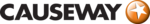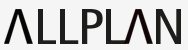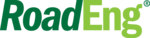Yes, many civil engineering applications can be accessible from numerous devices and platforms. They are designed to function smoothly with a variety of operating systems, including Windows, Mac, and mobile devices such as smartphones and tablets. This enables engineers and professionals to access and work on projects remotely, engage with team members, and make real-time modifications, resulting in increased efficiency and productivity.
List of 20 Best Civil Engineering Software
Carlson Takeoff solution for construction professionals. Its advanced capabilities such as accurate earthwork calculations, user-friendly 3D modeling, and seamless data integration greatly enhance project efficiency, reduce errors, and streamline wor...Read More Carlson Takeoff
Geomagic Design X solution for converting 3D scan data into precise CAD models. This advanced reverse engineering software has been designed to seamlessly integrate across all industries, providing you with a streamlined design process. Say goodbye t...Read More Geomagic Design X
Experience the power of Civil Designer is a software designed for civil infrastructure design. With its integrated specialized CAD, digital terrain modelling, and aerial image handling, as well as dynamic final drawings and BIM IFC integration, Civil...Read More Civil Designer
Civil 3D is a Civil Engineering Design Software for SMEs and Agencies. Available for both Windows and Mac, this all-in-one solution offers drafting, design, construction documentation, and collaboration capabilities. Simplify and optimize your engine...Read More Civil 3D
OpenRoads Designer is a Civil Engineering Design Software for SMEs and agencies. This powerful Windows-based solution offers a comprehensive range of tools to streamline all aspects of civil engineering design. From automated drawing production to ad...Read More OpenRoads Designer
InfraWorks, Civil Engineering Design Software perfect for SMEs and Agencies. Built specifically for Windows users, it provides a comprehensive set of tools and features to meet your design requirements. With versatile capabilities like Theme palettes...Read More InfraWorks
ArCADia BIM 12 solution for creating precise architectural and construction models. With this software, you can effortlessly design a comprehensive building representation, complete with internal and external installations and terrain modeling. ArCAD...Read More ArCADia BIM 12
Site3D is a Civil Engineering Design Software crafted for small and medium-sized enterprises and agencies. This Windows-compatible software provides a comprehensive package of capabilities, including 3D design, BIM, analysis, and collaboration featur...Read More Site3D
Welcome to SkyCiv the CAD software for structural analysis and design. Our innovative technology enables quick and efficient performance, while our flexible subscription plans and dedicated customer support ensure easy access to the software from any...Read More SkyCiv
CityEngine, created by Esri, is an advanced 3D modeling software that simplifies urban planning and design. It allows architects and urban planners to easily create detailed cityscapes, aiding in making informed decisions and promoting sustainable gr...Read More CityEngine
Causeway Estimating is software solution designed to simplify the estimating process in construction projects. Its precise and efficient tools enable teams to accurately estimate costs, resulting in improved planning and profitability. This all-in-on...Read More Causeway Estimating
Allplan Architecture is a 3D design software that simplifies the building process for architects and designers. From initial presentations and drafts to detailed design layouts and construction cost planning, this object-oriented program offers full...Read More Allplan Architecture
AutoTURN is a software revolutionizing vehicle turning simulations. Designed to enhance the expertise of transportation specialists, this program streamlines the planning process by creating more efficient road layouts. Its intuitive interface and ad...Read More AutoTURN
SierraSoft Land is a BIM software tailor-made for land restitution, modeling, and analysis. This versatile tool is available for both Windows and Web App users, equipped with advanced features such as volumetric calculations, cross sectional creation...Read More SierraSoft Land
RoadEng is a civil design software designed for rural infrastructure projects. It offers a variety of features for designing road, highway, and bridge sites, streamlining earthwork calculations and maximizing cost savings. With its efficient optimiza...Read More RoadEng
Conform is a compliance solution designed to streamline your regulatory tasks and boost business growth. With its user-friendly interface and robust support, Conform simplifies complex processes for effortless compliance. Say farewell to compliance h...Read More Conform
AxisVM, a versatile software designed to aid engineers in creating and validating structures made of reinforced concrete, steel, timber, and masonry. Offering a user-friendly interface, it delivers accurate results for projects of any scale or comple...Read More AxisVM
GeoHECRAS is a civil engineering solution for hydraulic modeling and floodplain analysis. Seamlessly integrating with CAD and GIS software, GeoHECRAS enhances design accuracy and efficiency. Its user-friendly interface and advanced features make it t...Read More GeoHECRAS
Looking for CAD tool perfect for engineers and architects? Look no further than MicroStation. This comprehensive software allows users to easily create, model, and visualize infrastructure projects with precise accuracy. Its intuitive interface and a...Read More MicroStation
HydroCAD is a CAD solution for simplifying stormwater runoff modeling in civil engineering projects. Its user-friendly interface and advanced features, including TR-20, TR-55, and SBUH methods, make it a cost-effective and efficient choice. Backed by...Read More HydroCAD
Learn More About Civil Engineering Software
- What Is Civil Engineering Software?
- What Are The Recent Trends In Civil Engineering Software?
- Benefits Of Using Civil Engineering Software
- Important Factors To Consider While Purchasing Civil Engineering Software?
- What Are The Key Features To Look For In Civil Engineering Software?
- Why Do Businesses Need Civil Engineering Software?
- How Much Time Is Required To Implement Civil Engineering Software?
- What Is The Level Of Customization Available In Civil Engineering Software?
- Which Industries Can Benefit The Most From Civil Engineering Software?
- Conclusion
What Is Civil Engineering Software?
Civil engineering software is a specialist computer application that helps civil engineers design, analyze, and manage construction projects. These software programs enable engineers to generate precise models of structures, simulate real-world conditions, and collaborate with other team members.
Civil engineering software includes a diverse set of tools for drafting, 3D modeling, structural analysis, project scheduling, and cost estimation. These tools include advanced capabilities that assist engineers in streamlining their workflow, reducing errors, and improving the overall efficiency of project management.
One of the primary advantages of using civil engineering software is the ability to see and test ideas before construction begins. This not only saves time and resources, but it also aids in the identification of potential issues and the implementation of essential changes to ensure the success of the construction project. Furthermore, civil engineering software has built-in libraries of construction materials, rules, and standards to verify that plans follow industry guidelines.
This helps to reduce errors, improve accuracy, and ensure that the finished construction is safe and meets all regulatory standards. In addition to design and analysis, civil engineering software includes project management functions such as construction schedule creation, cost tracking, and resource management. This helps engineers keep organized, track progress, and complete projects on schedule and within budget.
When selecting civil engineering software, it is critical to analyze your project's specific requirements as well as the features provided by other packages. Popular software solutions include AutoCAD Civil 3D, Bentley MicroStation, and SAP2000. Civil engineers may increase productivity, accuracy, and project success by using the correct software.
What Are The Recent Trends In Civil Engineering Software?
Civil engineering is a constantly growing sector, and so is the software utilized by industry professionals. In recent years, numerous important innovations in civil engineering software have emerged, improving the entire design, planning, and execution of construction projects. These changes have not only improved civil engineers' efficiency and accuracy, but they have also opened up new opportunities for the industry as a whole.
One of the most significant advances in civil engineering software is the use of Building Information Modeling (BIM) technologies. BIM enables the creation of digital 3D models that incorporate a variety of data elements, including construction timetables, cost estimates, and material amounts. This not only speeds the design process, but also improves collaboration and communication among all project stakeholders.
Another trend in civil engineering software is the incorporation of artificial intelligence (AI) and machine learning algorithms. These tools can analyze massive volumes of data and provide insights and predictions to engineers, allowing them to optimize designs, uncover potential dangers, and increase productivity. AI is also being utilized to automate quality control and optimize construction processes, which results in improved project outcomes.
The introduction of cloud-based software has also revolutionized civil engineering. This technology enables real-time communication and access to project data from any place, making it easier for teams to collaborate and stay informed about project status. It also allows for faster data interchange and interaction with other software, increasing overall efficiency and lowering the possibility of errors.
Mobile applications created exclusively for civil engineering activities have also grown in popularity. These apps enable engineers to conduct site inspections, make notes and markups, and access project data while on the road, making them a must-have tool for remote and field operations.
Finally, as sustainability and green building techniques have grown in popularity, specialist software has been developed to assist engineers in designing environmentally friendly and energy-efficient structures. These software solutions include elements like energy simulations and material analysis to assist lessen the environmental effect of construction projects.
Benefits Of Using Civil Engineering Software
Civil engineering is a constantly growing sector, and so is the software utilized by industry professionals. In recent years, numerous important innovations in civil engineering software have emerged, improving the entire design, planning, and execution of construction projects. These changes have not only improved civil engineers' efficiency and accuracy, but they have also opened up new opportunities for the industry as a whole.
One of the most significant advances in civil engineering software is the use of Building Information Modeling (BIM) technologies. BIM enables the creation of digital 3D models that incorporate a variety of data elements, including construction timetables, cost estimates, and material amounts. This not only speeds the design process, but also improves collaboration and communication among all project stakeholders.
Another trend in civil engineering software is the incorporation of artificial intelligence (AI) and machine learning algorithms. These tools can analyze massive volumes of data and provide insights and predictions to engineers, allowing them to optimize designs, uncover potential dangers, and increase productivity. AI is also being utilized to automate quality control and optimize construction processes, which results in improved project outcomes.
The introduction of cloud-based software has also revolutionized civil engineering. This technology enables real-time communication and access to project data from any place, making it easier for teams to collaborate and stay informed about project status. It also allows for faster data interchange and interaction with other software, increasing overall efficiency and lowering the possibility of errors.
Mobile applications created exclusively for civil engineering activities have also grown in popularity. These apps enable engineers to conduct site inspections, make notes and markups, and access project data while on the road, making them a must-have tool for remote and field operations.
Finally, as sustainability and green building techniques have grown in popularity, specialist software has been developed to assist engineers in designing environmentally friendly and energy-efficient structures. These software solutions include elements like energy simulations and material analysis to assist lessen the environmental effect of construction projects.
Important Factors To Consider While Purchasing Civil Engineering Software?
When it comes to acquiring civil engineering software, you need keep several criteria in mind to make the best option for your firm or project. These considerations include the software's features and capabilities, compatibility with your existing tools and systems, cost and budget, usability and support, and security and dependability.
First, carefully study the software's features and capabilities to ensure that it fulfills your specific demands and objectives. Consider the exact activities and duties that the software must accomplish, and ensure that it includes all of the tools and features required to complete these jobs properly. This could contain CAD (computer-aided design) tools, project management capabilities, and analysis and simulation software, among other things.
Second, make sure the program is compatible with your existing tools and systems. This is especially vital if you want to integrate the program into your existing workflow. Check for compatibility with other programs, file types, and operating systems to ensure a smooth and seamless transition. The pricing and budget of the program should also be carefully considered.
While it may be tempting to choose the cheapest alternative, keep in mind that investing in excellent software will save you time and money in the long term. Consider the initial cost as well as any future payments, and weigh it against the value and benefits that the software will provide for your projects. User-friendliness and assistance are other important considerations.
Look for software with a user-friendly design and straightforward navigation to guarantee that your team can quickly learn and use it. Consider the amount of assistance provided by the software vendor, such as customer service, training resources, and technical support, to ensure that the product is implemented smoothly and used efficiently. Finally, assess the software's security and reliability.
As a civil engineer, you will be handling sensitive and secret data, thus it is critical to use software that has strong security features to protect your information. In addition, read reviews and look for any reported flaws or bugs to determine the software's trustworthiness.
What Are The Key Features To Look For In Civil Engineering Software?
When searching for civil engineering software, it is critical to evaluate many crucial aspects in order to make an informed purchasing decision. These elements are critical in determining the software's usefulness and efficiency in assisting with various civil engineering jobs.
we'll go over the key features to look for in civil engineering software.
1. Design And Analysis Capabilities: One of the most significant aspects to consider when selecting civil engineering software is its design and analysis skills. To ensure the project's safety and functionality, the software should be able to produce design models precisely and effectively, as well as execute structural, hydraulic, and geotechnical studies.
2. Industry Standard Compatibility: Civil engineering software must be compatible with industry standards and norms such as AISC, ACI, and ASTM to guarantee that designs and computations adhere to the appropriate criteria. This functionality also enables smooth collaboration with other professionals and organizations participating in the project.
3. 3D Modeling And Visualization: High-quality software should provide advanced 3D modeling and visualization capabilities. This feature allows engineers to envision and communicate their designs in a more realistic and dynamic manner, facilitating efficient decision-making and client communication.
4. Integration With Other Software: In today's digital world, seamless data exchange and workflow rely on integration with other applications. To streamline the design and construction process, look for civil engineering software that can readily interface with other tools like CAD, project management, and GIS.
5. Documentation And Reporting: Civil engineering projects require detailed and accurate documentation and reporting. Look for software that includes customized templates and automatic reporting options to save time and effort when preparing reports and documentation for various stakeholders.
6. Cloud-Based Or On-Premise Options: Depending on your project requirements and preferences, select a program that provides both cloud-based and on-premise solutions. Cloud-based software enables remote access and collaboration, whereas on-premise software offers greater control and protection over sensitive project data.
7. Technical Support And Training: Finally, think about the technical support and training offered by the software firm. Ensure that they provide fast and effective assistance with any technical issues that may arise. Look for software that includes training materials like tutorials and webinars to assist users fully utilize its features.
Why Do Businesses Need Civil Engineering Software?
Civil engineering software is a critical tool for companies in the building and infrastructure sectors. It offers engineers and contractors a full platform for planning, designing, and managing projects ranging from modest structures to large-scale infrastructure improvements.
we'll look at why firms require civil engineering software and what benefits it provides.
1. Streamlined Project Management: Civil engineering software allows organizations to efficiently handle various stages of a project, from concept to conclusion. The program enables seamless communication and coordination across diverse teams, saving time and lowering the possibility of errors.
2. Accurate Design And Analysis: Civil engineering projects include complicated calculations and simulations, and even minor mistakes can result in costly blunders. Businesses may use civil engineering software's comprehensive features to accurately design and analyze structures, assuring their safety and stability.
3. Improved Visualization: Civil engineering software includes 3D modeling and visualization features that enable organizations to generate realistic representations of their projects. This aids in recognizing potential problems and making required changes during the planning stage, saving time and resources in the long run.
4. Efficient Resource Management: Civil engineering software provides capabilities for managing resources such as materials, equipment, and personnel, resulting in more efficient usage and lower costs. This is especially useful for businesses who are working on several projects at the same time.
5. Compliance With Regulations And Standards: Every construction project must follow certain regulations and standards, and noncompliance can result in penalties and delays. Civil engineering software has elements that enable compliance with these standards, protecting organizations from legal and financial consequences.
6. Increased Productivity: Civil engineering software boosts business productivity by automating complicated activities and delivering a more efficient workflow. The program also provides real-time updates and access to project data, allowing teams to operate more efficiently and make better decisions.
How Much Time Is Required To Implement Civil Engineering Software?
The implementation time for civil engineering software varies depending on a few critical aspects. These include the precise features and functionality required, as well as the project's complexity and amount of customization. The normal implementation time ranges from a few weeks to many months. The software training and onboarding procedure is an important factor to consider when estimating implementation time.
Some vendors give full training and assistance, but others either provide basic training materials or leave it up to the buyer to train their workforce. This can significantly effect how long it takes for users to become adept with the product. Another element that can influence implementation time is the software's compatibility with current systems and workflows. If the program interfaces well with existing tools and processes, installation time may be reduced.
However, if there are compatibility concerns or considerable customisation required, the procedure may take longer to complete. The size and complexity of the project can also influence implementation time. A small-scale project may just need a few features and a shorter implementation time, but a larger project may necessitate more advanced features and integrations, resulting in a lengthier implementation period.
Before purchasing a program, buyers should properly examine their goals and requirements, as well as communicate any special wants and expectations to vendors. This can help to guarantee that the implementation process runs smoothly and efficiently.
What Is The Level Of Customization Available In Civil Engineering Software?
One of the most important factors to consider while considering civil engineering software is the extent of customization. This refers to the software's capacity to be adapted to the precise requirements of your engineering tasks. So, what level of customisation is available in civil engineering software? The level of customisation varies widely depending on the software, but it is typically divided into three levels: basic, moderate, and advanced.
Basic customisation usually involves the ability to modify templates, symbols, and units. Intermediate customization takes a step further by letting users to create their own calculations and formulas, whilst advanced customization provides complete control over the software's code and programming. In terms of specific features, frequent customization options in civil engineering software include the ability to design custom workflows, add custom fields and data entry forms, and modify reports and document formats.
Some software also allows you to create bespoke plugins or modules for specific activities or projects. When deciding on the level of customization in software, you should examine your individual requirements as well as the size and complexity of your engineering projects. For larger and more complicated projects, considerable modification may be required to address the unique requirements and data sets.
On the other hand, smaller and simpler projects may just necessitate basic or intermediate modification. In addition to the extent of customisation, it is critical to examine the software's simplicity of use and learning curve. Advanced customisation frequently necessitates a certain level of programming ability, therefore it may not be appropriate for persons lacking technical expertise.
Before making a selection, it is recommended that you try the software's customisation possibilities using demos or trials. This will allow you to experience firsthand how simple or difficult it is to customize the software to your exact requirements.
Which Industries Can Benefit The Most From Civil Engineering Software?
Civil engineering software is a sophisticated instrument that can provide considerable benefits to a variety of businesses. This software's extensive features and capabilities can help streamline workflows, increase efficiency, and boost overall productivity in a variety of applications.
we'll look at which industries may gain the most from civil engineering software and why it's a worthwhile investment for organizations.
1. Construction Industry: The construction industry is a significant user of civil engineering software. This software allows construction organizations to create realistic 3D models, run simulations, and get reliable project cost estimates. It also allows them to spot any design issues and make required changes before building begins, which saves time and money. Furthermore, the software can help with project management, scheduling, and cooperation across teams, ensuring that projects are finished on schedule and under budget.
2. Infrastructure Development: Civil engineering software is also utilized extensively in infrastructure development projects such as roads, bridges, airports, and water systems. This software, with its ability to create, analyze, and visualize complicated structures, assists engineers and planners in developing functional and cost-effective infrastructure plans. It also provides for real-time data integration and rapid decision-making, which are critical in large-scale infrastructure projects.
3. Land Development: Civil engineering software is also very useful for land development projects including housing developments, commercial buildings, and industrial parks. This software can help with land surveying, site analysis, and planning layouts. It also enables precise grading and earthwork estimates, ensuring that the ground is adequately prepared for building. Its capacity to manage complex data and provide extensive reports makes it a significant tool for land development specialists.
4. Environmental Engineering: Environmental engineering seeks to protect the environment and public health by tackling pollution, waste management, and sustainable development. Civil engineering software is important in this subject since it helps with the design and study of environmental systems. It may simulate many scenarios and provide insights into potential environmental implications, allowing engineers to develop effective solutions that comply with regulatory requirements.
5. Government Agencies: Civil engineering software is also necessary for government entities that manage public infrastructure. This program can help with a variety of duties to maintain the community's safety and well-being, including road and bridge maintenance, urban planning, and disaster preparation. It also enables data sharing and collaboration across departments, making it easier to manage and repair public infrastructure.
Conclusion
To summarize, purchasing the appropriate civil engineering software is critical for the success of any construction project. With so many options on the market, you need thoroughly analyze your unique wants and requirements before making a purchase. First, define the features and functionalities that are critical to your initiatives. This may include 3D modeling, project management, cost estimation, and analytic tools.
Next, assess the software's compatibility with your existing systems and simplicity of integration. Also, consider the amount of technical assistance and training supplied by the vendor. It is also vital to consider the software's cost and license alternatives. Some vendors provide subscription plans, while others require one-time purchases. It is recommended to conduct a cost-benefit analysis to find the best solution for your budget.
Reading reviews and getting suggestions from other industry specialists can also provide useful information. This buyer's guide has highlighted some of the best civil engineering software currently on the market, but it is critical to conduct extensive study and testing before making a final purchase.
Finally, investing in the correct civil engineering software can help you save time and money while also improving the quality of your projects. Take the time to carefully consider your options and select software that suits your specific requirements and goals.
Civil Engineering Software FAQ's
Can Civil Engineering Software Be Accessed Across Multiple Devices And Platforms?
Is Civil Engineering Software Future-Proof And Adaptable To Emerging Technologies Like Ai, Blockchain or Iot?
Yes, most modern civil engineering software is meant to be future-proof and adaptable to upcoming technologies such as artificial intelligence, blockchain, and the Internet of Things. These software are regularly updated and improved to reflect industry trends and improvements. Civil engineering software, with capabilities like data analytics, cloud computing, and machine learning, improves productivity and accuracy, making it a crucial tool for staying ahead in a fast changing sector.
Is There A Free Trial Offered To Assess Civil Engineering Software Before Committing?
Yes, several civil engineering software providers provide free trials for a limited time to evaluate their software before making a purchase. This enables customers to evaluate the software's features and functionality and assess whether it fulfills their requirements. It is recommended that you take advantage of these free trials to confirm that the software is appropriate and efficient for your unique needs before committing.
Does Civil Engineering Software Offer Data Security Features And Meet Regulatory Compliance Standards?
Yes, most civil engineering software includes data security features like encryption and safe backups to protect and maintain the privacy of critical project information. Furthermore, many software businesses update their programs on a regular basis to ensure compliance with regulatory standards such as ISO certifications and GDPR. This guarantees that the software is dependable, secure, and complies with the legal requirements for managing and preserving project data.
Can Civil Engineering Software Integrate Seamlessly With Existing Tools And Platforms?
Yes, most modern civil engineering software is intended to interact easily with existing tools and platforms, resulting in a smooth and efficient workflow. BIM software, structural analysis programs, and project management tools can all be connected to other software via APIs and plugins. This enables developers to effortlessly transmit data, engage with team members, and fully realize the potential of their product when combined with other technologies.