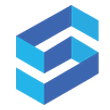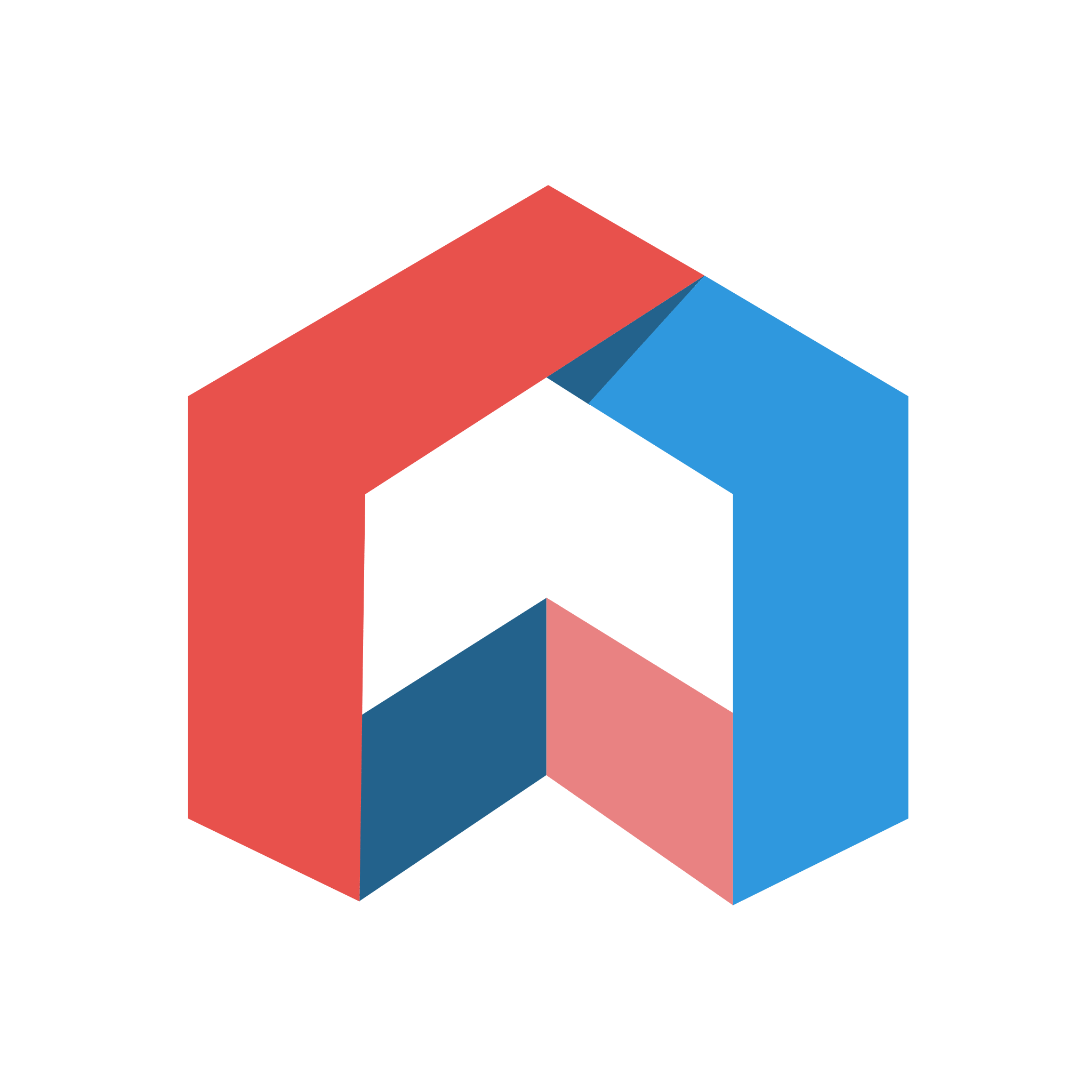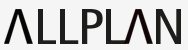What Is 3d Architecture Software?
Architects, engineers, and designers use 3D architecture software, a potent tool, to produce realistic and intricate 3D models of buildings, structures, and areas. With the use of this specialist software, experts can precisely see their designs in three dimensions, providing a more thorough project overview. With the help of the software's many features and functionalities, users may work with objects, apply materials and textures, and add lighting and shadows to their projects.
It is a crucial tool for producing accurate blueprints and designs because it also enables exact scaling and measuring. The capacity of 3D architectural software to offer a virtual walkthrough of the design is one of its main advantages; it allows clients to have a better idea of the project before it is even constructed. Additionally, it makes it simple to make changes and adjustments, which saves time and money during the design process.
A library of pre-made items, textures, and materials is another feature that 3D architecture software provides, which speeds up and simplifies the design process. Professionals who need to produce several designs quickly will find this very helpful. A user-friendly interface, sophisticated capabilities, and program compatibility are crucial when thinking about investing in 3D architecture software.
In order to produce realistic and high-quality visuals, it should also possess strong and dependable rendering capabilities. To sum up, 3D architecture software is an essential tool for professionals working in the design and architecture fields. It is a worthwhile investment for any company because of its capacity to produce precise and in-depth 3D models, offer virtual walkthroughs, and reduce expenses and time.
What Are the Recent Trends in 3d Architecture Software?
Significant technological improvements have occurred in recent years, especially in the field of 3D architecture software. The design process is now more accurate, efficient, and aesthetically pleasing because of this state-of-the-art software, which has completely changed how architects and designers produce and display their work. The combination of virtual and augmented reality (VR/AR) features is one of the main developments in 3D architecture software.
With the use of this technology, users may see their designs in realistic 3D settings, improving their comprehension of the project's size and scope. Additionally, it helps clients see the finished product before it is constructed, which improves communication and lowers the need for expensive adjustments. The application of parametric modeling, sometimes referred to as generative design, is another trend.
This technology creates and changes designs using algorithms according to user-specified parameters. It makes it possible to create intricate and avant-garde designs that would be challenging to do with conventional techniques. The sector is also seeing an increase in the use of cloud-based 3D architecture tools. This makes it possible for team members to work together without interruption, no matter where they are physically located.
Additionally, it removes the need for pricey software and gear, increasing accessibility for individual designers and smaller businesses. Additionally, the drag-and-drop functionality and user-friendly interfaces of 3D architectural software are making it simpler for non-technical people to construct 3D designs. In order to save designers time and effort, many software systems also have automated functions like the ability to convert 2D designs to 3D models. Finally, 3D architecture software is starting to take sustainability seriously as it has grown in importance in the architectural sector.
Many software programs now include green building design and energy analysis capabilities, enabling designers to produce energy-efficient and ecologically friendly designs. To sum up, current developments in 3D architectural software are centered on boosting innovation, encouraging sustainable design, facilitating better teamwork and communication, and improving the user experience. When selecting 3D architectural software, customers can gain an advantage in their design process and eventually produce superior outcomes by keeping these trends in mind.
Benefits of Using 3d Architecture Software
With good cause, 3D architectural software is growing in popularity as a tool in the design field. Architects, designers, and developers can now produce realistic and accurate 3D models of buildings and spaces thanks to this cutting-edge technology, which offers many advantages over traditional 2D blueprints. To help you make an informed choice when purchasing this potent tool, we will examine the main benefits of utilizing 3D architectural software in this buyer's guide.
1. Improved Visualization: The capacity of 3D architectural software to provide a realistic three-dimensional representation of a design is among its most important advantages. Before construction starts, architects and designers can quickly see the final product, including both the external and interior elements, by building a 3D model. In the long term, this saves time and money by removing any possible design defects and enabling early adjustments.
2. Better Interaction and Cooperation: Effective communication and collaboration between architects, designers, and clients are facilitated by 3D architectural software. A 3D model reduces misconceptions and confusion by enabling all project participants to have a clear grasp of the design. Better decision-making follows, which eventually makes the project more successful.
3. Savings of Time and Money: 3D architectural software can save time and money in addition to avoiding possible design flaws. Designers can avoid expensive revisions during the construction process by using a 3D model to identify possible problems and make the required changes early on. Furthermore, 3D modeling eliminates the need for physical models, which can be costly and time-consuming to produce.
4. Personalization Choices: Materials, colors, textures, and lighting are just a few of the many customization possibilities available in 3D architecture software. This enables designers to quickly adjust and experiment with their designs in order to discover the ideal solution for their clients' needs. Traditional 2D designs did not allow for this kind of flexibility, therefore, 3D software was a great help during the design process.
5. Promotion and Display: Architecture software can be used to build 3D models that can be utilized for presentations and marketing. By giving prospective customers a clear picture of the design, realistic and intricate 3D pictures and animations can have a big influence. Gaining a competitive edge and landing more projects can be facilitated by this.
Important Factors to Consider While Purchasing 3d Architecture Software?
There are a number of crucial aspects to take into account before investing in 3D architecture software. These consist of options for assistance and training, interoperability with other applications, and the degree of customisation. We will examine each of these aspects in this buyer's guide and offer advice and suggestions to assist you in making an informed choice.
1. Degree of Customization: The degree of customization that 3D architectural software provides is among the most crucial aspects to take into account when making a purchase. The software should be able to accommodate the specific needs of each project and designer. Seek out elements such as tools, libraries, and templates that may be altered to fit your own design aesthetic.
2. Software Compatibility: Architects frequently utilize a variety of software applications for various duties in the current digital era. Selecting a 3D architecture tool that works with other applications you use, like CAD or BIM software, is therefore essential. This will save you time and work by guaranteeing a seamless transfer of your design between various software applications.
3. Support and Training Options: Some software applications may have a steep learning curve, whereas others may be simple to use. Before making a purchase, it is crucial to take into account the training and support alternatives that are offered. To learn and get the most out of the program, look for software that provides thorough tutorials, webinars, and customer support.
4. User-Friendliness and Interface: The software's user interface should be simple to use and intuitive. It might be difficult to work effectively and slow down the design process when an interface is busy and complex. Choose software that has an easy-to-use interface so you can concentrate on your design instead of learning how to utilize it.
5. Features and Tools: The software's features and tools are essential to the design process. From drawing and modeling to rendering and animation, look for 3D architecture software that provides a wide variety of tools and functions. This will enable you to produce realistic and intricate designs, increasing the impact of your presentations.
6. Cost and license: The price of the software and available license choices are also crucial considerations. While some software products have a subscription-based business model, others give a license that can be purchased once. Consider your spending limit and select software that provides the capabilities and resources you require at a cost that is affordable. In conclusion, take into account the degree of customization, interoperability with other programs, training and support choices, ease of use, features and tools, pricing, and license when investing in 3D architecture software. You can select software that fulfills your design requirements and enables you to produce visually striking and powerful designs by carefully weighing these criteria.
What Are the Key Features to Look for in 3d Architecture Software?
To make sure that 3D architectural software satisfies your unique wants and expectations, it is crucial to weigh all of its features and functionalities before making a purchase. After all, you may significantly improve your productivity, accuracy, and general performance in the architectural sector by investing in the appropriate software. The following are some essential characteristics of 3D architectural software:
1. Intuitive and User-Friendly Interface: A software's user interface is among its most important features. A complicated and crowded interface in a 3D architectural program might make it difficult to use and slow down your process. Choose software that has an interface that is clear, simple, and easy to use so that even non-technical users may easily produce beautiful designs.
2. Realistic Rendering: To produce realistic and excellent representations of your designs, a top-notch 3D construction program should have sophisticated rendering features. To make your drawings come to life, look for software that has features like 3D texture mapping, material libraries, and lighting effects.
3. Versatility: From basic floor plans to intricate 3D models, the program should be able to produce a variety of architectural designs. Additionally, it should include a range of features and tools to accommodate modern, traditional, and contemporary design styles.
4. Cooperation and Sharing: In the current digital age, effective project management now depends on cooperation and sharing. Choose software that lets you share your designs with clients or stakeholders with ease and collaborate with team members in real time.
5. Customization: Each architect has their own design aesthetic. To make your designs really stand out, it is crucial to select software that enables customization, such as the ability to include unique textures, materials, or 3D objects.
6. Support for BIM: In the field of architecture, Building Information Modeling, or BIM, is becoming more and more significant. Digital representations of a building's functional and physical attributes can be produced using BIM software. To stay current with industry standards and expedite the design process, look for 3D architecture software that supports BIM.
7. Compatibility: Verify that the program you select works with other widely used programs, such as CAD applications. This makes it simple to import and export files, which lowers the possibility of compatibility problems and saves you a great deal of time and work.
Why Do Businesses Need 3D Architecture Software?
There are several reasons why businesses want 3D architecture software. This potent tool has become essential for the contemporary company environment, helping them streamline their creative process and enhance client connections.
The following are some of the main justifications for why companies use 3D architecture software:
1. Improved Planning and Visualization: Companies may produce precise and lifelike 3D models of their designs using 3D architectural software. This makes it easier for designers and architects to see their projects in greater detail and accuracy. Additionally, it saves them time and money by enabling them to plan and modify the design before beginning actual construction.
2. Improved Communication: Companies may present their designs to stakeholders and clients in an eye-catching manner thanks to 3D architectural software. This guarantees that everyone is in agreement throughout the design process and helps to close the communication gap. Better communication and decision-making result from the usage of 3D models, which also make the project easier for non-technical people to understand.
3. Cost and Time Savings: Companies can spot any possible issues or conflicts early in the planning phase by producing 3D models and virtual walkthroughs. This helps to prevent expensive errors and subsequent rework. Furthermore, the design process takes less time and effort when 3D architectural software is used, which boosts productivity and efficiency.
4. Competitive Edge: To draw customers in today's cutthroat market, companies must differentiate themselves from the competition. Using 3D architectural software gives you a competitive advantage over your rivals by enabling you to showcase your designs in an eye-catching manner. Additionally, it lets you show off your originality and meticulousness, which can help you stand out and attract customers.
5. Flexibility and Adaptability: 3D architectural software provides a great deal of flexibility, enabling companies to modify the design in accordance with the needs of the client. In building projects, where adjustments are frequently unavoidable, this is very helpful. Businesses can quickly adjust and change the design by employing 3D models, which makes the design process go more smoothly and effectively.
How Much Time Is Required to Implement 3d Architecture Software?
The complexity of the project, the size of the team, and the degree of software expertise all affect how long it takes to build 3D architecture software. To make sure the software is correctly integrated into current operations, the initial setup and installation process often takes a few hours to a few days.
After then, depending on the user's past knowledge and expertise, the amount of time needed for training and software familiarization will also change. Incorporating 3D architectural software into the design process successfully may take a few weeks for smaller projects. To fully employ all of the software's features and capabilities, however, may take several months for larger and more complicated projects.
In order to avoid workflow disruptions, some businesses also decide to phase in the usage of 3D architecture software, beginning with smaller projects and progressively integrating it into larger ones. It is important to remember that, even though learning and using 3D architectural software may take some time at first, the long-term advantages in terms of output, accuracy, and project quality make the investment worthwhile.
Since this can have a big impact on the time and effort needed for software setup and successful use, it is also very important to make sure that the right support and training materials are available.
What Is the Level of Customization Available in 3D Architecture Software?
The degree of customisation offered by 3D architectural software can differ based on the particular application. Nonetheless, the majority of 3D architecture software generally provides a considerable degree of flexibility to satisfy each user's particular requirements and preferences. Fundamentally, 3D architecture software lets users create and see structures and buildings in three dimensions.
This implies that customers can alter and personalize every element of their designs, down to the smallest details and the general structure and layout. The use of exact measurements and dimensions is a crucial component that enables a high degree of personalization. This makes it possible for designers and architects to produce realistic and precise models of their ideas, guaranteeing that the finished product will fulfill practical criteria and reflect their vision.
Furthermore, the majority of 3D architectural software provides a plethora of tools and features that let users alter the way their projects look. Options for various building materials, hues, textures, lighting, and landscapes may fall under this category. Adding and modifying elements in the design is another way to customize 3D architectural software. To produce a realistic and comprehensive depiction of their ideas, users can import 3D models of fixtures, furniture, and other components.
Additionally, a lot of 3D architecture software applications let customers alter the user interface to their liking. To speed up the design process, this can contain choices for various tool layouts, color palettes, and shortcuts. To sum up, 3D architectural software gives customers a great deal of customization options so they can realize their ideas. Users may produce incredibly realistic and customized models of their projects with accurate dimensions, a variety of design options, and the ability to add and alter things.
Which Industries Can Benefit the Most from 3d Architecture Software?
Computer-Aided Design (CAD) software, commonly referred to as 3D architecture software, has completely changed how architectural projects are planned, envisioned, and carried out. This software has revolutionized the architecture business with its sophisticated tools and features, enabling designers, engineers, and architects to produce realistic and intricate 3D models of buildings and structures. Although there are many advantages to using 3D architecture software, some businesses stand to gain the most. The top sectors that stand to gain the most from integrating 3D architectural software into their workflow are highlighted in this buyer's guide.
1. Design and architecture: It should come as no surprise that the largest user of 3D architectural software is the architecture and design sector. This software has greatly improved the design process, making it more productive and economical, thanks to its capacity to produce incredibly accurate and detailed 3D models. Architects may now more readily visualize and express their design ideas by sharing 3D models with clients, contractors, and other stakeholders.
2. Real estate and construction: 3D architectural software is also widely used in the real estate and construction sectors. By producing lifelike 3D representations of buildings and structures, this software can help these sectors market their properties to potential buyers and investors. Furthermore, 3D architectural software may help create accurate and thorough construction designs, which lowers the possibility of mistakes and rework.
3. Interior Design: 3D architecture software is also quite helpful for interior designers. Designers may more effectively plan and visualize their designs with the help of precise 3D models of interior spaces, which facilitates client communication and allows for necessary revisions. In order to produce the ideal design for their clients, designers can also experiment with various materials, colors, and layouts with this software.
4. Industrial and Product: Design 3D architectural software can also help the manufacturing and product design sectors. This software's sophisticated tools and capabilities enable it to produce precise and comprehensive 3D models of goods, which facilitates visualization and modification prior to production. Additionally, it aids in cutting down on the time and expense associated with the design process.
5. Research and Education: Research and education have also benefited from the use of 3D architecture software. It gives researchers and students practical experience in planning and illustrating architectural projects, which improves comprehension and memory. Additionally, it makes it simpler to explore and experiment with various design concepts.
Conclusion
In conclusion, any architecture enthusiast or expert can gain a lot from investing in 3D architectural software. This software's sophisticated tools and capabilities enable more accurate and efficient design processes, which eventually produce better results. It's crucial to assess the unique requirements and preferences of your various projects and workflows when deciding which software to buy.
A variety of 3D architecture software alternatives are available to suit your needs, whether you are a novice seeking easy-to-use options or an experienced expert requiring more sophisticated features. The software's compatibility with your existing hardware and operating system, as well as its price and the accessibility of training and support, must also be taken into account.
Choosing the ideal software for your needs can also be facilitated by carrying out in-depth research and taking user evaluations into account. All things considered, using 3D architectural software can significantly improve the design and visualization process, resulting in more remarkable and successful projects. Make an informed choice to advance your architectural plans by keeping in mind the crucial elements covered in this buyer's guide.