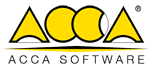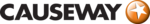Yes, BIM software may be accessed from different devices and platforms. Most BIM software is designed to work with a variety of platforms, including desktop computers, laptops, tablets, and smartphones. It is also accessible on various operating platforms, including Windows, MacOS, and mobile operating systems. This enables quick collaboration and access to BIM models from anywhere, making it easier for teams to collaborate on a project.
List of 20 Best BIM Software
ACCA Global is a BIM software that offers 3D business modelling capabilities with just one click. It allows for intelligent project optimization and model-based design solutions, making it an essential tool for architects, engineers, and AEC professi...Read More ACCA Global
Revizto is an innovative BIM software that transforms the way design and construction is managed. Its intuitive interface and simple learning process make it a formidable tool for optimizing business operations. By utilizing Revizto, users can seamle...Read More Revizto
InEight is a leading construction management platform that streamlines project controls and enhances operational efficiency. Its advanced data, fluid workflows, and cutting-edge analytics enable users to effectively manage project scope, cost, and sc...Read More InEight
Experience hassle-free project collaboration and document management with PlanGrid. Keep your team connected and on track with real-time updates and insights. This construction management software streamlines project timelines and budgets for efficie...Read More PlanGrid
VRcollab LITE is a collaboration and coordination tool for seamless project management. Easily integrate BIM models from different softwares and conduct virtual meetings with stakeholders, regardless of their location. With our immersive platform, yo...Read More VRcollab LITE
ArchiCAD is BIM (Building Information Modeling) software designed to support architects in efficiently creating and implementing projects of all scales. With its intuitive interface and advanced capabilities, ArchiCAD streamlines the design process,...Read More ArchiCAD
ArcSite is a mobile CAD application for all your project needs. This powerful app offers a seamless combination of data, tools, and team collaboration to enhance productivity. With its focus on precision and user-friendliness, ArcSite streamlines pro...Read More ArcSite
Causeway Estimating is software solution designed to simplify the estimating process in construction projects. Its precise and efficient tools enable teams to accurately estimate costs, resulting in improved planning and profitability. This all-in-on...Read More Causeway Estimating
BEXEL Manager, an industry-leading BIM solution, streamlines construction processes through smart automation, seamless data integration, and advanced 4D/5D simulations. This powerful software simplifies project planning and management, resulting in e...Read More BEXEL Manager
ArCADia BIM 12 solution for creating precise architectural and construction models. With this software, you can effortlessly design a comprehensive building representation, complete with internal and external installations and terrain modeling. ArCAD...Read More ArCADia BIM 12
iTWO costX is a cost estimation and BIM software designed for the construction industry. It streamlines project management by integrating real-time data, increasing accuracy and productivity. With advanced features, construction experts can efficient...Read More iTWO costX
Vectorworks Architect - your ultimate design solution for taking your projects from concept to BIM. With a range of powerful tools, this comprehensive software suite empowers you to bring your ideas to life seamlessly and efficiently. Collaborate in...Read More Vectorworks Architect
Looking for CAD tool perfect for engineers and architects? Look no further than MicroStation. This comprehensive software allows users to easily create, model, and visualize infrastructure projects with precise accuracy. Its intuitive interface and a...Read More MicroStation
BricsCAD is a CAD solution, offers advanced 2D and 3D design features for professionals in various industries. Its intuitive interface and AI-driven tools streamline design tasks, increasing productivity and precision. With BricsCAD, precision design...Read More BricsCAD
Staad Pro is a widely used software for structural analysis and design, trusted by engineers and architects worldwide. Its intuitive interface allows for the creation and analysis of 2D and 3D models of structures. Equipped with advanced capabilities...Read More Staad Pro
Dalux Field is a on-site management software that simplifies task creation and safety issue reporting from your mobile device. Seamlessly integrating drawings and BIM models, Dalux Field promotes efficient collaboration and project tracking. Revoluti...Read More Dalux Field
Bluebeam Revu - a top-of-the-line software designed specifically for home builders. This powerful tool streamlines structural design analysis and construction projects, making tasks such as order management, budget tracking, and invoice creation easi...Read More Bluebeam Revu
CoConstruct is a construction management software for builders with time constraints. Our platform simplifies project coordination and financial management, allowing for efficient communication, scheduling, and expense tracking to increase productivi...Read More CoConstruct
12d Synergy is a reliable Common Data Environment designed for the Engineering and Construction industry. It simplifies the management of project information, leading to increased productivity and better quality. As a centralized platform for all pro...Read More 12d Synergy
Plexos Project solution for seamless collaboration and multidisciplinary BIM workflows. With a lifetime license, this software utilizes cloud technology to effortlessly integrate BIM models, cost estimates, and budget databases to create detailed sch...Read More Plexos Project
Learn More About BIM Software
- What Is BIM Software?
- What Are The Recent Trends In BIM Software?
- Benefits Of Using BIM Software
- Important Factors To Consider While Purchasing BIM Software?
- What Are The Key Features To Look For In BIM Software?
- Why Do Businesses Need BIM Software?
- How Much Time Is Required To Implement BIM Software?
- What Is The Level Of Customization Available In BIM Software?
- Which Industries Can Benefit The Most From BIM Software?
- Conclusion
What Is BIM Software?
BIM software (Building Information Modeling) is a sort of computer program used in the architectural, engineering, and construction (AEC) industries. It enables specialists to generate digital 3D models of buildings and other structures, complete with their components and systems. BIM software differs from typical 2D drafting and design tools in that it includes an integrated database that contains all project-related data.
This information contains not just the building's physical qualities, but also facts like cost, materials, energy efficiency, and maintenance plans. One of the most important characteristics of BIM software is its capacity to facilitate communication among several teams working on a project. BIM software accelerates the design and construction process by enabling numerous stakeholders to view and alter the same model in real time, reducing errors and conflicts.
In addition to creating precise 3D models, BIM software frequently incorporates analysis and simulation tools that can help improve building performance and identify potential problems before construction begins. These technologies can also help you comply with building codes and regulations. When looking for BIM software, it's crucial to evaluate interoperability with existing software and project management features.
Many alternatives provide extra features and integrations, such as virtual reality and mobile accessibility, to improve the user experience. Overall, BIM software is an effective tool for increasing the efficiency, accuracy, and collaboration of the AEC business. Investing in the correct BIM software allows buyers to optimize their workflow and deliver high-quality projects on time and within budget.
What Are The Recent Trends In BIM Software?
The topic of Building Information Modeling (BIM) has evolved fast in recent years, as has the software that supports it. In this buyer's guide, we'll look at the most recent trends in BIM software, so you can make an informed decision when choosing the best BIM solution for your firm.
1. Higher Adoption Of Cloud-Based BIM: One of the most noticeable trends in BIM software is the growing use of cloud-based BIM systems. This enables stakeholders to collaborate and share models more effectively, regardless of their location. Cloud-based BIM also provides greater accessibility, scalability, and cost-efficiency, making it a desirable alternative for both small and large enterprises.
2. Integration With Virtual And Augmented Reality (VR/AR): Another innovation in BIM software is the incorporation of VR and AR technologies, which enables a more immersive and interactive experience. VR and AR enable users to perceive and modify BIM models in a more realistic and intuitive manner, hence improving the whole design and construction process.
3. AI and ML Artificial Intelligence And Machine learning: Are altering the BIM environment by automating time-consuming operations like clash detection and quantity takeoffs. BIM software with AI and machine learning skills can assist uncover potential design conflicts and flaws early on, saving time and money.
4. Mobile BIM Applications: Another trend to keep an eye on is the growing use of mobile BIM applications. With the growing use of smartphones and tablets on building sites, BIM software suppliers are providing mobile versions of their platforms. This enables stakeholders to access and work on BIM models while on the go, hence increasing cooperation and productivity.
5. Focus On sustainability And Energy Efficiency: In recent years, there has been an increased emphasis on sustainability and energy efficiency in the building business. BIM software now includes elements for analyzing a building's energy efficiency, allowing designers and engineers to make more educated decisions on how to build greener and more efficient buildings.
Benefits Of Using BIM Software
BIM (Building Information Modeling) software is transforming the architecture, engineering, and construction (AEC) sector by allowing professionals to create, manage, and visualize complex building projects in a more collaborative and efficient manner. In this buyer's guide, we'll go over the numerous benefits of adopting BIM software, so you can make an informed decision.
1. Realistic Visualization And Coordination: One of the primary advantages of BIM software is its capacity to produce realistic 3D visualizations of building projects, allowing all stakeholders to observe and comprehend the design in a comprehensive manner. This allows for the early detection of any design clashes or coordination concerns, eliminating costly errors and building delays.
2. Improved Project Collaboration: BIM software enables several teams to work on the same model, resulting in seamless cooperation and coordination. This minimizes the need for constant back-and-forth communication across teams, lowering the risk of miscommunication and errors. This eventually leads to more productivity and better project results.
3. Cost And Time Savings: BIM software automates repetitive operations, resulting in shorter project schedules and lower total costs. With correct quantity takeoffs and material schedules, resources may be managed more efficiently, eliminating material waste and building delays. This leads to significant cost reductions for the project.
4. Improved Project Efficiency: BIM software allows for real-time project updates and revisions, ensuring that all stakeholders have access to the most recent design information. This improves project efficiency by allowing teams to respond promptly to any difficulties or adjustments, reducing downtime and keeping the project on schedule.
5. Improved Collision Detection: BIM software includes improved clash detection capabilities that enable experts to identify potential clashes early in the design process. This guarantees that conflicts between various building systems, such as mechanical, electrical, and plumbing, are detected and resolved prior to construction, preventing costly clashes and rework.
6. Better Decision-Making: BIM software delivers extensive information on all areas of a construction project, enabling for better and more informed decisions. This contains precise quantities, pricing, deadlines, and energy efficiency statistics, allowing project managers to make key decisions that match with the project's goals.
7. Improved Building Maintenance: BIM models are not only useful for design and construction; they also provide critical data for building operations and maintenance (O&M). BIM software simplifies building management and maintenance by giving correct information such as equipment and material specifications, maintenance schedules, and warranty data, resulting in lower lifetime costs.
Important Factors To Consider While Purchasing BIM Software?
BIM (Building Information Modeling) software has become an essential tool for professionals in the construction industry. Its ability to create 3D models, analyze data, and coordinate information among team members has revolutionized the design and construction process. However, with so many options available in the market, selecting the right BIM software can be overwhelming.
To make an informed decision, here are some important factors to consider while purchasing BIM software.
1. Compatibility: Before purchasing any BIM software, it is crucial to ensure that it is compatible with your existing systems and software. BIM software should seamlessly integrate with your current processes to avoid any disruptions or delays in your workflow.
2. User-friendly interface: A user-friendly interface is essential for efficient usage of BIM software. Look for software that has an intuitive interface, easy-to-use tools, and a customizable interface to suit your needs. This will not only save time but also help in a smoother learning curve for team members.
3. Feature Set: Different BIM software offers a varied range of features. It is crucial to evaluate your specific needs and choose software that caters to those requirements. Some common features to look for include 3D modeling, data analysis, clash detection, and project coordination tools.
4. Collaboration And Coordination: One of the primary benefits of BIM software is its ability to improve collaboration and coordination among team members. Look for software that offers cloud-based collaboration, version control, and notification systems to streamline communication within the team.
5. Scalability: A good BIM software should have the capability to scale according to the size and complexity of your projects. It should also have the flexibility to adjust to your future needs as your business grows. This factor is critical for long-term usage and to avoid any additional costs in the future.
6. Customer Support: A reliable customer support system is essential while purchasing BIM software. Look for vendors that offer technical support, online tutorials, and user forums to assist with any queries or issues that may arise.
7. Training And Learning Resources: BIM software requires specific skills and knowledge to operate efficiently. Consider the availability of training resources, such as online tutorials, webinars, and user groups, to help your team learn the software quickly and effectively.
8. Cost: BIM software can range from affordable to expensive, depending on the features and capabilities it offers. It is crucial to have a budget in mind and select software that provides the best value for money without compromising on essential features.
9. Vendor Reputation And Reviews: Do thorough research on the reputation and reviews of the BIM software and its vendor. Look for reviews from industry professionals and check their track record of delivering quality products and timely support. By considering these factors, you can make an informed decision while purchasing BIM software that aligns with your specific needs and budget. Remember to also involve key team members in the decision-making process and test out software through demos or trial versions before committing to a purchase. This will ensure that the software meets all your requirements and contributes to the success of your projects.
What Are The Key Features To Look For In BIM Software?
When it comes to selecting the best BIM software for your requirements, there are numerous crucial factors to consider. These characteristics have the potential to significantly improve the efficiency of your building design and construction processes.
Here are the top things you should look for while choosing BIM software:
1. Compatibility With Various Operating Systems And Devices: When selecting BIM software, the first thing to examine is if it is compatible with your preferred operating systems and devices. Whether you're using a Windows or Mac computer or a mobile device, make sure the software you choose integrates and functions properly across all of your devices.
2. 3D Modeling Capabilities: BIM software should include powerful 3D modeling capabilities that allow you to construct detailed and realistic building models. Look for software that provides a variety of view options, such as wireframe, solid, and shaded views, as well as the ability to rotate, zoom, and pan the model for in-depth study.
3. Parametric Modeling: This tool allows you to design intelligent building pieces with customizable characteristics. This means you may modify one part and the entire model will react automatically, saving you time and effort during the design process.
4. Clash Detection: Clash detection, a critical function of BIM software, identifies any potential conflicts between distinct architectural parts and components before construction begins. This can help you avoid costly and time-consuming errors and delays during the construction process.
5. Cooperation And Coordination Tools: Since BIM is all about cooperation and coordination, search for software that includes capabilities like real-time collaboration, document sharing, and version control. These technologies ensure that all team members are using the most up-to-date information and communicating successfully.
6. Export And Import Capabilities: BIM software should support the easy import and export of files in a variety of formats, including CAD, PDF, and DWG. This is especially important when working with different software packages or sharing files with customers and other stakeholders.
7. Cost And License Alternatives: Because BIM software can be a considerable investment, it's critical to weigh the costs and licensing options before making a final selection. Some software may have a subscription basis, while others may demand a one-time payment. Before making a decision, consider your budget as well as the available options.
Why Do Businesses Need BIM Software?
Businesses require BIM software for a variety of reasons, including better cooperation, greater productivity, and higher-quality construction projects. BIM, or Building Information Modeling, is a complicated and extremely comprehensive 3D model-based procedure that helps to expedite the whole building process, from design to construction and maintenance.
Businesses can use BIM software to generate a virtual 3D model of a building, complete with all of its materials, dimensions, and components. The model can then be shared and accessed by all project stakeholders, including architects, engineers, contractors, and clients. One of the most significant benefits of adopting BIM software is the ability to improve collaboration across project teams.
The program enables real-time collaboration and communication among multiple stakeholders, lowering the possibility of errors and clashes throughout the design phase. This results in a more efficient workflow, saving time and money for enterprises. BIM software improves the accuracy and quality of construction projects. The 3D model gives a visual depiction of the project, allowing for improved planning and identifying potential problems before building starts.
This reduces mistakes and rework during the construction process, resulting in higher-quality buildings. Another big advantage of adopting BIM software is that it helps to streamline the construction process. The detailed model enables more effective work scheduling, material procurement, and resource management, resulting in increased efficiency and production.
This, in turn, can help firms save time and money, which improves their bottom line. Furthermore, BIM software provides data-rich insights and analytics, allowing firms to make more educated decisions. The software may provide reports and simulations that contain critical information about cost estimation, energy performance, and sustainability. This enables organizations to make strategic decisions that will improve the project's outcome.
How Much Time Is Required To Implement BIM Software?
The time required to deploy BIM software varies based on a number of factors, including the project's complexity and the team members' levels of skill. It can take a few weeks to many months to properly integrate BIM software into your workflow. The initial time investment for deploying BIM software is spent setting up the program and training your staff on how to utilize it properly.
This might take anything from a few days to a few weeks, depending on the size of your team and their experience with similar software. However, the true time-saving benefits of BIM software are realized during the project execution phase. BIM enables design and construction teams to collaborate on a single platform, decreasing the time required to coordinate and communicate changes.
This can shorten the whole project duration by days, if not weeks. Another important aspect influencing BIM software implementation time is the amount of data and information you wish to include in your models. The more information and aspects you want to include, the longer it will take to enter and validate the data.
It is important to remember that the time necessary to adopt BIM software is partly determined by the availability of resources and team members' desire to adjust to a new style of working. Adequate training, together with software provider assistance, can greatly minimize the time required to completely integrate BIM software into your processes.
What Is The Level Of Customization Available In BIM Software?
BIM (Building Information Modeling) software is gaining popularity in the architecture, engineering, and construction industries due to its potential to simplify the design and construction processes. One essential factor to consider while selecting BIM software is the level of customisation available. So, what exactly does customization entail in terms of BIM software, and how much control do users have over their models? First and foremost, it is critical to recognize that BIM software is intended to be highly flexible and adjustable to meet the unique needs and workflows of various projects.
This means that most BIM software has a variety of tools and features for users to develop bespoke elements, objects, and components. These can range from simple forms and things to more complicated components like structural parts, MEP systems, and even whole buildings. One of the primary advantages of utilizing BIM software is the ability to generate parametric models.
This means that model elements have intelligence built in and can be easily updated by changing their settings. For example, a wall's height, length, or thickness can be changed simply by modifying its dimensions in the software. This level of customisation allows for quick design adjustments and can save a lot of time and work.
Another key feature of BIM software is the ability to design bespoke templates and objects. This is especially beneficial for tasks that require certain design specifications or guidelines. For example, a template for a specific type of building can be built, which includes pre-defined parts such as walls, doors, and windows that adhere to the project's design guidelines.
This not only speeds up the design process, but also assures that the model is consistent and accurate. BIM software, in addition to internal customisation, allows for connection with third-party applications. This enables users to add bespoke features and objects from other software to their BIM models. A structural engineer, for example, can integrate custom-designed beams and columns from Structural Analysis software into the BIM model and coordinate them with architectural and MEP features.
It is worth mentioning that the level of customisation accessible in BIM software varies greatly. Some software may have fewer customization choices, but others may give a comprehensive collection of tools and capabilities for deep customization. It is critical to assess the project's individual demands and requirements before selecting a software that provides the appropriate level of customization for maximum efficiency and productivity.
Which Industries Can Benefit The Most From BIM Software?
BIM (Building Information Modeling) software is a sophisticated technology that is transforming the way construction projects are completed. It is a collaborative platform that allows architects, engineers, contractors, and other stakeholders to work together in a single environment to create digital models of buildings and infrastructure. BIM software has the potential to dramatically increase the efficiency, accuracy, and productivity of many businesses. In this buyer's guide, we'll look at which industries can gain the most from BIM software.
1. The Architectural And Construction Industry: The architecture and construction business is the most common user of BIM software. BIM allows architects and engineers to generate a 3D model of their building, which aids in visualizing the design and finding any incompatibilities or flaws. It also enables the preparation of precise construction plans, timelines, and cost estimates, which enhances overall project coordination and administration. BIM enables construction organizations to reduce rework and optimize project timetables, resulting in cost savings and enhanced project outcomes.
2. Engineering And Infrastructure Industry: BIM software is also extremely valuable to the engineering and infrastructure sectors. It offers engineers a collaborative platform for designing, coordinating, and managing big infrastructure projects. BIM's 3D modeling capabilities facilitate the visualization and analysis of complex structures, resulting in better design decisions and fewer construction errors. It also improves the planning and coordination of various phases of infrastructure projects, resulting in timely completion and cost-efficiency.
3. Facility Management Industry: BIM software is a vital tool in the facilities management sector. Building owners and facility managers can benefit from BIM's capacity to generate a digital model of the building, including information on its structure, systems, and components. This information can be used for maintenance and operations, resulting in improved asset management, lower maintenance costs, and more energy efficiency.
4. Real Estate And Property Development Industry: BIM software has the potential to dramatically improve the real estate and property development industries. BIM can help with site assessments, feasibility studies, and visualizing the design for prospective investors. It also streamlines the design and construction process, resulting in speedier project completion and higher ROI for real estate developers. Furthermore, BIM can be utilized for virtual staging and marketing, allowing prospective purchasers to see the property before it is completed.
5. Manufacturing Industry: BIM software benefits the industrial business as well as the construction industry. BIM is useful for producing detailed models of factories and industrial facilities, optimizing plant layout, and enhancing equipment location. It also aids in identifying future confrontations or conflicts in the manufacturing process, resulting in increased efficiency and lower costs.
Conclusion
Finally, BIM software has the potential to completely transform the way your company or organization approaches building projects. Its enhanced features and capabilities enable greater efficiency, accuracy, and collaboration among team members. By following the procedures provided in this buyer's guide, you may confidently select the best BIM software for your individual requirements and budget.
First, carefully examine your project's precise objectives and goals. This will help you determine which features and functionalities are critical for your team. Next, think about the cost and long-term benefits of each software solution. It may be worthwhile to invest in more expensive software if it improves productivity and project outcomes.
Additionally, study reviews and solicit comments from current users to gain a better idea of the software's performance and customer service. When selecting BIM software, you must examine its interoperability with your current systems and applications. This can have a significant impact on the simplicity of installation and integration into your existing routine.
To guarantee a smooth transition, it is also critical to invest in appropriate training and assistance. Finally, keep in mind that user-friendliness and straightforward design should come first when making decisions. A user-friendly interface has a significant impact on the software's adoption and success within your organization.
By carefully examining all of these considerations and following the steps provided in this buyer's guide, you can make an informed decision to invest in BIM software that can improve your building projects and expedite your workflow. We hope this article has given you useful information and helped you limit down your selections. Happy shopping!
BIM Software FAQ's
Can Bim Software Be Accessed Across Multiple Devices And Platforms?
Is Bim Software Future-Proof And Adaptable To Emerging Technologies Like Ai, Blockchain or Iot?
Yes, BIM software is future-proof and easily adaptable to new technologies such as AI, blockchain, and IoT. BIM software is useful for building integrated and intelligent models that can be readily updated to incorporate new technologies. By incorporating data from these developing technologies, BIM software improves decision-making, workflow efficiency, and project outcomes. This versatility makes BIM software an excellent investment for the ever-changing AEC market.
Is There A Free Trial Offered To Assess BIM Software Before Committing?
Yes, many BIM software vendors provide free trials for potential customers to evaluate the product before making a purchase. This allows customers to get a feel for the software's features and functionality before deciding whether it matches their individual needs and expectations. Free trials normally last 14 to 30 days, allowing users adequate time to completely examine the program. Some companies may also provide free demos or webinars to help customers better understand the software's capabilities.
Does BIM Software Offer Data Security Features And Meet Regulatory Compliance Standards?
Yes, BIM software has data security safeguards and adheres to regulatory compliance norms. BIM software uses industry-standard encryption technologies and user authentication processes to assure project data security and confidentiality. It also adheres to regulatory compliance standards such as ISO 19650 and GDPR to guarantee that sensitive information is maintained and handled in an appropriate manner. Regular software updates and backups improve data security.
Can BIM Software Integrate Seamlessly with Existing Tools and Platforms?
Yes, BIM software can work perfectly alongside existing tools and platforms. With the increasing demand for cooperation and interoperability in the construction industry, BIM software has evolved to be compatible with a wide range of software and platforms, including CAD, project management software, and even virtual reality applications. This leads to a more simplified and effective workflow, which saves time and reduces errors.