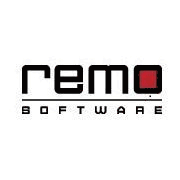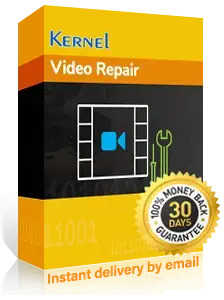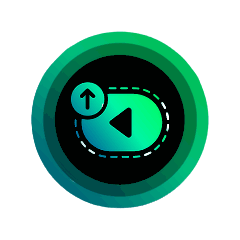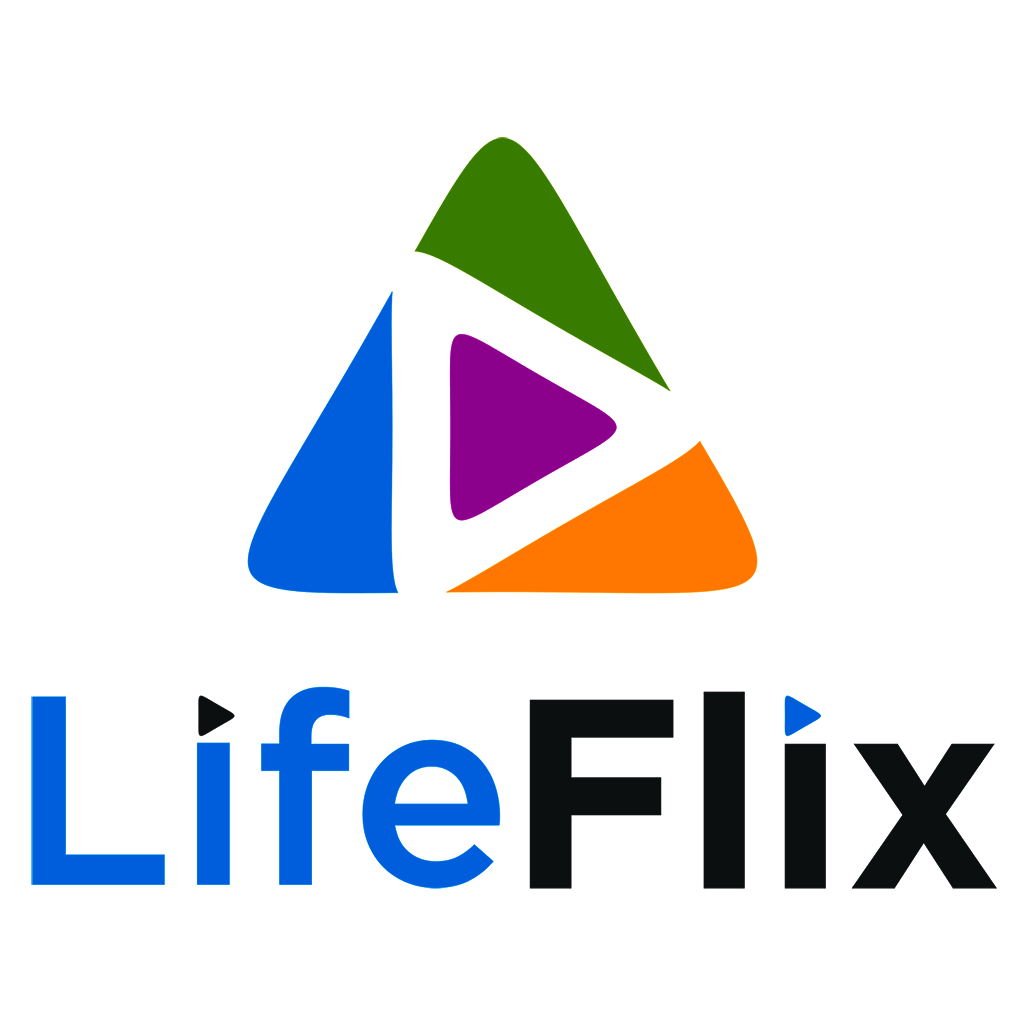Yes, video recovery software is accessible across numerous devices and platforms. Most video recovery software works with popular operating systems like Windows, Mac, and Linux. Some software also offers mobile versions for iOS and Android smartphones. As long as the device matches the system requirements and has a reliable internet connection, the program can be accessed and utilised to recover lost or deleted videos.
List of Best Video Recovery Software
MiniTool Power Data Recovery, a reliable and user-friendly data recovery software for Windows and servers. With just three simple steps, you can easily retrieve lost, deleted, formatted, or corrupt files without any hassle. This powerful tool is the...Read More MiniTool Power Data Recovery
Recover My Files is an advanced data recovery software designed to retrieve any type of lost files from your Windows system. Whether the files were accidentally deleted, lost due to formatting, or affected by a virus or system shutdown, Recover My Fi...Read More Recover My Files
iCare Data Recovery is software that specializes in retrieving lost data from a range of scenarios, such as accidental deletion, formatting issues, virus attacks, and software crashes. Its advanced technology enables it to effectively recover data fr...Read More iCare Data Recovery
Yodot Android Data Recovery - a trusted and efficient software that is exclusively designed to recover lost or deleted data from Android phones. Its advanced scanning technology ensures successful retrieval of photos and other media files, even after...Read More Yodot Android Data Recovery
Disk Drill is a data recovery software for all your storage devices. Whether its on your iOS or Android device, our advanced features such as Recovery Vault and Guaranteed Recovery ensure the safety and protection of your data. With just a few clicks...Read More Disk Drill
Acronis offers industry-leading backup, disaster recovery, and data access solutions for individuals, small and medium-sized businesses, and enterprises. Their comprehensive suite includes efficient software for backing up physical, virtual, and clou...Read More Acronis
Recoverit is a reliable and user-friendly data recovery software designed to help you retrieve lost or deleted data from your hard drive and other storage devices. With its advanced techniques, it can easily recover files that were accidentally delet...Read More Recoverit
Bitwar Data Recovery Software – solution for retrieving deleted or lost files from a range of devices like computers, SD cards, memory sticks, and hard drives. With its intuitive interface and specific recovery options for documents, photos, v...Read More Bitwar Data Recovery Software
Rcysoft Data Recovery Wizard Pro and user-friendly data recovery software designed to easily retrieve lost files from hard drives and storage devices. With a simple 3-step process of launching the program, scanning your drive, and recovering your dat...Read More Rcysoft Data Recovery Wizard Pro
Experience the power of Remo Recover for effortless retrieval of all your deleted files from any storage device. Robust and versatile, this software offers a range of recovery options for a speedy and dependable recovery of media, office files, sprea...Read More Remo Recover
Recuva is a File Recovery software perfect for small to medium-sized businesses and enterprises. With its robust features and solutions, Recuva is the ideal choice for web applications. Experience peace of mind knowing that you can easily and confide...Read More Recuva
Kernel Video Repair solution for repairing damaged or inaccessible video files. This powerful software offers a hassle-free and straightforward repair process, making it suitable for both novice and advanced users. With its secure and reliable downlo...Read More Kernel Video Repair
4K video downloader Pro - the perfect solution for downloading videos from social media platforms. Compatible with Android, IOS, and PC, this user-friendly software lets you effortlessly download high-resolution videos for free. Whether youre on the...Read More 4K video downloader Pro
LifeFlix is a user-friendly software designed to convert your outdated video tapes into digital files effortlessly. It works with different tape formats, such as Hi8, VHS, MiniDV, and others, making it a convenient option for preserving your precious...Read More LifeFlix
RecoveryRobot Photo Recovery - a reliable and efficient software designed to recover lost or deleted photos, videos, and audio files from local and removable drives. With its advanced scanning algorithms and user-friendly interface, this powerful too...Read More RecoveryRobot Photo Recovery
Learn More About Video Recovery Software
- What Is Video Recovery Software?
- What Are The Recent Trends In Video Recovery Software?
- Benefits Of Using Video Recovery Software
- Important Factors To Consider While Purchasing Video Recovery Software?
- What Are The Key Features To Look For In Video Recovery Software?
- Why Do Businesses Need Video Recovery Software?
- How Much Time Is Required To Implement Video Recovery Software?
- What Is The Level Of Customization Available In Video Recovery Software?
- Which Industries Can Benefit The Most From Video Recovery Software?
- Conclusion
What Is Video Recovery Software?
Video recovery software is a strong computer tool that recovers lost or deleted videos from a variety of storage systems. This software may recover your priceless films and restore those beloved moments, whether they were deleted accidentally, formatted, attacked by a virus, or crashed due to a system failure. It employs complex algorithms and procedures to search the storage device and rescue lost data, ensuring the highest recovery success rates.
This program is the go-to solution for individuals and businesses that frequently work with video files on their PCs or other devices. It supports a wide number of video formats, including MP4, AVI, WMV, and MOV, making it compatible with a variety of devices and operating systems. It can also rescue videos from a variety of storage media, including hard discs, external drives, SD cards, and broken or corrupted devices.
One of the main benefits of video recovery software is its user-friendly interface, which makes it accessible even to non-technical users. With a few clicks, you can start the recovery process and preview the recoverable files before restoring them. This function allows you to choose which videos you want to recover, saving time and storage space.
Furthermore, video recovery software ensures that your data is safe during the recovery process and prevents any harm or loss. It also provides a variety of scanning choices, such as rapid scan or thorough scan, based on the severity of the data loss. This versatility makes it suited for a wide range of video recovery scenarios, from accidental deletions to sophisticated data loss circumstances.
When selecting the best video recovery software, think about the capabilities it provides, such as data preview, selective recovery, and compatibility with your devices and operating system. Cost and customer support are other important elements to consider. With so many options on the market, it's critical to choose a reputable and dependable video recovery program that can properly recover your lost films without sacrificing quality.
What Are The Recent Trends In Video Recovery Software?
Video recovery software has become an essential tool for both people and organisations in the digital age. With the growing use of movies for personal and business uses, the demand for dependable video recovery software has increased significantly. As technology advances, the software industry has witnessed considerable developments in video recovery programs.
We'll look at some of the latest trends in video recovery software that customers should be aware of.
1. Integration With Artificial Intelligence (AI): One of the most noticeable developments in video recovery software is the incorporation of artificial intelligence (AI) algorithms. AI has enabled these tools to analyse and identify corrupted video files more quickly and accurately. AI-based video recovery software can also recommend the most effective ways to recover lost data, making the recovery process more efficient and dependable.
2. Cloud Backup Support: With the increased use of cloud services, many video recovery software now supports cloud backups. This means that customers can restore their films from cloud storage services like Google Drive, Dropbox, and iCloud, as well as local storage devices. This functionality not only adds convenience, but also assures that customers have various backup options for retrieving lost videos.
3. Cross-Platform Compatibility: Another important development in video recovery software is cross-platform interoperability. With so many people utilising many devices, software must now support a wide range of operating systems and device types. This enables users to recover films from a variety of systems, including Windows, Mac, iOS, and Android, with no constraints.
4. Advanced Filtering Options: Modern video recovery software includes powerful filtering capabilities that allow users to look for specific file types or even sections of files. This revolutionary tool saves a significant amount of time and effort, particularly when attempting to recover a specific movie from a huge number of deleted or damaged files.
5. Enhanced User Interface: User experience is an important consideration for any software, including video recovery programs. Recent improvements have resulted in the creation of user-friendly interfaces that make it easier for users to browse and operate the software effectively. This tendency benefits both new and veteran users by making the recovery process less intimidating and more understandable.
Benefits Of Using Video Recovery Software
Video recovery software is a sophisticated application that can help you recover lost or deleted films from a variety of devices, including cameras, cellphones, and laptops. Losing access to priceless family recordings or critical professional material can be painful and frustrating. However, with video recovery software, you may effortlessly recover lost memories and important material.
Here are the top advantages of using video recovery software, making it an essential tool for anyone suffering with video loss.
1. Recover Deleted Or Lost Videos: The main purpose of video recovery software is to recover deleted or lost videos. Whether the videos were accidently deleted or the device was corrupted, this software can detect and recover the lost files quickly. It uses powerful algorithms to locate and retrieve videos, resulting in a high success rate.
2. Compatible With Multiple Devices: Video recovery software also has the advantage of being compatible with a variety of devices. This means you can use it to recover videos from a camera, camcorder, smartphone, or memory card. This adaptability makes it a useful tool for both personal and business purposes.
3. Retrieve Diverse Video Formats: Another significant advantage is the ability to recover videos in a variety of formats. Video recovery software can handle any format, including MPEG, AVI, and MP4. This avoids the possibility of not being able to retrieve a particular video owing to its format.
4. Simple To Use: Video recovery software is intended to provide a user-friendly interface. It does not require any technological expertise to use, making it available to everyone. The software walks you through the recovery procedure, making it straightforward and hassle-free.
5. Save Time And Effort: Manually restoring lost videos can be a time-consuming and demanding task. Video recovery software saves time and effort by automating the scanning and recovery process. This allows you to focus on other duties while the software retrieves your recordings.
6. Budget-Friendly Solution: Many individuals and organisations rely on professional data recovery services, which can be costly. Video recovery software provides a cheap solution without affecting video quality. It is a one-time expenditure that may be reused, making it an affordable alternative.
Important Factors To Consider While Purchasing Video Recovery Software?
Video recovery software is an effective tool for recovering lost or deleted recordings from a variety of devices, including cameras, cellphones, and PCs. As a buyer, you must examine specific things to ensure that you invest in the software that best meets your demands.
Here are the key aspects to consider when selecting video recovery software:
1. Compatibility: The first and most important element to check is if the software is compatible with your device's operating system. Make sure the software supports the device from which you wish to retrieve videos.
2. Recovery Methods: Video recovery software uses a variety of methods to restore lost or deleted videos. Some software may employ deep scanning, but others may use file carving. It is critical to understand the recovery procedures utilised by the program and select the one that is best for your case.
3. Performance: The performance of video recovery software has a significant impact on the success rate of retrieving lost videos. Look for software with a high success rate and the ability to recover many video formats.
4. User-Friendliness: Software with a simple interface makes the recovery process easier and faster. Look for software that lets you examine recovered videos before saving them.
5. Speed: Time is of the key when it comes to video recovery, especially if you're dealing with a huge number of files. Choose software with a quick recovery process to save time and effort.
6. Security: When utilising video recovery software, you risk infecting your device with malware or viruses. As a result, it is critical to select reliable and safe software that includes virus protection.
7. Customer Support: If you run into any problems while using the product or have any queries or concerns, having dependable customer help is essential. Look for software that provides 24/7 customer assistance via email, phone, or live chat.
8. Cost: Video recovery software can vary from free to pricey. Before making a purchase, examine your budget and select the software that provides the best value while satisfying your needs.
What Are The Key Features To Look For In Video Recovery Software?
When it comes to choosing the best video recovery software, there are a few crucial factors to consider. These capabilities can significantly improve the software's effectiveness and usability, helping you to recover lost films fast and efficiently.
1. Compatibility: One of the most crucial characteristics to evaluate is compatibility. The software should be capable of recovering footage from a wide range of devices, such as cameras, smartphones, and external hard drives. It should also be able to support a variety of video file formats.
2. Usability: Video recovery software should be easy to use, especially for non-technical users. Look for software with a basic interface and straightforward instructions. This will greatly simplify and speed up the recovery procedure.
3. Examine Function: The ability to examine recovered videos before to restoring them is critical. It helps you to verify that the recovered videos are exactly what you were looking for and in good form. This feature prevents you from unintentionally restoring damaged or unnecessary files.
4. Deep Scanning: High-quality video recovery software should include a deep scanning tool that can search for and recover deleted or lost videos from the most remote areas of your device's storage. This ensures that no videos go unrecovered.
5. Selective Recovery: In some cases, you may simply need to recover specific recordings from a broader collection of erased videos. Look for software that allows you to recover selected videos rather than all destroyed files at once.
6. Speed: Recovery operations can take some time, particularly if you have a significant number of movies to restore. To cut down on waiting time, look for software with a rapid recovery speed.
7. Customer Support: Technical issues and user enquiries are unavoidable. As a result, it's critical to purchase software that provides dependable customer assistance, whether via email, chat, or phone. This helps to prevent any problems that may develop throughout the video recovery process.
Why Do Businesses Need Video Recovery Software?
Video recovery software is a critical tool for businesses of all kinds that rely on video content. In today's digital world, films are critical for marketing, communication, and training in businesses. As a result, losing critical video recordings may be disastrous and costly for enterprises. Here's where video recovery software comes in. One of the primary reasons that businesses want video recovery software is the possible loss of revenue.
Businesses invest a significant amount of time, resources, and money into developing important assets such as promotional videos, training videos, and customer testimonials. In the case of an inadvertent deletion, formatting, or damage, these video files may become inaccessible, resulting in financial losses. Video recovery software enables organisations to retrieve lost videos and minimise revenue loss.
Furthermore, organisations frequently experience technological challenges that lead video files to become corrupt or damaged. This could be the result of a software fault, a hardware failure, or a malware attack. Without video recovery software, it may be impossible to recover these critical files. This might lead to project delays and a decrease in overall business productivity.
Furthermore, organisations are continually producing and storing big volumes of video data, which can take up a lot of space on their storage devices. When those devices are full, organisations frequently delete old video files to create way for new ones. However, this puts them at danger of losing key videos that will be needed in the future.
Businesses can use video recovery software to safely and rapidly recover deleted videos, ensuring that they have access to all of their crucial assets without compromising storage space. Finally, video recovery software adds another layer of security for corporations. Because videos may include sensitive information, it is critical for businesses to be able to recover and preserve these files in the event of inadvertent loss or destruction. Businesses may be certain that if their video data are lost, they can be simply and securely restored using video recovery software.
How Much Time Is Required To Implement Video Recovery Software?
The time required to deploy video recovery software varies based on a number of factors, including the size and complexity of the video files, the type of software utilised, and the speed of your computer or device. In general, video recovery consists of scanning for lost or corrupted video files, selecting and recovering the desired data, and successfully restoring them.
In most circumstances, basic video recovery software may do the job in a few minutes, however advanced software may take longer because to its more thorough scanning and recovery techniques. Furthermore, if your video files are huge and highly fragmented, this may increase the overall time necessary for recovery. Furthermore, the speed and processing capability of your computer or device can affect the time it takes to install video recovery software.
If your system is slow or obsolete, scanning and recovering files may take longer than it would on a newer and more capable computer. Overall, the time necessary to use video recovery software will vary depending on your specific situation. However, with technological improvements, most video recovery software can now efficiently and completely recover your lost or corrupted video files in a fair amount of time, saving you time and providing you with piece of mind.
What Is The Level Of Customization Available In Video Recovery Software?
Video recovery software is a useful tool for recovering deleted or corrupted video files. When looking for the correct software, it's crucial to evaluate the level of customisation offered. This refers to the software's capacity to adapt to your individual requirements and preferences.
Let's explore, the level of customisation provided by video recovery software, allowing you to make an informed decision on which one to use.
1. File Type Support: Being able to recover a variety of file types is an important component of video recovery software customisation. This contains a variety of video formats, such as MP4, MOV, and AVI. Some applications may even support specific camera manufacturers or file extensions, allowing you to customise the recovery process to your exact requirements. Before making a purchase, make sure to check the list of supported file types.
2. Selective Recovery: Video recovery software provides another degree of customisation by allowing you to recover selected files. This implies you can recover only specific videos rather than all of the files found. This is useful if you have a big number of movies but only need a few to be retrieved.
3. Preview Feature: The preview tool is another key component of customisation that can save you time and effort. This lets you examine recovered videos before storing them. This manner, you may be confident that the recovered video is of good quality and worth keeping. This feature is especially handy if you have a large number of recovered videos and don't want to waste space with low-quality ones.
4. Advanced Scanning Options: Some video recovery software provides advanced scanning options, such as deep scans or specific folder scans. This enables a more comprehensive search and recovery of lost videos. It also allows you to select which parts of your device to scan, saving time and avoiding the recovery of unrelated files.
5. Customisable Recovery Settings: The option to change recovery settings is a significant consideration. This includes selecting an output location, renaming recovered files, and adjusting the quality of restored videos. These customisable options might help you better organise and manage your restored films.
Which Industries Can Benefit The Most From Video Recovery Software?
Video recovery software is a vital tool that can help a variety of businesses, including media creation, security, and surveillance.
The following sectors can benefit the most from adopting video recovery software:
1. Media Production: Whether you're a professional filmmaker or a content creator, video recovery software can help you recover lost or corrupted videos. This can save you time, money, and the worry of having to reshoot a scene or complete a project.
2. Law Enforcement: Video evidence is vital in investigations and court actions. In the event of lost or damaged video footage, video recovery software can be a lifesaver for law enforcement organisations, allowing them to retrieve important evidence and solve crimes.
3. Security And Surveillance: As the number of CCTV cameras and video surveillance systems has increased, so has the demand for video recovery software. This program enables security officers to retrieve and examine film, making it easier to identify and trace offenders.
4. Education: Schools, colleges, and universities frequently record video footage for a variety of purposes, including lectures, events, and sporting activities. In the event that these recordings are accidentally deleted or corrupted, video recovery software can assist educators and students in restoring valuable academic materials.
5. Medical: Medical personnel use video records to diagnose, train, and demonstrate. Doctors, nurses, and other healthcare personnel can benefit from video recovery software in the event that medical videos are lost or corrupted.
6. Gaming: Video game production requires a lot of trial and error, which might result in lost or corrupted video data. Game makers can use video recovery tools to rescue these files and continue working on their games undisturbed.
7. Personal Use: Video recovery software can assist individuals as well as corporations and professionals. We all record our memories on video, and losing these valuable files can be distressing. Individuals can use video recovery software to retrieve lost or damaged videos and preserve precious memories.
Conclusion
To summarise, investing in video recovery software can be a wise move for individuals who frequently work with video files. With the growing use of video for personal and corporate needs, the risk of losing valuable material due to technical issues or accidental deletion is greater than ever. A dependable video recovery software can assist in recovering such files and mitigating any potential stress or loss.
When looking for the best video recovery software, it is critical to examine the features and capabilities that will fit your individual requirements. Some significant considerations include the software's compatibility with your operating system, its capacity to recover multiple file formats, and the quality of technical support offered. Furthermore, it is critical to select a recognised and trustworthy software firm that provides frequent upgrades and customer assistance.
This ensures that your program is always up to date and can properly recover the most recent video file formats. Finally, using the correct video recovery software will save you time, money, and the frustration of potentially losing priceless material. By conducting thorough research and selecting a dependable and feature-rich software, you can rest assured that your video files are safe and recoverable in the event of a mishap. So, consider your options and invest in high-quality video recovery software that suits your requirements and budget.
Video Recovery Software FAQ's
Can Video Recovery Software Be Accessed Across Multiple Devices And Platforms?
Is Video Recovery Software Future-Proof And Adaptable To Emerging Technologies Like AI, Blockchain Or IoT?
Video recovery software is continually changing and adapting to new technologies. While it does not directly use AI, blockchain, or IoT, it is future-proof since it can recover films from a wide range of devices and storage media, independent of the technology employed. As technology advances, video recovery software will expand and improve its capabilities, assuring its long-term adaptability and effectiveness.
Is There A Free Trial Offered To Assess Video Recovery Software Before Committing?
Yes, many respectable video recovery software vendors provide a free trial period so that users can evaluate the product's efficiency before making a purchase. This enables consumers to try the features and assess whether the product satisfies their requirements. It is recommended that you use the free trial to confirm that the program is compatible with your device and recovers the desired videos before making a purchase.
Does Video Recovery Software Offer Data Security Features And Meet Regulatory Compliance Standards?
Yes, most respectable video recovery software includes data security features like password protection, encryption, and secure destruction of retrieved files. These features ensure that your recovered films remain safe and secure from unauthorised access. Furthermore, many video recovery software solutions comply with regulatory standards such as GDPR, guaranteeing that your recovered films are handled securely and compliantly.
Can Video Recovery Software Integrate Seamlessly With Existing Tools And Platforms?
Yes, video recovery software can work seamlessly with existing tools and platforms. The software is intended to be compatible with a variety of operating systems, including Windows and Mac, and may be seamlessly incorporated into existing file management systems.
This enables a smooth and rapid recovery procedure that eliminates the need for extra tools or platforms. Furthermore, most video recovery software has a simple interface and supports a variety of file types, making it an easy solution for recovering lost or deleted videos.