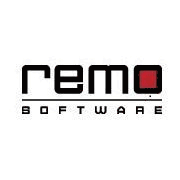What Is Android Data Recovery Software?
Android Data Recovery Software is a strong digital solution that enables users to recover lost or deleted data from their Android devices. It is frequently employed as a final option when all other techniques of data retrieval have failed. This app is a lifesaver for anyone who has mistakenly erased crucial information, lost data due to device damage, or had a factory reset.
Android Data Recovery Software works by scanning your device's internal and external memory to discover and restore deleted data. It can recover a wide range of files, including images, videos, text messages, contacts, and call logs. This powerful program works with any Android handset, regardless of brand, model, or Android OS version.
One of the primary benefits of utilizing Android Data Recovery Software is its flexibility. It can restore data from a variety of situations, including unintentional loss, rooting, system failure, malware assault, and more. This makes it a useful tool for both individuals and corporations.
When looking for the best Android Data Recovery Software, you should examine its features, compatibility, and user-friendliness. Look for software that has an easy-to-use interface, supports a wide range of files, and allows you to examine recovered data before restoring it.Furthermore, it is critical to select software that has many recovery options, such as standard, advanced, and deep scan. This ensures that no data is left unrecoverable.
What Are the Recent Trends in Android Data Recovery Software?
In recent years, Android smartphones have become increasingly popular for both personal and business use. As the volume of data saved on these devices grows, so does the demand for effective data recovery software. As a result, there has been an increase in the creation of Android data recovery software on the market.
One of the most significant trends in Android data recovery software is the use of modern technologies such as artificial intelligence and machine learning. These technologies enable more efficient and precise data recovery by studying patterns and identifying possible problems. Another trend is an emphasis on user-friendly interfaces and simple navigation.
With the growing need for data recovery among non-technical users, software companies are stressing simplicity and comfort in their products. Furthermore, there has been a move toward cloud-based data recovery options. This enables faster and more reliable recovery operations, as well as the flexibility to retrieve recovered data from any internet-connected device.
Additionally, some data recovery software now includes capabilities such as remote data recovery and the ability to delete data from lost or stolen devices. These features provide consumers peace of mind and increased protection for their critical data. With growing concerns about data privacy and security, encryption and data protection have become critical aspects in Android data recovery software.
This guarantees that recovered data remains protected from any attacks. Finally, many Android data recovery applications now includes a free trial or money-back guarantee. This trend enables consumers to try software before making a purchase choice, assuring their pleasure with the product. Overall, recent advances in Android data recovery software have centered on delivering effective, user-friendly, and secure solutions to suit the rising need for data recovery from mobile devices. As a buyer, you must examine these trends when making a selection to guarantee you get the greatest solution for your requirements.
Benefits of Using Android Data Recovery Software
We save a large amount of vital data on our phones, including contacts, messages, images, and documents. Despite our best efforts, inadvertent deletion or technological faults may result in the loss of this data. This is where the Android Data Recovery Software comes in. Android Data Recovery Software is a sophisticated solution for recovering lost or deleted data from an Android smartphone. Whether it's an unintentional loss, a system crash, or a factory reset, this program can quickly recover your data in its original format.
Here are some advantages of utilizing Android Data Recovery Software:
1. Recover Lost Data: The most evident advantage of utilizing this program is the capacity to recover lost data. Whether you accidently erased images or contacts, or your phone crashed, this app can restore any sort of data.
2. User-Friendly: Android Data Recovery Software is intended to be user-friendly, especially for individuals who are not technically smart. Most software features a basic and easy-to-use interface, making data recovery a seamless and hassle-free experience.
3. Broad Compatibility: This program works with a broad range of Android devices, including smartphones and tablets from various manufacturers. This implies that you may use the same software to recover data from many devices without having to buy separate versions.
4. Safe and Secure: Android Data Recovery Software guarantees the safety and security of your data. All data recovery operations take place on your device, thus there is no chance of data leaking. Additionally, most software includes encryption for enhanced protection.
5. Selective Recovery: The Android Data Recovery Software allows you to restore data selectively. This means you may select which files to recover rather than having to restore everything.
6. Saves Time and Effort: Prior to the existence of data recovery tools, recovering lost data was a time-consuming and laborious task. This program allows you to effortlessly retrieve your data in minutes, saving you time and effort.
7. Cost-Effective: In the past, data recovery was frequently a costly procedure that required shipping your device to a specialist. Android Data Recovery Software allows you to recover data for a fraction of the cost, making it a cost-effective option.
Important Factors to Consider While Purchasing Android Data Recovery Software?
When selecting Android data recovery software, a few key things should be examined to guarantee you acquire the finest product for your needs.
Here are the most important considerations to consider before making a purchase.
1. Compatibility: The first and most important consideration is if the program is compatible with your device. You must confirm that the program is compatible with your Android smartphone, operating system, and the data you need to recover. Otherwise, you may wind up with software that is incompatible with your device and a waste of money.
2. Features and Functions: Look for software that has a diverse set of features and functions for recovering various sorts of data. It should be capable of recovering contacts, messages, images, videos, documents, and other data that has been lost or destroyed. Furthermore, it should feature an easy-to-use interface and a variety of recovery options, including rapid scan, deep scan, and selective recovery.
3. Reputation and Reviews: Before acquiring any program, conduct research and study reviews from previous users. This will offer you an understanding of the software's efficiency, dependability, and usability. Look for software that has received high ratings and favorable feedback from reliable sources.
4. Security: Because data recovery software handles sensitive and secret information, rigorous security measures must be included. Look for software that includes data encryption, secure deletion of recoverable data, and other security measures to keep your data safe from potential dangers.
5. Technical help: If you have any problems with the program, it is critical to have access to dependable technical help. Look for software that provides 24-hour customer assistance, online tools like FAQs and tutorials, and a specialized support team to help you with any technical concerns.
6. Pricing and licensing: The software's pricing and licensing conditions should be straightforward and explicit. Check to see whether the program provides a free trial period or a money-back guarantee to ensure its usefulness. Furthermore, determine if the program provides a one-time purchase or a subscription-based plan, and select the one that best suits your budget and requirements.
By taking these criteria into account, you can guarantee that you are selecting an effective and dependable Android data recovery software that matches your needs while also providing you with piece of mind in the event of data loss. Keep in mind that each user's demands may differ, so select the program that best meets your unique requirements.
What Are the Key Features to Look for in Android Data Recovery Software?
When it comes to choosing the finest Android data recovery software, there are a few crucial factors to consider before making a purchase. These characteristics will assist you in determining which software is most suited to your requirements and will guarantee that the data recovery procedure runs smoothly and successfully.
Here are some important characteristics to look for in Android data recovery software.
1. Compatibility: The first and most critical element to consider is compatibility. Make sure the program you chose is compatible with both your Android device's operating system and the file types you want to recover. Otherwise, you may be unable to recover all of your deleted data.
2. Recovery procedures: Another significant component to examine is the recovery procedures provided by the software. Look for software that provides a variety of recovery options, including scan and recover, backup recovery, and deep scanning. This increases your chances of retrieving all deleted data.
3. User-Friendly Interface: Data recovery can be a difficult procedure, particularly for individuals who are not technically smart. Look for software with a user-friendly design, clear instructions, and simple navigation. This will make the recuperation process much more manageable and less stressful.
4. Preview Option: The data recovery software must have a preview option so that you may check a list of recoverable files before beginning the recovery process. This allows you to choose only the relevant files and avoid retrieving unnecessary ones.
5. Support for All File kinds: Make sure the program you pick supports a variety of file kinds, such as images, videos, contacts, messages, call logs, and so on. This ensures that you can recover any form of data you may have lost.
6. Speed and Efficiency: With data recovery, time is of the importance. Look for software that provides quick and efficient recovery without sacrificing the quality of the recovered data. This will save you both time and frustration.
7. Security: Because data recovery includes dealing with sensitive information, it is critical to select software that ensures your data is secure. Look for software that has powerful encryption techniques to safeguard your retrieved data.
8. Customer Support: If you have any problems or inquiries throughout the data recovery procedure, it is critical to have dependable customer service. Look for software that provides 24/7 customer assistance by phone, email, and live chat.
9. Pricing: Finally, assess the software's pricing and whether it is within your budget. However, keep in mind that cheaper solutions may not include all of the required features, and pricey ones may not be worth the cost. It is crucial to strike a balance between pricing and features. Finally, while choosing Android data recovery software, examine compatibility, recovery techniques, user-friendly interface, preview option, file type support, speed, security, customer service, and pricing. By keeping these crucial aspects in mind, you may select the finest data recovery software for your needs and efficiently restore your lost data.
Why Do Businesses Need Android Data Recovery Software?
In today's digital age, companies rely significantly on Android smartphones for communication, collaboration, and data storage. However, vital corporate data might be lost or erased for a variety of reasons, including inadvertent deletion, system crashes, or hardware failure. In such cases, having a trustworthy Android data recovery software becomes critical for enterprises of any size.
Here are some reasons why every organization must invest in Android data recovery software:
1. Critical Data Recovery: Losing essential corporate data can have disastrous consequences for any corporation. It can mean a loss of income, productivity, and important time. Businesses may simply recover deleted or lost data with Android data recovery software, assuring flawless operations and reducing possible losses.
2. Cost-Effective Solution: Losing corporate data might be significantly more expensive than investing in Android data recovery software. It enables organizations to recover their data without the need to hire costly data recovery consultants.
3. Time-saving: Businesses value time, and any downtime caused by data loss may have a substantial impact on their operations. A reputable Android data recovery program can swiftly scan and recover data, saving you time and assuring company continuity.
4. Ease of Use: Most Android data recovery software has a simple interface that businesses can use without any technical knowledge. This minimizes the need for firms to hire IT personnel, which ultimately saves money.
5. Comprehensive Data Recovery: Android data recovery software can recover a wide range of data, such as contacts, messages, photographs, videos, documents, and more. This ensures that enterprises may recover all vital data in one step.
6. Enhanced confidentiality: Android data recovery software guarantees the highest level of confidentiality and protection for important corporate data. It works on smartphones and does not compromise any personal information, offering businesses piece of mind. Finally, organizations must invest in dependable Android data recovery software to protect crucial data and assure continuous operations. It saves organizations time and money by offering rapid and effective data recovery, as well as protecting them from any losses. Businesses may use this software to reduce the danger of data loss and confidently focus on their core activities.
How Much Time Is Required to Implement Android Data Recovery Software?
When it comes to installing Android data recovery software, a few things might influence the length of time required. The time required varies based on the nature of the data loss, the type of device used, and the specific program employed. The typical time for implementing Android data recovery software is between 10 minutes and an hour, however it might take longer depending on the conditions.
This procedure entails connecting the device to a computer, installing software, scanning for lost data, and retrieving the needed contents. The kind of data loss might significantly affect the time required for implementation. If the data loss was caused by an unintentional deletion or a small software error, it can be fixed quickly. However, if the data loss was caused by a hardware malfunction or a more serious software issue, the recovery process may take longer.
The type of device being utilized might also affect the implementation time. For example, if you have an older or less capable Android smartphone, the program may take longer to scan and retrieve data than on a newer, more powerful device. Furthermore, the exact program being utilized might influence the implementation time. Some software applications may include advanced capabilities that speed up the recovery procedure, while others may require a lengthier scanning time.
To speed up the data recovery procedure, conduct research and select a dependable and effective software application. To summarize, while the average implementation time for Android data recovery software ranges from 10 minutes to an hour, it might vary depending on a number of circumstances. It is critical to select a reliable software package and set reasonable expectations based on the type of data loss and device in use. Following these steps will ensure the effective and timely adoption of Android data recovery software.
What Is the Level of Customization Available in Android Data Recovery Software?
When it comes to restoring lost or deleted data from an Android smartphone, the option to tailor the recovery procedure is essential. Android data recovery software provides varying levels of flexibility, allowing users to select the sort of data they want to recover, how they want it recovered, and where they want it retrieved.
The degree of customization accessible in Android data recovery software varies based on the software, but the majority of respectable tools will provide a variety of choices to meet the demands of various users. This can involve choosing which file types to recover, whether to do a rapid or thorough scan, and even sophisticated choices such as defining a specific file size or date range for recovery.
In addition, several Android data recovery software alternatives allow you to preview the recovered files before starting the recovery procedure. This allows users to see precisely what they are recovering and select which files to restore, adding another degree of personalization. Furthermore, certain Android data recovery applications may have sophisticated customization features for rooted devices.
This can contain options like selecting which partition to scan or what sort of scan to do, providing users even more control over the recovery process. It is crucial to remember that, while skilled users may benefit from a high level of customisation, it is not necessarily required in all scenarios. In certain circumstances, a short and uncomplicated healing procedure may be adequate.
As a result, it is critical to carefully analyze your unique requirements and select an Android data recovery program with adjustable settings that best meet them. Overall, the amount of customisation offered by Android data recovery software may significantly improve the user experience and raise the likelihood of successfully recovering lost or deleted data. It is advised that you investigate and evaluate many software solutions to locate one that provides the appropriate amount of flexibility for your individual requirements.
Which Industries Can Benefit the Most from Android Data Recovery Software?
In today's digital age, mobile devices have become an essential part of our lives. Our Android smartphones carry a large amount of sensitive and crucial data, ranging from personal conversation to corporate transactions. However, these devices are susceptible to data loss or corruption. Here is when Android data recovery software comes in handy. Android data recovery software is a specialist program used to recover lost, erased, or damaged data from Android devices such as smartphones, tablets, and smartwatches. This app employs complex algorithms to examine the device's memory and recover numerous sorts of data, such as contacts, messages, images, videos, documents, and more.
Now, let us look at several sectors that might profit the most from Android data recovery software.
1. Business and business Sector: Data is critical in business decision-making and record-keeping. Many organizations rely on Android smartphones for work-related tasks, thus data loss can have serious consequences. In such cases, Android data recovery software might come in handy, allowing organizations to rapidly and efficiently retrieve vital files and documents.
2. Healthcare Industry: With the widespread use of electronic health records, healthcare professionals and institutions rely heavily on data stored in Android devices for patient care and administration. In the event of an inadvertent deletion or loss, Android data recovery software can assist healthcare practitioners in retrieving critical patient information, appointment calendars, and medical records.
3. Educational Institutions: Android smartphones are commonly utilized in educational settings for digital learning and record-keeping. Lecture notes, student assignments, and attendance records are all subject to data loss. Using Android data recovery software, instructors and students may effortlessly recover lost or deleted data, assuring continuous academic development.
4. Financial Services: From banking to stock trading, the financial industry handles a large volume of sensitive data on a regular basis. The loss or corruption of critical financial documents can have catastrophic repercussions. Android data recovery software is a dependable solution for financial organizations to recover lost data and protect data integrity.
5. Law Enforcement Agencies: Law enforcement agencies utilize Android devices for investigations, and they frequently store critical data such as texts, call records, and media files. In the event of data loss due to device damage or other causes, Android data recovery software can assist law enforcement agencies in retrieving critical information, allowing them to solve cases more quickly.
Conclusion
After extensively studying and evaluating numerous Android data recovery software solutions, we concluded that these tools are vital for anybody looking to secure their valuable data. Whether you mistakenly erased essential files or lost them due to a system crash, these software packages will help you recover your data quickly.
Throughout this buyer's guide, we've covered the most important characteristics to look for in an Android data recovery program, such as compatibility with various devices, file formats, and data loss scenarios. We've also emphasized the necessity of examining the software's usability, cost, and customer support before making a purchase. It is crucial to remember that no data recovery program promises complete recovery success; nonetheless, our top options have routinely showed high success rates in retrieving lost data.
To avoid data loss disasters, back up your data on a regular basis. When it comes to selecting the best Android data recovery software for your needs, your unique requirements and budget are the most important considerations. Our top choice is [insert top recommended program], which has a wide range of features, an easy-to-use interface, and great customer service.
However, the other solutions we've covered may also be appropriate for your circumstances, so make sure to thoroughly consider each. Finally, investing in a reputable Android data recovery program is essential for everyone who wants to protect their data and be prepared for data loss. We hope our buyer's guide has given you with useful information to help you make an informed decision and select the best software for your requirements. Protect your data now with one of these powerful tools.