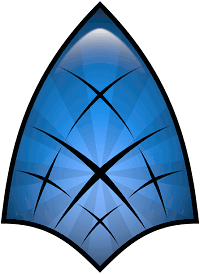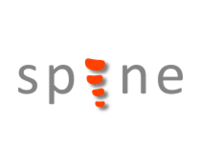What is Synfig Studio?
Synfig Studio is open source 2D animation software designed for efficient drawing workflows. It includes a variety of features such as extensive layer support for gradients, filters, distortions, and transformations. The bone system enables effortless manipulation of bitmap images, and the software offers excellent audio support. It is the perfect solution for all your 2D animation needs.
Key Features of Synfig Studio
- Vector Tweening
- Bone System
- Cut Out Animation
- Sound Support
- Advanced Controls
- Layers And Filters
- Bitmap Artwork Import
- High Dynamic Range Imaging (hdri)
- Path Based Gradients
- Skeleton Distortion Layer
- Onion Skinning
- Frame By Frame Animation
- Keyframe Animation
- Spline Tool
- Text Layer
- Shape Tool
- Gradient Tool
- Transform Tool
- Export To Various Formats
- Customizable User Interface
Synfig Studio Resources
Synfig Studio Pricing
Specifications
Synfig Studio FAQ's
What are the top 5 features of Synfig Studio?
The top 5 features of Synfig Studio include:
- Vector Tweening
- Bone System
- Cut Out Animation
- Sound Support
- Advanced Controls
What type of customer support does Synfig Studio offer?
Synfig Studio supports a variety of platforms including: Email.
What types of businesses does Synfig Studio serve?
Synfig Studio serves a wide range of businesses including StartUps, SMBs, Mid-Market.
Who are the primary competitors of Synfig Studio?
The top three competitors of Synfig Studio are QuickBooks Online, Wondershare and GIMP. To find the best fit for your business, compare and evaluate each platform's features, advantages, disadvantages, and other key aspects.
What languages does the Synfig Studio support?
Synfig Studio is available in multiple languages, including Dutch, English, French, German, Italian and more.