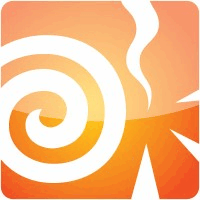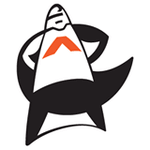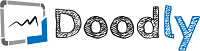What Is Animation Software?
Animation software is a computer application that lets you create and edit animated pictures, graphics, and visual effects. It enables artists, designers, and animators to bring their visions to life and express their tales via moving images. At its foundation, animation software is a computer program that combines powerful algorithms and technology to generate the appearance of motion by showing a series of static images in fast succession.
This method is known as frame-by-frame animation, and it has changed greatly over time as new software and techniques have been introduced. Modern animation software contains a diverse set of features and tools to appeal to various levels of experience and goals. From simple 2D animation to complicated 3D renderings, there is a vast range of software available on the market to meet the demands of various users.
Popular animation software includes Adobe Animate, Toon Boom Harmony, Blender, and Autodesk Maya. These applications include a mix of basic skills like sketching and painting, timeline-based editing, and sophisticated capabilities like rigging, motion graphics, and particle systems. One of the primary benefits of animation software is the potential to save time and effort.
Traditional animation required hand-drawn frames and physical editing, whereas animation software streamlines the process with its user-friendly interface and digital tools. Whether you're a beginner animator or a veteran searching for sophisticated capabilities, selecting the appropriate animation software is critical. Before making a purchase, consider your budget, suitability, and learning curve. With the appropriate software, you can unleash your creativity and bring your ideas to life.
What Are the Recent Trends in Animation Software?
In recent years, animation software has advanced and changed dramatically, with new technologies and approaches developing on a regular basis. These advances have transformed the animation business and provided new opportunities for creatives. As a buyer, you should be aware of these trends in order to make an informed decision on the finest animation software for your purposes.
In this article, we will go over the most recent developments in animation software and how they may influence your purchasing decision. One of the most important developments in animation software is the incorporation of AI and machine learning capabilities. Because the program can better analyze and simulate human movement, animation becomes more realistic and efficient.
Furthermore, some animation software now includes automatic lip-syncing and motion capture features, making the animation process faster and more efficient. Another trend is the increased use of cloud-based animation software. This enables remote cooperation among team members while also providing quicker access to tools and projects. Cloud-based software is generally priced on a subscription basis, making it more accessible for small enterprises and independent developers.
Furthermore, there has been a steady increase in demand for 2D animation software, with an emphasis on generating hand-drawn and classic animation techniques. This is in contrast to past years when 3D animation was the dominant technology. Many software packages now provide extensive capabilities for 2D animation, making it an attractive alternative for both novices and pros.
On the other hand, there has been a considerable increase in the usage of real-time rendering technologies in animation software. This enables animators to observe changes and modifications in real time, increasing animation efficiency and allowing for greater experimentation and creativity. Finally, animation software now includes more adaptable and user-friendly capabilities for VR and AR animation.
This enables animators to produce immersive experiences and interactive material, meeting the rising need for these sorts of content across sectors. To summarize, the animation business is continually growing, as is the software that supports it. As a buyer, you must remain up to date on these developments in order to select the finest software for your individual requirements. When choosing animation software, make an informed selection by taking into account AI integration, cloud-based possibilities, an emphasis on 2D animation, real-time rendering, and VR/AR capabilities.
Benefits of Using Animation Software
Animation software has transformed the way animation is generated, and it has become an essential tool for anybody trying to bring their creative ideas to life. Animation software provides several benefits to professionals, graphic designers, and even enthusiasts, making it a valuable investment. In this buyer's guide, we'll look at the advantages of utilizing animation software, allowing you to make an informed selection.
1. Adaptability: One of the primary advantages of animation software is its adaptability. It lets users to generate a wide range of animations, including 2D, 3D, stop motion, and even motion graphics. Its adaptability makes it useful for a broad number of sectors, including advertising, film production, web design, and gaming. The options for animation software are infinite, and you can bring your vision to life in whatever style or format you like.
2. Saves time and effort: Animation is a time-consuming process, and traditional methods need considerable work and resources. Animation software simplifies the entire process by eliminating the need for hand-drawn frames and real materials. With a few clicks, you can create seamless and visually beautiful animations while drastically decreasing production time and effort. This not only improves productivity, but also allows animators to focus more on the creative part of bringing their ideas to life without being constrained by practical limitations.
3. Realistic and professional: looking animations: Animation software has a variety of tools and features that may help you produce realistic and professional-looking animations. This offers powerful lighting and shading tools, customized bone systems, and the ability to apply special effects and textures. With these tools at your disposal, you can add even the slightest details to your animation, making it look more realistic and amazing.
4. User-friendly: Despite its complex capabilities, animation software is quite simple to learn and use. Most software includes lessons and guidance, making it suitable for both beginners and expert animators. Furthermore, the user-friendly interface and shortcut keys make the animation process much easier and faster. This implies that everyone, regardless of skill level, may utilize animation software to make professional-looking animations.
5. Collaborative work capabilities: Animation software also allows for collaborative work, making it perfect for teams working on large-scale projects. Multiple users may work on the same project at the same time, making it easier to distribute duties and expedite the entire animation process. This not only saves time, but also helps team members to communicate and coordinate more effectively.
Important Factors to Consider While Purchasing Animation Software?
When it comes to selecting animation software, there are a few important elements to consider before making a purchase. These considerations will not only help you limit down your alternatives, but will also guarantee that the software you select is the greatest fit for your requirements and budget. To enable you to make an educated decision,
Here are the key elements to consider while selecting animation software:
1. sort of Animation: Before acquiring any program, you must decide what sort of animation you will be making. Some animation software specializes on 2D animation, while others concentrate on 3D or stop-motion animation. Knowing what sort of animation you want to make will help you select the appropriate program with the essential tools and capabilities.
2. User-Friendly Interface: Animation software may be difficult and intimidating, especially for beginners. It is critical to select software with an intuitive interface that is simple to explore and understand. This will save you time and hassle while you create your animations.
3. Animation Tools and functions: Animation software provides a wide range of tools and functions. Look for software that has the necessary tools for your desired sort of animation, such as sketching and rigging tools, a timeline editor, and special effects. For more sophisticated projects, additional capabilities like as motion capture, particle effects, and 3D modeling come in handy.
4. Compatibility and Integration: Determine whether the animation software is compatible with other applications or devices you may be utilizing, such as your computer's operating system or drawing tablet. Look for software that connects with other applications you may require, such as video editing or music production tools, to ensure a seamless animation process.
5. Learning materials and help: If you're new to animation, you'll need access to learning materials and help from the software supplier. Look for software that includes tutorials, forums, and customer assistance to help you get started and fix any problems that may arise. 6. Pricing and license: Animation software can be free or costly, and there are several license choices available. Before making a selection, consider your budget as well as the features provided by each product. It is also critical to understand the license conditions, whether it is a one-time payment or a monthly subscription, to ensure that it is within your budget in the long run.
What Are the Key Features to Look for in Animation Software?
Animation software is a valuable resource for anybody trying to produce intriguing and engaging visual material. Whether you're an aspiring animator, a small company owner trying to improve your marketing materials, or a professional designer, selecting the appropriate animation software might be the difference between your projects' success. With so many alternatives available in the market, it might be difficult to determine which one to invest in.
To aid you with your quest, here are some crucial characteristics to look for in animation software.
1. User-friendly interface: When looking for animation software, the first thing to examine is the user interface. A crowded or confusing interface can make the animation process difficult and time-consuming. Look for software that has a clear and straightforward design that makes it easy to explore and access all of the tools and features you need.
2. Customizable workspace: Each animator has a favorite method of working. A decent animation software should allow you to tailor your workspace to your needs, such as organizing tools and windows, altering the color scheme, and adding shortcuts.
3. Animation software should support both 2D and 3D animation: 2D animation is best for generating basic, flat images, but 3D animation adds depth and authenticity to your pictures. Depending on your project needs, be sure the program provides both choices for creating high-quality animations.
4. Variety of animation effects: Animations alone are insufficient to engage viewers. A decent animation program should have a variety of effects and transitions to give your projects depth and visual interest, such as motion blur, lighting effects, and particle effects.
5. Audio and sound integration: Sound and music play an important role in increasing the impact of animated content. Look for software that allows you to import, modify, and add sound effects to your animations, making them more engaging and professional.
6. Compatibility and export options: Make sure the animation software is compatible with other applications you may be using, such as video editing software. Furthermore, the program should include a variety of export choices to guarantee that your animations work seamlessly across all platforms and devices.
7. Support and updates: Animation software necessitates a certain degree of technical knowledge and proficiency. Look for software that provides outstanding customer assistance, such as tutorials, forums, and a comprehensive knowledge base, to assist you in learning and troubleshooting any difficulties. Additionally, ensure that the program provides regular updates to address faults and improve its features. Finding the appropriate animation software can be difficult, but by considering five essential aspects, you can limit down your choices and select the one that best meets your demands and budget. With the correct software, you can bring your ideas to life and create breathtaking animations that will leave an impression on your audience.
Why Do Businesses Need Animation Software?
In today's digital era, animated video has evolved into an effective marketing tool for organizations of all kinds. From compelling explainer films to appealing social media posts, animation software has become a must-have tool for organizations trying to stand out and communicate effectively.
Here are a few reasons why firms use animation software.
1. High-Quality Visuals: In business, initial impressions count. Businesses may use animation software to generate eye-catching, professional-quality pictures without the need for expensive equipment or knowledge of conventional animation processes.
2. Improved Communication: Animation is a unique technique to present complicated concepts and information in an easy-to-understand style. From product demos to training films, animation software enables organizations to simplify difficult concepts and efficiently communicate them to their intended audience.
3. Increased Engagement: In today's fast-paced world, businesses must continually compete for their customers' attention. Animation can enhance any material by adding interaction and amusement, making it more engaging and memorable to viewers.
4. Versatility: Animation software includes a diverse set of features and tools that appeal to a variety of sectors and company requirements. Businesses may select the sort of animation that best fits their goals and budget, including 2D and 3D animation, motion graphics, and special effects.
5. Cost-Effective: From casting to location research, creating a live-action video can be costly and time-consuming. In comparison, animation software provides a more cost-effective alternative, allowing organizations to generate engaging and professional content in less time and at a lower cost.
How Much Time Is Required to Implement Animation Software?
The time required to deploy animation software varies based on a number of factors. These factors include animation complexity, software learning curve, and user skill level. Depending on the nature of the project, animation software might take anything from a few hours to many weeks to deploy.
Implementing simple animations, such as 2D character movements or rudimentary motion graphics, might take many hours. With the availability of user-friendly and intuitive animation tools, even novices may rapidly learn the fundamentals and begin making cartoons in a matter of hours. However, for more complicated and feature-rich animations, the implementation time might be several weeks.
This is because these sorts of animations need a more in-depth grasp of the software's capabilities, as well as several rounds of modifications and fine-tuning. The learning curve of the animation program also influences the implementation time. If the product is easy to use and well-documented, implementation time can be greatly reduced.
On the other side, if the program has a high learning curve, the user may take longer to become skilled with it. Another important consideration is the user's skill level. Experienced animators or those who are familiar with animation software may be able to implement it rapidly. However, beginners or people with limited expertise may need more time to become acquainted with the software's capabilities and functions.
It is important to remember that the implementation time includes the time needed to produce the animation itself. So, while the program may be installed fast, the full process of making an animation, from start to finish, may take longer, depending on the project's intricacy.
What Is the Level of Customization Available in Animation Software?
When it comes to producing distinctive and visually attractive animations, personalization is essential. Fortunately, most animation software on the market today provides a great level of flexibility to meet the unique demands and preferences of users. Animation software provides a broad range of customisation options, from selecting different brushes and tools to changing colors and textures.
The extent of customization possible in animation software varies per package, but users may typically change backdrops, characters, and effects. This allows for a very individualized approach to animation, guaranteeing that each production is unique and represents the creator's personality.
One of the primary benefits of customisation in animation software is the ability to customize the specifics and intricacies of your animation. This level of control leads to a more polished and professional end result. Users may adjust their characters' actions, expressions, and even the smallest characteristics, giving their work a really distinctive and authentic feel.
In addition to character and backdrop customization, animation software provides a variety of sound and music options. Users may either use pre-loaded sound effects and music files or upload their own to create a really immersive experience. This level of personalization enables seamless synchronization of music and graphics, resulting in a more fascinating and engaging animation.
Whether you're a novice or an experienced animator, being able to personalize every part of your animation is essential for generating a professional and distinctive output. With animation software's powerful customization tools, the possibilities are virtually limitless. With the amount of customisation available in these sophisticated applications, you may unleash your imagination and bring your animations to life.
Which Industries Can Benefit the Most from Animation Software?
In today's digital age, animation software has evolved into an indispensable tool for a wide range of sectors. Its ability to bring ideas and thoughts to life in a visually appealing way has made it a popular choice for businesses and professionals. Whether for marketing, entertainment, education, or other objectives, animation software offers limitless opportunities to create interesting and engaging material.
In this buyer's guide, we'll look at which sectors may profit the most from animation software.
1. Advertising and Marketing: The advertising and marketing business was an early adopter of animation software. Its capacity to make visually appealing and interactive commercials, instructional movies, and brand tales has made it an invaluable tool for marketers. Businesses may use animation to successfully communicate their message and create a lasting impact on their target audience.
2. Film and Television: The film and television industries have also adopted animation software, which is used for a variety of reasons including special effects, CGI shots, and even complete animated films. Animation enables filmmakers to bring their ideas to life and produce breathtaking sights that would be hard to accomplish using live-action alone.
3. Education: Animation software has made an impact in the education industry, offering pupils a fresh and exciting method to study. It may be used to make instructional movies, interactive presentations, and even virtual schools. Animation simplifies complicated topics and accommodates a variety of learning styles, making it an invaluable tool for instructors.
4. Gaming: The widespread use of animation in gaming has transformed the business. Animation software allows game makers to create realistic and engaging images and characters, bringing games to life. It opens up unlimited options for game design and storytelling, making it an indispensable tool for the gaming industry.
5. Architecture and Engineering: Animation software is frequently utilized in the architecture and engineering industries, allowing specialists to envision and present their designs in a realistic and precise manner. Architects and engineers may use animation to demonstrate their ideas and concepts, allowing clients to better comprehend and visualize the finished result.
Conclusion
Finally, selecting the correct animation software may significantly improve the quality and efficiency of your animations. Before making a purchase, consider important considerations such as your budget, skill level, and desired features.
It is critical to conduct extensive study and analyze many possibilities to locate the one that best meets your demands.Furthermore, read user reviews and check out free trials to acquire a better idea of the software's features.
Investing in high-quality animation software may benefit your work while also saving you time and hassle in the long term. We hope our buyer's guide helped you make an educated selection. Happy animating!