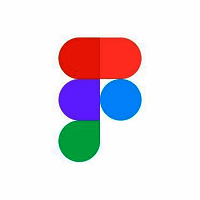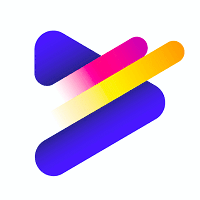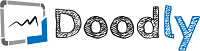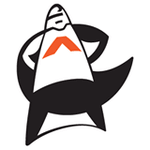What Is Whiteboard Animation Software?
Whiteboard animation software is a computer application that lets you make animated videos that look like they were made on a whiteboard by hand. It uses a method termed "scribing" or "doodle" animation, in which images and text are drawn on a whiteboard one after the other, just like they would be in a real-time whiteboard presentation.
This software usually comes with a library of pre-made graphics, characters, and backdrops to choose from. It also has capabilities like voiceover recording, animations, and transitions that can make the movie better. Businesses, teachers, and content creators all use whiteboard animation software because it can clearly and interestingly show complicated ideas, concepts, and processes.
People typically use it for marketing campaigns, product demos, instructional sessions, and explainer videos. One of the best things about whiteboard animation software is how easy it is to use. Many programs include an easy-to-use interface and drag-and-drop features that make them easy for people of all skill levels to operate.
This kind of software is also usually cheaper than other types of animation, so it's a good choice for businesses and people that want to save money. When deciding which whiteboard animation software to buy, you should think about the features, price, and how well it works with your device and operating system.
Some software also lets teams work together, lets firms choose their own branding, and lets businesses make their own templates, which can be helpful. To sum up, whiteboard animation software is a useful tool for making videos that are both fun and informative. Many people and businesses use it because it's easy to use, cheap, and can be used for many different things. It's a great way to tell a narrative visually.
What Are the Recent Trends in Whiteboard Animation Software?
More and more people are using whiteboard animation software to make videos that are fun and interactive. It has become a must-have in the fields of digital marketing, education, training, and entertainment since it can turn complicated ideas into simple graphics. There are always new trends in the area of whiteboard animation software, just like in any other business that changes quickly.
Let's talk about some of the latest trends that you should think about while picking the best software for your needs.
1. Works with other platforms: One of the most important things to notice about whiteboard animation software is how well it works with other platforms. Software businesses now offer seamless integration with well-known video editing and hosting sites like YouTube, Vimeo, and Adobe Premiere Pro. This makes it easier for users to share their movies and utilize them in other projects, which makes it a more useful and effective tool.
2. Options that work on mobile devices: As mobile devices become more popular, software developers have realized that there has to be mobile-friendly ways to make whiteboard animations. Many software programs now have mobile apps that let users make films on the go, which makes it easier and more accessible.
3. Technology for artificial intelligence (AI): AI technology is making its way into practically every field, and whiteboard animation is no different. Some software now has AI-powered functions like making scenes automatically, generating voice-overs, and smartly altering timelines. Not only do these improvements save time, but they also make sure that the finished result looks professional.
4. Support for more than one language: People that can make movies in more than one language are very valuable in today's globalized environment. Whiteboard animation software has changed to fit this trend by adding support for several languages, making it easy for users to add voice-overs and subtitles in different languages.
5. 3D and virtual reality (VR) features: Some whiteboard animation software now has 3D and VR features to make the experience more realistic and interesting. This lets users make films that are more dynamic and interactive, which can be very helpful for training and learning.
6. Easy-to-use interfaces: As whiteboard animation software gets more popular, more and more people are working on making the interfaces easier to use. The newest versions of software include interfaces that are straightforward to understand and navigate, which makes it easier for both novices and experts to make great movies.
Benefits of Using Whiteboard Animation Software
Whiteboard animation software is a very useful and flexible tool for businesses, teachers, and content creators. This technology lets users make interesting and interactive visual presentations that may clearly get over information, ideas, and concepts. But what are the exact benefits of employing software for whiteboard animation?
Let's look into them more closely.
1. Grabs the Audience's Attention: The brain is programmed to respond positively to images. Whiteboard animation software takes use of this natural predilection by using eye-catching animations and pictures to keep the audience's attention. This makes it a great tool for making boring or complicated content more interesting and fun to read.
2. Improves Learning and Memory: Studies have shown that using visual storytelling in whiteboard animations can help people learn and remember things better. This software makes a multisensory experience by integrating pictures, words, and sounds. This helps with memory and understanding. This makes it a great tool for teachers and businesses who want to train their workers or show off their goods and services in a way that sticks with people.
3. Cost-Effective: Whiteboard animation software is cheaper and easier to get than regular animation software. It does away with the need for costly gear, studios, and time-consuming procedures. Users can make movies that seem professional at a fraction of the cost with only a few clicks, making it a good choice for businesses of all kinds.
4. Saves Time: In today's fast-paced corporate environment, time is a vital resource, and whiteboard animation software helps you save it. Users may make videos in only a few minutes with pre-made templates and simple tools, which is much faster than traditional animation, which can take hours or days. This lets companies easily produce high-quality content for their marketing or training purposes.
5. Boosts Engagement and Conversion Rates: Whiteboard animation is interesting and keeps visitors interested in the material. Businesses who use this technology for marketing can get more people to interact with them and buy from them. It also lets them get their point across in a creative and memorable fashion, which makes it more likely that their audience will remember it.
6. Flexible and Customizable: Whiteboard animation software lets customers make their videos exactly how they want them by giving them a lot of options for functionality and customisation. Because it is so flexible, it may be used for a wide range of things, including training modules, product demos, and explainer movies.
Important Factors to Consider While Purchasing Whiteboard Animation Software?
To make sure you make the right choice when buying whiteboard animation software, you need think about a few critical things. These things will not only affect the quality of the final product, but they will also affect how well the software works and how much it costs.
When buying whiteboard animation software, keep these things in mind:
1. User-Friendliness: The most important thing to think about is how easy the software is to use. A good whiteboard animation program should be easy to use, have tools that are easy to understand, and be easy to master. This will save you time and effort when making animated videos and let you focus on the content instead of trying to figure out how to use complicated tools.
2. Features and Customization Options: A good whiteboard animation program should have a lot of features and ways to customize them so you can make your ideas come to life. Find software that lets you add pictures, text, shapes, and other types of material to your films. Also, think about whether the software lets you add voiceovers, background music, and special effects to make the final result more interesting.
3. Compatibility and Platform: It's very important to be sure that the software you choose will work with the platform you plan to use it on. Before you buy, make sure that the software will operate with your operating system or web browser. Also, think about whether the software lets you export your movies in numerous file types so you can easily share and promote them.
4. Price and License: Whiteboard animation software might be free or quite pricey. To pick the best solution, figure out how much money you have and look at the software's features and functions. Also, think about the licensing conditions. Some software may need a monthly or yearly subscription, while others only need a one-time purchase.
5. Customer Support: Even if a product says it's easy to use, problems can nonetheless happen. So, it's important to find a software supplier that has good customer service so that you can get help with any problems or questions you have. Look for software that has a lot of ways to get help, such phone, email, and live chat. It should also include useful resources like FAQs and tutorials.
If you think about these things, you may pick a whiteboard animation program that fits your demands, gives you good value for your money, and makes it easy to make animated videos that look professional. Before making a choice, take your time to look into and evaluate several possibilities. This will help you make the greatest choice for your business or personal needs.
What Are the Key Features to Look for in Whiteboard Animation Software?
There are a few important things to look for when choosing the best whiteboard animation software for your purposes.
1. User-friendly interface: The software should have a user-friendly interface that is straightforward to use and navigate. This will make it easier and faster for you to make your animations.
2. A wide range of assets: Look for software that comes with a wide range of pre-made sound effects, characters, and images. You won't have to start from zero to make a lot of different animations.
3. Options for customization: A good whiteboard animation program should let you change a lot of things about your animations. You can modify the colors, add music or voiceovers, and change the speed and style of the animation.
4. Working together in real time: If you will be working with a group on your animations, search for software that lets you do so. This will let more than one person work on the same project at the same time, which will speed up the process.
5. Works with different devices: Check to see if the software works with different types of devices, like tablets, smartphones, and desktop PCs. This will let you work on your animations from any location.
6. Exporting and sharing options: The program should let you export your animations in several formats, such MP4 or GIF, and give you options for sharing them on social media or embedding them on your website.
7. Compatibility with other tools: Think about if the software works with other products you use, such graphic design or video editing software. This will make it easier to make animations and add more features to them.
8. Price and license options: Look at the prices and licensing options of different whiteboard animation software to choose one that works for you and your budget. Some software requires a one-time payment, while others have monthly or yearly subscription plans.
You can find a whiteboard animation program that matches your needs and helps you make professional and interesting animations for your business or personal projects by looking for these important qualities.
Why Do Businesses Need Whiteboard Animation Software?
Businesses of all sizes are now using whiteboard animation software a lot. This is because it has a lot of advantages that other ways of talking don't have. If you own a business, you might be wondering why you need whiteboard animation software.
This software can be quite helpful for your organization for a number of important reasons.
1. Get your audience's attention and keep it One of the main reasons organizations require whiteboard animation software is that it is a great method to get and keep people's attention. Whiteboard animations are very visual, which makes them more likely to grab people's attention and keep it. This is especially helpful for firms that need to explain complicated or technical information because the images help people understand the ideas better.
2. Make complicated ideas easier to understand As was said before, whiteboard animations are wonderful for making complicated ideas easier to understand. Businesses can employ pictures, animations, and voiceovers to make hard ideas easier to understand by breaking them down into smaller, more understandable parts. This makes it a useful tool for showing data, explaining technological procedures, or showing potential buyers new products or services.
3. Make more people aware of your brand Businesses can easily change whiteboard animations to fit their needs. They may add their own logos, colors, and fonts to the films. This not only makes it look more professional, but it also helps people remember your brand. Using whiteboard animations in your marketing on a regular basis will help your target audience remember your brand.
4. A cheap way to market It might be expensive to market, but whiteboard animation software is a cheap way for firms to do it. Businesses can make their own videos with this program, so they don't have to employ expensive production companies. This saves money and gives you greater control over the final result.
5. Many Uses Whiteboard animation software is also quite useful because it can be used for many different things. You may use it for many things, such making informative movies for training or explainer videos to show off a product or service. This software can also help businesses make fun and interesting posts for their social media accounts.
How Much Time Is Required to Implement Whiteboard Animation Software?
Depending on how complicated the project is and how well the user knows the software, it may take different amounts of time to set up whiteboard animation software. It usually takes a few hours to a few days to make a good whiteboard animation video with this software.
To begin, a user needs to learn about the software's features and functions, which can take a few hours or more, depending on how quickly they learn. Once they know how to use the software well, making the film can take anywhere from a few hours to a day, depending on how long and complicated it is.
The number of assets (such photos, characters, and audio) needed for the video, the level of customization needed, and the general style and flow of the movie are all things that can affect how long it takes to make it. Also, having access to high-quality pre-made templates and graphics can cut down on the time it takes to make a whiteboard animation film by a lot.
A lot of whiteboard animation software comes with a library of templates and elements that you can change to make your own video in only a few hours. The process of drafting the script and recording the narration is another thing to think about. This can add an extra day or two to the overall timeframe.
The quality of the voiceover and screenplay can have a big effect on how well the finished video works and how interesting it is. In general, it's vital to remember that the amount of time it takes to set up whiteboard animation software might change from project to project and user to user.
But with expertise and the help of useful features and templates, this program may cut down on the time and work needed to make whiteboard animation videos that appear professional.
What Is the Level of Customization Available in Whiteboard Animation Software?
You can make interesting and one-of-a-kind whiteboard videos with whiteboard animation software since it has a lot of customizing possibilities. The amount of customization you can do with whiteboard animation software depends on the program you choose. Most applications, however, will let you change things like characters, backdrops, colors, text, and animations.
One of the best things about whiteboard animation software is that it has a library of hand-drawn characters. You can change the hairstyles, clothes, and facial expressions of these characters to reflect your brand or message.
Some applications may even let you upload your own images or use a character creator that comes with the program. You can also change the backdrops and scenarios in your whiteboard animation, not just the characters. Most applications will let you choose from a number of pre-made backdrops or let you upload your own pictures or movies.
You may also add text and pictures to the backdrops to make your video even more unique. Another important part of customizing whiteboard animation software is being able to change the speed and flow of your film. This means deciding when each part will happen, which parts to animation, and how to move from one scene to the next.
You have complete control over the story and the pace of your video with these options. Some software also lets you do more advanced things, such adding voiceovers, music, and sound effects to your movie. This can make your video much better and more powerful.
You should also know that the level of customisation provided may depend on how much the software costs. Basic plans might not let you customize as much as premium plans, which might have more advanced features and let you customize more. In conclusion, whiteboard animation software lets you customize your films a lot so that they look good and are interesting for your business or brand.
You can make a genuinely unique and professional-looking film that gets your point across by changing things like the actors, backdrop, tempo, and more. When picking the best whiteboard animation software for your purposes, make sure to think about how much you can customize it.
Which Industries Can Benefit the Most from Whiteboard Animation Software?
Whiteboard animation software has gotten more and more popular in the last several years since it can easily and interestingly explain complicated subjects. This flexible tool may be used in many different fields, making it a useful tool for companies and groups that want to get their message out in a creative and memorable way.
Education is one field that can gain a lot from whiteboard animation software. These movies help make difficult ideas easier to understand and remember in both classrooms and online learning environments. You can also use them to make interesting advertising videos for schools that show off their unique selling qualities and draw in potential students.
Whiteboard animation software has also been very useful in marketing and advertising. Businesses may effectively show off their goods or services using animated videos, which will leave a lasting impression on their target audience. These movies may be used in many different types of marketing, such email marketing, social media ads, and even displays in stores. This makes them a useful tool for organizations of all sizes.
Also, whiteboard animation software is useful for organizations in the healthcare and pharmaceutical fields. Patients can better understand and follow along with these movies since they make complicated medical information and procedures easy to understand. You can also use them to make educational videos for doctors and nurses, which will help them learn more and improve their training.
This program can also help people who work in real estate and architecture. Agents in real estate can use whiteboard animation to make virtual tours of homes, which gives potential buyers a realistic and immersive experience. This application can also help architects show their clients their designs and ideas, which makes it easier for them to picture what the finished result will look like.
Whiteboard animation software is also useful in the business environment. You can use it to make training movies for employees, explain firm rules and practices, or make interesting presentations for crucial meetings and conferences.
Conclusion
To sum up, you need to think about a lot of things, such cost, features, and how easy it is to use, before you choose the right whiteboard animation software. Before you buy the program, you should think about why you need it and what you want to do with it. You should also make sure it fits within your budget.
Also, doing a lot of research and reading reviews from other users can give you useful information about how well the software works and how easy it is to use. Lastly, while choosing software, it's best to go with one that has a free trial or demo so you can see how it works and see if it's good for you.
The finest whiteboard animation software is one that makes the process easier and lets you make videos that are both interesting and visually appealing with little effort. We hope that the article will help you choose the best whiteboard animation software for your needs.