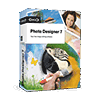What is Kapwing?
Kapwing - an innovative online platform perfect for creators of any skill level. With array of video editing tools, seamless collaboration options, and a user-friendly interface, Kapwing simplifies content creation while still producing expert-quality results. Elevate your content game today with Kapwing's intuitive features. Give it a try and see the difference for yourself.
Key Features of Kapwing
- Video Trimming
- Audio Editing
- Text Overlay
- Subtitles
- Video Resizing
- Video Speed Adjustment
- Filters And Effects
- Image Overlay
- Gif Creation
- Video Cropping
- Video Merging
- Background Removal
- Screen Recording
- Collaboration Tools
- Templates
- Cloud Storage
- Social Media Integration
- Export Options
- Timeline Editing
- Stock Media Library
- Show More
Kapwing Pricing
Specifications
Kapwing FAQ's
What are the top 5 features of Kapwing?
The top 5 features of Kapwing include:
- Video Trimming
- Audio Editing
- Text Overlay
- Subtitles
- Video Resizing
What type of customer support does Kapwing offer?
Kapwing supports a variety of platforms including: Email.
What types of businesses does Kapwing serve?
Kapwing serves a wide range of businesses including StartUps, SMBs, Mid-Market, Enterprises.
Who are the primary competitors of Kapwing?
The top three competitors of Kapwing are MAGIX PHOTO DESIGNER 7, Canva and Wondershare. To find the best fit for your business, compare and evaluate each platform's features, advantages, disadvantages, and other key aspects.
What languages does the Kapwing support?
Kapwing is available exclusively in English, providing a streamlined experience for English-speaking users.