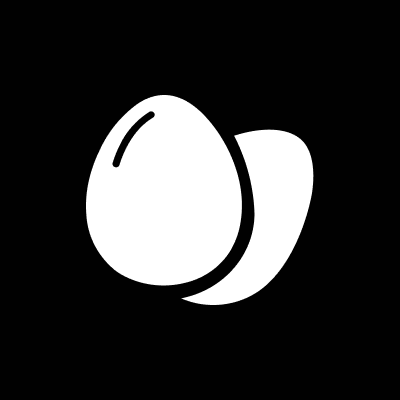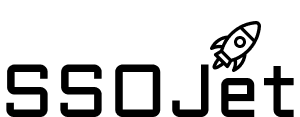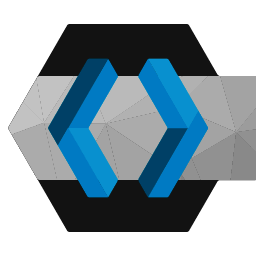Yes, SSO software can be accessed from different devices and platforms. This is one of the primary advantages of adopting SSO: a user only needs to log in once and may access all of their approved applications and services from any device or platform. SSO eliminates the need for numerous logins and passwords, providing a more seamless and efficient user experience. Furthermore, SSO supports a variety of operating systems and browsers, making it available to a large range of users.
List of 20 Best Single Sign On Software
AuthAnvil is a identity and access management solution. With its multi-factor authentication, single sign-on, and password management features, this powerful software fortifies security measures, streamlines user access, and guarantees compliance wit...Read More AuthAnvil
Spendgo is a loyalty program software that excels in elevating customer retention and driving sales by providing personalized rewards and seamless integrations. We have proven solutions that cater to businesses of any scale, offering flexible options...Read More Spendgo
JumpCloud DaaS is a directory platform that revolutionizes how you manage identity, access, and devices. Simplify your entire tech stack and say goodbye to the headache of fragmented systems. With JumpCloud, you can enhance security, reduce costs, an...Read More JumpCloud DaaS
OneLogin is an advanced identity and access management software designed to prioritize the protection of employee, customer, and partner data. It boasts a user-friendly interface, quick setup, and customizable authentication to streamline operations...Read More OneLogin
ADSelfService Plus is a self-service password management and multi-factor authentication solution for Active Directory and cloud applications. With advanced features such as mobile password management and integration with various applications, this s...Read More ManageEngine ADSelfService Plus
Store your passwords securely with Keeper - the top choice for password management. Featuring cutting-edge encryption, Keeper keeps your data safe from any breaches or cyber attacks. Whether its for personal use or business accounts, trust Keeper to...Read More Keeper
Teleport is a access platform that guarantees robust infrastructure security by providing rapid and restricted access. With its implementation of cryptographic identity and adherence to zero trust principles, it effectively eliminates identity-based...Read More Teleport
Frontegg is a identity management software that puts users in control of their own information, all while providing top-notch security and advanced enterprise features. Our platform boasts a user-friendly management interface that streamlines process...Read More Frontegg
Meet NinjaAuth by 500apps solution for simplified enterprise authentication. It offers seamless single sign-on across multiple applications, allowing users to access all their business tools with just one set of login credentials. With customizable o...Read More NinjaAuth by 500apps
QuestionPro is an innovative online research software that caters to the needs of modern businesses. With an easy-to-use interface, our platform provides a range of features including survey creation, distribution, and analysis. Utilize our robust to...Read More QuestionPro
SSOJet is a user management tool for your B2B SaaS. Streamline your operations and eliminate headaches with this powerful solution, designed to simplify user management. Say goodbye to lengthy onboarding processes and welcome quick and easy integrati...Read More SSOJet
Keycloak is open-source identity and access management platform that streamlines authentication for applications and secures services. It simplifies the management of user storage and authentication processes, offering a comprehensive set of features...Read More Keycloak
RightPunch, your leading biometric time clock software for optimized workforce management. With precise tracking of employee attendance and seamless integration with your current systems, RightPunch simplifies and secures timekeeping. Say farewell to...Read More RightPunch
Avatier Identity Anywhere is a advanced identity management platform designed to provide heightened security and streamlined access control for businesses. Created with user convenience in mind, it efficiently manages operations, reduces costs, and e...Read More Avatier Identity Anywhere
Auth0 is a identity authentication platform that offers single sign-on and universal authentication capabilities. It includes advanced features such as real-time monitoring of user access and proactive detection of potential security threats. With Au...Read More Auth0
cidaas - a Cloud Identity & Access Management solution that offers effortless and secure user experiences across all channels. Our platform features advanced technologies like passwordless authentication and AI-based fraud detection to simplify ident...Read More cidaas
Okta is a identity management software that enables organizations to securely access users, devices, and applications. With its smooth integrations and exceptional support, it offers a seamless user experience, boosts productivity, and easily adapts...Read More Okta
QuickLaunch SSO - the leading single sign-on solution that streamlines access to multiple applications. Enhance security, eliminate the hassle of multiple passwords, and increase efficiency with one-click logins. With QuickLaunch SSO, users can enjoy...Read More QuickLaunch SSO
LastPass is a password management solution. Our software includes a state-of-the-art password generator, ensuring your accounts are secured with powerful, uncrackable passwords. Trusted by over 47,000 users, LastPass eliminates the hassle of remember...Read More LastPass
Soffid IAM is a identity and access management solution designed to optimize workflows and increase productivity. By combining access management, identity governance, and privileged account management into one platform, Soffid IAM promotes top-notch...Read More Soffid IAM
Learn More About Single Sign On Software
- What Is Single Sign On Software?
- What Are The Recent Trends In Single Sign On Software?
- Benefits Of Using Single Sign On Software
- Important Factors To Consider While Purchasing Single Sign On Software?
- What Are The Key Features To Look For In Single Sign on Software?
- Why Do Businesses Need Single Sign On Software?
- How Much Time Is Required To Implement Single Sign On Software?
- What Is The Level Of Customization Available In Single Sign On Software?
- Which Industries Can Benefit The Most From Single Sign On Software?
- Conclusion
What Is Single Sign On Software?
Single Sign On (SSO) software, often known as identity and access management software, is an effective technology that enables users to securely access numerous apps with a single set of credentials. It reduces the need for users to remember and manage separate login credentials for each application, saving them time and lowering the chance of forgotten passwords.
SSO works by creating a trust relationship between an identity provider (such as a company's central directory or a third-party service) and a service provider (such as a cloud-based application or a website). When a user attempts to access a service, they are directed to the identity provider, where they must provide their login information.
The identity provider then authenticates the user and redirects them back to the service, giving access without requiring any further login credentials. Single Sign On is frequently used in enterprises to simplify access to a variety of internal services, including email, project management applications, and HR portals. It is also widely utilized for external services, enabling users to access programs and websites without having to remember several passwords.
In addition to simplicity, Single Sign On provides various security advantages. It enables centralized control of user access, making it easy to cancel user permissions when an employee leaves the company or when a third-party service is no longer required. It also decreases the risk of password theft and cyber threats by requiring users to remember only one set of login credentials.
When looking for a Single Sign On solution, it is critical to evaluate compatibility with existing applications as well as future system integration capabilities. Scalability, user experience, and the software's level of security are also important considerations. Okta, OneLogin, and Ping Identity are among of the market's most popular SSO alternatives.
Overall, Single Sign On software is a useful solution for enterprises that want to improve security and user experience while simplifying access to numerous applications. SSO can assist your organization greatly by improving the login process and lowering the risk of password-related issues.
What Are The Recent Trends In Single Sign On Software?
In the digital security environment, single sign on (SSO) software is evolving and adapting to satisfy the growing demand for seamless and safe access to numerous apps and platforms. As technology progresses and businesses rely more on cloud-based apps, SSO software becomes an essential tool for optimizing productivity and securing sensitive data. One of the most important trends in SSO software is the migration to cloud-based solutions.
Traditional on-premise SSO solutions need a large investment in hardware and maintenance, making them less appealing to small and medium-sized enterprises. Cloud-based SSO, on the other hand, is a cost-effective and scalable solution that can be readily integrated into current IT infrastructure. Another recent development in SSO software is the use of biometric authentication.
With the advancement of biometric technology, many SSO solutions now have the option of using biometric identifiers such as fingerprints, facial recognition, or voice recognition to validate a user's identity. This adds an extra degree of security while eliminating the need for passwords, which can be a weak link in the security chain. Furthermore, SSO software is increasingly using machine learning and artificial intelligence (AI) to improve security and create a more seamless user experience.
AI systems can evaluate user behavior and identify questionable activity, enabling proactive threat detection and prevention. Furthermore, SSO solutions with machine learning capabilities can learn user access patterns and automatically alter authentication requirements to match varying degrees of risk. The expansion of remote work has resulted in an increased demand for mobile and remote-friendly SSO solutions.
With employees accessing company resources from a variety of devices and places, a unified and secure single sign-on experience across devices and networks has become critical. Finally, many SSO software suppliers now provide federated SSO solutions, which enable safe access to external apps and platforms. This tendency has grown especially important as businesses rely more on third-party services and vendors, necessitating a secure and efficient mechanism to transfer user credentials and data.
Benefits Of Using Single Sign On Software
Single Sign On (SSO) software is an effective solution for streamlining user authentication and access control operations in businesses. SSO software eliminates the need for users to remember multiple usernames and passwords by allowing them to log in to various applications using a single set of login credentials. This not only improves the customer experience, but it also provides various advantages to businesses of any size.
Let's take a closer look at the main advantages of adopting Single Sign On software.
1. Improved User Experience: SSO software makes the login process easier by reducing the need for users to remember and enter several sets of credentials. This enhances the user experience and minimizes the likelihood of forgotten passwords and account lockouts, resulting in a more efficient and frustration-free work environment.
2. Improved Security: using SSO software, users only need to log in once using a strong and sophisticated set of credentials. This decreases the danger of weak passwords and enables consistent and secure authentication across numerous applications and devices, making it a useful security measure.
3. Centralized Access Control: SSO software consolidates access control by managing and enforcing user access policies across all connected applications. This results in a more unified and consistent access management strategy, lowering the risk of illegal access and data breaches.
4. Time And Cost Savings: Organizations can save time and resources by using the same set of credentials for multiple apps. It eliminates the need for password changes and manual user provisioning, allowing IT professionals to focus on more important responsibilities.
5. Audit Trail And Reporting: SSO software keeps track of user actions, giving enterprises insight into who accessed what and when. This function is especially useful for firms that must comply with industry standards and mandates, as it facilitates compliance audits.
6. Scalability: As businesses develop, so do the number of applications and users, which complicates account administration. SSO software provides scalability by allowing enterprises to simply add and delete applications and users as needed, without jeopardizing security or user experience.
7. Integration With Identity And Access Management (IAM) Solutions: SSO software can be linked to IAM solutions, resulting in a comprehensive and secure identity and access management approach. This integration enables seamless user identification and access management, decreasing the workload for IT professionals and boosting overall security posture.
Important Factors To Consider While Purchasing Single Sign On Software?
When it comes to acquiring Single Sign On (SSO) software, buyers need examine a few key considerations to ensure they get the best solution for their business. SSO software enables users to safely access various apps using a single set of login credentials, enhancing efficiency while lowering the risk of security breaches.
To help you make an informed selection, here are some critical aspects to consider when selecting Single Sign On software.
1. Compatibility: Before making a purchase, make sure the SSO software is compatible with your current systems and apps. It should work seamlessly with your existing infrastructure, which includes hardware, operating systems, and applications. Make sure to test interoperability with both on-premise and cloud-based systems.
2. Authentication: Methods SSO solutions provide a variety of authentication techniques, including password-based, multi-factor, and biometric. It is critical to examine your organization's security requirements and select the proper authentication mechanism accordingly. If security is a major requirement, choose a solution that includes multi-factor authentication as an added layer of protection.
3. User Experience: The user experience is an important issue to consider because it directly affects employee productivity. An SSO solution should be simple and straightforward to use, with a user-friendly interface. It should also offer instant access to all approved programs without the need for numerous logins, thereby saving time and increasing productivity.
4. Scalability: Your IT infrastructure will expand alongside your business. It is critical to select an SSO solution that can scale with your organization's requirements. The software should be able to support an increasing number of users and apps while maintaining performance and security.
5. Security Features: Security is a major worry when it comes to SSO software. Look for solutions that have advanced security features like encryption, secure token exchange, and session management. These features secure your data and user credentials from illegal access.
6. Deployment Options: SSO software can be deployed on-premises, in the cloud, or in a hybrid configuration. When deciding on a deployment choice, consider your organization's preferences and needs. On-premise solutions allow you more control and customisation, but cloud-based solutions offer greater flexibility and scalability.
7. Support And Maintenance: When choosing SSO software, it is critical to assess the amount of support and maintenance offered by the vendor. Look for manufacturers who provide 24-hour technical assistance, regular software upgrades, and bug patches. This will ensure that your system runs well and that any possible problems are resolved quickly.
What Are The Key Features To Look For In Single Sign on Software?
When choosing Single Sign On (SSO) software for your company, there are a few crucial aspects to look for. These features can assist guarantee that the SSO solution you choose is dependable, secure, and fits your organization's specific requirements.
Here are the most important things to consider while choosing SSO software:
1. Compatibility: The SSO software should work with your current apps and systems, as well as any new ones you may add. This ensures a seamless connection and user experience for your staff.
2. Easy Deployment: Look for SSO solutions that are simple to install and configure. This will save time and resources throughout the implementation phase, resulting in a faster return on investment.
3. Multifactor Authentication: In order to improve security, SSO software should provide multifactor authentication. This may incorporate biometric verification, one-time passwords, or hardware tokens.
4. Identity Management: The software should have strong identity management capabilities that allow you to control user access and permissions across several apps and platforms.
5. Centralized Control: Search for SSO software that includes a centralized control panel for managing user access and permissions. Managing several applications independently will save time and work.
6. Single Sign Out: Single sign-out is an essential feature of SSO software, allowing users to log out of all applications with a single click. This can boost security and speed up the logout process.
7. Customization: Your SSO software should be adaptable to the unique requirements of your organization. Look for ways to modify the login page, branding, and user experience.
8. Reporting And Analytics: A thorough reporting and analytics tool can provide significant insights into user activities as well as assist in identifying potential security vulnerabilities.
9. Support And Maintenance: Make sure the SSO software you purchase provides dependable support and maintenance services. This will ensure that any technical issues are fixed quickly, resulting in less downtime for your staff.
10. Scalability: Your SSO solution should be able to grow with your business. Look for software that can support an expanding number of users and applications.
By taking these essential qualities into account, you can narrow down your options and choose SSO software that suits your company's demands while also improving security and user experience. Remember to properly investigate and test any ideas before making a final selection to provide the greatest benefit to your firm.
Why Do Businesses Need Single Sign On Software?
In today's fast-paced corporate world, speed and efficiency are critical to success. With the growing number of programs and platforms that businesses use, signing in and out of each one individually may be a considerable drain on productivity. This is where SSO software comes into play. SSO software enables users to sign in to multiple applications and platforms using the same set of credentials.
This reduces the need for users to remember different passwords and saves time by avoiding repetitive logins. Furthermore, it improves security by lowering the likelihood of weak and readily hackable passwords. Furthermore, SSO software can help to expedite employee onboarding and offboarding operations. With just one set of credentials, new employees may effortlessly access all of the relevant applications and platforms, while previous employees' access can be removed with a single click.
SSO software saves money for businesses by minimizing the need for IT help for password resets while also enhancing overall efficiency and productivity. Businesses using SSO can additionally adopt security measures such as multi-factor authentication to improve their security protocols. Furthermore, SSO software makes it easier to comply with rules and industry standards because all login activity are logged and auditable.
How Much Time Is Required To Implement Single Sign On Software?
One of the primary advantages of using single sign on (SSO) software is that it considerably reduces the time and effort required for users to access various applications. However, the actual time necessary for implementation will vary based on a variety of factors. In this buyer's guide, we'll go over the usual time frame for adopting SSO software, the factors that can influence implementation time, and the steps you should take to ensure a smooth and timely process.On average, properly implementing SSO software can take a few weeks to a few months.
This timetable typically comprises the early step of planning and preparation, software installation, configuration and customization, testing, and end-user training. It is crucial to note that this timetable will vary based on the size and complexity of your business, the number of applications that must be connected with SSO, and the level of customization required.
Your organization's readiness is one of the most important aspects that might influence implementation time. Before beginning the installation process, it is critical to have a thorough understanding of your organization's infrastructure, applications, and user authentication mechanisms. This can help you identify potential bottlenecks and plan accordingly.
Furthermore, having a specialized team with knowledge and experience in SSO deployment might help accelerate the process. Your IT environment's complexity can also have an impact on implementation time. Implementation can take longer for businesses with a large number of apps and authentication methods since considerable configuration and integration work is required.
Organizations with a streamlined IT infrastructure, on the other hand, may find the implementation process to be shorter and easier. To ensure that the implementation process runs well and on time, all stakeholders must be carefully planned and communicated with. This can entail defining the apps that must be connected with SSO, determining user roles and permissions, and completing extensive testing before releasing the software to all users. Furthermore, collaborating closely with the SSO vendor and soliciting their advice can assist speed the deployment process.
What Is The Level Of Customization Available In Single Sign On Software?
SSO software is a good tool for managing access and providing seamless user authentication. One of the most important considerations when selecting SSO software is the level of customization available. This can have a significant influence on the user experience and general functionality of your organization's software. The level of customisation available in SSO software varies by vendor. In general, most SSO solutions provide for a high level of flexibility to meet the unique demands of different businesses.
Here are some adjustable features to look for in SSO software:
1. Branding And User Interface: Changing the branding and user interface of the SSO software can assist create a more seamless experience for end users, making them feel more connected to the organization and its brand.
2. Authentication Techniques: Most SSO solutions include a variety of authentication methods, including password-based, multi-factor authentication, biometrics, and more. This enables enterprises to select the most appropriate solution based on their security requirements and end-user preferences.
3. Integration With Current Systems: SSO software can be linked to existing apps, directories, and other systems to give a seamless and secure user experience. The extent of integration and customization available varies by provider, thus this should be considered before making a purchase.
4. Access Policies: SSO solutions often include customizable access policies based on user roles, departments, or other factors. This enables businesses to implement varying levels of access control based on their specific needs.
5. Custom Reporting And Analytics: Custom reporting and analytics capabilities are critical for enterprises seeking insights into their users' authentication and access behaviors. SSO systems that provide customisable reporting and analytics can assist enterprises in tracking user behavior and identifying potential security issues.
Which Industries Can Benefit The Most From Single Sign On Software?
Single Sign On (SSO) software is a vital tool for a variety of businesses, providing several benefits while increasing overall efficiency and security. While SSO can assist any industry, some are more likely to benefit from its deployment than others.
1. Healthcare: The healthcare business handles sensitive patient information and follows tight compliance standards. SSO allows healthcare personnel to access different applications and systems without having to remember several passwords. This saves time, minimizes the danger of data breaches, and ensures HIPAA compliance.
2. Education: Students and faculty members in the education industry frequently have to remember many login credentials for various systems and platforms, including learning management systems and email accounts. SSO simplifies the process by allowing users to access all of their applications with a single set of credentials. This not only saves time, but improves the overall user experience.
3. Finance: Financial institutions handle massive amounts of confidential data, making them a prime target for hackers. SSO helps to manage access to sensitive information by streamlining the authentication process and limiting the number of login attempts. This increases security and assures adherence to industry rules such as the FDIC's cybersecurity standards.
4. Government: Government agencies work with a diverse set of apps, databases, and systems that all require secure and efficient access. SSO provides a cost-effective, centralized authentication solution that allows users to access various applications using a single set of credentials. This improves security and streamlines the login process for government employees, contractors, and residents.
5. Ecommerce: Customers in the eCommerce industry frequently need to create multiple accounts to access various services, which leads to a terrible purchasing experience. SSO allows users to access all of their favorite eCommerce platforms and services with a single set of credentials, resulting in a smooth and hassle-free buying experience.
Conclusion
In conclusion, selecting the correct Single Sign On (SSO) software is critical for optimizing your company's authentication process and improving overall security. After thoroughly investigating the numerous characteristics and elements to consider, it becomes clear that there is no one-size-fits-all solution. Each organization will have distinct demands and requirements, so it is critical to thoroughly assess the possibilities and select the one that best meets your specific goals.
When considering SSO software, prioritize the aspects that are most important to your firm, such as strong authentication methods, multi-factor authentication, and dependable support. Consider the software's compatibility with your existing systems and simplicity of integration. It is also critical to analyze the software's scalability to ensure that it can handle future expansion and changing security requirements.
In addition to features, examine the vendor's reputation and track record. Look for software vendors with a track record of successfully deploying and managing SSO solutions. Reading other users' evaluations and testimonials can also provide useful insights and help you make an informed decision. Remember that SSO software is not a one-time investment; it will require ongoing maintenance and updates.
As a result, it is critical to examine the total cost, including any membership fees, installation costs, and IT resources needed. Choosing a trustworthy and respected vendor can also help reduce the danger of future charges. Finally, the appropriate SSO software should improve your organization's security, simplify user authentication, and increase overall productivity. By carefully examining your alternatives and taking into account all important criteria, you can confidently select an SSO solution that matches your specific requirements and helps your organization thrive.
Single Sign On Software FAQ's
Can Single Sign On Software Be Accessed Across Multiple Devices And Platforms?
Is Single Sign On Software Future-Proof And Adaptable To Emerging Technologies Like AI, Blockchain Or IoT?
Single Sign On (SSO) software is always changing to keep pace with new technology. It is intended to be future-proof and adaptable to technologies such as AI, blockchain, and IoT. SSO enables easy integration with emerging technologies, making it a long-term solution for enterprises.
With strengthened security measures and customisable features, SSO is ready to manage any technological developments or breakthroughs. Your company can rely on SSO to provide a safe and efficient authentication process for many years to come.
Is There A Free Trial Offered To Assess Single Sign On Software Before Committing?
Yes, many single sign on software suppliers offer free trials to prospective consumers. This enables enterprises to evaluate the software's features and functionality before committing to a purchase.
This is an excellent opportunity to determine whether the software satisfies your specific business requirements and is user-friendly to your staff. It also provides an opportunity to assess the level of security and compatibility with your current systems. Make sure you use the free trial before making a final decision.
Does Single Sign On Software Offer Data Security Features And Meet Regulatory Compliance Standards?
Yes, most single-sign-on software includes extensive data security features including multi-factor authentication, encryption, and centralized access control. They also follow regulatory compliance standards such as GDPR, HIPAA, and PCI DSS to protect sensitive data. This protects your organization's data from illegal access while also meeting industry compliance standards.
Can Single Sign On Software Integrate Seamlessly With Existing Tools And Platforms?
Yes, Single Sign On (SSO) software is intended to work smoothly alongside existing tools and platforms. It employs a common protocol to securely authenticate users across many applications and systems, removing the need for multiple login credentials.
SSO integrates seamlessly with popular platforms like as Office 365, Google Suite, Salesforce, and others. This offers a smooth and efficient user experience, without the added complexity of managing several accounts and passwords. Businesses can use SSO to increase productivity and security while streamlining access to their existing tools and platforms.