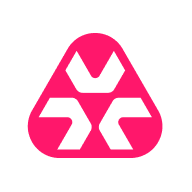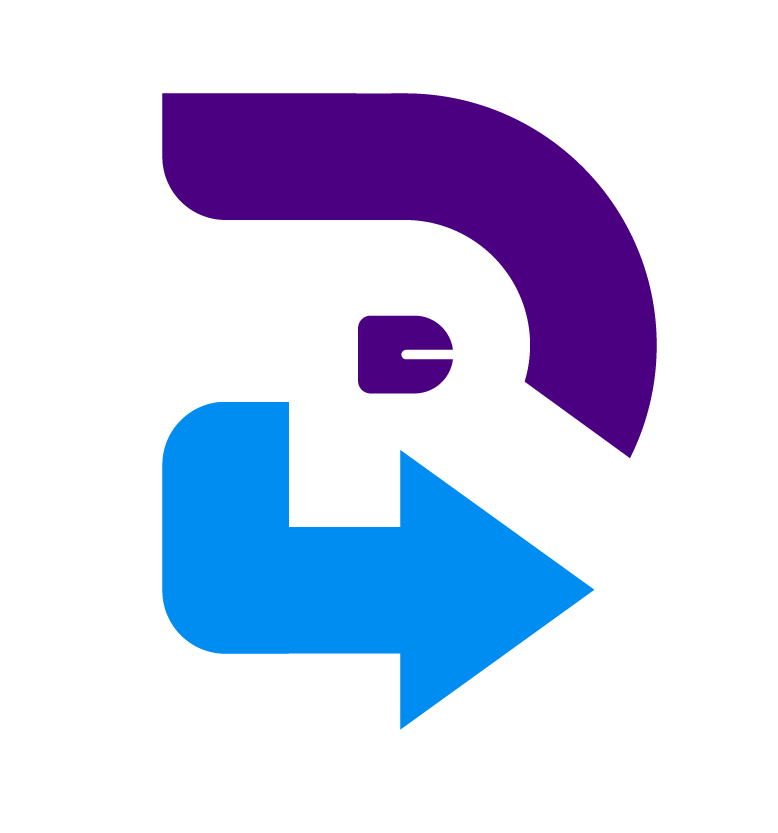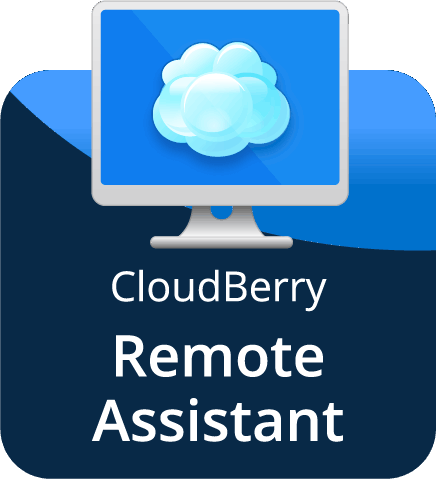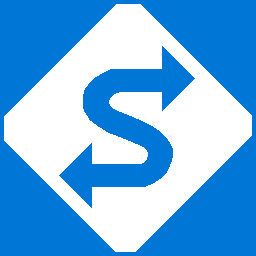Yes, remote desktop software can be accessed from various devices and platforms. Many modern remote desktop software products are built to work with a variety of operating systems, including Windows, Mac, Linux, and mobile devices like smartphones and tablets. This ensures a flawless remote connection experience regardless of the device or platform being utilized. Users can access their desktop remotely from any location with an internet connection, increasing flexibility and convenience.
List of 20 Best Remote Desktop Software
Clonadesk is a remote access software that eliminates distance barriers and enables effortless collaboration. With its powerful features, businesses can now easily connect with clients and provide top-notch customer service and technical support. Emb...Read More Clonadesk
LogMeIn offers and convenient solution for setting up a reliable remote desktop. Simplify your workflow, securely share data, and increase your productivity with this software. Bid farewell to lengthy configurations and embrace a seamless remote desk...Read More LogMeIn
Vagon Teams - a cloud-based solution crafted for effortless teamwork and streamlined task handling. Our state-of-the-art streaming protocol, offering 60fps and 4K support, guarantees a swift and seamless remote workspace experience. No more delays or...Read More Vagon Teams
Splashtop is a remote access software for PC and Mac. With its lightning-fast speed and secure connection, Splashtop allows you to effortlessly access your computer from any web browser. Designed for IT professionals, service providers, and help desk...Read More Splashtop
WAH - Work At Home, the premier remote work software to elevate your productivity levels. Our user-friendly solution provides seamless access to your office desktop from anywhere, offering peace of mind with top-notch security. Trusted by leading cor...Read More WAH - Work At Home
DeskRoll, a top-performing remote access solution that allows effortless access to your computer from anywhere using any device, including mobile devices. With its strong security measures and exceptional customer support, DeskRoll guarantees a smoot...Read More DeskRoll
Atera is a cloud-based IT process automation solution for MSPs and IT service providers. Streamline your business processes with features such as Backup & Recovery, Billing & Invoicing, and Issue Management. Seamlessly integrate and automate your wor...Read More Atera
DesktopReady, Windows 10 cloud desktop solution that prioritizes security, compliance, and efficient performance. Built on the reliable Azure platform, it eliminates upfront costs and offers 24/7 service desk support for a seamless user experience. M...Read More DesktopReady
Deep Freeze is solution for maintaining the security and integrity of your system. This advanced Windows System Restore software provides a unique Reboot Restore feature, which makes PCs impervious to any alterations made by users. With its seamless...Read More Deep Freeze
Windows Server, an advanced remote desktop solution designed to enhance productivity and security. Seamlessly access sessions-based desktops, pooled virtual machines, or personal virtual machines for efficient remote work capabilities. With cutting-e...Read More Windows Server
Chrome Remote Desktop – solution for a seamless and secure remote work experience. This powerful software allows for easy screen sharing and data sharing, all while maintaining top-notch security measures. Say goodbye to complex setups and hel...Read More Chrome Remote Desktop
Zoho Assist, an advanced Remote Desktop Software that facilitates seamless and secure remote support for clients. Equipped with efficient remote resolution capabilities, it empowers IT support teams to effectively address customer issues in real-time...Read More Zoho Assist
Wayk Now solution for secure remote desktop access. This advanced tool simplifies managing multiple remote sessions, and includes convenient features such as file transfer, chat, and clipboard sharing. Experience a lightweight and efficient remote de...Read More Wayk Now
RemotePC is a remote desktop solution perfect for businesses, teams, and clients. Its intuitive dashboard and extensive capabilities make connecting, collaborating, and managing remote sessions effortless for both PC and Mac users. With RemotePC, enj...Read More RemotePC
BeyondTrust is a help desk software that provides unrivaled protection against unauthorized remote access and potential threats. With its flexible design and seamless integration, BeyondTrust empowers businesses to enhance security measures and boost...Read More BeyondTrust
LiteManager is the top choice for remote access software, ideal for both personal and professional use. Supporting up to 30 PCs and compatible with Windows, Mac OS, Android, and IOS, LiteManager offers secure and dependable remote desktop access. Plu...Read More LiteManager
Ammyy - a reliable and efficient remote desktop software. Its intuitive interface enables seamless screen sharing, while its speed ensures smooth performance. Enjoy added features like voice chatting at an affordable price point. Trust Ammyy for secu...Read More Ammyy
CloudBerry Remote Assistant is Windows-based solution for remote management and access. Perfect for both personal and server usage, it offers quick and secure remote control. Its intuitive interface and advanced capabilities make it the preferred opt...Read More CloudBerry Remote Assistant
SupremeViewer is a Windows-based program that allows seamless remote access, control, and monitoring. Perfect for both regular business use and occasional personal use, this flexible software is lightweight and free for individual and small business...Read More SupremeViewer
GoToMyPC is a remote access and support tool. Seamlessly share screens and access your computer from anywhere, providing you the same experience as being there physically. Enjoy the ultimate flexibility and freedom with this top-rated software. With...Read More GoToMyPC
Learn More About Remote Desktop Software
- What Is Remote Desktop Software?
- What Are The Recent Trends In Remote Desktop Software?
- Benefits Of Using Remote Desktop Software
- Important Factors To Consider While Purchasing Remote Desktop Software?
- What Are The Key Features To Look For In Remote Desktop Software?
- Why Do Businesses Need Remote Desktop Software?
- How Much Time Is Required To Implement Remote Desktop Software?
- What Is The Level Of Customization Available In Remote Desktop Software?
- Which Industries Can Benefit The Most From Remote Desktop Software?
- Conclusion
What Is Remote Desktop Software?
Remote Desktop Software is a technology that enables users to access and control a computer from a separate place. It allows users to operate on a computer from a different physical place as if they were sitting right in front of it. This technology has grown in popularity in recent years, particularly as remote work and virtual workplaces have become more common.
Remote Desktop Software has a wide range of functions and capabilities, which vary depending on the provider and the user's individual requirements. The essential functionalities, such as screen sharing, file transfer, remote printing, and remote program access, have not changed. One of the primary advantages of using Remote Desktop Software is the flexibility to operate from anywhere with an internet connection.
This not only provides for more flexible work arrangements, but it also boosts productivity because users may access their workstations via laptops, tablets, or cellphones. Furthermore, Remote Desktop Software establishes a secure connection between the computers, making it an excellent choice for enterprises with critical data. The data is encrypted, protecting its confidentiality during the remote access process.
When shopping for Remote Desktop Software, consumers should seek for user-friendly interfaces, fast performance, and robust security measures. TeamViewer, AnyDesk, and Microsoft Remote Desktop are some of the most popular solutions available. It is important to note that, while most Remote Desktop program provides the same fundamental functionality, the program supplier may include additional features or limitations. Before making a purchasing decision, customers must examine their individual demands and compare several options.
What Are The Recent Trends In Remote Desktop Software?
Remote desktop software has grown in popularity in recent years, and this trend is likely to continue in the future. This growth can be ascribed to a variety of factors, including increased adoption of remote work, the necessity for efficient cooperation in a multinational workforce, and technological developments. One of the most significant recent changes in remote desktop software is the migration to cloud-based solutions.
Cloud-based remote desktop software provides a smooth user experience by allowing users to access their remote computer or network from any device with an internet connection. This eliminates the requirement for physical infrastructure while simplifying deployment and maintenance for organizations. Another trend in remote desktop software is the incorporation of improved security measures.
With the rise of cyber risks and data breaches, organizations are increasingly prioritizing security when choosing remote desktop software. This has resulted in the implementation of features like as two-factor authentication, end-to-end encryption, and remote session recording, which ensure the security of sensitive data. The requirement for cross-platform interoperability has fueled the development of remote desktop software.
Employees use a range of devices, including smartphones and tablets, so remote desktop software must meet their demands and allow smooth access across several platforms. Furthermore, there has been a greater emphasis on user-friendly interfaces and features that help remote workers collaborate and be productive. Some remote desktop software now supports screen sharing, file sharing, and multi-user access, allowing teams to collaborate effortlessly even while geographically separated.
Artificial intelligence (AI) and machine learning are also entering the remote desktop software market. These developments include automated troubleshooting and predictive technology, which improves the efficiency of remote desktop software and allows for faster and more accurate issue resolution.
Benefits Of Using Remote Desktop Software
Remote desktop software enables users to access and control a computer from a remote location. It has evolved into an important tool for businesses and individuals who want to stay connected and productive even when they are not physically present near their computer.
Let's explore, we'll look at the advantages of utilizing remote desktop software and how it can boost your productivity and efficiency.
1. Work From Anywhere, Anytime: One of the most major advantages of using remote desktop software is the flexibility to work from anywhere at any time. With the rise of remote work and flexible scheduling, this functionality is more important than ever. Remote desktop software allows you to access your computer from anywhere in the globe, as long as you have an internet connection. This flexibility enables you to be more productive and available, whether you're traveling, working from home, or need to access your office computer after hours.
2. Secure Access To Files And Applications: Remote desktop software provides a secure connection to your computer, allowing you to access all of your files and applications without fear of data breaches or cyber attacks. Unlike traditional file sharing techniques, which save data on a cloud server, remote desktop software allows you to access them directly from your computer. It adds an extra degree of security and allows you to select who can access your computer remotely.
3. Work With Team Members: Remote desktop software also allows for smooth collaboration among team members, regardless of their physical location. You can share your screen with others, allowing them to see and operate your computer. This makes it easier to collaborate on projects or troubleshoot problems. It reduces the need for frequent back-and-forth communication, promoting teamwork and efficiency.
4. Improved Productivity And Efficiency: Another key advantage of using remote desktop software is an increase in productivity and efficiency. With the ability to access your computer from anywhere, you can complete tasks even when you are not physically present at your workplace. It also eliminates the need to carry an external hard drive or USB to access files, which saves you time and effort.
5. Cost-Effective: Remote desktop software is also a cost-effective option for corporations. It eliminates the need for expensive hardware and servers because everything is stored and accessed through your computer. It also minimizes the need for regular business travel, which saves money and time.
Important Factors To Consider While Purchasing Remote Desktop Software?
When purchasing remote desktop software, there are numerous crucial elements to consider to ensure that you are selecting the best option for your requirements.
Here are some essential aspects to consider while making your decision:
1. Compatibility And Connectivity: The first and most important consideration is whether the program is compatible with the devices and systems you intend to use it on. It should also provide seamless connectivity across remote devices, allowing you to easily access and control your computer from anywhere.
2. Features And Functionality: Different remote desktop software provides a variety of features and functionalities. Consider which capabilities are most important to you, such as file transfer, remote printing, remote access to numerous devices, and screen sharing. Make sure the program you select offers the functionality you require.
3. Security: Because you will be accessing your computer remotely, it is critical that the program have suitable security features to secure your data and devices. Look for features like password protection, two-factor authentication, and end-to-end encryption to protect your privacy and security.
4. User-Friendliness: The interface and usability of remote desktop applications can vary. It is critical to select software with a user-friendly interface that is simple to navigate, especially for those who are not technically inclined.
5. Customer Support: Regardless of how easy or complex the software is, you will eventually require assistance or support. Make sure to find a provider who provides dependable customer service over multiple channels, such as email, phone, and live chat.
6. Pricing And Licensing: The cost of remote desktop software varies depending on the features and functionality provided. Consider your budget and the functionality you require, then evaluate pricing and license options before making a decision.
By taking these crucial elements into account, you can choose the best remote desktop software for your needs and to assist streamline your remote work or support process. Research, compare, and carefully examine your options before making a decision that will benefit you in the long run.
What Are The Key Features To Look For In Remote Desktop Software?
When it comes to remote desktop software, customers should think about a few crucial aspects. These features can have a considerable impact on the entire operation and usefulness of the software, so it's critical to know what to look for before making a purchase.
1. Compatibility: The first and most important feature to consider is compatibility with your device and operating system. Make sure the software is compatible with the devices and systems you intend to use remotely. This encompasses PCs, laptops, tablets, and smartphones, as well as various operating systems including Windows, Mac, and Linux.
2. Remote Access: The primary goal of remote desktop software is to provide remote access to computers or devices. Look for software that provides seamless and secure remote connectivity, allowing you to access your devices from any location, at any time.
3. Collaborative Tools: If you plan to use the software collaboratively, ensure sure it has tools like screen sharing, file transfer, and remote control. These capabilities facilitate multi-user collaboration on the same screen and smooth file sharing.
4. Security: When connecting to a computer or device remotely, security should be a major focus. Look for software that includes robust encryption and authentication techniques to safeguard your data and devices from cyber threats.
5. Performance And Speed: The speed and performance of the remote session have a big impact on your productivity. Make certain that the program provides fast and smooth remote connectivity with little lag or delays.
6. Usability: A user-friendly interface can significantly improve how quickly you can set up and utilize the software. Look for software that is intuitive and easy to use, with clear instructions and easily accessible features.
7. Customer Support: No matter how efficient the product is, technical errors can still occur. Look for software that provides outstanding customer assistance, such as help resources, online tutorials, and responsive customer care.
8. Customization Options: When it comes to remote desktop software, each user may have unique requirements and preferences. Look for software with customization choices, which allow you to personalize the product to your specific needs.
By carefully examining these critical aspects, customers can guarantee that they are purchasing in a dependable and efficient remote desktop program that fits their requirements and streamlines their remote work processes. Keep these aspects in mind as you compare software options and select the one that best meets your specific needs.
Why Do Businesses Need Remote Desktop Software?
Remote desktop software is an essential tool for businesses of all kinds, allowing employees to access their work computers from any location while also offering remote technical help to customers. This adaptable software has become an indispensable need in today's digital age, as firms embrace remote work and virtual collaboration more than ever before. One of the key reasons firms want remote desktop software is to increase productivity.
Employees can use this software to access their work desktop remotely, allowing them to work from home or while on the go. This not only saves crucial commute time, but also ensures that work may continue uninterrupted, even in the event of a global epidemic. Furthermore, remote desktop software enables firms to broaden their talent pool by recruiting remote workers from around the world.
This not only opens up a larger pool of qualified individuals, but it also fosters diversity and inclusivity inside the firm. Another advantage of remote desktop software is improved data security. Employees who use their work desktop remotely avoid transferring critical data to personal devices, lowering the risk of data breaches.
Furthermore, remote desktop software frequently includes features such as end-to-end encryption, multi-factor authentication, and user access controls to ensure the security of sensitive company data. In today's fast-paced corporate environment, real-time collaboration is critical for project success. Remote desktop software allows teams to interact effectively, regardless of their physical location.
Teams may collaborate more effectively with tools like screen sharing, file transfer, and video conferencing, resulting in better communication, higher-quality work, and faster project completion. Last but not least, remote desktop software provides cost-saving benefits to enterprises. Businesses can dramatically cut their overhead costs by eliminating the requirement for real office space. It also lets firms to save on travel expenses and make more efficient use of resources, resulting in enhanced profitability.
How Much Time Is Required To Implement Remote Desktop Software?
When contemplating using remote desktop software, it is critical to understand how much time it will take to set up and completely integrate the software into your business operations. The precise time required will be determined by a variety of factors, including your system's sophistication and the type of remote desktop software utilized. On average, completely implementing remote desktop software can take a few days to a few weeks.
This comprises the first installation, configuration, and testing of the program. However, the time frame may differ depending on the remote desktop software being used. For example, if you choose a cloud-based solution, the setup and implementation times may be shorter than with an on-premise system. To ensure a seamless and fast installation, assign a dedicated team of IT staff to manage the process.
This team should have a thorough awareness of your company's needs and goals, as well as the technical knowledge to set up and troubleshoot any problems that may develop during the implementation process. Some remote desktop software also provides customer support and guidance during the implementation process, which can help streamline and shorten the time required.
Additionally, any training or onboarding sessions for personnel who will use the program may have an impact on the timeline. Overall, while the time necessary to adopt remote desktop software varies, it is critical to approach the process with a solid plan and realistic expectations. With the correct team and support, the implementation can be finished quickly, allowing your organization to reap the benefits of remote desktop software.
What Is The Level Of Customization Available In Remote Desktop Software?
Remote desktop software provides varying degrees of customisation to fit the demands of different users. These features provide a more personalized and efficient remote desktop experience, which boosts productivity and streamlines communication among distant colleagues. The extent of customization accessible with remote desktop software is determined by the software's individual features and capabilities.
Some software may provide minimal customization choices, but others allow extensive levels of customization. The user interface is one of the most modifiable features of remote desktop applications. Users can usually adjust the layout and look of the desktop to suit their needs. This includes the ability to change the size, position, and arrangement of icons, toolbars, and menus.
Another critical component of customisation is the ability to monitor and manage access and user permissions. This functionality is especially important for firms that need to control remote access to sensitive data or systems. Remote desktop software allows users to provide and revoke access to certain applications, files, or even full desktops for individual users.
Furthermore, some remote desktop software allows users to customize their keyboard shortcuts and hotkeys, allowing them to complete activities more quickly and efficiently. This functionality is especially useful for power users who utilize keyboard shortcuts to switch between applications or access certain functions. Another essential customizing feature is the ability to establish remote connections to various devices and operating systems.
This enables users to connect and access a variety of devices, including Windows, Mac, Linux, and mobile devices, using a single remote desktop software. Furthermore, remote desktop software may allow you to change network parameters, such as bandwidth allocation, to improve performance for certain tasks and user requirements. Users can also customize the software's performance by changing options like image quality and compression.
Some remote desktop software also allows customers to customize security measures such as firewalls, encryption, and other protocols to meet their specific requirements. Finally, customers should examine the level of customization offered in remote desktop software. With varied levels of personalization and control, users can select the program that best meets their requirements and allows them to operate remotely easily and successfully.
Which Industries Can Benefit The Most From Remote Desktop Software?
Remote desktop software, often known as remote access software or remote control software, enables users to connect to and control a computer or device from another place.
This technology has grown in popularity in recent years due to its efficiency and ease across a wide range of businesses.
1. Information Technology: Remote desktop software has significant benefits for the IT business. With a significant number of remote employees and a requirement for continuous technical support, this industry heavily relies on remote access to fix issues and deliver updates. This saves time and costs while allowing IT workers to effectively manage many systems.
2. Healthcare: Remote desktop software can be quite beneficial in the healthcare industry. Doctors can view patient records and engage with other healthcare providers in real time, regardless of their location. This enhances the quality of care and patient outcomes, particularly in emergency situations where time is critical.
3. Education: Remote desktop software has proven to be an invaluable resource for the education industry, particularly in remote learning contexts. Teachers can access and control their students' devices to provide guidance and track their progress. This technology also allows for virtual classrooms and online teaching, making education more accessible and adaptable for students.
4. Banking And Finance: The banking and finance industry handles sensitive information and must adhere to strict security protocols. Remote desktop software enables employees to access vital data in a secure and protected manner, lowering the risk of data breaches. It also promotes effective communication and collaboration among various areas and departments.
5. Manufacturing: Remote desktop software can be utilized to remotely monitor and control manufacturing processes. This allows the management team to identify and resolve issues in a timely manner, decreasing downtime and enhancing productivity. The program also enables remote maintenance of machinery and equipment, decreasing the need for on-site inspections.
6. Customer Help: Many firms, particularly those in the service industry, rely on remote desktop software to provide remote customer help. Customer care staff can remotely access a customer's computer to troubleshoot issues, offer advice, and rapidly fix problems. This boosts customer satisfaction while saving time and resources for both the organization and the client.
Conclusion
To recap, selecting the correct remote desktop software can help your organization improve efficiency, productivity, and flexibility. Before making a decision, you should assess your individual requirements and compare the features and pricing of each product. Some important considerations when choosing remote desktop software include compatibility with your devices and operating system, security measures, convenience of use, customer support, and additional capabilities like as file sharing and collaboration tools.
Remember to examine your budget and choose a software that has a reasonable pricing plan for your usage. Remember that certain applications may charge additional costs for add-on functionality or user licenses. Overall, doing extensive research and reading reviews can help you make an informed selection. With the rise of remote work and the significance of remaining connected, investing in dependable and efficient remote desktop software is an essential step for any business or individual trying to streamline their remote operations.
Remote Desktop Software FAQ's
Can Remote Desktop Software Be Accessed Across Multiple Devices And Platforms?
Is Remote Desktop Software Future-Proof And Adaptable To Emerging Technologies Like AI, Blockchain Or IoT?
Remote desktop software is always changing and adapting to new technology. Many recent remote desktop systems already include functionality for AI, blockchain, and IoT. Furthermore, with the quick growth of technology, remote desktop software will remain current and incorporate new technologies as they arise. As long as you choose renowned and innovative remote desktop software, it will be future-proof and adaptable to the ever-changing technological scene.
Is There A Free Trial Offered To Assess Remote Desktop Software Before Committing?
Yes, many remote desktop software vendors provide free trial periods for users to evaluate the product before making a purchase. These trials normally last 7 to 30 days and allow consumers to test the software's features and operation. It is recommended that you use these free trials to confirm that the program matches your requirements before making a commitment.
Does Remote Desktop Software Offer Data Security Features And Meet Regulatory Compliance Standards?
Remote desktop software includes strong data security safeguards to ensure the safety and confidentiality of your information. It employs modern encryption techniques and security measures, such as two-factor authentication, to prevent unauthorized access.
Furthermore, top remote desktop software providers follow tight regulatory standards like HIPAA, GDPR, and PCI to protect sensitive data and meet industry compliance needs. With these features, remote desktop software offers a secure and compliant way to access and manage your data remotely.
Can Remote Desktop Software Integrate Seamlessly With Existing Tools And Platforms?
Yes, most remote desktop software integrates well with a range of existing tools and platforms. Users may simply access and operate their remote devices from their preferred devices and platforms, including desktops, laptops, tablets, and smartphones. Users may interact and work as if they were on the same physical network thanks to features such as file transfer, clipboard sharing, and remote printing.