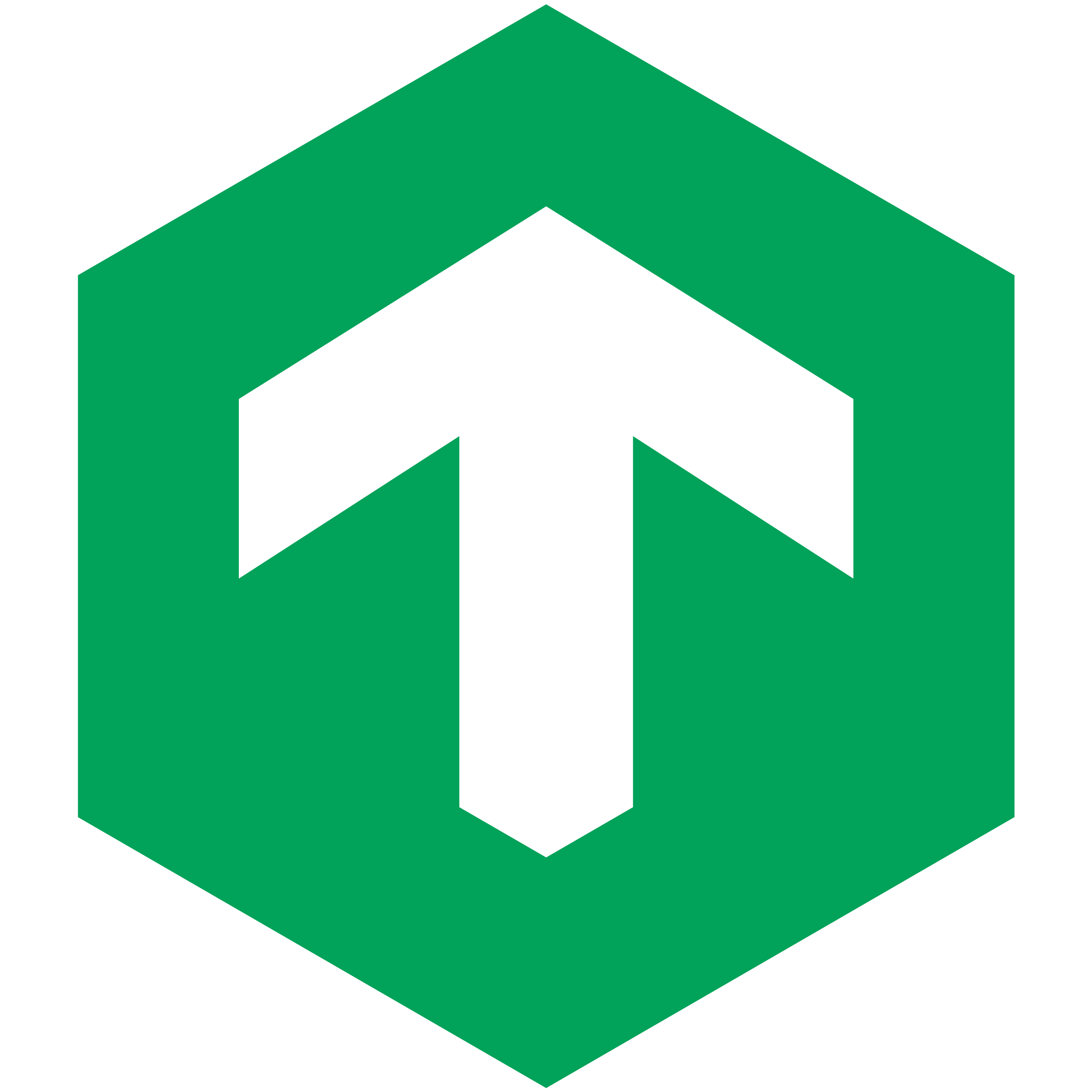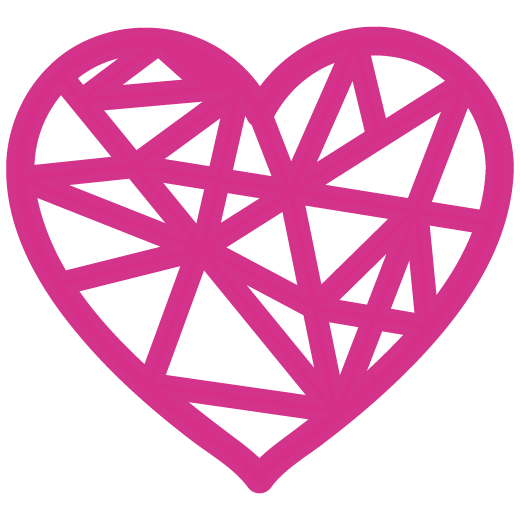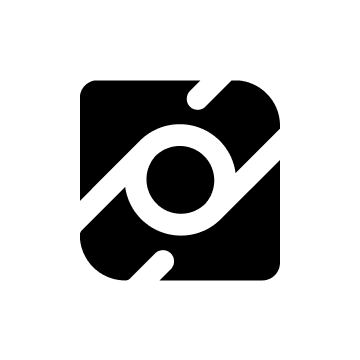Yes, server monitoring tools can be accessible from various devices and platforms. These tools often have web-based interfaces that are accessible from any device with an internet connection. Furthermore, most server monitoring systems include mobile apps that can be downloaded on a variety of platforms, including iOS and Android. This enables customers to monitor their servers from anywhere and at any time, making it useful and accessible for enterprises with remote or scattered staff.
List of 20 Best Server Monitoring Tools
Motadata AIOps, developed by Mindarray Systems Pvt. Limited, is a dynamic software designed to streamline IT monitoring and management. With its advanced capabilities, it enables real-time processing, correlation, and smart visualization of vital net...Read More Motadata AIOps
Checkmk is monitoring software designed for modern hybrid IT environments. Its automated and scalable capabilities make it an ideal solution for businesses of any size. With a vast library of more than 2,000 plugins, Checkmk provides a holistic view...Read More Checkmk
Plesk is a robust server management platform tailored for web professionals, developers, digital agencies, and IT administrators. With its comprehensive control panel, secure environment, and instant monitoring features, Plesk provides a streamlined...Read More Plesk
New Relic is a APM monitoring software designed for software developers and IT professionals. Its comprehensive features include memory and CPU optimization, code profiling, database query performance, web browser rendering analysis, and error tracki...Read More New Relic
Snapt Balancer - an advanced load balancing tool that improves server efficiency, enhances security, and assures continuous uptime. Featuring live analytics, effortless scalability, and a user-friendly interface, Snapt Balancer empowers businesses to...Read More Snapt Balancer
A VM Performance Analyzer, developed by Vyapin, provides you with the means to efficiently assess the performance metrics of yA Hyper-V hosts and virtual machines. Monitor crucial factors such as CPU utilization, workloads, memory usage, and storage...Read More VM Performance Analyzer
Pragma Edge Jarvis is a monitoring solution built specifically for IBM Sterling B2B Integrator and Sterling File Gateway Platforms. Never miss a beat with our powerful combination of monitoring and alerting features, ensuring a seamless integration a...Read More Pragma Edge Jarvis
Arcentry is a platform for managing and monitoring your infrastructure in real-time. With support for Open Source, AWS, Google Cloud, and Azure, you can easily set up and track your entire infrastructure with ease. Our powerful API allows for complet...Read More Arcentry
Network Olympus Monitoring is solution for maintaining maximum performance of your network. Keep track of all events, create personalized scenarios, and utilize the tool to its full potential for optimal results from your network devices. An essentia...Read More Network Olympus Monitoring
MilesWeb, established in 2012, is a leading Indian web hosting provider offering a range of hosting solutions for businesses of all sizes. Our services, including shared, VPS, reseller, dedicated, and cloud hosting, have helped countless online busin...Read More MilesWeb
Ekran System is a insider threat protection platform that guarantees the safety of your business. With an array of features such as employee monitoring, subcontractor control, privileged access management (PAM), and compliance tools, this platform pr...Read More Ekran System
Site24x7 is a powerful, all-in-one monitoring solution built for DevOps teams, system engineers, and IT admins. With its cloud-based platform, Site24x7 provides thorough monitoring of websites, servers, networks, applications, and cloud services, cat...Read More Site24x7
Vyapin ARK for Exchange Server solution for securing, auditing, analyzing, and managing your Exchange environment. This powerful tool offers comprehensive reports on all aspects of your Exchange setup, including organization, server, information stor...Read More Vyapin ARK for Exchange Server
Vyapin NTFS Security Manager solution for managing permissions on your Windows file servers. With its advanced features, it simplifies the task of granting, modifying, and restoring NTFS permissions. This software offers an intuitive interface and ef...Read More Vyapin NTFS Security Manager
Vyapin NTFS Change Auditor - an advanced tool designed to track and report any changes made to NTFS files, shares, and folders. With our comprehensive reports and a complimentary 15-day trial, you can easily monitor all modifications and maintain the...Read More Vyapin NTFS Change Auditor
PrivateProxy.me is a top-notch proxy service that caters to your specific requirements. Our platform evaluates every request and suggests the most suitable proxy server for your tasks. Perfect for businesses employing local SEO optimization and e-com...Read More PrivateProxy.me
Nagios is website monitoring tool for reliable performance, availability, and content checks. Its features include HTTP status and URL monitoring, as well as detection of hijacking attempts. This makes Nagios the perfect solution for maintaining smoo...Read More Nagios
PRTG is software for website monitoring that offers a range of tools to closely monitor your networks performance and ensure the availability of its components. It uses advanced technologies to track traffic, monitor usage, and provide real-time upda...Read More PRTG
Zabbix is a open-source monitoring software that offers efficient performance management solutions. It is trusted by numerous organizations for its robust scalability, high-performance capabilities, user-friendly interface, and cost-effective pricing...Read More Zabbix
CULA IO is a solution for website monitoring. Say farewell to unexpected downtime and sluggish performance with instant alerts and comprehensive data tracking. Stay on top of your websites availability effortlessly and prevent any potential problems...Read More CULA IO
Learn More About Server Monitoring Tools
- What Is Server Monitoring Tools?
- What Are The Recent Trends In Server Monitoring Tools?
- Benefits Of Using Server Monitoring Tools
- Important Factors To Consider While Purchasing Server Monitoring Tools?
- What Are The Key Features To Look for in Server Monitoring Tools?
- Why Do Businesses Need Server Monitoring Tools?
- How Much Time Is Required To Implement Server Monitoring Tools?
- What Is The Level Of Customization Available In Server Monitoring Tools?
- Which Industries Can Benefit The Most From Server Monitoring Tools?
- Conclusion
What Is Server Monitoring Tools?
Server monitoring tools are software applications that track and assess the performance of servers in real time. These tools regularly monitor critical parameters such as CPU use, memory consumption, disk space, network traffic, and server response to ensure that servers operate smoothly and efficiently. Some server monitoring systems also include advanced features like predictive analytics, alerting capabilities, and historical data analysis, which can provide deeper insights into server performance and spot possible problems before they worsen.
When purchasing a server monitoring tool, consider aspects such as ease of installation and use, compatibility with various operating systems and server types, customized dashboards and reports, scalability, and integration with other tools and systems. Having a dependable server monitoring platform in place can assist businesses in ensuring that their servers are working optimally, reducing downtime, preventing potential issues, and improving overall system efficiency. Businesses can use the correct server monitoring technology to proactively monitor and manage their servers, reducing downtime and increasing uptime.
What Are The Recent Trends In Server Monitoring Tools?
The field of server monitoring tools is continuously changing, as new technology and trends emerge on a regular basis. As a buyer, you must stay up to date on the newest advances in order to make informed selections about which tool will best meet your requirements.
You should be aware of the following recent trends in server monitoring tools:
1. The Rise Of Cloud-Based Solutions: As cloud-based infrastructure gains popularity, an increasing number of server monitoring tools are now available as SaaS (Software as a Service) solutions. These tools are popular among enterprises of all sizes due to their ease of deployment and use, as well as their scalability.
2. Emphasize Real-Time Monitoring: As organizations rely more on their servers to offer consistent service, there is an increasing trend toward real-time monitoring. This enables the instant discovery of any errors or anomalies, resulting in speedier resolution and less downtime.
3. End-To-End Visibility: Modern server monitoring technologies go beyond simply monitoring the server and now provide end-to-end insight across the complete IT architecture. This includes monitoring network devices, apps, and databases to provide a complete picture of the entire system.
4. Automation And AI Capabilities: Automation is playing an increasingly important role in server monitoring, with technologies now capable of autonomously detecting and responding to issues without human interaction. Furthermore, the usage of artificial intelligence (AI) in server monitoring is increasing, as it can help uncover patterns and abnormalities that manual monitoring may overlook.
5. Transition To User-Centric Monitoring: Rather than simply monitoring server performance, there is an increasing trend toward monitoring from the user's perspective. This entails tracking and analyzing user interactions with the server, which provides information on how well the service meets user needs.
6. Integration With DevOps Techniques: As DevOps gains popularity, server monitoring solutions are increasingly integrating with DevOps practices, enabling for smooth cooperation among IT operations and development teams. As a result, issues are resolved faster, and upgrades are deployed more efficiently.
Benefits Of Using Server Monitoring Tools
Introduction: In today's digital world, businesses rely largely on technology to run smoothly and exceed client expectations. The ability to monitor the performance and health of your servers is critical for ensuring that your systems work properly. This is when server monitoring software comes into play. These solutions provide numerous advantages that can help your servers run more efficiently and reliably.
Let's explore, we'll go over the top benefits of using server monitoring solutions and how they may aid your organization. Benefits:
1. Real-Time Monitoring And Alerts: One of the primary advantages of using server monitoring software is the ability to track your servers in real time. These tools monitor performance parameters such as CPU use, memory consumption, and network traffic and deliver real-time updates. In the event of an issue or anomaly, the tools will promptly send out notifications, allowing you to resolve the problem before it disrupts company operations.
2. Improved Server Performance: Server monitoring tools provide a detailed perspective of your servers' performance. You can evaluate the data to find bottlenecks and opportunities for improvement. By fixing these issues, you can optimize your servers and ensure they are operating at peak performance. This leads to better server performance, faster response times, and increased availability for your applications.
3. Remote Monitoring And Administration: Most server monitoring software include remote monitoring and management capabilities. This means you can monitor your servers from anywhere, at any time. This is especially advantageous for firms that use remote or distributed servers. You can monitor and manage your servers from a single place, removing the need for physical access to them.
4. Proactive Maintenance And Problem-Solving: Server monitoring systems not only notify you of potential difficulties, but also assist you in proactively addressing them. With precise performance data and analytics, you can identify and resolve issues before they cause downtime or impact your users. This saves you time and effort while also preventing costly disruptions to your business operations.
5. Cost-Saving: Investing in server monitoring tools can help your business save money. Real-time monitoring and proactive maintenance can help you avoid costly downtime and server failures. Furthermore, by optimizing your servers and identifying areas for improvement, you can reduce stress and increase server longevity, saving you money on hardware repairs.
Important Factors To Consider While Purchasing Server Monitoring Tools?
When it comes to selecting server monitoring tools, there are a few things to think about before making a purchase. The following are the important factors that buyers should consider when considering different market possibilities.
1. Features and Functionality: The server monitoring tool's features and functionality are the most important factors to examine. Look for solutions that provide real-time monitoring, alerts and notifications, performance indicators, and detailed reports. It should also allow for customisation based on your individual server requirements.
2. Scalability: As your business expands, so will your server infrastructure. It is critical to select a monitoring tool that can grow with your company and accommodate a rising number of servers. This will avoid the headache of moving to a new tool in the future.
3. User-Friendly Interface: The tool's interface should be simple to use and understand. This will help you save time and effort when managing server monitoring activities. Look for tools with a well-designed dashboard and easy navigation.
4. Integration Capabilities: Select a product that works easily with your current server infrastructure, whether cloud-based, on-premises, or hybrid. This will guarantee a seamless implementation and simple data synchronization.
5. Cost: The price of the tool is another important consideration to consider when making a purchasing decision. Look for a solution that is both cost-effective and within your budget. Don't just choose the lowest choice; instead, analyze the whole cost in relation to the features and benefits it provides.
6. Customer Support: When it comes to technical tools, dependable customer service is critical. Look for a monitoring tool with 24-hour customer assistance and a track record of providing rapid and effective problem fixes.
7. Security: Server monitoring programs handle sensitive data such as login credentials, server performance metrics, and other essential information. As a result, it is critical to choose a solution with strong security mechanisms in place to secure your data from potential dangers.
8. Flexibility: Finally, evaluate how the tool can adapt to varied server environments and configurations. To meet the different needs of businesses, it should be capable of monitoring a wide range of server kinds, operating systems, and protocols.
Keeping these criteria in mind will allow you to make an informed decision when selecting server monitoring software. To ensure seamless and efficient server management, compare several possibilities, assess your individual requirements, and select the tool that best matches your demands.
What Are The Key Features To Look for in Server Monitoring Tools?
When selecting a server monitoring tool, keep in mind the primary characteristics required for efficient and successful monitoring. These features can significantly improve the performance and dependability of your servers.
When assessing server monitoring technologies, buyers should consider the following critical features:
1. Real-Time Monitoring: The ability to monitor servers in real time is critical for detecting and addressing problems before they worsen. Look for a solution that can deliver real-time information about server performance, availability, and other vital parameters.
2. Configurable Alerts: Server monitoring software should be able to send configurable alerts based on predefined thresholds or conditions. This enables for timely notification of any possible problems and aids in their resolution before they disrupt your server's performance.
3. Comprehensive Reporting: A good server monitoring solution should have extensive reporting features to assist you understand server performance, trends, and historical data. This can help to spot patterns and predict possible problems before they happen.
4. Support For Several Operating Systems: Because your servers may use different operating systems, you should select a tool that supports a wide range of platforms, including Windows, Linux, and Unix.
5. Scalability: As your business expands, so will your server infrastructure. Look for a program that can expand with your company and support an increasing number of servers.
6. Simple Setup And User-Friendly Interface: Setting up a server monitoring tool should take as little time and effort as possible. The interface should be intuitive and user-friendly, with simple navigation and use.
7. Remote Monitoring: As cloud computing becomes more prevalent, server monitoring technologies should be able to remotely monitor servers. This enables the monitoring of servers from anywhere, providing increased flexibility and convenience.
8. Integration With Other Tools: A server monitoring solution that can communicate with other tools in your IT ecosystem, such as ticketing systems and automation platforms, will help to streamline your IT operations and increase overall efficiency.
By examining these essential aspects, you can limit down your selections and select the server monitoring solution that best meets your company's needs and tastes. Keep in mind that each organization's requirements may differ, so thoroughly examine your specific demands before making a decision.
Why Do Businesses Need Server Monitoring Tools?
Server monitoring tools are critical for companies of all sizes and sectors. They provide a variety of benefits that can significantly improve a company's success and efficiency. In today's fast-paced and highly competitive corporate environment, having a dependable and effective server monitoring solution is vital for staying ahead of the competition. The primary reason businesses require server monitoring solutions is to verify that their servers run smoothly and continuously.
Servers are essential components of any digital infrastructure, storing and processing huge volumes of data and information. Any server outage or performance difficulties can cause considerable financial losses, reputational damage, and a loss of client trust. Server monitoring solutions provide real-time monitoring and alerting of possible issues, allowing businesses to address them swiftly before they escalate and have serious implications.
Another important reason for firms to invest in server monitoring solutions is to increase server performance and resource efficiency. These programs provide detailed information about server usage, such as CPU, memory, and disk usage. Businesses can use this information to detect and address bottlenecks or inefficiencies, resulting in enhanced server performance and resource allocation.
Furthermore, server monitoring technologies play an important part in server security. In today's cyber scene, server security is critical, and any flaws might risk a company's important data and information. Monitoring systems may detect and notify firms to any unusual activity or potential security breaches, allowing them to take fast action and reduce risks.
Additionally, server monitoring solutions enable enterprises to track and manage server health and capacity. These technologies allow real-time monitoring of server hardware components and can alert enterprises to potential hardware faults or capacity restrictions. This enables firms to fix any hardware concerns and prepare for future capacity requirements, thereby avoiding unexpected server failures and downtime.
Furthermore, server monitoring software can help firms meet compliance standards. Many industries have severe laws and standards that organizations must follow, such as HIPAA or GDPR. Server monitoring technologies provide compliance monitoring and reporting capabilities, allowing businesses to ensure that their servers fulfill these standards and avoid penalties or legal ramifications.
How Much Time Is Required To Implement Server Monitoring Tools?
The time required to establish server monitoring tools varies according to the tool's complexity and the size of your server architecture. The initial setup and configuration might take anywhere from a few hours to many days. However, keep in mind that the effort spent using these tools can lead to significant long-term time savings.
The first step in adopting server monitoring tools is to evaluate your present server infrastructure and determine the important metrics and performance indicators that you wish to track. This will help you select the best tool for your unique requirements. After you've chosen a good program, the next step is to install and configure it on your servers. Most server monitoring programs include user-friendly interfaces and clear tutorials, making installation simple and quick.
After you've configured the tool, you'll need to create thresholds and alerts for the metrics you wish to track. This is an important step since it ensures that you are notified instantly if any server performance difficulties occur. In addition to creating alerts, it is critical to create dashboards and reports to see and analyze the data collected by the monitoring tool. The time required for implementation is also determined by the level of customization desired.
If you have unique monitoring requirements, it may take longer to customize the tool to suit them. Overall, implementing server monitoring tools might take anything from a few hours to a few days, depending on your server setup and tool knowledge. However, regular maintenance and modifications may be required to guarantee that the instrument continues to satisfy your monitoring requirements.
What Is The Level Of Customization Available In Server Monitoring Tools?
When it comes to server monitoring solutions, flexibility is essential for fulfilling your company's specific requirements. It enables you to customize the monitoring procedure for your specific server infrastructure and optimize it for maximum efficiency. Therefore, it is crucial to understand the level of flexibility offered in server monitoring solutions before making a purchasing decision. Generally, server monitoring programs provide varying levels of flexibility, ranging from simple to advanced. These customization levels allow you to control many parts of the monitoring process, such as data collection kinds, alarm thresholds, and report formats.
Let's take a deeper look at the various levels of customisation offered by server monitoring programs.
1. Basic Customization: Server monitoring programs allow you to control the frequency and type of data collected. You can, for example, choose to monitor CPU, RAM, disk space, and network traffic. This level of customisation is appropriate for firms that use conventional server configurations and do not require more detailed data.
2. Intermediate Customisation: Intermediate customisation extends the functionality by allowing you to specify alert and notification thresholds. This means that if server metrics reach a specified threshold, you will be notified to take precautionary measures before any severe issues develop. You may also pick which metrics trigger alerts, providing you more control over what is being tracked.
3. Advanced Customization: Businesses with complicated server infrastructures require advanced customization. It allows you to tailor the monitoring tool to your individual needs. This degree of customisation includes tools such as custom scripts and plugins, which allow you to monitor custom apps or services specific to your business. You may also create custom dashboards to monitor the most important metrics for your servers in real time.
Which Industries Can Benefit The Most From Server Monitoring Tools?
Server monitoring solutions are critical for businesses of all sizes and industries to ensure that their servers operate smoothly and efficiently. However, other businesses may benefit more from these technologies due to the vital nature of their operations and the heavy demands placed on their servers.
Let's explore, we'll look at the top industries that can profit the most from server monitoring solutions.
1. E-Commerce: The e-commerce business relies largely on servers to manage massive amounts of online transactions and client data. Any downtime or performance difficulties might cost the organization sales and tarnish its reputation. Server monitoring solutions can assist e-commerce organizations by providing real-time monitoring of server performance, discovering and resolving issues before they affect customers, and maintaining a consistent online shopping experience.
2. Banking & Finance: The banking and financial industry deals with sensitive data and high-stakes transactions, therefore server unavailability or security breaches are a major worry. Server monitoring software may continuously monitor and alert on any suspicious activity or aberrant server behavior, protecting the integrity and security of important systems and data.
3. Healthcare: In the healthcare industry, servers manage patient data, electronic health records, and vital healthcare systems. Any disruption or failure might have serious repercussions, including putting patients' lives at danger. Server monitoring solutions can assist healthcare organizations in monitoring server performance and assuring the seamless operation of critical services.
4. Government: Government institutions and organizations handle massive amounts of sensitive data and provide important services to citizens and companies. With an increased reliance on technology and digital infrastructure, server monitoring solutions are critical for detecting and avoiding cyber attacks while also assuring the seamless operation of public services.
5. Education: Educational institutions have turned to online learning, relying primarily on technology to conduct lessons and handle student records. Server monitoring solutions can assist guarantee that online platforms and systems work properly, giving students and teachers continuous access to educational resources and tools.
6. Games And Entertainment: The gaming and entertainment industries rely on servers to provide a high-quality online experience for its customers. Server difficulties, such as poor loading times or crashes, can lead to revenue losses and dissatisfied customers. Server monitoring solutions can assist gaming and entertainment organizations by monitoring server performance and finding and resolving any issues that may impact the user experience.
Conclusion
Finally, when it comes to selecting the best server monitoring solution for your organization, there are some important considerations to consider. First and foremost, you should check that the solution has complete server monitoring capabilities, such as real-time performance monitoring, alerting, and reporting. In addition, compatibility with your server operating system and ease of installation and use should be considered.
Another important factor to consider is how customizable and flexible the tool is. Every organization has different server monitoring requirements, so selecting a tool that can be adjusted to your individual needs is critical. Look for features like configurable dashboards, alert thresholds, and reporting capabilities. Pricing requires balancing cost and functionality.
While some server monitoring solutions may have more functionality, they may cost more. Consider your budget and the characteristics that are critical to your organization in order to make an informed decision. Another important thing to consider is the amount of customer assistance supplied by the tool's manufacturer. Technical issues can occur at any time, and having dependable and timely customer assistance can have a significant impact on your company's efficiency.
Finally, take advantage of free trials and demos to acquire a sense of the tool's interface and functionalities. This will help you make an informed decision and ensure that the product matches your company's requirements. To summarize, the ideal server monitoring solution should give complete monitoring capabilities, be adaptable and versatile, fit within your budget, provide dependable customer service, and offer a free trial or demo. By taking these variables into account, you may select the finest server monitoring tool for your company's requirements, resulting in optimal server performance and uptime.
Server Monitoring Tools FAQ's
Can Server Monitoring Tools Be Accessed Across Multiple Devices And Platforms?
Is Server Monitoring Tools Future-Proof And Adaptable To Emerging Technologies Like AI, Blockchain Or IoT?
Server monitoring solutions are meant to keep up with technological changes, making them future-proof and adaptable to new technologies like AI, blockchain, and IoT. These solutions may collect and analyze data from servers on a continual basis, as well as integrate with emerging technologies. Server monitoring tools provide effective efficiency and security for businesses of all sizes through frequent upgrades and interoperability with various systems.
Is There A Free Trial Offered To Assess Server Monitoring Tools Before Committing?
Yes, many server monitoring systems include free trials that allow customers to evaluate the software before committing to a subscription. These trials normally last a few weeks and include full access to all features. This allows for a full examination, assisting users in determining whether the technology satisfies their requirements and is worth investing in. It is recommended that you use free trials to confirm that the server monitoring solution you choose meets your specific needs.
Does Server Monitoring Tools Offer Data Security Features And Meet Regulatory Compliance Standards?
Server monitoring technologies do include data security capabilities such as real-time monitoring, alarms for suspicious activities, and encryption for data at rest. Furthermore, these solutions are designed to satisfy regulatory compliance standards, ensuring that your data is stored and delivered securely and in accordance with regulations. With server monitoring solutions, you can be confident that your data is secure and that your company is in compliance with industry regulations.
Can Server Monitoring Tools Integrate Seamlessly With Existing Tools And Platforms?
Yes, most server monitoring software can smoothly interact with other tools and platforms. This enables for a more efficient monitoring procedure because all data can be accessed from a single spot. Furthermore, integrations enable users to receive warnings and notifications via their preferred channels, making it easier to keep informed about server performance. Popular connectors include Slack, Microsoft Teams, and Jira.