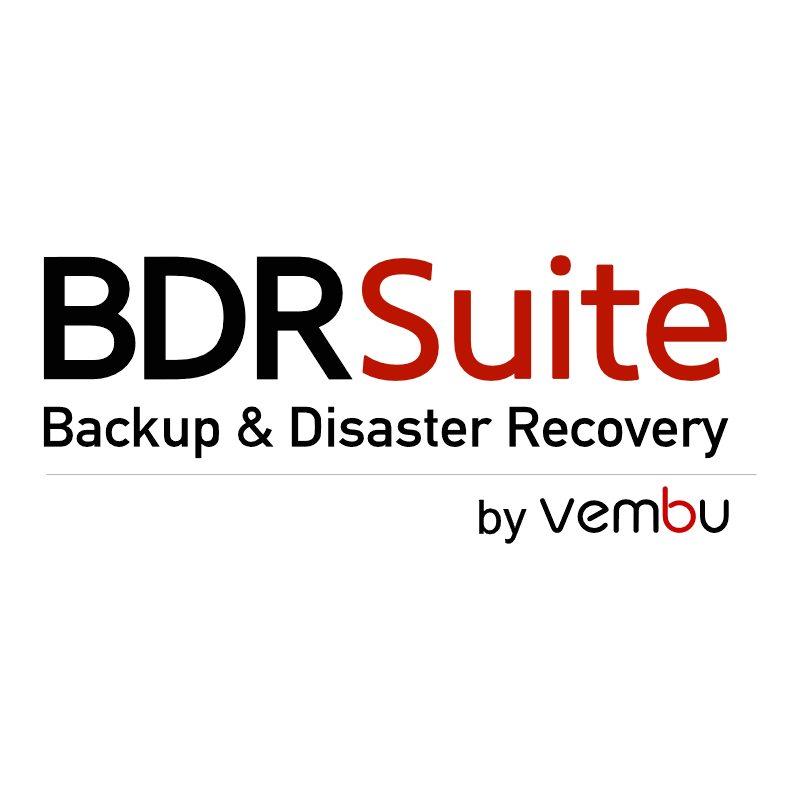Yes, server backup software may be accessible from various devices and platforms. Most backup software solutions now are compatible with several operating systems, including Windows, Mac, and Linux, and can be accessed from desktops, laptops, tablets, and mobile devices. This provides users with increased flexibility and accessibility in managing and monitoring their backups from any device or platform, providing effective data protection and disaster recovery.
List of 20 Best Server Backup Software
Plesk is a robust server management platform tailored for web professionals, developers, digital agencies, and IT administrators. With its comprehensive control panel, secure environment, and instant monitoring features, Plesk provides a streamlined...Read More Plesk
A server backup software – Continuous Data Protection. Enjoy lightning-fast speeds, extensive scalability, and top-notch features like disaster recovery, encryption, and incremental backup. Protect and secure your precious data seamlessly with...Read More Continuous Data Protection
UrBackup is a trustworthy and free backup solution designed to support file and image backups for various operating systems. Its integration with cloud storage and advanced capabilities like incremental backups and change block tracking guarantee eff...Read More UrBackup
Rubrik is solution for enterprises managing hybrid cloud environments. Our powerful features include easy application mobilization, automated protection policies, recovery from Ransomware attacks, and data analysis. Streamline your IT operations and...Read More Rubrik
Bacula Enterprise is a backup and recovery solution for modern IT infrastructures. Equipped with advanced security measures and budget-friendly pricing, this software offers unparalleled compatibility with a wide range of cloud platforms and hypervis...Read More Bacula Enterprise
IDrive is a backup solution that caters to all your data protection needs. It supports various devices such as servers and mobile devices, and offers a range of features including backup scheduling, bare-metal restore, compression, continuous backup,...Read More IDrive
Unitrends Enterprise Backup is a versatile backup and recovery software designed to provide essential features for data protection. It includes options for different formats such as cloud, SaaS and web, and offers powerful capabilities like backup sc...Read More Unitrends Enterprise Backup
Retrospect is a highly trusted backup and recovery solution that has a strong presence in the global market, with over 500,000 users. It offers advanced features to ensure secure data protection for multiple environments, such as physical, virtual, o...Read More Retrospect
MailStore is a highly trusted and efficient email archiving software suitable for both personal and corporate use. With over 100,000 satisfied users worldwide, MailStore offers customizable archiving options that cater to varying needs. Enjoy seamles...Read More MailStore
AOMEI Cyber Backup solution for enterprise data backup. With the ability to centrally manage backups for unlimited devices, this software is perfect for businesses of all sizes. Safeguard your data in VMware, Hyper-V, and SQL Servers, ensuring it is...Read More AOMEI Cyber Backup
MilesWeb, established in 2012, is a leading Indian web hosting provider offering a range of hosting solutions for businesses of all sizes. Our services, including shared, VPS, reseller, dedicated, and cloud hosting, have helped countless online busin...Read More MilesWeb
Acronis offers industry-leading backup, disaster recovery, and data access solutions for individuals, small and medium-sized businesses, and enterprises. Their comprehensive suite includes efficient software for backing up physical, virtual, and clou...Read More Acronis
SysTools SQL Server Recovery Manager solution for repairing and recovering corrupt SQL database files. With its advanced features, our software can effectively analyze and resolve various types of corruption issues, including the master database and...Read More SysTools SQL Server Recovery Manager
Unitrends MSP is a backup and recovery software designed to simplify data protection for businesses of all sizes. Its intuitive dashboards, smart workflows, automation, and visually appealing customer reports provide a seamless experience for managin...Read More Unitrends MSP
Carbonite is a backup solution for all your crucial files. Designed to work effortlessly in the background, you can trust Carbonite to keep your data safe at all times. Say goodbye to the fear of losing valuable work, as Carbonite continuously safegu...Read More Carbonite
Iperius Backup is the leading data backup and recovery software that sets a new benchmark in protecting critical information for businesses. Its intuitive features and user-friendly interface provide seamless and reliable backups for businesses. With...Read More Iperius Backup
Kamatera is a cloud solution offering a variety of services such as virtual private servers, cPanel hosting, web hosting panels, private cloud networks, and managed services. It is a trusted choice for businesses of any size, providing reliable and e...Read More Kamatera
MSP360 is a MSP software designed for Enterprises, SMEs, and StartUps. With a range of features including Dashboard, Remote Access, and Scheduling, MSP360 offers a complete solution for Web App and Android management. Simplify your handling and gain...Read More MSP360
BDRSuite Backup & Replication is a solution designed to safeguard your critical data and ensure business continuity in any IT environment. Whether you use VMware vSphere, Microsoft Hyper-V, Windows, Linux, Mac, AWS EC2 Instances, Microsoft 365, Googl...Read More BDRSuite Backup & Replication
Altaro VM Backup is a backup software specifically designed for small and medium-sized businesses with up to 50 host servers. Its powerful performance and competitive pricing make it an ideal choice for keeping your valuable data safe and secure. Wit...Read More Altaro VM Backup
Learn More About Server Backup Software
- What Is Server Backup Software?
- What Are The Recent Trends In Server Backup Software?
- Benefits Of Using Server Backup Software
- Important Factors To Consider While Purchasing Server Backup Software?
- What Are The Key Features To Look For In Server Backup Software?
- Why Do Businesses Need Server Backup Software?
- How Much Time Is Required To Implement Server Backup Software?
- What Is The Level Of Customization Available In Server Backup Software?
- Which Industries Can Benefit The Most From Server Backup Software?
- Conclusion
What Is Server Backup Software?
Server backup software is an essential tool for every firm that stores data on servers. It provides a means to protect and safeguard critical information, avoiding loss and downtime in the event of a disaster or system failure. In a nutshell, server backup software is a sort of program that automates the process of backing up data from servers, ensuring a secure and dependable means to store and restore crucial files.
But what does server backup software actually do? For starters, it performs frequent backups of server data, whether daily, weekly, or on a specified schedule. These backups can be saved on a variety of media, including local disks, network drives, and even cloud services. This ensures that in the event of a system failure, data loss, or human error, there is a current, accessible copy of the data available.
One of the primary benefits of using server backup software is that it automates the backup process. Businesses can save time and resources by scheduling automatic backups, rather than manually backing up data. This also decreases the possibility of human error, as all vital data is routinely and accurately backed up. Furthermore, server backup software provides a range of choices for data recovery.
Depending on the nature and level of data loss, this can range from recovering individual files to restoring entire servers. This flexibility not only saves time and effort, but it also reduces the impact of data loss on corporate operations. Another important factor to consider while selecting server backup software is the security features. A trustworthy tool should provide a variety of encryption options to safeguard backup data from unauthorized access.
Furthermore, some software incorporates capabilities such as data deduplication and compression, which help to save storage space and enhance backup speed. Finally, it's worth noting that server backup software can be customized to meet unique company requirements. This implies that in addition to standard backup and recovery options, businesses can include disaster recovery plans, compliance laws, and other customizations that meet their specific needs.
What Are The Recent Trends In Server Backup Software?
The advent of cloud computing and digital dependence in company operations has resulted in a major increase in demand for server backup software. With data being the lifeblood of any firm, it is critical to have a dependable and efficient server backup solution in place to prevent data loss and ensure business continuity. One recent trend in server backup software is the shift to cloud-based solutions.
These solutions provide increased flexibility and scalability, enabling businesses to store and access backup data from anywhere, at any time. This also eliminates the need for on-site storage and hardware, which saves firms money and upkeep. Another trend in server backup software is the incorporation of artificial intelligence (AI) and machine learning technologies.
This enables more simplified and automated backup operations, since the program can intelligently select and prioritize vital data for backup. Furthermore, AI-powered analytics can help businesses detect possible risks and weaknesses in their data storage systems, allowing them to take proactive steps to avoid data loss. Data security and compliance have also become important considerations in the server backup software market.
With the growing threat of cyber assaults and higher data privacy rules, organizations are looking for backup solutions that include strong encryption and compliance capabilities. This includes features like data deduplication, encryption, and secure remote access, all of which safeguard sensitive data's security and secrecy. Furthermore, hybrid backup solutions, which combine on-premises and cloud backup, are becoming increasingly popular among enterprises.
These solutions provide the best of both worlds by combining the speed and accessibility of local backup with the security and scalability of cloud backup. This not only ensures data availability, but also adds layers of backup and disaster recovery capabilities. User experience and ease of use are important trends in the server backup software market.
As businesses seek to streamline their processes, they demand backup solutions that are user-friendly and adaptable to their individual requirements. This provides features including simple setup and management, flexible backup schedules, and straightforward recovery options.
Benefits Of Using Server Backup Software
Server backup software is an essential tool for modern enterprises, providing a dependable method for protecting and securing vital data housed on servers. Whether it's a small firm or a huge enterprise, server backup software provides several advantages that are critical for smooth operations and business continuity.
We'll go over some of the primary advantages of using server backup software, allowing you to make an informed decision when selecting the best option for your organization.
1. Data Loss Prevention: The primary job of server backup software is to create copies of vital data and store them in a separate location. This means that even if the original data is lost or corrupted due to hardware failure, human mistake, or cyber-attacks, you may quickly recover it from the backup. This provides much-needed peace of mind, knowing that your vital data is secure and accessible when you need it.
2. Reduced Downtime: Downtime can have a substantial impact on enterprises, resulting in decreased production, revenue, and consumer trust. Server backup software allows you to swiftly restore data and get your systems up and running, reducing downtime and associated expenses.
3. Scalability: As your organization develops, so does the amount of data you need to safeguard. Server backup software enables you to easily scale up your data storage and backup requirements, without requiring large infrastructure changes. This makes it an affordable solution for businesses of all sizes.
4. Compliance And Regulatory Standards: Many industries impose stringent compliance and regulatory requirements on data storage and backup. Server backup software guarantees that all of your data is securely backed up, giving you peace of mind and allowing you to stay compliant with industry requirements.
5. Cost Savings: Using server backup software can save you money in the long term. You can save your company money by preventing data loss and downtime, both of which are costly to recover from. Furthermore, server backup software reduces the need for manual backup procedures, saving precious time and money.
6. Ease Of Use: With user-friendly interfaces and automated capabilities, server backup software is simple to use and requires little work. This implies that even non-technical users can easily backup and restore data, freeing up IT workers to focus on other vital responsibilities.
7. Disaster Recovery: Natural disasters, hardware failures, and cyber-attacks can occur at any time, putting your company's data at danger. Server backup software is an essential component of any disaster recovery strategy, allowing you to quickly recover from data loss events and restart business operations.
Important Factors To Consider While Purchasing Server Backup Software?
When it comes to choosing server backup software, there are numerous critical elements to consider to ensure you make the best decision for your business.
Let's explore, we'll go over the most important considerations when comparing server backup software solutions.
1. Compatibility And Integration: The most important element to examine is compatibility and integration with your current network and systems. To avoid compatibility difficulties, consider backup software that interacts effortlessly with your existing infrastructure.
2. Data Backup And Recovery Capabilities: Backup software's basic role is to backup and restore data. As a result, it is critical to assess the software's capabilities and reliability in terms of backup speed, data encryption, and recovery choices. Look for features like as incremental and differential backups, file versioning, and virtual machine backups to provide complete data security.
3. Scalability: As your business develops, so will your data. It is critical to select a backup system that can meet your future requirements and scale as your data volume grows. Also, evaluate whether the program provides flexible licensing options or if it limits scalability.
4. Security Features: Data security is a primary responsibility for any organization, and your backup software should have strong security features to safeguard your data from outside attacks. To ensure maximum security, look for features such as end-to-end encryption, SSL/TLS support, and multi-factor authentication.
5. Usability: Backup software should make your life easier, not more difficult. Consider the user interface and overall usability of the software to verify it fulfills your needs and is simple to use for your staff.
6. Crisis Recovery Features: In the event of a crisis, you must have a solid disaster recovery strategy in place. Look for backup software with disaster recovery features such as bare-metal recovery and server failover to save downtime and keep your business running smoothly.
7. Customer Support: When it comes to data security, prompt technical assistance is essential. Before making a purchase, consider the vendor's customer service choices, such as 24/7 availability, numerous contact channels, and response time.
8. Cost And ROI: Finally, examine the software's cost and the return on investment it will provide for your organization. Look for software with competitive pricing and a suitable balance of features and benefits to achieve a long-term ROI.
What Are The Key Features To Look For In Server Backup Software?
When it comes to maintaining the safety and security of your sensitive data, investing in dependable server backup software is essential. With so many options available on the market, it might be difficult to choose the best one for your business needs. However, by learning the important characteristics to look for in server backup software, you can make an informed decision that will benefit your firm long-term.
1. Compatibility And Simplicity Of Integration: First and foremost, the server backup software should work with your current systems. It should work flawlessly with your server's operating systems, databases, and applications to guarantee that data backup and restore operations run smoothly.
2. Automated Backups: Manual backups are time-consuming and prone to errors. An optimal server backup software should have automated backups that operate on a regular basis. This guarantees that your data is automatically backed up on a regular basis, saving you time and effort.
3. Incremental Backup: Incremental backups just update changes made since the previous complete backup, saving storage space and time. This functionality is vital for enterprises with a lot of data because it saves time and resources on backups.
4. Advanced Encryption: Data security is a critical responsibility, and server backup software should use advanced encryption techniques to safeguard your sensitive information. AES 256-bit encryption is often regarded as the most secure, and it should be required for all server backup software.
5. Various Storage Choices: An optimal server backup software should offer numerous storage options, including local drives, cloud storage, and network-attached storage. This not only assures redundancy in your backup, but also allows you to select the storage solution that best meets your needs.
6. Real-Time Tracking And Reporting: The server backup software should provide monitoring and reporting capabilities that provide real-time updates on the backup process. This helps you to quickly detect and resolve any issues, assuring the reliability of your backups.
7. Disaster Recovery Capabilities: In the event of a crisis, server backup software should include a disaster recovery capability that allows you to quickly restore your data and get your organization back up and running. This includes features like bare-metal recovery, which enables you to restore your complete server in the event of hardware failure.
8. Cost Effectiveness: While it may be tempting to choose less expensive server backup software, consider the long-term cost of ownership. Look for software that strikes a balance between price and features, giving the best value for your money. With these essential qualities in mind, you can examine and compare several server backup software alternatives to determine which one best meets your company's needs.
When making your decision, keep your organization's specific needs and future expansion goals in mind. A dependable and robust server backup software is a crucial investment that protects your company's data and provides peace of mind.
Why Do Businesses Need Server Backup Software?
In today's digital world, data is the foundation of all businesses. Modern businesses rely largely on servers to store and retrieve crucial data, including important papers and sensitive consumer information. However, with cyber dangers and data breaches on the rise, you can never be too cautious about protecting your data. This is when server backup software comes in handy. Server backup software is a specialist tool for creating and storing secure copies of your server's data. This ensures that in the case of a system failure, human error, or cyber attack, you have a dependable backup of your data that can be rapidly recovered. But why do businesses require server backup software?
Let us go deeper into the reasons.
1. Protection Against Data Loss: The most major advantage of server backup software is its ability to prevent data loss. In the event of a hardware failure, natural calamity, or human error, losing critical data can be disastrous for a company. With server backup software, you can swiftly restore lost data and limit the impact on your operations.
2. Compliance With Legislation: Depending on the type of business and industry, different regulations and laws require businesses to preserve backup copies of their data. Failure to comply with these regulations can result in significant fines and reputational damage. Server backup software enables firms to comply with these rules and avoid legal ramifications.
3. Cost Savings: Recovering from a data loss may be both expensive and time-consuming. It entails not only recovering the lost data, but also coping with the consequences, such as lost productivity and possibly legal fees. Businesses that invest in server backup software can save money while also ensuring business continuity in the event of a data loss.
4. Increased Productivity: Server backup software automatically backs up data on a regular basis, removing the need for manual backups. This frees up vital time and resources for staff to focus on more important duties, resulting in increased overall productivity.
5. Disaster Recovery: In the unfortunate event of a natural disaster or major system failure, server backup software is critical for disaster recovery. Businesses that have a secure backup of their data can restore operations promptly and reduce downtime, decreasing the impact on revenue and customer satisfaction.
How Much Time Is Required To Implement Server Backup Software?
The time required to implement server backup software varies based on the individual program chosen, the size and complexity of your server system, and your IT team's resources and experience. In general, the process can last from a few hours to several days. The first step in adopting server backup software is to determine the best solution for your requirements. This could include studying several possibilities, comparing features, and determining your budget.
Once you've decided on a software, the installation process usually takes a few hours. However, larger and more complicated server systems may require more time to correctly install and setup the software. Following installation, your IT team will need to set up backup schedules, tweak parameters like retention periods and compression levels, and test the software to ensure it works properly.
This process can take anything from a few hours to a whole day, depending on the size of your server system and the amount of data to be backed up. It is also important to consider any downtime that may occur throughout the implementation process. Some server backup software can be installed without disrupting the server's operations, while others may necessitate brief downtime to transfer data and establish backup options.
It is also important to consider the time required to train your team on how to utilize the software successfully. While most server backup solutions are user-friendly, it is critical that your IT team understands the software's features and recommended practices in order to maximize its efficacy.
What Is The Level Of Customization Available In Server Backup Software?
When it comes to server backup software, one essential consideration is the level of flexibility available. This refers to the flexibility to customize the backup procedure to meet your unique demands and requirements.
We'll look at the many levels of customization available in server backup software and how they might help your organization.
1. Configuration Choices: Server backup software's configuration choices provide the initial degree of flexibility. This includes the flexibility to specify which data is backed up, how frequently, and where it is saved. This level of customisation enables you to create a backup plan that meets your organization's data storage and protection requirements.
2. Plan Flexibility: Many server backup software solutions allow you to plan backups for certain times or intervals. This allows you to back up your data at off-peak hours, reducing any disruptions to your business operations. Furthermore, some software supports on-demand backups, allowing you to easily backup crucial data at any time.
3. Backup Types: Different types of data necessitate distinct backup procedures. The next degree of flexibility provided by server backup software is the option to select from a variety of backup kinds, such as full, incremental, or differential. This optimizes your backup process and saves storage space by only saving up updated or new data.
4. Retention Policies: Retention policies specify how long backups are stored before being replaced. With customized retention policies, you may specify a retention time for different types of data, ensuring that critical data is not removed prematurely.
5. Restoration Options: In the event of data loss, the restoration process must be swift and effective. Advanced customization options in server backup software provide granular restoration, allowing you to restore specific files or directories. Some software also allows you to restore data to multiple locations, offering you greater flexibility in your disaster recovery plan.
6. Integration: Larger enterprises want a backup solution that smoothly connects with their existing systems and processes. Server backup software can be customized to operate with your existing infrastructure, ensuring a smooth and effective backup experience.
Which Industries Can Benefit The Most From Server Backup Software?
Server backup software is an essential tool for businesses of all kinds that use servers to store and manage data. It provides a dependable and effective method for backing up and protecting critical server data, guaranteeing that it is quickly recoverable in the event of data loss, hardware failure, or cyber attacks. While server backup software is useful in many businesses, some can profit the most from its use.
Let's look at which industries will gain the most from server backup software.
1. Healthcare Industry: The healthcare business relies significantly on servers to hold large amounts of sensitive patient data. This data includes medical records, test results, and other personal information that must be backed up on a regular basis in order to comply with data protection requirements and avoid potential data breaches. Server backup software offers an automatic and secure backup solution to ensure the integrity and availability of essential patient data.
2. Financial Services Industry: The financial services industry considers data to be its most important asset. Financial institutions handle large volumes of sensitive data, including personal and financial information. Losing this data, or experiencing a server failure, can result in significant financial losses and reputational damage. Server backup software provides a dependable method for backing up and recovering this vital data, allowing financial institutions to continue operating without interruption.
3. Legal Sector: The legal sector is subject to stringent rules to secure client data, making server backup software a must-have tool. Law firms handle sensitive client information, such as case files, financial data, and personal information. Any loss or compromise of sensitive data could have serious ramifications for both the firm and its clients. Server backup software assists legal firms with data security and continuity, allowing them to access critical case material when needed.
4. Education Industry: Universities, schools, and other educational institutions collect massive amounts of student data, such as academic records, personal information, and financial data. This data should be backed up on a regular basis to protect it from cyber threats, hardware failure, and other unanticipated events. Server backup software automates and efficiently backups this data, ensuring that students and faculty members have continual access.
5. E-commerce Industry: In today's digital age, e-commerce companies rely significantly on servers to store client data, track transactions, and manage inventory. The loss of this data could have a substantial impact on their operations and profits. Server backup software offers a dependable and automatic backup solution to enable e-commerce enterprises secure their data and continue to serve their clients without interruption.
Overall, regardless of your industry, server backup software is an excellent investment for protecting essential data and ensuring company continuity. It provides a low-cost and efficient approach to backup and recover critical server data, providing you piece of mind and preventing data loss calamities. Server backup software should be a critical component of your company's data management strategy.
Conclusion
To summarize, selecting the correct server backup software is critical for any firm seeking to secure its data and assure seamless recovery in the case of a disaster. When comparing different solutions, consider data storage space, convenience of use, security features, and customer support.
Before making a purchase, do extensive research on the software provider, read reviews, and evaluate any additional capabilities that may be required for your individual backup needs. Additionally, examine the software's scalability to handle future growth and changes in your organization. Remember that the cost of backup software isn't the only thing to consider.
Consider the value it delivers in terms of data protection and avoiding costly downtime. Finally, the best server backup software should have an easy-to-use interface, robust security features, dependable performance, and good customer service to give you piece of mind and trust in your backup solution.
Server Backup Software FAQ's
Can Server Backup Software Be Accessed Across Multiple Devices And Platforms?
Is Server Backup Software Future-Proof And Adaptable To Emerging Technologies Like AI, Blockchain Or IoT?
Server Backup Software is intended to be future-proof and adaptable to new technologies such as AI, blockchain, and IoT. These products are well-equipped to handle the expanding data quantities and complex technology landscape, thanks to constant upgrades and improvements.
They also provide advanced services like automated backups, data encryption, and cloud storage integration to meet the changing needs of enterprises. This assures that your server backups are secure and effective, regardless of technology changes.
Is There A Free Trial Offered To Assess Server Backup Software Before Committing?
Yes, many server backup software vendors provide a free trial time for prospective clients to evaluate the features and functioning of their product before making a purchase. This enables businesses and individuals to evaluate the software's performance, compatibility, and convenience of use to determine whether it satisfies their specific requirements. It is essential that you take advantage of these free trials to guarantee you are making the best option for your server backup requirements.
Does Server Backup Software Offer Data Security Features And Meet Regulatory Compliance Standards?
Yes, server backup software frequently includes data security features like encryption, safe file transmission, and access control. It also helps firms meet regulatory requirements by backing up essential data and ensuring data integrity and availability in the event of an audit. Additionally, most server backup software includes capabilities such as versioning and audit trails to track and manage data changes, adding an added degree of security and compliance.
Can Server Backup Software Integrate Seamlessly With Existing Tools And Platforms?
Yes, the most recent server backup software is designed to be seamlessly integrated with existing tools and platforms. Whether you use cloud-based solutions or on-premise servers, the software can easily link and backup your data. This ensures that your data is secure and easily accessible, with little disturbance to your existing operations. Furthermore, the software allows you to schedule backups at any time that is most convenient for your organization.