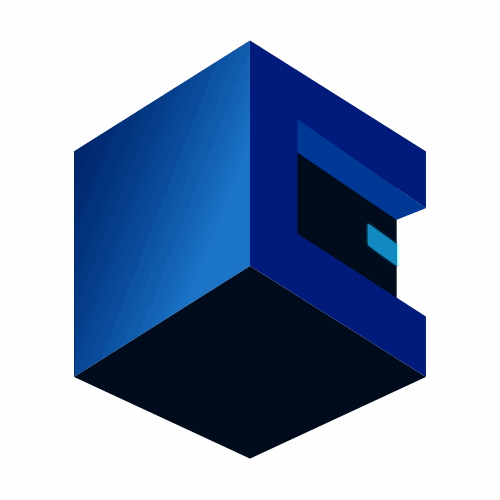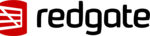Yes, server administration software may be accessed from various devices and platforms. Server administration software is now accessible from desktop PCs, laptops, tablets, and smartphones thanks to cloud-based systems and virtualization. This enables system administrators to administer and monitor their servers from anywhere and at any time. Furthermore, most server management software is compatible with a variety of operating systems, making it usable across several platforms.
List of 20 Best Server Management Software
ParkMyCloud is a cloud management solution for efficient cost optimization. Leverage our advanced features to detect and eliminate idle resources, slashing your cloud expenses. Experience the impact of ParkMyCloud now with a complimentary demo. Join...Read More ParkMyCloud
Snapt Balancer - an advanced load balancing tool that improves server efficiency, enhances security, and assures continuous uptime. Featuring live analytics, effortless scalability, and a user-friendly interface, Snapt Balancer empowers businesses to...Read More Snapt Balancer
ShadowProtect is a data backup and disaster recovery solution designed to protect your valuable information. With lightning-fast recovery options and reliable defense against data loss, this robust tool is ideal for businesses of all sizes. Say farew...Read More ShadowProtect
Opsgenie is a premier incident management software that simplifies alert management and ensures prompt communication with the relevant team members. By seamlessly integrating with over 200 tools, it enhances IT and development workflows for increased...Read More Opsgenie
Motadata ServiceOps is a advanced IT monitoring and management tool that utilizes real-time processing, correlation, and intelligent visualization to extract valuable business insights from network and security data. With our solution, your organizat...Read More Motadata ServiceOps
LogicMonitor is an advanced IT asset tracking solution that comes with pre-configured and customizable server options for seamless collaboration within your team. It offers real-time data monitoring and analysis, facilitating accurate forecasting to...Read More LogicMonitor
Dynatrace is an application performance management software that enhances productivity and efficiency. Through live performance measurements, error detection, and bug resolution capabilities, Dynatrace enables organizations to monitor their cloud-bas...Read More Dynatrace
Sematext Cloud is a monitoring platform for DevOps teams. Keep track of infrastructure, application performance, and logs in real-time for seamless operations and improved user experiences. With maximum reliability and minimal effort, Sematext Cloud...Read More Sematext Cloud
WhatsUp Gold - the leading monitoring solution designed specifically for Windows users. With real-time visibility into traffic, applications, virtual environments, and device configurations, you can proactively identify and address network issues. Fu...Read More WhatsUp Gold
Experience the power of ScienceLogic is a IT operations solution for hybrid cloud environments. With advanced automation, comprehensive visibility, and AI-driven analytics, it enables businesses to increase efficiency and maintain high-quality servic...Read More ScienceLogic
Sumo Logic is a top APM monitoring solution that offers real-time monitoring for app and log metrics. It excels in providing visibility for hybrid SaaS environments, cloud infrastructure, and code audits, making it a leader in application monitoring...Read More Sumo Logic
Zabbix is a open-source monitoring software that offers efficient performance management solutions. It is trusted by numerous organizations for its robust scalability, high-performance capabilities, user-friendly interface, and cost-effective pricing...Read More Zabbix
Exchange Reporter Plus is a tool for managing Microsoft Exchange servers. It offers customizable reports and real-time alerts for in-depth insights and improved security. Simplify your Exchange server management and stay on top of critical events. Th...Read More Exchange Reporter Plus
CubexSoft Exchange Migrator solution for effortless migration of Exchange/Hosted Exchange Database to PST Outlook, Office 365, or another Exchange/Hosted Exchange Server account. With a variety of migration options and a guarantee of precision, this...Read More CubexSoft Exchange Migrator
Attune, the top-notch software for efficient IT Automation and Orchestration. Say farewell to the tedious task of documenting processes and handling infrastructure updates manually. With Attune, you have a single hub to easily access tried-and-tested...Read More Attune
MilesWeb, established in 2012, is a leading Indian web hosting provider offering a range of hosting solutions for businesses of all sizes. Our services, including shared, VPS, reseller, dedicated, and cloud hosting, have helped countless online busin...Read More MilesWeb
SQL Monitor: an advanced solution to boost server performance and simplify database management for your team. Using a user-friendly dashboard, you can monitor your server in real-time, optimize for maximum efficiency, and ensure uninterrupted operati...Read More SQL Monitor
Plesk is a robust server management platform tailored for web professionals, developers, digital agencies, and IT administrators. With its comprehensive control panel, secure environment, and instant monitoring features, Plesk provides a streamlined...Read More Plesk
Zenduty is incident management platform that streamlines alert notifications, on-call rotations, and response organization. With seamless integration to over 150 tools, Zenduty enables quick incident resolution and enhances overall operational stabil...Read More Zenduty
Puppet, the premier Infrastructure Management Software that transforms the way you handle your infrastructure. With detailed audit trails and comprehensive reports, ensure accuracy and efficiency in every change made. Leave behind tedious manual task...Read More Puppet
Learn More About Server Management Software
- What Is Server Management Software?
- What Are The Recent Trends In Server Management Software?
- Benefits Of Using Server Management Software
- Important Factors To Consider While Purchasing Server Management Software?
- What Are The Key Features To Look For In Server Management Software?
- Why Do Businesses Need Server Management Software?
- How Much Time Is Required To Implement Server Management Software?
- What Is The Level Of Customization Available In Server Management Software?
- Which Industries Can Benefit The Most From Server Management Software?
- Conclusion
What Is Server Management Software?
Server management software is a strong tool that enables businesses to easily and effectively manage their servers. This software automates a variety of server management duties such as monitoring, performance optimization, security, and maintenance, making it a must-have solution for any firm that relies on servers.
At its core, server management software assists enterprises in keeping their servers functioning effectively by offering a single platform for monitoring all server-related tasks. It enables remote access and control, making it easier for IT staff to manage several servers from one place. One of the key advantages of using server management software is that it improves server performance by continually monitoring server resources like CPU and RAM use.
This enables businesses to discover and address possible issues before they affect server functionality, resulting in constant performance and little downtime. Furthermore, server management software includes strong security features such as firewalls, intrusion detection, and data encryption to keep servers safe from cyber attacks and illegal access.
It also allows businesses to create automatic backups and disaster recovery plans to maintain company continuity in the event of a server failure. In addition to server monitoring and security, server management software automates maintenance chores like updates and patches, lowering the workload on IT workers. This leads to enhanced production and efficiency, as well as cost savings, because manual maintenance demands substantial resources and downtime.
When shopping for server management software, seek for a solution with an easy-to-use interface, strong security features, and complete monitoring and management capabilities. It should also be compatible with a variety of server systems and offer solid customer assistance to help with any technical concerns.
What Are The Recent Trends In Server Management Software?
Server management software is a critical tool for businesses and organisations that rely on servers to operate their operations. As technology advances, software solutions evolve to meet consumers' ever-changing needs.
We'll look at the latest trends in server management software, allowing you to make an informed decision when selecting the best option for your company.
1. Cloud-Based Solutions The rise of cloud computing has significantly altered the path of server management software. As more businesses migrate to the cloud, there is an increasing demand for server management solutions that interact smoothly with cloud platforms. This trend has resulted in the creation of cloud-based server management software, which provides greater flexibility, scalability, and cost-effectiveness. These technologies allow enterprises to control their servers remotely, eliminating the requirement for actual hardware on-site.
2. Automation And AI Technology. Automation and AI technology have become essential components of current server management software. These modern technologies enable autonomous server monitoring and maintenance, lowering the stress on IT workers while enhancing productivity. AI systems may also examine server data, identify prospective difficulties, and make improvement recommendations, allowing businesses to proactively avoid downtime and enhance overall performance.
3. Integration Of DevOps And Containerization DevOps and containerization are gaining popularity in the software development community, and server management software is reacting to these changes. Many solutions now integrate seamlessly with DevOps tools and support containerization platforms such as Docker and Kubernetes. This improves collaboration between development and IT teams, as well as the deployment and management of server-based applications.
4. Security And Compliance Features. With an increase in cyber risks and regulations, businesses have prioritized security and compliance. As a result, server management software now includes advanced security capabilities like firewalls, intrusion detection, and vulnerability testing. Furthermore, many solutions provide compliance frameworks for industries such as healthcare and banking, which ensure that firms follow legal standards.
5. Centralized Management And Monitoring. Server management software has emerged to enable centralized management and monitoring of all servers on a network. This enables easier and more efficient control, as well as real-time monitoring of server performance and health. System administrators can also employ remote access capabilities to troubleshoot and resolve issues rapidly, eliminating the need for physical access to servers.
Benefits Of Using Server Management Software
Server management software is a critical tool for firms that rely on server technology to conduct their operations. It offers several advantages, making it a great tool for any firm.
Let's explore, we'll look at the numerous benefits of adopting server management software and how it might improve your company processes.
1. Automatic Server: Monitoring One of the main advantages of server management software is automatic server monitoring. This means that the software is always monitoring your servers and alerting you to any potential faults or irregularities. This proactive approach enables organizations to handle issues before they worsen, saving downtime and assuring uninterrupted service to customers.
2. Centralized Management. Managing many servers manually can be time-consuming and difficult. Server management software enables all servers to be managed from a single location, saving time and resources. This also simplifies server updates and maintenance, as well as improves security via centralized access management.
3. Improved System Stability. Server management software contains capabilities like load balancing and failover assistance to increase the stability of your server systems. Load balancing ensures that server resources are spread efficiently, avoiding overloads and downtime. Failover support ensures that if a server fails, another server takes over effortlessly, reducing disturbance to client services.
4. Enhanced Security With cyber dangers increasing, server security is a critical responsibility for enterprises. Server management software includes sophisticated security features like firewalls, intrusion detection systems, and data encryption to protect your servers and client data from unauthorized access.
5. Cost Savings Server management software can help firms save money in a variety of ways. Automating server monitoring and management lowers the need for manual labor, which can be time-consuming and expensive. Furthermore, better system stability and security can help to avoid costly downtime that can have a negative impact on income.
6. Scalability. As your business expands, so will your server requirements. Server management software is intended to be scalable, allowing for the simple addition and management of new servers without affecting the existing infrastructure. It also implies that firms can expand their server capacity as needed without having to invest in new software or equipment.
Important Factors To Consider While Purchasing Server Management Software?
When it comes to choosing server management software, there are several critical elements to consider to ensure that you get the best platform for your business requirements.
The following are crucial aspects to consider while assessing server management software options:
1. Compatibility And Integration: Before making a decision, ensure that the server management software is compatible with your present server operating system and other software tools required for your business operations. Furthermore, it should interact seamlessly with your existing infrastructure to prevent disruptions or compatibility difficulties.
2. Scalability: As your business expands, so will your server requirements. As a result, it is critical to analyze the scalability choices provided by the server management software. This includes the ability to add and remove servers, assign resources, and handle greater workloads as your company grows.
3. User-Friendly Interface: The software interface should be straightforward and simple to use, especially for those with little technical understanding. This saves time and resources by reducing the learning curve and allowing you to manage your servers more efficiently.
4. Security: With cyber dangers increasing, security is an important issue to consider when selecting server management software. To secure your servers and sensitive data from potential breaches, the software should include powerful security features like firewalls, intrusion detection, and encryption.
5. Automation And Management Features: Your server management software should include automation features to help with normal operations like backups, updates, and maintenance. It should also have complete management capabilities like monitoring, reporting, and troubleshooting to ensure the best server performance.
6. Modification Choices: Each organization has distinct server administration requirements, and your software should provide modification choices to meet those needs. This could include the ability to design custom dashboards, configure alerts, and specify user roles and permissions.
7. Technical Assistance And Updates: Because server administration is such an important part of your business operations, the software vendor must provide dependable technical assistance. Regular updates and patches should be supplied to keep your software current and secure.
8. Cost: Finally, examine the cost of the server management software, including any additional payments for license and maintenance. To ensure you get the best value for your money, balance the pricing against the features and benefits provided.
What Are The Key Features To Look For In Server Management Software?
As technology advances, server management software has become an indispensable tool for enterprises of all kinds. This robust program helps to centralize and streamline server operations, saving time and increasing efficiency. However, with so many alternatives on the market, it can be difficult to decide which characteristics are most crucial to consider when making a purchase.
To guide your choosing process, here are some critical features to look for in server management software:
1. Monitoring And Alerting Capabilities: It is critical to understand your servers' performance and be alerted to any issues that may develop. Look for software that provides real-time monitoring and alerting features to keep track of your server's health. This will help to prevent large disruptions or downtime while also allowing for rapid troubleshooting and issue resolution.
2. Centralized Management: One of the most significant advantages of server management software is the ability to concentrate server operations. Look for a solution that will allow you to handle several servers from a single panel. This saves you time and effort because it eliminates the need to log in to each server separately.
3. Automation And Task Scheduling: Automating common processes like backups and system updates can dramatically boost server management efficiency. Look for software that includes automation and task scheduling features, which allow you to schedule jobs to perform at specified times or events automatically. This will free up your IT team's time to work on other important responsibilities.
4. Scalability And Flexibility: As your business expands, your server requirements may change. As a result, it is critical to select server management software that is scalable and adaptable enough to meet your future requirements. As your company grows, you will save time and money by not having to transition to a new system.
5. Security Features: Server security is a vital requirement for any business, particularly those that handle sensitive information. Look for software that includes strong security measures including data encryption, access limits, and user authentication. These features will help to safeguard your servers from cyber threats and keep your data secure.
6. Reporting And Analytics: The ability to watch and evaluate your server's performance is critical for improving operations and making sound decisions. Look for software that provides comprehensive reporting and analytics, allowing you to track and analyze critical parameters like CPU consumption, memory utilization, and storage capacity.
Why Do Businesses Need Server Management Software?
Businesses today rely substantially on technology, including the usage of numerous applications and systems, to operate smoothly and successfully. With the rise of digital transformation, servers have played an increasingly crucial role in managing and storing massive volumes of data. However, with the increasing complexity of server infrastructures, organizations cannot afford to disregard the importance of efficient server management. Here is when server management software comes in handy. Server management software is a specialized application that enables enterprises to successfully manage and maintain their servers. It provides a comprehensive solution for monitoring, deploying, and maintaining server resources, resulting in optimal performance and security.
Here are a few reasons why firms use server management software:
1. Reliable Server Monitoring: Server management software gives real-time information on server performance, such as CPU usage, memory utilization, storage space, and network traffic. This enables firms to proactively monitor their servers and resolve any possible issues before they affect vital operations.
2. Automated Provisioning: Setting up new servers or instances is a time-consuming and resource-intensive procedure. Server management software simplifies and automates this process, allowing firms to deploy new servers more rapidly, reliably, and accurately.
3. Improved Security: Server management software has strong security features like firewalls, intrusion detection, and authentication protocols to protect servers from cyber attacks. It also allows organizations to apply security patches and updates to ensure that their servers are always secure.
4. Centralized Server Management: In a large firm with many servers, controlling them individually can be difficult and time consuming. Server management software offers a centralized dashboard for managing all servers, streamlining the management process and increasing overall efficiency.
5. Cost Savings: By automating numerous server management operations and lowering the chance of server downtime, enterprises can reduce long-term operational expenditures. Furthermore, centralized control enables firms to optimize server resources while saving on hardware and maintenance expenditures.
How Much Time Is Required To Implement Server Management Software?
The time required to implement server management software varies based on a number of factors, including the complexity of your server configuration, the size of your organization, and the software's functionality. On average, fully implementing server management software might take anywhere from a few days to a few weeks.
First and foremost, the deployment process must be well planned and strategized to enable easy and effective integration with your existing server infrastructure. This includes determining your precise requirements, evaluating your current system, and establishing realistic objectives and timetables. After the planning step is completed, the real implementation can begin.
This normally includes installing the software on your servers, customizing it to your specifications, and teaching your team on how to utilize it efficiently. Depending on the intricacy of your server configuration, this phase could take a few days to a week. However, keep in mind that server management software requires regular maintenance and monitoring to ensure peak performance.
This includes frequent updates, bug fixes, and troubleshooting of any problems that may develop. This process may take a few hours per week, depending on the size and complexity of your server infrastructure. It's also worth noting that the time required to integrate server management software may vary based on the sort of software you use. For example, a cloud-based solution may require less time to implement than on-premise software.
What Is The Level Of Customization Available In Server Management Software?
The level of flexibility offered by server management software varies substantially depending on the application and its capabilities. However, most server management software provides a high level of customization to meet the specific demands of enterprises and organizations. One of the most important considerations when looking at server management software customization options is the ability to configure and monitor several servers at the same time.
This functionality enables users to conduct activities and make changes across all servers simultaneously, saving time and effort. Many server management packages also support user-defined policies, which allow administrators to create rules and parameters to automate processes and maintain consistency between servers. This modification is especially beneficial for firms with a big number of servers that require regular maintenance and updates.
In terms of monitoring, customisation options frequently include the ability to configure alerts and notifications for certain system occurrences, such as CPU utilization or network outages. Users can customize these notifications to meet their individual needs and preferences, keeping them informed of any major issues. Customization in server management software also includes the ability to interact with other tools and systems.
This creates a streamlined workflow and ensures that all data and information can be easily accessible and controlled from a single spot. Some software also includes customisable dashboards and reports, allowing users to monitor and analyze server performance and make informed decisions regarding their IT infrastructure. It should be noted that the level of customization offered may vary depending on the server management software's version or subscription plan. Some programs may include more advanced customization possibilities in their higher-tier offerings.
Which Industries Can Benefit The Most From Server Management Software?
Server management software is a must-have solution for businesses that rely significantly on servers to run their daily operations. This program enables enterprises to efficiently monitor, control, and manage their server infrastructure, ensuring smooth and ongoing operations. While server management software can assist businesses of all sizes and industries, it is especially beneficial to particular industries.
1. Information Technology (IT) Industry: IT companies pioneered server management software. With the rising complexity and diversity of IT systems, server management software is the preferred choice for IT professionals to maintain their servers operational. This software enables them to remotely access, setup, and troubleshoot servers, saving time and resources.
2. Healthcare Industry: In the healthcare industry, where data privacy and security are critical, server management software can significantly aid in the protection of patient records and other sensitive information. It allows healthcare providers to perform frequent backups, deploy software upgrades, and monitor system performance to avoid cyber attacks or data breaches.
3. E-commerce Industry: In the ever-expanding world of online shopping, e-commerce companies rely significantly on servers to keep their websites and applications operational. Server management software enables these firms to monitor website traffic, identify and resolve any issues that may have an influence on the customer experience, and manage peak demand during busy periods.
4. Banking And Finance Industry: The banking and finance industry handles significant amounts of sensitive financial data, which must be handled with extreme caution. Server management software enables these institutions to assure the security and availability of their data by monitoring server performance, performing frequent backups, and establishing disaster recovery plans.
5. Education Industry: Schools, colleges, and universities are increasingly depending on technology to provide a consistent learning experience. Server management software can assist educational institutions in streamlining their server architecture, ensuring sufficient bandwidth for online learning tools, and proactively addressing any possible difficulties that may disturb the learning process.
Conclusion
To summarize, selecting the correct server management software for your company is critical for improving efficiency, security, and overall performance. We hope our buyer's guide offers useful information and thoughts for your decision-making process. Before comparing alternative software options, you need first determine your individual goals and requirements.
Consider the size and complexity of your server architecture, your budget, and any additional features or integrations you may require. In addition, it is critical to investigate and analyze the software provider's reputation and performance. Look for user evaluations, case studies, and customer service choices to confirm that the program is dependable and well-supported.
Security is another important factor to consider, particularly for firms that handle sensitive data. To safeguard your servers from potential threats, ensure that the software includes powerful security features such as encryption, access limits, and regular upgrades. Consider the software's scalability and interoperability with your existing infrastructure, as well as any future growth plans.
The best server management software should be able to adapt and develop alongside your organization. Finally, don't forget to account for the cost and any prospective additional payments, such as licenses or maintenance. Look for competitive pricing and bundles that fulfill your needs while remaining inside your budget. By considering all of these variables, you can make an informed decision on the best server management software for your company.
We advocate doing extensive research and testing demonstrations or free trials before making a final decision. We wish you the best of success in discovering the ideal software to power and optimize your server management.
Server Management Software FAQ's
Can Server Management Software Be Accessed Across Multiple Devices And Platforms?
Is Server Management Software Future-Proof And Adaptable To Emerging Technologies Like AI, Blockchain Or IoT?
Yes, server management software is intended to be future-proof and adaptable to new technologies like AI, blockchain, and IoT. These software solutions are regularly updated and improved in order to keep up with technological advances.
They are also adaptable to new technologies, making them a valuable tool for controlling and improving server infrastructure. This ensures that organizations can stay ahead in a fast changing digital landscape by leveraging cutting-edge solutions to fulfill their changing needs.
Is There A Free Trial Offered To Assess Server Management Software Before Committing?
Yes, many server management software suppliers provide free trials so that potential clients can evaluate the product before making a commitment. These trials normally last 7 to 30 days and provide users with full access to the software's features and functionalities. It is an excellent opportunity to evaluate the software's capabilities and see whether it matches your company's demands before entering into a long-term contract.
Does Server Management Software Offer Data Security Features And Meet Regulatory Compliance Standards?
Yes, most server management software includes data security features such as encryption, user access control, and scheduled backups to protect critical data. It also complies with industry standards and laws, such as HIPAA and GDPR, to ensure regulatory compliance. This ensures that enterprises may administer their servers safely while following to legal and ethical guidelines.
Can Server Management Software Integrate Seamlessly With Existing Tools And Platforms?
Yes, server administration software is intended to work easily alongside existing tools and platforms. Server management software, which uses APIs and plug-ins to connect to other systems and applications, is a sophisticated and adaptable tool for managing servers.
This enables effective cooperation and streamlines procedures in enterprises, resulting in a seamless and hassle-free experience for users. Additionally, server management software can be tailored to a company's specific requirements, making it more interoperable with existing tools and platforms.