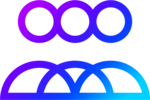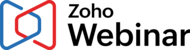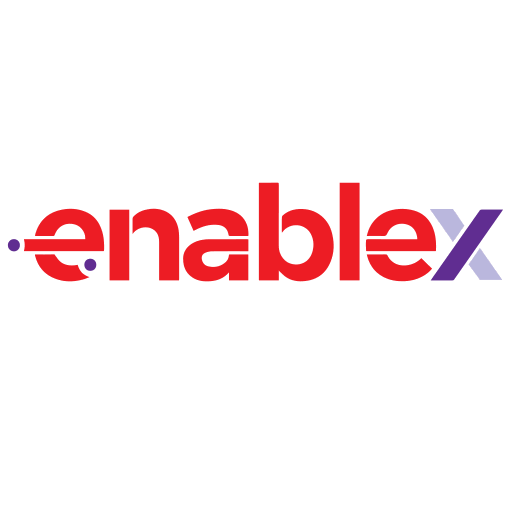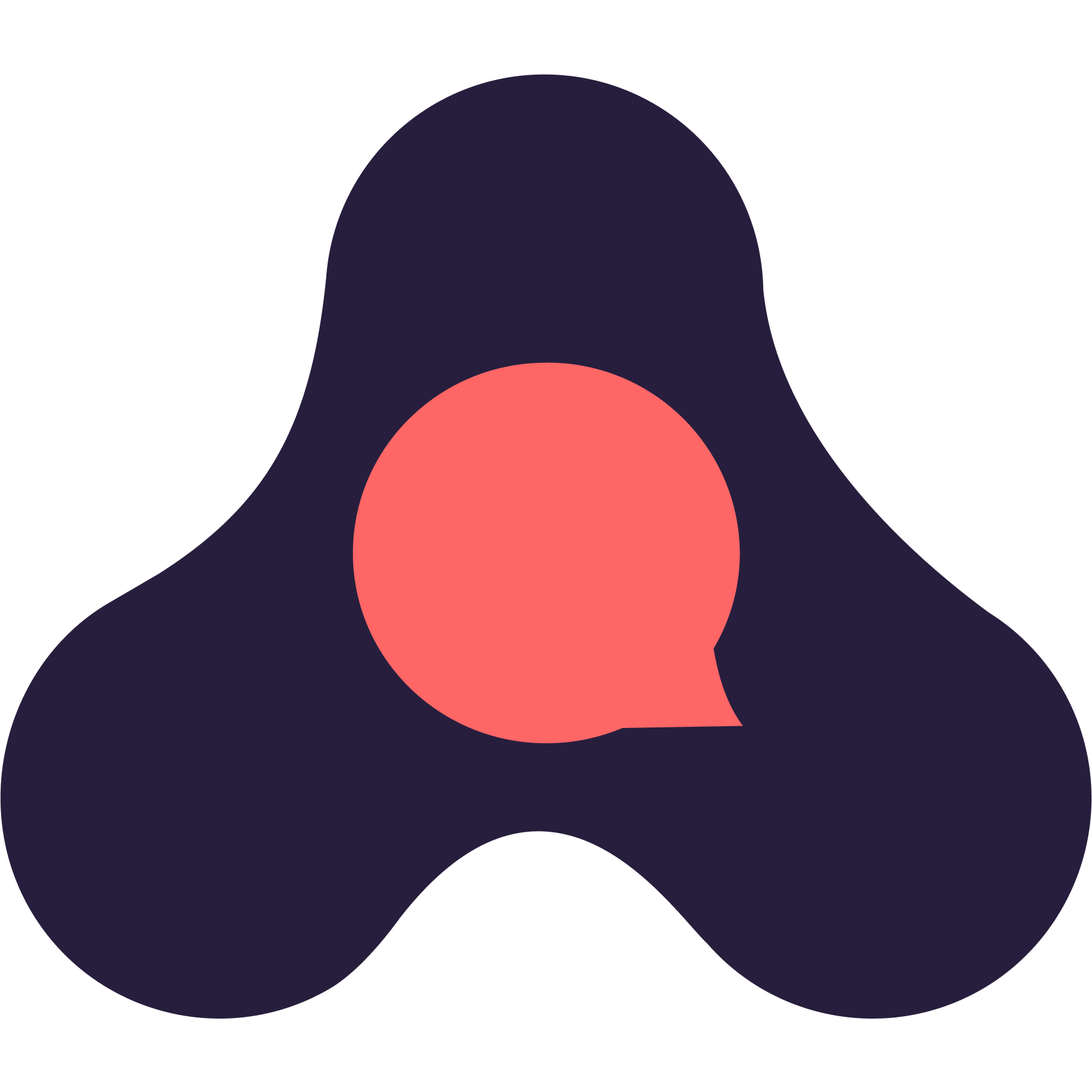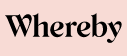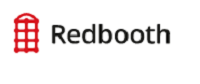Yes, screen sharing software can be accessible from many devices and platforms, making it an adaptable tool for collaboration and distant work. Most screen sharing software works with a variety of operating systems, including Windows, Mac, iOS, Android, and even web browsers. This enables users to effortlessly share their displays with colleagues or clients across several devices and platforms, hence increasing productivity and communication.
List of 20 Best Screen Sharing Software
Forum is a leading provider of innovative connectivity solutions, offering a range of cutting-edge products including AUDIO Cu for powerline audio transmission, Gravity for seamless multi-device experiences without internet, and Flysview for creating...Read More Forum
Zoho Webinar is a platform for organizing and overseeing successful webinars. Featuring a user-friendly interface and advanced capabilities, you can effortlessly host engaging virtual events for large audiences. Keep your attendees actively involved...Read More Zoho Webinar
Google Workspace - productivity and collaboration platform developed by Google. Formerly known as G Suite, it offers a comprehensive range of cloud-based tools such as Gmail, Google Drive, Docs, Sheets, Slides, and Calendar. Facilitate seamless commu...Read More Google Workspace
Clonadesk is a remote access software that eliminates distance barriers and enables effortless collaboration. With its powerful features, businesses can now easily connect with clients and provide top-notch customer service and technical support. Emb...Read More Clonadesk
ClickMeeting is a versatile webinar platform designed to provide users with a complete 360-degree experience. It offers customizable options to meet the specific requirements of each user, including easy audio, video, and screen sharing. With feature...Read More ClickMeeting
Demodesk is a meeting tool built for sales and success teams to streamline their virtual interactions. With its intelligent platform, you can effortlessly conduct software demos, sales pitches, onboarding sessions, and provide remote support. Elevate...Read More Demodesk
Experience seamless and effective virtual meetings, with EnableX Video Meeting. Our robust and modern Video Conferencing and Collaboration tools keep your remote teams, students, and clients connected. Empower your organization with innovative soluti...Read More EnableX Video Meeting
Dameware Remote Support is a remote IT support solution, offering both on-premise and cloud-based options. Our software is designed to maximize efficiency and streamline the IT support process, allowing professionals to address issues quickly and sea...Read More Dameware
AtomChat - the perfect solution for seamlessly incorporating text, voice, and video chat into your website. Our easy-to-use plug and play software allows you to have a functional chat platform in just minutes. Enjoy the convenience of real-time commu...Read More AtomChat
Fasoo Smart Screen (FSS), the advanced screen security software designed to protect sensitive data from unwanted capturing and tracking. Experience peace of mind knowing that your confidential information is always protected and under your control. K...Read More Fasoo Smart Screen
LogMeIn offers and convenient solution for setting up a reliable remote desktop. Simplify your workflow, securely share data, and increase your productivity with this software. Bid farewell to lengthy configurations and embrace a seamless remote desk...Read More LogMeIn
Whereby is a remote work solution that empowers you to hold meetings from anywhere. It boasts a convenient desktop sharing feature where team members can easily join in on meetings and communicate through chat, ensuring smooth collaboration. With Whe...Read More Whereby
ZOOM Cloud Meetings is a video conferencing tool that streamlines remote communication. Its advanced features make it simple to coordinate virtual meetings, conferences, and webinars from any location. With the ability to create collaboration-ready c...Read More ZOOM
BlueJeans is tool that allows you to create a collaborative workspace where you can easily share audio, video, and documents with secure password protection. With its advanced security features, you can rest assured that your data is safe. BlueJeans...Read More BlueJeans
Screenleap solution for screen sharing and remote meetings. Our free software allows for easy sharing of screens on any browser-enabled device, simplifying collaboration. With seamless integration on your website, you can reach a wider audience and p...Read More Screenleap
MingleView solution for hosting virtual meetings. With our secure peer-to-peer connection, you can connect and collaborate with unlimited participants from any location. Our desktop sharing platform offers seamless sharing and collaboration without t...Read More MingleView
Experience effortless communication and collaboration with Google Meet. This versatile video conferencing platform offers top-of-the-line features, including superior video quality, noise cancellation, live captioning, and seamless integration with G...Read More Google Meet
CrankWheel is a Sales Management solution for Inside sales companies. Our comprehensive web-based platform streamlines every step of your sales process. One of our top highlights is the ability for customers to instantly request live demos with a sin...Read More CrankWheel
Redbooth is a, browser-based project management and collaboration platform that allows users to easily create tasks and visually organize them using Gantt charts. Its comprehensive online project management tools facilitate team collaboration through...Read More Redbooth
Google Hangouts is a communication solution that effortlessly connects across all your devices. With the ability to start a chat on your computer and seamlessly continue on your phone or tablet, stay in touch with loved ones and colleagues wherever y...Read More Google Hangouts
Learn More About Screen Sharing Software
- What Is Screen Sharing Software?
- What Are The Recent Trends In Screen Sharing Software?
- Benefits Of Using Screen Sharing Software
- Important Factors To Consider While Purchasing Screen Sharing Software?
- What Are The Key Features To Look For In Screen Sharing Software?
- Why Do Businesses Need Screen Sharing Software?
- How Much Time Is Required To Implement Screen Sharing Software?
- What Is The Level Of Customization Available In Screen Sharing Software?
- Which Industries Can Benefit The Most From Screen Sharing Software?
- Conclusion
What Is Screen Sharing Software?
Screen sharing software is a versatile application that lets users share their computer screens in real time with one or more others. This program is widely used for a variety of applications, including online meetings, webinars, remote presentations, and remote assistance sessions. At its foundation, screen sharing software captures the user's screen and sends it to the other participants, allowing them to view it and follow the presenter's movements.
Some advanced screen sharing software also supports screen control, which means that participants can take control of the presenter's screen and execute activities on their own. One of the primary benefits of using screen sharing software is its capacity to improve cooperation and communication among people who may be in various geographical places.
This makes it a useful tool for firms with remote personnel, as well as those providing online training and assistance to clients. There are different forms of screen sharing software on the market, ranging from free, basic applications to more powerful, expensive alternatives. When choosing a screen sharing software, check for aspects like compatibility with various devices and operating systems, ease of use, and security.
Furthermore, some screen sharing software includes extra functions including video and audio conferencing, file sharing, recording, and annotation tools. These features can significantly improve the overall experience and make the product more adaptable to varied use cases.
What Are The Recent Trends In Screen Sharing Software?
Screen sharing software is becoming increasingly popular and indispensable in today's digital landscape. Not only does it improve distant cooperation, but it also enables smooth communication and visual aids during virtual meetings and presentations. As technology advances, so does the screen sharing software business.
Let's explore, we'll go over the latest trends in screen sharing software to help you make an informed selection when buying a tool for your organization.
1. Integration With Different Communication Technologies: One of the most recent developments in screen sharing software is its integration with other communication tools such as video conferencing software, instant messaging platforms, and project management software. This results in a more streamlined and efficient experience, since users may switch between different tools without leaving the screen sharing session.
2. Cloud-Based Solutions: Another emerging trend in screen sharing software is the migration to cloud-based solutions. With the advent of remote work, cloud-based tools have grown in popularity and demand. These solutions provide the benefit of being accessible from anywhere and on any device, allowing teams to interact remotely.
3. Advanced Security Features: As data security becomes a primary concern for enterprises, screen sharing software has evolved to include enhanced security capabilities. These include end-to-end encryption, multi-factor authentication, and secure hosting solutions. These features ensure that critical information transmitted during screen sharing sessions is safeguarded.
4. Real-Time Collaboration: Many screen sharing tools now include real-time collaboration functions, allowing multiple users to work on a document or presentation at the same time. This not only increases team productivity, but it also develops a sense of unity and improves communication.
5. AI Integration: AI integration is also gaining popularity in screen sharing software. This includes tools like automatic meeting notes, transcribing services, and virtual whiteboards. These AI capabilities not only save time, but also enhance the user experience.
Benefits Of Using Screen Sharing Software
Screen sharing software is a powerful tool that enables individuals and teams to collaborate remotely, making it an indispensable tool for businesses, educators, and individuals.
Let's explore, we'll look at the advantages of utilizing screen sharing software and help you make an informed decision based on your specific needs.
1. Increased Collaboration: One of the primary advantages of using screen sharing software is the opportunity to collaborate in real time. Whether you're working with a small or large group, screen sharing software enables everyone to view, edit, and contribute to the same document, presentation, or project, independent of physical location.
2. Increased Productivity: Screen sharing software, which allows you to share screens and access files and apps remotely, can greatly boost productivity. This is especially useful when collaborating with multinational teams or freelancers who may not have the same resources as you.
3. Cost-Effective: Screen sharing software eliminates the need for expensive in-person meetings or training sessions, making it an affordable option for enterprises of all sizes. It also minimizes the need for travel fees, saving both time and money.
4. Efficient Communication: Miscommunication can occur as a result of a lack of tone and body language on email and chat platforms. Screen sharing software allows you to have face-to-face conversations, share ideas, and provide real-time feedback, promoting effective communication and ensuring everyone is on the same page.
5. Flexibility And Convenience: With the advent of remote work, screen sharing software provides the flexibility and convenience required to remain connected and productive. It allows you to work from anywhere at any time, making it an essential tool for freelancers and enterprises with remote teams.
6. Simplified Training And Support: Screen sharing software is a wonderful tool for both training and technical support. It enables you to walk people through processes and fix issues in real time, making it both efficient and simple to grasp.
7. Improved Customer Relations: Screen sharing software can help firms improve customer service. It enables you to guide clients through items or fix issues, thereby increasing their overall experience with your business.
Important Factors To Consider While Purchasing Screen Sharing Software?
When it comes to choosing screen sharing software, there are numerous crucial elements to consider to ensure you make the best choice for your purposes.
Here are the key points to bear in mind when looking for screen sharing software:
1. Platform Compatibility: Ensure that the program works with the devices and operating systems that you and your team use. This covers desktop computers, laptops, cellphones, and tablets.
2. Features And Functionality: Think about your specific requirements and look for software that provides the features and functionality that will best support your objectives. This could feature screen control, recording, multiple presenters, and virtual whiteboarding.
3. Usability: The last thing you want is complex and confusing software that no one can understand. To get the most of your screen sharing experience, look for an easy-to-use UI with straightforward navigation.
4. Security: Protecting your shared displays and information is critical, especially if you are working with sensitive material. Make careful to buy software that includes strong security features like encrypted communications and user authentication.
5. Customization Options: Because not all firms have the same requirements, it is critical to select screen sharing software that has configurable features. This could include branding, personalised settings, and adjustable layouts.
6. Pricing: Think about your budget and the cost of the software. Some alternatives may offer free trials or limited-feature versions, so try them out before making a purchase.
7. Customer Help: Look for a software vendor who provides consistent customer help, whether by email, phone, or live chat. This can be useful if you run into technical difficulties or have concerns regarding the software's functionality.
What Are The Key Features To Look For In Screen Sharing Software?
Screen sharing software has become a vital tool for organizations, remote workers, and even individuals who want to collaborate or give presentations online. With the growing demand for virtual meetings and remote work, the market is saturated with screen sharing software alternatives. However, not all software is made equal, and it's critical to grasp the main characteristics that distinguish top-tier screen sharing software from the competition.
1. Simplicity Of Use: The first and most important consideration is the software's simplicity of use. A decent screen sharing software should have a simple interface that non-technical users may simply navigate. Additionally, it should have clear and straightforward buttons for starting, stopping, and customizing the screen sharing session.
2. Compatibility: Another important consideration is compatibility with various operating systems and devices. The program should be compatible with major operating systems like Windows, Mac OS, and Linux, as well as mobile and online versions. This ensures that all participants can participate in the screen sharing session, regardless of their preferred device.
3. Audio And Video Quality: The goal of screen sharing is to create a seamless and efficient virtual meeting. As a result, the software should have high audio and video quality so that participants can see and hear well. Look for software that supports high-definition audio and video to make your session more entertaining and effective.
4. Screen Sharing Alternatives: A good screen sharing software should provide several alternatives for sharing your screen. This includes sharing a single application, a specific portion of the screen, numerous screens, and even a remote control. These options enable you to select the best appropriate option for your specific requirements and improve teamwork.
5. Security: When sharing your screen, you should guarantee that your data and information are protected. To protect your data, look for software that includes end-to-end encryption, password protection, and other security features.
6. Collaboration Capabilities: The best screen sharing software provides a variety of collaboration capabilities, including whiteboarding, annotation, chat, and file sharing. These solutions make it easier to interact and collaborate in real time, which boosts productivity and efficiency.
7. sophisticated Functions: Some screen-sharing software has sophisticated functions like recording, scheduling, and analytics. These capabilities can be extremely valuable for organizations and remote teams because they make it easier to measure progress, review meetings, and improve future sessions.
Why Do Businesses Need Screen Sharing Software?
Screen sharing software has become an indispensable tool for companies of all sizes and sectors. This powerful technology enables users to share their computer screens with others in real time, facilitating remote collaboration, virtual meetings, and improved communication. In this buyer's guide, we'll look at the benefits of screen sharing software and why it's essential for modern enterprises.
First and foremost, screen sharing software enables efficient and effective communication between team members, regardless of their physical location. With the advent of remote work and virtual teams, it has become critical for businesses to have a dependable and simple means to collaborate. Screen sharing software enables users to share their displays with others, serving as a visual aid during discussions and presentations.
This not only improves the clarity of communication, but also reduces the need for lengthy emails or texts to clarify a subject. Furthermore, screen sharing software is an affordable choice for enterprises. Instead of spending money on pricey travel and lodging for in-person meetings, businesses may use screen sharing to conduct virtual meetings with colleagues, clients, and partners.
This not only saves money, but it also reduces carbon impact and helps to create a better future. Furthermore, screen-sharing software increases office productivity and efficiency. This technology enables employees to effortlessly collaborate on projects and tasks, share information and ideas, and provide real-time feedback. This not only saves time, but it also results in better decisions and outcomes.
Security is also a major concern for corporations, particularly when transmitting confidential or sensitive information. Screen sharing software often includes security measures like password protection, encryption, and access controls to ensure that only authorized users may view the shared screen. This gives businesses piece of mind since they know their data is secure and secured.
Additionally, screen sharing software is simple to use and requires little training, making it available to all employees and team members. This contributes to the development of a more collaborative and inclusive workplace culture in which everyone, regardless of technical knowledge, may contribute and join in discussions. In an age where remote work and virtual meetings are the norm, screen sharing software is a game changer for businesses.
It encourages better communication, saves time and money, boosts productivity, and offers a secure platform for cooperation. With so many advantages, it's easy to see why organizations of all sizes are investing in screen sharing software to stay current with the ever-changing digital landscape.
How Much Time Is Required To Implement Screen Sharing Software?
The time necessary to implement screen sharing software varies based on a number of factors, including your organization's size, technological skills, and the exact capabilities you seek. However, with the right tools and proper planning, the implementation process may be accomplished quickly and efficiently.
The implementation process may be divided into four major stages: researching and selecting the appropriate software, preparing for installation, installing the software, and teaching your staff on how to utilize it efficiently. The initial stage of researching and selecting the appropriate software can last anywhere from a few days to a few weeks.
This stage entails assessing your business needs, investigating several screen sharing software solutions, and deciding which one best meets your needs. It is critical to take your time during this stage to ensure that you select the appropriate software to fulfill your organization's demands. The preparation for installation can take a few days or up to a week, depending on the complexity of your IT architecture.
This includes making sure your systems meet the software's technical requirements and preparing your team for the changes that will occur. The actual installation process can take anything from a few hours to a few days, depending on the size and complexity of your organization's IT infrastructure. Some screen sharing software can be installed fast and easily with a few clicks, while others may necessitate additional customization and setup time.
Finally, teaching your staff on how to use the screen sharing software might take anything from a few days to a few weeks, depending on the complexity of the features and the number of employees to be trained. It is critical to devote time and effort to thorough training to guarantee that your staff can efficiently use the software and its capabilities.
What Is The Level Of Customization Available In Screen Sharing Software?
The level of customization available with screen sharing software varies based on the tool or platform used. However, most screen sharing software allows for a great amount of customization to match the various demands of users. One important feature of screen sharing software is the option to select which areas of your screen are shared with others.
This is especially crucial for privacy and security concerns, since you may not want to share sensitive data or notifications that appear on your screen. Screen sharing software allows you to share your full screen, a specific application, or even a specific section. Furthermore, many screen sharing software choices allow you to adjust the audio and video settings.
This can involve altering the video and audio quality, as well as choosing which microphones and webcams to utilize during the screen sharing session. This level of personalization can significantly improve the overall quality of the shared content while also providing a seamless and efficient experience for all parties involved. Some screen sharing software also provides additional customization features, such as the ability to add logos or branding to the shared screen, as well as the ability to create alternative layouts for the shared screen, making it more visually appealing and professional.
Furthermore, many screen sharing solutions have customized collaboration features, such as the ability to annotate or draw on the shared screen, enabling real-time feedback and collaboration. Overall, the level of customisation offered by screen sharing software can significantly improve the user experience and allow for a more personalized and efficient sharing session. When deciding which screen sharing software to buy, evaluate the customization possibilities provided by several suppliers to pick the one that best meets your requirements.
Which Industries Can Benefit The Most From Screen Sharing Software?
Screen sharing software has become an indispensable tool for enterprises and organizations in a variety of industries. Its capacity to enable real-time collaboration and increase communication has made it an invaluable tool for professionals.
Let us look at some of the industries that can gain the most from screen sharing software.
1. Education And Training: With the advent of remote learning and virtual training, screen sharing software has become an essential tool for educators and trainers. It enables them to share their screens and provide interactive presentations, demos, and lectures to their students in real time.
2. IT And Tech: In today's fast-paced world of technology, screen sharing software is an essential component of IT support and troubleshooting. It allows technical personnel to remotely monitor and manage users' screens, making it easier to diagnose and solve problems.
3. Sales And Marketing: Sales and marketing professionals regularly utilize screen sharing software to hold virtual meetings and product demonstrations with clients and prospects. It enables them to present their products and services in a more engaging and efficient manner.
4. Customer Care: Screen sharing software can be quite useful for customer care teams. It allows them to visually coach clients through troubleshooting processes, decreasing the need for lengthy phone calls while enhancing customer satisfaction.
5. Remote Work: With the advent of remote work, screen sharing software has emerged as a popular tool for teams to interact and work together in real time. It enables distant workers to share their screens and collaborate as if they were in the same physical location.
6. Healthcare: Screen-sharing software has revolutionized the healthcare business, particularly telemedicine. It allows doctors to swiftly and securely conduct virtual consultations and communicate medical information with patients and other healthcare providers.
7. Design And Creative: Designers, artists, and other creative workers can all benefit from screen sharing software. It enables real-time collaboration and feedback on design projects, making it easier to collaborate and achieve high-quality outcomes.
Conclusion
Finally, investing in a dependable screen sharing program will significantly improve your corporate communication and productivity. Whether you are a small startup or a major organization, the capabilities and benefits provided by these technologies make them an invaluable addition in your arsenal. Screen sharing software has become a must-have in today's fast-paced work environment, thanks to its ease of use and compatibility with many devices, as well as the ability to communicate in real-time and conduct virtual meetings. It not only saves time and resources, but it also promotes effective communication and production.
When looking for screen sharing software, it's critical to prioritize your specific requirements and select a solution that includes features and functionalities that correspond with your business objectives. Some important variables to examine include convenience of use, security measures, integration choices, and pricing. With so many options on the market today, it might be difficult to choose the best one for your organization.
That is why we created this buyer's guide, which will give you with all of the facts and insights you need to make an informed selection. Remember to properly investigate and test out several choices before making a final decision. Investing in high-quality screen sharing software can help you improve company communication and cooperation.
Screen Sharing Software FAQ's
Can Screen Sharing Software Be Accessed Across Multiple Devices And Platforms?
Is Screen Sharing Software Future-Proof And Adaptable To Emerging Technologies Like AI, Blockchain Or IoT?
Screen sharing software has changed and adapted to keep up with developing technologies such as artificial intelligence, blockchain, and the Internet of Things. With advancements in these areas, screen sharing software has begun to include features and integrations that improve the user experience. This makes it future-proof and compatible with emerging technologies, resulting in a smooth and efficient remote collaborative experience.
Is There A Free Trial Offered To Assess Screen Sharing Software Before Committing?
Yes, many screen sharing apps provide a free trial time for customers to evaluate its features and functionality before making a purchase. This enables potential clients to test the program and assess whether it fulfills their requirements and preferences. It also allows people to compare their options and make an informed decision. Before purchasing the software, it is recommended that you use the free trial to check that it meets your needs.
Does Screen Sharing Software Offer Data Security Features And Meet Regulatory Compliance Standards?
Yes, most screen sharing software includes data security features such as end-to-end encryption and secure login options to safeguard the confidentiality of shared information.
Furthermore, many businesses ensure that their software fulfills regulatory compliance standards, such as GDPR and HIPAA, to ensure legal and ethical data management. It is usually advisable to investigate and evaluate various screen sharing software solutions before selecting the one that best meets your requirements and industry standards.
Can Screen Sharing Software Integrate Seamlessly With Existing Tools And Platforms?
Yes, screen sharing software can be smoothly integrated into existing tools and platforms, making it easier to share screens during online meetings or presentations. Most screen sharing software integrates with major communication technologies such as Zoom, Skype, and Slack, as well as document sharing systems like Google Drive and Microsoft Teams.
This connection streamlines screen sharing and improves team communication. Additionally, some screen sharing software provides unique API integrations for specific business requirements.