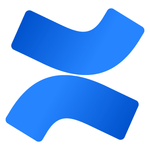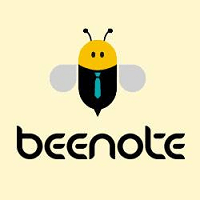Most board meeting software may be accessed from numerous devices and platforms. Many companies provide web-based solutions that can be accessed from any internet-connected device, such as computers, tablets, and smartphones. Some software also includes specialized mobile apps for iOS and Android smartphones. This enables board members to stay connected and access crucial meeting documents from any device, offering them greater flexibility and convenience in their participation.
List of 20 Best Board Meeting Software
Govenda is a board portal solution for seamless collaboration between boards, committees, and leadership teams. This robust platform offers essential features for streamlined teamwork and effective decision-making. With Govenda, your team will have t...Read More Govenda
iBabs solution for productive board meetings. This comprehensive management software features the innovative ability to group board members into packs, guaranteeing a balanced and diverse meeting. Seamlessly streamline the process of taking and compi...Read More iBabs
BoardPro solution for seamless and effective board meetings. Bid farewell to data shortages and complex file sharing with this powerful board meeting management software. Simplify the entire meeting process and reduce the workload of your back-office...Read More BoardPro
the twelve Directors Portal is aboard management solution that ensures seamless and secure digital collaboration. Our platform offers customizable storage, instant document retrieval, and personalized access privileges, simplifying communication for...Read More twelve Directors' Portal
BoardPaq is a board management solution that revolutionizes the way you handle meetings. Say goodbye to installation fees and hello to an intuitive board portal that streamlines data sharing, communication, and collaboration for your team. With Board...Read More BoardPaq
Board Intelligence is a leading software that harnesses the power of AI to provide comprehensive management reporting and board portal solutions. Over 40,000 leaders trust our platform to drive business performance and improve governance. Our intuiti...Read More Board Intelligence
BoardMax, the unparalleled board management software designed for nonprofit organizations, schools, and healthcare facilities. This dynamic tool simplifies communication and fosters teamwork, promoting effective governance with user-friendly features...Read More BoardMax
Boardable Board Portal – solution for board meeting software. Our platform offers centralized communication, advanced scheduling, and seamless integration for organizations of any size. With customizable templates and private note annotation,...Read More Boardable Board Portal
Board Papers is an advanced and user-friendly software designed to securely manage and distribute meeting documents through SharePoint and Microsoft Teams. It offers comprehensive features to meet the diverse needs of organizations, while ensuring th...Read More Board Papers
eMeetings solution for organizing and attending Board Meetings. Created especially for Administrators and Board Members, our platform offers a wide range of advantages. With its user-friendly interface and innovative capabilities, eMeetings streamlin...Read More eMeetings
Welcome to 500Conference is a AI-powered video conferencing tool that revolutionizes collaboration and connectivity. Our secure virtual platform enables you to effortlessly share screens, chat in real-time, record meetings, and exchange files from an...Read More 500Conference
MeetingKing – solution for optimizing meeting productivity. This powerful software automates agenda creation and minute taking, making task tracking and completion effortless. Perfect for businesses, schools, and social clubs, MeetingKing seam...Read More MeetingKing
VideoMeet is a high-quality video conferencing software that takes your online meetings, webinars, and conferences to the next level. Its user-friendly interface and advanced audio and visual features make communication smooth and seamless, whether i...Read More Videomeet
Confluence is content and project collaboration tool that enables teams to effortlessly collaborate and share documents, gather and incorporate feedback, and effectively organize all their work in one convenient location. With Confluence, teams can s...Read More Confluence
Beenote is the leading board meeting software that transforms the way your board operates. Our platform boosts productivity and accuracy, simplifying every aspect of your meetings. No more wasted time or disorder – Beenote ensures efficient an...Read More Beenote
BoardDocs: the innovative meeting management solution for school boards. Tired of dealing with paper agendas and tedious administrative tasks? BoardDocs has you covered. With robust features like quick search, customizable security, and easy document...Read More BoardDocs
Huddle - a collaboration and content management solution specifically designed to cater to the demands of modern businesses. With its intuitive interface and seamless integration with mobile devices, Huddle is the go-to software for remote and online...Read More Huddle
Tyler Meeting Manager solution for conducting and documenting public meetings. Our software simplifies every step of meeting management - from agenda creation and minute recording, to enabling public access and facilitating communication - for smooth...Read More Tyler Meeting Manager
Quip is software that optimizes productivity and simplifies workflows. Its comprehensive features enable effective task management, resource organization, and seamless team collaboration. Countless businesses rely on Quip to achieve tangible outcomes...Read More Quip
OnBoard, the premier board management software utilized by over 6000 companies worldwide. Equipped with a wide array of features, including agenda development, teamwork tools, secure messaging, voting and approvals, D&O surveys, and meeting insights,...Read More OnBoard Board Management Software
Learn More About Board Meeting Software
- What Is Board Meeting Software?
- What Are The Recent Trends In Board Meeting Software?
- Benefits Ff Using Board Meeting Software
- Important Factors To Consider While Purchasing Board Meeting Software?
- What Are The Key Features To Look For In Board Meeting Software?
- Why Do Businesses Need Board Meeting Software?
- How Much Time Is Required To Implement Board Meeting Software?
- What Is The Level Of Customization Available In Board Meeting Software?
- Which Industries Can Benefit The Most From Board Meeting Software?
- Conclusion
What Is Board Meeting Software?
Board meeting software is a digital solution that aims to streamline and improve the board meeting experience. It is a virtual platform that enables board members to cooperate, communicate, and make key decisions without the need for in-person meetings. This software has a variety of features such as document sharing, video conferencing, voting capabilities, and agenda management, making it an indispensable tool for modern firms seeking to improve their board meetings.
One of the primary benefits of board meeting software is its accessibility. It may be accessible from any internet-connected device, allowing board members to attend meetings from anywhere in the world. This is especially useful for large businesses with board members spread across several areas. Another advantage of board meeting software is the capacity to increase productivity.
With capabilities like real-time communication, task assignment, and document editing, board members may collaborate swiftly and effectively, saving time and enhancing overall board productivity. In addition to expediting the meeting process, board meeting software provides increased security. Documents and chats on the platform are encrypted and password secured, ensuring that sensitive material remains confidential.
Furthermore, board meeting software provides a single destination for all meeting-related information. This includes meeting agendas, minutes, papers, and discussions, making it simple for board members to find and reference information as needed. When selecting board meeting software, consider simplicity of use, customization choices, and affordability.
Boardable, Diligent Boards, and BoardEffect are some of the most popular solutions on the market, each with their own set of features and pricing. To summarize, board meeting software is an invaluable resource for firms of all sizes seeking to improve their board meetings. Its digital nature, increased productivity, security, and centralized information make it an indispensable investment for any modern board.
What Are The Recent Trends In Board Meeting Software?
Board meeting software has been increasingly popular in recent years as organizations seek to streamline their meetings and improve communication among board members. With technological improvements, these software solutions have evolved to give greater usefulness, convenience, and security. Buyers should be aware of the following current developments in board meeting software:
1. Mobile-Optimized Platforms: With the development of remote work and the demand for flexibility, several board meeting software vendors now provide mobile-optimized platforms. This enables board members to access meeting materials, interact, and participate in meetings via their mobile devices, regardless of their location.
2. Video Conferencing Integration: As the popularity of virtual meetings has grown, board meeting software has begun to include smooth video conference integration. This makes meetings more engaging and dynamic, with capabilities like screen sharing and virtual whiteboards.
3. Artificial Intelligence (AI) Capabilities: AI is being used in board meeting software to automate regular tasks like agenda development, document management, and meeting scheduling. This saves time and enables board members to concentrate on more pressing issues during meetings.
4. Improved Security Measures: Because sensitive material is frequently presented at board meetings, security is a primary focus for board meeting software suppliers. To solve this, many software solutions now include advanced security features like data encryption, multi-factor authentication, and access controls.
5. Application Program Interface (API) Integration: API integration enables board meeting software to communicate with other corporate tools and systems, facilitating information sharing and collaboration with stakeholders outside of the boardroom.
6. Customization Possibilities: Because each organization has distinct requirements, board meeting software suppliers are providing additional customization options. This enables purchasers to customize the program for their own meeting methods and preferences, making it more user-friendly and efficient.
7. Paperless Solutions: As businesses attempt to be more environmentally conscious, many board meeting software companies provide paperless options. This not only eliminates paper waste, but also facilitates the online storage and access of meeting materials.
Benefits Ff Using Board Meeting Software
Board meeting software is a technical solution that simplifies and improves the process of holding digital board meetings. With the growing reliance on virtual meetings and the need for more effective communication and collaboration among board members, this software has become a must-have tool for any firm.
Here are some of the main advantages of using board meeting software.
1. Increased Efficiency And Productivity: Board meeting software replaces the requirement for manual preparation and dissemination of meeting materials. The software allows you to create agendas, share documents, and take notes, saving you time and effort. This also ensures that all members have access to the most recent information, lowering the possibility of miscommunication or missing deadlines.
2. Improved Communication And Collaboration: Traditional meetings might be beset by schedule issues, travel time, and participant limits. Members can participate in board meetings from anywhere, at any time, using any internet-connected device. This improves communication and collaboration among board members, resulting in more productive debates and decision-making.
3. Improved Security And Confidentiality: Board meetings frequently involve sensitive material and discussions, necessitating a high degree of security and confidentiality. Board meeting software provides strong security features like encrypted communication, protected logins, and permission-based access. This ensures that only authorized individuals have access to the information while also protecting sensitive data from external threats.
4. Improved Organization And Documentation: Keeping track of meeting materials and notes can be difficult, especially when utilizing paper-based techniques. Board meeting software offers a centralized location for storing and managing all meeting papers, such as agendas, minutes, reports, and presentations. This makes it easier to find information when needed and puts all important documents in one location.
5. Cost Savings: Board meeting software reduces the need for board members to travel to meetings, which may be both costly and time-consuming. It also reduces the cost of producing and distributing actual meeting materials. In the long run, this can lead to significant cost savings for the firm.
Important Factors To Consider While Purchasing Board Meeting Software?
When it comes to choosing board meeting software, there are numerous key elements to consider. From functionality to security, selecting the proper software can have a big impact on your company's board meetings.
Here are some essential elements to consider while making your decision:
1. Ease of Use: One of the most important considerations when picking board meeting software is ease of use. All board members, regardless of technical ability, should find the software easy to use and understand. Look for features like drag and drop, a clear interface, and simple navigation to ensure a pleasant experience for everyone.
2. Collaboration Features: In today's remote work environment, collaboration is critical for effective board meetings. As a result, it is critical to select software that includes powerful collaborative features like real-time editing, screen sharing, and document sharing. This will enable more efficient decision-making and keep everyone on the same page.
3. Security: Protecting sensitive board meeting data is a critical responsibility for any firm. To safeguard personal information from cyber attacks, use software that includes advanced security features like as encryption, multi-factor authentication, and data backup.
4. Customization Options: When it comes to board meetings, each firm has its own set of requirements and preferences. As a result, it is critical to choose software that allows for customization based on your individual needs. Look for configurable agendas, templates, and voting protocols to help you adjust the program to your organization's specific needs.
5. Mobile Compatibility: As the number of mobile devices grows, having board meeting software that is compatible with smartphones and tablets becomes increasingly crucial. This allows board members to access the software and participate in meetings while on the go, providing flexibility and convenience.
6. Customer Assistance: It is critical to select a software vendor who provides consistent and fast customer assistance. In the event of a technical issue or inquiry, having access to professional customer care can save time and guarantee that the program operates properly during key meetings. Overall, taking these variables into account and conducting comprehensive research before making a purchase will help you identify the best board meeting software for your organization's specific requirements. It is also recommended that you seek a demo or free trial of the product before making a purchase. With the correct tools, your firm can hold more efficient and secure board meetings, resulting in better decision-making and increased productivity.
What Are The Key Features To Look For In Board Meeting Software?
When shopping for board meeting software, there are a few crucial aspects to consider to guarantee you get the best solution for your firm. These capabilities will not only serve to speed your board meetings, but will also boost general efficiency and collaboration among board members.
1. Security And Data Protection: The most important aspect to look for in board meeting software is the security and data protection measures. Because board meetings frequently involve confidential information, it is critical to select software that provides strong encryption and secure hosting to safeguard sensitive data against cyber threats.
2. User-Friendly Interface: Board meeting software should have a simple interface that allows board members to easily explore and access meeting materials. The software's interface should be simple and allow for easy cooperation and communication among board members.
3. Document Sharing And Collaboration: Look for software that facilitates document sharing and collaboration. This tool allows board members to view meeting papers, make changes, and discuss updates in real time, removing the need for physical copies and expediting decision-making.
4. Remote Meeting Capabilities: In today's fast-paced world, board members may not be able to attend meetings in person. As a result, it is critical to select software that supports remote meetings, allowing participants to join from any location.
5. Voting And Polling: Board meeting software should provide a capability for voting and polling on the platform. This feature enables fast decision-making and helps to keep track of vote results, making board meetings more efficient and effective.
6. Customization Options: Each board's meeting demands and requirements are unique. Look for software that allows you to customize the platform to meet the specific needs of your firm.
7. Integration With Other Tools: To improve the program's functionality, it should be able to integrate with other tools used in your firm, such as project management software or communication tools. This connection will result in a more fluid workflow and increased overall productivity.
8. Assistance and Training: Finally, make sure the software provides thorough technical assistance and training to help board members utilize the platform efficiently. To summarize, when looking for board meeting software, keep these key qualities in mind to choose a reliable and effective solution that meets the demands of your firm. Investing in the correct tools can dramatically increase the effectiveness of your board meetings and allow you to make informed choices more swiftly.
Why Do Businesses Need Board Meeting Software?
Board meetings are an integral part of any business. They serve as a platform for decision making, strategic planning, and the general growth and success of a business. However, as business operations become more complex and fast-paced, old techniques of conducting board meetings are becoming outmoded. This is where board meeting software comes in handy.
One of the key reasons firms use board meeting software is to expedite and simplify the entire process of planning and conducting meetings. It removes the need for manual creation and distribution of meeting materials by incorporating features such as automated agendas. This not only saves time, but also guarantees that everyone has the same information, eliminating the possibility of misinterpretation.
Another important feature of board meeting software is its ability to support distant meetings. With the option of virtual meetings, firms may ensure that board members from various places can attend and participate in meetings without difficulty. This capability has grown even more important in today's international corporate world, where stakeholders may be in different time zones.
Furthermore, board meeting software facilitates improved collaboration and communication among board members. The ability to take notes, post comments, and vote on decisions within the software facilitates more efficient discussions and decision-making. This not only speeds up decision-making, but also encourages active participation from all members.
Furthermore, the security and confidentiality of board meetings are critical, and board meeting software addresses this issue efficiently. Encryption and restricted access ensure that sensitive information is secure and only available to authorized members. Finally, board meeting software has facilities for tracking decisions and action items, which make it easy to follow up and hold members accountable. This increases responsibility and guarantees that decisions made during meetings are carried out promptly.
How Much Time Is Required To Implement Board Meeting Software?
The time necessary to adopt Board Meeting Software varies based on a number of factors, including your organization's size, the complexity of your board meetings, and the software's functionality. However, completely implementing the software and training your team on how to use it successfully might take anything from a few weeks and a couple of months.
First and foremost, configure the software to meet your individual needs. This includes creating user accounts, preparing meeting templates, and configuring access rights. The initial setup procedure might take anywhere from a few days to a week, depending on the number of users and the level of customisation required.
Next, you'll need to transfer your current board meeting documents to the software. This can take some time, especially if there are many documents and files to transmit. On average, this process can take anywhere from a few days to a few weeks. Once the software has been configured and the documents have been moved, the following step is to train your team on how to utilize it efficiently.
If you have a small crew, this training may take several days. However, larger organizations may require several weeks to teach all users on the software's operations and features. Finally, evaluate the time required to familiarize yourself and your team with the software. While most board meeting software is simple to use, familiarizing yourself with the UI and functionality may take some time. This may vary depending on the software's simplicity of use and your team members' technical skills.
What Is The Level Of Customization Available In Board Meeting Software?
When it comes to board meeting software, customization options can help ensure a smooth and unique experience for your firm. The level of customization possible in board meeting software varies according on the software supplier and the specific capabilities it provides. Some board meeting software may provide minimal customization options, such as changing the color theme or adding a corporate logo to the interface.
More complex software, on the other hand, may include a plethora of customization options to match your organization's specific requirements. Advanced features may include customizable meeting and agenda templates, as well as the option to define custom fields. This allows companies to customize their meeting processes and materials to meet their own needs.
Furthermore, some software may allow users to tailor access and permission levels for different meeting attendees, ensuring that the appropriate people have access to the correct information. Another important feature of customization is the ability to interface with other tools and software. This might include interaction with document storage services like Dropbox or Google Drive, as well as project management applications like Trello or Asana.
These integrations help speed up the meeting process and boost productivity by reducing the need to switch between tools and platforms. It is crucial to note that the level of customisation provided may vary depending on the pricing plan chosen by the company. Some software suppliers may provide more extensive customization choices for higher-priced plans, whereas cheap plans may have less customization features.
Which Industries Can Benefit The Most From Board Meeting Software?
Board meeting software is a key tool for streamlining and improving board meetings across sectors. This software's automated and virtual form enables enhanced efficiency, communication, and organization in decision-making processes. If you're thinking about investing in board meeting software, you might be asking which sectors will gain the most from it.
Let's look at the top sectors that can benefit from using board meeting software.
1. Corporate Organizations: Board meeting software is suitable for corporate companies because it promotes effective communication and collaboration among board members. Board members can make more effective choices because to features like real-time voting and document sharing. Furthermore, board meeting software ensures that all confidential material is securely saved and only accessed by authorized personnel.
2. Nonprofit Organizations: Non-profit organizations can considerably benefit from board meeting software because they frequently work with limited resources and a remote board of directors. The platform enables smooth communication and decision-making, independent of the directors' location. This can save time and resources that would otherwise be used to organize in-person meetings and travel.
3. Educational Institutions: Board meeting software can also help educational institutions, particularly with board of trustees meetings. The program allows board members to rapidly access and review important papers like financial reports and academic regulations. This can lead to more informed decision-making and better overall institutional management.
4. Healthcare Organizations: In the fast-paced and important profession of healthcare, any move taken by the board can have a big influence. Board meeting software offers a secure environment for discussing sensitive information and making critical decisions quickly. This might be especially useful for healthcare firms with a big board of directors or several locations.
5. Government agencies: Government organizations make complicated judgments and handle sensitive information on a daily basis. Board meeting software can help to simplify decision-making processes, reduce the chance of errors, and ensure information confidentiality. It also improves record-keeping and meeting minute monitoring, which is critical for government entities.
Conclusion
To summarize, using the correct board meeting software can significantly increase the productivity and efficiency of your board meetings. With so many options available, it's critical to think about your individual demands and requirements before making a decision. When selecting board meeting software, consider features like simplicity of use, security, collaboration capabilities, and configurable templates.
Consider the software's scalability and whether it can support the development of your firm. It's also important to consider the software's budget and cost, as well as any potential integrations with other software you're presently using. By carefully evaluating all of these elements, you can choose board meeting software that suits your board's needs while also increasing the effectiveness of your meetings.
Do not be hesitant to demo or test different solutions before making a final decision. Remember that investing in reliable and effective board meeting software is an investment in your organization's success. With the appropriate software, your board meetings may become more efficient, productive, and impactful. We hope this buyer's guide helped you make an informed decision and select the best board meeting software for your firm.
Board Meeting Software FAQ's
Can Board Meeting Software Be Accessed Across Multiple Devices And Platforms?
Is Board Meeting Software Future-Proof And Adaptable To Emerging Technologies Like Ai, Blockchain or Iot?
Board meeting software is constantly evolving to keep up with emerging technologies. Many top providers offer features such as AI-assisted agenda creation, blockchain-based secure document sharing, and IoT integration for real-time data analysis. With these advancements, board meeting software is undoubtedly future-proof and adaptable to new technologies. By utilizing such software, companies can stay ahead of the curve and make informed decisions in their board meetings.
Is There A Free Trial Offered to Assess Board Meeting Software Before Committing?
Yes, many board meeting software vendors provide potential clients with a free trial period during which they can evaluate the platform before making a commitment. Users can examine the software's features and functionalities to see if it matches their needs. Some suppliers even offer a demo or virtual tour to help you understand how the product works. It is important that you use these trials to make an informed decision.
Does Board Meeting Software Offer Data Security Features And Meet Regulatory Compliance Standards?
Yes, most board meeting software includes strong data security features including end-to-end encryption, access limits, and backups. These measures ensure that any sensitive information discussed and shared during board meetings is kept secure from unauthorized access or data breaches. Furthermore, much board meeting software is compliant with regulatory standards such as GDPR and HIPAA, providing piece of mind for both the board and the corporation.
Can Board Meeting Software Integrate Seamlessly With Existing Tools And Platforms?
Yes, most board meeting software is designed to work easily with other tools and platforms including email, calendars, and project management software. This ensures a smooth transition and streamlines the communication and collaboration processes. Furthermore, some board meeting software includes API integration, allowing users to connect with other custom tools and platforms for a more complete and efficient workflow.