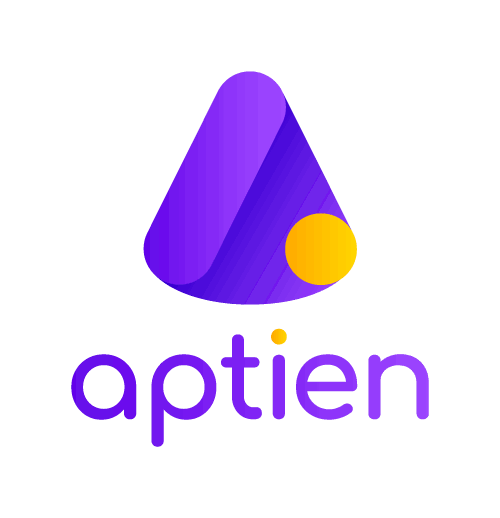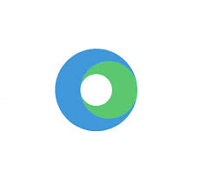Yes, extranet software can be accessed from various devices and platforms. Users can access the extranet from any device with an internet connection, including desktops, laptops, tablets, and smartphones.
Most extranet software is compatible with a variety of operating systems, including Windows, Mac, iOS, and Android. This provides all authorized users with quick access to the extranet platform, regardless of location or device preference.