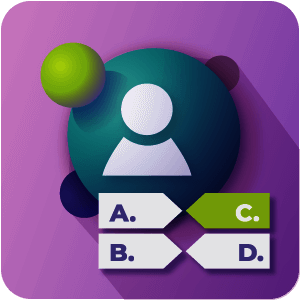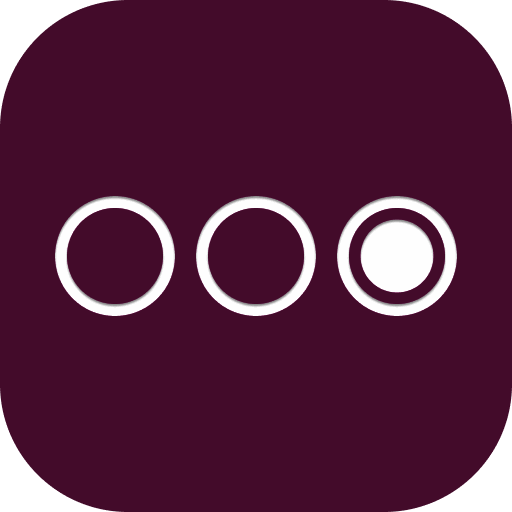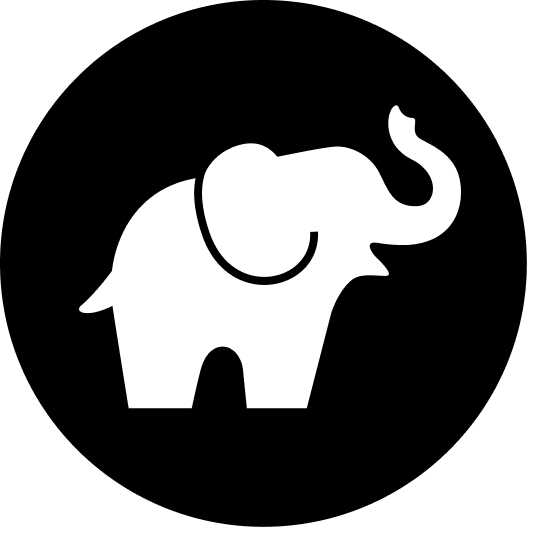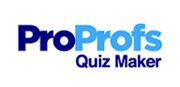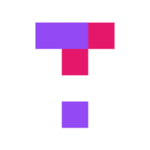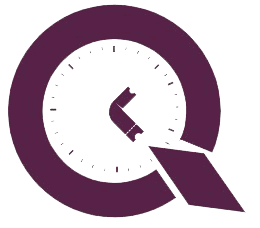Yes, most Quiz Maker software may be used on numerous devices and platforms. Users can design, edit, and take quizzes on PCs, laptops, tablets, and mobile devices, independent of operating system. Quizzes can be accessible and completed online using cloud-based solutions, which do not require any specific hardware or software. This offers versatility and ease to both quiz creators and question takers.
List of Best Quiz Maker Software
Riddle Quiz Maker is a tool for creating interactive and intriguing content that enhances audience interaction and attracts valuable leads. Trusted by numerous enterprises, our platform ensures the utmost confidentiality and seamlessly integrates wit...Read More Riddle Quiz Maker
Pesofts - Free Online Exam is a and advanced software for conducting online exams. With our user-friendly interface and cutting-edge features, you can easily create and manage exams. Empower your students and grow your business with our efficient and...Read More Pesofts - Free Online Exam
Trivia solution to inject social and fun elements into your remote workspace. Our diverse selection of quizzes, covering over 30 categories, can now be easily accessed on Slack and Microsoft Teams. Take team bonding to the next level with thrilling g...Read More Trivia
iSpring QuizMaker is arobust solution for building interactive quizzes and exams featuring a wide range of question types. Select from 14 different options, configure scoring, and track results in real time. This tool is ideal for assessing employee...Read More iSpring QuizMaker
CM Quiz Manager is the ultimiate WordPress plugin for creating dynamic quizzes that include a wide range of media elements. Perfect for educators and marketers, this robust tool features smooth scoring and in-depth results, taking your quizzes to the...Read More CM Quiz Manager
Welcome to Faabul is the ultimiate tool for creating captivating quizzes. Our intuitive interface makes it easy to design quizzes with a variety of question types and receive immediate responses. Give your participants instant feedback, enhancing the...Read More Faabul
Classicquiz is a quiz tool for any occasion! Our cutting-edge platform is ideal for all types of gatherings, whether its a team building exercise, social event, or a fun night out. With Classicquiz, you can effortlessly create and manage interactive...Read More Classicquiz
Netboard.me is a flexible platform that allows users to effortlessly integrate their own content and online teaching tools. It is ideal for educators seeking to enhance their lessons with dynamic resources and for students looking to organize project...Read More netboard.me
Opinion Stage is a versatile Content Management tool designed to improve audience engagement, generate organic leads, and boost revenue for publishers, brands, and agencies. It provides various interactive content formats such as polls, quizzes, surv...Read More Opinion Stage
Fyrebox is quiz building software that is perfect for both businesses and educators. It offers customizable templates, seamless integration with thousands of apps, and instant data analysis to help you create engaging and effective quizzes effortless...Read More Fyrebox
ProProfs Quiz Maker is a e-learning platform that helps businesses effectively assess the progress of participants, be it employees or students. It streamlines the creation and administration of tests with user-friendly features, making it perfect fo...Read More ProProfs Quiz Maker
Discover the power of Top Hat is a classroom management software that transforms the learning experience. Our innovative platform provides customizable tools for tracking progress, increasing student engagement, and gathering valuable feedback. Top H...Read More Top Hat
FlexiQuiz - the perfect solution for creating and sharing online tests and quizzes. Benefit from hassle-free grading, detailed reporting, and top-notch security with SSL encryption. Personalize your assessments with custom branding and choose from a...Read More FlexiQuiz
iSpring Suite is software designed to help eLearning creators develop engaging courses and collaborate with their teams. Its interactive features make it easy to create dynamic content and deliver seamless learning experiences. Streamline your eLearn...Read More iSpring Suite
QuizHub is a gamification software designed to enhance engagement at all your events. With real-time quizzes that are perfect for in-person, hybrid, and online events, QuizHub is a tool for captivating your audience and boosting their participation...Read More QuizHub
Nerdy Form solution for effortless form creation and integration on your website, no coding skills needed. Our versatile platform offers a variety of forms, from lead generation to quizzes and feedback, along with the option to upload files. With the...Read More Nerdy Form
Tutor LMS is a e-learning platform for teachers. Its sleek and intuitive interface makes course creation a breeze. Students can explore interactive quizzes and track their progress with in-depth analytics, boosting their understanding and retention...Read More Tutor LMS
Jebbit is a no-code quiz platform that revolutionizes audience engagement. With its versatile features, businesses can easily create engaging and interactive quizzes, covering a range of topics from product recommendations to surveys and trivia. By u...Read More Jebbit
Survey Anyplace is a versatile software platform that enables you to create and distribute customized online assessments and automated reports. Its user-friendly interface allows you to transform your expertise into tool that offers personalized reco...Read More Survey Anyplace
Learn More About Quiz Maker Software
- What Is Quiz Maker Software?
- What Are The Recent Trends In Quiz Maker Software?
- Benefits Of Using Quiz Maker Software
- Important Factors To Consider While Purchasing Quiz Maker Software?
- What Are The Key Features To Look For In Quiz Maker Software?
- Why Do Businesses Need Quiz Maker Software?
- How Much Time Is Required To Implement Quiz Maker Software?
- What Is The Level Of Customization Available In Quiz Maker Software?
- Which Industries Can Benefit The Most From Quiz Maker Software?
- Conclusion
What Is Quiz Maker Software?
Quiz Maker Software is a program for creating and administering quizzes, surveys, and evaluations. This software has a number of features and functionalities that enable users to effortlessly create, customize, and share interactive quizzes for educational or business applications. One of the primary advantages of using Quiz Maker Software is its user-friendly interface, which allows both novice and experienced users to create entertaining questions without requiring any coding or technical abilities.
It also provides a variety of question styles, such as multiple-choice, fill-in-the-blank, and open-ended, to accommodate varied learning objectives and assessment criteria. Quiz Maker Software also allows users to add multimedia components, such as photographs, videos, and audio files, to improve the quiz experience and make it more interesting and interactive for participants.
It also offers a variety of response options, such as timed questions, randomized replies, and score monitoring, to provide a thorough assessment of the participants' knowledge and performance. Furthermore, Quiz Maker Software enables the secure online dissemination of quizzes via email, social media, and website integration.
This capability is especially valuable for online learning or remote training because it eliminates the need for physical exams and paper-based assessments. It also provides comprehensive reporting and analytics tools for analyzing participant data and tracking progress over time.
What Are The Recent Trends In Quiz Maker Software?
Online quizzes have been increasingly popular in recent years for a variety of reasons, including education, training, and enjoyment. As a result, there is a high demand for efficient and user-friendly quiz creator software. To meet this expanding demand, developers are constantly updating and refining their quiz creator software, adding new features and functionality.
We will highlight recent trends in the quiz maker software market that customers should consider when selecting the best solution for their purposes.
1. Mobile First Approach: The proliferation of smartphones and tablets has resulted in a change toward a mobile-first approach in quiz creator software. This tendency has been fueled by the growing use of mobile devices for educational and recreational purposes. As a result, many quiz creator software now includes mobile-friendly versions or dedicated applications, allowing users to design and take quizzes on the go.
2. Gamification: Gamification has become a common feature in quiz maker software. To make quizzes more interesting and fun, consider introducing game-like aspects such as points, awards, and leaderboards. Gamification motivates quiz takers to participate and perform better, leading to higher completion rates and improved information retention.
3. Customisation: Another popular feature in quiz creator software is customisation. Quizzes can now be personalized based on the user's level of knowledge and learning style thanks to improved algorithms and artificial intelligence. This not only improves the user experience, but also increases the quizzes' effectiveness in reaching the desired learning results.
4. Integration With Learning Management Systems (LMS): The combination of quiz maker software and Learning Management Systems (LMS) has been a popular trend, particularly in the educational sector. This enables the seamless management and tracking of quizzes within an LMS, allowing teachers and trainers to better monitor their students' progress.
5. Multi-Language Handle: As worldwide audiences grow, quiz creator software has begun to handle other languages. This means that quizzes may now be designed and taken in a variety of languages, making it easier to reach a larger audience and meet varied learning goals.
Benefits Of Using Quiz Maker Software
Quiz creator software is a strong tool that provides numerous advantages for anyone looking to build intriguing and interactive quizzes.
Whether you're a teacher seeking for a fun way to test your pupils or a marketer looking to engage your audience, here are some of the primary advantages of using quiz builder software:
1. Customization Options: One of the primary benefits of using quiz creator software is the opportunity to tailor your quizzes to your individual requirements. You can select from a range of question kinds, including multimedia components such as photographs and videos, and customize your quiz to reflect your brand or theme.
2. Saves Time And Effort: With quiz creator software, you won't have to spend hours manually making and grading quizzes. The program streamlines the process, allowing you to design and distribute quizzes fast and easily. This not only saves time, but it also lessens the effort required to create and grade quizzes.
3. Interactivity And Engagement: Quizzes are a fun and engaging approach to involve your audience or students. Quiz maker software allows you to build quizzes with a variety of interactive elements such as drag and drop, multiple-choice, and open-ended questions, making the learning or evaluation experience more interesting for your audience.
4. Easy Data Analysis: Another significant advantage of using quiz maker software is the ability to examine the data acquired from quizzes. The program normally generates thorough data and analytics, displaying how many people took the quiz, their responses, and overall performance. This information can help you better understand your audience and make sound judgments.
5. Affordable: Traditional ways of designing and administering quizzes, such as paper-based assessments, may be fairly costly. Quiz creator software provides a cost-effective option, allowing you to produce an unlimited number of quizzes for a fraction of the cost.
Overall, quiz generator software provides several benefits to schools, marketers, and businesses alike. It is a simple, efficient, and interesting way to develop quizzes and collect vital information. With the correct quiz maker software, you may improve your teaching, training, or marketing tactics and easily reach your objectives.
Important Factors To Consider While Purchasing Quiz Maker Software?
When looking for the best quiz creation software, there are a few key elements to consider to guarantee you select the proper choice. These variables include features and functionality, cost and budget, ease of use, customization possibilities, customer service, and device compatibility. First, review the quiz creator software's features and capabilities.
This includes the types of quizzes that can be created (multiple choice, open-ended, and so on), question types, scoring options, and analytics. Make sure the software includes all of the capabilities you'll need to produce intriguing and effective quizzes. Next, think about your budget and the pricing alternatives provided by the software. Some quiz creators charge a one-time fee, whilst others may require a membership.
It's critical to compare the cost against the features and select a package that meets your requirements and budget. The software's ease of use is also an important consideration. A excellent quiz creator should have a straightforward and easy-to-use interface with clear instructions. It should also be easy to customize, such as with branding and multimedia elements.
Another key factor is the degree of customisation possible. Look for a quiz creator that lets you personalize the look and feel of your quizzes to match your brand. This includes the opportunity to add your brand, color scheme, and personalize the arrangement of questions. Customer support is also important; check sure the quiz creator offers dependable and accessible customer service in case you have any problems or inquiries.
This could take the shape of a knowledge base, FAQs, or direct email/phone help. Finally, examine the quiz maker's compatibility with various devices, such as PCs, laptops, tablets, and mobile phones. This ensures that your quizzes are easily accessible and finished by a larger audience. By taking these crucial elements into account, you can make an informed selection when selecting quiz maker software that meets your requirements and provides a seamless quiz production experience.
What Are The Key Features To Look For In Quiz Maker Software?
When buying quiz maker software, there are a few crucial aspects to check for to guarantee that you are obtaining the finest solution for your purposes. These features will improve not just the overall user experience, but also the effectiveness of your quizzes.
Let's take a look at the most important things to consider while evaluating quiz creator software.
1. Intuitive User UI: A good quiz creator software should have an easy-to-use and intuitive UI. This will save you time and effort when developing and managing quizzes, while also making the experience more pleasurable for you and your audience.
2. Customizable Features: The ability to personalize your quizzes with various question types, themes, and branding options is a crucial aspect to consider. This enables you to personalize your quizzes to your individual requirements while maintaining a consistent appearance and feel across your brand.
3. Multimedia Support: In this digital age, using multimedia features like photographs, videos, and audio in quizzes is critical for engaging your audience. Make sure the quiz builder software can accommodate such media in order to give an added level of interaction to your questions.
4. Question Bank And Randomization: Having a question bank function that allows you to generate and save a pool of questions for later usage is really useful. Furthermore, the ability to randomly select questions and answer options will keep your quizzes interesting and prevent participants from remembering the answers.
5. Analytics And Reporting: To track the effectiveness of your quizzes, you must have access to analytics and reporting tools. Look for quiz creator software that provides detailed statistics and insights into participant responses, completion rates, and other important indicators.
6. Compatibility And Integration: Make sure the quiz builder software works with your devices, browsers, and operating system. It should also integrate with other platforms, such as learning management systems, email marketing tools, and social media, to allow for easy quiz management and distribution.
7. Collaboration And Team Management: Larger teams require collaboration and team management tools. This enables many people to work on and manage quizzes concurrently, speeding the quiz development process.
When considering quiz creator software, keep these crucial aspects in mind to ensure that you make an informed decision and choose a program that suits your specific requirements. Remember that decent quiz maker software will not only improve the quiz-taking experience, but also the overall effectiveness of your quizzes.
Why Do Businesses Need Quiz Maker Software?
Quiz creator software has become an indispensable resource for businesses of all sizes and industries. With its user-friendly design and broad set of capabilities, this program has become a popular choice for producing engaging and interactive quizzes. But why do businesses require quiz creator software?
Let's go into the main reasons:
1. Increase Engagement And Learning: Quiz maker software enables organizations to design engaging and interactive quizzes that capture the attention of their target audience. These quizzes entertain consumers and staff while also encouraging learning by measuring their knowledge and comprehension. This is especially valuable for training because it gives an entertaining and effective approach to evaluate employees' progress and understanding.
2. Increase Traffic And Generate Leads: Quizzes are an effective way to drive visitors to websites and social media pages. Businesses with the capacity to design shareable and viral quizzes can reach a larger audience and potentially generate more leads. Furthermore, quiz creator software can assist organizations in gathering important contact information for future marketing efforts by allowing them to include lead capture forms.
3. Increase Brand Awareness And Loyalty: Businesses may enhance brand recognition and establish a devoted following by producing branded and audience-specific quizzes. Quizzes are a fun and memorable method to connect with customers and make them feel a part of the brand's community. This can lead to higher consumer retention and long-term brand loyalty.
4. Collect Valuable Insights And Analytics: Quiz maker software includes analytics and reporting features that enable organizations to gain useful insights into their audience and quiz success. This information can help firms better understand their target demographics and interests, allowing them to modify their marketing efforts accordingly. It also allows them to track the success of their quizzes and make any required changes for future promotions.
5. Save Time And Resources: Creating quizzes manually can be time-consuming and labor-intensive. Quiz creator software simplifies the process, allowing organizations to design and publish tests fast and efficiently. This not only saves time, but also minimizes the need for additional resources, making it an affordable option for enterprises of all sizes.
How Much Time Is Required To Implement Quiz Maker Software?
The time required to deploy quiz maker software varies based on a number of criteria, including the software's complexity, the size of the quizzes, and the level of customization necessary. In general, the process of creating and designing a quiz with quiz maker software might take anything from a few minutes to many hours.
This include developing the quiz structure, adding questions and answer possibilities, and modifying the layout and design. However, if you intend to combine the quiz software with an existing system or website, the process may take longer due to technical considerations like API integration and testing. Furthermore, if you have a large number of quizzes to generate or import, it may take longer to set them up and organize them appropriately in the software.
In addition to the initial setup, it is critical to spend up time for testing and debugging to ensure that the quiz is working effectively and producing the desired results. Overall, the time necessary to implement quiz maker software can vary between a few minutes and a few days, depending on the complexity and customisation requirements. To ensure a smooth and effective deployment process, thoroughly assess your requirements and select software that fits your timeframe and resources.
What Is The Level Of Customization Available In Quiz Maker Software?
Quiz creator software provides a variety of customization possibilities, allowing users to design questions that are tailored to their individual requirements. The extent of customization allowed varies by program, but most quiz builders allow users to adjust components such as question kinds, layouts, branding, scoring, and more. One of the primary benefits of using quiz maker software is the opportunity to build personalized questions that correspond to the branding of a business or educational institution.
Users can customize the quiz with their own logo, colors, and fonts to fit their corporate identity, making it more professional and unified. Another component of customization is the option to select from a variety of question kinds, including multiple choice, true/false, and open-ended questions. This offers variation to the quiz while also allowing for a more accurate assessment of the quiz taker's knowledge.
Furthermore, some quiz creators provide advanced customization choices, such as the ability to include multimedia elements like photographs, videos, and audio clips. These can be utilized to enhance the quiz's engagement and interactivity while also providing additional information and context for the questions. Scoring is another adjustable feature of quiz creator software.
Users can apply multiple point values to each question, deduct points for incorrect responses, and even determine the quiz's passing result. This enables a more accurate evaluation of the quiz taker's performance. In addition to this, some quiz manufacturers provide features such as randomization, which shuffles the sequence of questions and answer alternatives, making the quiz more difficult and avoiding cheating.
Overall, the level of customisation offered in quiz creator software makes it a useful tool for generating quizzes for a specific audience and purpose. It enables more engaging, accurate, and individualized assessments, making it an invaluable tool for corporations, educators, and trainers alike.
Which Industries Can Benefit The Most From Quiz Maker Software?
Quiz creator software is a versatile tool that can add value to a variety of industries. Its interactive and engaging features make it an excellent choice for businesses, educational institutions, and even individuals wishing to develop quizzes for a variety of uses.
Let's explore, we'll look at which sectors can profit the most from adopting quiz creator software.
1. Education Sector: One of the most important places where quiz creator software shines is in education. From primary schools to universities, instructors and educators can use this tool to design quizzes for evaluations, homework, and even interactive classroom activities. The software's flexibility to personalize questions, incorporate multimedia, and track student progress makes it a valuable tool for educators. Furthermore, as remote learning becomes more common, quiz creator software facilitates the distribution and grading of quizzes, making it an invaluable asset for distance learning.
2. Corporate Training: In today's fast-paced corporate environment, corporations are continuously looking for methods to upskill their staff. Quiz creator software provides a quick and effective solution for employee training and assessment. With the flexibility to develop quizzes on specific themes, organizations can ensure that their personnel are up to date on industry trends and facts. Furthermore, the software's reporting capability enables firms to analyze employee performance and highlight skill gaps that must be rectified.
3. Marketing And Advertising: In the realm of marketing and advertising, interesting content is essential for attracting and retaining customers. Quiz creator software enables businesses to build engaging and interactive quizzes that can be shared across several platforms, thereby improving brand exposure and engagement. Companies can also utilize quizzes to gather useful data and insights about their target audience, allowing them to adapt their marketing strategy.
4. Human Resources: Recruiting and hiring can be time-consuming and difficult for HR specialists. Quiz creator software can help with this procedure by generating quizzes to evaluate job applicants' skills and expertise. This can assist firms in shortlisting candidates swiftly and efficiently, lowering the burden on the HR department. Additionally, quiz creator software can be used to onboard and teach new personnel.
5. Healthcare: In the healthcare field, constant learning and evaluations are essential for specialists to stay current on the latest medical breakthroughs. Quiz creator software can help you build quizzes for medical training and certification tests. Furthermore, healthcare providers can use quizzes to educate patients and assess their knowledge of numerous health topics.
Conclusion
After extensive research and evaluation of various quiz creator software, it is clear that this category provides a myriad of solutions to meet a variety of purposes. It all boils down to understanding your needs and budget, as well as the crucial features and functionalities that are critical to your quiz-making process. Consider the software's scalability, interoperability, and ease of use to ensure a seamless experience and interaction with your existing systems.
To protect sensitive information, take into account the software's security features and data protection policies. In addition, consider the numerous sorts of quizzes that can be built, such as multiple choice, open-ended, and multimedia-based quizzes, to cater to a wide range of consumers and content formats. To improve the visual appeal and general functionality of the quizzes, consider providing configurable templates, branding options, and reporting systems.
Furthermore, don't forget the software company's customer support and training services, which can help with any technical challenges or learning curves. Reading reviews and getting recommendations from other users can also provide useful information about the software's strengths and weaknesses. Finally, picking the proper quiz generator software requires carefully analyzing all of the aforementioned variables and selecting a solution that meets your individual needs. With the correct tools, you can easily design entertaining and informative quizzes to improve your teaching, training, and evaluation procedures.
Quiz Maker Software FAQ's
Can Quiz Maker Software Be Accessed Across Multiple Devices And Platforms?
Is Quiz Maker Software Future-Proof And Adaptable To Emerging Technologies Like AI, Blockchain Or IoT?
Yes, many modern quiz creator applications are intended to be future-proof and adaptive to new technology. These software are frequently updated and incorporate new elements such as AI, blockchain, and IoT to improve the entire quiz experience.
This not only keeps the program current in the ever-changing technological scene, but it also allows users to develop quizzes with advanced features. Investing in a versatile quiz builder helps ensure that your quizzes keep up with the newest technological breakthroughs.
Is There A Free Trial Offered To Assess Quiz Maker Software Before Committing?
Yes, most quiz maker software vendors provide a free trial time for users to test out their product before making a purchase. This lets users to evaluate the software's features, functionality, and usability to ensure it fits their requirements. It also allows customers to compare various quiz maker options and select the one that best meets their needs.
Does Quiz Maker Software Offer Data Security Features And Meet Regulatory Compliance Standards?
Yes, many quiz maker software alternatives have data security measures that secure the sensitive information of both quiz designers and participants. These features may include encryption, user authentication, and safe data storage. In addition, most quiz creator software complies with numerous legal standards, such as GDPR and CCPA, to ensure that data privacy rules are followed.
Can Quiz Maker Software Integrate Seamlessly With Existing Tools And Platforms?
Yes, most quiz creator software is designed to work easily with existing tools and platforms. This ensures a smooth transition and allows you to take advantage of other tools' capabilities and data. You can quickly import and export data, distribute quizzes via social media and websites, and interface with learning management systems. This provides a consistent user experience and allows you to manage your quizzes in one spot.