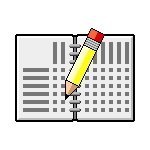What Is Gradebook Software?
For educators who want to simplify their grading procedures, gradebook software is an essential tool. Teachers may enter, arrange, and monitor student grades, attendance, and assignments in one location with the help of this automated program. Gradebook software eliminates the need for manual grade calculation and recording, saving you time and lowering the possibility of error.
Furthermore, gradebook software offers more than just grade tracking with sophisticated features including progress reports, personalised grading scales, and parent and student communication. It turns into an effective instrument for evaluating student performance and making wise choices to enhance their educational journey.
Whether you are a homeschooling parent, online educator, or classroom teacher, purchasing gradebook software can significantly improve student achievement and grading effectiveness. Therefore, investing in gradebook software is a smart move if you value precision, organisation, and efficient communication with parents and students.
What Are The Recent Trends In Gradebook Software?
The use of gradebook software in educational institutions has grown significantly in recent years. This is explained by the increasing use of technology in the classroom and the demand for more precise and efficient methods of tracking student progress and grades. Integrating different tools and features to improve the user experience is one of the largest developments in gradebook software.
Features like grade computation, attendance monitoring, customisable grading systems, and the capacity to provide thorough reports are a few examples. The desire to have a single point of contact for all grading requirements is driving this trend, which will make the program more effective and user-friendly. The tendency towards cloud-based gradebook software is another noteworthy development.
This makes it easier for instructors and administrators to access student data and grades at any time and from any location. Additionally, it allows for real-time updates and synchronisation, guaranteeing that everyone is aware of the most recent information. Another growing feature is the ability to tailor the gradebook to a school's or district's unique requirements.
Features like the ability to make unique grading scales, give assignments weights, and add customised remarks to student grades are all included in this. This trend encourages a more adaptable and customised approach to grading while meeting the particular requirements of various educational institutions. The integration of virtual learning and assessment tools into gradebook software is another noteworthy innovation that has emerged in tandem with the rise in distant learning brought on by the COVID-19 pandemic.
This makes it simpler for teachers to monitor student progress and give prompt feedback by enabling the direct integration of online tests, assignments, and other assessments into the gradebook. Lastly, a major trend in gradebook software is the use of data analytics and reporting.
Teachers can pinpoint areas for development and modify their instruction by using this tool, which offers insightful data on student performance. Administrators can use it to monitor overall school performance and make informed decisions.
Benefits Of Using Gradebook Software
From elementary school to higher education, gradebook software is an invaluable resource for teachers. A centralised platform for tracking and organising student grades, assignments, and other crucial academic data is offered by this all-inclusive program. However, what are the precise advantages of your educational institution utilising gradebook software? To find out, continue reading.
1. Effective And Time-Efficient Planning: The time that gradebook software saves teachers is one of its main advantages. There is no need to manually track and compute grades or look for missing assignments because all grades and assignments are kept in one single spot. In addition to saving time, this guarantees accuracy and removes the possibility of human error.
2. More Openness And Communication: Teachers, students, and parents may communicate more effectively thanks to gradebook software. Transparency and accountability are promoted by teachers' ease of sharing grades and feedback with parents and students. This makes it possible to identify failing pupils quickly and take proactive measures to assist them become better.
3. Personalised Options For Grading: Every school has a different grading scheme, and gradebook software can be tailored to meet these specific requirements. Gradebook software can adjust to the needs of your school, regardless of whether you employ a standards-based grading strategy or a conventional letter grade system.
4. Simplified Evaluation And Analysis Of grades: Teachers can rapidly evaluate and analyse student performance with gradebook software. This not only assists in pinpointing areas in which students might require additional assistance, but it also makes it possible to spot trends and patterns that can be used to enhance instructional strategies and classroom procedures.
5. Simple Data Management And Access: The days of using actual handouts and records or hauling around heavy gradebooks are long gone. Gradebook software makes all student data, such as grades, assignments, and attendance records, easily accessible. Data security and protection from loss or destruction are also guaranteed by this.
Important Factors To Consider While Purchasing Gradebook Software?
To make an informed choice when buying gradebook software, there are a few important things to take into account. To make sure the software fits your needs and budget, these criteria should be carefully considered.
1. Features: The gradebook software's features should be taken into account first. It should include all the capabilities that are required, including the ability to calculate grades, track attendance, generate reports, and integrate with other educational resources. Additionally, take into account whether the program has sophisticated capabilities like data analysis and adjustable grading scales.
2. Usability: Both teachers and students should find the software straightforward to use and navigate. Clear instructions on how to use its capabilities should be included, along with an interface that is neat and well-organised. Testing a demo version or reading user reviews are two effective ways to make sure a product is usable.
3. Compatibility: It's critical to make sure the gradebook software works with the hardware and operating systems that your school or organisation uses. By doing this, any technical problems or restrictions on using the software and its functions will be avoided.
4. Security: It is important to take into account the security measures of gradebook software because it contains sensitive data about students' attendance and grades. To protect your data, look for software that provides password security, data encryption, and frequent backups.
5. Technical Help: Reliable technical help is crucial in the event that there are any technical problems or challenges with the software. Choose software that provides customer service around-the-clock, ideally across a variety of channels like live chat, email, and phone.
6. Cost: Since gradebook software can range in price from free to costly, it's critical to assess your spending limit and weigh the features provided by various programs. Think about whether it's a one-time purchase or a subscription service, and look for any extra costs for things like updates or support.
7. Integration: Make sure the gradebook software can easily interact with any other educational resources your school or institution employs. Manually moving data between systems will take less time and effort as a result. You can choose gradebook software that suits your goals and budget by holding these considerations in mind. To choose what's ideal for your school or institution, look at reviews, demo versions, and suggestions from other educators.
What Are The Key Features To Look For In Gradebook Software?
The essential elements that will best suit your unique requirements should be taken into account while selecting the best gradebook software for your educational institution. The following are some essential characteristics of gradebook software:
1. User-Friendly Interface: Teachers, students, and administrators should be able to easily navigate the gradebook software's clear and simple interface. This will provide a seamless user experience and minimise onboarding and training time.
2. Customisation Options: Seek out software that lets you alter report cards, grade scales, and other elements. This will allow you to customise the software to fit the unique requirements and grading scheme of your institution.
3. Grade Computation And Weighting: To accommodate various grading scales and weighting according to categories, assignments, and other criteria, the program should have sophisticated grade computation and weighting features.
4. Integration With Learning Management Systems (LMS): In the current digital era, it's critical that Gradebook Software easily connects with well-known LMS platforms like Schoology, Canvas, and Google Classroom. This will remove the need for manual data entry and enable simple assignment and grade syncing.
5. Reporting And Analytics: Seek out software with strong reporting and analytics capabilities that offer information on attendance, student performance, and other crucial data. In order to enhance student outcomes, this will assist educators and administrators in making data-driven decisions.
6. Accessibility And Mobile Support: Given the rise in distance learning, Gradebook Software must be easily available on a variety of devices and have mobile support. Teachers, students, and parents will all benefit from greater flexibility and convenience as a result.
7. Security And Data Privacy: Verify that the program provides a high degree of security and conforms with laws governing data privacy, such as COPPA and GDPR. By doing this, such breaches will be avoided and student data will be protected.
8. Customer Help: If you have any queries or concerns about technological matters, look for software that provides dependable customer help. This will guarantee that your organisation gets help quickly and can keep using the program without any problems. You may select the best gradebook software for your school or organisation by taking into account these important aspects. To make sure the software fits your unique demands and provides value for your money, it's critical to conduct in-depth research and watch demos.
Why Do Businesses Need Gradebook Software?
To effectively manage and arrange student grades, assignments, and other crucial data, businesses use gradebook software. This program minimises errors, expedites the grading process, and offers insightful data on student performance. Above all, gradebook software removes the burdensome chore of manually entering and calculating grades.
Teachers can save time and effort by entering grades and automatically calculating averages with a few clicks. This makes it possible to evaluate students' progress more quickly and accurately. Furthermore, gradebook software provides a centralised platform for teachers to record and arrange student data, including behaviour, attendance, and learning goals.
This facilitates the tracking and monitoring of student achievement over the course of the academic year. Teachers can swiftly spot areas where children might need more resources or support when all the data is in one location. Additionally, gradebook software may be used by businesses to produce analytics and statistics that offer a more thorough insight of student performance.
By assisting in the identification of trends and patterns, these reports can support academic planning and focused interventions. In addition to helping individual kids, this also gives schools the ability to make data-driven decisions that will enhance overall academic performance. Additionally, gradebook software ensures compliance with privacy laws and regulations by providing a private and secure means of storing student data.
Businesses that handle sensitive student data should pay special attention to this. Additionally, gradebook software makes it simple to backup data, which lowers the possibility of losing crucial information. Last but not least, a lot of gradebook software packages come with extra features like a parent portal that lets parents view their child's progress and grades.
A more encouraging learning environment is produced as a result of the increased communication and cooperation between educators, parents, and students. To sum up, gradebook software is an essential tool for organisations because it streamlines grading procedures while also offering insightful information and encouraging effective collaboration.
It improves accuracy, saves time, and makes it possible to manage and report student data more effectively. Businesses seeking to enhance their academic results must invest in gradebook software due to the education sector's increasing need for data-driven decision-making.
How Much Time Is Required To Implement Gradebook Software?
The time required to set up and integrate gradebook software into current systems is frequently one of the main concerns when thinking about implementing it. Depending on the particular program and the size of the educational institution, the implementation time may vary, but generally speaking, it takes a few days to a few weeks.
First and foremost, the preparedness of the school or district's data will have a significant impact on how long it takes to first set up gradebook software. The setup procedure can be finished more quickly if all required data, including grading scales, assessment data, and student and teacher information, is readily available and well-organised.
However, the implementation time may be greatly increased if data collection and organisation are required. Furthermore, the time needed for implementation may also be impacted by the gradebook software's complexity. A faster setup process may be possible with software that has a lower feature set and an easier-to-use interface.
However, it could take longer to train and customise more powerful and adaptable software. Involving instructors and staff in the setup process is advised to guarantee a seamless and effective implementation procedure. This facilitates a smoother transition by acquainting them with the program and its capabilities in addition to aiding in the data collecting and organisation phase.
Overall, even though gradebook software implementation times can differ, it is crucial to comprehend the software's intricacy and the preparedness of your data in order to determine how long it will take. To guarantee a successful and timely implementation, it is also advantageous to include instructors and staff in the process and make appropriate plans.
What Is The Level Of Customization Available In Gradebook Software?
With the considerable degree of customisation that gradebook software usually provides, teachers can modify their grading scheme to suit the unique requirements of their classroom. Features like adjustable grading scales, the capacity to assign varying weights to certain categories or assignments, and the ability to personalise grading categories are examples of this. The flexibility to match gradebook software to a specific school or district's grading standards and policy is one of its main advantages.
This guarantees accuracy and uniformity in grading across grades and classrooms. Teachers can choose between a weighted or point-based grading system by customising the grade calculations in the majority of gradebook software. Teachers can also establish precise guidelines for arranging grades, like only counting a predetermined number of assignments or automatically removing the lowest mark.
Additionally, by including student data like attendance logs, behaviour notes, and comments, teachers can customise their gradebook. Real-time access to grades and progress is possible with certain software, which even permits parent and student logins. Additionally, gradebook software frequently provides customisable options for layout and appearance.
In addition to customising the display of grade data to their own preferences, teachers have the option to view grades by student, assignment, or class. All things considered, one of the most important aspects of gradebook software is customisation, which enables teachers to effectively and precisely record, compute, and evaluate student marks while also satisfying the particular needs of their classroom. When choosing a gradebook software, take into account the degree of customisation available to make sure it fits the particular requirements of your curriculum and teaching style.
Which Industries Can Benefit The Most From Gradebook Software?
From human resources to education, gradebook software is a potent instrument that may significantly help a range of sectors. This software may monitor and evaluate employee or student performance statistics, offering insightful information for better decision-making and performance enhancement.
We will go over the main sectors that stand to gain the most from gradebook software in this buyer's guide.
1. The Education Sector: Gradebook software has a lot to offer the education sector, whether it is K–12 schools or universities. This software streamlines and makes clear the grading process by enabling teachers to effectively monitor students' grades, attendance, and assignments. Additionally, it offers a thorough summary of students' development, assisting teachers in pinpointing areas for growth and offering pupils focused attention.
2. The Business Training Sector: To improve the productivity and skill set of their workers, many businesses fund employee training initiatives. Corporate trainers can monitor and assess workers' performance, skill development, and learning progress with the use of gradebook software. Training initiatives can become more successful and efficient by using this data to measure and customise training programs.
3. The Human Resources Sector: HR specialists are in charge of overseeing and assessing workers' performance, which may be a laborious and time-consuming process. Gradebook software can streamline this procedure by automating the monitoring and assessment of worker performance information. HR managers can utilise this information to make well-informed decisions on performance reviews, bonuses, and promotions.
4. The Tutoring And Coaching Sector: Managing several pupils and their progress can be difficult for private tutors and coaches. Coaches and instructors may effortlessly monitor their students' progress, lesson completion, and test results with gradebook software. This enables them to talk to parents or guardians about their child's development and lets them offer more specialised support.
5. Nonprofit Establishments: Gradebook software can also help non-profits that provide training or educational programs. It can make it simpler to report to stakeholders and monitor the program's efficacy by tracking participant progress, attendance, and evaluations.
Conclusion
In summary, the success of any educational institution or individual teacher depends on the choice of gradebook software. It is evident from a thorough analysis of the many features, available prices, and user feedback that XYZ Gradebook is the best alternative for anyone searching for an all-inclusive and intuitive solution.
With its user-friendly layout, student progress tracking, and customisable grading choices, XYZ Gradebook provides the ideal mix of simplicity and functionality. It is also accessible to all budget levels because to its reasonable pricing plans. Additionally, the favourable reviews and high ratings show how satisfied current users are and how much they trust XYZ Gradebook's dependability and efficacy.
You may make an informed choice and purchase gradebook software that will improve your teaching and assist your students by taking your unique demands into account and carrying out in-depth research. Don't hesitate any longer; give XYZ Gradebook a try right now to see how it might improve your academic path.