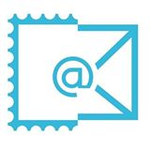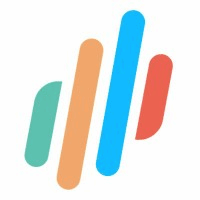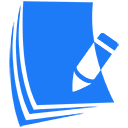What Is Email Signature Software?
A product called email signature software was created to assist people and organizations in creating consistent, polished email signatures. It makes it simple for users to include their logos, social network links, contact information, and other crucial information at the conclusion of emails. By removing the need to repeatedly type out the same information by hand, this program saves users time and guarantees a consistent brand image.
Since they make a lasting impression on the recipient and provide crucial information about the sender, email signatures are a crucial component of email communication. Email signature software makes it simple for users to alter their signatures to reflect their particular tastes and brand rules, guaranteeing a clean and consistent look throughout all emails.
Businesses can use their email signatures as a marketing tool for promotional purposes thanks to the extra capabilities that some email signature software offers, like marketing banners, CTA buttons, and personalized messaging. Additionally, this program makes it simple to change signatures, guaranteeing that users' emails always contain the most recent branding components and contact details.
What Are The Recent Trends In Email Signature Software?
Email signature software has grown to be a vital tool for professionals and businesses who want to add a powerful and recognizable visual element to their emails in recent years. Developers have responded swiftly to the growing demand for these tools by releasing a steady stream of updates and enhancements. Buyers should be aware of the following recent developments in email signature software:
1. Mobile Responsiveness: Email signatures must be responsive to smaller displays due to the growing usage of mobile devices for email correspondence. The goal of recent software modifications for email signatures has been to make sure that signatures can be viewed and utilized on mobile devices with ease and that they are responsive to various screen sizes.
2. Personalization: A lot of email signature programs now let users customize their signatures with pictures, logos, and other unique features. The increasing need for people and companies to stand out and build brand recognition in their email communications has been the driving force behind this trend.
3. Social Media Integration: Email signature software has developed to include social media icons and links in signatures as social media continues to be incorporated into professional branding. This makes it simple for individuals to increase their online visibility and engage with their audience on several social media sites.
4. Interactive Features: A lot of software now includes interactive features like GIFs, sliders, and carousels to make email signatures more interesting and visually appealing. These characteristics aid in drawing the reader in and distinguishing the signature from the crowded inbox.
5. Analytics And Tracking: Email signature software includes integrated analytics and tracking features in addition to producing aesthetically pleasing signatures. This gives users useful information to enhance their email signature strategy by enabling them to gauge the success of their signatures in terms of clicks, views, and conversions.
6. Customization And Integration: More customization options are available with today's email signature software, including the ability to incorporate custom code, integrate with other programs, and create several signature templates for various staff members or departments within an organization. Users have more freedom and control over their signatures because to these features.
Benefits Of Using Email Signature Software
Any professional or business trying to improve email communication must have email signature software. This software makes it simple for users to design and maintain polished, personalized email signatures that can boost their brand recognition and improve email correspondence in general. Let's examine the advantages of utilizing email signature software in more detail:
1. Consistency: The ability to preserve uniformity throughout all email correspondence is a key benefit of utilizing email signature software. Users may guarantee that their email signatures are consistent and presentable by using editable templates and the ability to include business logos and branding components.
2. Effort-Saving: It can take a lot of effort to manually create and update email signatures for every communication, particularly for large teams or enterprises. Email signature software allows users to save time and effort by simply creating and updating many email signatures in a couple of minutes.
3. Branding: You may promote your brand and make a lasting impact on recipients by using email signatures. Email signature software makes it simple for users to add banners, social media symbols, and logos to their email signatures, giving their company a polished and unified look.
4. Marketing: Users can incorporate call-to-action buttons or banners into their email signatures using email signature software, which offers a discrete yet powerful means of promoting goods and services to prospective clients.
5. Compliance: Email signatures must adhere to specific legal or regulatory requirements in particular sectors. By using email signature software, companies can easily make sure that their email signatures adhere to these regulations and stay out of trouble with the law.
6. Analytics: Users can monitor the effectiveness of their email signatures with the help of analytics services offered by certain email signature software. Businesses can use this information to make well-informed decisions about their future email communications and gain insightful knowledge about the most successful email signatures.
Important Factors To Consider While Purchasing Email Signature Software?
There are a number of crucial aspects to take into account when selecting email signature software in order to make the best choice possible. In my capacity as a professional content writer, I have done extensive research and put together a thorough buyer's guide to assist you in sorting through the different possibilities and locating the ideal email signature program for your company's requirements.
1. Design And Customization Options: When buying email signature software, one of the most important things to consider is the design and customization options available. You should be able to design polished, eye-catching email signatures with the software that complements your company image. Look for tools that allow you to add your company's logo and social network links, as well as configurable themes, font styles, and colors.
2. Compatibility And Integration: Verify that the email signature program works with your current email platform before making a purchase. Businesses who utilize several email providers should pay particular attention to this. Additionally, look for alternatives for integration with other apps and company tools, including marketing automation software or CRM.
3. Mobile Responsiveness: Selecting email signature software that is mobile responsive is essential, as more and more people are viewing their emails on mobile devices. As a result, your brand will appear constant and expert across all screen sizes thanks to the signature's accurate display.
4. Signature Management: From a single dashboard, you can effortlessly create, change, and manage signatures for every employee with the help of an effective email signature software. In addition to saving time and effort, this guarantees that the branding and messaging are consistent throughout all emails.
5. Extensive Features: Take into account the email signature software's extensive features. This could include the option to incorporate commercial banners or calls to action in your email signatures, as well as tracking and analytics that offer information about how well your signatures are doing.
6. Support And Training: Having dependable support and training options is crucial when purchasing any product. Seek out email signature software that offers lessons, user manuals, and prompt customer service to help you set it up and utilize it efficiently.
7. Cost And Scalability: Lastly, think about the software's cost and scalability. Find out if the program offers a subscription-based or one-time purchase model, then select the one that best suits your needs as a business and your budget. Additionally, be sure the program can handle the growing number of users and signatures if you anticipate that your organization will expand.
What Are The Key Features To Look For In Email Signature Software?
There are a few important factors that consumers should take into account while selecting the best email signature software. These features will strengthen your brand identification and email marketing strategy in addition to improving the general appearance and usability of your email signature.
1. Customization Options: The capacity to modify is one of the most crucial characteristics to search for in email signature software. This entails being able to include your contact details, banners, social networking icons, and logo in an eye-catching and polished manner. Seek out software that allows you to create your own signature from beginning and provides a range of templates and design alternatives.
2. Compatibility: It's critical to confirm that the email client you're using and the email signature software are compatible. This implies that the signature should show up properly on all email platforms and devices, including web-based, mobile, and desktop clients. Businesses having several email addresses will benefit from the software's support for multiple email accounts.
3. Centralized Administration: You should be able to create, modify, and update email signatures for your complete team from a single location using the software's centralized administration system. Time will be saved, and all email signatures will be consistent.
4. Campaign Tracking: Email campaigns can be tracked using certain email signature software. This implies that you may monitor clicks and conversions from your email signature in order to assess how well your email marketing plan is working.
5. Integrations: Seek out software that can be integrated with other business apps, marketing automation solutions, and your CRM. Your email correspondence will become more efficient as a result, and your signature will become an effective marketing tool.
6. Analytics And Reporting: It's critical to be able to monitor and assess how well your email signature is working. To learn more about the quantity of clicks, conversions, and general engagement of your email signature, look for software with analytics and reporting capabilities.
7. Mobile Responsiveness: Since mobile devices are used to read most emails, it is essential to select email signature software that makes sure your signature is mobile-friendly. Regardless of the device viewing it, this feature will maintain your signature's professional appearance and readability. You may select the best email signature software that supports your company objectives and improves your email communication strategy by taking into account these important aspects. Remember that your brand identity and email marketing initiatives can be greatly impacted by purchasing a feature-rich and intuitive email signature program.
Why Do Businesses Need Email Signature Software?
Having a professional and consistent email signature has become essential as organizations rely more and more on email communication. This is where email signature software comes in; it makes it easier for teams and individuals to create and manage email signatures, and it offers several advantages to businesses. First of all, brand uniformity in every email correspondence is made possible by email signature software.
With editable layouts and choices for adding logos, social network connections, and advertising banners, companies can make sure that every email they send appropriately reflects their corporate image. This enhances credibility and brand recognition in addition to producing a unified brand identity. A unified platform for managing and upgrading signatures is another benefit of email signature software.
This removes the need for manual updates and guarantees that all signatures stay consistent, which is especially helpful for companies with several employees. This is particularly crucial for maintaining legal compliance and adding crucial information, like contact information and firm disclaimers. Additionally, interactive components can be added to email signatures using email signature software.
This can involve the inclusion of promotional banners for marketing campaigns or clickable icons for social networking. In addition to giving the signature more visual appeal, these elements offer chances to increase traffic to the company's website or social media accounts. Tracking engagement and obtaining useful data are two more important advantages of email signature software.
This contains information about email conversion rates, click-through rates, and open rates. Businesses may learn more about the efficacy of their email campaigns and make data-driven decisions for future tactics by knowing how recipients interact with emails.
How Much Time Is Required To Implement Email Signature Software?
The size of your company and the type of software you choose will determine how long it takes to establish email signatures. It usually takes a few days to a few weeks to complete the implementation procedure. You must first allocate some time to investigate and contrast various email signature software choices. Reading reviews, viewing demos, and perhaps asking for a trial period are all part of this.
Depending on the software's complexity and the number of users in your company, the actual implementation procedure may take a few hours to several days after you've made your choice. Step-by-step instructions and customer support are among the resources and assistance that the majority of email signature software suppliers provide to aid in the setup process.
It could take longer to make sure that every employee has their signatures set up appropriately if your company is larger and has a high number of users. All things considered, the time needed to install email signature software is quite small when weighed against the advantages it offers over time. Email signature software can ultimately save your company time and enhance the professionalism of your brand by expediting the signature generation process and guaranteeing a uniform and polished appearance for every email.
What Is The Level Of Customization Available In Email Signature Software?
The degree of customization that email signature software provides is one of the most important factors to take into account. This pertains to the capability of creating and customizing email signatures in accordance with your branding and messaging requirements. Since it can significantly affect the overall appearance and efficacy of your email signatures, it is crucial to comprehend the degree of customisation offered by each email signature software. To accommodate various user tastes and needs, the majority of email signature software offers a variety of customization possibilities, ranging from simple to advanced. The selection of fonts, colors, photos, and social networking icons are a few examples of frequent customization elements. It's crucial to remember that not all customization choices are made equal, and certain applications might have more sophisticated features than others.
The following crucial characteristics should be considered when assessing the degree of flexibility available in email signature software:
1. Flexibility In Design: You should be able to design and produce email signatures that complement your brand identity using the software. You can upload and utilize your own brand's colors, logo, and photos as part of this.
2. Layout Options: The program ought to provide a range of layout choices, including stacked, vertical, and horizontal. This enables you to select a layout that works well for your needs and the email signature area.
3. Interactive Components: Adding interactive components, such as call-to-action buttons, social media connections, and animated logos, is possible with some email signature software. These elements might draw recipients' attention to your email signature and make it stand out.
4. Signature Templates: To save time and effort when creating your email signatures, look for software that provides pre-made templates. Verify if the templates may be altered to meet your unique requirements.
5. Compatibility With Various Email Clients: Verify whether the program works with the email clients you now use. This guarantees that, irrespective of the email client used by each recipient, your personalized email signature will appear appropriately.
Which Industries can benefit the most from Email Signature Software?
Email signature software is an effective tool that may improve branding, expedite communication, and boost productivity across a variety of sectors. Although the use case may differ depending on the industry, the general advantages are always the same. The following sectors stand to gain the most from the use of email signature software:
1. Professional Services: Having a polished and consistent email signature is essential in the ever-changing and cutthroat world of professional services. Email signature software can assist legal firms and consulting firms in establishing a consistent brand image, highlighting the professional skills of each member, and offering contact details for convenient communication.
2. Sales And Marketing: Email is a common way for sales and marketing specialists to get in touch with a lot of customers and prospects. Email signature software may assist in producing eye-catching and educational email signatures that will draw in recipients, increase brand recognition, and increase conversions.
3. Education: Educational establishments can use email signature software to improve communication between teachers, students, and parents, build their brand, and give students pertinent information. Links to significant resources, social media accounts, and forthcoming events can also be added using the software.
4. Real Estate: Email signature software may support branding initiatives and present properties in an eye-catching way in the rapidly expanding real estate sector. The process can be made more effective by streamlining communication among vendors, purchasers, and other parties.
5. Human Resources: The HR division can gain from email signature software in a number of ways, including standardizing email signatures for all staff members and incorporating links to job postings, corporate regulations, and employee benefits. Additionally, it can be utilized to promote corporate culture and facilitate internal communication.
6. Healthcare: By giving professionals a way to highlight their qualifications and specializations, email signature software can be quite helpful in the healthcare sector. Links to social media profiles, patient feedback, and appointment scheduling information may also be included.
7. Non-Profit Organizations: To raise money, raise awareness of their cause, and educate people about forthcoming events and volunteer opportunities, nonprofit organizations can employ email signature software. Additionally, it can be used as a formal forum for interacting with possible contributors and stakeholders.
Conclusion
To sum up, email signature software is a crucial tool for every contemporary company trying to connect with and brand its clients. It simplifies the process and guarantees uniformity across all communication platforms by making it simple for users to generate and maintain business-like email signatures. Think about the features that are essential to your company when choosing which email signature software to purchase, such as analytics tracking, customization possibilities, and integration with multiple email clients.
The price structure and whether it provides a good return on investment should also be taken into account. Before choosing, we strongly advise doing extensive study and evaluating various possibilities. Additionally, make sure to utilize demos and free trials to experience the product and its user interface. You may improve your brand and leave a lasting impression on your clients by using the appropriate email signature software.